While Workato and MuleSoft share similar objectives, there are notable differences in their features, automation capabilities, and integration options.
As an IT manager, choosing the best automation tool for your organization rests on your shoulders. With numerous available options, making an informed decision that aligns with your organization's needs and goals is crucial.
Workato and MuleSoft are both reputable automation tools designed to streamline business processes, enhance efficiency, and drive digital transformation.
Conducting a detailed comparison for Workato vs MuleSoft enables you to assess each tool's strengths and weaknesses and how well they align with your organization's specific requirements.
This post will discuss the various parameters to help you choose the suitable automation tool for your organization.
Workato vs MuleSoft: Comparison Based on 4 Parameters
Let’s dive deeper into the parameters for comparing Workato vs MuleSoft.
1. Unique category
- Workato is categorized as API management, business process management, and ETL tool.
- MuleSoft is categorized as a data integration, API management, and business process automation tool.
2. Integration capabilities
Now, let's see Workato vs MuleSoft based on their integration capabilities.
- Workato provides a robust integration platform that enables your IT team to seamlessly connect different applications, databases, and systems, whether cloud-based or on-premises. With Workato, your team can establish a bi-directional data flow, ensuring that information is accurately synchronized across your entire ecosystem. It ensures that your organization's data is consistently up-to-date and readily available wherever and whenever you need it.One of Workato's unique strengths is its extensive pre-built connector library. These connectors bridge various applications, allowing for quick and easy integrations.With over 500 connectors available, including popular enterprise software such as Salesforce, NetSuite, ServiceNow, and more, Workato significantly reduces the time and effort required to connect your systems. Regardless of the complexity or diversity of your application landscape, Workato's connectors enable your IT team to create powerful integrations without the need for extensive coding or technical expertise.
- On the other hand, MuleSoft's integration capability is a comprehensive solution designed to simplify the connectivity between systems and services. With MuleSoft’s Anypoint platform, your team can seamlessly integrate applications, data sources, and APIs, enabling a unified view of their digital ecosystem. MuleSoft adopts an API-led integration approach, enabling your IT team to create reusable building blocks that streamline connectivity across their entire technology stack. This approach provides granular control over integration points, allowing your organization to adapt and scale the integrations as it evolves.MuleSoft also offers an extensive library of pre-built connectors that facilitate the integration of various systems and applications. These connectors cover a wide range of popular software, including Salesforce, SAP, Oracle, and more.With pre-built connectors, your IT team can significantly reduce the time and effort required to connect systems, enabling faster time-to-value and accelerating digital transformation initiatives. Further, MuleSoft's connectors are regularly updated and maintained, ensuring compatibility with the latest versions of the connected applications.
3. Automation capabilities
Workato’s automation capabilities:
Workato excels at automating complex workflows across your organization. By seamlessly integrating disparate systems, applications, and databases, Workato enables smooth data flow and eliminates manual handoffs.
Workato's powerful automation engine orchestrates tasks, triggers actions, and ensures that data is synchronized in real-time, so you can focus on driving innovation and growth.
One of the standout features of Workato is its exceptional employee onboarding capability. With Workato, the employee onboarding process becomes streamlined, efficient, and error-free. By connecting your HR systems, payroll software, email providers, and other relevant tools, Workato automates the onboarding journey from start to finish.
Here's how Workato's employee onboarding automation works:
- Personalized Onboarding: Workato allows you to create personalized onboarding workflows tailored to different roles, departments, or locations. This ensures that each new employee receives a customized experience.
- Automated Documentation: Workato automates the generation and distribution of essential documents, such as employment contracts, offer letters, and benefit forms, saving time and eliminating manual errors.
- Task Automation: Workato assigns and tracks onboarding-related tasks, such as setting up email accounts, granting system access, and provisioning tools. This ensures that all necessary steps are completed on time, and nothing falls through the cracks.
- Real-time Notifications: Workato informs stakeholders by sending automated notifications and reminders to HR teams, managers, and new hires. This improves transparency and reduces delays.
- Compliance and Security: Workato ensures compliance by securely handling sensitive employee data, adhering to data privacy regulations, and providing detailed audit logs.
MuleSoft’s automation capabilities:
With MuleSoft’s advanced integration and API management capabilities, it empowers your team to automate complex workflows, connect disparate systems, and unlock seamless data integration. Let's explore MuleSoft's unique automation capabilities and understand how they differentiate from Workato.
- Application Network: MuleSoft's Anypoint Platform facilitates the creation of an application network, enabling easy connectivity and communication between various systems within your organization and with external partners. This allows your team to leverage pre-built connectors and APIs, making integrations faster and more efficient.
- Data Mapping and Transformation: MuleSoft offers powerful data mapping and transformation capabilities, allowing your team to harmonize data formats and structures across different systems. This feature is particularly beneficial when automating workflows that involve disparate data sources, ensuring data compatibility and accuracy throughout the automation process.
While both MuleSoft and Workato offer automation capabilities, there are notable differences in their focus and strengths.
MuleSoft's specialization lies in its advanced integration and API management capabilities, making it an ideal choice for organizations that require complex integrations across multiple systems, applications, and databases.
Its focus on creating an application network and enabling data mapping and transformation sets it apart in terms of flexibility and scalability for large-scale automation initiatives.
On the other hand, Workato shines with its user-friendly interface and exceptional employee onboarding capabilities. Workato's strength lies in streamlining workflows and automating processes, making it an excellent choice for organizations seeking to simplify and optimize specific business processes, such as employee onboarding.
4. Pricing and ratings
Let's compare Workato vs MuleSoft based on their pricing and ratings.
Workato’s pricing model:
Workato's pricing models provide you with the flexibility and scalability required to unlock the full potential of your organization's data and applications.
- Base Workspace Pricing: At the core of Workato's pricing structure is the Base Workspace, which is essential for all organizations. The Base Workspace comes at a fixed price of $10,000 annually and provides unlimited access to apps, tasks, jobs, connections, and users. This foundational package ensures that you have the necessary infrastructure and resources to build and manage your integrations effectively.
- Recipe Pack Add-Ons: Workato offers recipe pack add-ons that allow you to enhance your integration capabilities based on your specific requirements. The pricing for recipe packs is based on volume, allowing you to choose the number of recipes that best align with your business needs.You can purchase recipes individually or in packs, which come in sizes of 10, 25, 50, and 100 recipes. This modular approach allows you to scale your integration efforts efficiently. With access to over 400,000 pre-built recipes, you can leverage the expertise of the Workato community and expedite your integration projects.
MuleSoft’s pricing model:
MuleSoft provides three pricing tiers to meet the diverse needs of businesses. These tiers are Gold, Platinum, and Titanium, each offering a range of features and support to assist you in making the most of your integration efforts.
Let's take a look at each tier:
- Gold Tier: This tier is perfect for small businesses and startups aiming to establish a solid integration foundation. It includes essential features such as core integration capabilities, which enable you to connect applications, data sources, and APIs. Additionally, you gain access to a set of standard connectors for popular systems and applications. Gold Tier also provides standard technical support during business hours and grants you access to the MuleSoft developer community for self-service resources and knowledge sharing.
- Platinum Tier: Designed for growing businesses and enterprises, the Platinum tier offers advanced integration capabilities and enhanced support. Moreover, you gain access to advanced data mapping, transformation, and orchestration features to handle complex integration scenarios. The Platinum tier also expands your connector library, providing a wider range of connectors, including premium options for specialized systems and applications. You receive dedicated technical support with faster response times, extended coverage, and access to MuleSoft's training materials and certification programs to support your team's professional development.
- Titanium Tier: The Titanium tier represents MuleSoft's top-tier offering tailored for large enterprises and organizations with complex integration needs. It delivers comprehensive integration capabilities, premium support, and exclusive features.In addition, the Titanium tier introduces advanced data governance features, ensuring robust data management and compliance across your organization. It provides enhanced infrastructure and scalability options to handle high-volume and mission-critical integrations. Moreover, you can enjoy a customized service level agreement (SLA) to meet your specific uptime and performance requirements. The Titanium tier also grants you access to MuleSoft's integration experts for strategic advisory services, offering guidance, best practices, and strategic planning.
Customer rating of Workato
- G2: 4.7/5
Customer rating of MuleSoft
- G2: 4.4/5
- Capterra: 4/5
Once you've considered the factors mentioned earlier, you probably know which automation tool would be ideal for your needs. However, various other tools, such as Zluri, offer impressive automation capabilities to simplify your IT team's processes of granting and revoking access for users.
So, what exactly is Zluri, and how does its automation work? Let's provide you with a brief overview.
Zluri- A Comprehensive Solution to Automate IT Tasks
Zluri offers a user lifecycle management platform to streamline your IT team’s repetitive tasks like onboarding and offboarding.
But how does Zluri achieve all of this?
Zluri seamlessly integrates with your organization's HRMS platform, like Bamboo HR, enabling your team to stay up-to-date with the latest employee information. This integration ensures that your team has all the necessary details at their fingertips when managing access.
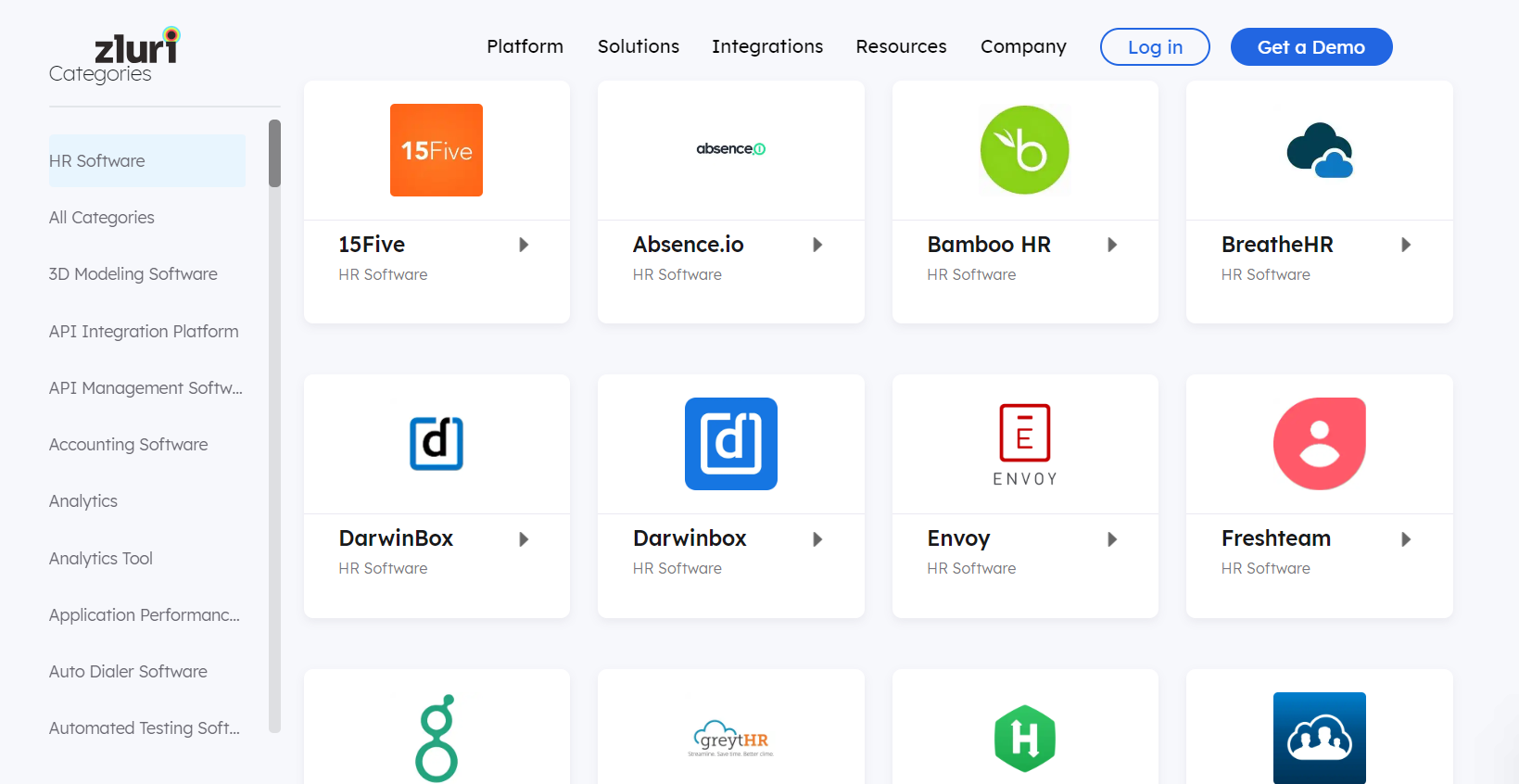
It allows your IT admin to create customized workflows for employee onboarding and offboarding. These workflows automate the process of granting, modifying, or removing access with just a few simple clicks.
To better understand Zluri's capabilities, let's explore how its automation functionality works.
Simplify the onboarding process with automated workflows
Zluri simplifies the process of granting access to essential SaaS applications for your team. With just a few clicks, your IT admin can streamline the onboarding process. Below are the steps to deliver it effortlessly.
Step 1: To create an onboarding workflow, go to the workflow module and select “onboarding” from the drop-down menu, then click on the "new workflow".
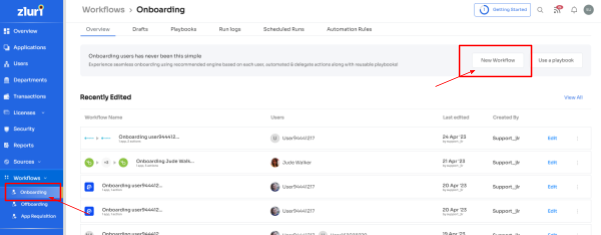
Step 2: From the dialogue box, your team can select the user that is needed to onboard, then click on “continue”. If required, they can also choose multiple users at once.

Step 3: Zluri will then suggest relevant apps based on the employee's department, role, and seniority, which your team can view under the 'recommended apps' section. Simply select the required apps and take the necessary actions for each application.

Step 4: Adding actions is easy too. Just click on "Edit Action," enter the required information, and save the task. Your team can even schedule actions to execute the workflow on the onboarding day.
If you want to add more actions, click on "Add an action," choose from the available options, provide the necessary details, and save the task.

Step 5: Zluri also offers in-app suggestions. For instance, if your IT team selected Slack, Zluri allows them to add employees to different channels or send automated welcome messages.
Note: These suggested actions may vary based on the specific applications being used and are mentioned under the "recommended actions" section.

Step 6: Once your team has completed the workflow, save it as a playbook. Give it a name, click on "Save Playbook," and the onboarding workflow is ready to be used. Zluri will guide your team through the process with a dialogue box prompting you to name the playbook.

Additionally, Zluri's ULM platform empowers your IT admin to configure triggers, conditions, and actions in the "automation rule" tab. This allows for the automatic granting of access to apps for new hires based on the triggers you've defined in advance. This feature streamlines the onboarding process even further.

Automate the app approval process to simplify your employees’ ad-hoc requests
To ensure smooth transitions for employees starting new roles, departments, or locations, they need access to new software applications. However, IT admins must carefully manage access permissions to ensure employees only receive the necessary access for their new responsibilities and that their previous access is revoked.
Zluri provides a solution to this challenge by seamlessly integrating with your organization's HR system. Whenever an employee's role changes, Zluri retrieves the updated information from the HR system and reflects it on a centralized dashboard. This enables IT admins to easily verify employee details and grant or revoke access accordingly.
Zluri offers additional benefits that enhance your IT team’s experience through a self-serve model called the Employee App Store (EAS). This eliminates the process of the manual ticketing system. Further, the EAS is a collection of approved and verified SaaS apps that are approved by your IT admin.
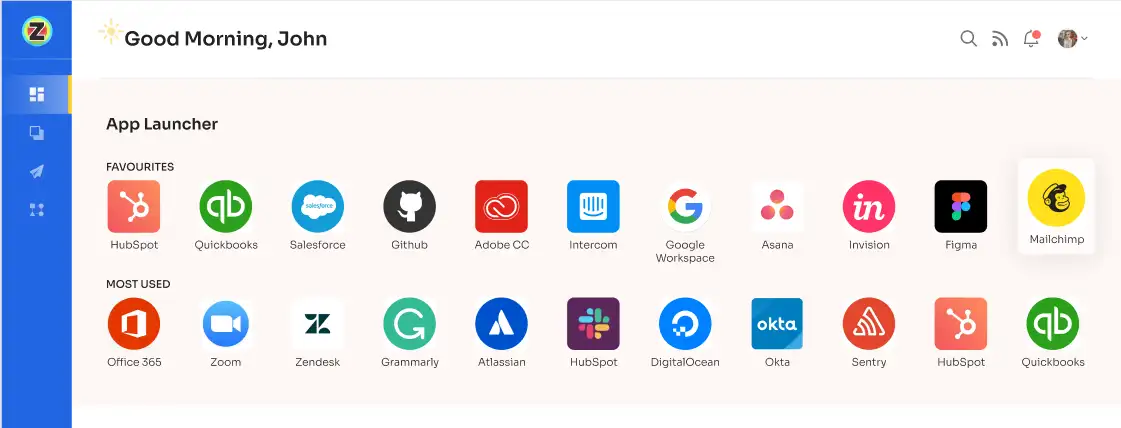
In short, with EAS, your IT admin has the freedom to control what your employees can see. They get to decide which apps they can access and what information they can view about those apps. It's all about giving your IT teams the power to customize the experience and make sure your employees have the right tools and insights for their work.

Automate employee offboarding process
When employees leave your company, whether by their own choice or through termination or sabbatical, it's crucial for your IT teams to quickly revoke their access to all the SaaS apps and deactivate or suspend their accounts. Failing to do so can lead to data breaches and allow unauthorized users to compromise sensitive information.
Zluri enables your team to easily and safely remove access for employees when they leave, ensuring that no important steps are overlooked. With Zluri’s offboarding workflow, your team can automate the access removal process with just a few clicks.
Let's take a closer look at how Zluri makes this process simple and efficient:
Step 1: Go to the Zluri's workflow module and select the offboarding option from the dropdown list. Click on “new workflow” to create a workflow for the required employees’ offboarding process.
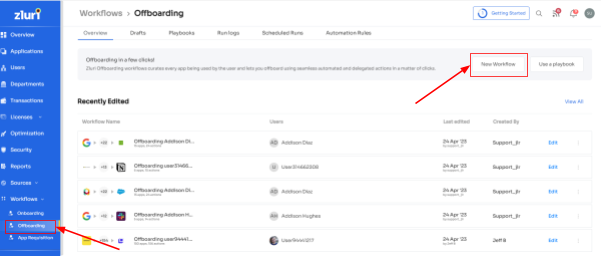
Step 2: A popup labeled 'Select the user for offboarding' will appear. Choose the employee(s) who need to be offboarded. Your team can also use the search box to find a specific employee. Click 'continue' after making your selection.
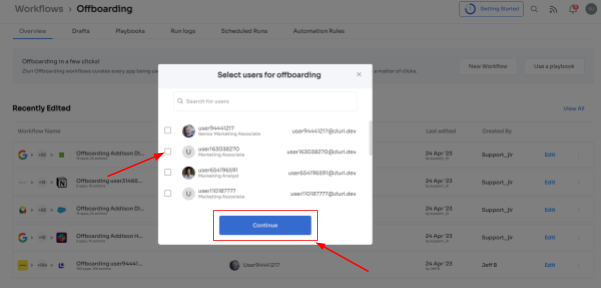
Step 3: It will display a list of all the SaaS apps that the employee has access to. Click on the application, and Zluri will suggest recommended actions required for that app. Your team can select the actions and carry out the necessary steps to revoke access from each application.
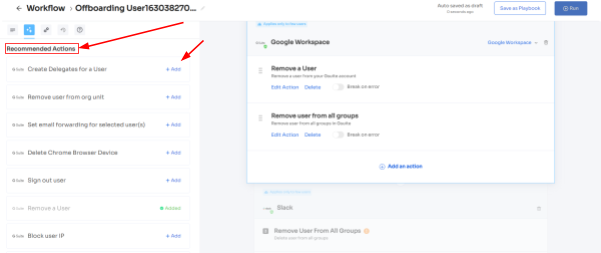
Note: If needed, your team can add additional actions by clicking on 'Add an Action' and providing the necessary details. You can also schedule actions to be executed on the day of offboarding. Once all actions are added, click 'Save Task.'

Step 4: Finally, to save the workflow, click on 'Save as Playbook.' A box will appear, prompting your team to name the playbook. Enter a name and click 'Save Playbook' to finalize the offboarding workflow.

Other Zluri’s automated features:
Zluri goes beyond simply automating the processes of onboarding and offboarding. It offers a range of additional automated features that can greatly benefit your organization.
- Automated SaaS Apps Discovery: One of Zluri's key strengths is its ability to automatically discover all SaaS applications used within your organization. It achieves this through five different methods: single sign-on (SSO), integration with finance and expense management systems, APIs, optional desktop agents, and optional browser extensions. This comprehensive approach ensures that no SaaS application goes unnoticed.
- As per KuppingerCole’s report, Zluri provides a single source of truth for all SaaS applications in an organization.

- Automated SaaS Renewal Management: Another valuable feature of Zluri is its ability to provide detailed information and insights regarding upcoming SaaS renewals. The Renewal Calendar enables your team to proactively plan and prioritize important contracts based on their value and renewal timeline. This helps your organization make informed decisions and avoid any unexpected surprises during the renewal process.

- Automated SaaS License Management: Efficient SaaS license management is made possible with Zluri's automated capabilities. Your team can easily oversee and manage software licenses, ensuring compliance with licensing agreements while maximizing efficiency and cost savings.

- Automated Vendor Management: Lastly, Zluri assists your IT team in effectively managing vendor lifecycles through automated vendor management. This feature streamlines the process, enabling your team to handle vendor-related tasks more efficiently and reduce administrative burdens.

- That's how Zluri's ULM platform works. Now you understand why Zluri is an excellent choice. Book a demo now.









.svg)



.svg)
.svg)
.svg)
.svg)

.svg)

.svg)

.svg)
















.webp)







.webp)
.webp)





.webp)