A system in place that gives a view of your organization's software assets can help you eliminate shadow IT and reduce risks associated with it.
SaaS adoption is considered to be the main contributing factor to the growth of shadow IT. With the easy accessibility of the SaaS apps, employees sign up for the apps as per their job requirements. IT managers lose control of shadow IT when the covert purchasing of SaaS applications takes place.
When apps are purchased without the knowledge of IT teams, there is no proper system in place to have visibility into all the software used in the organization. It seriously threatens your organizational compliance, financial well-being, and security.
To eliminate all the risks arising from shadow IT, you need a tool to help you gain visibility to all the software in your organization. Many tools available in the market will help you eliminate shadow IT and optimize your software spending.
This article will discuss the seven tools for eliminating shadow IT.
Tools for Eliminating Shadow IT
1. Zluri
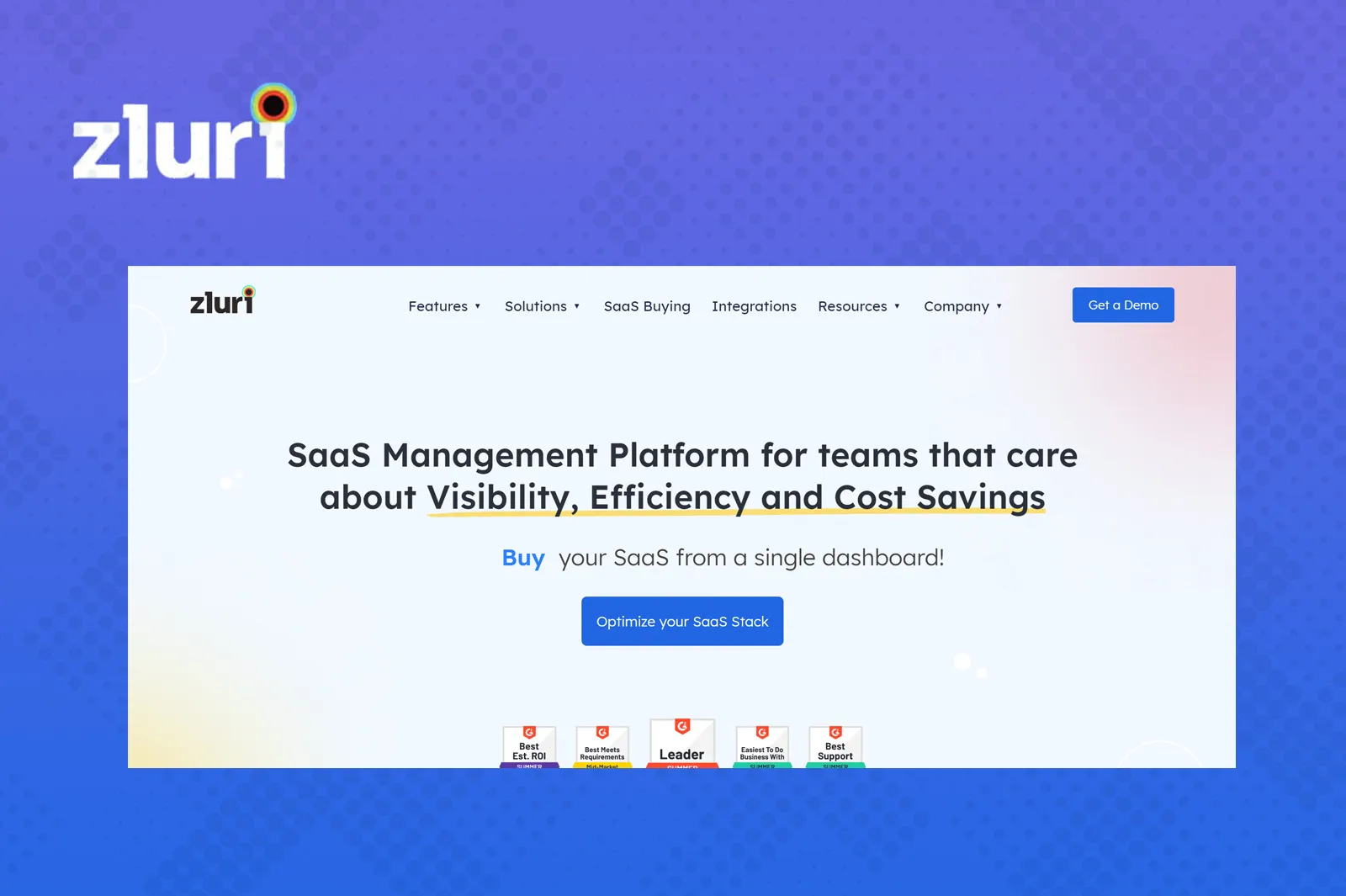
Zluri, a SaaS management platform helps organizations to eliminate shadow IT. It assists you in staying up to date on apps being used and left idle to take relevant actions.
It provides all the information associated with SaaS apps, licenses, security and compliance, and more. It has 300+ directly integrated SaaS apps.
Zluri uses nine discovery methods to find 100% of SaaS apps accurately in your organization: MDMs, IDPs & SSO, direct integration with apps, finance & expense management systems, CASBs, HRMS, directories, desktop agents (optional), and browser extension (optional).
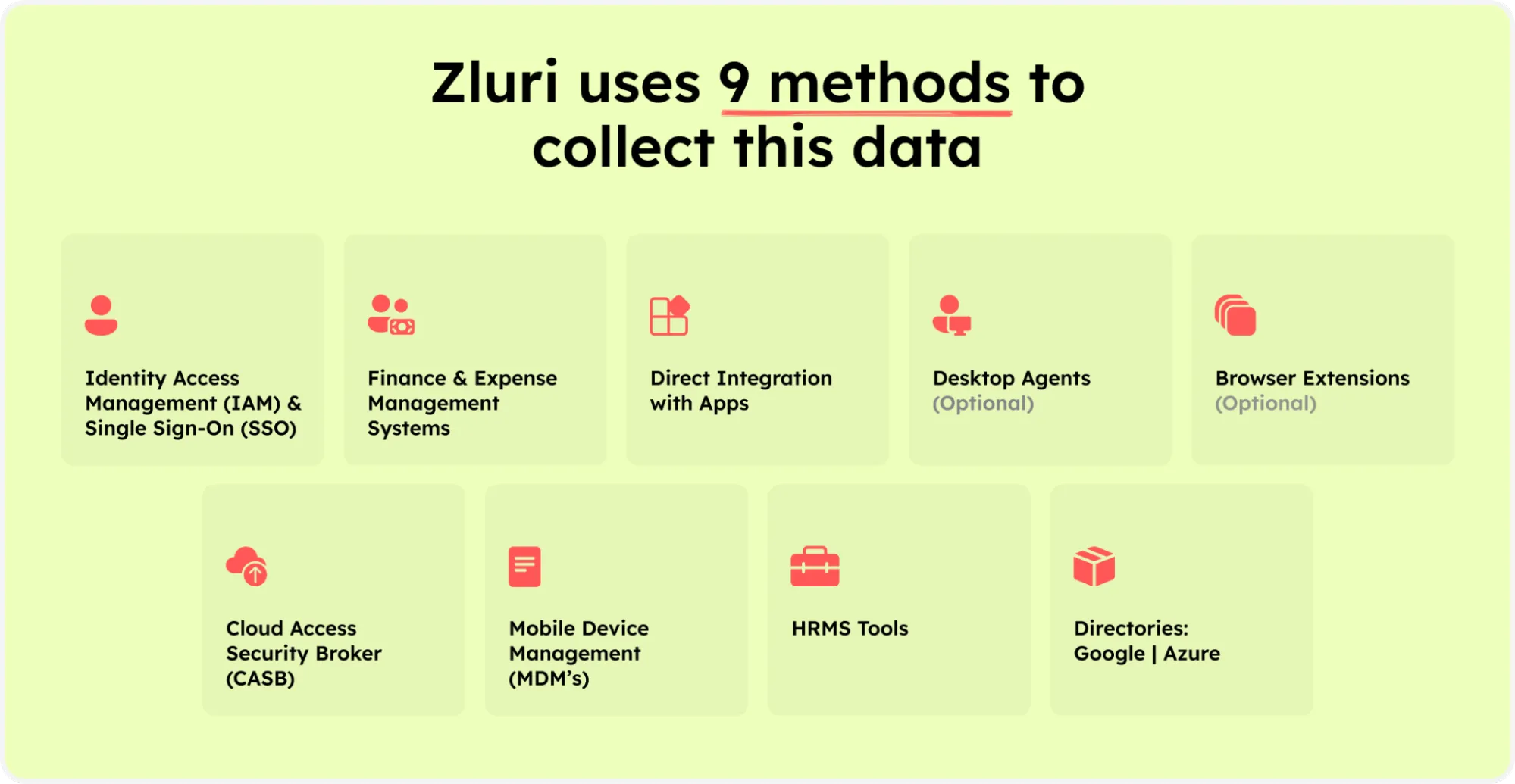
Zluri’s nine discovery methods
- Single Sign-On (SSO) and Identity Providers (IDP): Zluri connects with your SSO and ID providers such as Google Workspace, Okta, Azure Active Directory, etc. It traces the app users, their departments, hierarchy, and type of applications.You have control over the source of these data points. To set your source for department, users, and their designation, visit Your Organization in Settings.It collects different types of data, starting with directory information that provides information about the users. A list of authorized apps via your SSO. Login events such as user sign-in attempts, the number of times they accessed the apps, and if they were successful.Last but not least is data shared with third-party apps. The last thing we collect from your SSO is what information is requested by apps for authentication. For Example, name, email, or other details.
- Finance and Expense Management Systems: Zluri gets hold of the apps missed in SSO and IDP levels via this discovery method. To collect further applications, we connect with your expense and finance management systems such as Quickbooks, Netsuite, Zoho books, etc.It finds the apps purchased by the employees either with the corporate card or their personal card. It further collects the transaction details, such as the amount spent on apps and the expense date.The basic idea behind collecting the transaction data and the transaction's value is to find the apps mapped with the transactions.
- Direct Integration with Apps: Zluri can obtain the information directly from apps, connecting directly with 300+ SaaS apps to get app-level usage insights. Each integration with apps takes 2 mins to join and is a one-time setup during the onboarding process. The connection happens at the admin level.We can offer you data access levels, license tiers, and access and audit logs with direct integration. Access level gives you an understanding of which users have access to the SaaS app and their permission levels, like a user or admin.The license tier will help you get visibility of each user's license plans, such as plan, pricing, and features available in the tier. Access and audit logs will help you understand the changes made to know the app usage.
- Desktop Agents (Optional): A desktop agent is an optional SaaS discovery method that helps to keep track of fundamental insights such as device information, apps installed, and time spent on each app.With desktop agents, we collect the number of apps installed on a device, device-level information like product ID, hardware information, etc., app sign-in and sign-out details, and all the apps running in the background.Though it's optional for users and not mandatory for Zluri to perform its core tasks, we still focus on the previous methods to achieve the best to surface your SaaS landscape.
- Browser Extensions (Optional): Browser extensions run locally in the organization to read browser activities and report them to Zluri's server for analysis. You can find SaaS apps in Chrome, Firefox, Microsoft Edge, and Safari extensions.It is optional, and we do not use them to read the cookies or the browser history. Our focus is to collect data on the websites visited by the users, like the URL, title, timestamp of opening/closing the tab, etc.Additionally, Zluri offers automation features like onboarding and offboarding. It is just a matter of one click to get your employees onboarded to various applications and even specific groups within the application.It helps to eliminate shadow IT as there is sufficient visibility to the apps which have been accessed by the employees and terminated when the employee leaves the organization.
2. ManageEngine
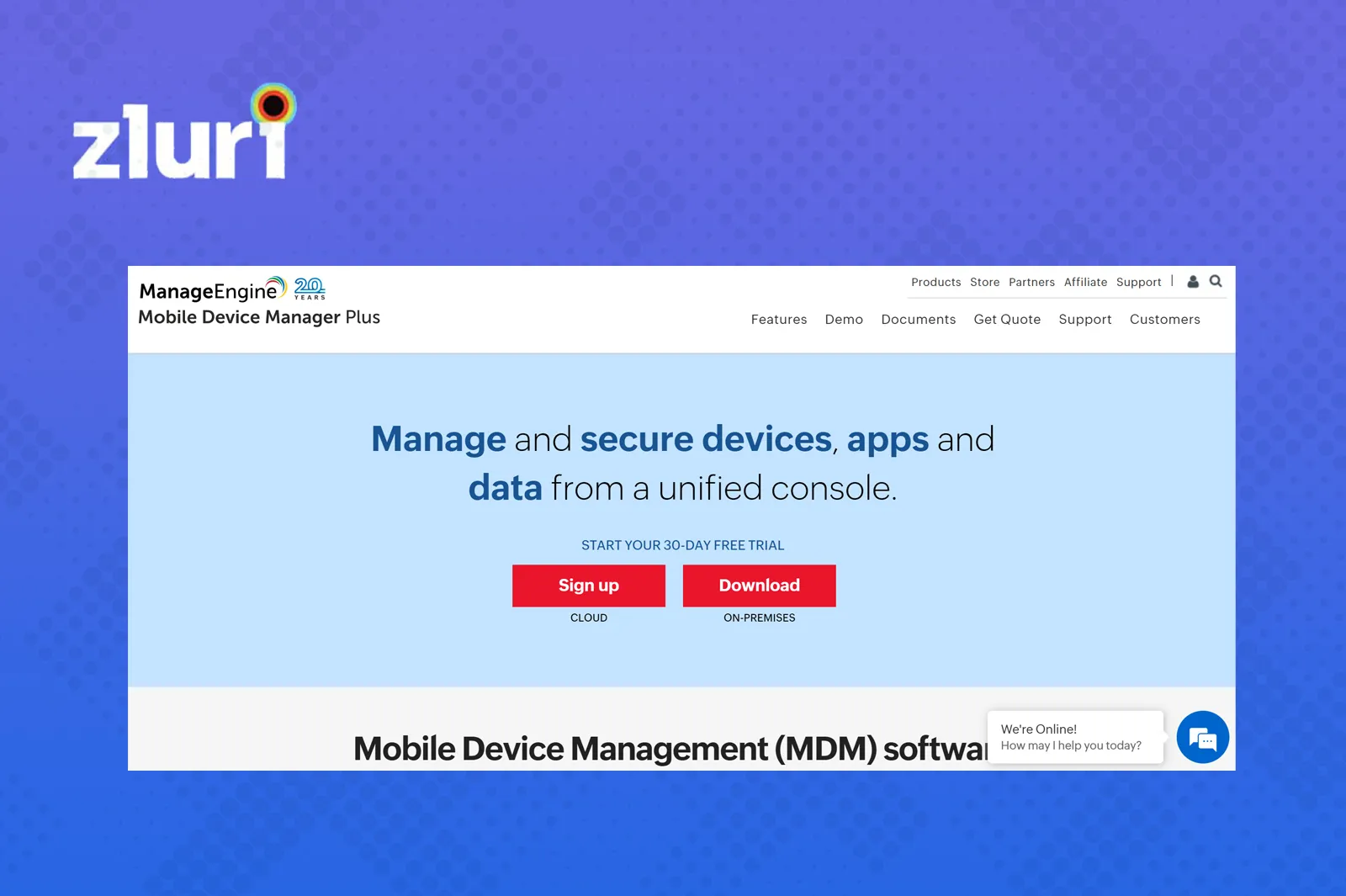
ManageEngine Application Manager is an application portfolio management tool that enables you to monitor the entire complex distributed IT infrastructure. It enables IT administrators to gain visibility of heterogeneous business environments and helps them detect problems.
It helps you gain visibility into your private, public, and hybrid cloud resources. It keeps track of resource availability and performance so that end-users are not affected due to the poor quality of service.
3. Snow
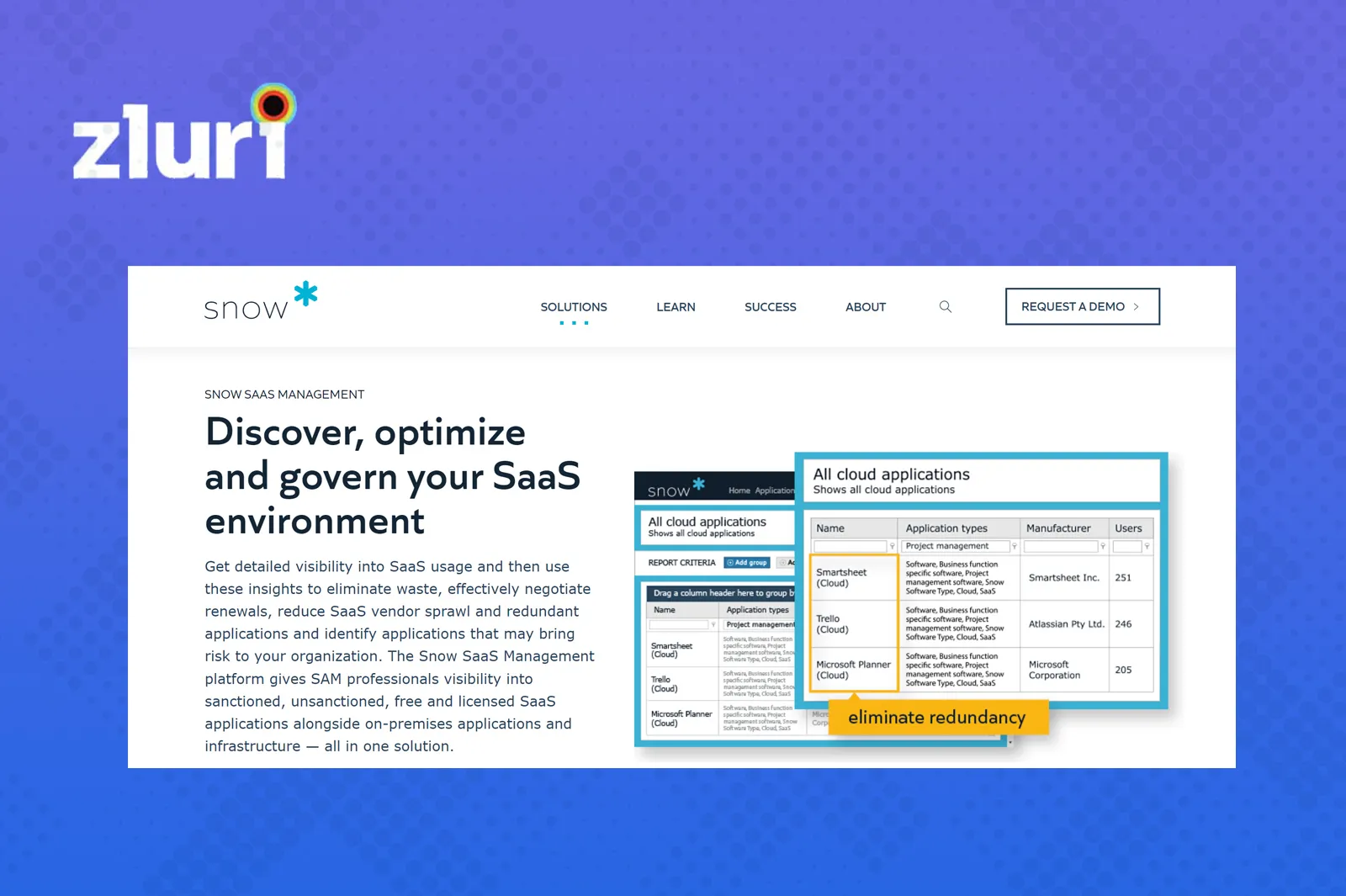
Snow’s SaaS Management solution helps you uncover your unknown and known applications. It provides actionable insights and enables you to collect and analyze usage data.
It discovers usage details from web browser data and collects further information on available applications via API connectors other than financial records or approved apps.
Snow insights and analysis can help you reduce risks and costs by identifying allocated but unused subscriptions. It assists in discovering redundant apps in use in your organization and rightsizing your subscription allocations.
4. Flexera
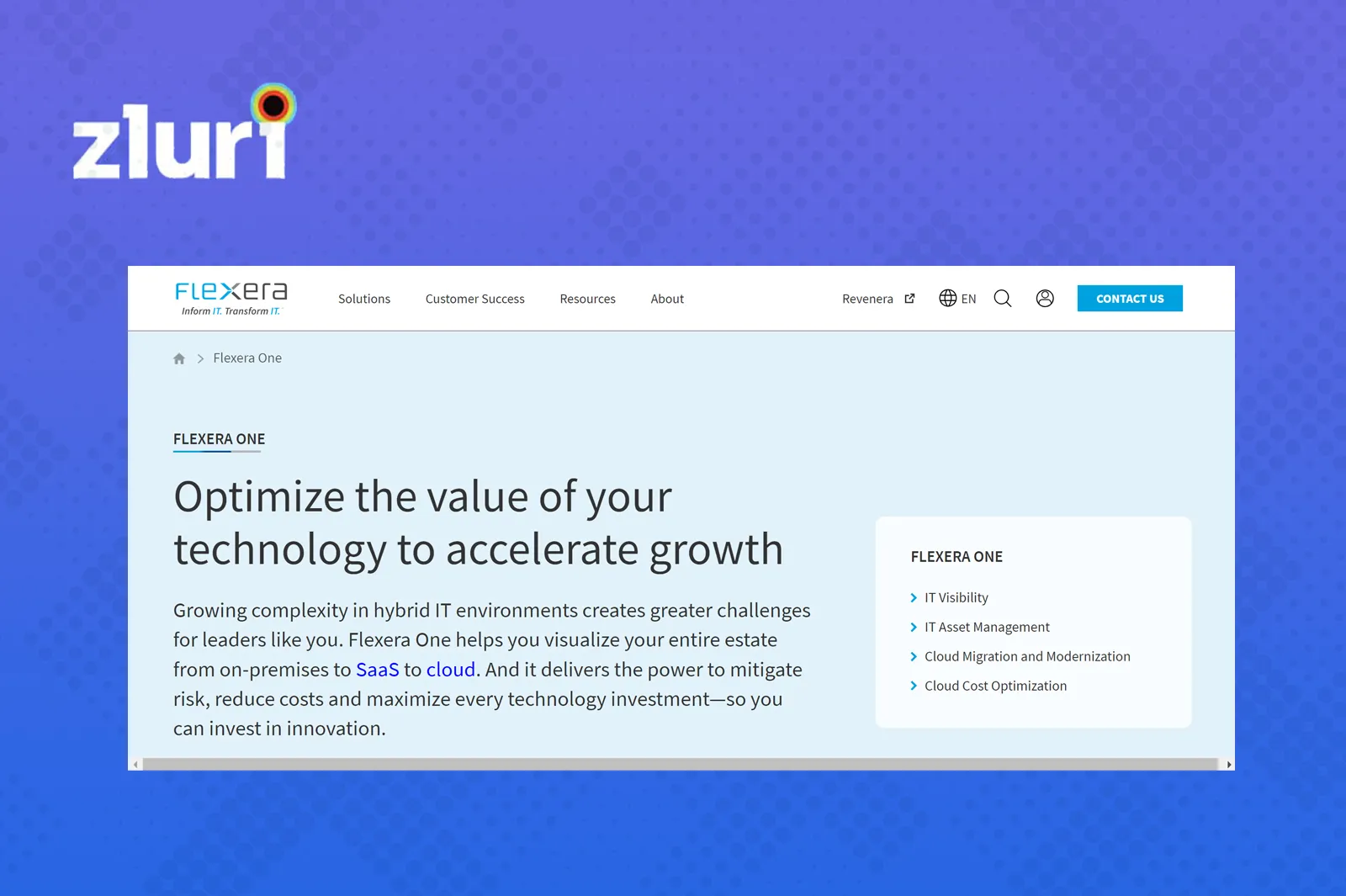
Flexera One helps you gain visibility to your entire IT infrastructure, from on-premise to SaaS to cloud. It delivers the power to mitigate risk, reduce costs, and hence, eliminate shadow IT.
It identifies all your SaaS subscriptions and removes unused, underused, and abandoned licenses. It assists you in discovering, managing, and optimizing your organization's SaaS subscriptions. It reduces shadow IT, manages SaaS renewals, optimizes your SaaS spending, and secures user accounts.
It enables you to negotiate agreements and renewals with SaaS vendors like Microsoft, Google Workspace, etc. It helps you to develop a strategy to reduce negotiated costs of the SaaS providers.
5. AssetSonar

AssetSonar consolidates your software inventory, manages contracts, license entitlements, and reconciliation, and optimizes software spending. Their software asset management tool helps you gain complete visibility into your on-premise and cloud software.
It ensures compliance and keeps you audit-ready with real-time license tracking. It helps you avoid penalties by detecting unlicensed software on your network. It discovers several savings opportunities with insightful reports and metrics.
You can assign users per seat to licenses, set alerts for renewals and payments, track the license utilization pattern, optimize SaaS spending, and ensure license compliance at all times.
6. Netskope
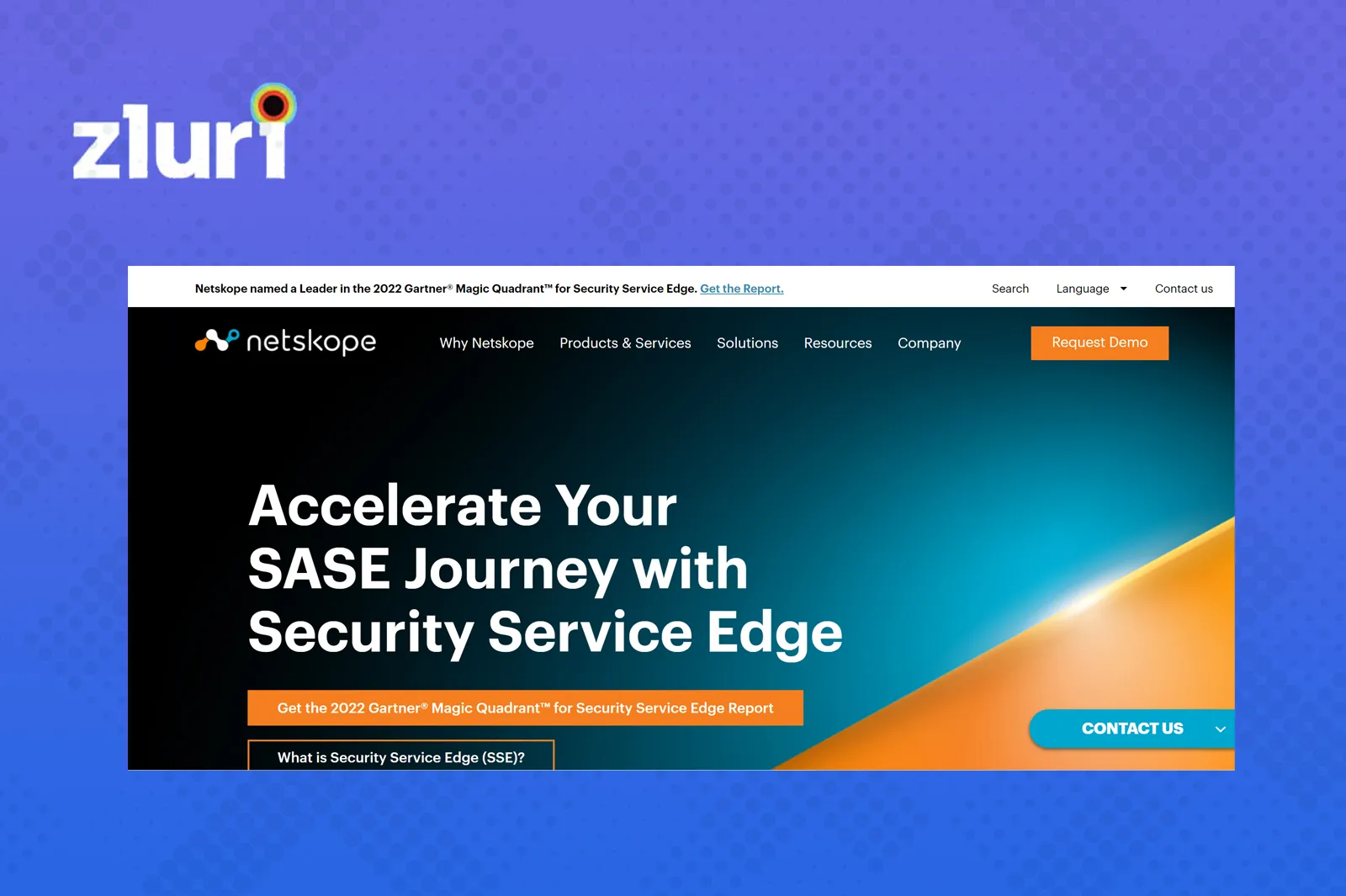
Netspoke gives you visibility and protection for cloud services, websites, and private apps from anywhere, on any device. It takes a data-centric approach that gives IT teams the right balance of protection and speed they need to keep their digital transformation journey safe and sound.
It helps to reduce risk, accelerate performance, and get unrivaled visibility into your cloud, web, and private application activity. This further helps to eliminate shadow IT and maximize your ROI.







.png)

.svg)














