As the number of users, applications, and devices grows, ensuring proper identity governance and administration (IGA) becomes paramount for IT teams. This is where IGA tools govern the identities, give secure access to them, and secure the organization's sensitive data.
By understanding these solutions' key differences and benefits, IT managers can make an informed decision when selecting the most suitable IGA tool for the organization.
Why is the comparison between CyberArk and SailPoint necessary? The answer lies in the unique features and functionalities both tools offer.
As an IT manager, it is crucial to have a comprehensive understanding of these tools and their capabilities to manage and govern identities within your organization effectively. Making the right choice can significantly impact security, compliance, and overall operational efficiency.
Let's consider a scenario to illustrate the importance of SailPoint vs CyberArk comparison. Imagine you are an IT manager in a fintech company handling sensitive customer data. Your organization operates across multiple regions, with thousands of employees accessing numerous applications and systems.
A robust identity governance and administration tool becomes critical to ensure that the right individuals have appropriate access privileges and minimize the risk of unauthorized access or data breaches.
Now, you consider two distinct IGA tools -CyberArk and SailPoint- to choose the suitable option for your organization.
CyberArk is renowned for its exceptional privileged access management (PAM) functionalities, which prioritize the protection of critical accounts and privileged users. The platform provides comprehensive features, including privileged session management, credential vaulting, and just-in-time access, to ensure robust security measures.
On the other hand, SailPoint specializes in identity governance, offering a wide array of capabilities to effectively manage user lifecycles, access requests, certifications, and compliance reporting.
Examining the strengths and weaknesses of these tools can help you identify which one better meets your organization's specific requirements.
SailPoint vs CyberArk: Comparison Based on 5 Parameters
Let’s explore the various parameters for SailPoint vs CyberArk comparison to help you choose the suitable IGA tool for your organization.
1. Unique categories
- CyberArk is categorized as identity security, access management, privileged access management, identity management, and endpoint privileged security tool.
- SailPoint is categorized as password management, identity and access management, access risk management, and identity security tool.
2. Securing identities
- CyberArk specializes in securing privileged accounts, and these accounts provide extensive access to critical systems and data. By utilizing a comprehensive set of controls and advanced threat analytics, CyberArk helps your team effectively manage and monitor privileged accounts.
This ensures that only authorized individuals can access these accounts, significantly reducing the risk of insider threats and external breaches.
Moreover, CyberArk employs robust techniques to protect and manage credentials securely. By utilizing strong encryption, secure storage, and rotation of passwords, CyberArk ensures that credentials are safeguarded from unauthorized access. This enables you to fortify your authentication processes and prevent credential-based attacks, such as phishing and brute-force attempts.
Further, with CyberArk’s least privilege enforcement, users are granted only the minimum level of access required to perform their specific tasks. This proactive approach helps minimize the potential impact of compromised accounts and restricts unauthorized actions.
Also, CyberArk leverages intelligent analytics to detect and respond to suspicious activities in real-time. By continuously monitoring user behavior and system interactions, CyberArk can identify anomalies and potential threats, providing you with early warning signs of an attack. This helps in mitigating the risks and staying compliant with the required regulations.
- SailPoint provides a comprehensive solution for managing and securing identities in hybrid and multi-cloud environments. Whether it's managing user access to SaaS applications or securing IaaS platforms, SailPoint offers centralized visibility and control over cloud identities. This allows you to enforce consistent security policies and streamline identity management across diverse cloud ecosystems.
SailPoint offers robust password management capabilities to strengthen your organization's authentication processes. Through features such as password policy enforcement, self-service password reset, and multi-factor authentication, SailPoint ensures that only authorized users can access critical systems and data.
In addition, the tool leverages advanced analytics and artificial intelligence to provide deep insights into user behavior and access patterns. SailPoint's Identity Analytics helps detect anomalies and potential security risks in real-time by continuously monitoring user activities.
3. Integration capabilities
Now, let's see SailPoint vs CyberArk comparison based on their integration capabilities.
- CyberArk excels in its ability to integrate with a wide range of systems and applications seamlessly. Its integration capabilities eliminate the need for complicated manual configurations, saving your IT team valuable time and effort.
With CyberArk, you can easily integrate with popular applications, infrastructure platforms, and security tools, enabling a more unified and efficient security ecosystem.
CyberArk offers native integrations with platforms such as Microsoft Azure, Amazon Web Services (AWS), and Google Cloud Platform. By integrating CyberArk, you can extend CyberArk's security capabilities across your cloud-based assets, ensuring comprehensive protection and reducing potential vulnerabilities. - SailPoint offers robust integration capabilities with a wide range of applications, including popular software suites like Microsoft Office 365, Salesforce, and Workday.SailPoint's integration capabilities extend to cloud providers such as Microsoft Azure, Amazon Web Services (AWS), and Google Cloud Platform (GCP). By integrating SailPoint with your cloud infrastructure, your team can get the users’ information and efficiently manage user access and entitlements across your organization's cloud resources.
SailPoint also integrates with IDaaS platforms, which provide cloud-based identity management services. By integrating SailPoint with your IDaaS solutions, your team can leverage the best of both worlds—seamless user identity lifecycle management and robust identity governance.
Moreover, it offers extensive integrations with security information and event management (SIEM) solutions, privileged access management (PAM) tools, and IT service management (ITSM) platforms.
4. Access management capabilities
Let's see SailPoint vs CyberArk based on their access management capabilities. With CyberArk, your team can implement a centralized access control system that ensures only authorized individuals can access critical systems, applications, and data. By leveraging multi-factor authentication, privileged session management, and secure password vaulting, CyberArk minimizes the risk of unauthorized access.
Let’s explore how CyberArk manages access efficiently.
- Privileged Access Security: CyberArk continuously monitors and detects suspicious activities by leveraging advanced algorithms and threat intelligence, providing your team with real-time alerts and insights. This proactive approach helps prevent unauthorized access attempts and potential data breaches.
- Just-in-Time Access: This ensures that access is granted only when needed, thereby reducing the potential areas for attack and minimizing the risk of unauthorized privilege misuse. CyberArk enhances security by automating the process of granting and revoking access rights, making access management more efficient while maintaining a strong security posture.
- Privilege Elevation: Privilege elevation helps your team temporarily grant access to sensitive information to perform a specific task. By limiting user privileges to specific tasks, CyberArk reduces the potential impact of compromised credentials.
On the other hand, with SailPoint, your team can centrally manage user identities, access privileges, and entitlements across multiple systems, applications, and data sources.
Let’s see how it does.
- Identity Governance: SailPoint specializes in identity governance, offering your IT team a comprehensive view of user identities and access rights. This helps your team understand who has access to what, promotes compliance, and reduces the risk of unauthorized access or data breaches.
- Role-Based Access Control (RBAC): SailPoint incorporates RBAC, allowing your team to assign access privileges based on predefined roles and responsibilities within the organization. Through RBAC, SailPoint also simplifies the process of granting, revoking, and adjusting access rights, minimizing the potential for errors or excessive privileges.
- Access Certification and Recertification: SailPoint offers automated access certification and recertification capabilities, enabling you to review and validate user access privileges regularly. This helps you maintain compliance, improve security, and promptly identify and remediate any access-related issues.
- Intelligent Access Requests: SailPoint leverages intelligent access request functionality, allowing users to request access to resources based on predefined entitlements and policies. This enhances efficiency while maintaining security controls, ensuring that access is granted to authorized users in a controlled and auditable manner.
5. Comprehensive reporting capabilities
- CyberArk's reporting capabilities are designed to simplify the often complex task of auditing. It provides real-time visibility into privileged account usage and activities. This ensures that you have up-to-the-minute information on who accessed critical systems, what actions were performed, and when they occurred.
Also, you can tailor reports to align with your specific compliance mandates, internal policies, and auditing frameworks. Whether it's generating reports on user activity, privileged account usage, or system changes, CyberArk enables you to create reports that provide the exact information you need, ensuring compliance and facilitating internal and external audits.
Moreover, with its powerful analytics and visualization capabilities, you can transform raw data into meaningful trends, patterns, and correlations. These insights empower you to identify potential security gaps, pinpoint risk areas, and make informed decisions to enhance your organization's overall security posture. - SailPoint's reporting capabilities are designed to provide you with a comprehensive view of your organization's identity and access management (IAM) landscape. This allows you to understand your organization's identity data deeply, enabling you to make informed decisions and improve your auditing practices.
The tool provides real-time visibility into your organization’s user access and activities. With real-time visibility, your team can promptly detect and respond to unauthorized or suspicious activities, minimizing security risks and ensuring compliance with regulatory requirements. Also, you can customize your reports to get the required information.
SailPoint's role-based reporting enables you to define specific roles and responsibilities within your organization and generate reports based on those roles.
For example, you can create reports for auditors, managers, or compliance officers, ensuring that each stakeholder receives the information relevant to their responsibilities. It streamlines the auditing process by providing targeted insights to different stakeholders, facilitating better collaboration and decision-making.
Once you've learned about the differences, you will likely know which IGA tool would be perfect for your needs. But there are other tools, like Zluri, that also do a great job of making it easier for your IT team to manage and secure user access.What exactly is Zluri, and how does it provide secure access? Let's give you a quick summary.
Zluri - An Autonomous & Automated Solution For Your Organization IGA Needs
In the modern work environment, employees can access SaaS apps from anywhere. This work decentralization enables teams to collaborate effectively by sharing online documents through cloud-based productivity suites. Employees can conveniently access these documents from various locations, including public Wi-Fi networks and unsecured devices.
However, this decentralized setup poses a significant challenge. While using identity as the new perimeter is a clever approach, it leads to a complex web of access permissions, methods, and endpoints, rendering traditional access controls ineffective beyond the perimeter. This lack of control raises concerns about data security and confidentiality.
You need a comprehensive understanding of user interactions with their SaaS applications to address this challenge. Unfortunately, siloed IAM solutions and outdated software hinder your IT teams from gaining the necessary visibility to track access information across critical systems. To ensure seamless and secure access management, a modern solution is required.
Introducing Zluri's IGA Platform
Zluri's identity governance and administration (IGA) platform is the perfect solution for organizations looking to regain control over their SaaS applications. This powerful platform offers a unified approach to access management, streamlining the complex web of access permissions and ensuring top-notch security.
With Zluri's IGA platform, your IT teams can now effortlessly monitor and manage user access, granting appropriate permissions while preventing unauthorized access. This platform ensures that modern work decentralization is coupled with robust access controls, safeguarding sensitive information from potential threats.
Now let’s see how Zluri offers unique capabilities that make it stand out from other IGA tools.
Gain Access Insights with Zluri’s Discovery Engine
Zluri uses 9 discovery methods to gain complete visibility into your organization's SaaS landscape. These methods include browser agents, IDPs & SSO, direct integrations, desktop agents, active directories, HRMS platforms, MDM platforms, finance systems, and CASB platforms. This empowers your team to identify and manage SaaS applications effectively.
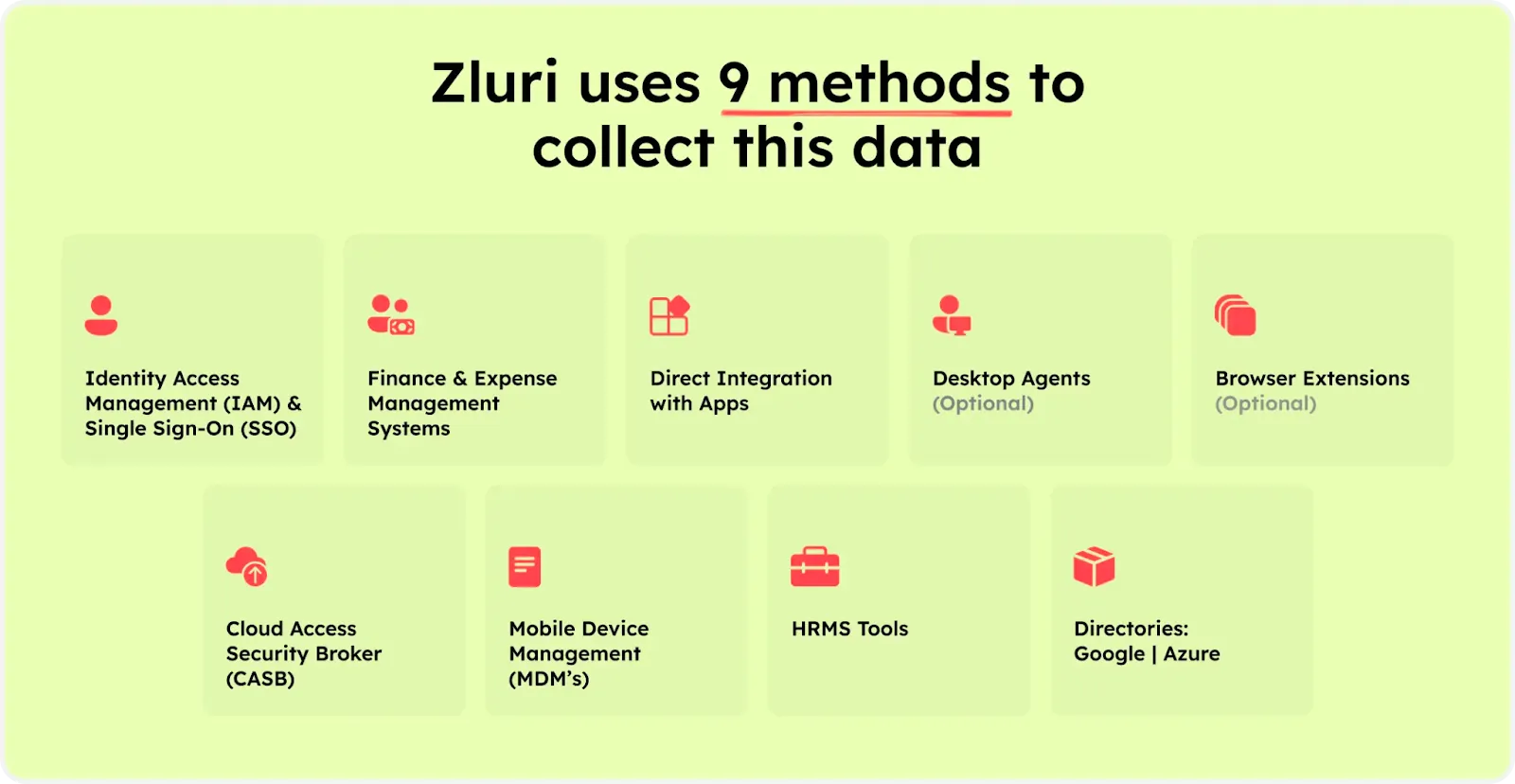
In addition to its discovery capabilities, Zluri's platform goes beyond by offering integration with over 300 SaaS applications. It provides real-time data, valuable insights, and AI-powered alerts to keep you informed.
With API-based integrations, Zluri ensures the profound discovery of data across all your SaaS applications, leaving no information hidden. You can trust that Zluri delivers 100% visibility into your SaaS environment.
Moreover, Zluri has extensive library, It excels in providing granular-level access data. It dives into the details, giving you a comprehensive understanding of user permissions and access levels within your SaaS ecosystem. This level of granularity ensures that no vital aspect goes unnoticed.
Automation Engine
Zluri's automation engine is like a self-driving system for your organization. It takes care of access workflows effortlessly, ensures smooth and efficient automation with thorough reviews, and follows a clear set of rules and policies.
Now, let’s explore Zluri’s automation capabilities.
- Lifecycle Management
With Zluri, your team can streamline user provisioning and deprovisioning, guaranteeing effective access management within your organization. By offering customizable permissions based on roles, departments, and seniority levels, Zluri ensures that every employee has the right access to the necessary tools with the right level of approval for their job.
Ensure users’ access by automating the user provisioning process
To give secure access to the new employees using Zluri's user-friendly interface, follow these simple steps:
Step 1: Go to the workflow module within Zluri's platform. From the drop-down menu, select the onboarding option. Click on \"New Workflow\" to proceed to the next step.

Step 2: Now, your team can choose the user(s) that need to give access to the right tools. Your team can use the search bar to locate a specific employee or browse through the list quickly. Once they have selected the user(s), click on \"Continue\" to move forward.
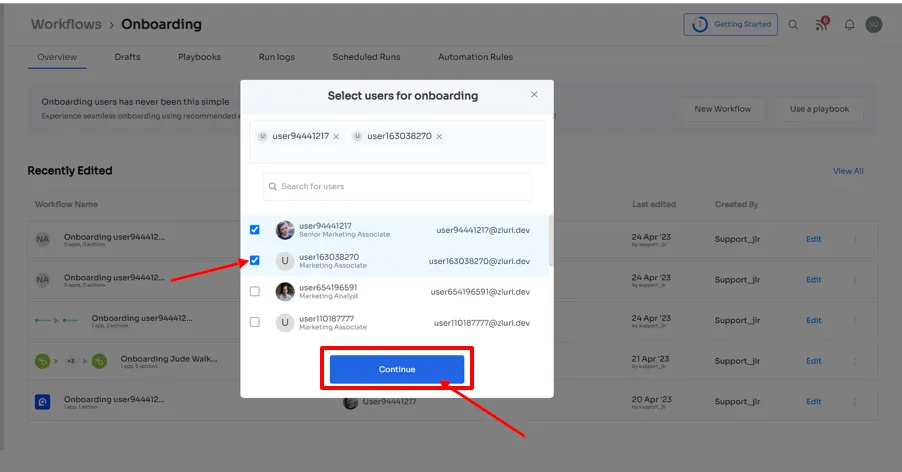
Step 3: Zluri provides contextual-based app recommendations based on factors such as the user's role, department, and even seniority level. Your team can choose the required apps from the recommendations.
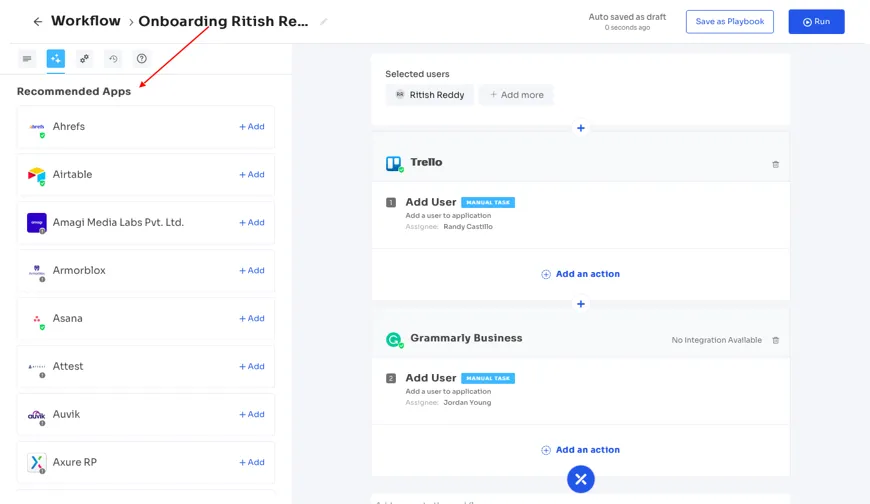
Step 4: Zluri assists your IT teams by providing in-app suggestions. These suggestions help them automate additional tasks.
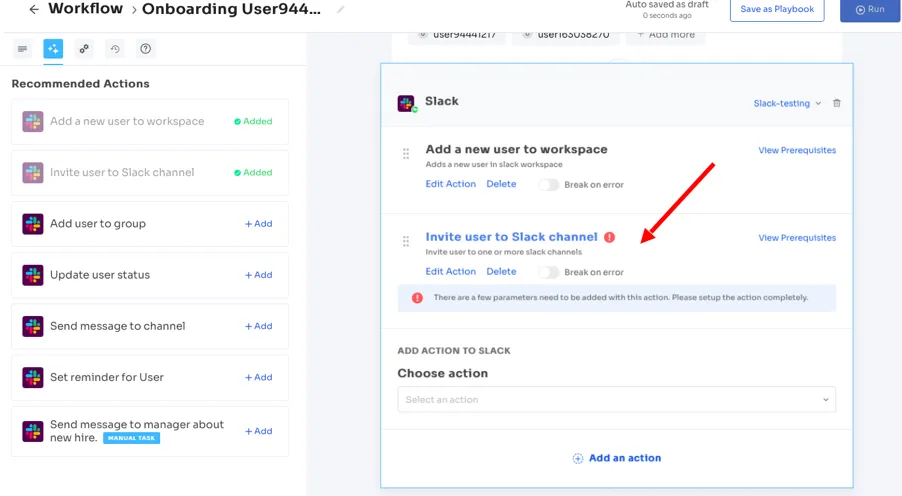
Step 5: Further, with Zluri, your team can click on “run” to immediately run the workflow or save workflows as \"save as playbook'' for future use. This eliminates the security risks when provisioning the users with similar designations, user roles, permission levels, etc.
Note: These onboarding playbooks help you to ensure right access to right users at the right time, securing your sensitive information and increasing the overall productivity.
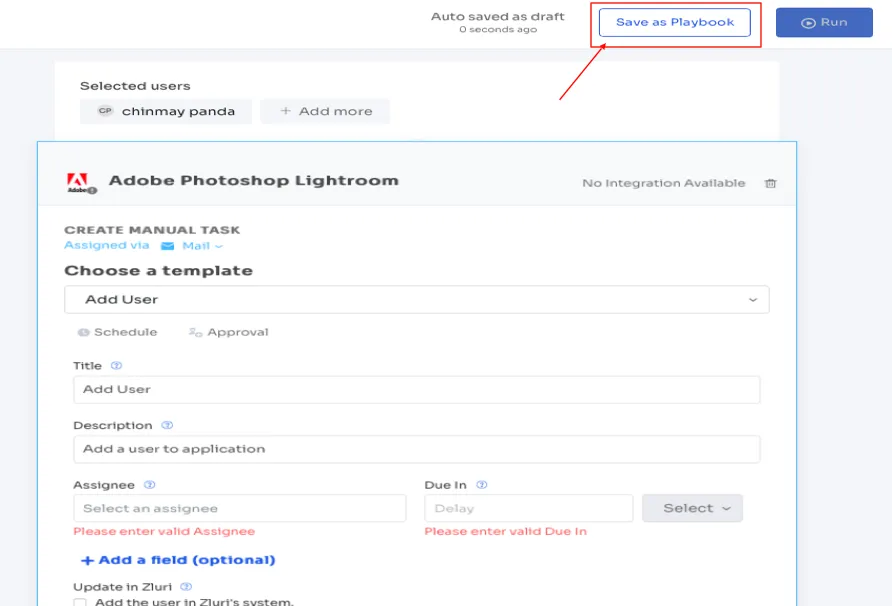
Seamlessly deprovision users’ access to secure your organization’s sensitive information
Zluri provides a convenient solution for automating user deprovisioning. This feature ensures that the user’s accesses are revoked, maintaining data security and compliance. Here's how you can use this feature:
Step 1: Navigate to Zluri's main interface and navigate to the workflow module. Select \" offboarding \" from the drop-down and click \"New Workflow.\"
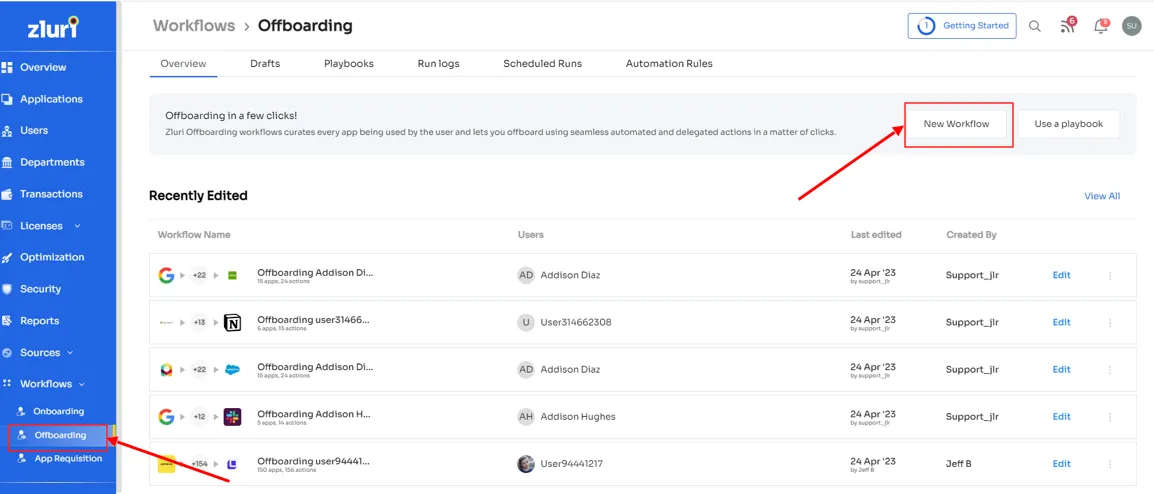
Step 2: Your team will find a dedicated offboarding user box within the platform. Here, your team can locate the user(s) you want to offboard. They can either scroll through the list or use the search bar to find them. After selecting the users to offboard, click on \"Continue\" to proceed.
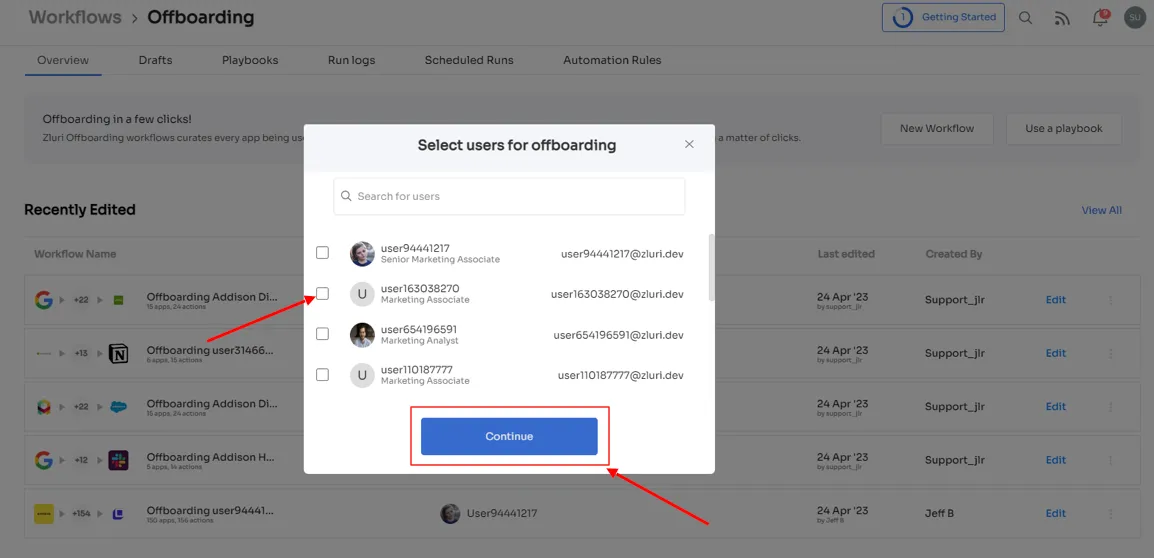
Step 3: Next, your team can review all the applications that the user had access to. Also, they can click on each application to see the suggested actions under \"recommended actions.\"
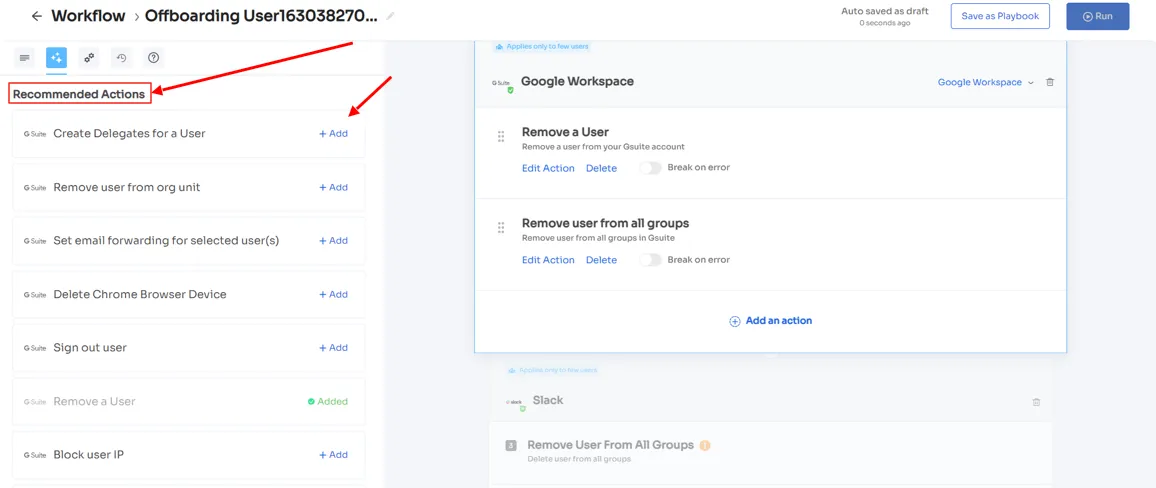
Choose and execute the necessary actions based on the recommendations for the applications.
Step 4: Click “run” to immediately deprovision the users or save the workflow as a \"playbook\" for future use. This allows your team to use the same playbook to deprovision users in the future.
Note: These offboarding playbooks help you to ensure that ex-employees have no access to your organization’s data, resulting in increase in security and maintaining compliance with the required regulations.
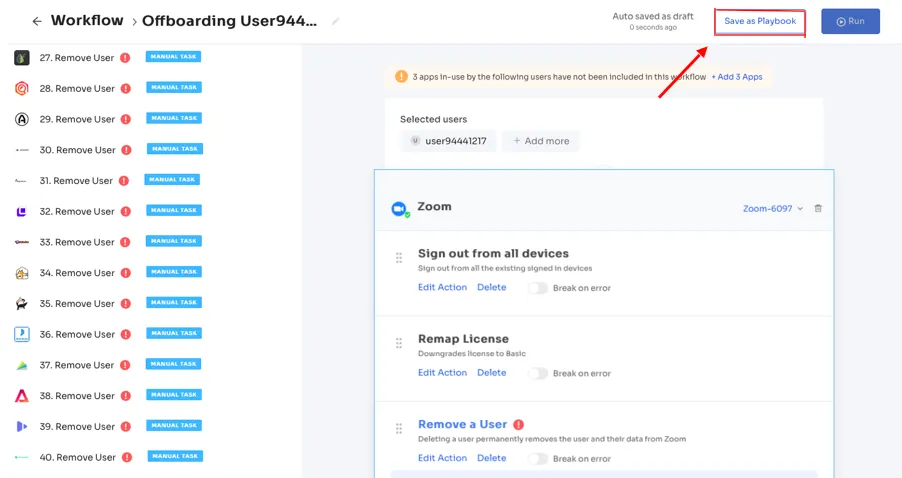
In short, with Zluri, you can effortlessly manage entitlements that include user roles, determine group/channel/project assignments, and control permission levels, all from a single, user-friendly platform.
- Access Request Management with Self-Serve Model
Now, if there is any change in a user's role, department, and more, your team must ensure that all the unnecessary access is removed and the required permissions are given as per their new job role or seniority levels. Zluri's self-serve model - Employee app store- can simplify this entire process.
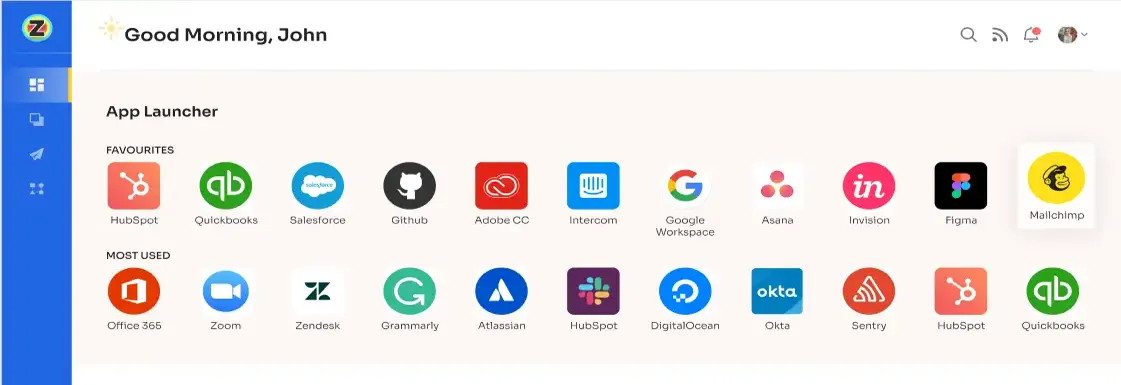
The EAS empowers your IT team to have control over what access your employees have to the required tools. For example, your team or approver can approve the access request only if the permission level requested by the employees is suitable to their job role. This helps you govern access and prevent access to sensitive information in your organization.
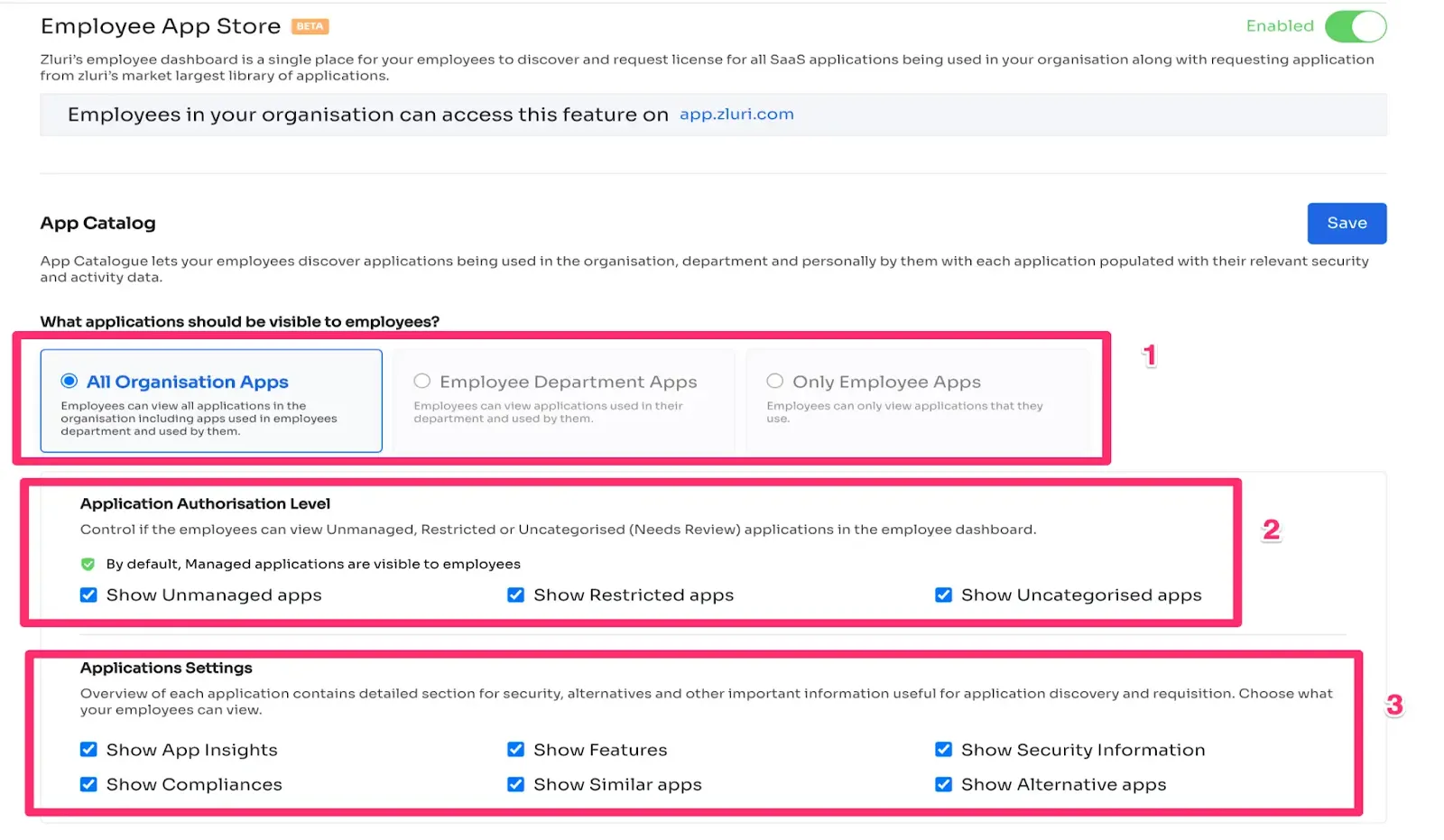
Zluri provides a clear approval system with three levels: app owners, reporting managers, and IT admins. When it comes to decision-making, higher authorities have the power to override the decisions made by admins or managers at lower levels.
Moreover, if an app request is rejected, decision-makers can include comments to explain why a request was rejected to maintain transparency in the access request process.
Approvers also have the ability to modify specific requests. For instance, if an employee requests a \"Microsoft Enterprise\" license, the approvers can change it to \"Microsoft Business\" if needed during the approval process.
The users can view the updates in the “changelog” on all the requests made. For example, approval or rejection of requests, changes in the duration or tier of licenses, and the comments added by any admin.
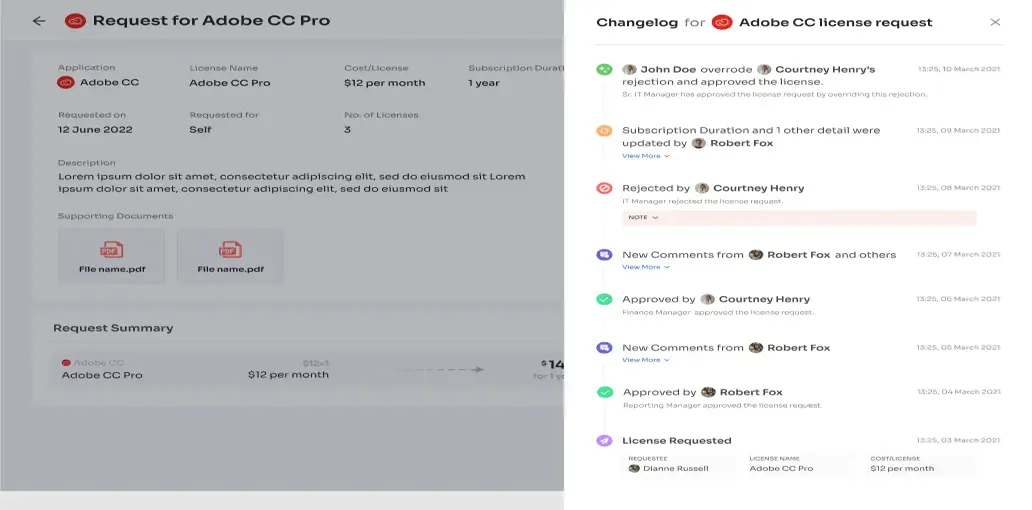
Access Review Process
As SaaS accelerates, it's easier for your employees to get privileged access, but harder to manage and control those privileges. To ensure a secure and compliant environment, you need to grant the right user with the right level of permissions.
That's where Zluri's IGA solution makes it simple to review users’ access and manage permissions. It gives you a centralized platform where your IT, security, or GRC teams and auditors can review and report about users’ access.
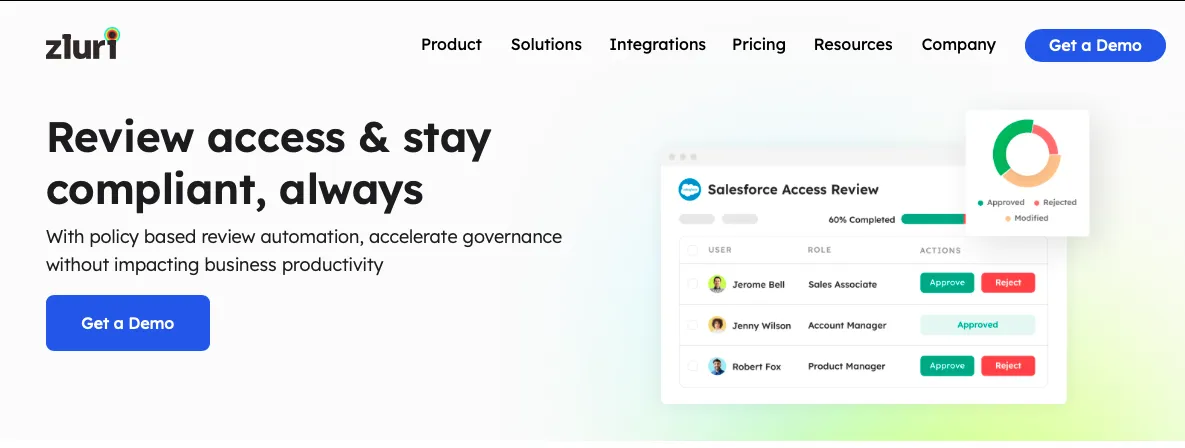
With Zluri, you can easily set review parameters, choose reviewers, and schedule campaigns. Through intelligent automation, Zluri assesses user access rights based on predefined rules, saving time and reducing errors compared to manual spreadsheet reviews.
Zluri doesn't stop at reviews – it also offers auto-remediation capabilities. If any access violations are detected, Zluri takes immediate corrective actions, enhancing your organization's security and ensuring compliance.
By promptly revoking access for terminated employees or those with outdated privileges, Zluri helps mitigate the risk of unauthorized data breaches and keeps sensitive information secure.
Zluri generates comprehensive reports that provide valuable insights into access patterns, vulnerabilities, and compliance status. These auto-generated reports make it easy to demonstrate compliance to auditors and make informed decisions about access management.
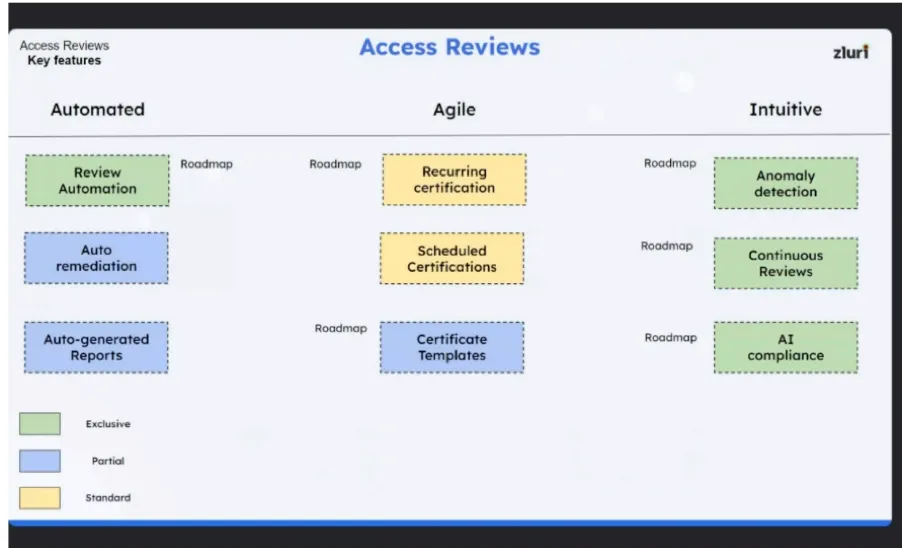
Let's dive deeper into how it works.
Continuous Access Reviews
Continuous access reviews involve regularly checking and confirming access permissions to minimize the risk of unauthorized entry and potential data breaches. Zluri stands out from other IGA tools by offering a unique approach to access reviews.
With Zluri's IGA solution, you can maintain control over access privileges through recurring and scheduled certifications. Recurring certifications ensure that access permissions are consistently reviewed and validated on a regular basis. This helps quickly identify and address any potential security weaknesses.
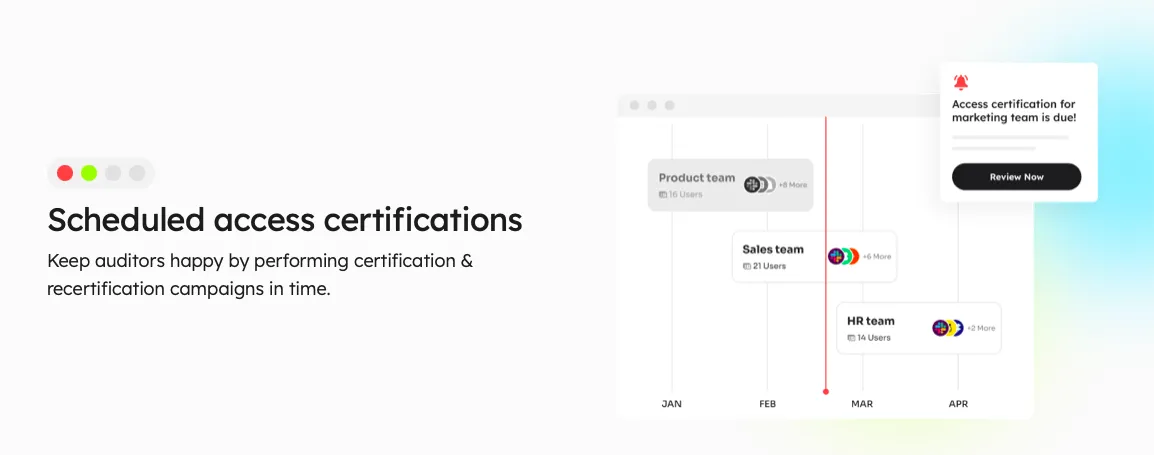
Scheduled certifications allow you to plan and conduct access reviews at predetermined intervals. By following a scheduled approach, you ensure that access permissions are consistently and timely evaluated, reducing the chances of missing critical access issues.
Zluri also provides industry-standard certificate templates to simplify the certification process. These templates offer a standardized approach, making it easier for you and your team to conduct certifications efficiently. These templates ensure that the certification process is comprehensive, accurate, and aligned with recognized guidelines.
Real-time Access Reviews
Zluri offers a unique IGA solution that harnesses the power of artificial intelligence (AI) to enhance data security and streamline compliance processes.
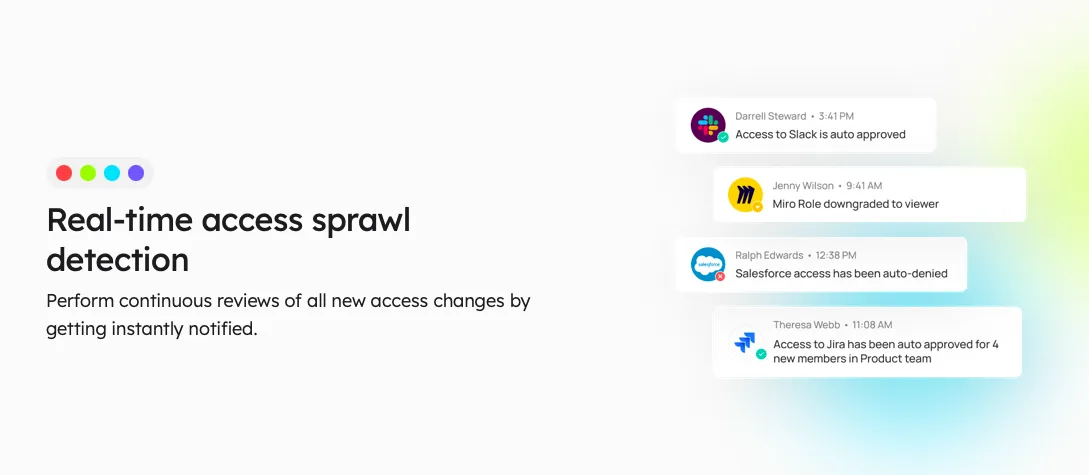
Using AI, Zluri can conduct real-time access reviews, analyzing access patterns, user behavior, and system logs to identify unusual or potentially risky activities. This helps detect and alert you about anomalies, allowing you to proactively mitigate security threats and protect your organization's sensitive data.
Zluri's access reviews also support continuous monitoring, providing you with real-time visibility into access privileges. This means you can stay updated on any changes or potential issues related to access rights. With this visibility, you can promptly address access-related issues, reducing the risk of unauthorized access or misuse.
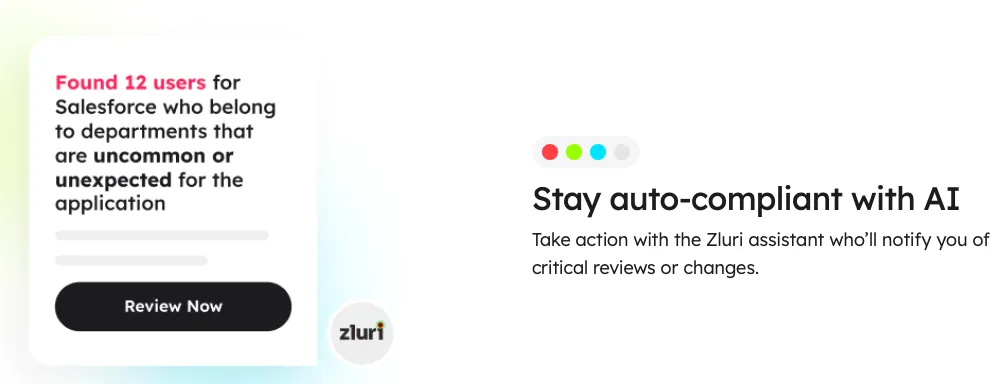
Additionally, Zluri's AI compliance capabilities offer intelligent insights and recommendations. It helps align your access controls with industry regulations and standards, reducing the risk of compliance violations. By leveraging AI technology, Zluri simplifies the compliance process, making it easier for your organization to meet regulatory requirements.
Here are the steps to automate the access review process.
- Step 1: Open Zluri's main interface, and go to the \"Access Certification\" module.
- Step 2: Now to create an access certification, click on \"Create a New Certification.\" Now, assign a suitable certification name and assign a responsive owner.
- Step 3: Under the setup certification, choose how you want to review users' access: either by Application, or Users.For example, if you select to review access by Application, add the application to audit users' access.
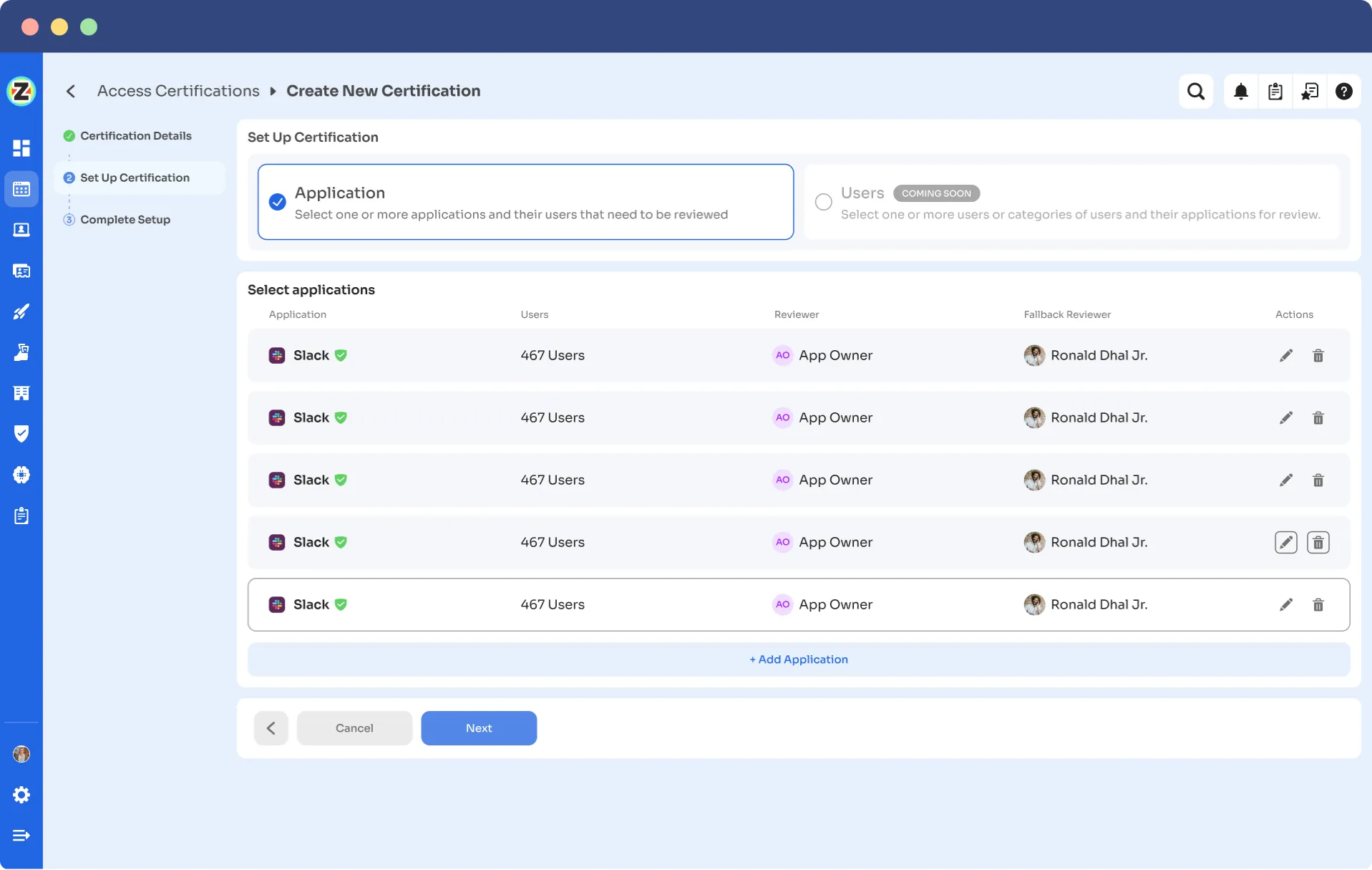
- Step 4: Choose a primary reviewer and a fallback reviewer from the drop-down menu. Once you are done selecting the reviewers, you can click on “Next.” Note: Generally, the primary reviewers are app owners. Also, choose the fallback reviewer carefully whom you think is responsible.
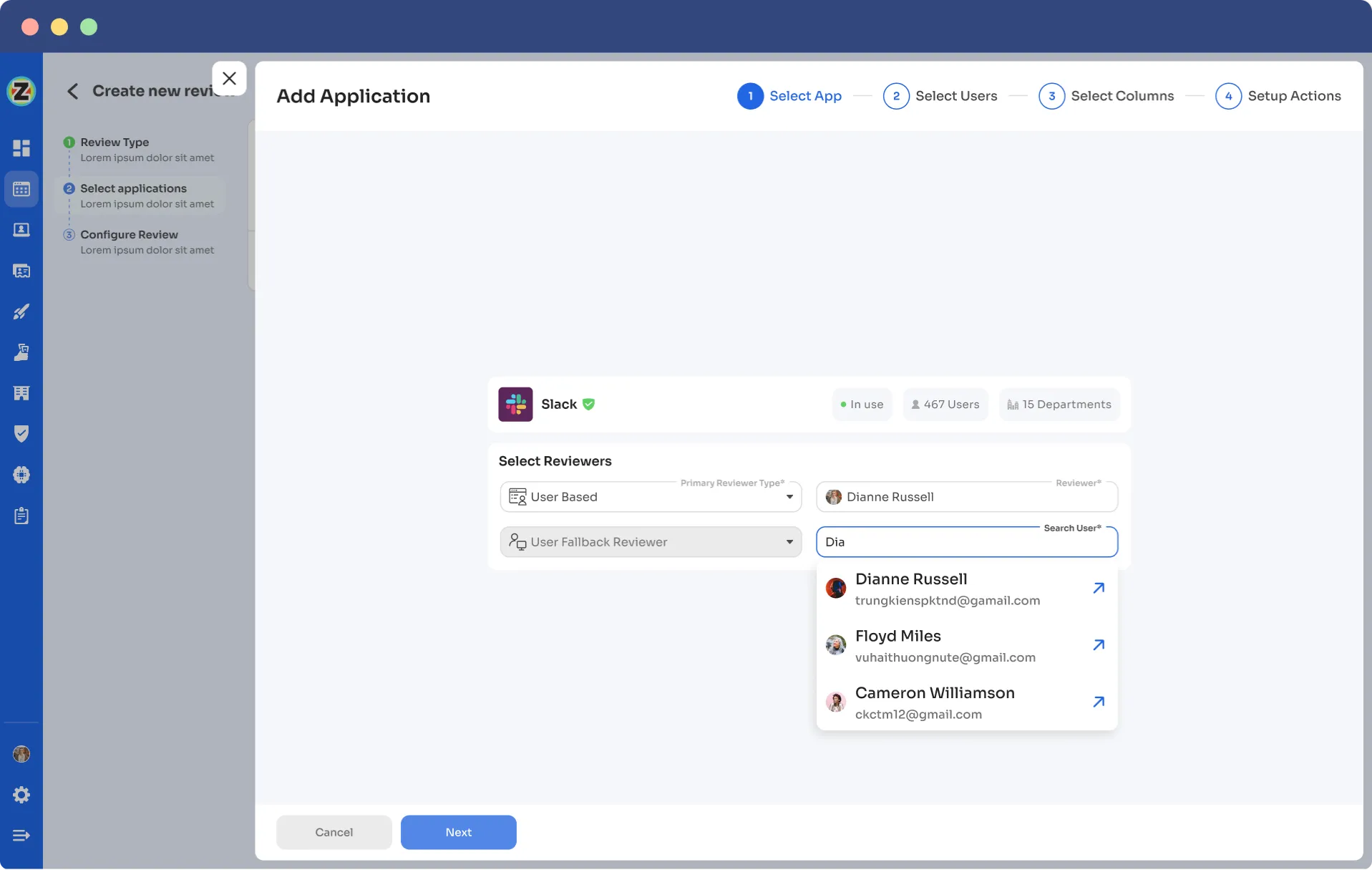
- Step 5: Choose the specific users to include in the certification process. You can also filter the data points such as user department, job title, usage, and more, as per your certification requirements. Then, click on \"Next.\"Note: Select those relevant data points only that you wish your reviewers to see while reviewing the access. By filtering the criteria appropriately, you enable your reviewers to make swift and well-informed decisions, streamlining the review process and ensuring efficiency.
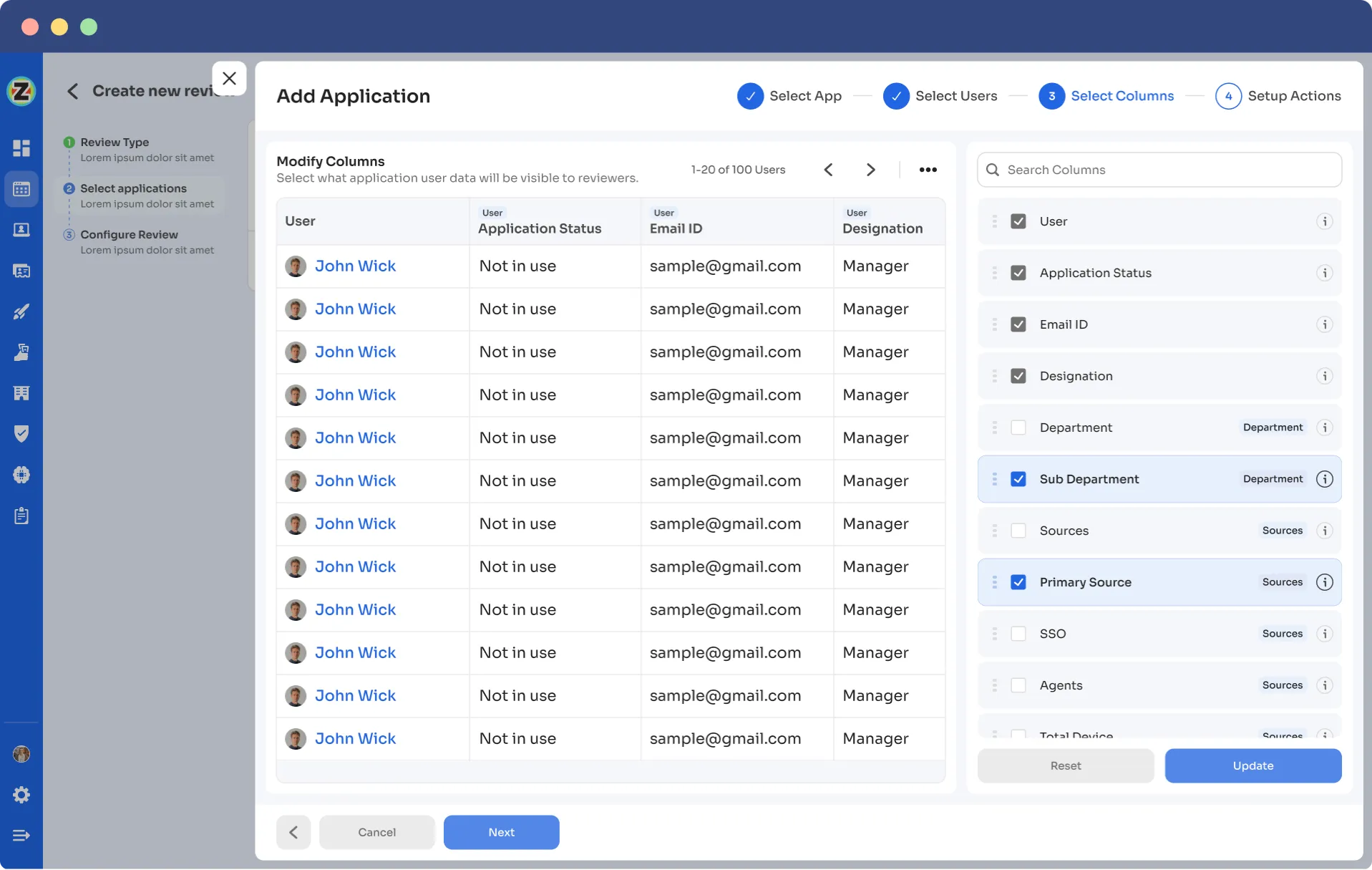
- Step 6: Now, configure actions based on your needs and choose from the drop-down options. For example, for rejection action, you can select the respective deprovisioning playbook to revoke the unnecessary access of the users. Once you set up the action, click “add applications”. Note: You can add multiple applications for the same certification.
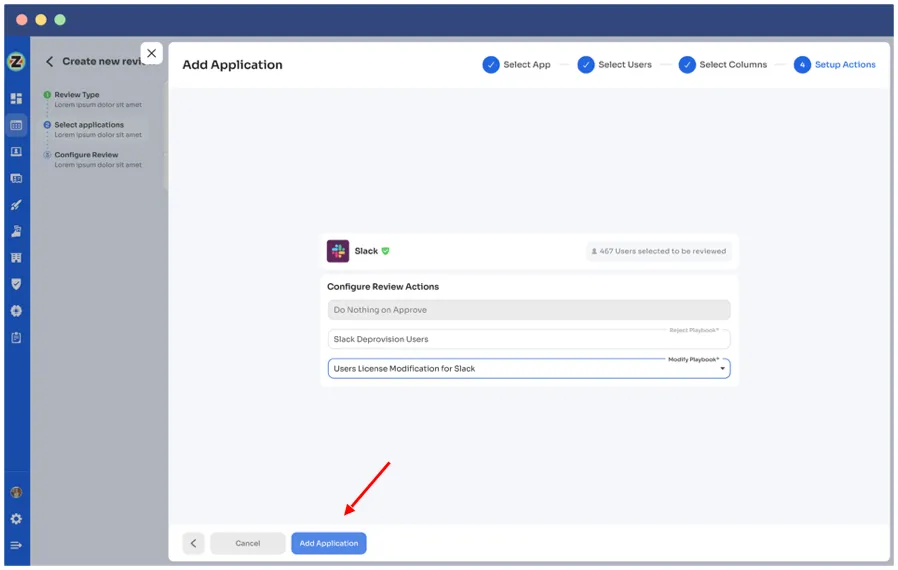
- Step 7: Set the start and end dates for the certification process, depending on within what time span you want the review to be completed.
Note: You can also click "Save Template" to save it for future use. - Step 8: Lastly, you can keep track of the automated access review process by clicking on the ‘Review Status’ and view whether the review is still pending, modified, declined, or approved.
Finally, you can easily track the entire review process on a chart. Once the review is complete and the assigned reviewer approves it, you can click 'conclude' to instantly send the reports to their email.
To learn more about Zluri’s Identity Governance, book a demo today!






.png)


.svg)














