Nintex is a business process management (BPM) automation tool. It enables effective communication and collaboration between team members across the organization and provides an advanced digital workflow for automating manual tasks. Despite having so many features, it still lacks in certain areas.
With Nintex, organizations can streamline and automate their business processes, resulting in improved efficiency, reduced errors, and cost savings. The tool offers a wide range of features, including process mapping, workflow automation, and document management.
Also, it integrates seamlessly with various popular business applications, including SharePoint, Salesforce, and Office 365.
However, it has certain limitations; therefore, this article will offer you a list of multiple alternatives associated with automating business processes in organizations. Before discussing the alternatives, let’s discuss the drawbacks of Nintex.
Drawbacks of Nintex
Let’s discuss the drawbacks of the Nintex tool.
- Nintex doesn't provide efficient troubleshooting capabilities for workflows, limiting its capability to introduce process testing mechanisms before workflows are released.
- The tools’ workflow approval action is limited, making it difficult to build complex workflows with Nintex.
- The platform has a steep learning curve, making it difficult to use the tool at its full potential, which provides many features in one place.
Let us explore the list of various BPM tools available on the market, which are the potential alternatives of Nintex.
Top 10 Nintex Alternatives
Now, we will discuss the various tools that offer advanced capabilities for automating business processes.
1. Zluri
Zluri offers automation for SaaS and user lifecycle management. It provides platforms with automation capabilities and custom workflows that replace manual tasks and increase the organization's operational efficiency. The tools offer automation workflows that be used for giving access to SaaS tools to the new joiners automatically.
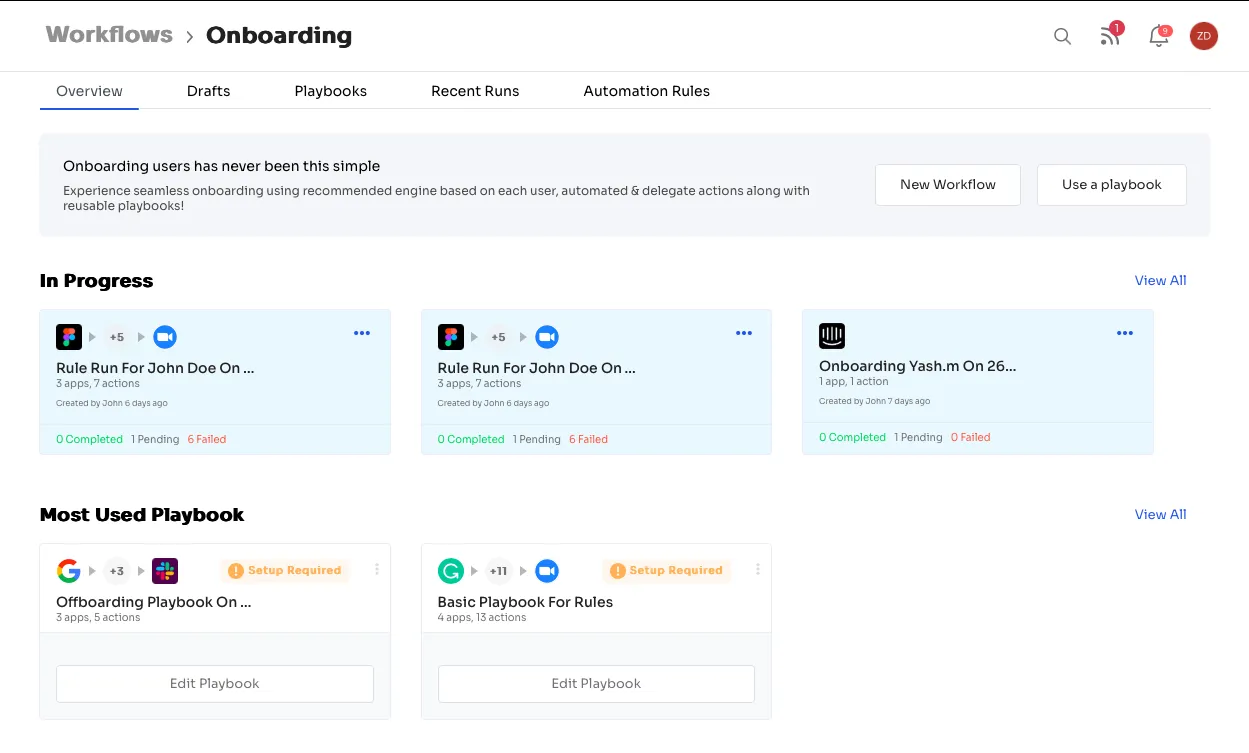
Suppose new joiners require access to SaaS tools, and you want to automate it. Then, with Zluri, IT admins can create your custom workflow using pre-built templates to automate your tasks of giving SaaS access. You must select the required SaaS apps like G Suite, Slack, Trello, Grammarly, and ProWritingAid, group them as workflows, and assign them to the new joiners.
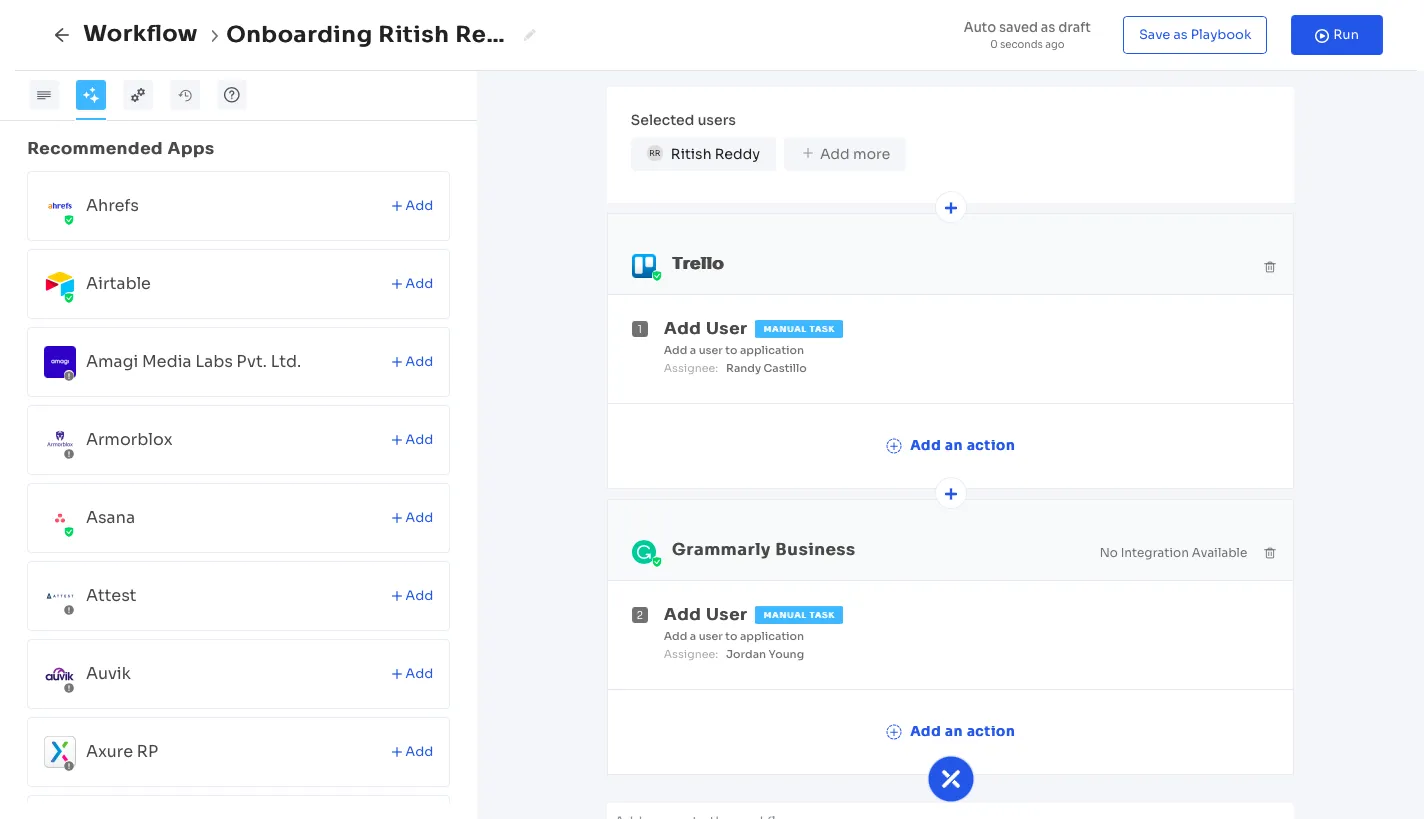
They will get notified and will be able to access the SaaS tools. You can use the same workflow by saving it as a “playbook” for future use. This automation process of onboarding is safe, secure, and efficient and provides an excellent employee experience.Also, as per Kuppingercole's research and analysis report, Zluri helps to automate deprovisioning in organizations. The tool revokes the application’s access when an employee leaves the company. You can use the offboarding workflows for a seamless deprovisioning experience.
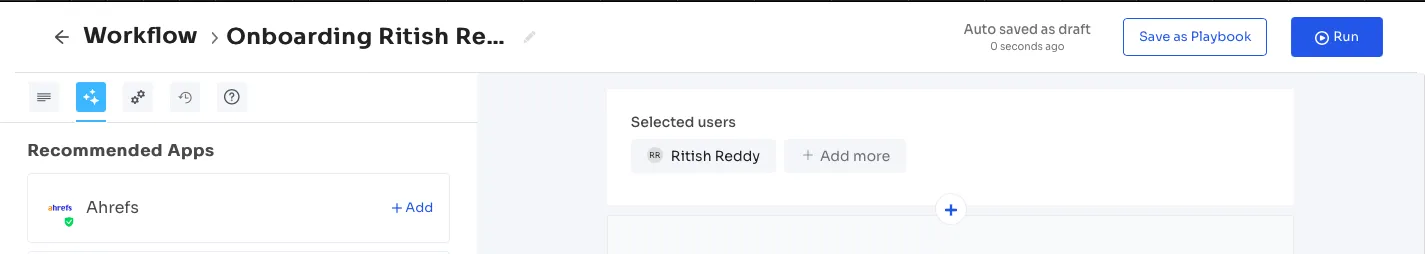
Also, Zluri helps to automate deprovisioning in organizations. The tool revokes the application’s access when an employee leaves the company. You can use the offboarding workflows for a seamless deprovisioning experience.
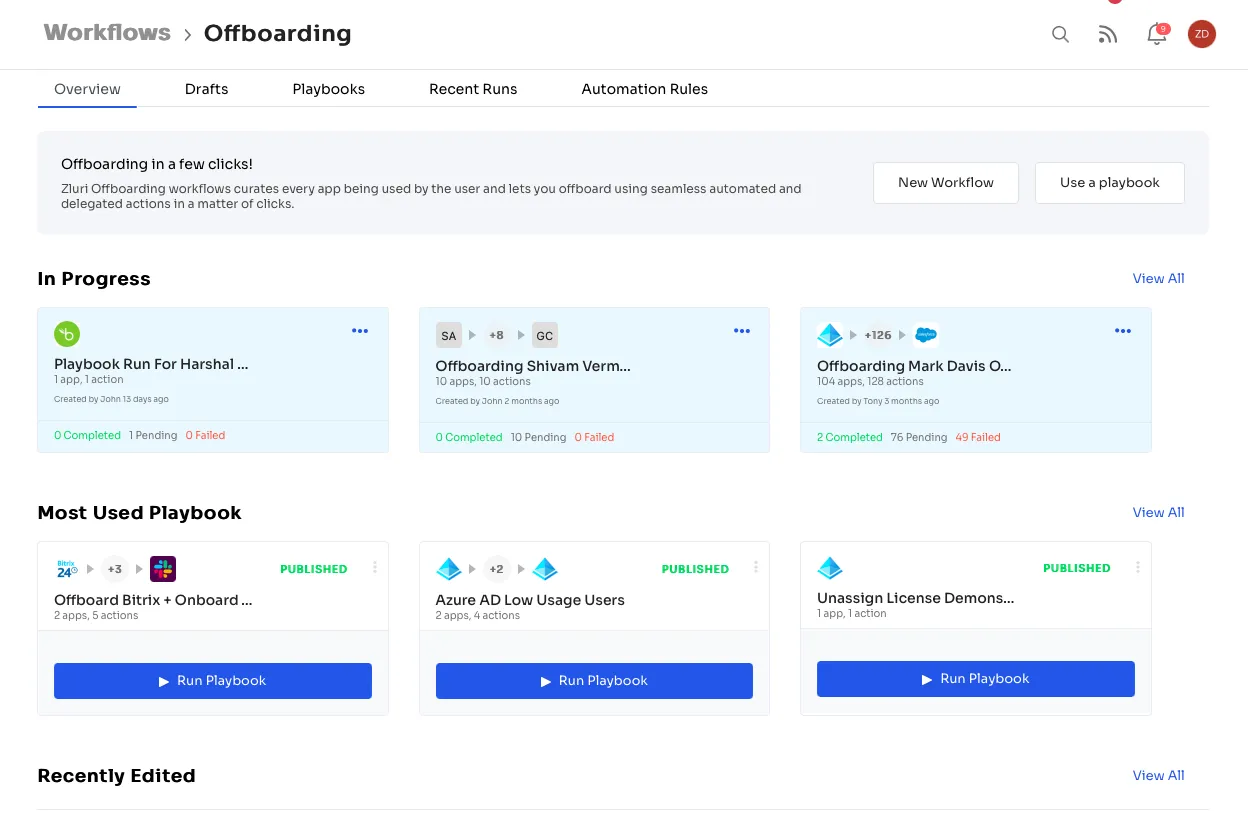
Additionally, the tool provides automated license renewal, vendor management, and an intuitive dashboard with valuable reports that help you make informed decisions and focus on your business growth.
Zluri automates your license management and provides a dashboard with all the details. It notifies before 30 days, 15 days, and 1 day about your license expiry.
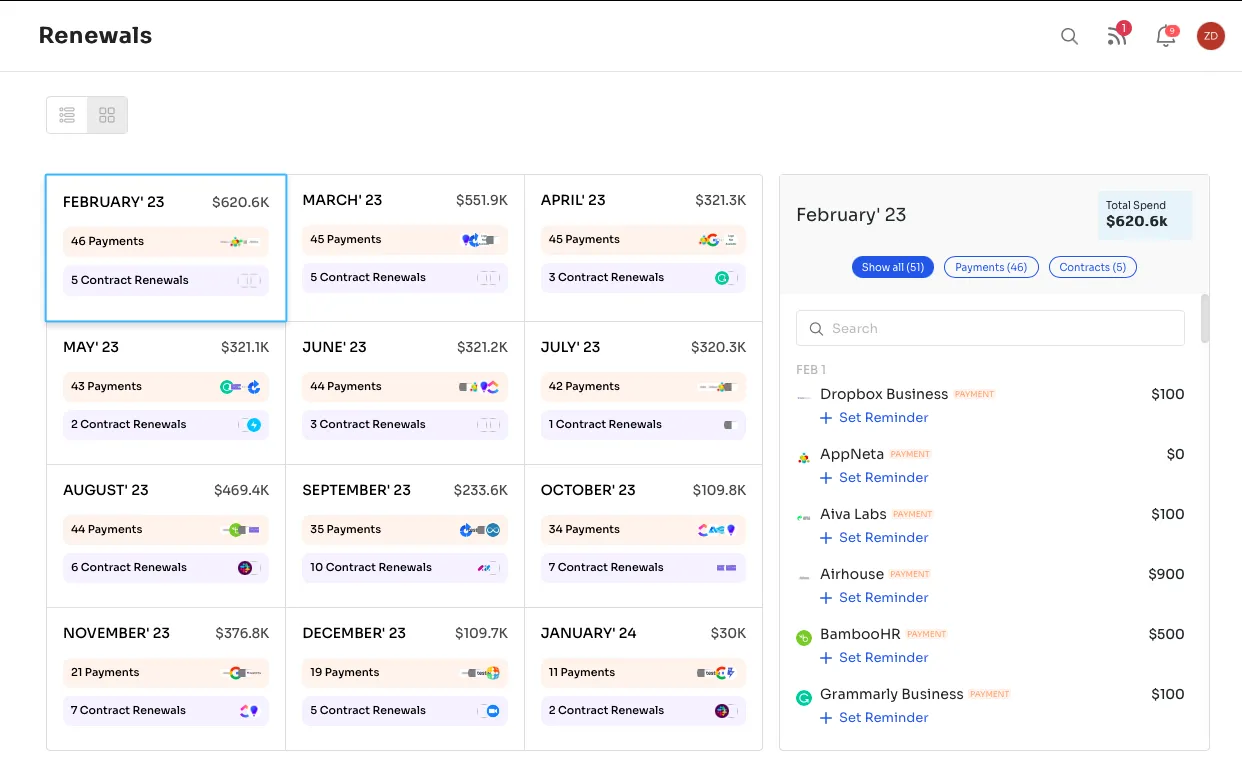
Give Zluri a try and see how it can provide a better employee experience to your employees. Request a demo today!
Pros
- Zluri provides over 300+ APIs to connect with different systems, enabling custom integrations with a turnaround time of 36 hours and helping to streamline the various business processes
- The tool offers specific reports with real-time analytics and data, helping IT admins to make informed decisions
- It is intuitive, drag-and-drop interface, which makes it easy for users to create and manage workflows
- The tool's flexible and scalable architecture ensures that it can grow and evolve along with an organization's changing needs
2. Cheat layer
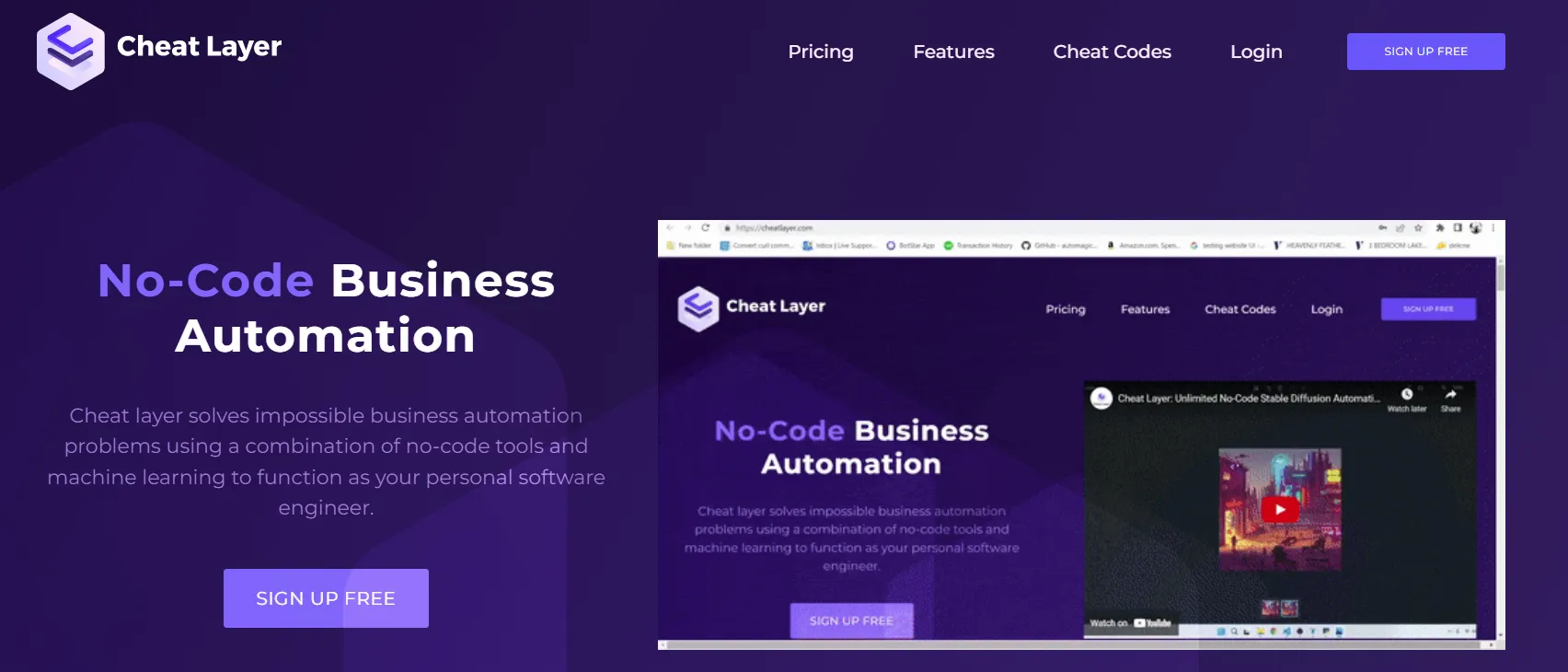
Cheatlayer's no-code tools offer automated workflows, increasing your organization's efficiency by eliminating manual tasks. With Cheatlayer, IT admins can create complex automation processes for accessing machine learning models.
Also, the tool provides cloud services to handle all the extensions used in organizations. It helps to automate and streamline various business processes, which can greatly improve efficiency and productivity.
Pros
- It provides a centralized platform for sharing information and completing tasks, improving collaboration between team members within the organization
- Automating repetitive tasks help reduce labor costs and increase ROI for the business
Cons
- It can be expensive to implement, particularly for small businesses, impacting the organization’s budget
- The tool lacks compatibility with the desktop, making the tool unstable at times
3. Kissflow
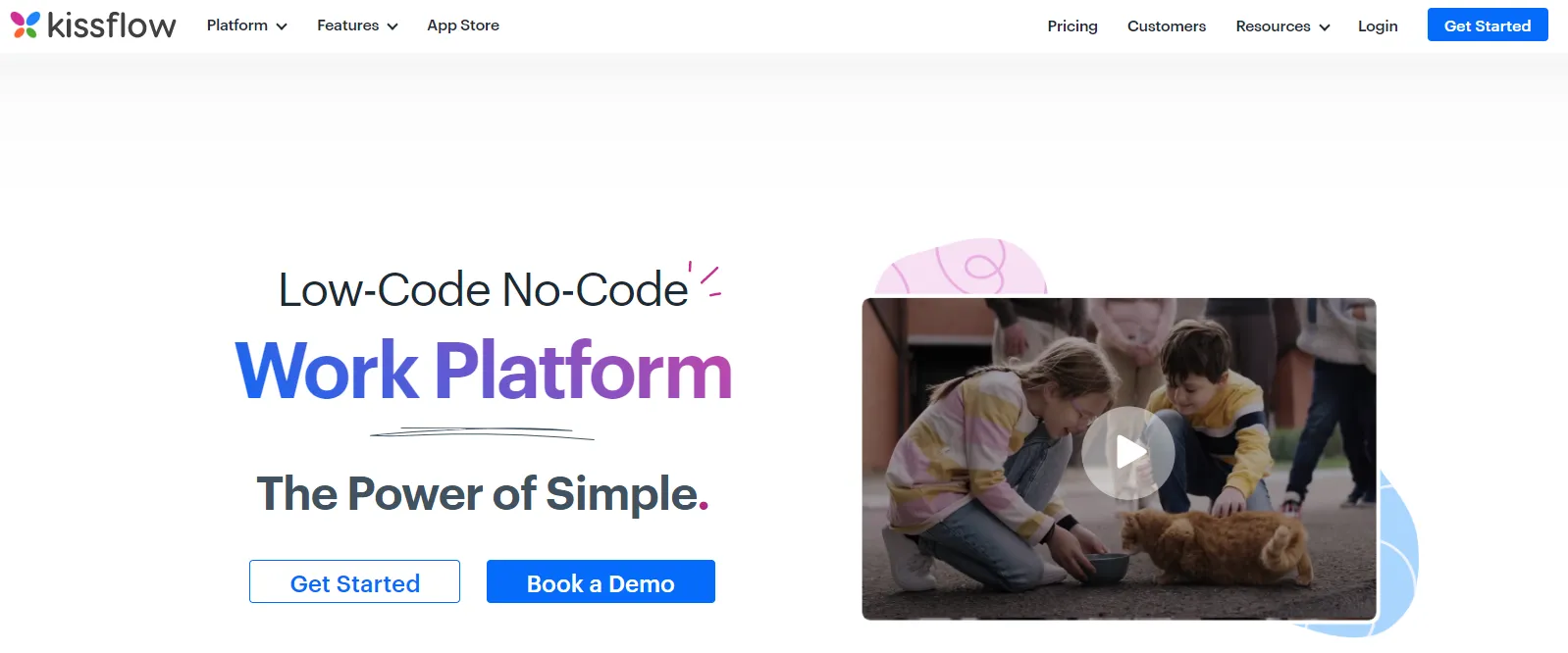
Kissflow is a business automation tool that helps IT teams build apps. The tool enhances productivity by eliminating manual and repetitive processes. Also, the tool offers a unified communication and collaboration platform to share information among the team members. Furthermore, it enables custom integrations and has efficient analytic data with advanced insights.
Pros
- The tool provides collaboration capabilities, helping users to coordinate efficiently within the organization and make the business processes seamless
- It allows users to create custom workflows that can be tailored to meet the specific needs of their business
Cons
- The tool may have limited customization options, which makes it complex to adapt to the specific needs of the business
- The platform has a learning curve, making it difficult for users to automate and manage business processes
4. Docuphase
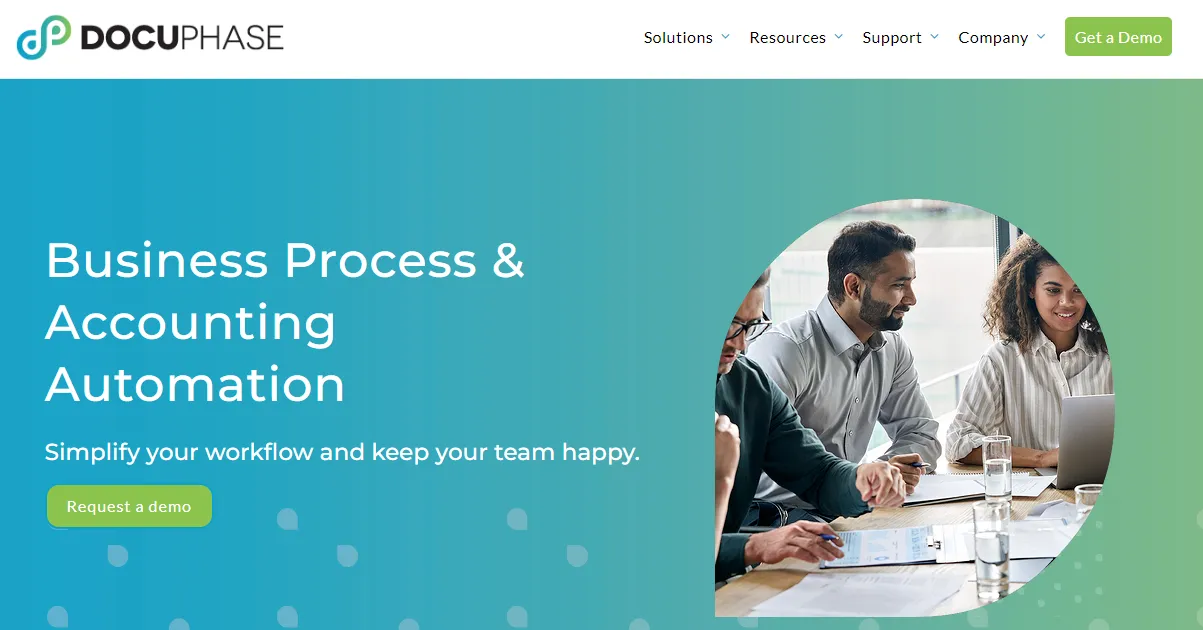
Docuphase is an automated document managing tool. It enables the organization to meet evolving technology and business requirements. Docuphse provides customized workflows and helps you prioritize task completion, provides real-time data, and helps in seamless integrations. You can integrate with tools like optical data recognition(OCR) and provide custom permissions while sharing sensitive data.
Pros
- Docuphase allows organizations to store and retrieve all types of business documents, making it easy for users to access the information they need
- Its collaboration features allow teams to work on documents together in real-time, improving communication and reducing errors
Cons
- This can be complex to set up and use, requiring a significant investment of time and resources to leverage its capabilities fully
- It may not integrate with all the other software that a company may be using, which can limit its usefulness
5. Appian
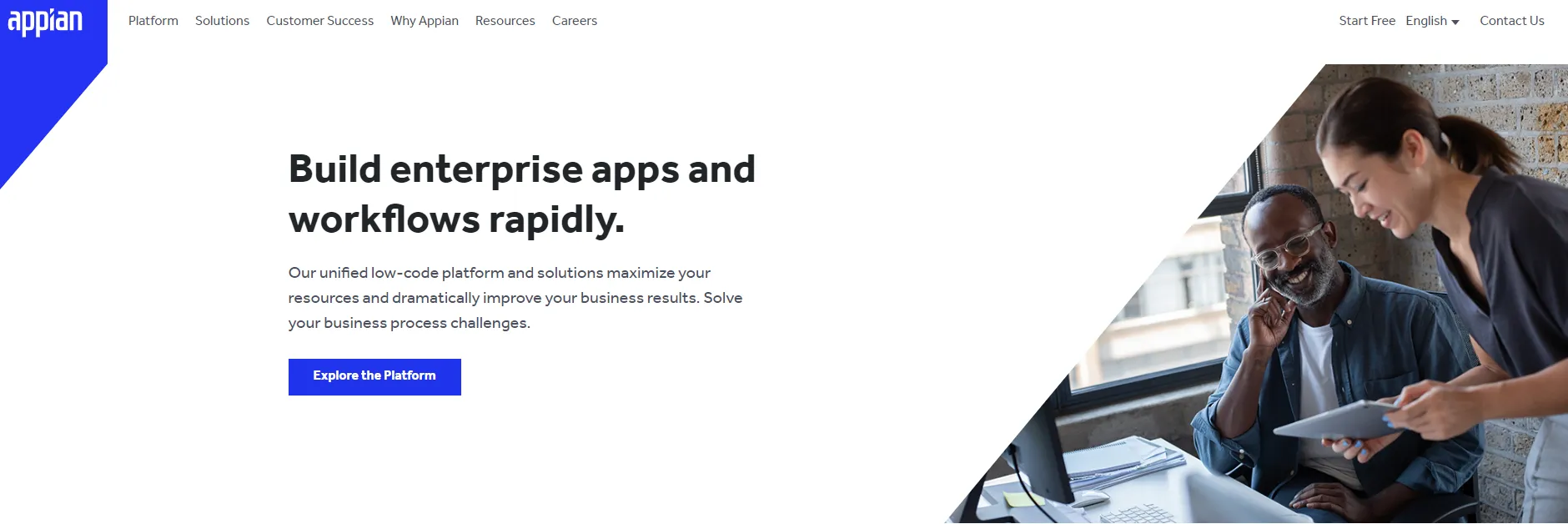
Appian is a low-code automation tool that helps users create powerful workflows across the enterprise. The tool unifies the data, creates SaaS apps, and automates your business with automation and low code lead. Also, it provides RPA, which enables software bots to deal with repetitive tasks, and intelligent document processing, which offers accurate and structured data.
Pros
- Appian can integrate with a wide range of other software and systems, such as CRM, ERP, and other BPM tools, making it flexible to fit the business needs
- It provides detailed analytics and reporting on workflow processes, enabling managers to identify areas for improvement and measure the success of their automation efforts
Cons
- It has a bit of clunky UI and becomes slow sometimes, which takes time to render small changes
- It can be expensive, especially for smaller businesses, restricting its usage in businesses with limited budgets
6. Kofax
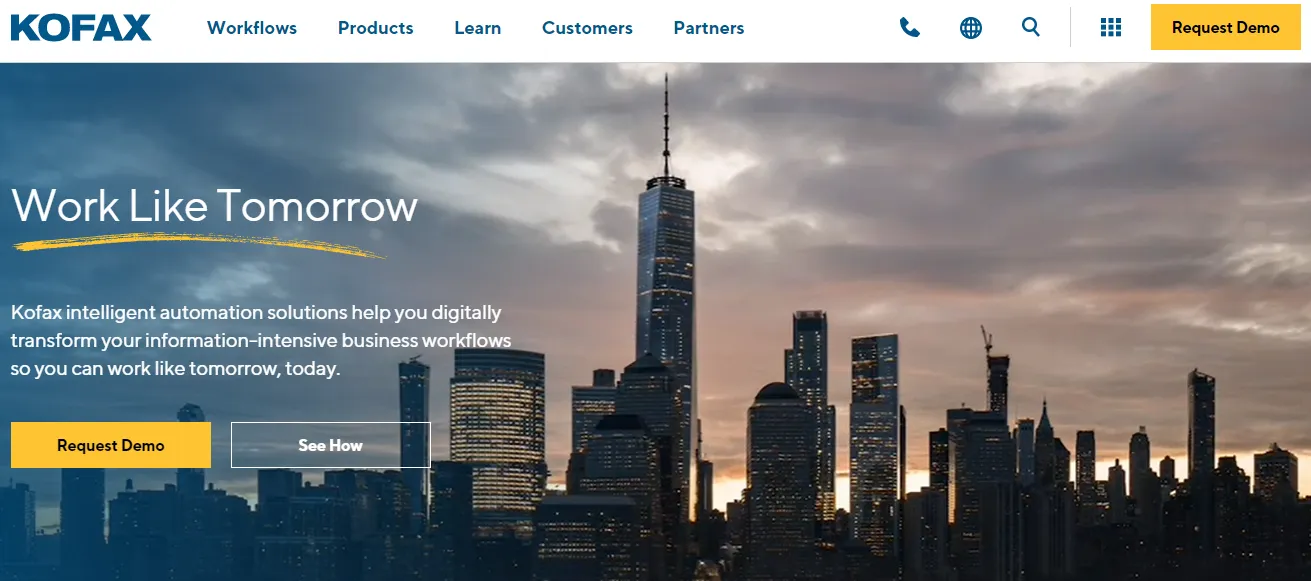
Kofax enables employees and the IT teams to work together efficiently and deliver more innovative ideas to grow the business. The tool digitally transforms your tasks with intelligent automation features. Its in-built AI technology enables document processing and helps you connect with the silos integrations to manage the collaborative work.
Pros
- It has a wide range of pre-built connectors to other systems such as SharePoint, SAP, and Oracle, empowering organizations to streamline their business processes efficiently
- Kofax automation tool offers deployment options (on-premises, cloud, or hybrid), ensuring IT admins to work with flexibility
Cons
- It has a steep learning curve, making it complex for users to navigate through the tool without any technical expertise
7. Process Maker
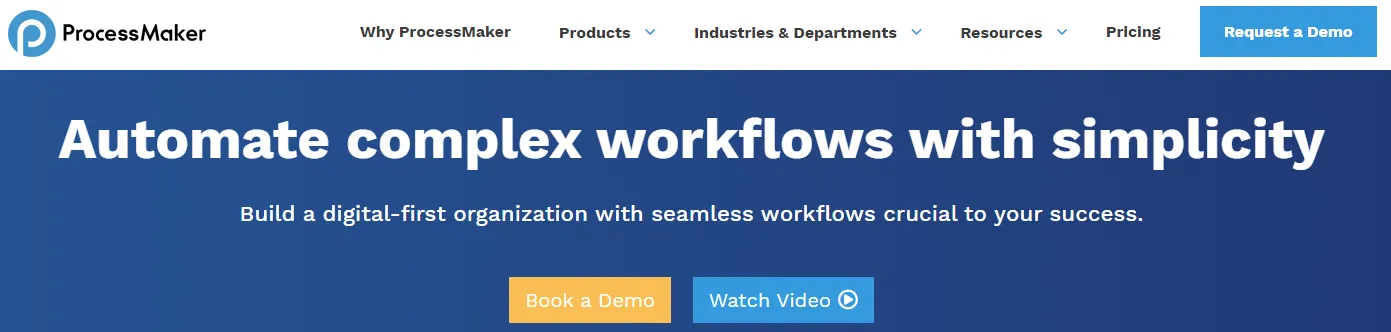
Process Maker tool provides automated workflows that help automate form-intensive, approval-based processes. The tool empowers IT to design and run workflows with less coding experience. It lets you add approvals around serverless workflows and wrap intelligent approvals around the AWS step, which helps in serverless workflows.
Pros
- It can handle large volumes of data and can be easily scaled to accommodate the growing needs of an organization
- The tool allows multiple users to work on the same business process simultaneously, improving collaboration and communication within teams
Cons
- The reporting capabilities of Process Maker are limited, making it difficult to track the progress of business processes and measure their effectiveness
- The software only integrates with a limited number of third-party applications and services, limiting the tool to automate all the business processes in organizations
8. Bizagi
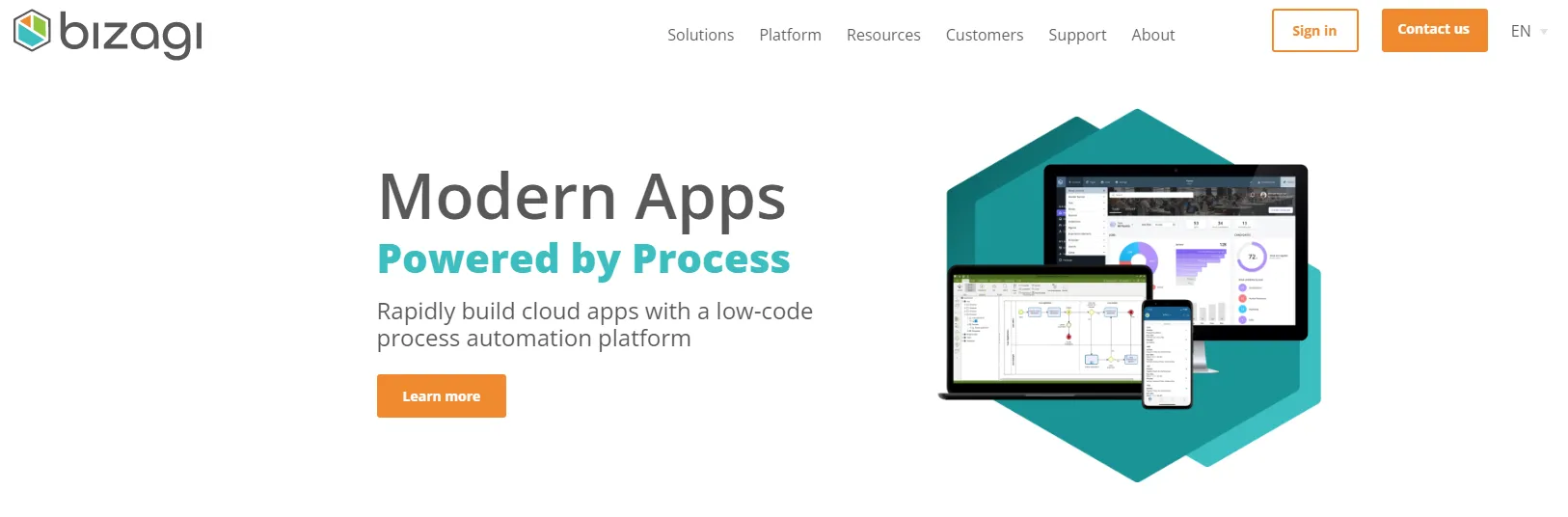
Bizagi is one of the most flexible platforms for creating low-code automated enterprise applications that transform business operations. The tool provides features like powerful integrations and cloud-native global access, and you can create a contextual experience using Bizagi.
Also, it unifies the IT teams and businesses to develop a common platform for innovation and requirements.
Pros
- It offers a wide range of features and flexibility, making it suitable for organizations of all sizes and industries
- The tool provides detailed reporting and analytics capabilities, making it easy to track the progress of business processes and measure their effectiveness
Cons
- The tool can be complex to use, creating a hindrance for organizations with less technical expertise
- Bizagi's customization options may be limited compared to some other business process management automation tools, restricting its flexibility to meet the various business needs
9. Pega
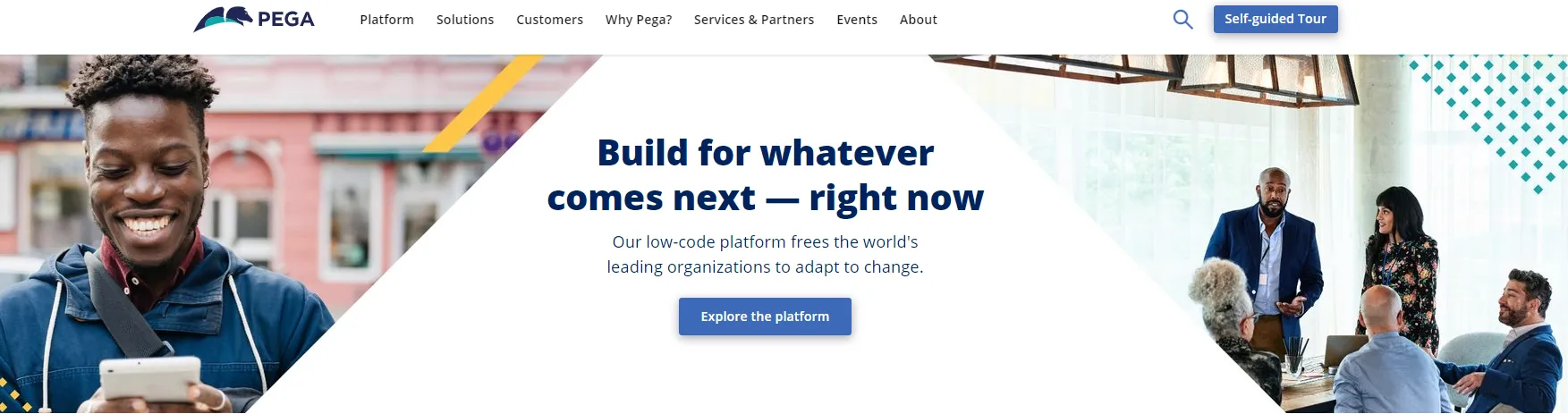
Pega is an AI-powered workflow automation tool that enables the organization to interact with enterprise team members efficiently. The tool helps to empower the employees and IT teams to build and adapt new workforce to meet modern business requirements and upcoming innovations.
Also, the tool streamlines your organization and engages team members to create a process that optimizes overall efficiency.
Pros
- Pega is designed to handle large volumes of data, helping it scale to accommodate the growing needs of organizations
- It provides advanced analytics and reporting capabilities, making it easy to track the progress of business processes
Cons
- It has a steep learning curve, which takes it longer to get familiar with compared to other tools
- Also, it allows to open a minimum number of tickets at a specific time, creating a hindrance while you require to open multiple tickets
10. Pipefy

Pipefy provides automated workflows and centralizes the data forces, including bots and API connectors. The tool business process automation software increases efficiency and integrates end-to-end operations. Pipefy helps you create an entire app from scratch using a low-code automation tool that simplifies and speeds up the development cycle.
Pros
- It allows for real-time monitoring and tracking of processes, providing regular reports for you to make informed decisions
- BPM tool offers a wide range of customizable templates for various business processes, making it flexible to meet specific needs of businesses
Cons
- It is difficult to add multiple users to one workflow instance, and managing approvals becomes difficult as there is no centralized global approval workflow available
- The tool is not robust enough to handle complex problems, limiting its usage to resolve the problems and streamline business processes









.svg)














