As an IT manager, selecting the right ITSM tool is vital for your team's success and efficiency. Among the top contenders are ManageEngine and SolarWinds. Comparing these two platforms can help you make an informed choice that meets your team's needs.
Choosing the right IT service management (ITSM) tool can be a daunting task for IT managers. With so many options on the market, it's challenging to find a solution that fits your organization's unique needs. Making the wrong choice can lead to wasted time, money, and resources.
In this article, we'll compare two popular ITSM tools: ManageEngine and SolarWinds. Both have their strengths and can help you streamline your IT operations. We'll break down their key features, ease of use, and pricing to help you make an informed decision. By the end, you'll have a clearer understanding of which tool suits your organization best, ensuring a smoother, more efficient IT service management process.
ManageEngine vs. SolarWinds: 5 Key Comparison Factors
Let's explore the key comparison factors between ManageEngine and SolarWinds, including SLA, pricing, customization, and scalability. These insights help you make an informed decision and select the ITSM tool that best suits your IT team's requirements.
1. Service Level Agreement (SLA) Management
ManageEngine and SolarWinds offer robust SLA management capabilities. While both platforms excel in helping your IT team establish and monitor SLAs, there are distinct differences to consider when comparing their SLA management functionalities.
Let's explore the contrasting aspects of ManageEngine and SolarWinds' SLA Management:
- ManageEngine shines in its ability to offer extensive customization options for defining SLAs. Your IT team can tailor SLAs based on specific criteria, such as response times, resolution times, and service availability. It provides a high degree of flexibility to align SLAs with unique organizational requirements. On the other hand, SolarWinds provides a more standardized approach to SLA management, offering predefined SLA templates that may be less flexible for organizations with highly specific SLA needs.
- Both ManageEngine and SolarWinds integrate their SLA management functionalities with incident and request management workflows. However, ManageEngine offers tighter integration within its broader ITSM suite, allowing for a seamless flow of SLA-related information throughout the service management lifecycle. SolarWinds, while providing integration, may require additional configuration and customization for smooth integration with other ITSM processes.
2. Self Service Portal
The self-service portal is crucial to modern IT service management (ITSM). ManageEngine and SolarWinds provide self-service capabilities that empower both employees and customers to independently find solutions to their queries and address their issues without requiring direct assistance from IT teams.
ManageEngine sets itself apart by integrating ticketing and service request functionalities seamlessly within its self-service portal. This means that employees can conveniently submit and track their tickets, view their request history, and engage in direct communication with the IT teams, all from a single platform. On the other hand, SolarWinds also offers a robust Self Service Portal, but it may not have the same level of ticketing integration as ManageEngine.
- knowledge Base Functionality
Both ManageEngine and SolarWinds offer knowledge base functionality within their respective self-service portals, allowing employees to access a repository of articles, FAQs, and troubleshooting guides for resolving common issues. However, there are differences in their knowledge management features.
ManageEngine provides comprehensive knowledge management capabilities, allowing users to create and publish articles directly from the portal. This enables IT teams to efficiently share valuable information and solutions with employees.
On the other hand, SolarWinds also offers knowledge base capabilities but may have a more streamlined approach to content creation and management. While it still provides access to a repository of articles, the focus might be on simplicity and ease of use for both users and IT teams.
Both tools enable users to leverage knowledge base resources, but the level of sophistication and customization may vary. ManageEngine offers more robust knowledge management features, while SolarWinds takes a user-friendly approach to content creation and management within its self-service portal.
- Mobile Accessibility
ManageEngine stands out by offering dedicated mobile applications for both iOS and Android platforms, providing convenient access to the self-service portal for employees on the move. With these mobile apps, users can easily submit requests, access knowledge base articles, and track the progress of their tickets directly from their smartphones or tablets.
On the other hand, while SolarWinds may also provide mobile accessibility, there could be variations in terms of the supported platforms and available features.
3. Workflow Customization for Approval Processes
ManageEngine stands out for its exceptional ability to provide your IT teams with extensive workflow customization options for approval processes. It empowers teams to define and configure multi-level approval hierarchies, enabling precise control over the approval chain.
Additionally, ManageEngine allows them to set approval conditions based on diverse criteria, such as ticket attributes, user roles, or specific business rules. This flexibility ensures that approval workflows align closely with your organization's unique needs and processes.
On the other hand, SolarWinds also offers workflow customization capabilities; it may have limitations when dealing with complex approval scenarios. SolarWinds' customization options may be more focused on standardizing and streamlining approval processes rather than accommodating intricate and dynamic workflows.
Consequently, if your organization has highly specific or intricate approval requirements, you may find that ManageEngine provides a more robust and tailored solution.
4. Reporting & analytics
ManageEngine focuses on providing comprehensive reporting features, allowing your IT teams to generate detailed reports on various aspects of ITSM, including incident management, change management, and asset management. It offers customizable dashboards, advanced analytics, and the ability to create ad-hoc reports based on specific criteria.
ManageEngine's reporting capabilities empower teams to gain valuable insights into their IT operations and make data-driven decisions.
On the other hand, SolarWinds provides robust reporting and analytics functionalities focusing on visualizations and real-time data analysis. It offers visually appealing dashboards and charts to monitor key performance indicators, track SLA compliance, and identify trends.
SolarWinds' reporting and analytics features prioritize real-time insights to help your team monitor and optimize their IT services.
The choice between ManageEngine and SolarWinds depends on your organization's specific reporting and analytics requirements, whether you prefer customizable reports and advanced analytics or real-time visualizations and trend analysis.
5. Pricing & customer ratings
When comparing ManageEngine and SolarWinds in terms of pricing, several factors come into play. Both offer 3 different packages for growing as well as advanced teams:
Thus, both tools offer flexible pricing options tailored to the needs of different organizations, including both perpetual and subscription-based licensing models. The pricing structure typically depends on the specific modules and features chosen.
It's essential to evaluate the pricing plans of both tools to determine which aligns better with your budget and requirements.
Considering the above customer ratings can offer valuable perspectives on the experiences of other users and help you assess which tool may better meet the needs of your IT team.
Once you have thoroughly compared the capabilities of the different tools, you likely have a good understanding of which one is best suited to manage IT services in your organization. However, there is another highly efficient tool worth considering: Zluri. Zluri offers a range of excellent features that can streamline your IT operations and potentially replace tools like ManageEngine and SolarWinds.
So, what exactly is Zluri, and what features does it provide? Let's dive into a brief overview.
Zluri: A Ticketless Alternative for Managing Ad hoc Requests
In an organization where IT admins often receive a high volume of app requests from employees, it becomes crucial to have an efficient system in place to manage and streamline these ticket queues. Zluri emerges as an ultimate solution to eliminate the need for traditional ticketing systems and effectively manage ad-hoc requests.
Zluri offers a vital self-serve option through its Employee App Store (EAS), designed to eliminate long ticket queues. The EAS serves as an inventory of pre-approved SaaS apps that IT admins have already reviewed and authorized.
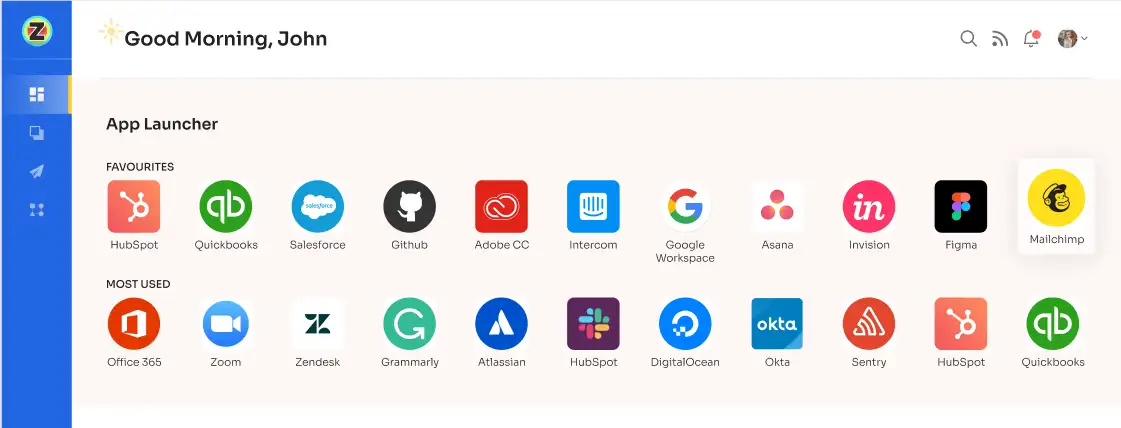
Also, as per Kuppingercole's report, with Zluri's self-serve model, your employees can choose and request the apps they need from the EAS. Upon submitting an access request, the approver (IT admin or other higher-level authority who would be responsible for overseeing the approval process) is promptly notified. They verify the employee's identity and swiftly grant secure access, reducing waiting times and enhancing the overall employee experience.
This seamless process saves valuable time and effort and empowers employees to acquire the necessary tools efficiently.

Can employees submit requests for applications that are not currently available within the organization?
Yes, absolutely! In cases where the desired app is not available in the EAS, employees can still raise a request for it. This request follows a similar process with a few additional steps.
The IT admin receives the request and carefully evaluates all the application details, such as security and compliance, to ensure the security and suitability of the requested app. The request is forwarded to the procurement team once the application details are verified and approved. Zluri negotiates and acquires the app under the most favorable terms, leveraging its SaaS buying capabilities.
Once the app is procured, the IT admin grants the employee the appropriate level of access to the requested application. Hence, ensuring that employees have the tools they need while maintaining security and compliance standards.
This comprehensive approach enables your IT teams to efficiently handle app requests, even when the desired app is not readily available in the Employee App Store.
What happens when an app request cannot be fulfilled?
It is worth noting that there may be instances where the application request cannot be fulfilled due to factors like pricing considerations or inadequate security measures. In such cases, employees will receive notifications explaining the reasons for the request's decline, accompanied by comments from the approvers.
Additionally, any modifications made to the request or alternative suggestions provided by the approvers can be found in the \"Changelogs\" section, ensuring transparency and clear communication throughout the process.
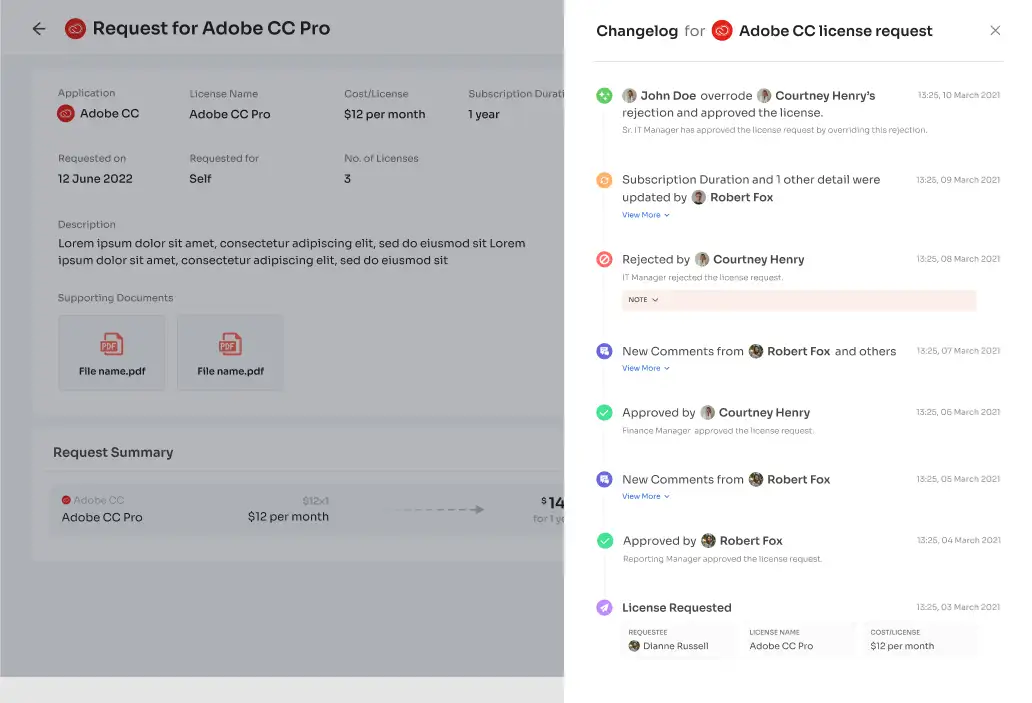
Furthermore, Zluri empowers your IT teams to exercise control over application visibility and customization within the Employee App Store (EAS), catering to specific organizational needs. This feature enables IT admins to restrict employee access to apps with high threat levels, risk scores, and compliance requirements.
By tailoring the apps displayed in the EAS, you can ensure that employees can only access applications that meet stringent security and compliance standards.

On top of that, Zluri conducts periodic audits and generates extensive reports and analytics regarding ticket resolution rates and approval times. This valuable data enables proactive monitoring of the approval workflow, allowing organizations to identify bottlenecks and optimize the process for improved IT service management.
By leveraging these insights, your IT teams can streamline their approval workflows, enhance productivity, and drive overall operational efficiency.

To witness Zluri's functionality in action, be sure to schedule a demo. You can explore the platform's exceptional features, including SaaS management, ULM, and more, all designed to be a perfect fit for your organization.






.png)


.svg)














