CMMC software helps your organization navigate this challenging process to meet the necessary security standards effectively. This blog explores the top 10 CMMC compliance software options for 2025.
Handling the complexities of CMMC compliance can be challenging for organizations aiming to meet strict cybersecurity standards. The challenges include understanding evolving threats, managing compliance efforts, and ensuring all security gaps are addressed. Failing to choose the right CMMC software can lead to inefficiencies, wasted resources, and potential security risks.
CMMC compliance software can help streamline this process by providing a centralized platform to assess, track, and manage compliance. It offers automated assessments, real-time monitoring, and customizable dashboards to keep you ahead of evolving threats and regulatory requirements.
In this article, we explore the top 10 CMMC compliance software to help you make an informed decision. Before that, let’s look at the key features of CMMC compliance software that must be considered.
Key Features to Look For in CMMC Compliance Software
When selecting a CMMC compliance software, ensure it offers comprehensive assessment tools to evaluate your organization's adherence to the CMMC standards. Look for features that enable you to assess your current cybersecurity posture across all CMMC domains and maturity levels, providing you with a clear understanding of areas needing improvement.
- Customizable Compliance Roadmaps: Opt for a CMMC compliance solution that provides customizable compliance roadmaps tailored to your organization's needs and industry requirements. These roadmaps should outline step-by-step guidance on achieving and maintaining compliance with CMMC standards, allowing you to prioritize tasks and allocate resources efficiently.
- Automated Compliance Monitoring: Choose CMMC compliance software equipped with automated monitoring capabilities to track your organization's compliance status in real-time. Automated monitoring streamlines the process of identifying non-compliant areas, promptly alerting you to potential risks or vulnerabilities, and facilitating proactive remediation efforts.
- Role-Based Access Controls: Ensure the CMMC compliance software offers robust role-based access controls (RBAC) to restrict access to sensitive compliance data and functionalities based on users' roles and responsibilities within the organization. RBAC enhances security by limiting unauthorized access and ensuring that only authorized personnel can view, modify, or approve compliance-related information.
- Integration Capabilities: Look for a CMMC compliance solution that seamlessly integrates with your existing IT infrastructure, including other security tools, compliance management systems, and third-party applications. Integration capabilities enable data sharing and interoperability, streamlining workflows and reducing manual efforts associated with compliance management.
In this article, we will explore the top 10 CMMC compliance software along with their key features.
10 CMMC Compliance Software
Let’s discuss each CMMC compliance tool in detail.
1. Zluri
One key component of CMMC compliance is the regular review of user access rights and permissions. This process involves evaluating who has access to what information within an organization's systems and ensuring that access aligns with established policies and regulations.
However, manually conducting access reviews can be time-consuming, prone to errors, and challenging to keep up with your dynamic IT environments. Zluri offers an access review solution that simplifies and automates the access review process.
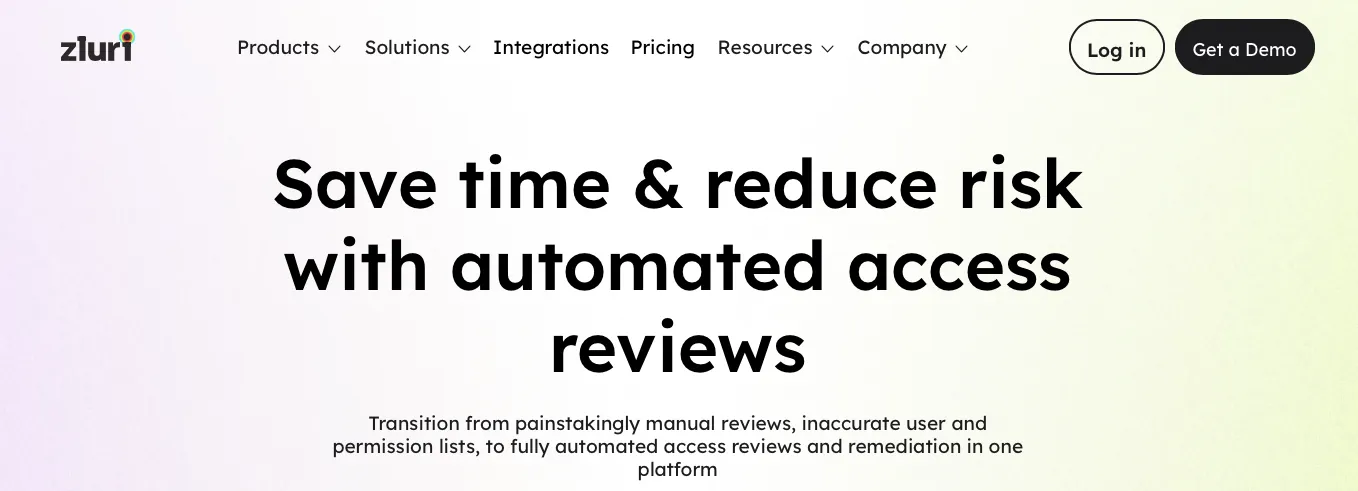
Zluri empowers you to efficiently monitor and manage user access across your organization's systems and applications. By leveraging advanced technology, Zluri provides a centralized platform for conducting comprehensive access reviews, saving valuable time and resources.
Also, it is heighted in Kuppingercole's research and analysis report that Zluri provides a centralized platform for conducting comprehensive access reviews, saving valuable time and resources.
This is how you can automate ServiceNow access review in Zluri.
Customer Rating
- G2: 4.8/5
- Capterra: 4.9/5
2. Sprinto
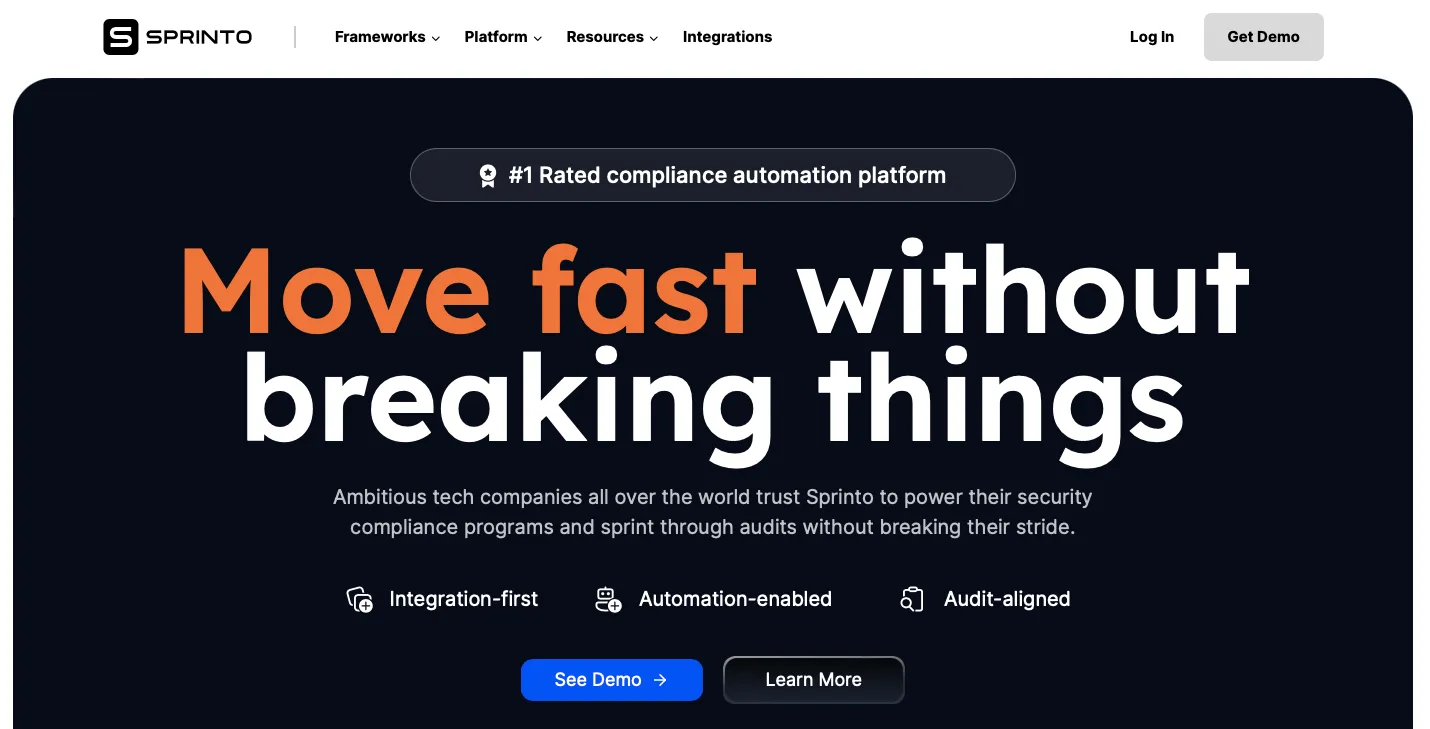
Sprinto offers a robust software solution designed to simplify the CMMC compliance journey. Understanding and implementing the required controls for CMMC can be daunting. Sprinto is crafted to make this process more manageable. This ensures your organization meets the Department of Defense's requirements efficiently.
Key Features
- Continuous Compliance Tracking: One of Sprinto's standout features is its ability to automate the monitoring of compliance statuses. These real-time insights help you stay continuously updated on your organization's compliance level without manually checking each control.
- Streamlined Documentation: Sprinto simplifies the documentation management process with automation that automatically collects and stores evidence of compliance. This feature ensures that all required documentation is easily accessible and organized, ready for auditors' review.
- Tailored Compliance Roadmaps: Sprinto recognizes that each organization's journey to CMMC compliance is unique. To accommodate this, the software offers customizable compliance frameworks. These frameworks allow you to adjust the software's settings to align with specific CMMC levels and your organization's requirements, making it a versatile solution for a wide range of organizations.
Customer Rating
- G2: 4.8/5
- Capterra: 4.8/5
3. SecureFrame

SecureFrame is a compliance software solution designed to help your organization meet the stringent CMMC requirements. It automates the CMMC compliance process.
The software automatically handles tasks such as collecting evidence, implementing security controls, and continuously monitoring compliance status. This reduces the manual labor typically required in compliance processes and minimizes the risk of human error.
Key Features
- Comprehensive Security Assessments: The platform evaluates your existing security controls against CMMC standards and identifies areas where your security posture can be improved. This assessment helps ensure that all necessary security measures are in place, making the path to compliance straightforward and clear.
- Integration with Existing Tools: SecureFrame is designed to integrate seamlessly with a wide range of tools and technologies already used by your organization. This integration capability means you can maintain their existing workflows while using SecureFrame to manage compliance.
- Continuous Compliance Monitoring: SecureFrame provides real-time insights into your compliance status, alerting you to any changes or updates that might affect your CMMC standing. This proactive monitoring ensures that your organization remains compliant and can quickly adapt to any new requirements or adjustments in CMMC regulations.
Customer Rating
- G2: 4.7/5
- Capterra: 5/5
4. Drata
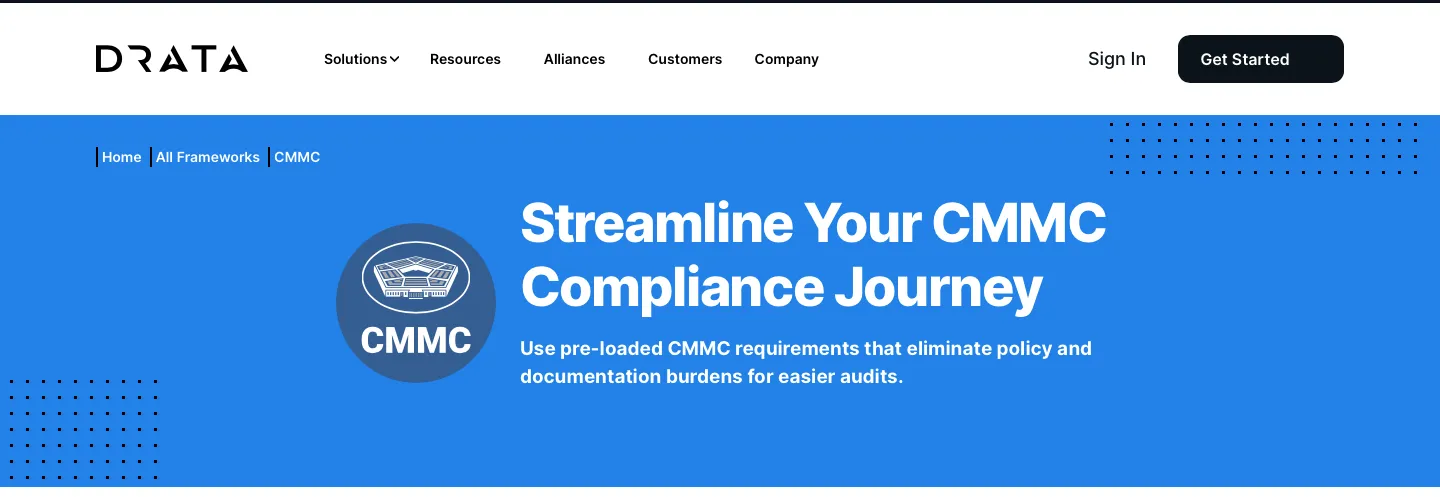
Drata is a leading security and compliance automation platform that simplifies CMMC adherence. Drata provides a centralized dashboard that offers insights into the organization's security and compliance status.
The dashboard is designed for ease of use, enabling IT managers to quickly assess and address any areas of concern without digging through complex reports or data sets.
Key Features
- Automated Controls Mapping: Drata offers a robust solution for automating the mapping of your existing security controls against CMMC requirements. This feature eliminates the need for manual assessments, reducing human error and ensuring that all security protocols align precisely with CMMC standards.
- Continuous Monitoring: Drata's platform sets up compliance measures and ensures they are continuously monitored. Changes in the compliance status are detected in real-time, enabling immediate response and adjustment. This continuous monitoring helps maintain ongoing compliance, which is crucial for adhering to CMMC requirements.
- Evidence Collection and Management: Drata streamlines the process of collecting and managing the necessary documentation to prove compliance. The platform automatically gathers and organizes evidence, simplifying audits and inspections related to CMMC. This automated process saves time and decreases the likelihood of compliance issues during reviews.
- Customizable Reporting: Drata's ability to generate customized reports is another significant feature. IT managers can create reports that align with the specific needs of auditors or internal stakeholders, ensuring that all CMMC-related information is communicated clearly and effectively.
- Role-based Access Control: Drata supports role-based access control, allowing IT managers to set permissions according to the organization's roles. This feature enhances security and ensures that only authorized personnel can access sensitive compliance data, which is critical under CMMC regulations.
Customer Rating
- G2: 4.8/5
- Capterra: 5/5
5. AuditBoard
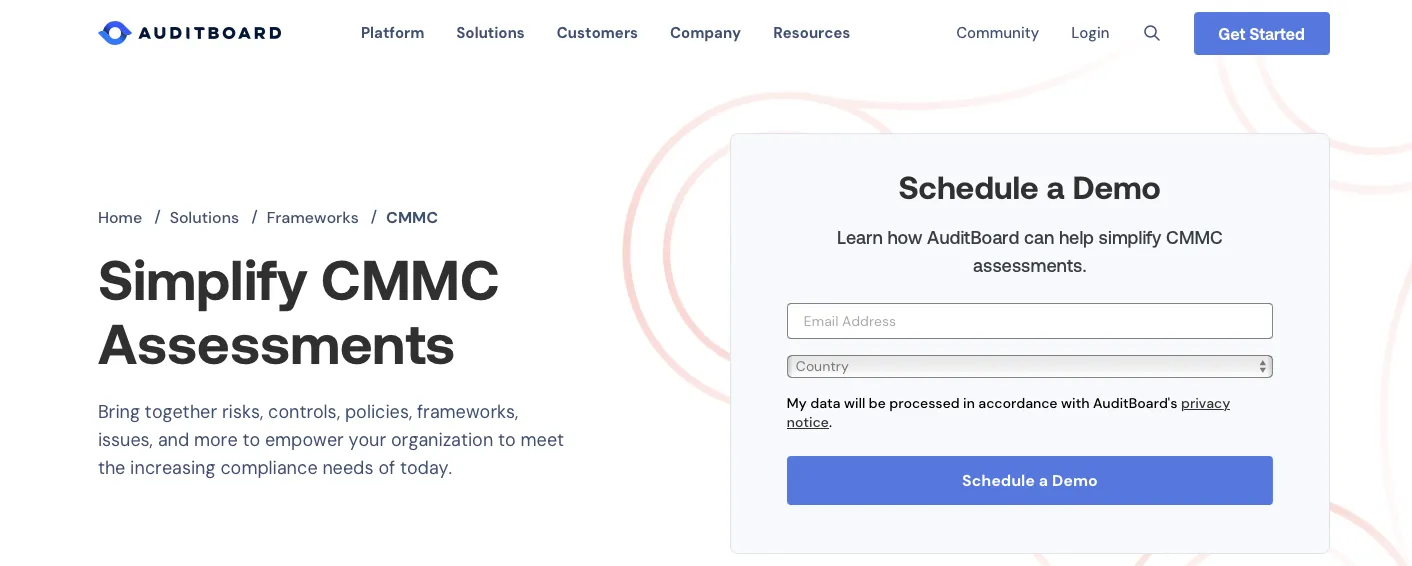
AuditBoard is a leading software solution that offers tools designed to streamline compliance processes for organizations, including those needing to adhere to the CMMC. Navigating the complexities of CMMC, AuditBoard provides a robust platform that simplifies the compliance journey with several key features.
Key Features
- Centralized Documentation Management: One of AuditBoard's standout features is its centralized documentation management system. This allows you to maintain all CMMC-related documents in one secure location. Having a single source of truth for all compliance documents simplifies access and retrieval and significantly reduces the risk of errors or omissions during audits.
- Automated Compliance Tracking: The platform automates monitoring compliance tasks and deadlines, ensuring that nothing falls through the cracks. This feature helps manage the vast array of controls and processes required under CMMC, providing reminders and updates that keep teams on track.
- Risk Assessment Tools: The platform also includes comprehensive risk assessment tools vital for CMMC compliance. These tools help identify and evaluate the risks associated with cybersecurity practices and processes.
- Seamless Reporting Features: AuditBoard offers seamless reporting capabilities, making generating compliance reports and audit trails easy. These reports are crucial during CMMC audits as they provide evidence of compliance and showcase the organization's cybersecurity maturity.
Customer Rating
- G2: 4.6/5
- Capterra: 4.7/5
6. Scrut Automation

Scrut Automation offers a centralized dashboard with a comprehensive view of its organization's compliance status. This dashboard simplifies monitoring by displaying key metrics and compliance scores against CMMC requirements.
The tool helps quickly identify areas that require attention, ensuring that you stay on top of compliance efforts without sifting through complex reports.
Key Features
- Automated Policy Enforcement: One of the standout features is its ability to automate the enforcement of security policies that align with CMMC guidelines. This feature significantly reduces the manual workload and ensures that all parts of your IT environment adhere to required security standards.
- Real-Time Alerts and Updates: Scrut Automation continuously monitors your systems for any deviations from the set compliance framework. It promptly alerts your team about potential vulnerabilities or non-compliance issues, allowing for immediate corrective action.
- Detailed Compliance Reporting: Scrut Automation generates detailed compliance reports that are essential during audits and reviews. These reports are tailored to meet CMMC requirements, providing clear evidence of compliance and areas of improvement.
Customer Rating
- G2: 4.9/5
7. ManageEngine Eventlog Analyzer
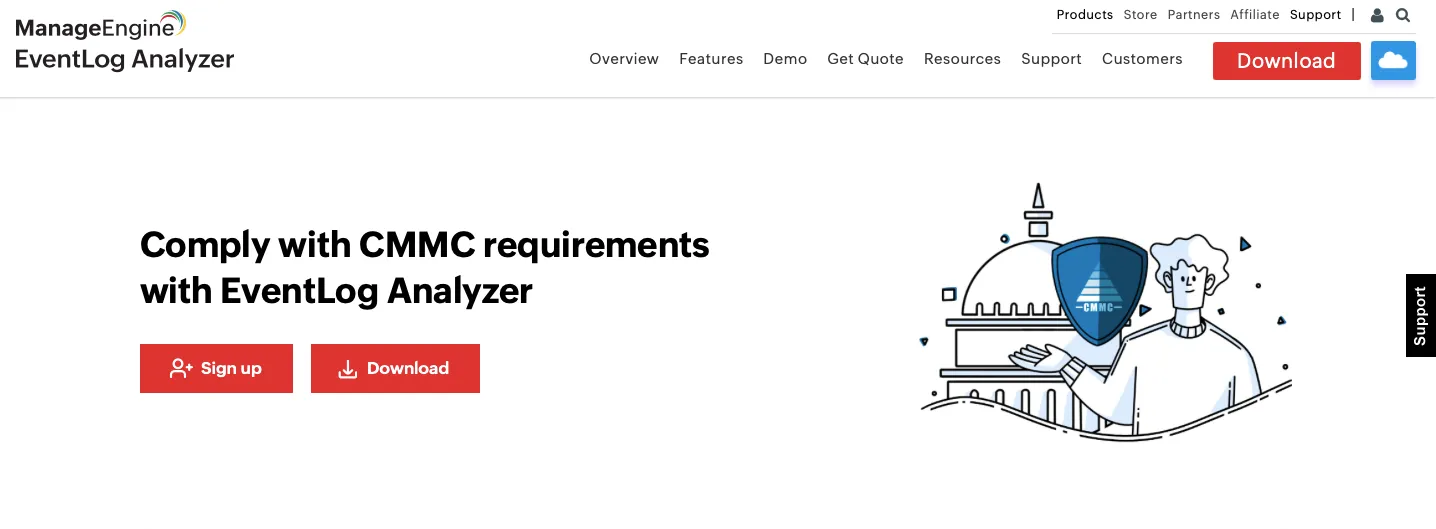
ManageEngine EventLog Analyzer emerges as a robust tool tailored to assist IT managers in achieving and maintaining compliance with CMMC standards. This software specializes in log management and real-time monitoring and is pivotal for safeguarding sensitive federal information.
Key Features
- Real-Time Log Management and Analysis: One of the key features of ManageEngine EventLog Analyzer is its ability to provide real-time log management and analysis. It collects logs from across your IT infrastructure, including servers, applications, and network devices, allowing you to monitor activities as they happen.
- Log Correlation and Threat Detection: EventLog Analyzer goes beyond simple log collection by correlating logs from different sources to detect potential security threats. It uses advanced algorithms to analyze log patterns and identify anomalies that may indicate malicious activity.
- Automated Compliance Reporting: EventLog Analyzer automates the process of generating CMMC compliance reports. It comes with pre-defined report templates tailored to CMMC requirements, allowing you to quickly generate comprehensive reports demonstrating your organization's adherence to the standard.
- User Activity Monitoring and Auditing: EventLog Analyzer enables you to track user logins, file access, and other critical activities across your IT environment. By maintaining a detailed audit trail of user actions, you can demonstrate compliance with CMMC access control and accountability requirements.
- Secure Log Storage and Integrity: EventLog Analyzer provides secure storage for log data, protecting it from unauthorized access or tampering. It uses encryption and access controls to ensure that only authorized personnel can view or modify log information, helping you meet CMMC's stringent security standards.
Customer Rating
- G2: 4.5/5
- Capterra: 4.8/5
8. Onspring

Onspring provides a centralized platform for managing CMMC compliance efforts. You can efficiently oversee various compliance tasks, including risk assessments, control implementation, and evidence gathering, all within a single, intuitive interface. This centralized approach enhances visibility and control, streamlining compliance processes and reducing administrative burdens.
Key Features
- Customizable Compliance Framework: Onspring empowers you to customize the compliance framework to align precisely with the specific controls and objectives outlined in the CMMC guidelines. Whether mapping controls to organizational assets or tailoring assessments to specific risk scenarios, Onspring offers the flexibility needed to meet compliance obligations effectively.
- Automated Assessment Workflows: With Onspring, you can design and implement automated assessment processes, including questionnaires, surveys, and evidence requests, streamlining data collection and analysis. This automation accelerates the assessment process and ensures consistency and accuracy across compliance activities.
- Real-time Reporting and Monitoring: Onspring provides robust reporting and monitoring capabilities, enabling you to track compliance progress, identify areas of non-compliance, and take timely corrective actions. With customizable dashboards and alerts, stakeholders can stay informed and address compliance issues promptly.
- Secure Document Management: Onspring offers secure document management features, allowing you to centralize documentation, version control, and access permissions. Advanced encryption and access controls ensure the confidentiality and integrity of compliance-related documents, maintaining compliance with CMMC requirements.
Customer Rating
- G2: 4.7/5
- Capterra: 4.8/5
9. LogicManager
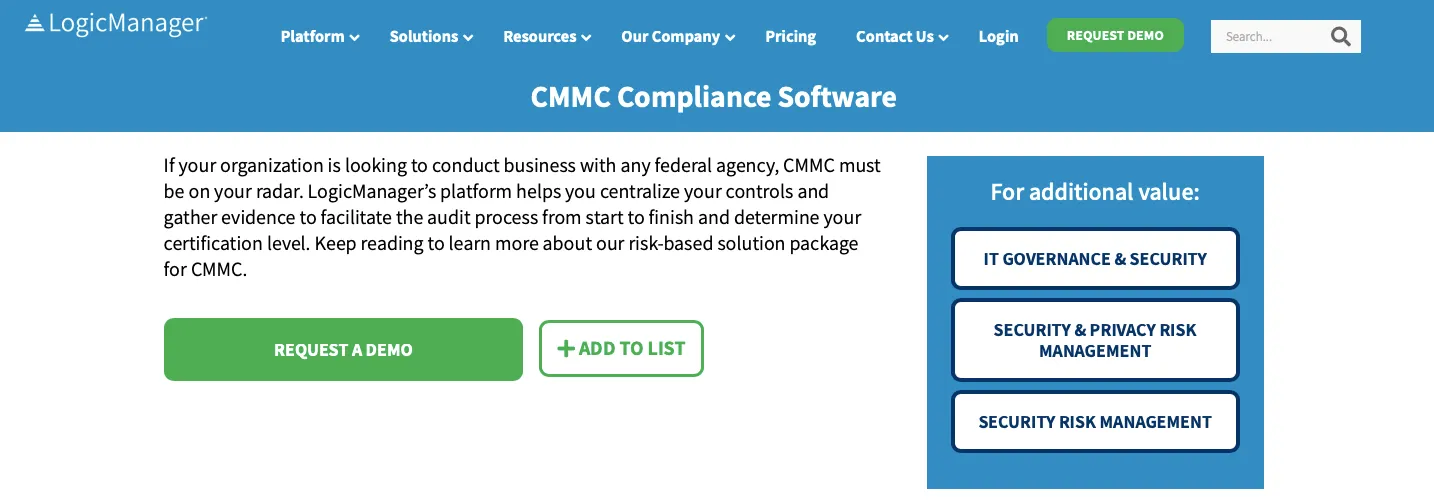
Logic Manager offers robust solutions tailored to simplify your journey towards effortlessly achieving CMMC compliance. The tool provides a comprehensive suite of features designed to streamline the process and ensure your organization meets the stringent standards set by CMMC.
Key Features
- Customizable Compliance Frameworks: Logic Manager allows you to tailor your compliance efforts to align precisely with CMMC's specific requirements. This flexibility ensures that your organization can adapt to evolving compliance standards without requiring extensive manual adjustments.
- Risk Assessment and Mitigation: Logic Manager empowers you with robust risk assessment and mitigation tools. Logic Manager provides a holistic approach to risk management, from identifying potential vulnerabilities to implementing proactive measures to address them.
- Continuous Monitoring and Reporting: With real-time insights into your organization's compliance status, you can proactively identify areas of concern and take prompt corrective actions. Additionally, customizable reporting features enable you to generate detailed compliance reports tailored to CMMC's specific requirements, facilitating organizational transparency and accountability.
- Vendor Management and Accountability: Logic Manager simplifies vendor management and accountability by providing you with the capabilities needed to assess, monitor, and manage vendor compliance effectively. It enables you to mitigate compliance risks associated with third-party vendors and uphold the standards set by CMMC.
Customer Rating
- G2: 4.6/5
- Capterra: 4.5/5
10. Comply Assistant
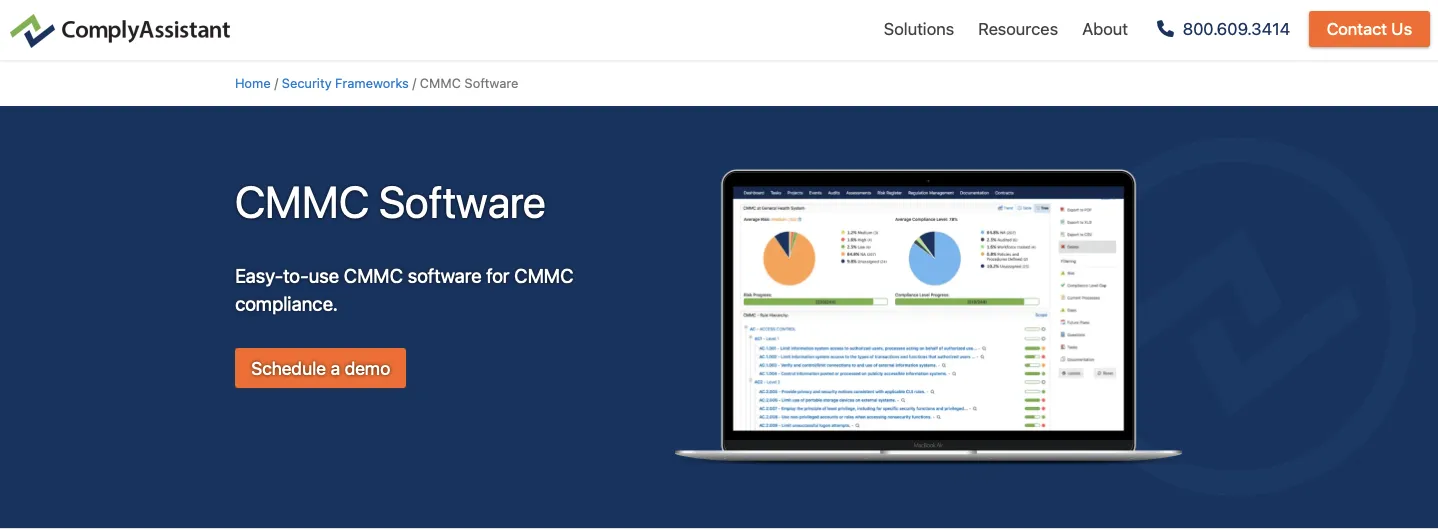
Comply Assistant offers a comprehensive assessment of your organization's current compliance status concerning CMMC requirements. It helps you identify gaps and areas needing improvement and provides a clear roadmap for achieving compliance.
Comply Assistant seamlessly integrates with your existing IT infrastructure, allowing for smooth collaboration and data exchange with other systems and tools your organization relies on.
Key Features
- Customizable Compliance Plans: Comply Assistant enables you to create customized compliance plans tailored to your organization's specific needs. You can define tasks, set deadlines, and assign responsibilities, ensuring accountability across your team.
- Real-time Monitoring and Reporting: Stay on top of your compliance efforts with real-time monitoring and reporting features. Comply Assistant provides dashboards and reports that give instant insights into your progress, allowing you to promptly address any issues.
- Automated Documentation Management: Comply Assistant automates the process, helping you maintain accurate and up-to-date documentation required for CMMC compliance. This saves time and reduces the risk of errors.
- Continuous Compliance Updates: CMMC requirements evolve over time, and staying compliant requires ongoing effort. Comply Assistant keeps you informed about changes and updates in the compliance landscape, ensuring that your organization remains ahead of the curve.
Customer Rating
- Capterra: 5/5
Choosing the Right CMMC Compliance Software For Your Organization
Finding the right CMMC compliance software is more than a necessity—it's a strategic imperative. The top 10 CMMC compliance software solutions we discussed offer a range of features designed to streamline the compliance process, enhance security measures, and simplify audits. This makes them invaluable tools for any IT manager tasked with safeguarding sensitive information.
Each platform has its strengths, and the best choice for your organization will depend on specific needs, such as your existing IT infrastructure, the level of support you expect, and budget constraints. Remember, investing in the right compliance software helps you meet regulatory requirements and strengthens your organization's overall security posture.
Frequently Asked Questions (FAQs)
What are the contractual requirements?
Several essential elements must be present for a binding agreement to form in contracts. These include consideration, offer and acceptance, a legal purpose, capable parties, and mutual consent. Should any of these elements be absent, compromised, or irregular, the contract's validity may be questioned, rendering it void, voidable, or unenforceable.
What is the CMMC 2.0 framework?
The Department of Defense (DoD) has rolled out CMMC 2.0, an advanced framework designed to fortify the defense industrial base (DIB) against the rising tide of sophisticated cyber threats. This robust system is tailored to safeguard sensitive national security information, ensuring the protection of unclassified data amidst the growing complexity of cyberattacks.
What is the meaning of compliance assessment?
A compliance program assessment serves as a comprehensive evaluation tool for analyzing and recording the existing status of compliance oversight, management practices, and associated risks within a specific compliance domain.







.png)

.svg)














