Centrify is an identity management solution that assists businesses in adopting, deploying, and managing cloud applications. This facilitates the SaaS app adoption in a secure manner.
Centrify is a cloud-based application that replaces traditional Privileged Access Management (PAM) methods. This enables building trust and gives the least privileged access to users. It immediately confirms the identity of the user requesting access.
Single sign-on tools such as Centrify come with several advantages. They are simple setups and intuitive to use. On the contrary, there are certain drawbacks associated with their use.
This article will discuss the top alternatives of Centrify. But before that, let us have a look at more information about it.
Key Features
- Application control
- Enterprise readiness
- Manage/remove local admin rights
- Improve IT & end-user productivity
- Auditing and reporting
Drawbacks
- Significantly less info is available on the scripting features.
- Centrify does not support all versions of the Linux operating system.
Pricing
- Centrify Zero Trust Privileges- $22 month/user
- Centrify Privilege Analytics Service- $2 month/user
Customer Rating
- G2: 4.3/5
Top Centrify Alternatives
1. Zluri
Zluri is a SaaS management platform that supports Identity and access management efficiently. It provides a centralized solution for managing your SaaS accounts, making it easier to manage and prevent identities. With Zluri, IT departments have more control over your SaaS infrastructure.
We keep track of users' sign-in logs, audit logs, and access logs, as well as the apps to which they have access. Moreover, we identify the level of permissions the users have for using those apps.
With Zluri’s nine discovery method, we help you detect and identify all the SaaS apps in your SaaS ecosystem. It has the largest SaaS app inventory with over 225,000 apps.
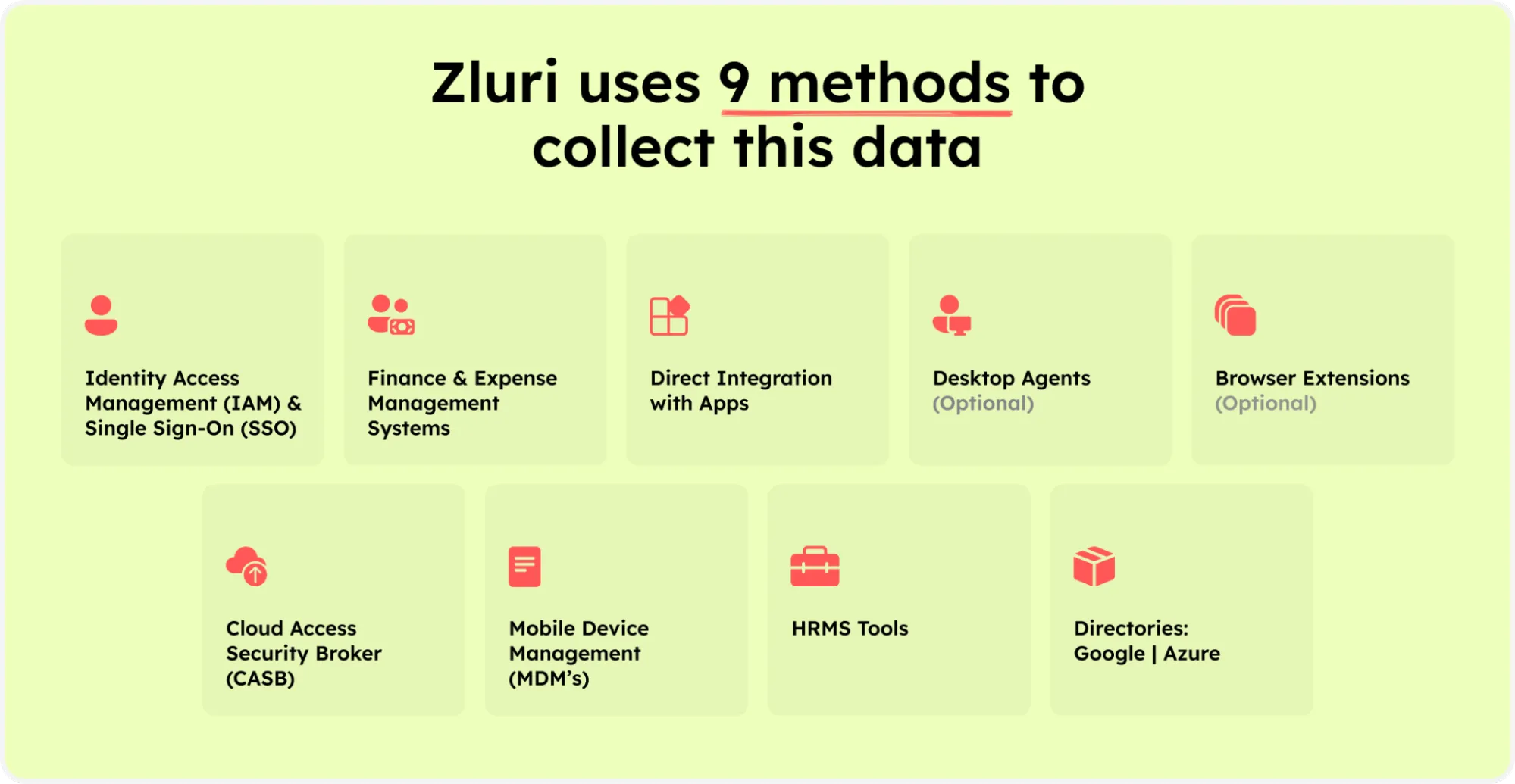
Zluri’s nine discovery methods
In addition, de-provisioning is as simple as clicking a button and taking care of business. The four actions involved in deprovisioning are:
- Eliminate access to devices
- Backup of the data
- The user license is revoked
- Take Out the SSO
With Zluri, you can also automate provisioning and deprovisioning of users.This reduces the repetitive tasks of IT teams. We compile and manage a list of all the SaaS apps used in the organization.
Customer Rating
- G2: 4.9/5
- Capterra: 4.9/5
2. CyberArk Privileged Access Security
The CyberArk identity and access management platform protects businesses from cyberattacks and makes it simpler for employees to access the necessary resources. The software is intuitive to operate and connects smoothly with various products.

You don’t need to remember multiple passwords because you can access any application with just a single click and a single set of credentials.
Features
- Users are given secure access to VPN-like functionality through a centralized web gateway.
- The identification and elimination of dangers in real time
- Assigns danger level and sends alert
Pros
- Clear actions and simple-to-choose options
- Easy to fetch and release passwords
- Safe for security purposes
- The interface is user-friendly
Cons
- It's hard to manage group privilege
- Little difficult to deploy
- Sometimes the system gets slow
Customer Rating
- G2: 4.1/5
3. Duo Security
The purpose of Duo Security is to protect the devices and applications used by all employees so that they can focus on their work. Two-factor authentication is an additional security measure offered by Duo Single Sign-On, a cloud-hosted SAML identity provider (IdP). The process is finished off with inline self-service enrollment and Duo Prompt.

Users have a hassle-free option to access on-premise and cloud applications from anywhere using Duo SSO's single sign-on (SSO) solution. It is simple to set up and manage, user-friendly, safe, and secure. Using Duo SSO, IT admins can grant employees access to a variety of applications as well as control that access.
Features
- Multi-factor authentication
- Users can access it from any location.
- Several different security measures can be taken.
Pros
- It works with any application.
- If an app doesn't include setup instructions, you can make your own using its webhooks.
- You can use push notifications to authorize logins.
Cons
- The price of Duo is its only real drawback. The cost can be prohibitive to many users.
Customer Rating
- G2: 4.5/5
- Capterra: 4.6/5
4. OneLogin
OneLogin makes it easier to manage identities by making employees, customers, and partners secure. It offers one-click access to all enterprise cloud and on-premises applications from any type of device.

IT identity policies can be enforced with OneLogin, and employees who leave or change roles can have their app access turned off right away by being removed from Active Directory.
Further, takes charge of who can use which apps, add and remove team members quickly, and make it easy for end users to use all their apps on any device. Your security model on-premises can be used in the cloud in minutes.
Features
- One-click app access.
- Risk-based access control protects company assets.
- Streamline user onboarding and offboarding.
Pros
- Uses OTP as an authorization process every time you login
- Customized integrations increase the platform's functionality. It integrates with several SaaS apps.
Cons
- Frequently generating new passwords can be tedious for some users.
Customer Rating
- G2: 4.3/5
- Capterra: 4.7/5
Pricing- $6/user/month
5. Okta

Okta is a software application that provides businesses with identity and access management services. It assists IT teams in managing and securing the user authentication process. Moreover, it offers authentication services for APIs and other application types.
Leveraging several cloud-based security mechanisms allows businesses to connect individuals securely with various forms of technology. These protocols are robust enough to ensure that users can access their data securely on any device.
Okta may be easily integrated with preexisting Directories and Identity Systems, in addition to more than 4,000 applications offered by third-party companies.
Features
- With single sign-on, users just need to remember one set of login credentials to access all of their favorite online services.
- Multi-factor authentication offers an added degree of security.
- Using Okta's reports, you can learn about your account's general activity and troubleshoot authentication issues.
- Okta lifecycle management procedures optimize company security and efficiency by simplifying the user experience.
- Universal directory.
- Controlled access to APIs (application programming interfaces).
Pros
- Easy to set permissions for a user
- Easily accessible
- Provides the option to automate most of the regular tasks
- Adding additional apps is simple and secure
Cons
- Difficult to understand at the initial stage
- Doesn’t show a list of available apps to check
- Difficult to configure the program
Pricing
- Single sign-on -$2/user per month
- Single sign-on plus -$4/user per month
- Enterprise- -$8/user per month
Customer Rating
- G2: 4.4/5
- Capterra: 4.7/5
6. Microsoft Azure Active Directory

Microsoft Azure Active Directory is an identity and access management tool that provides robust capabilities to manage users and groups and help access applications. These applications include Microsoft online services such as Office 365 and other SaaS apps.
These products can be accessed through the Microsoft Azure website. In addition to its standard cloud computing services, Microsoft Azure also provides solutions for containerization, load balancing, virtual private clouds (VPCs), and hybrid storage.
Features
- You can access the applications from any location.
- User management
- Multi-factor authentication
- Password policy enforcement
Pros
- Easy to set up
- Can manage multiple users and give permission to users easily
- Easy to integrate with various tools
Cons
- Setting up Active Directory can be time-consuming
- Takes time for synchronization
- Steep learning curve for non-Microsoft users
Customer Rating
- G2: 4.5/5
- Capterra: 4.8/5
7. Jumpcloud

JumpCloud is a complete cloud directory platform that lets IT admins manage IT environments in the cloud, remotely and on-premises. This software uses a simple online interface to supply, administer, and authorize access to a vast array of resources.
JumpCloud enables employees to select their preferred collaboration tools and sign in to several applications with a single credential.
Features
- Automated onboarding
- Centralized user management
- Support for on-premise identity repositories
- Multiple Operating system support
Pros
- Two-factor authentication for users and admins
- Easily manages users and devices
- High-level customization
Cons
- It doesn’t have a mobile app
- Sometimes, it is a bit difficult to export the Jumpcloud log to SYSLOG
Customer Rating
- G2: 4.6/5
- Capterra: 4.7/5
Pricing- $2/per user /month
8. Ping Identity

Ping Identity enables IT businesses to deliver a user-friendly environment for their staff members while allowing them to access various applications. It helps to eliminate the challenges that arise from having to recall multiple passwords to access different programs.
Ping Identity develops identity security solutions for multinational corporations using an intelligent identity platform that provides a wide range of features. These features include single sign-on (SSO), multi-factor authentication (MFA), directory, and more.
Features
- Protect the organization's digital assets and let only authorized users use them.
- Any app can be opened with just one click.
Pros
- Simple to setup and configure
- Great community support
- Simple third-party integrations
- Easy to perform upgrades
Cons
- Attributes contracts can a little difficult to understand
- PingFederate can be a bit confusing for some users
Customer Rating
- G2: 4.4/5
Pricing - $3 per month/user
9. Beyond Identity

Beyond Identity gives users secure and easy-to-use authentication for your organization. Its invisible, passwordless MFA platform allows you to securely access applications and important data. It helps prevent ransomware and account takeover attacks, meets compliance requirements, and enhances conversion rates.
Their innovative zero-trust approach to authentication binds the user's identity to their device using cryptography and constantly looks at hundreds of risk signals for risk-based authentication.
Features
- Works on a zero-trust approach
- Get rid of all attacks based on passwords
- Ensure compliance on all endpoints
Pros
- It minimizes login times
- Easy to implement
- Good customer support
Cons
- Every day, tool updation can be a bit tedious
Customer Rating
- G2: 5/5
- Capterra: 4.8/5
Pricing- $6 User/Month






.png)


.svg)














