While Zylo may appear to be the go-to choice for SaaS management, it has its limitations. To help you find the best solution, this blog lists the top 11 Zylo competitors for improved SaaS operations and cost efficiency.
SaaS management can be challenging, especially when it comes to tracking and controlling shadow IT—apps and subscriptions used without IT’s knowledge. This can lead to security risks, unnecessary costs, and compliance issues. Now, if you're using Zylo to solve this and finding its functionality limiting, you're not alone. While Zylo is effective for some, it can be frustrating for others.
Additionally, relying on a single tool without exploring alternatives can impact both efficiency and cost-effectiveness. In short, you may be missing out on better options.
To help you tackle these challenges and find the right fit, this blog highlights the 11 best Zylo competitors and alternatives for 2024. Explore platforms with enhanced features, stronger integration, and greater flexibility to optimize your SaaS management approach.
But before that, let’s first explore the limitations you might overcome with Zylo. Understanding these can help you make a more informed decision when selecting the right tool.
Drawbacks Of Zylo SaaS Management
Despite its popularity, Zylo has certain limitations that can impact its performance and suitability for diverse organizational needs. Let’s explore them:-
- Limited Integrations and No ROI Measurement for Tools: Zylo's lack of broad integrations with various software platforms can hinder its ability to provide a comprehensive view of your SaaS ecosystem. Without effective integrations, it becomes difficult to measure the ROI of specific tools, potentially leading to underused or unnecessary subscriptions that increase costs without adding value.
- Lack of in-depth SaaS Usage Data: Deep usage data is only available for applications with SAML or direct integration with Zylo. This limitation makes it difficult to gather comprehensive insights into SaaS usage, particularly for tools without these integrations. As a result, important analytics may be missing, which can hinder effective SaaS management and optimization.
- Lack of Benchmark Data for Some Applications: Without available benchmark data for certain applications, Zylo can make contract negotiations more challenging. This gap in data can leave businesses without the necessary insights to negotiate better terms, leading to higher costs and less favorable contracts for SaaS services.
- Heavy Reliance on Okta for Usage Tracking: Zylo depends on Okta for tracking usage statistics, meaning if employees log in through other methods or platforms, that activity may not be captured. This reliance limits Zylo's effectiveness in providing accurate data, particularly for software that isn’t compatible with Okta, making it harder to track real usage and optimize licensing, which can lead to inefficiencies and missed cost-saving opportunities.
These cons can lead to reduced visibility, poor contract negotiations, and missed opportunities for cost savings, ultimately impacting overall workflow efficiency.
In light of these challenges, it's worth exploring Zylo competitors & solutions that offer enhanced features, better integration capabilities, and improved tracking.
11 Best Zylo Competitors & Alternatives in 2024
Let’s explore the 11 top Zylo competitors and alternatives for effective SaaS management and find the right tool to enhance your SaaS operations.
1. Zluri
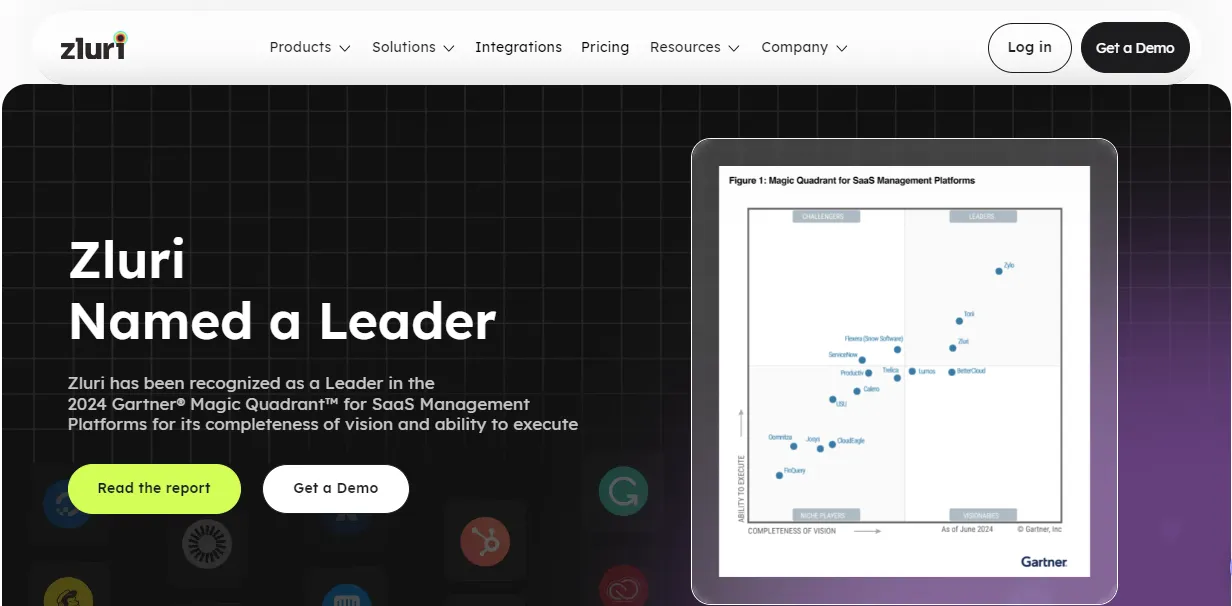
Zluri offers an advanced SaaS management platform and is recognized by G2 as the top competitor to Zylo. It is designed for IT teams to efficiently oversee their entire SaaS stack, serving as a centralized hub for discovering, managing, securing, and optimizing all SaaS applications within your organization.
By offering complete visibility into your software assets and licenses, Zluri effectively helps in eliminating shadow IT and reducing inefficiencies such as unused licenses, duplicate applications, and abandoned software.
The platform excels in identifying unauthorized app acquisitions, detecting non-compliant applications, and removing those that could pose security risks. According to KuppingerCole's research, Zluri stands out for its exceptional data accuracy, ensuring that the information you access is both reliable and up-to-date. This high level of SaaS data precision enables your organization to make well-informed decisions confidently.
Additionally, Zluri supports the standardization of bulk app management and helps curb budget wastage by tracking and controlling your SaaS spending, ultimately contributing to a more streamlined and cost-effective SaaS ecosystem.
Let’s dive deeper into Zluri’s valuable features to provide a thorough understanding of its SaaS management offerings.
Key Features
- Comprehensive SaaS Discovery: Zluri’s discovery engine taps into a vast library of 240,000+ applications and nine unique discovery methods— MDMs, IDPs & SSO, direct app integrations, and desktop agents & browser extensions— Zluri achieves nearly 100% accuracy in identifying every app in your organization. This helps you spot unauthorized applications and eliminate shadow IT, giving your IT teams unparalleled visibility and control.
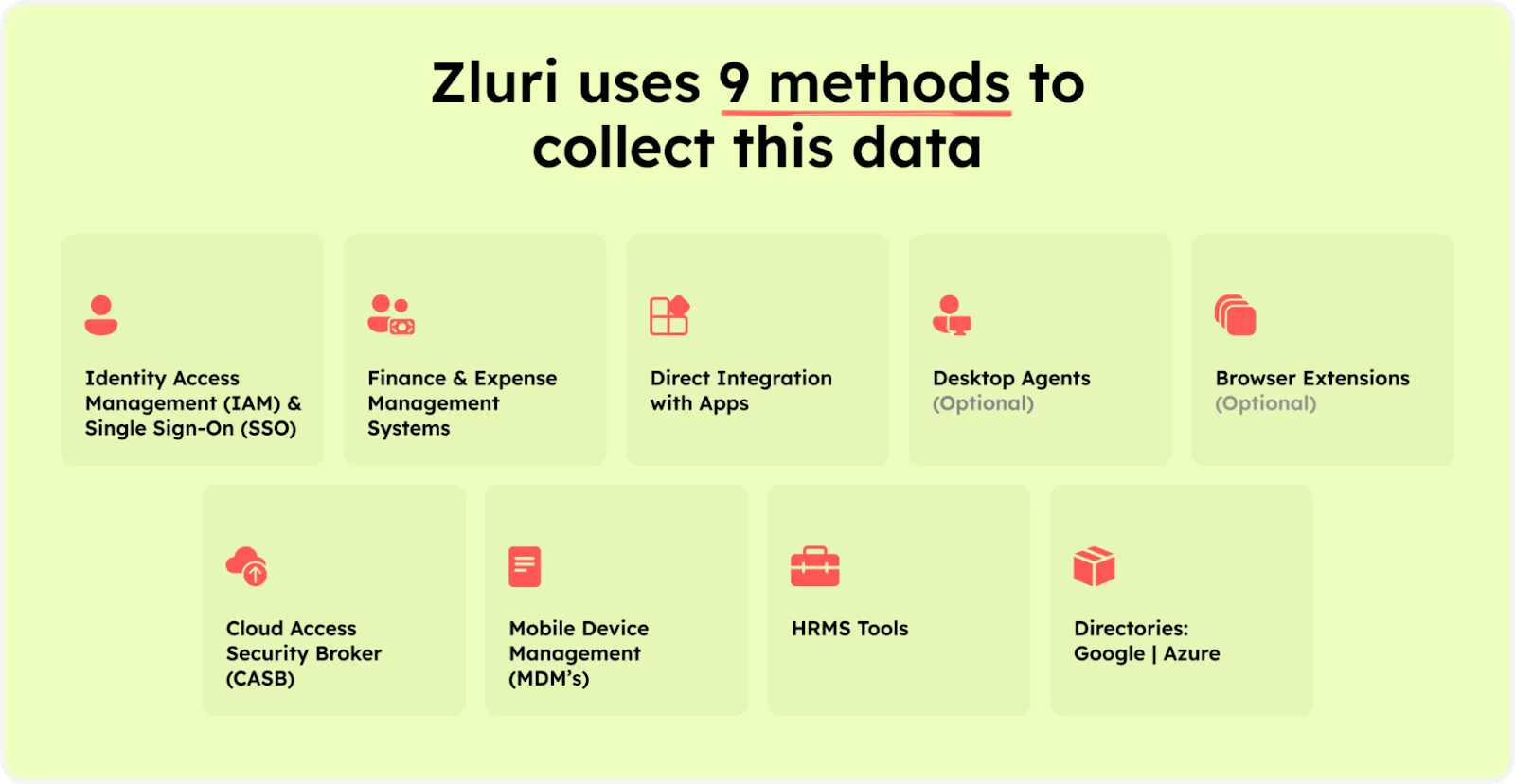
It’s worth noting that Zluri offers 9 discovery methods, compared to Zylo's 8, giving Zluri an edge in SaaS visibility.
- Proactive Renewal Alerts: Stay ahead of renewals with Zluri’s timely notifications. Receive alerts 30, 15, and 1 day before contract renewals, and payment reminders 7 and 1 day prior, so you can make informed decisions based on your usage data. Thus, Zluri ensures you never miss a beat, allowing you to review SaaS usage insights and decide if you still need the app.
The screenshot below illustrates how Zluri displays all upcoming contract and payment renewals in a calendar format.
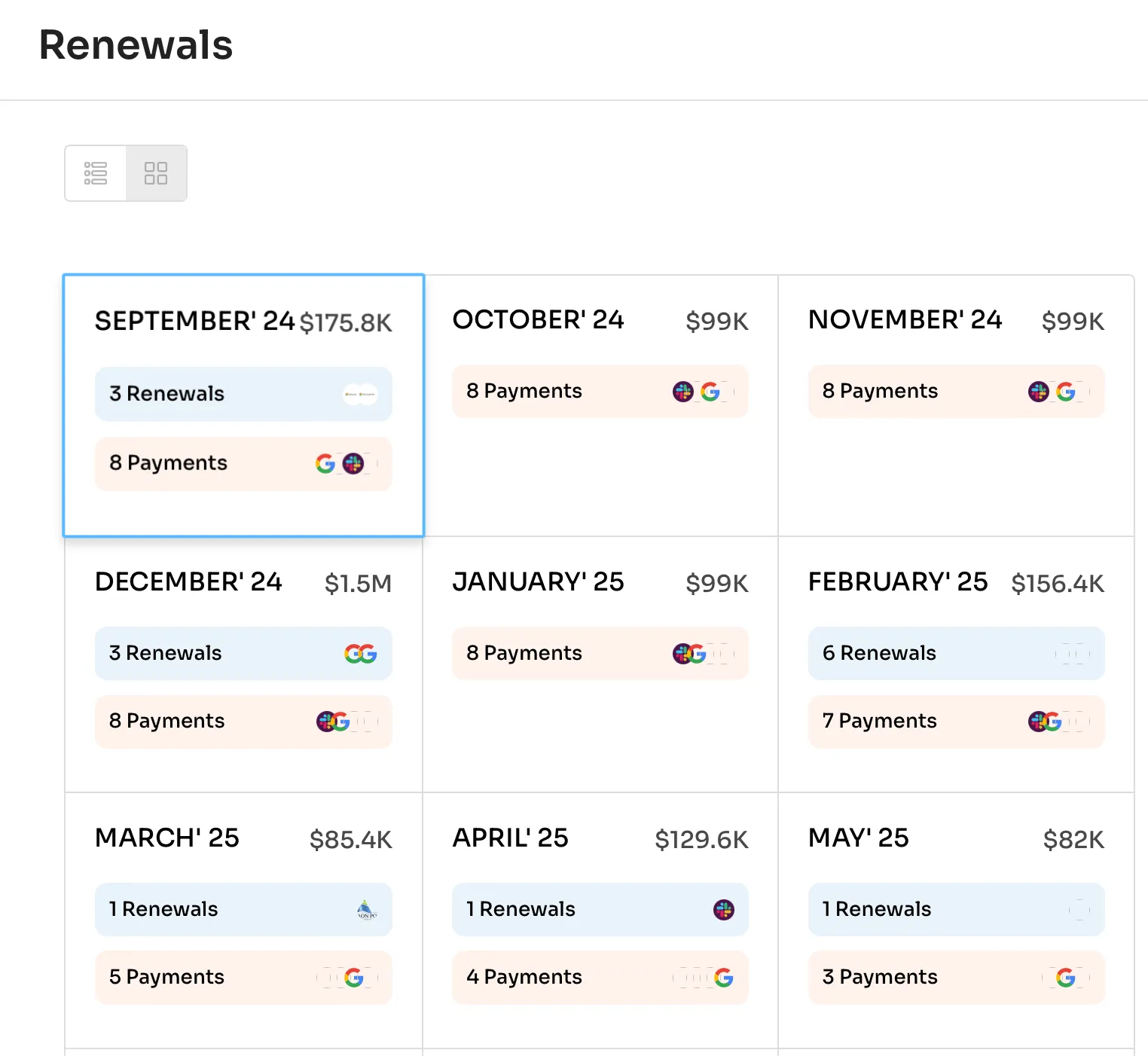
- SaaS Cost Optimization: Zluri streamlines bulk app management, helping you cut down on unnecessary expenses. By analyzing your SaaS ecosystem, Zluri identifies high-cost, low-usage apps and uncovers hidden software. Its filters make it easy to pinpoint and address budget wastage, ensuring you only pay for what you actually use.
- Insightful SaaS Spend Reports: Access Zluri’s detailed spend optimization reports to uncover cost-saving opportunities and better manage your SaaS expenses. With 22 comprehensive reports, stay updated on usage, spending, and security.
- Automatic License Management: Save on recurring costs with automatic license reclamation. Zluri adjusts or downgrades licenses based on usage, helping you maintain optimal software investments.
- SaaS Forecasting: Avoid future overspending with Zluri’s license forecasting feature. Analyze historical data to predict and accurately plan your SaaS needs.
- Security and compliance insights for each app: Zluri provides compliance & security details for every SaaS app used within an organization. It offers real-time visibility into app usage, tracks user access, and enforces security policies consistently. It automatically detects and alerts IT teams about apps that fail to meet security standards or violate regulations like GDPR, HIPAA, or SOC 2.
On top of everything else, Zluri provides smart features like access management, license management, and user access reviews—capabilities that Zylo completely lacks. This makes Zluri the more comprehensive and a top zylo competitor for your SaaS management needs.
Pros
- Zluri categorizes and details the function of each and every application used in your organization. This clarity helps IT teams understand the role of each tool, aligning software more effectively with business needs and simplifying compliance management.
- With over 300+ direct API integrations and growing, Zluri stands out for its broad connectivity options. Its exceptional custom integration service, with a swift turnaround of just 36 hours, allows IT teams to quickly and flexibly integrate with various tools and systems, enhancing overall productivity.
- Further, Zluri serves as a single source of truth for managing vendor contracts. It provides clear visibility into the number of signed contracts, their active status, and expirations, streamlining contract oversight and management.
Cons
- Zluri may not be the ideal solution for smaller organizations or startups with 50-60 employees, as its features and capabilities are designed with SMBs and larger enterprises in mind.
Customer Rating
- G2: 4.8/5
Want to explore the full comparison between Zylo and Zluri? Click here to read more and make an informed choice!
2. Nudge Security

Nudge Security offers an innovative solution for managing and securing your SaaS environment tailored for today's distributed workforce. With Nudge, you can effortlessly discover and secure every cloud and SaaS asset—without the need for network changes, endpoint agents, or browser extensions. In just minutes, identify your entire SaaS attack surface, including managed and unmanaged accounts, users, OAuth connections, and resources.
By integrating seamlessly with Google Workspace or Microsoft 365, Nudge’s patented approach to SaaS discovery ensures comprehensive visibility into your SaaS ecosystem. It alerts you to new account creations across any device, anywhere, at any time.
Nudge Security monitors your SaaS attack surface, including internet-facing apps and corporate social media accounts. Its API further facilitates cross-platform automation and data sharing with your existing security infrastructure, making SaaS management and security more efficient and integrated.
Pros
- Nudge Security integrates effortlessly with your existing environment, ensuring a smooth setup and minimal disruption to your current systems. Its intuitive interface and straightforward configuration process make it easy to get started quickly.
- The platform provides clear visibility into numerous accounts, including those you might not have been aware of. Its comprehensive access, particularly to AWS accounts, is particularly impressive and helps in managing your entire SaaS landscape effectively.
Cons
- While Nudge Security is a powerful tool for enhancing security practices, it's important to understand that it serves as a catalyst rather than a complete solution. Simply installing the software will not alone transform your organization's SaaS security culture.
- Each time you log in, you are greeted with updates about new accounts added since your last visit. This constant influx of information can be overwhelming and may clutter the user experience.
Customer Rating
- G2: 4.6/5
3. SpendBase

Spendbase offers a comprehensive platform designed to give businesses full visibility into their SaaS subscriptions, optimizing usage and spend. By connecting your workspace and apps to Spendbase, you can conduct a swift, corporate-style software audit, uncovering every tool used by employees. This ensures that you have a complete, up-to-date list of all the apps your company relies on, along with employee headcount, real-time activity data, and the ability to easily identify shadow IT. Additionally, Spendbase provides clear insights into subscription and contract renewal dates, helping you manage your renewals seamlessly with timely reminders and notifications.
With Spendbase, IT teams can also stay on top of their budget by setting app subscription plans and comparing actual spending to the initial budget using integrations with accounting platforms like QuickBooks or Zoho Books. Financial data can be uploaded easily via CSV files with accurate field mapping, allowing businesses to split software expenses between apps under a single vendor. Spendbase ensures that you can efficiently manage your IT budget while reducing wastage and optimizing software usage across the board.
Pros
- Spendbase stands out as a top choice for businesses looking to streamline their software expenditures. By integrating vendor negotiation, software management, and corporate card functionalities into a single platform, it delivers a unified solution for managing and controlling software costs.
- The platform offers valuable real-time insights into spending patterns, providing transparency and enabling businesses to fine-tune their SaaS expenditures with greater accuracy. This level of visibility supports more effective budgeting and cost optimization.
Cons
- The initial setup process is somewhat intricate, requiring multiple steps to integrate with existing systems, which can be time-consuming and challenging. This complexity may lead to longer onboarding times and a steeper learning curve for new users.
- The platform can occasionally experience slowdowns and glitches, which can be frustrating and impact overall user experience. These issues may affect the efficiency of operations, especially during peak usage times.
Customer Rating
- G2: 4.7/5
4. Spendflo
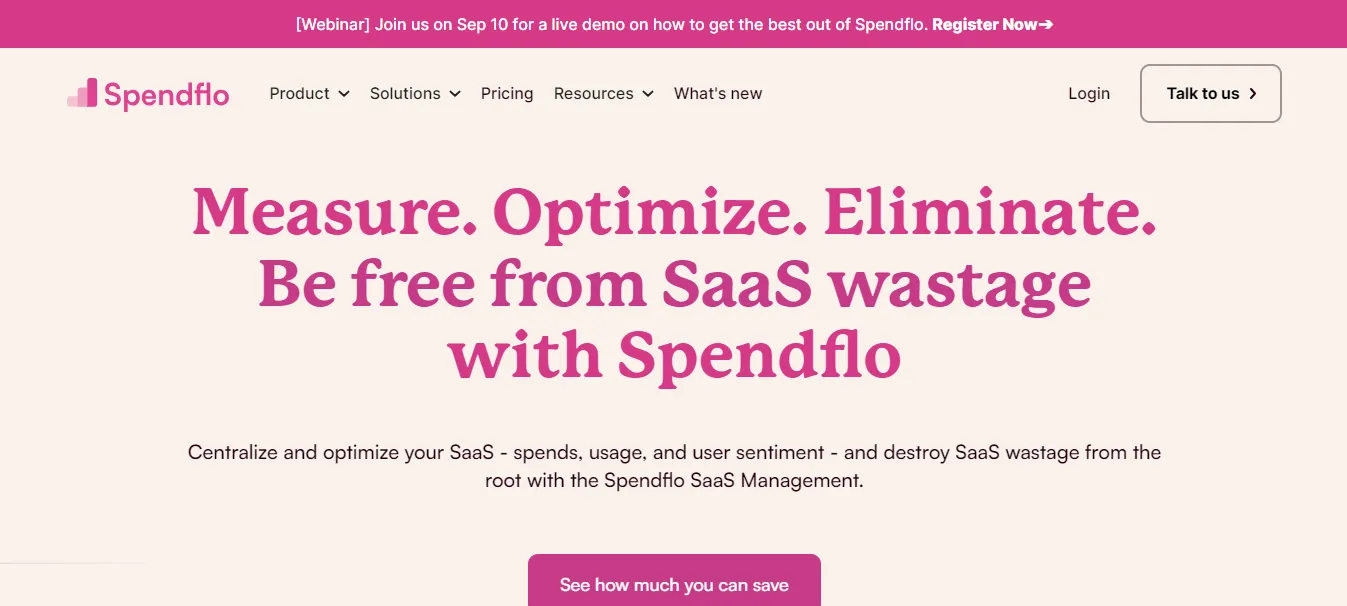
Spendflo helps businesses centralize and optimize their SaaS usage and spending, with a goal to eliminate unnecessary costs and boost efficiency. The platform offers real-time tracking of your SaaS stack, providing insights into how much you're spending and how effectively those tools are being used. With integrations to your SSO and finance apps, Spendflo delivers immediate, actionable insights to help identify and address inefficiencies in your software spending.
The tool also enables companies to spot duplications and instances of shadow IT quickly, allowing IT teams to take corrective actions and keep their SaaS spend under control. By centralizing all SaaS-related information, Spendflo ensures that businesses can make informed decisions, eliminate waste, and maximize the value of their software investments.
Pros
- The tool delivers real-time insights into SaaS platform usage, allowing for efficient review and management of licenses. By identifying and revoking unused licenses, it helps optimize spending and reduce costs effectively.
- Its intuitive interface, along with customizable risk assessment templates and automated alerts, has significantly streamlined our workflow. These features have enhanced the overall efficiency of our vendor management program, making it easier to stay on top of risks and manage vendors effectively.
Cons
- The initial setup can be somewhat lengthy, particularly for larger organizations with numerous subscriptions. This may require additional time and effort to get everything configured properly. Organizations might need extra resources to manage the setup efficiently.
- The site occasionally experiences slower load times, which can be frustrating and impact the overall user experience. This performance issue could potentially hinder productivity and delay access to crucial data.
Customer Rating
- G2: 4.6/5
5. Vendr
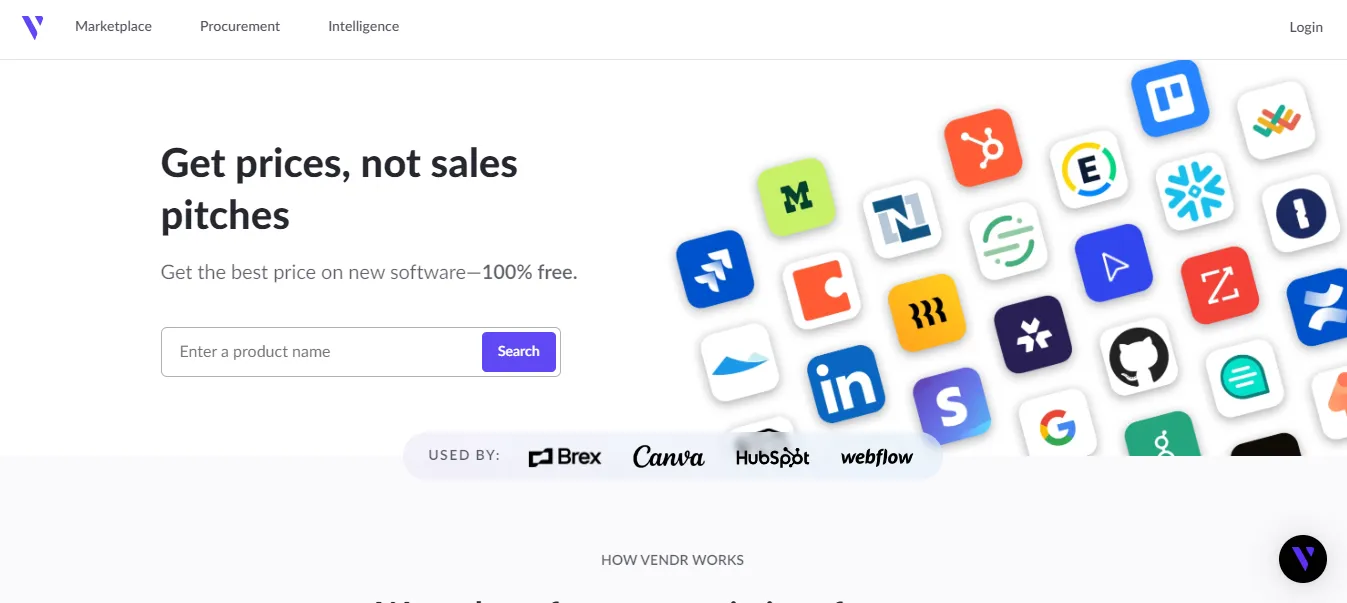
Vendr offers a powerful SaaS management tool designed to transform how businesses discover, purchase, and manage their software subscriptions. As the first platform of its kind, Vendr combines technology with expert-driven service to streamline SaaS procurement and ensure cost savings. It simplifies the entire software buying process, helping businesses acquire the right tools quickly, without the hassle of complex negotiations.
By offering a comprehensive solution that includes vendor management, contract oversight, and spending optimization, Vendr enables companies to save time and money. Whether you’re a fast-growing startup or a large enterprise, Vendr ensures seamless software acquisition and management, with guaranteed savings at every step.
Pros
- Vendr excels in optimizing SaaS purchases by leveraging its internal expertise to secure the best prices, handle negotiations, and manage compliance aspects such as legal, security, and budget approvals.
- Additionally, Vendr streamlines SaaS procurement by centralizing all procurement data and offering custom approval workflows. This ensures that software needs are met efficiently while maintaining control over the procurement process.
Cons
- Vendr primarily manages purchases above a certain threshold, which leaves smaller renewals and credit card purchases unmanaged within the platform, requiring manual tracking. This can lead to potential gaps in oversight and increased administrative burden for managing all transactions comprehensively.
- Additionally, some users may find the Vendr portal less intuitive than expected. Navigating pending tasks and understanding next steps can be difficult, resulting in a steep learning curve for new users.
Customer Rating
- G2: 4.6/5
6. Torri

Torii is an advanced SaaS management platform built specifically for IT teams to take control of shadow IT, optimize SaaS spend, and streamline workflows. Designed to meet the evolving needs of businesses, Torii helps save over 30% on SaaS expenses through cost-saving recommendations.
The platform enables IT teams to eliminate unused apps and licenses, consolidate redundant technologies, and downgrade underutilized licenses, making it easier to cut renewal costs and improve budget tracking.
What sets Torii apart is its fully open platform, which includes an API and a robust developer community. This allows users to customize the platform according to their specific requirements, build new features, and integrate data from external systems. The Plugin Marketplace further enhances the platform's capabilities, enabling teams to seamlessly manage their SaaS stack while creating workflows that power daily tasks.
Pros
- The platform helps identify all SaaS applications within your environment, providing a clear understanding of their usage and associated costs. This insight allows for better management and strategic decision-making regarding software investments.
- Torii offers detailed spend management with both high-level overviews and granular breakdowns, enabling precise control and optimization of SaaS budgets.
Cons
- The license detection feature occasionally struggles to accurately identify all licenses. This unreliability can lead to gaps in license management and affect overall oversight of software assets.
- The program can experience slow loading times, particularly during peak usage periods. This can impact productivity and delay access to critical features or data.
Customer Rating
- G2: 4.5/5
7. BetterCloud

BetterCloud provides a robust platform for IT teams to manage SaaS applications and expenses with ease and efficiency. It is designed to track applications, automate user permissions, and secure cloud files, making it a comprehensive solution for end-to-end SaaS management.
With quick implementation and ease of use, BetterCloud simplifies the work of IT departments, ensuring they can focus on what’s essential without getting bogged down by additional workloads. Key features like the no-code drag-and-drop workflow builder allow for the automation of critical tasks such as employee onboarding and offboarding, making the platform highly adaptable for dynamic IT operations.
In addition, BetterCloud offers centralized management of user permissions and access, ensuring security and compliance across all SaaS applications. It also helps optimize SaaS costs by reclaiming unused licenses, managing contract renewals, and eliminating shadow IT. By offering visibility into SaaS usage, preventing subscription overlap, and driving spending efficiency, BetterCloud empowers IT teams to reduce unnecessary expenses and maximize their SaaS investments.
Pros
- BetterCloud boasts an intuitive and well-designed user interface that makes navigating the platform and managing users, groups, and applications straightforward. This ease of use enhances overall efficiency and reduces the learning curve for new users.
- The platform offers streamlined workflows that simplify common tasks. Features like the "find user by" option facilitate quick and easy management of user accounts and settings, improving productivity and workflow management.
Cons
- BetterCloud is relatively expensive, which might be a concern for businesses with tight budgets or those seeking cost-effective solutions.
- The platform demands considerable effort to configure integrations and establish workflows properly, which can be time-consuming and requires a dedicated setup phase.
Customer Rating
- G2: 4.⅘
8. Cledara
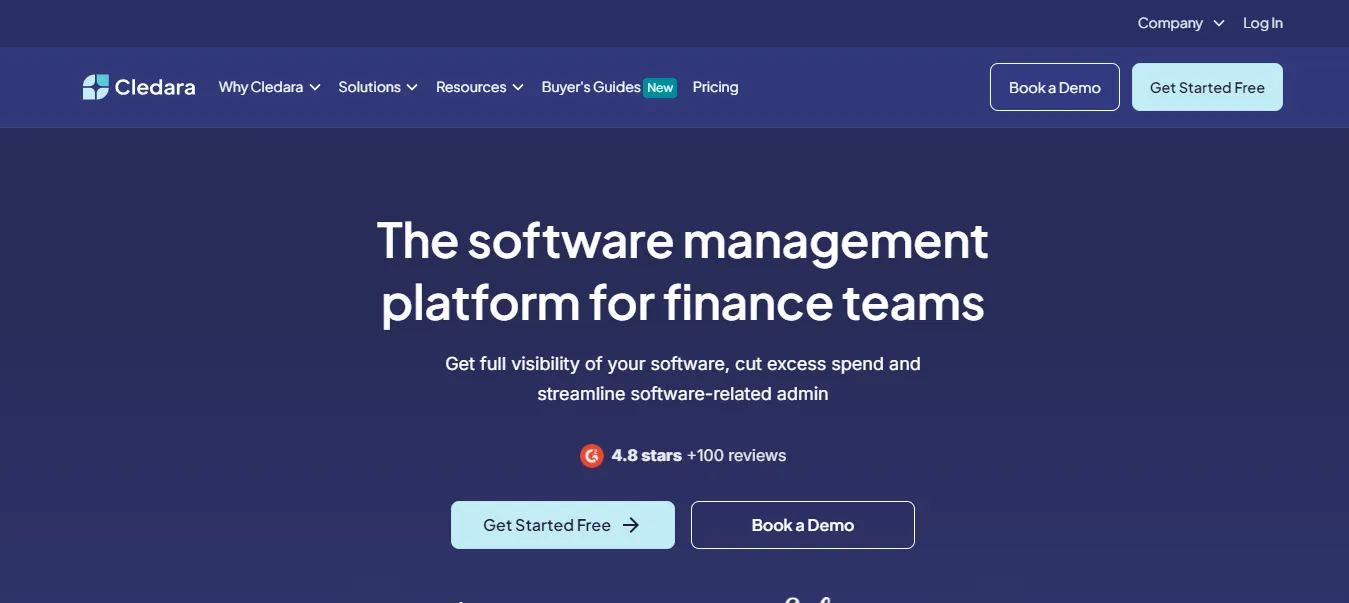
Cledara is specifically designed for finance teams looking to gain full visibility into their software usage while reducing excess spending and streamlining administrative tasks. It enables businesses to control spending with payment solutions built specifically for software, helping teams avoid unexpected charges and disruptions from lost or stolen cards. Whether buying, renewing, or canceling software, Cledara simplifies the process, ensuring finance teams stay in control of their software subscriptions and costs.
One of the key features of Cledara is its automation of day-to-day tasks such as access requests, budget changes, contracts, and invoice management. By putting routine tasks on autopilot, Cledara frees up valuable time for finance teams, making it easier to manage software-related administration without manual effort. This platform not only offers real-time directories of software but also provides the tools to automate and optimize everyday software management.
Pros
- The tool simplifies monitoring and controlling subscriptions from a single dashboard, providing real-time updates on spending, renewal dates, and upcoming payments. This centralization streamlines oversight and ensures you stay on top of all subscription-related activities.
- With automated workflows for approvals and the option to create individual payment cards for each subscription, the tool adds an extra layer of security and control. This functionality not only safeguards against unauthorized transactions but also helps reduce unnecessary spending, promoting more efficient budget management.
Cons
- Integrating subscription costs into financial systems and accurately forecasting future spending can be labor-intensive and prone to inaccuracies. This process may require significant time and effort to ensure alignment with your financial planning.
- The tool's options for customizing reports and dashboards are somewhat restricted. This limitation can be challenging for businesses with specific or complex reporting requirements, potentially affecting the ability to generate detailed and tailored insights.
Customer Rating
- G2: 4.6/5
9. Productiv
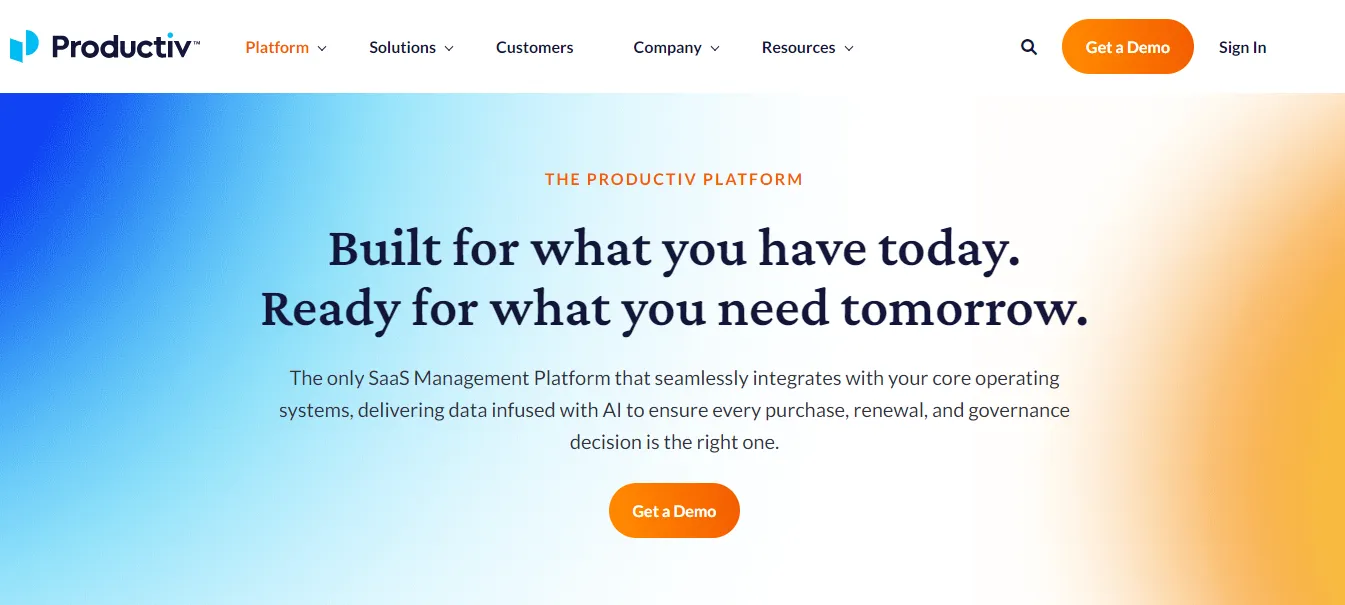
Productiv stands out as the only SaaS management platform that integrates seamlessly with core operating systems, delivering AI-infused data for smarter decision-making. This tool provides businesses with full visibility into their software spending, enabling them to pair intelligent data with scalable workflows to optimize procurement decisions and save money. Productiv also offers advanced insights into risk management, allowing businesses to track compliance and assess vendor risks during purchase and renewal, ensuring that third-party risks are minimized.
Productiv enhances workflow efficiency by automating manual processes through no-code workflows. This helps teams focus on collaboration and making data-driven decisions. The platform offers a comprehensive suite of features including license reclamation, contract management, app usage intelligence, and shadow IT detection. With its powerful reporting analytics, Productiv ensures that businesses can right-size their SaaS stacks and reduce unnecessary costs, making it an essential tool for improving SaaS governance and efficiency.
Pros
- The tool offers advanced granularity in time-tracking, enabling precise recording of work hours and meticulous management of project timelines. This level of detail supports accurate billing, effective resource allocation, and detailed project tracking.
- Further, it boasts a robust suite of reporting features, allowing users to generate in-depth reports and gain valuable insights into project progress, team performance, and financial metrics. This comprehensive analysis helps streamline decision-making processes and enhances overall project oversight.
Cons
- The tool offers a wide range of integrated capabilities, which can lead to a lengthy implementation process and a steep learning curve for your team. This may slow down the initial adoption and integration phases.
- The reporting capabilities are somewhat inadequate, particularly for managing basic project details like hours and costs. Additionally, the tool lacks in-depth visibility into team activities, which may hinder detailed project tracking and analysis.
Customer Rating
- G2: 4.7/5
10. CoudEagle

CloudEagle offers a powerful platform designed to provide complete visibility into your SaaS environment, streamline governance, and optimize procurement processes. It ensures 100% visibility into your spend, usage, and licenses, helping you detect and prevent shadow IT effectively. By leveraging AI to extract contract metadata and maintaining a detailed renewal calendar, CloudEagle eliminates the need for cumbersome spreadsheets and manual tracking.
With over 500 integrations, CloudEagle provides accurate usage insights and seamless management of access for both SCIM and non-SCIM apps from a single dashboard. Its no-code drag-and-drop Slack workflows simplify access requests, approvals, and renewals, enhancing adoption and ease of use across teams. The platform’s vast benchmarking database ensures that you never overpay for your apps, empowering you to negotiate the best prices and maximize your SaaS investment.
Pros
- The platform offers a single interface for managing all SaaS expenses and operations, greatly simplifying expense oversight, streamlining processes, and enhancing control over your SaaS portfolio.
- Users can effortlessly track vendors, monitor monthly spend, manage renewals, and view application usage and contract details. This feature allows for efficient contract management and invoice tracking, ensuring that no detail is overlooked and helping to optimize overall SaaS spending.
Cons
- Transitioning to this tool can be challenging, particularly due to the complexities of organizing and integrating data. This may delay your ability to fully leverage the tool's capabilities during the initial setup phase.
- While the tool can work with other systems, it is designed to operate primarily within its own environment. This often necessitates updates to existing workflows, which can be more burdensome for smaller organizations initially but tends to ease as the tool becomes more integrated into your operations over time.
Customer Rating
- G2: 4.7/5
11. Tropic
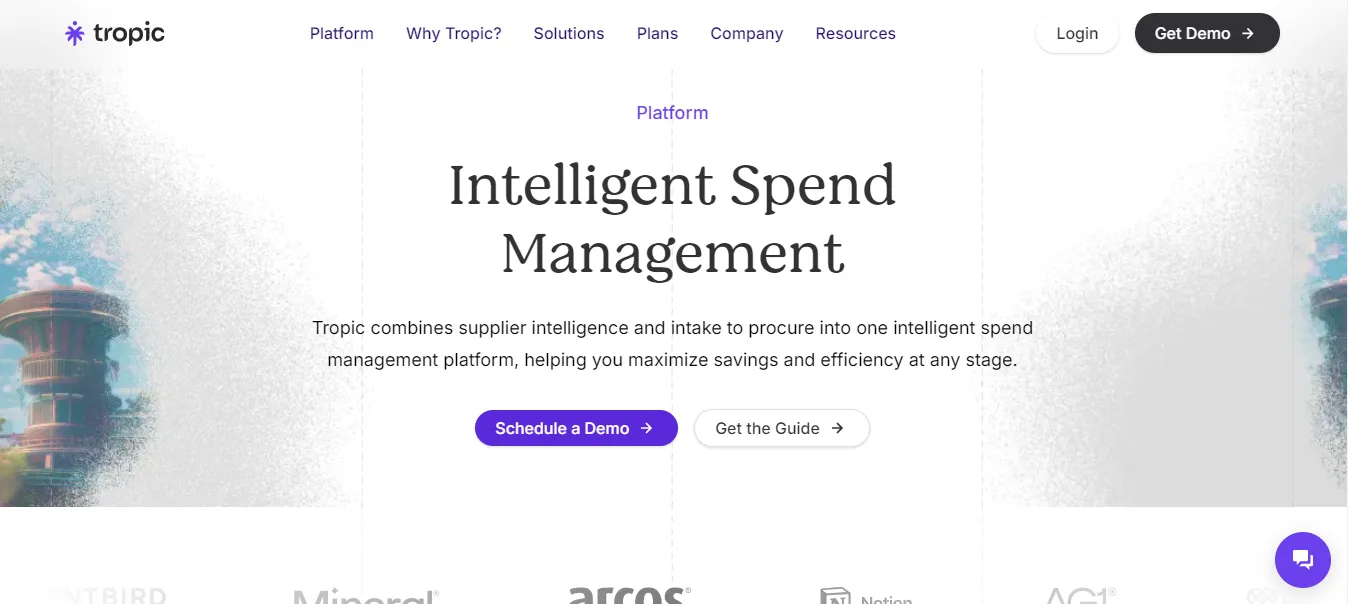
Tropic innovates SaaS management by integrating supplier intelligence with spend management into one cohesive platform. It helps administrators efficiently manage the allocation of software resources while enhancing control over spending. By enforcing spend control policies and providing robust tracking, Tropic minimizes financial risks and ensures that renewals and rogue spends are never missed.
The platform's unique combination of unbiased SaaS supplier intelligence and expert services gives you the leverage needed to negotiate better deals and reduce overall spend. Tropic’s approach not only increases efficiency but also maximizes savings, making it a valuable tool for managing your SaaS investments at every stage.
Pros
- This platform excels at managing SaaS contracts, providing a centralized location to store all contract details. It offers easy setup and seamless workflow integration, simplifying the entire process.
- It offers a dedicated community forum and excellent support team, ensuring users receive timely and helpful responses. This proactive support and active community engagement lead to quicker problem resolution, empowering users to get the most out of the platform.
Cons
- The platform can be difficult to navigate, especially when managing contracts and vendors. The overwhelming amount of data on contract terms, along with hard-to-track dates and statuses, complicates the process and can lead to missed details or errors in contract management.
- Tropic's workflows are often complex and unintuitive, slowing down processes and creating inefficiencies in managing SaaS spend and procurement. This confusion can lead to longer approval times and a less streamlined approach to managing software resources.
Customer Rating
- G2: 4.5/5
Zluri - The Best Alternative to Zylo for SaaS Management
Choosing the right SaaS management tool is crucial for any organization looking to optimize costs and manage software efficiently. The alternatives to Zylo mentioned in this article all offer strong features, but Zluri stands out as a leader in the field. In fact, Zluri has been recognized as a Leader in the 2024 Gartner Magic Quadrant for SaaS Management Platforms due to its outstanding vision and execution.
Zluri's versatility, cost-effectiveness, and powerful suite of features make it a top contender. Its ability to deliver comprehensive SaaS discovery, detailed app usage insights, and optimized license management ensures that businesses can stay on top of their SaaS stack.
With Zluri, you can streamline your software expenses, prevent overspending, and ensure that your tools are being utilized to their full potential. If you’re looking for a more effective solution than Zylo, Zluri offers a well-rounded, future-ready approach that can transform how you manage SaaS in your organization.
To experience these benefits firsthand, book a demo with Zluri. You'll discover how its robust features can enhance your SaaS management process, improve productivity, and ultimately boost your organization’s efficiency.
Frequently Asked Questions (FAQs)
1. What should I look for when choosing a Zylo competitor?
When selecting a Zylo alternative, focus on features like comprehensive SaaS discovery, integration with existing tools, ease of use, cost optimization capabilities, and security features. It's also important to consider scalability, contract management, and detailed usage analytics.
2. How do Zylo alternatives improve SaaS spend management?
Most alternatives offer advanced features like automatic license reclamation, shadow IT detection, and real-time expense tracking. These tools can help identify underutilized or duplicate subscriptions and streamline software procurement, leading to more efficient spend management.
3. Can Zylo competitors integrate with other software tools like finance or HR platforms?
Yes, many Zylo alternatives are designed to integrate seamlessly with popular tools like QuickBooks, Microsoft 365, Slack, and other finance and IT management platforms. This enhances visibility across all departments and simplifies SaaS management workflows.
4. How do Zylo competitors enhance security and compliance?
Many alternatives offer features like SaaS security monitoring, access control, and compliance reporting. These tools help prevent security risks from shadow IT and ensure that your software stack is compliant with regulatory standards.









.svg)














