
Why Automating User Lifecycle Management is Crucial
To ensure success and sustainability, it's crucial for organizations to carefully and strategically manage the user lifecycle. Organizations can streamline and optimize the user experience by automating ULM, which results in increased efficiency and productivity.
Whether you're a start-up or a well-established business, properly managing the user lifecycle is essential for reaching your goals and staying ahead of the competition.
Large organizations still rely on manual processes to onboard new employees, manage their privileges, and access SaaS apps and resources. Due to this, the IT teams fail to monitor overall access permissions, which reduces productivity and efficiency.
The only solution to overcome these challenges is to automate the IT processes, it will not only save time but also increase efficiency.
User lifecycle management solution helps organizations automate the manually intensive and error-prone employee onboarding and identity governance processes.
Furthermore, it improves employee productivity by providing new employees access to SaaS apps and IT services on day one without making them wait for approval.
This solution allows organizations to eliminate security risks by revoking access from ex-employees, deactivating out-of-date employee accounts, and keeping a close eye on unauthorized access. Additionally, it helps IT admins quickly wrap up provisioning and deprovisioning tasks so they can concentrate on crucial tasks to support the organization's needs.
Let's learn in-depth what exactly user lifecycle management is and its benefits. So you can understand why your organization must implement it.
What is User Lifecycle Management & How It Works?
User Lifecycle Management is a crucial component of any organization's IT infrastructure. It works on the principle of one user, one identity within one infrastructure. For example, IT admin makes one identity for one employee who attains all the required authorized access to SaaS applications in the business processes.
However, automated ULM allows you to create, manage, and deactivate employees' accounts based on the access profile to streamline business processes and enhance productivity. Additionally, it eliminates manual tasks by automating the complex provisioning and deprovisioning processes, increasing efficiency and reducing human error.
An automated ULM solution works on two key factors:
- First, it develops a systematic infrastructure through which different elements of user lifecycle management can be presented, reported, administered, and centrally configured.
- Second, it replaces different online identities with a single, authentic, secure, and effectively managed credential for every employee in the organization.
In this blog, we will discuss in detail how user lifecycle management works in an organization, which will help you better understand its strategic process.
How Zluri Automates User Lifecycle Management (ULM)
Let's discuss pointers that allow you to comprehend the user lifecycle management process, enhancing your organization's productivity and efficiency.
1. Employee Provisioning
Organizations hire new employees every now and then. IT admins rely on the traditional process of manually handling the onboarding of new hires, and employees have to take tickets to gain approval for access to the apps they require. Employees had to wait several days to get their approval accepted as the ticket undergoes many processes before getting final approval.
Granting employees access to SaaS apps and resources becomes a complex and time-consuming task and impacts overall productivity. Furthermore, when the provisioning process is handled manually, it becomes prone to human errors, which results in compromising security.
Organizations can avoid such instances by opting for an efficient user lifecycle management tool such as Zluri to mitigate these challenges.
With Zluri, organizations automate onboarding processes by eliminating the ticketing system, which helps in improving productivity and delivering effective results. In addition, Zluri allows IT admins to customize and automate the provisioning workflow as needed.
You can create an onboarding workflow to assign secure access to SaaS apps and business resources to new employees. You can select the apps you want to grant access to from the recommended apps. Also, with the help of in-app suggestions, you can add new employees to different channels.

Once you create the workflow with a single click, you can grant multiple employees access simultaneously by clicking on the run. Plus, with the option to save the workflow in the playbook to run later or reuse it for other employees of the same department, role, or position. Furthermore, you can view the status of your onboarding workflow has been completed, failed, or pending in the recent run tab.

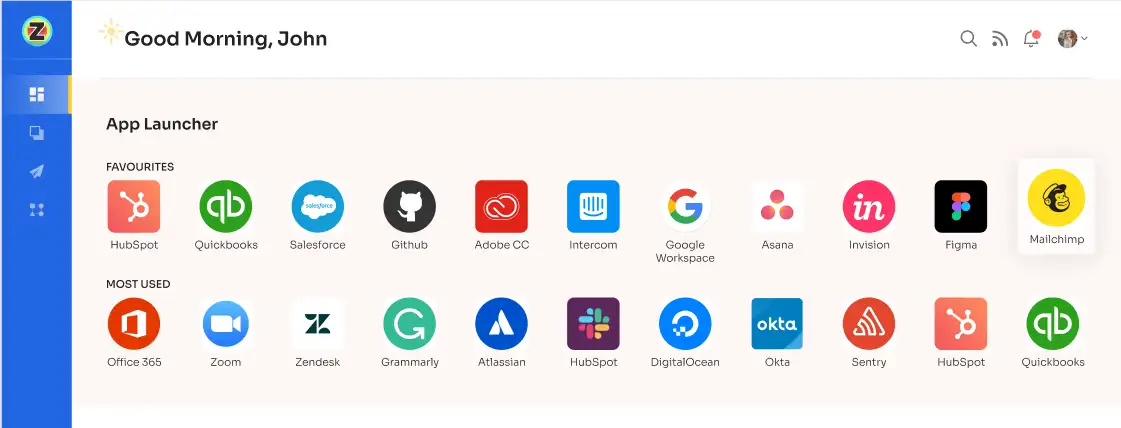
2. Change in the role of employee
In a growing organization, there are times when employees undergo mid-life cycle changes, which can be changes in roles, promotions, or geo shifts. It all depends on the requirement of the business and the employee's need to attain the ultimate organizational goal.
For example, if an employee needs to change departments, he/she has to shift from the IT department to the procurement department to serve the organization's needs. It can be due to the demand for more people in the procurement department.
Accordingly, IT admin has to ensure they grant them access to applications and business resources based on their job profile and revoke the old access simultaneously. To manage all the employees' access in a given duration manually becomes a very hassled and complex task for the IT admins.
Additionally, Zluri offers you an Employee App Store, which empowers new employees to select SaaS applications of their choice. It enhances the employee experience by eliminating the waiting time for approval and quickly gaining access to applications they require.
It makes employees fully aware of all the SaaS apps available in the business processes. Therefore, they can choose alternative apps from the Saas stack of the business instead of wasting time on evaluating and researching for some external application that might not serve the purpose better than the existing application in the business. Furthermore, to make it more convenient for the employees, they can even request applications that are not available in the EAS.
Zluri also helps the organization eliminate shadow IT by discovering all the existing SaaS applications and closely monitoring the application usage and user access activities.
Additionally, Zluri allows IT admins to monitor all the access permissions of the existing employees. Finally, it does regular audits and delivers reports to keep track of employee activities to prevent security risks.
3. Employee Deprovisioning
Employees depart from the organization in three circumstances: resignation, termination, and sabbatical. For example, an employee has served in the business for a very long time, and it's time for the employee to retire. In this situation, all access needs to be revoked upon offboarding.
Deprovisioning is a crucial process that needs to be handled with the utmost care; if access to apps is not revoked on time, the ex-employees can hamper the business's sensitive data, resulting in data breaches and cyberattacks. As a result, the organization can suffer monetary and reputational damage.
IT admin manually handle the offboarding process; they search for the apps to which the employee has access and then revoke access. It consumes the productive time of IT Admin, which reduces efficiency. In addition, there are chances of missing out on revoking access to apps as they need a single platform to monitor all the access permissions.
Zluri allows IT teams to automate the deprovisioning process. You can securely revoke access to SaaS applications and resources from the employees upon offboarding. You can create and customize the onboarding workflow for the employees per their needs. Zluri offers you an option of overview where you can see all the applications where you need to remove the employee and deactivate the user account. Once you have completely formed the deprovisioning workflow, you can run it, and the access will be revoked automatically from the employees, or you can save it to the playbook to run it at a scheduled time.

Additionally, it ensures that all the access has been revoked, and you can even cross-check in the recent run option and view the status if it's completed, failed, or pending.




Go from SaaS chaos to SaaS governance with Zluri
Tackle all the problems caused by decentralized, ad hoc SaaS adoption and usage on just one platform.
.webp)
















.webp)
.webp)





.webp)