SolarWinds, a commonly used tool for asset monitoring, may not universally fit all needs. This post explores various SolarWinds alternatives with enhanced features, helping you choose a tailored solution for your specific requirements.
Managing IT assets efficiently is crucial, but many IT managers find SolarWinds too complex or costly for their needs. The challenge is finding a tool that offers robust features without overwhelming users or straining budgets.
Relying on a tool that is difficult to navigate or too expensive can lead to inefficiencies, wasted resources, and frustration. You might struggle with managing your IT assets effectively, leading to potential security risks and operational disruptions.
Fortunately, there are several SolarWinds alternatives that provide powerful asset management capabilities without the steep learning curve or high costs. This article will explore the top 10 SolarWinds alternatives, helping you find the best solution to streamline your IT asset management, enhance security, and stay within budget.
Key Features Of SolarWinds ITAM
Below are some of the robust capabilities of the SolarWinds IT asset management tool:
- Comprehensive Lifecycle Management: SolarWinds empowers organizations with the ability to oversee the entire lifecycle of IT assets, encompassing both hardware and software components. This ensures efficient management from acquisition to disposal.
- Robust Compliance Management: One of SolarWinds' standout features is its prowess in managing the compliance of IT assets. It ensures that your organization adheres to industry standards and regulatory requirements, minimizing risks and enhancing overall governance.
- Optimization of IT Spending: SolarWinds goes beyond basic management; it actively tracks, analyzes, and optimizes IT spending related to assets. This feature aids in resource allocation, cost-effectiveness, and strategic decision-making for enhanced financial efficiency.
- Enhanced Visibility: Gain a profound insight into your organization's IT assets. SolarWinds provides a comprehensive view, allowing you to understand your assets' landscape, usage, and impact on overall operations.
- Real-time Asset Insights: SolarWinds ensures that you stay ahead with real-time insights into your IT assets. This feature provides timely information, enabling proactive decision-making and quick responses to any evolving situations within the IT environment.
While the SolarWinds IT Asset Management (ITAM) system provides numerous advantages for IT teams, it is not without its limitations. The following are some of the drawbacks:
Key Drawbacks Of SolarWinds ITAM
Here are some limitations of the SolarWinds ITAM tool that might prompt you to explore SolarWinds alternatives.
- Learning Curve: SolarWinds, while providing valuable functionalities, poses a notable challenge in terms of a steep learning curve. Users, particularly those new to the software, may find it requires a significant investment of time and effort to become proficient.
- Performance: Periodically, users may experience slower responsiveness from the SolarWinds software. This could impact the efficiency of tasks and potentially affect user experience.
- Reporting Enhancement: While SolarWinds offers reporting features, there are opportunities for improvement in this aspect. Users may find that certain functionalities or customization options could be enhanced to better meet their specific reporting needs.
- Cost Consideration: Considering the cost factor when opting for SolarWinds is important. SolarWinds is relatively more expensive compared to alternative software applications in the market. Organizations need to weigh the benefits against the cost implications to determine the software's overall value for their specific requirements.
Grasping these limitations is essential for organizations to make informed decisions. By carefully assessing the challenges alongside the benefits of SolarWinds, businesses can explore alternatives that better align with their specific requirements. As an IT manager, you can explore alternative solutions that provide enhanced and more adaptable functionalities.
Key Considerations Before Selecting Suitable SolarWinds Alternatives
Selecting the appropriate IT Asset Management (ITAM) solution stands as a pivotal decision directly influencing the efficiency and effectiveness of your organization's operations. In your exploration of alternatives to SolarWinds, it becomes imperative to meticulously assess various factors to guarantee that the chosen solution integrates harmoniously with your distinctive requirements.
Before settling on an alternative to SolarWinds, here are key considerations to remember:
- Asset Tracking: Ensure that the chosen asset management software excels in asset tracking features, providing real-time details such as location, condition, maintenance information, and more. Effective asset tracking aids in scheduling future maintenance and enhancing asset lifespan.
- Usability: Opt for user-friendly asset management software to facilitate easy access to information for multiple users. The software should be intuitive, allowing seamless navigation, information retrieval, and report generation without complicating daily operations.
- Compatibility: Select an alternative to SolarWinds or a software solution compatible with your existing equipment, assets, and organizational technology. Assess compatibility with operating systems, languages, hardware, and formats. The software should be customizable, enabling the creation of personalized fields to meet specific needs.
- Scalability: Ensure the chosen solution can scale alongside your organization's growth. The software should support easy upgrades and expansions as your business evolves. Check for flexible pricing models that accommodate additional components or features without disrupting operations. Reliable technical and customer support during the scaling process is crucial.
- Solution-Focused: Align your unique use case needs with the features offered by the asset management solution. Clearly define the functionalities required for your specific situation. For instance, a transportation company may prioritize GPS tracking, shipment notifications, and driver reporting capabilities. Choose a solution that directly addresses your operational needs.
- Mobile-Friendly Application: Prioritize a mobile-friendly and responsive asset management application, especially if your organization involves fleet management or has multiple users accessing the solution. The application should be simple, easy to use, and compatible with various devices to enhance accessibility and user experience.
- Coverage: Evaluate the coverage offered by the asset management solution, considering the number and types of assets in your inventory. Ensure that the software can effectively monitor all assets, whether they are vehicles, properties, or digital investments. Some vendors may offer different packages based on the extent of asset monitoring required.
- Reviews and Recommendations: Delving into reviews and seeking recommendations for SolarWinds alternatives is crucial. Gaining insights from organizations that have already implemented the alternative provides valuable perspectives. Understanding users' experiences with similar IT asset management requirements allows you to go beyond technical specifications and gain real-world feedback. This information is instrumental in making an informed decision regarding the practicality and effectiveness of the alternative.
By carefully considering these factors, you can make an informed decision when choosing an asset management tool tailored to your organization's needs and goals.
Further, To aid you in discovering exceptional alternatives to SolarWinds, we've curated a list of tools designed to elevate and streamline the asset management process with greater effectiveness.
List of 10 Best SolarWinds Alternatives
We've gathered a selection of the top 10 SolarWinds alternatives to elevate your IT asset management. These options present various features and functionalities to enhance asset tracking, optimize inventory management, and simplify the overall asset lifecycle process.
1. Zluri
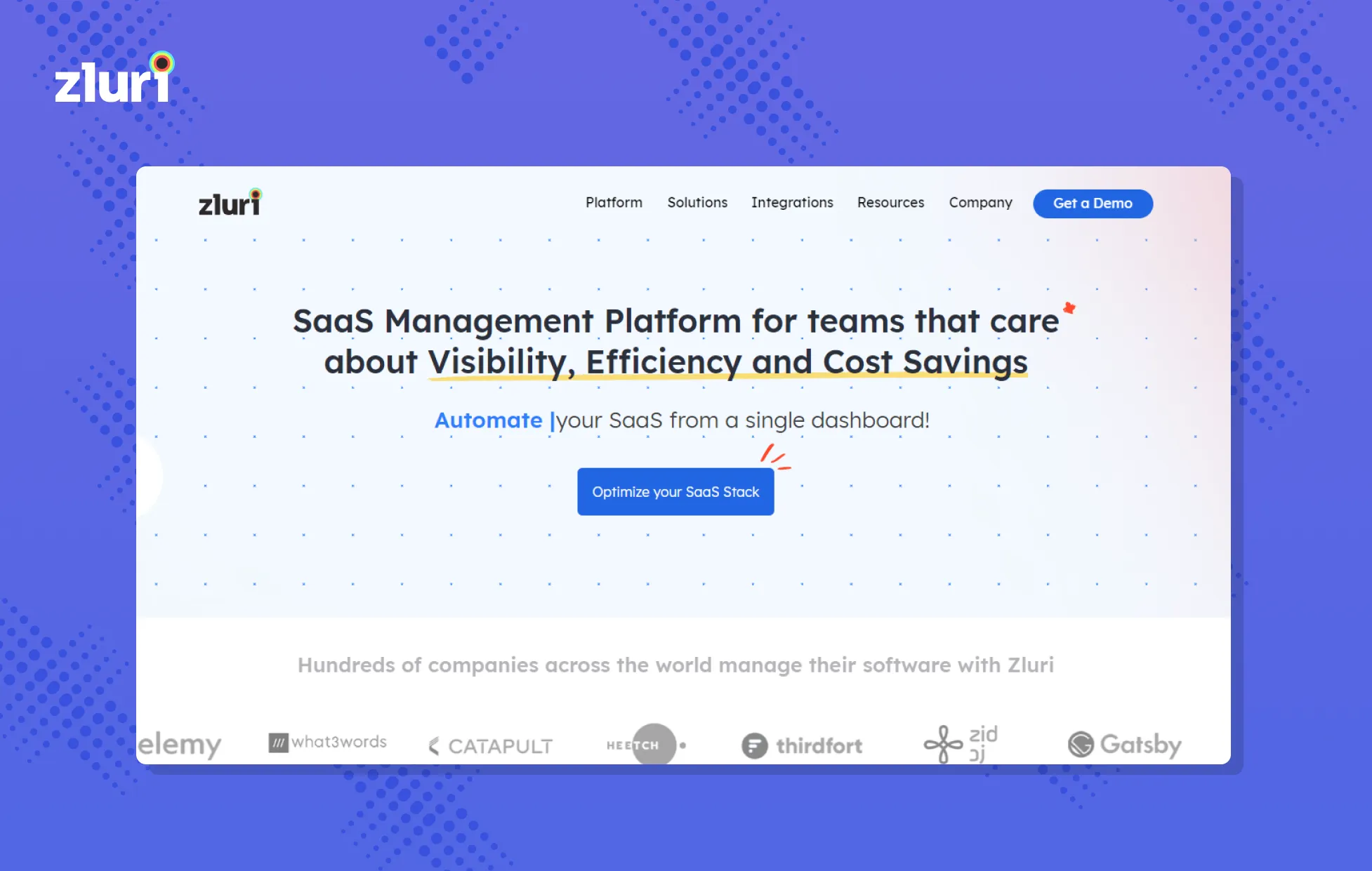
Zluri, an advanced SaaS management platform, offers an all-encompassing solution for efficient software asset management in your organization. It accurately identifies software licenses and monitors usage patterns, providing a clear overview of your software environment.
The system is particularly vigilant in tracking applications, licenses, contracts, and subscriptions, providing the opportunity to optimize software usage and minimize unnecessary costs. Zluri simplifies and manages software assets cost-effectively, allowing you to concentrate on your core business operations.
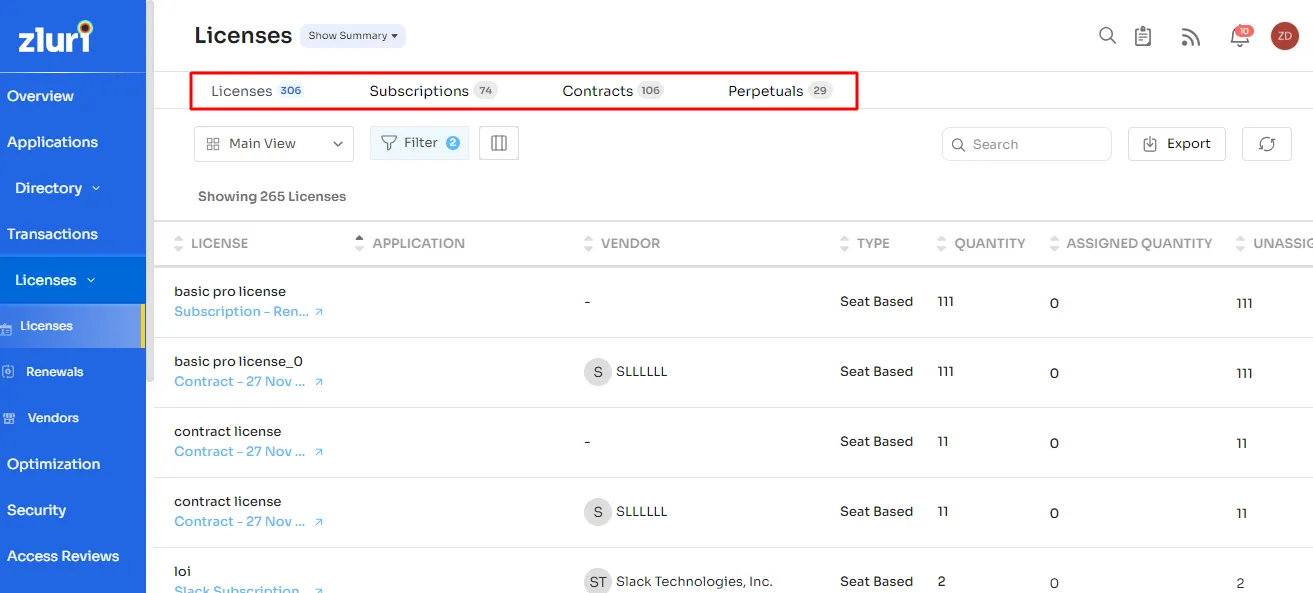
For instance, if your organization handles numerous software subscriptions for various client projects, monthly tracking is challenging. Zluri becomes a powerful ally in the real-time monitoring of these subscriptions, sending alerts well before renewal dates. This proactive approach empowers your procurement team to make informed decisions, optimize software usage, cut unnecessary costs, and avoid penalties for unused licenses.In the image below, you can see all your subscriptions real-time with Zluri and can even get alerts for due renewals.

Zluri's streamlined SaaS management approach enables your organization to allocate resources to impactful marketing campaigns and prioritize user satisfaction rather than being burdened with full-stack monitoring and asset management tasks.
How does Zluri discover all the SaaS assets?
Zluri stands out with the industry's largest app library, featuring over 250,000 apps. Employing various discovery methods such as MDMs, IDPs & SSO, direct integration with apps, finance & expense management systems, CASBs, HRMS, directories, desktop agents (optional), and browser extension (optional), it uncovers 100% of SaaS app licenses within your organization.
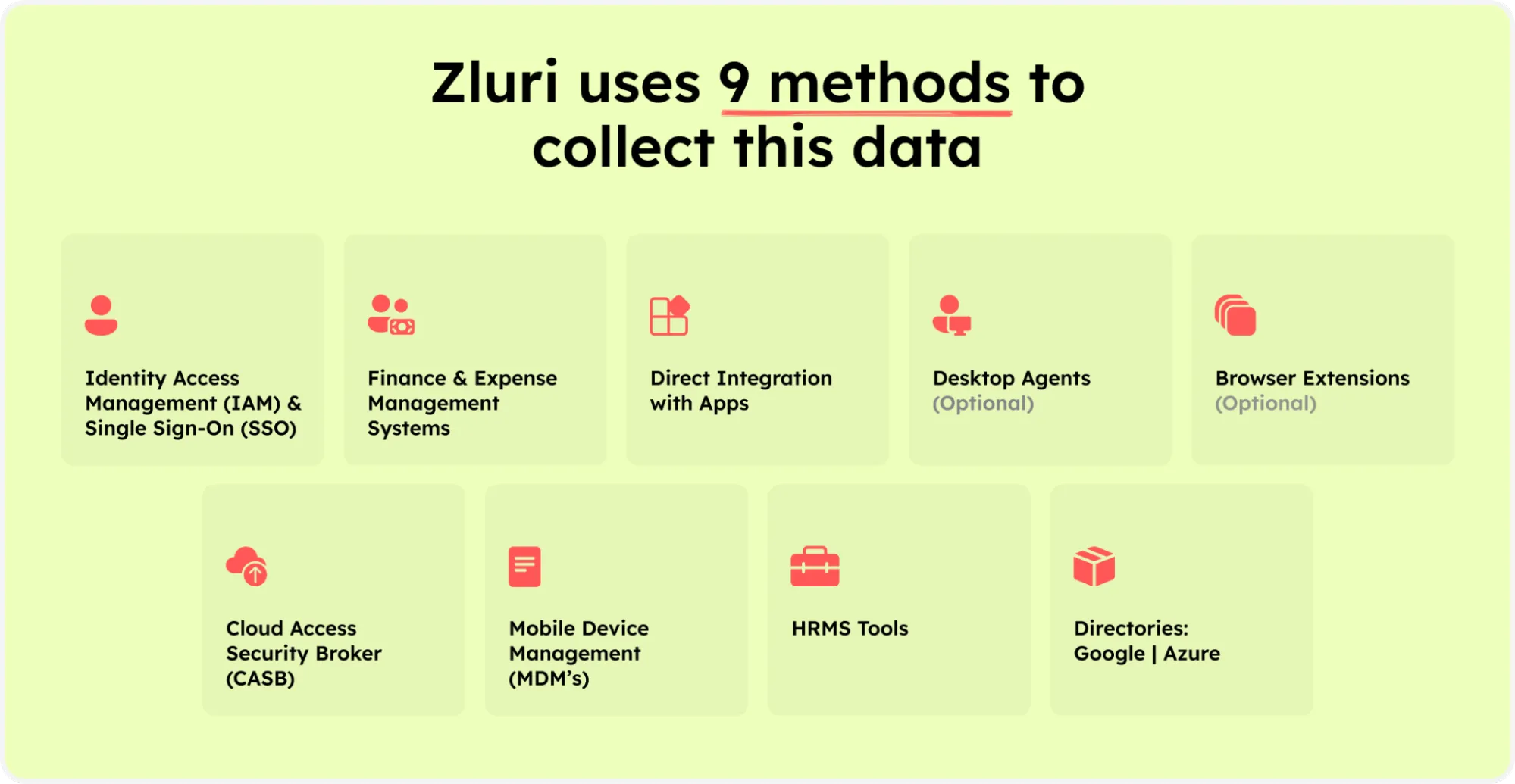
Zluri’s nine discovery methods
This multifaceted approach ensures accurate and up-to-date SaaS asset inventory, allowing Zluri to provide detailed reports on your software assets for well-informed decision-making.
Zluri's Key offerings:-
- License Management:
Zluri centralizes vital license data, offering insights into application usage, license types, user roles, and expenditures. In addition to this consolidation, it efficiently identifies unused licenses, optimizing both software licensing and expenses.
As per KuppingerCole’s report, Zluri’s comprehensive cloud-based SaaS offering has a simple licensing model.

- Renewal License Alerts:
Experience enhanced visibility with Zluri's renewal calendar, offering valuable insights and an overview of upcoming SaaS renewals. This feature ensures well-prepared decision-making based on renewal size and timing.
Our platform provides a proactive alert system, ensuring timely notifications for upcoming payments and contract renewals. Moreover, it offers customizable alerts at strategic intervals, prioritizing high-value contracts for your convenience.In the image below, you can see Zluri’s renewal calendar which helps you see upcoming and due renewals of your applications along with real-time alerts.
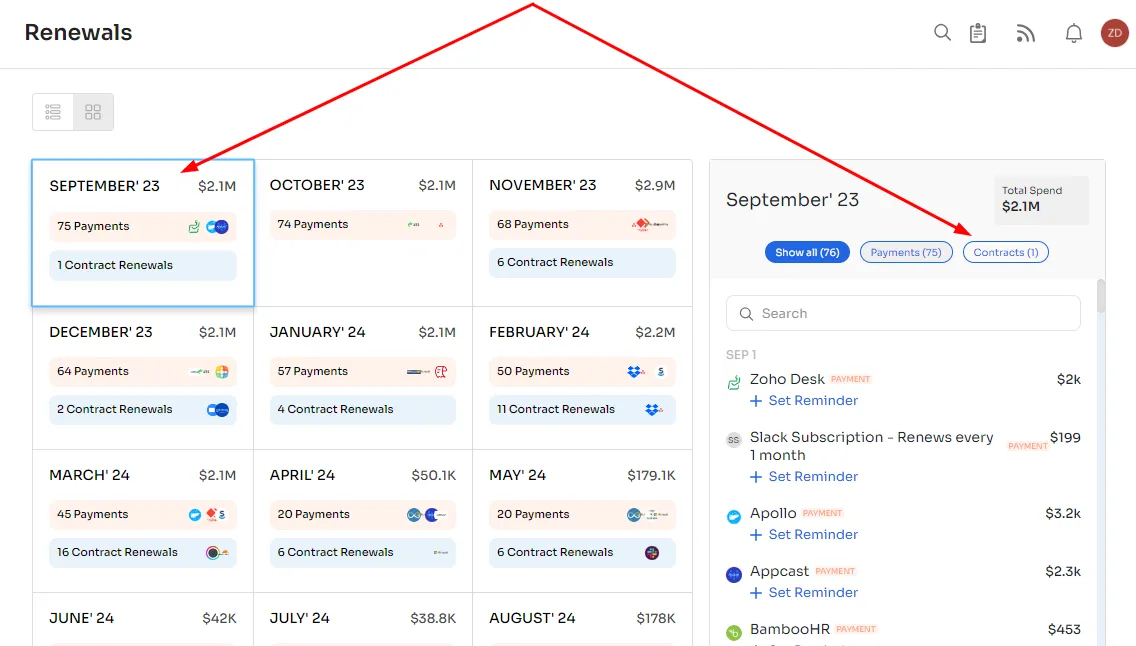
- Vendor Management:
Simplify SaaS vendor management through our platform, providing critical metadata to reduce software spending and enhance return on investment. Zluri efficiently tracks vendors and associated contracts, ensuring control and transparency.
In the image below, you can see how Zluri brings to you all your vendor details along with their contracts and helps you analyze better.

- Threat Monitoring of Critical Apps & Users:
Zluri proactively identifies critical applications and users with elevated threat levels and risk scores. Ensure timely alerts about potential security vulnerabilities, and facilitate a thorough risk assessment.In the image below, you can see how Zluri assesses your organisation’s risks from potential applications and assigns risk scores for you to check & take action.

- Asset Management Reports:
Receive 22 comprehensive reports for assessing critical assets, such as apps and users. These reports facilitate informed decisions for efficient and cost-effective software asset utilization.
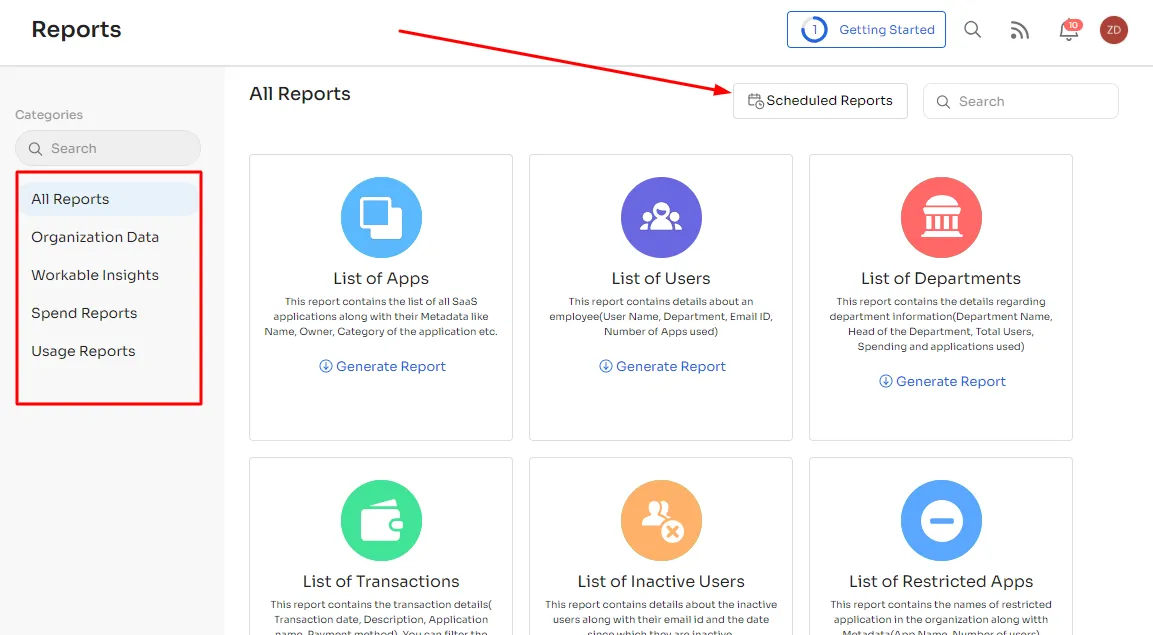
- ROI Calculator:
Explore Zluri's ROI Calculator, quantifying time saved compared to manual processes and aiding in decision-making. It offers IT teams concrete data on potential savings that you make by discovering redundant apps, shadow IT & overpriced vendors, and automating IT tasks.
To sum up, Zluri's streamlined software asset management empowers organizations with advanced features for efficient license management, proactive renewal alerts, vendor oversight, performance monitoring, threat monitoring, and insightful reports.
Pros
- Zluri excels as a highly adaptable platform, catering to the diverse needs of your IT teams. It offers unparalleled flexibility and control, seamlessly adjusting to your organizational requirements for easy scaling, whether you're upgrading or downsizing.
- This platform effectively streamlines various repetitive processes for your teams, from provisioning to deprovisioning SaaS apps. Doing so alleviates their workload, freeing up precious time to focus on crucial tasks that drive your organization forward.
- The inclusion of a renewal calendar functionality adds significant value by offering insights into upcoming license renewals, preventing unexpected SaaS renewal surprises. Through timely notifications, it facilitates the prioritization of high-value contracts, enabling well-informed decisions on the necessity of each application.
Cons
- Zluri is tailored with a focus on mid-sized businesses and may not be optimal for smaller organizations or those with fewer than 100 employees.
Customer Rating
- G2: 4.9/5
- Capterra: 4.9/5
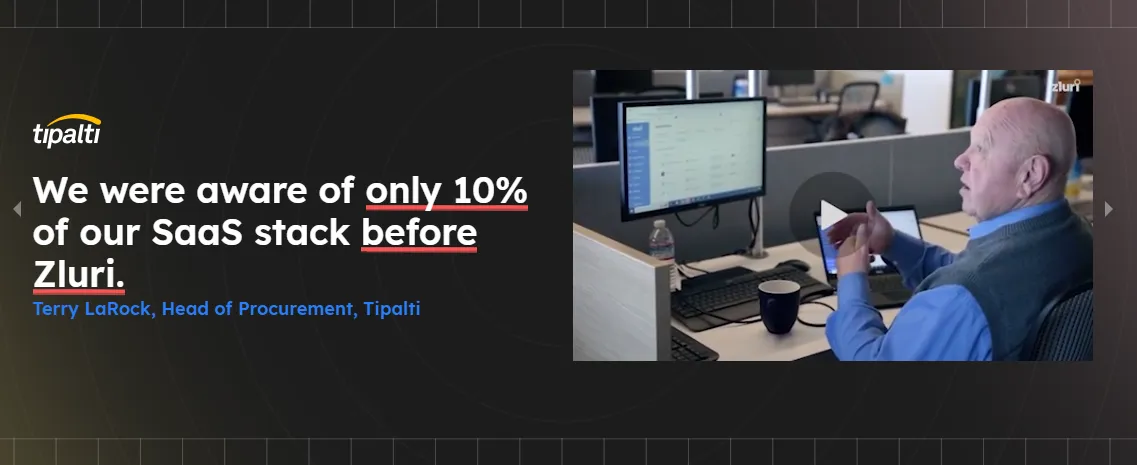
- Keen to explore it firsthand?
Book a personalized demo now to witness the impact of these features in action!
2. ManageEngine Asset Explorer
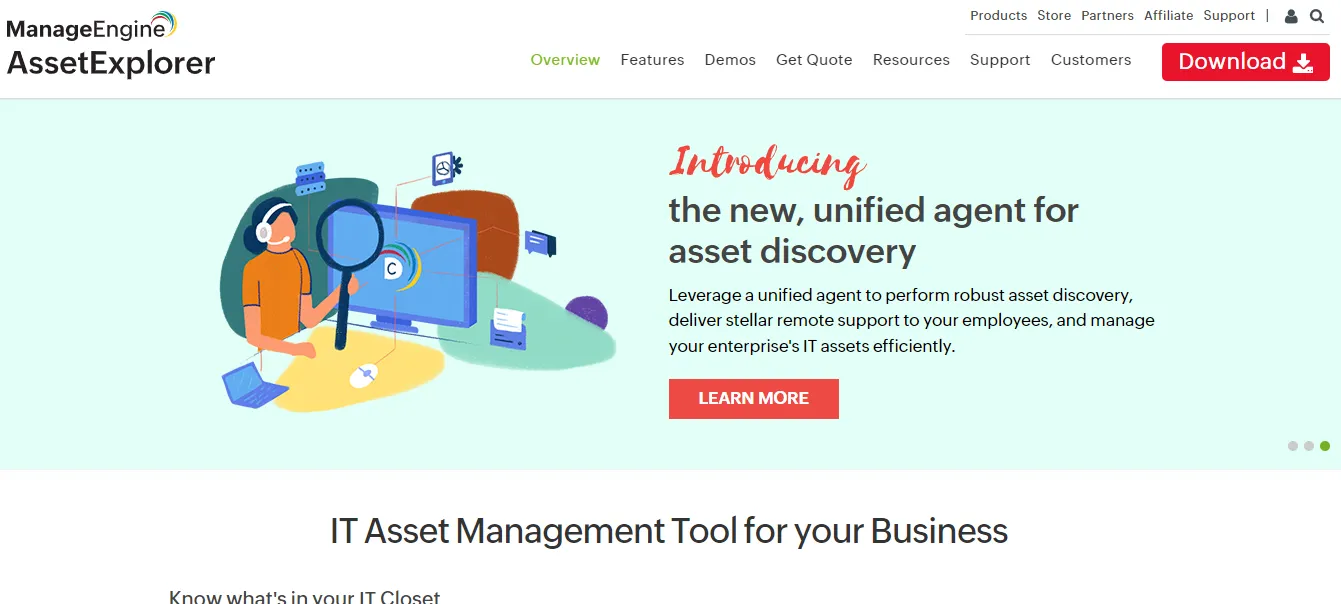
ManageEngine Asset Explorer stands out as one of the prominent web-based SolarWinds alternatives. Specifically designed to monitor and manage assets within your network devices comprehensively, it covers the entire lifecycle from planning to disposal.
This software offers various methods to discover all IT assets in your network, thereby enhancing the overall effectiveness of asset management within the organization. ManageEngine AssetExplorer excels in managing both software and hardware assets, ensuring strict compliance with software licenses. The software meticulously tracks purchase orders and contracts, contributing to an organized and well-regulated asset environment.
The software also plays a crucial role in regulating illegal activities associated with IT assets within the organization, adeptly detecting unauthorized access to software. This adds an additional layer of security and compliance to the overall asset management framework.
Pros
- ManageEngine Asset Explorer boasts an effortless installation process, ensuring operational functionality right out of the box. This user-friendly approach simplifies deployment, minimizing complexities and enabling users to leverage the software's capabilities without delay.
- Asset Explorer consistently scans software, hardware, and ownership details and provides real-time information on all IT assets. These insights empower the IT team to manage the cloud asset ecosystem effectively.
Cons
- A notable downside of AssetExplorer is the requirement to install the application on each device. This necessity can be time and effort-intensive, particularly for businesses with an extensive software inventory, potentially impacting the efficiency of the implementation process.
- Another drawback is the initial need for extensive customization with AssetExplorer. The tool demands significant effort, which may pose a challenge for users seeking a more streamlined and ready-to-use solution.
Customer Rating
- G2: 4.2/5
- Capterra: 4.6/5
3. Freshservice
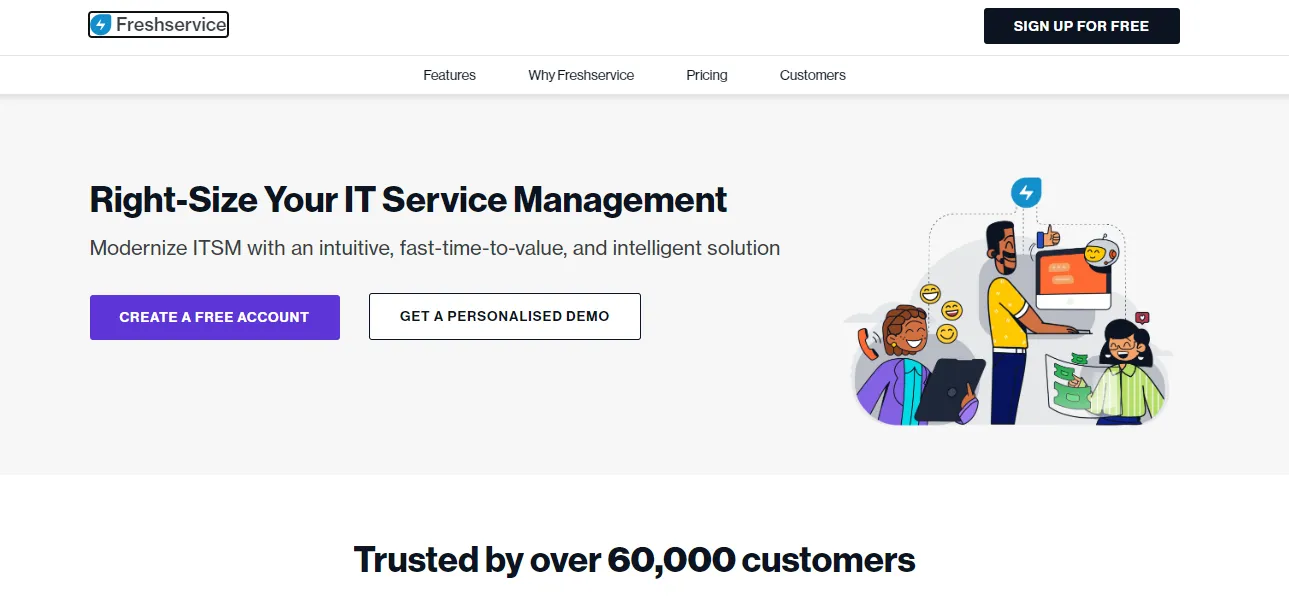
Freshservice offers robust IT Asset Management (ITAM) solutions, revolutionizing the discovery and visibility of new assets within your organization's IT infrastructure. This tool streamlines the process of discovering, identifying, and managing a spectrum of assets, including hardware, software, SaaS, and cloud infrastructure.
The automated asset managers in Freshservice eliminate manual processes, providing both efficiency and comprehensive analytics. These analytics empower the IT team to make informed decisions by tracking all IT costs and staying well-informed about purchases, contracts, and SaaS spending.
Furthermore, Freshservice serves as a centralized platform for managing contracts, facilitating a seamless experience. The tool automates contract renewals, ensuring that your organization remains on top of asset expenses and maintains optimal operational efficiency.
Pros
- One of the notable strengths of the tool lies in its extensive customization capabilities. Users have the flexibility to tailor the tool to their specific needs, ensuring that it aligns seamlessly with the unique requirements of their processes and workflows.
- The tool excels in providing an intuitive interface for creating workflows. This user-friendly design streamlines the process of setting up and managing workflows, making it accessible even to users with varying levels of technical expertise.
Cons
- A potential drawback is the occasional delay in support responsiveness. Users may experience periods when assistance is not as prompt as desired, impacting issue resolution timelines and overall user satisfaction.
- Another challenge users may encounter is the complexity of the configuration setup. The initial setup process might demand a higher level of technical understanding, potentially posing difficulties for users who are not well-versed in intricate configurations.
Customer Rating
- G2: 4.6/5
- Capterra: 4.5/5
4. SpiceWorks Asset Management

Spiceworks IT Asset Management stands as a cloud-based solution designed to aid your IT administrators in overseeing and monitoring your organization's assets. This software operates by automatically identifying and gathering information about a variety of assets, including workstations, servers, routers, switches, and other relevant components within the organization. Subsequently, it organizes and generates an inventory of these assets, streamlining the management process for your teams.
Furthermore, Spiceworks IT Asset Management offers automated risk updates, promptly notifying your teams of potential security issues or vulnerabilities in the system. This proactive alert system plays a crucial role in preventing security breaches or attacks. Additionally, the tool ensures compliance with security and IT policies by removing any unauthorized software that violates established policies from the system. This feature contributes to maintaining the integrity of your organization's systems in alignment with security and IT guidelines.
Pros
- The tool's user-friendly interface and platform flexibility empower your team to swiftly recognize and resolve potential issues with ease.
- The tool possesses the capability to identify Windows and installed application versions, offering a practical means to guarantee the up-to-date and secure status of your systems.
- This platform provides valuable insights into your network infrastructure without incurring additional costs. This eliminates the necessity to invest in expensive software or tools, presenting a cost-effective approach that enhances your network management capabilities without imposing a strain on your budget.
Cons
- The platform's navigation might not be intuitively straightforward, potentially posing challenges for your team in locating specific information or carrying out particular tasks within the tool.
- The tool may offer limited customization features, restricting your team's ability to tailor certain aspects according to specific preferences or unique organizational requirements.
Customer Rating
- G2: 3.9/5
- Capterra: 4.4/5
5. Flexera

Flexera is a cutting-edge SaaS-based IT asset management solution designed to empower organizations by enabling precise management and optimization of their IT environments. With a focus on risk reduction and control of shadow IT, Flexera offers a comprehensive software asset management platform.
This platform not only monitors asset usage but also automates license management, ensuring organizations maintain a compliant framework and are consistently audit-ready. Flexera's hardware asset management feature facilitates informed decision-making regarding hardware investments, migration strategies, and modernization efforts.
Moreover, Flexera extends its capabilities to the realm of SaaS applications, providing valuable insights into their usage. The software goes beyond mere real-user monitoring and discovery by optimizing subscriptions, generating detailed reports on SaaS application usage, and ensuring data security, particularly when employees depart from the organization. Flexera is positioned as a holistic solution to navigate the complexities of IT asset management while enhancing efficiency and compliance.
Pros
- The tool offers extensive customization options, allowing users to adapt it to their specific requirements. This flexibility ensures a personalized experience that aligns seamlessly with diverse organizational needs.
- The user interface is designed with simplicity in mind, providing a straightforward and user-friendly experience. This design facilitates easy navigation and accessibility, promoting efficiency among users.
Cons
- One notable drawback is the comparatively higher cost of the tool in the market. Organizations should weigh the benefits against the cost to determine if the investment aligns with their budget and overall value proposition.
- The process of issue resolution within the tool is reported to be outdated. This could potentially impact problem-solving efficiency, leading to delays or suboptimal resolution outcomes. Users may find this aspect in need of improvement for a more seamless experience.
Customer Rating
- G2: 3.7/5
- Capterra: 4.5/5
6. Asset Panda
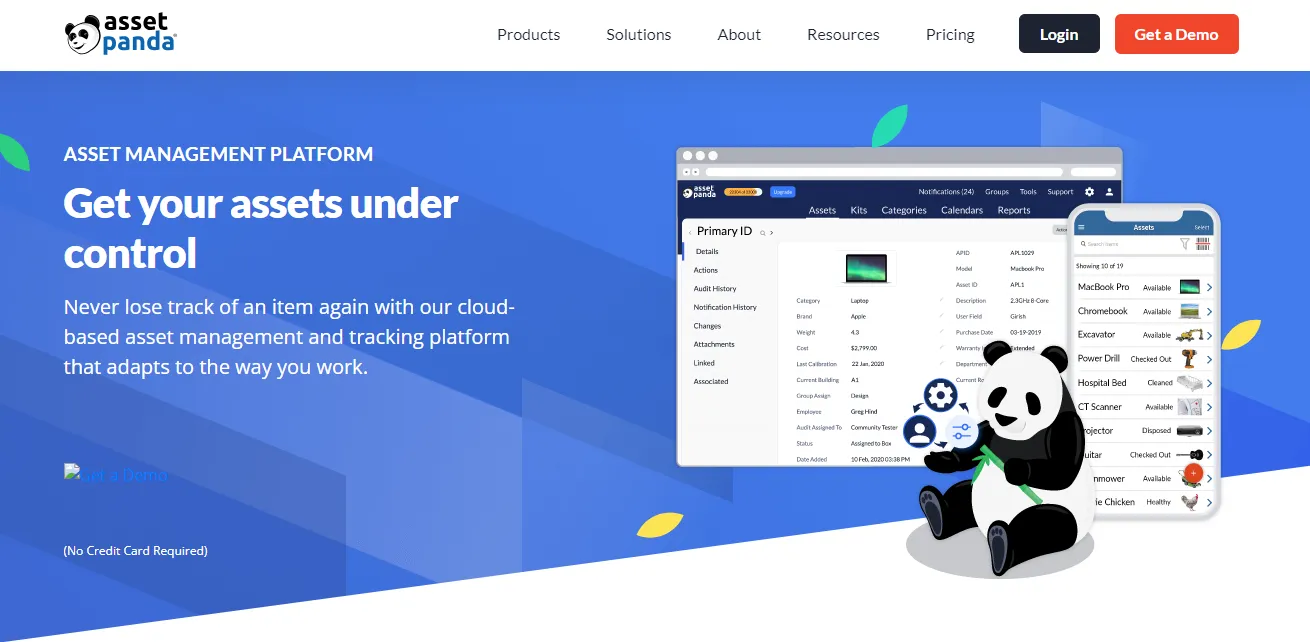
Asset Panda offers a versatile cloud-based asset-tracking solution, providing an extensive range of features to streamline and enhance asset management. With Asset Panda, your IT teams can unify their fixed and IT asset-tracking efforts within a single centralized platform, offering unmatched visibility and efficiency.
This platform surpasses traditional asset tracking by enabling detailed tool monitoring, tracking maintenance histories, facilitating facilities management, and efficiently managing leased equipment.
Moreover, Asset Panda offers customization options, robust support for mobile devices, advanced reporting capabilities, and seamless cloud connectivity. These features make it a comprehensive and adaptable competitor to ManageEngine, providing businesses with top-tier asset management alternatives in the realm of ManageEngine ITAM.
Pros
- AssetPanda boasts an intuitive and user-friendly interface. This design ensures that employees can easily navigate the platform, regardless of their technical expertise. The user-centric approach enhances overall usability and contributes to a seamless experience for all users.
- AssetPanda stands out by offering accessibility through both web-based platforms and mobile devices. This flexibility empowers users to manage assets and track information conveniently from anywhere with an internet connection. The multi-platform access enhances the adaptability of the tool to various work scenarios and contributes to increased efficiency.
Cons
- One notable limitation of AssetPanda is its inability to accommodate the unique needs and workflows of all businesses fully. While it provides some customization options, businesses with highly specific requirements may find the platform restrictive. This limitation can hinder the tool's effectiveness for organizations with distinct operational processes.
- Some users have reported challenges or delays when seeking assistance or resolving issues with the AssetPanda platform. This could potentially impact the overall user experience negatively. A prompt and effective support system is crucial for the success of any software, and shortcomings in this aspect may lead to frustration among users, affecting their perception of the tool's reliability.
Customer Rating
- G2: 4.1/5
- Capterra: 4.6/5
7. Snipe-IT
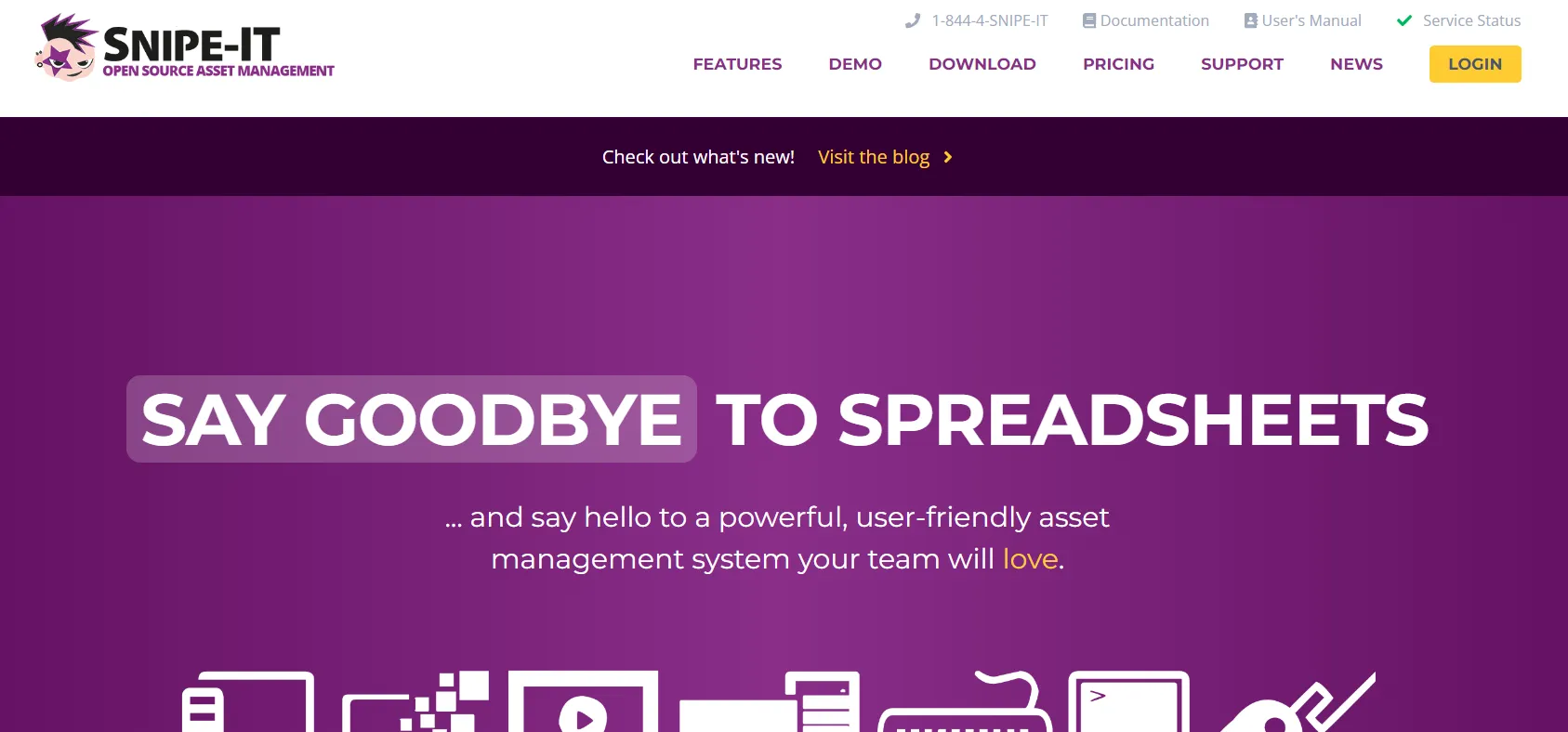
Snipe-IT is a powerful open-source IT asset management software, providing unparalleled transparency and security for organizational assets. This robust tool offers a comprehensive overview, allowing users to effortlessly track assigned assets, along with their precise physical locations.
Beyond basic tracking, Snipe-IT facilitates easy access to licenses, empowering users to stay proactive with email alerts notifying them when licenses are approaching expiration. This feature not only ensures compliance but also streamlines the management of assets, contributing to a smoother experience for IT teams. With Snipe-IT, organizations can elevate their asset management processes, enjoying enhanced control and efficiency in overseeing their valuable resources.
Pros
- One significant advantage of the tool is its flexibility in migrating asset data from existing software. This feature streamlines the transition process, ensuring a smooth and efficient transfer of crucial information without unnecessary complications.
- The tool provides users with a broad spectrum of customization features. This flexibility allows organizations to tailor the software to meet their specific needs, ensuring that it aligns seamlessly with unique workflows and requirements.
Cons
- One notable drawback is the potential difficulty in setting up the reporting module. Users may encounter challenges configuring this aspect of the tool, which could impact the timely generation and analysis of essential reports. A user-friendly reporting setup is crucial for extracting valuable insights and maximizing the tool's effectiveness.
- A significant limitation is the absence of on-call support. The tool may not offer immediate assistance or real-time support, potentially leading to delays in issue resolution. This absence of on-call support could impact user experience, especially during critical situations that require prompt attention. Organizations may need to rely solely on other support channels, which might not be as responsive as on-call support.
Customer Rating
- G2: 4.6/5
- Capterra: 4.4/5
8. InvGate Assets

InvGate assets , an IT asset management software, is one of the prominent SolarWinds alternatives. The platform is specifically crafted to empower your IT teams to oversee and monitor your organization's IT assets, spanning hardware and software. The tool encompasses a range of features, including inventory management, license oversight, asset tracking, and IT service management. Notably, InvGate Assets offers the advantage of real-time data and visibility into your IT assets, enabling your teams to effectively track, manage, and proactively address potential issues.
Additionally, the inclusion of an IT service management module in InvGate Insight enhances your team's operational efficiency. This module aids in streamlining service delivery processes, contributing to overall improvements in service levels.
Pros
- The tool offers a straightforward installation process, enabling your team to swiftly deploy it on your organization's network. This streamlined setup allows for prompt initiation of asset monitoring, addressing performance and security issues efficiently.
- The tool's capability to instantly collect data from network-connected devices is a notable advantage. This feature empowers your teams to rapidly identify and respond to potential issues by accessing up-to-date information on the performance and security of your network assets.
Cons
- Integrating the tool with your existing software stack may prove challenging. This potential difficulty could constrain your IT team's ability to manage software licenses and contracts efficiently, impacting overall operational cohesion.
- The tool cannot collect data from mobile devices, limiting your IT team's comprehensive insight into IT asset data. This restriction may potentially hinder their ability to make well-informed decisions, as they may lack a complete view of all relevant information.
Customer Rating
- G2: 4.7/5
- Capterra: 4.7/5
9. Ivanti IT Asset Management
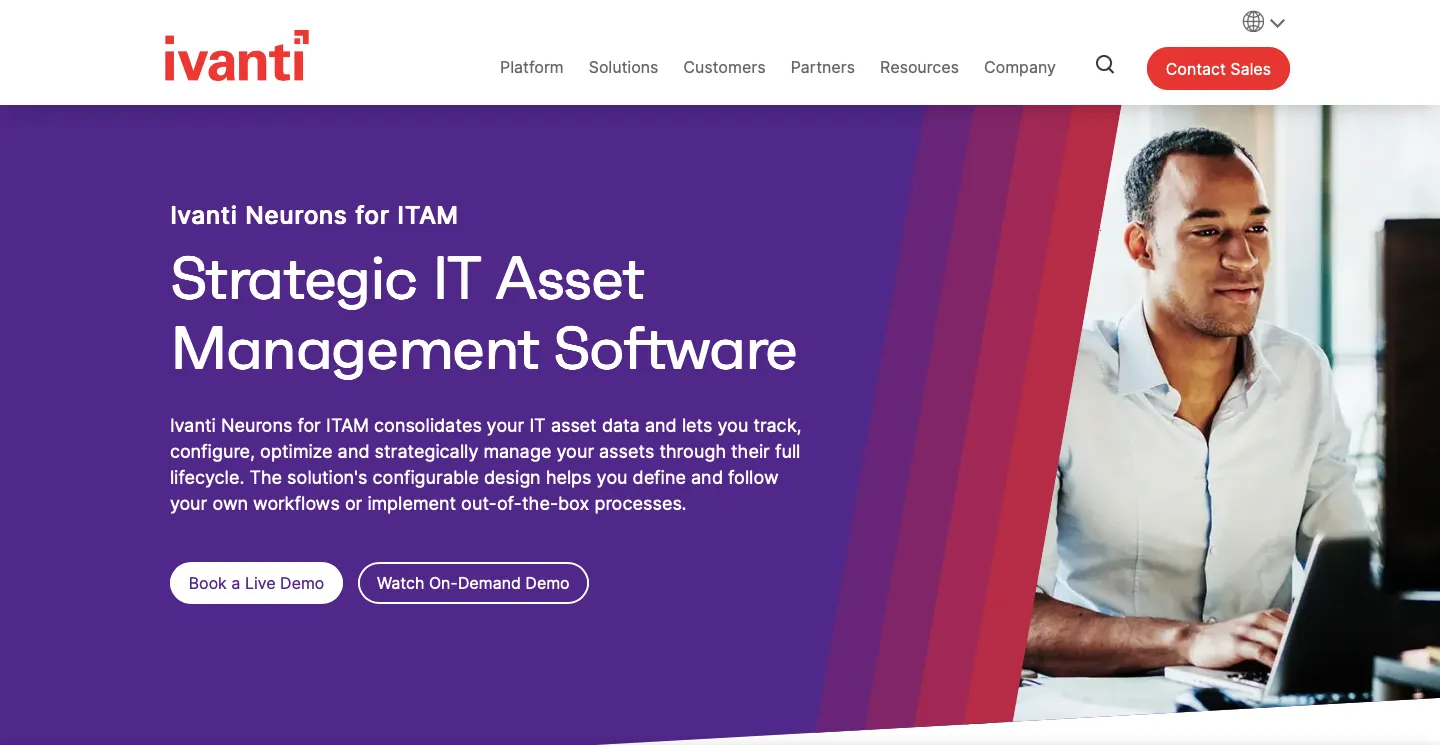
Ivanti Neurons is your comprehensive IT Asset Management (ITAM) solution designed to seamlessly integrate asset management within your organization. This innovative tool empowers you to track, configure, optimize, and manage your assets throughout their entire lifecycle.
Anti Neurons provides a holistic view of your organization's hardware, servers, clients, virtual assets, cloud resources, and software from procurement to disposal. This panoramic perspective not only enhances efficiency but also allows IT teams to save time and streamline resource utilization in the management of assets.
Beyond the basic functionalities, Anti Neurons safeguards against financial risks and security threats. It is pivotal in mitigating theft and loss while ensuring that assets are utilized appropriately. With Anti Neurons, take control of your assets, enhance security measures, and optimize asset management processes to drive organizational success.
Pros
- The system exhibits a high level of flexibility, allowing seamless integration into various work environments. This adaptability ensures that the system aligns cohesively with existing workflows and processes.
- A notable benefit is the system's capability to provide automatic updates. This feature enhances the system's performance and functionality, ensuring that users benefit from the latest enhancements and security patches without manual intervention.
Cons
- One significant drawback is the steep learning curve associated with the system. Users may encounter difficulties in becoming proficient with the platform, potentially requiring more time and effort to achieve mastery.
- Customization can pose challenges, particularly without vendor assistance. Users may find it difficult to tailor the system to their specific needs without external support, potentially limiting the extent to which they can optimize the platform for their unique requirements.
Customer Rating
- G2: 4.4/5
- Capterra: 4.6/5
10. IBM Maximo

IBM Maximo Asset Management is a sophisticated software solution that offers comprehensive insights into your organization's assets, conditions, and diverse work processes. Facilitating data-driven decision-making, this tool empowers your team to manage IT assets from any location effectively while seamlessly integrating them with existing applications.
With Maximo Asset Management, gain real-time visibility into asset usage, effectively extending the life of equipment and enhancing the overall return on assets. This powerful tool enables your team to streamline organizational workflows, track assets, and optimize return on investment (ROI), contributing to increased operational efficiency and informed decision-making.
Pros
- IBM MAXIMO facilitates seamless collaboration and data sharing across departments and workflows by integrating seamlessly with other systems. This ensures efficient communication and cooperation within the organization.
- The platform provides a centralized repository for asset data, establishing a single source of truth for all asset-related information. This centralized approach enhances decision-making processes, minimizes the risk of errors, and promotes consistency across teams.
Cons
- One notable drawback is the tool's limited integration with financial systems. This limitation may pose challenges for your teams in managing financial processes such as invoicing, budgeting, and forecasting, potentially leading to inefficiencies in financial management.
- Setting up and configuring the tool can be complex and challenging for your team. While advantageous, the high level of customization may present a learning curve and require additional effort during the implementation phase. This complexity could impact the speed at which your team can fully leverage the tool's capabilities.
Customer Rating
- G2: 4.4/5
- Capterra: 4.2/5
Choosing the Right SolarWinds Alternatives for Your Organization
As we conclude our exploration of the top 10 SolarWinds alternatives, it is crucial to underscore the significance of a thorough evaluation in selecting the most suitable tool. Making an informed decision involves a comprehensive understanding of your organization's specific needs and a careful examination of the diverse range of available options. The optimal alternative should not only address your current requirements but also possess the adaptability to grow with your organization and tackle emerging challenges.
Evaluate the effectiveness of each alternative to SolarWinds by considering their alignment with your needs, scalability, user-friendliness, data security measures, and compatibility with your budget. Ensure seamless integration with your existing tools and anticipate future scenarios. Additionally, seek insights from user reviews to ensure a judicious selection.
By following this approach, you will be well-prepared to choose an alternative that not only meets but surpasses your organization's evolving needs in the dynamic realm of IT solutions.
Frequently Asked Questions (FAQs)
1. What is the significance of ITAM in organizational management?
ITAM, or IT Asset Management, plays a crucial role in systematically tracking, deploying, maintaining, upgrading, and responsibly disposing of an organization's valuable assets.
2. How does ITAM contribute to organizational efficiency?
ITAM contributes to organizational efficiency by ensuring effective management of hardware, software, and information within an organization's network. It involves adopting methodologies and implementing best practices to optimize IT asset usage.
3. What are the key considerations when evaluating SolarWinds alternatives?
Transparency is key in our selection process. Factors considered include SolarWinds alternatives reviews, features, feedback, and overall performance. This information helps users make informed decisions by understanding the basis for recommending these alternatives.
4. Are these alternatives suitable for organizations of different sizes?
Yes, the listed alternatives cater to a range of organizational sizes, from small businesses to large enterprises. We provide insights into the scalability of each option to guide users in selecting the most fitting solution for their IT asset management needs.
5. How can I determine the best-fit alternative for my organization's goals?
To find the most suitable alternative, assess your organization's needs, considering factors such as IT infrastructure scale, desired features, budget constraints, and integration requirements. Our detailed reviews aim to provide insights for informed decision-making.
6. How do these alternatives compare to Solarwinds in terms of customization and flexibility?
Each of the mentioned Solarwinds alternatives offers unique features for customization and flexibility in IT asset management. We have outlined the key pros and cons of each alternative to assist you in finding the one that aligns best with your organization's specific needs.









.svg)














