IT managers play a pivotal role in ensuring the smooth operation of their organization's technology infrastructure. One often overlooked yet essential aspect of their responsibilities is managing software licenses. While it might not always grab the spotlight, effective software license management is crucial in IT operations.
As an IT manager, you understand that managing software licenses is not just a mundane task but a strategic imperative. Software license management (SLM) is a crucial part of software asset management (SAM). It helps your organization optimize costs. Without proper oversight, you might overpay for licenses or face hefty fines for non-compliance. Effective license management ensures you only pay for what you need.
Zluri Recognized as a Leader in the 2024 Gartner® Magic Quadrant™ for SaaS Management Platforms.
Moreover, efficient software license management allows you to allocate software resources more effectively. You can track which licenses are in use, which are redundant, and which need upgrading or downsizing, eliminating the software wastage in your organization. Have a look at The State of SaaS Management 2024 report to understand the industry benchmarks.
Types of Software Licenses
Below mentioned are the common types of software licenses.
- Proprietary Licenses: These licenses are sold by software vendors and come with various terms and conditions. Examples include Microsoft Office, Adobe Creative Cloud, and Oracle Database licenses.
- Permissive Licenses: These licenses allow access to the source code and are often free. Examples include GNU General Public License (GPL) and Apache License.
- Freeware: Software provided at no cost but often with limited functionality. Freeware typically doesn't grant modification rights. Examples include Skype and Dropbox.
- Shareware: Software distributed on a trial basis, often with the option to purchase a full license. WinZip and WinRAR are common examples.
- Subscription-Based License: In this common type of license, users pay a recurring fee to access the software. It often includes regular updates and support. Microsoft 365 and Adobe Creative Cloud follow this licensing approach.
However, managing the various types of software license can be tedious for your IT team. Therefore, leveraging dedicated software license management (SLM) tools can streamline the entire process. These tools provide a centralized platform to track all software licenses, making it easy to monitor compliance and usage.
The software license management solutions help your team automatically track license usage, alerting you to potential issues like license expirations or overuse. Further, by identifying unused or underutilized licenses, you can eliminate unnecessary expenses and avoid hefty fines. Now, let's discuss the features that make the SLM tools efficient.
Key Features of Software License Management Solutions
Here are the key features of software license management (SLM) tools.
- License Inventory: These tools provide a comprehensive view of all software licenses in use within your organization. This includes details like license type, expiration dates, and the number of licenses purchased.
- Usage Tracking: Track how license utilization takes place across the organization. This helps identify underutilized licenses and reallocate them where needed, saving costs.
- Compliance Monitoring: Ensure your organization complies with software license agreements and regulations. These tools can generate compliance reports and alert you to potential issues.
- Cost Optimization: Identify opportunities to optimize software spend by eliminating unused licenses or renegotiating contracts based on actual usage data.
- Automated Alerts: Receive notifications for upcoming license renewals, expirations, or compliance issues. This proactive approach helps prevent costly disruptions.
- Software Metering: Monitor the actual usage of software licenses in real-time, allowing you to make informed decisions on renewals and procurement.
- Vendor Management: Keep track of vendor relationships and software license agreements, helping you negotiate better terms and discounts.
- Integration Capabilities: Look for tools that integrate seamlessly with your existing IT infrastructure, such as inventory management systems and procurement tools.
This article will help you explore the various software license management tools that will help you manage software licenses efficiently.
10 Software License Management Tools
There are many software license management tools that can help your IT admin ensure that your organization does not take unnecessary risks when it comes to managing all their software licenses. Here are some software license management tools.
1. Zluri

Zluri offers a SaaS management platform (SMP) that provides you with software license management capability. It helps you to gain complete visibility on all your software assets and their licenses, and eliminate shadow IT in your organization.
Zluri uses nine powerful methods to find every single software license in your organization. It includes MDMs, IDPs & SSO, direct integration with apps, finance & expense management systems, CASBs, HRMS, directories, desktop agents (optional), and browser extension (optional).
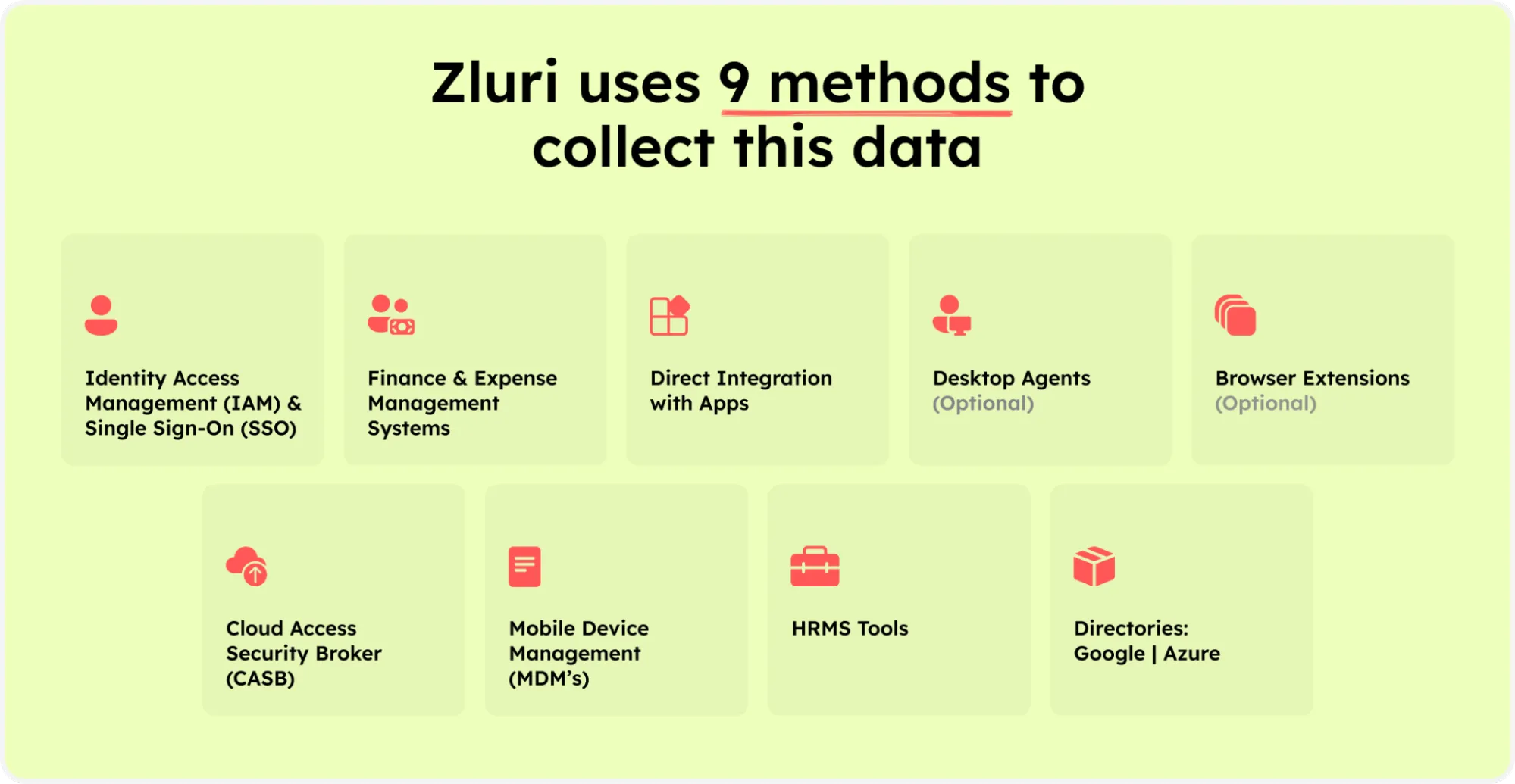
Zluri’s nine discovery methods
Software License Management: With Zluri, you can view your software stack, who's using them, what type of licenses you have, how many you've got, and how much you're spending, all in one place. Further, you can monitor software usage that helps you optimize your software licenses and reduce your software spend, empower your team to manage software assets efficiently.

Licenses
And it's not just for your team. You can also track software licenses that your external partners, like freelancers, consultants, and vendors, are using.
Also Read: Want to understand more about tracking licenses, kindly read How to track software licenses.

Vendors
License Renewal: Zluri is your trusted partner when it comes to managing renewals of licenses. Zluri's Renewal Calendar reminds you of when it's time to pay and when contracts are about to expire.
You'll get alerts at 30 days, 15 days, and 1 day before contracts end, and 7 days and 1 day before payments are due. You can even set your own reminders for the really important stuff. With Zluri, you're in control of your software licenses, and you can focus on what matters most to your organization.
Also Read: Want to explore the other renewal management tools, you can skim through Renewal management software.
Automate License Requisition, Approval, & Revocation: Zluri can do three important things automatically: request licenses, get them approved, and remove them when needed.
When an employee joins or leaves, Zluri efficiently automates the process of users’ provisioning and deprovisioning, ensuring software licenses are utilized efficiently and eliminating software wastage.

Onboarding

Offboarding
Zluri even provides contextual-based app recommendations and in-app suggestions that the employees might need based on their job role, seniority level, and department.
Note: Zluri’s in-app suggestions require no-code, making it easy-to-use the workflows.

Context-based app recommendations
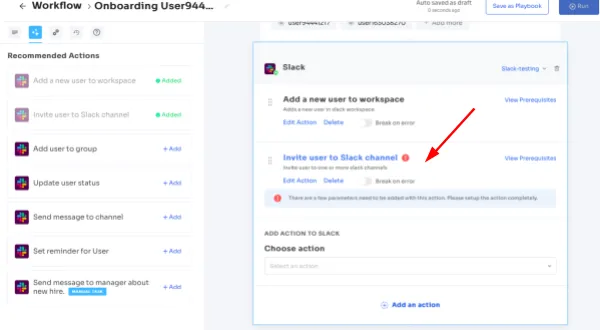
Also Read: Interested in knowing about zero-touch provisioning? Read How to implement zero-touch provisioning.
In-app suggestions
In addition, Zluri provides a self-serve solution - App Catalog & Access Request - for your employees. So if an employee needs a new app in their mid-lifecycle, like for a special project or if they get a new role, they can get it themselves.
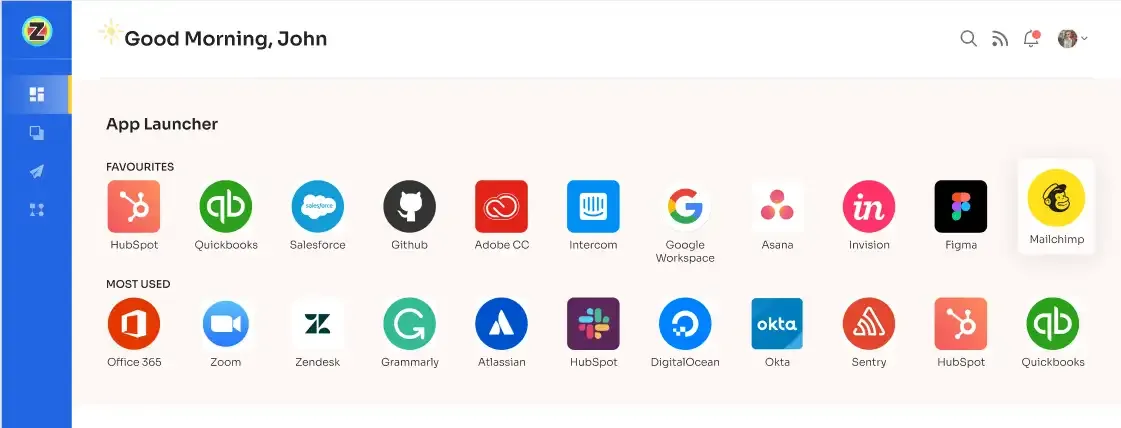
Zluri’s EAS eliminates the ticketing system and reduces your employees' waiting time for software licenses, freeing-up your team's time to focus on other important tasks and maximize overall software investments.
Also Read: To know more about Zluri’s access requests, self-service access requests.
Want to optimize your software licenses? Book a Demo Now!
Key Features
- Zluri can integrate with more than 300 different tools, making it simple to connect with the required apps.
- Zluri also allows you to monitor software usage and handle renewals, helping you make smart strategic choices.
- Zluri gives you a view of your overall software inventory that include licenses, subscriptions, contracts, and perpetual.
- It keeps a record of all the important contract information and files. This makes it easy for you to access the documents and review the contract for any hidden terms or details you might have missed in your software licensing agreements. This is valuable when you need to negotiate with SaaS providers.
Customer Ratings
- G2- 4.8/5
- Capterra- 4.9/5
2. ManageEngine AssetExplorer

ManageEngine AssetExplorer helps to track software licenses from the planning to the disposal phase. This tool enables the management of all software license contracts and ensures that all licenses comply with regulatory standards.
AssetExplorer acts as a centralized repository for all software licenses. It allows you to store and organize license information in one place, making it easy to keep track of licenses and associated details.
Asset Explorer goes beyond tracking and helps you optimize license usage. Identifying underutilized or unused licenses enables your team to reallocate resources effectively, potentially saving significant costs.
Key Features
- Automated License Tracking: This powerful tool automates the tracking of software licenses, reducing the risk of non-compliance. It provides real-time insights into the status of licenses, including usage, expiration dates, and renewal reminders.
- Compliance Assurance: ManageEngine Asset Explorer provides you with accurate compliance reports, ensuring that software usage aligns with contractual obligations. It also assists in preparing for software audits, reducing compliance-related stress.
- Software Discovery and Recognition: Asset Explorer's software discovery capabilities allow your team to identify and recognize software across the entire network. It ensures that no software remains hidden, promoting transparency and control over the software landscape.
- Customizable Alerts: You can set up customizable alerts for license expirations, overutilization, or other critical events. This proactive approach helps in timely decision-making and risk mitigation.
- Cost Savings: Ultimately, Asset Explorer contributes to cost savings by eliminating unnecessary software expenses, reducing the risk of fines, and streamlining your IT operations.
Customer Ratings
- G2 - 4/5
- Capterra - 5/5
3. FlexNet Manager by Flexera

FlexNet Manager by Flexera helps to manage and rightsize an organization's software assets. Their IT asset management, scaled for enterprises, enables better license management to save time and money through software license optimization.
Moreover, FlexNet Manager provides a comprehensive view of your software licenses across your organization. It automatically discovers software installations, ensuring you accurately understand what's deployed.
Further, your IT teams can achieve remarkably better results by efficiently managing vendor relationships and contracts with Adobe, IBM, Microsoft, Oracle, SAP, and more.
Key Features
- License Optimization: This software license management solution takes the complexity out of managing software licenses. It optimizes license usage, reallocates unused licenses, and identifies opportunities for cost savings.
- Compliance Management: It offers real-time visibility into your compliance status and helps you align your software usage with licensing agreements to avoid penalties.
- Vendor Negotiation Support: It provides insights into your software usage patterns, empowering you to negotiate favorable terms and pricing with software vendors.
- Automated Workflows: From procurement to deployment and retirement, FlexNet Manager simplifies tasks, reduces manual errors, and enhances efficiency.
- Customizable Reporting: FlexNet Manager's reporting capabilities provide actionable insights into your software assets, enabling informed decision-making at every level of your organization.
- Cloud Compatibility: It allows you to manage licenses for on-premises software as well as cloud-based applications, ensuring your SLM strategy covers all your software assets.
Customer Ratings
- G2- 4/5
- Capterra- 4.4/5
4. Software Asset Optimization by Altair

Software Asset Optimization (SAO) is an advanced tool by Altair for software asset optimization. It is built to rightsize your organization's software portfolio by providing a centralized repository and using real data to make informed decisions.
With software asset optimization, your IT admin gets an easy-to-use data collection, analysis, and visualization solution with 70+ software usage and analytics reports. SAO also predicts to tune your organization's current software stack and guides future capacity planning for effective software license management.
Key Features
- Usage Analysis: SAO provides data on your actual software usage, allowing you to identify underused licenses and optimize your investments.
- Cost Optimization: SAO helps you make informed decisions about renewals, upgrades, and purchasing new licenses, reducing unnecessary expenditures.
- License Compliance: Altair's SAO assists in managing software license agreements, ensuring that you're always on the right side of software compliance regulations.
- Forecasting and Planning: Plan for future software needs effectively. SAO offers forecasting tools that help you anticipate software purchasing as per your requirements, preventing last-minute scrambling for licenses and reducing downtime.
- Centralized Dashboard: Altair's SAO provides a user-friendly centralized dashboard that gives your team a clear and concise overview of software asset status, making monitoring and managing licenses across the organization easy.
Customer Ratings
- Capterra- 5/5
5. AssetSonar

AssetSonar helps in comprehensive software license tracking. It ensures license compliance, optimizes software spending, and helps the organization to become audit-ready.
AssetSonar’s software license management capability helps you manage all software license agreements and license data of your organization in an all-in-one solution. You can avoid unnecessary purchases and penalties by maintaining license compliance, reducing software spending by tracking license usage, and mitigating adult risks with up-to-date license information.
Key Features
- Comprehensive License Analysis: Easily check and find any missing pieces in your company's software licenses using detailed reports.
- Avoid Extra Costs: Prevent fines and unexpected expenses by spotting any unauthorized software on your company's network.
- Timely Notifications: Get automated reminders for upcoming license renewals, expirations, and payments.
- Real-Time Updates: The tool regularly checks and updates your licenses, ensuring you always have the latest information.
- Cost Optimization: Save money by identifying and adjusting licenses that are not being fully used or those that are being overused.
Customer Ratings
- G2- 5/5
- Capterra- 5/5
6. Snow License Manager

Snow License Manager enables your team to gain an accurate view of software usage and entitlements. The tool continuously scans your network to identify installed software and ensures you have real-time visibility into your software assets.Your team can also effortlessly track licenses for various software vendors, versions, and editions in a single dashboard.
With its user-friendly interface and powerful features, Snow License Manager empowers IT managers to regain control over their software assets, optimize costs, and ensure compliance.
Key Features
- Automated Software Inventory: Snow License Manager automates the process of collecting software inventory data across your organization's devices. This means no more manual tracking or guesswork.
- License Optimization: Snow License Manager excels in this area by identifying unused or underutilized software licenses. You can then make informed decisions on reallocating licenses, reducing unnecessary expenses, and ensuring that every license is put to good use.
- Compliance Management: Snow License Manager helps you stay on top of compliance by monitoring software usage and alerting them to potential violations. With proactive notifications and detailed compliance reports, your team can confidently ensure their organization follows all licensing agreements.
- Vendor Relations: The tool provides insights into vendor contracts, maintenance agreements, and renewal dates. IT managers can negotiate better terms, avoid unexpected costs, and stay ahead of vendor interactions, all within the platform.
- Cost Allocation: Snow License Manager offers granular cost allocation features, allowing your IT admin to assign software expenses to specific departments or projects accurately. This level of detail aids in budgeting and ensures that software costs are allocated fairly across the organization.
Customer ratings
- Capterra: 4.3/5
7. Quick License Manager by Soraco

Quick License Manager by Soraco technologies is a powerful tool that protects your organization's applications with secure symmetric license keys. These license keys are bound to a specific computer or mobile device.
With Quick License Manager, your IT admin can create time-limited trial license keys or a fully automated workflow for subscription-based products. This tool helps activate licenses online or offline.
Key Features
- Application Analytics: The tool helps you to gather valuable data on each software license usage and performance.
- Update Monitoring: Keep track of software updates to ensure your applications are always current.
- Customized Email Reminders: This tool allows you to easily schedule and send personalized emails to remind users about upcoming license renewals.
- Flexible Activation: Activate licenses online or offline, providing flexibility for different environments and needs.
Customer Ratings
- G2- 4.5/5
- Capterra- 4.7/5
8. Reprise License Manager by Reprise Software

Reprise License Manager provides all the features your organization needs and expects from an enterprise-class license manager and is easy to administer on-premise or in the cloud.
RLM's user-friendly interface simplifies the management of licenses. You and your team can easily navigate through the dashboard, generate reports, and make informed decisions about licensing strategies.
RLM seamlessly integrates with popular software, enabling your team to work easily while maintaining license compliance.
Key Features
- License Usage Tracking: RLM provides real-time insights and reports, helping you identify underutilized licenses, prevent over-deployment, and optimize license distribution.
- License Compliance: RLM automates license compliance checks, alerting you to any violations and ensuring that your organization stays within legal bounds. This feature avoids potential legal issues and also saves you from unnecessary fines.
- Effortless Activation and Deactivation: RLM simplifies the activation and deactivation of software licenses. Whether it's a new deployment or license retrieval from retired hardware, RLM's intuitive interface streamlines the process, reducing administrative overhead.
- Customizable License Policies: With RLM, you can set limits on license usage, restrict access by user or department, and implement grace periods for license renewals.
- Automated Notifications: RLM sends alerts for license expiration, usage spikes, and compliance issues, allowing you to take prompt action.
Customer Ratings
- Capterra- 4.9/5
9. Ivanti License Optimizer

Ivanti license optimizer acts as a software license manager that helps to optimize your software licenses by reclaiming unused licenses, helping to stay compliant, anticipating true-ups, and curbing IT overspending. This tool discovers what software exists in your organization's software stack, tracks usage, and identifies areas where the IT assets can work better for the company.
Moreover, the tool consolidates data from various sources, including hardware and software inventory, purchasing records, and usage data. This comprehensive visibility empowers you to understand the software license landscape thoroughly.
Key Features
- License Compliance Assurance: It continuously monitors software usage against the licenses you own, ensuring that you are always compliant with vendor agreements. This proactive approach helps mitigate the risk of costly audits and penalties.
- Cost Optimization: Ivanti License Optimizer goes beyond compliance by identifying opportunities for cost savings. It highlights unused or underutilized licenses, enabling you to reallocate resources effectively and avoid unnecessary software purchases.
- Vendor Agnostic Approach: Ivanti License Optimizer supports various software vendors and license models. Whether you're dealing with Microsoft, Adobe, Oracle, or other vendors, this tool provides the flexibility needed to manage licenses across your entire software ecosystem.
- Automated Workflows: The tool automates repetitive tasks, such as data collection, license allocation, and compliance reporting. This automation saves time and reduces the risk of human error.
- Predictive Analytics: Ivanti License Optimizer leverages advanced analytics to accurately forecast your future license requirements. This helps you to plan for your ongoing process and upcoming software needs and budget accordingly.
10. License Dashboard

License Manager by License Dashboard (software asset management tool) allows you to manage software licenses. This tool offers advanced licensing automation, speeds up day-to-day tasks for software asset managers, and ensures that complicated license metrics are properly calculated.
The License Manager ensures that your organization receives the maximum software investments on your software purchases, often saving your business up to 30% of the software spend.
License Manager integrates with the existing IT infrastructure of your organization, and importing inventory and entitlement data into the tool is also quick and easy.
Key Features
- License Usage Tracking: This feature helps identify underutilized licenses, allowing you to optimize your software investments. You'll never have to worry about overpaying for licenses or running afoul of compliance regulations.
- Automated Compliance Checks: The tool automates compliance checks, ensuring that your organization always adheres to licensing agreements. It sends alerts and notifications when compliance issues arise, reducing the risk of costly legal repercussions.
- License Allocation and De-allocation: License Manager simplifies this process by allowing your team to allocate and de-allocate licenses swiftly. This ensures that your team always has the right software tools they need to be productive.
- Renewal Alerts: The solution sends renewal alerts well in advance, ensuring that you have ample time to renew licenses or make informed decisions about whether to continue using specific software.
- Vendor Relationship Management: The tool also provides a clear overview of your interactions with vendors, helping your team negotiate better terms, resolve issues promptly, and stay informed about upcoming changes in software licensing agreements.
Customer Ratings
- G2 - 5/5
Frequently Asked Questions (FAQs)
What is a software license management tool?
A software license management tool is a subset of software asset management. It helps to keep track of the software licenses, creates records, and ensures that your organization uses the software in the right way. It also helps you follow the rules laid out in your software agreements, such as those end-user license agreements.
What are the types of software licenses?
The different types of software licenses
- Proprietary Licenses
- Permissive Licenses
- Freeware
- Shareware
- Subscription-Based License









.svg)














