Your SaaS lifecycle starts with finding the best vendor that suits your organization’s needs, managing those vendors, tracking their performance, terminating contracts, if needed.
With so many SaaS providers in the market, vendor management has become quite a top priority for businesses to get the best solution onboard.
But, if you thought managing vendors on spreadsheets would be easier, you might be wrong. On average, a mid-sized company uses over 130 apps, making it impossible to do the excel-way.
Businesses have to be vigilant in picking the right software solution for their business amongst the thousand options available in the market. This calls for serious vendor management from onboarding, performance assessments, renewal, and termination.
What is SaaS (Vendor) Lifecycle Management?
SaaS vendor management is the process of keeping a tab on all your SaaS tools and vendors. Your SaaS vendor lifecycle starts with finding the best vendor that suits your organization’s needs, managing those solutions, tracking their performance, terminating contracts, if needed.
The average overall spend on SaaS has grown by 50% over the last two years. If left unoptimized, it might become a liability rather than an asset for your organization. Many businesses have experienced that their total SaaS spending was much more than their estimated budget.
That's why when we use the term 'lifecycle management,' it means this process is never-ending, and businesses have to be on their toes to constantly monitor the value derived from their SaaS tool.
Many organizations take SaaS as one of their IT software, where you pay a one-time fee and enjoy its benefits over a lifetime.
But, that’s not how SaaS works; you have to build systems that justify your SaaS spending; otherwise, it would be complete chaos, and you wouldn’t be able to quantify the results drawn.
There are four steps to a seamless SaaS vendor lifecycle -
- Vendor selection
- Vendor onboarding
- Vendor performance tracking
- Vendor renewals & termination
1. Vendor Selection

Before SaaS vendor procurement, make sure you don’t have an application that offers similar features. Often, businesses are unaware of the overlapping functionalities of their SaaS products.
There are chances that your existing solution lets you add more features at an increased price, similar to your business requirement. If not, you will have to set up a SaaS evaluation framework to select your apt vendor solution.
The primary steps of vendor selection start with understanding why you need a solution in the first place. If you aren’t sure of the ‘why,’ the ‘how’ part will automatically become challenging.
Suppose you are looking for a solution that will be used across the organization. In that case, it’s important that you include the finance, IT, information security team, and the end-user in the discussion. This way, the evaluation process will become faster and align with your organizational needs.
Factors to Consider During SaaS Vendor Evaluation
There are particular areas that every business should consider before onboarding any SaaS tool. Some of these are-
- Understand the SaaS capabilities of your vendor: Businesses often get caught up in the bells and whistles of the solution that they fail to understand if that’s sometimes what they really want. SaaS software prides itself as an all-in-one solution, but do they have features you are looking for? That’s the catch.
- Identify their data security policies: This is one of the most crucial parameters of deciding your SaaS vendor. Most SaaS tools are cloud-based and have multiple levels of security that protect the data stored on them. However, the internet is a world of data breaches, so while researching for a prospective SaaS provider, you must know if the solution complies with data security policies, offers optimum data security features, or scans for third-party entries.
- The simplicity of adopting a new system: User adoption can be challenging, no matter how well your SaaS tool might be, but if it is too much complication, it might not yield you results as expected. For instance, if your end users are non-techie and your SaaS tools require such expertise, it would be nothing but chaos. Hidden features and unavailability of resources make the process challenging.
- Customer support of your SaaS vendor: Just claiming to have ‘world-class’ support isn’t enough criteria for going with a SaaS vendor. Customer support determines your overall experience with your SaaS tool. Regardless of how excellent the product might be, if you are unable to get hold of professionals when needed, then it isn’t a fruitful decision. You must look for customer support options like 24*7 live chat, phone or email support, blogs or resources, videos, and Facebook community pages.
- The process after terminating the contract: The terminating process of a SaaS tool is as important as its adoption. So, while evaluating a vendor, ensure that they are equipped with features that allow you to take your data when you leave. You can ask the vendor how to migrate your data on other platforms and if their customer support will help you during the process.
Taking this as a base, start evaluating your SaaS vendor options. You can talk to your peers using similar solutions or check out sites like G2, Capterra, Reddit, and Quora that will have user reviews of SaaS solutions. This will help you filter out options and select the vendor you want to onboard.
2. Vendor Onboarding
The vendor passing the selection process moves through the vendor onboarding and contract phase. Here, your goal should be to collect as much information as possible to ensure contractual accuracy and enough information to monitor and analyze vendor performance.
You can create an implementation plan and inform the third-party vendor of your goals, expectations, internal processes, and timelines for the tool.
You should first decide on the people who will use this application and then ask the IT department to perform the actual implementation. This ensures that your SaaS tool is nicely integrated with existing software.
The next thing is to help employees using the application walk through what it does and how to operate it efficiently. SasS vendor onboarding introduces the solution to your employees with documentation, tutorials, or videos, to help them understand the application.
In the digital literacy era, almost any employee can get access to your SaaS tools and become an application owner. This leads to shadow IT and higher SaaS spending. To avoid such a situation, your business should have an implementation team responsible for driving project success.
For smaller businesses, this can consist of two members, the admin and the training leads to handle the new system. Your administrator will be an IT expert who will have complete information about your SaaS tool.
And your training lead will be a go-to person for employees to gather information on the SaaS tool and provide training to employees regarding the software.
However, for larger businesses, doing just this won't be enough. Here, you will require a larger team, including administrators, training lead, project managers, and technical team who will guide the business in SaaS implementation.
Embrace the change: With onboarding comes chaos when you replace outdated systems with the latest technology. Businesses need to ensure that their teams and employees embrace the change and feel the same or even better while using your SaaS tool.
One way to do this would be to convey the benefits of your SaaS tool to team members and make them understand the positive changes it would bring to our daily operation. You can launch training programs to troubleshoot problems with your team members and make them comfortable with the tool.
3. Tracking Vendor Performance

This is one of the longest processes compared to others; here, businesses have to be on their toes to understand if the product is worth keeping. If you skip this, there are no centralized figures available in your SaaS tool that would tell you its efficiency in providing results.
Here are some steps you can follow to track your SaaS tool-
- Identify critical business activity on which users interact the most. To track the performance of your SaaS tool, you have to tap into the user experience of your end-users as they are responsible for executing actions on the platform. So, our first step would be to identify critical business activities performed on your SaaS tool.
For instance, if it’s HR software, you can monitor activities like login, add signatures, mark attendees, save reports, create timesheets, etc. You can change it according to your SaaS features and the areas it helps you with. - Determine what your acceptable performance for the defined business activity is. Talk with your end-users to determine your acceptable performance metric for these activities.
There is no standard formula to identify the exact metrics; however, you can analyze your SaaS tool on the following parameters: communication time-lags, delivery lead times, prices, change made, frequency of price changes, over or under deliveries, payment terms, customer support, delivery timelines, etc.
Each company has its own KPIs parameters, depending upon the features of the SaaS tool and the users the organization deals with. - Monitor your KPI. Now that you know your determined metrics, it’s time that you monitor it to the core. This way, you would understand what’s working for your business and what’s not. You can also share the Service Level Agreement or SLA with your service provider, defining your expectation with the product and the service delivered. The SLA report will help understand how complaint your SaaS tool was with delivering its features.
- Understand and work on the causes of poor performance. The last step here would be to mark the grey areas that need improvement. Analyze those metrics to understand the cause of such low performance and if you can resolve it within your organization. However, if not, you decide to terminate the contract with the vendor.
4. Vendor Renewals or Termination
By this time, you will be clear if you want to renew or terminate your contract with the SaaS vendor.
Your ultimate SaaS renewal goal would be to prevent missed renewal deadlines, scrap out waste, empower employees and multiply your SaaS value. To efficiently renew your SaaS contracts, these are some best practices that you must follow-
- Get complete SaaS visibility: If your employees aren’t aware of your existing SaaS subscription, it’s possible that the tool isn’t being used at its optimum capacity. Achieving ultimate SaaS visibility helps you keep track of your SaaS usage and make full use of the license fee.
- Set renewals alert: Here, you can take the help of a SaaS management tool that comes with a renewal calendar. This ensures that renewals are timely and allows you to negotiate with the vendor if required.
- Prioritize renewals: Keeping a tab on all is impossible for a bigger organization that uses hundreds of SaaS tools. You must prioritize renewals of a larger amount and offer ultimate value to the organization.
However, if you don’t want to continue your contract with a vendor, then make sure to terminate it before the renewal date.
Use Zluri to Manage Your SaaS Vendors

Zluri is a SaaS management platform that helps IT teams manage SaaS vendors throughout their lifecycle. It contains all the vendors' information (contact details, compliance status) and your SaaS agreements in one place.
With Zluri, you can mitigate risks associated with SaaS vendors, avoid vendors lock-ins, negotiate better IT contacts with SaaS usage data.






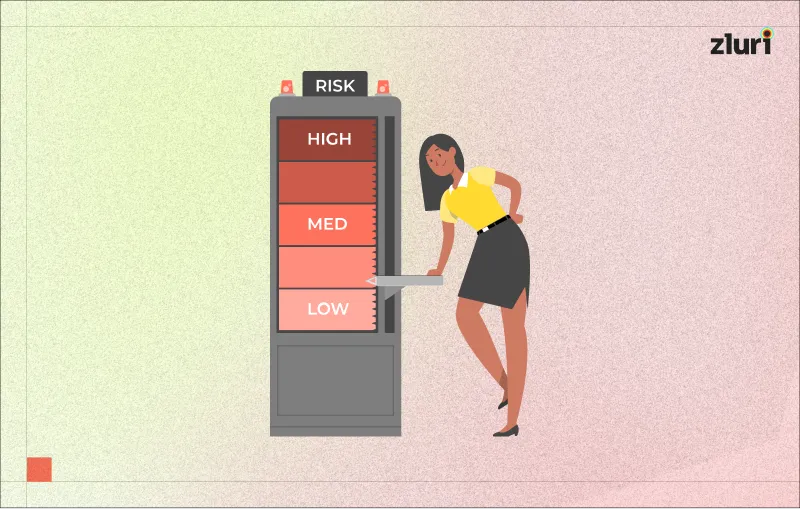


.svg)














