While Rippling offers a robust solution for streamlining workforce operations, IT managers need to consider various Rippling alternatives that might better align with specific organizational needs.
While Rippling offers a comprehensive suite of features, it may not always meet your specific needs. Issues like limited customization, high costs, or lack of certain functionalities can make it difficult to manage your workforce effectively.
These problems can disrupt your workflows, reduce productivity, and increase operational costs, making it harder to achieve your organizational goals.
Thankfully, there are several alternatives to Rippling that can better address your workforce management needs. In this article, we will explore some of the top Rippling alternatives, focusing on their key features and benefits.
Amidst this, considering the drawbacks of this automation software is crucial.
Drawbacks of Rippling's Workforce Management Solution
While Rippling provides an impressive array of features, it's crucial to be aware of potential challenges:
- Learning Curve: The platform's comprehensive nature may result in a steeper learning curve, particularly for new users or smaller teams navigating its extensive capabilities.
- Cost Considerations: Despite a transparent pricing model, the cost of utilizing Rippling might be perceived as relatively higher, especially for smaller enterprises with tighter budgets.
- Integration Complexity: Although Rippling boasts a wide range of integrations, complexities may arise when integrating with certain custom or less common systems, potentially requiring additional effort and resources.
- Scalability Concerns: Some users have reported scalability challenges, especially notable for rapidly growing businesses. As the workforce and data volume increase, there might be instances of performance issues that could impact the seamless operation of the platform.
Customer Ratings:
- G2: 4.8/5
- Capterra: 4.9/5
In this situation, your most strategic decision involves exploring Rippling alternatives for effective workforce management solutions. We will guide you through a selection of top-notch Rippling alternatives that can be seamlessly integrated into your organizational framework.
When considering alternatives to Rippling, Zluri emerges as a standout choice, offering a cutting-edge approach to workforce management.
Zluri - The Best Alternative to Rippling
Renowned for its innovative features and seamless user experience, Zluri redefines the landscape of people operations solutions.
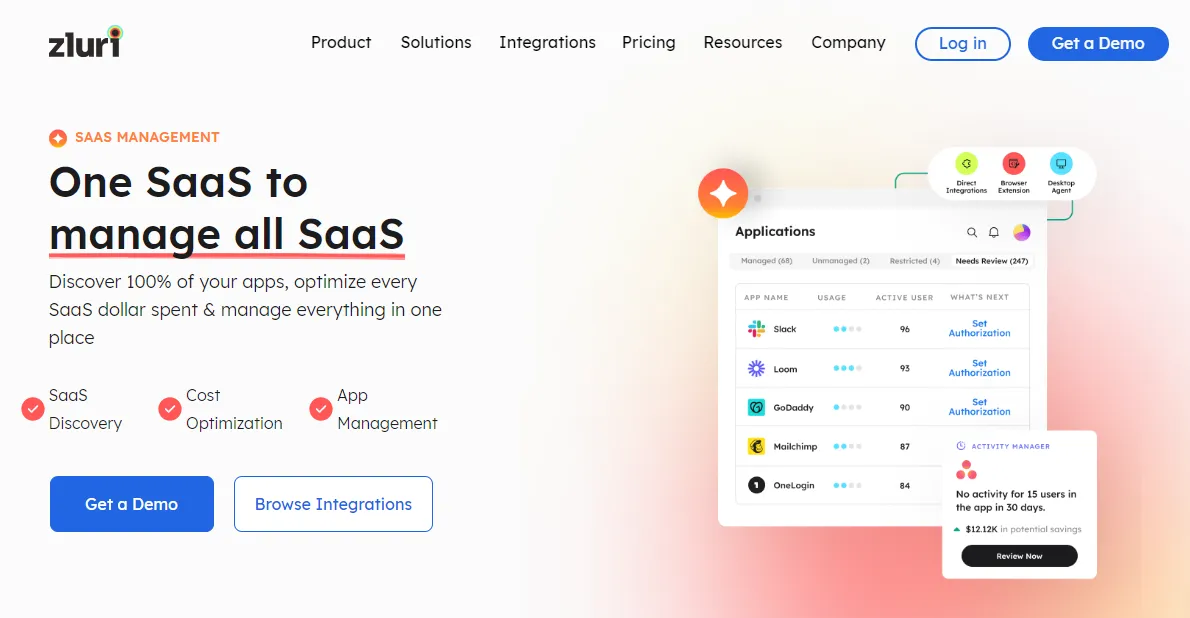
- Centralized Dashboard for effortless management
Zluri introduces a centralized dashboard, providing organizations a unified view of their access control landscape. This intuitive interface empowers meticulous control over team members' application access, simplifying tasks such as managing login/logout activities and adjusting permission levels.
This bolsters security and facilitates swift identification and response to suspicious activities, safeguarding organizations from potential threats.
- Integration expertise with HR systems
Zluri seamlessly integrates with HR systems, extending its functionality beyond user onboarding. This integration ensures the accuracy and currency of employee information, playing a pivotal role in verifying identities throughout different employment stages.As per KuppingerCole’s report, Zluri provides a large SaaS application integration library and a wide range of direct integrations.
From onboarding to mid-lifecycle changes and user offboarding, Zluri facilitates a seamless and secure identity and access management process, contributing to overall organizational security.
- Reporting capabilities for compliance and security
Zluri offers more than just control; it provides valuable insights through comprehensive employee and application activity reports. Covering a range of activities such as login/logout events, group creation, department management, and profile changes, these reports play a crucial role in maintaining compliance, streamlining audits, and fortifying the security of sensitive data.
- Zluri's Automation Engine for Customizable Workflows
Zluri's automation engine forms the backbone of efficient access management. By automating provisioning, modification, and deprovisioning processes, Zluri ensures prompt and accurate assignment of the right access levels. Customizable workflows empower IT teams to manage user access efficiently while adhering to organizational policies and security standards.
Zluri empowers IT teams to create tailor-made workflows that match the intricacies of various organizational roles. These workflows can be finely tuned to meet specific needs, freeing up IT teams' time by automating repetitive tasks and standardizing processes. This allows IT teams to focus on more strategic initiatives while ensuring optimal security and compliance in workforce management.
Pros
- The platform is known for its intuitive and user-friendly interface. Zluri prioritizes ease of use, ensuring users can navigate the system efficiently and reducing the learning curve for new adopters.
- Zluri excels in integration capabilities, providing a straightforward integration process with various systems. Whether dealing with standard applications or custom solutions, Zluri's adaptability simplifies the integration journey.
- Zluri's architecture is designed for scalability, ensuring optimal performance even as businesses experience growth. This scalability feature makes it suitable for businesses of varying sizes with evolving workforce demands.
Cons
- While Zluri covers the essentials, some users may find the platform lacking in certain advanced features compared to more comprehensive solutions. Organizations with highly specialized or complex requirements might seek additional functionalities.
- Zluri's ecosystem, while growing, may not be as extensive as some larger competitors. This could impact the availability of specific integrations or partnerships that businesses with unique needs might require.
Customer Ratings
- G2: 4.8/5
- Capterra: 4.8/5
Top 10 Rippling Alternatives for Workforce Management
The top 10 Rippling competitors in the workforce management space offer distinctive features, empowering decision-makers to make an informed choice in optimizing their workforce management strategies.
1. BambooHR

BambooHR is a versatile human resource software renowned for streamlining workforce management. While excelling in HR functions for the entire employee lifecycle, like hiring and training, it also includes a centralized employee database for efficient information retrieval.
The software includes analytics tools that empower managers to gain insights into team and individual performance, enabling the instant generation of HR analytics reports for productivity assessments and identifying strengths and areas for improvement.
Analytics tools offer insights into team performance, though BambooHR lacks an integrated task management system. BambooHR also facilitates a deeper understanding of the workforce through features like eNPS surveys, allowing businesses to gauge employee sentiment easily. This capability provides insights into how employees feel about the company, fostering a responsive and engaged workplace culture.
Pros
- The software simplifies tracking key HR performance indicators (KPIs), providing valuable insights into workforce metrics.
- BambooHR serves as a valuable resource for employees with self-service options, enabling easy resolution of common issues like requesting time off or accessing employment documents.
Cons
- The pricing structure might be prohibitive, particularly for smaller companies with budget constraints, making it less accessible for businesses with financial constraints.
- The lack of extensive customization options may be a drawback for managers seeking more tailored solutions to fit their specific needs.
Customer Ratings
- G2: 4.5/5
- Capterra: 4.6/5
2. Oracle

Oracle Workforce Management, one of the most prominent Rippling alternatives redefines workforce solutions for large enterprises, offering a sophisticated end-to-end platform that elevates operational efficiency. Despite its premium pricing, it's an invaluable investment for companies prioritizing top-tier features and performance in employee management.
At its core, Oracle boasts an in-house performance management system empowering every employee, integrated HR functionalities ensuring a seamless experience, and automated scheduling and time tracking for efficiency. Customizable payroll templates streamline processing, guaranteeing accuracy.
Acknowledging today's dynamic workforce, integrated onboarding and offboarding flows simplify managing constant changes. Oracle Workforce Management sets a new standard, exemplifying Oracle's commitment to cutting-edge, feature-rich solutions for businesses aiming for excellence in employee management.
Pros
- Oracle has an extensive suite of integrated analytics and HR tools, providing a robust platform for comprehensive workforce management.
- Oracle is an ideal all-in-one cloud-based management platform for major companies, offering a legacy system with a proven track record of reliability and comprehensive functionality.
Cons
- This rippling alternative includes a plethora of features that might overwhelm or be unnecessary for the average business, potentially leading to a steeper learning curve and resource allocation.
- The updates and patches may experience delays, resulting in a longer wait time for essential improvements and potentially leaving the system vulnerable to security risks.
Customer Ratings
- G2: 3.5/5
- Capterra: 3.9/5
3. Paylocity

Paylocity stands as an all-encompassing workforce management solution designed for small to large companies. Offering seamless integration with popular tools like Clover and Concur, this comprehensive solution streamlines processes from I-9 verification and payroll processes to HR data management and compliance training.
As one of the notable Rippling alternatives serves as an IRS-registered reporting agent, simplifying tax documentation for U.S. companies. Backed by a commitment to customer service, the platform provides comprehensive support, including onboarding training and access to valuable online resources.
With customizable pricing quoted monthly rather than per user, Paylocity is a versatile and robust choice for businesses seeking efficient and compliant workforce management.
Pros
- From payroll processing to HR data management and talent acquisition, Paylocity provides an all-encompassing solution for workforce management.
- This comprehensive platform goes beyond basic workforce management by integrating legal compliance training modules, ensuring comprehensive support for labor law compliance.
Cons
- While Paylocity offers custom packages, the lack of standard pricing may make it challenging for potential users to gauge costs upfront.
- Given the diverse range of features, there may be a learning curve for users unfamiliar with comprehensive workforce management platforms.
Customer Ratings
- G2: 4.4/5
- Capterra: 4.3/5
4. Connecteam
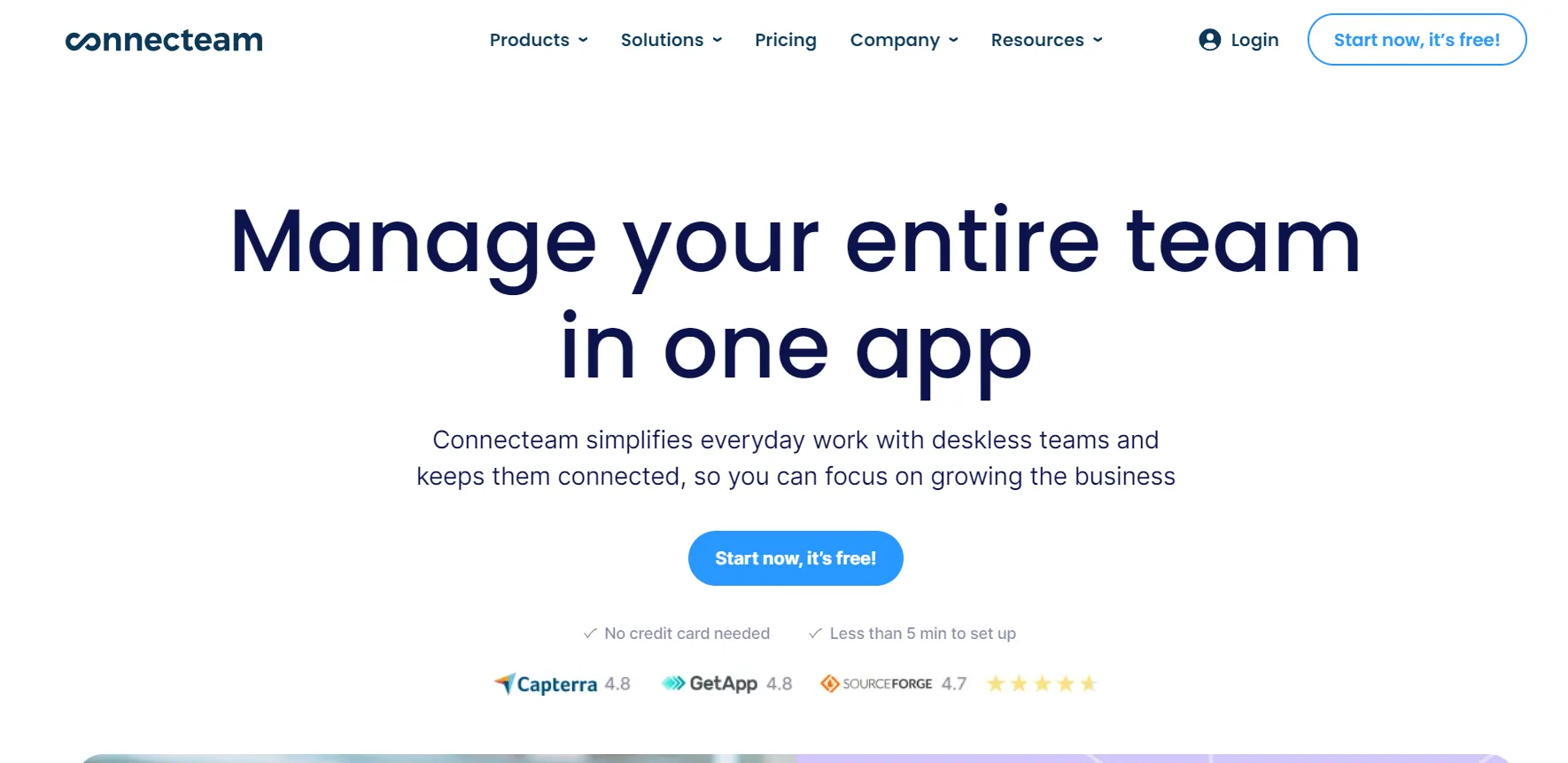
Revolutionize your team management with Connecteam, a mobile-first field service and workforce management software. It integrates task management, scheduling, and communication tools for seamless coordination.
Its features include end-of-shift reports, time clock functions, and team-wide messaging amongst other Rippling alternatives. Advanced capabilities such as attendance tracking, time and expense reports, and payroll tools contribute to comprehensive workforce management.
Benefit from flexible pricing tailored to your business requirements. The mobile-first design ensures accessibility, making it ideal for on-the-go teams. Task automation reduces paperwork, simplifying employee task management.
Pros
- Connecteam goes beyond basic functionalities with a comprehensive suite of analytics and reporting tools, enabling data-driven decision-making for business operations.
- The inclusion of end-of-shift user review reports facilitates seamless communication between employees and managers, fostering collaboration and alignment.
Cons
- The abundance of customization options may overwhelm users seeking a more straightforward, \"out-of-the-box\" solution, potentially complicating the employee onboarding process.
- The app may experience slowdowns, particularly in areas with poor internet connections, impacting overall performance and user experience. Addressing this limitation is crucial for users in regions with unreliable connectivity.
Customer Ratings
- G2: 4.3/5
- Capterra: 4.8/5
5. ADP Workforce Now

Elevate your business efficiency with ADP Workforce Now, another leading rippling alternative that is a tailored solution for medium-sized and large-sized enterprises. This software boasts a robust suite of features designed to streamline human resources, talent management, and scheduling processes, placing powerful tools at your fingertips.
Seamlessly manage HR files, simplify hiring, administer benefits, identify top talent, and optimize work schedules efficiently. Moreover, ADP Workforce Now integrates seamlessly with various platforms, including Quickbooks, Wave, Clock Shark, and Health Equity, ensuring a cohesive and streamlined business operation. Transform your workforce management with ADP Workforce Now's comprehensive and integrated approach.
Pros
- Trusted by over 90,000 companies, ADP Workforce Now stands as a proven solution tailored for businesses with substantial size and complexity, providing a reliable foundation for human resource management.
- Experience unparalleled customer service with dedicated support from setup to ongoing assistance. ADP ensures a smooth implementation process, contributing to your continued success and customer satisfaction.
Cons
- While ideal for mid to large-sized businesses, smaller operations may find the pricing structure less economical, potentially paying for features they may not fully utilize.
Customer Ratings
- G2: 4.1/5
- Capterra: 4.4/5
6. Workday

Workday, an advanced AI-enhanced software suite, is meticulously crafted for large corporations seeking streamlined operational, financial, and labor management solutions. Its robust set of tools covers HR, financial, and talent acquisition functions, making it an indispensable asset for navigating the complexities of modern business.
Amongst other Rippling alternatives, this software's standout features include comprehensive HR, financial, and talent acquisition tools and integrated AI and machine learning capabilities.
Beyond its core functionalities, this rippling competitor seamlessly integrates with popular business applications like Salesforce, Turbotax, Google Workspace, and Microsoft Teams, offering a holistic approach to enterprise management.
Pros
- This comprehensive HR solution ensures a seamless employee experience by seamlessly integrating with popular business applications, promoting a cohesive workflow.
- The dedicated customer service team ensures a hassle-free transition onto the platform, offering personalized onboarding assistance.
Cons
- While tailored to individual needs, Workday's customized pricing may lack transparency, posing a potential drawback for businesses seeking clearer cost structures and affecting their purchasing decisions.
- Workday's robust feature set may present a slight learning curve for new users, requiring additional time and training to fully harness its capabilities.
Customer Ratings
- G2: 4/5
- Capterra: 4.4/5
7. UKG
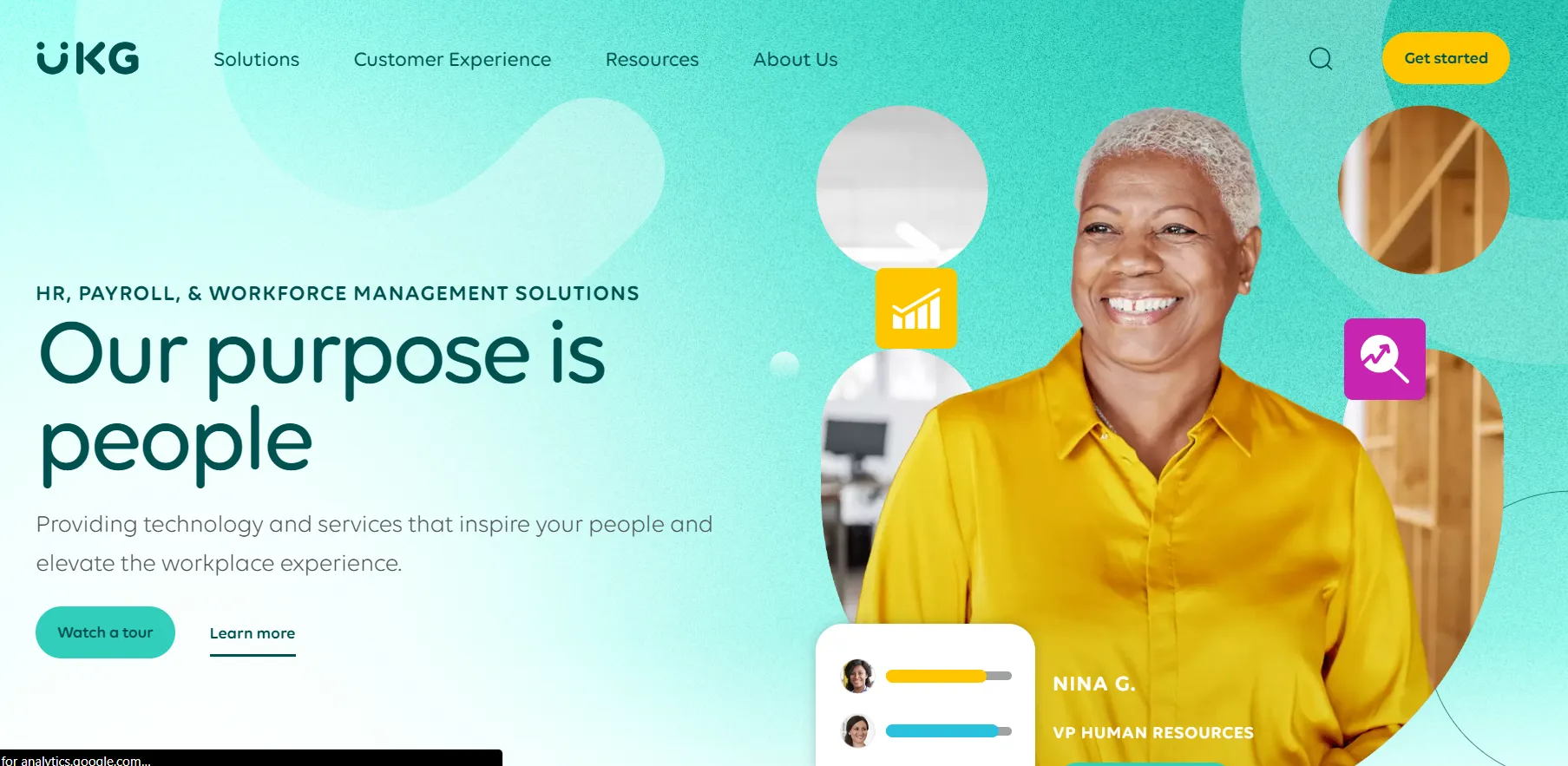
Elevate your workforce management with UKG, a comprehensive solution that seamlessly integrates industry-leading technology into a powerful system. This all-in-one software revolutionizes how you handle HR and benefits, recruiting and onboarding, talent management, time and attendance, and payroll functions.
With UKG, you can access deep analytics, providing insights into workforce trends, a fully automated time and attendance solution for unparalleled efficiency, and multi-device accessibility for on-the-go connectivity.
Process payroll in real-time with 100% accuracy, secure portals for customized content distribution, and empower employee growth with real-time feedback and merit-based rewards. This rippling alternative is the key to an exceptional workforce experience, unlocking the full potential of your organization in one single platform.
Pros
- Foster a culture of continuous growth by providing real-time feedback and implementing a merit-based rewards system, enhancing employee engagement and satisfaction.
- UKG safeguards communication and data with secure portals, enabling tailored content distribution and report customization and benefiting business processes.
Cons
- UKG lacks publicly disclosed pricing details, potentially posing a challenge for organizations in assessing budget compatibility and planning.
- Some users may experience a learning curve with UKG's wide range of features, requiring dedicated time and training to fully harness the software's extensive capabilities.
Customer Ratings
- G2: 4/5
- Capterra: 4.2/5
8. Paycom

Experience seamless workforce management with Paycom—an online payroll platform and HR powerhouse designed to elevate businesses' efficiency in staff and payroll duties. This all-in-one payroll solution integrates onboarding, training, time tracking, attendance management, and benefits administration features.
Boasting an intuitive user interface, this payroll software automates time and labor tracking and enhances operational efficiency, while proactive assessment tools provide valuable insights into workforce spending. The streamlined hiring software simplifies employee onboarding, and predictive analytics aids in forecasting future staffing needs.
Additionally, Paycom automates state tax handling in the U.S., ensuring government compliance. The responsive customer success team further assists in optimizing the system to individual needs, offering a comprehensive HR tool that unifies payroll and time tracking seamlessly.
Pros
- Paycom's dedicated support team enhances the user experience by providing personalized assistance, helping businesses tailor the system to meet their specific requirements.
- This unified platform is for HR and payroll functions, promoting seamless integration and operational efficiency across the organization.
Cons
- This cloud-based platform falls short in essential workforce management features, such as task assignment and workflow creation, necessitating additional tools for a complete solution.
- Users may encounter intermittent flaws in business performance or system breaks, potentially leading to cascading issues that require prompt attention and resolution.
Customer Ratings
- G2: 4.4/5
- Capterra: 4.4/5
9. Zoho People

Zoho People is a versatile cloud-based solution for businesses of all sizes, from small enterprises to midsize businesses to large corporations. Boasting an intuitive interface, Zoho People stands out for its goal-setting and feedback collection tools, empowering teams and workers for optimal performance.
This HR and WFM software enhances compatibility and workflow efficiency by seamlessly integrating with popular platforms like QuickBooks, DocuSign, Microsoft Teams, Google Workspace, and Zapier. Whether tracking hours worked, managing time off requests, or conducting team training sessions, Zoho People offers a comprehensive suite of features to streamline and optimize HR processes.
While it functions independently, this rippling alternatives’ seamless integration with the broader Zoho suite provides a cohesive experience for businesses already invested in the Zoho ecosystem.
Pros
- With effortless integration into cloud-based software, Zoho People enhances versatility and streamlines workflows, contributing to a more cohesive business ecosystem.
- As part of the Zoho suite, this cloud-based software provides a unified experience for businesses already utilizing other Zoho solutions, fostering seamless collaboration and data continuity.
Cons
- Specialized customer support from Zoho comes with an additional cost, potentially increasing the overall expense for businesses seeking personalized assistance.
- As with any comprehensive cloud-based management platform, there might be a learning curve for users new to Zoho People, necessitating time and resources for effective implementation and utilization.
Customer Ratings
- G2: 4.4/5
- Capterra: 4.4/5
10. NICE

NICE Workforce Management stands as a sophisticated cloud-based workforce optimization solution, offering a comprehensive suite of tools to revolutionize your employee scheduling and management processes. Elevate your decision-making with advanced analytics, real-time reporting, and powerful forecasting capabilities, all grounded in actual data.
Seamlessly integrating into your workflow, this solution provides scheduling prowess and efficient timesheet and time-off request management for a well-rested and highly productive workforce.
As a pivotal software amongst other rippling alternatives, NICE Workforce Management offers a holistic ecosystem, ensuring a unified approach to managing your business operations.
Pros
- With NICE's Omnichannel forecasting engine, your teams can efficiently schedule resources across various channels, adapting dynamically to changing business demands.
- With the dedicated mobile app that offers real-time access to workforce management tools, you can stay ahead of operational needs, providing flexibility and responsiveness, especially when on the move.
Cons
- Users might face difficulties when attempting to integrate NICE Workforce Management with other tools, potentially requiring additional effort and resources for seamless workflow integration.
- The user interface may appear somewhat dated when compared to other workforce management software options, potentially affecting user experience and visual appeal.
Customer Ratings
- G2: 4.⅗
- Capterra: 4.8/5
Make an Informed Choice for Your Organization's Optimal Workforce Management
Selecting an effective workforce management solution is a crucial decision for organizations aiming to enhance operational efficiency and streamline their human resource processes. Among the various alternatives available, Rippling is a robust and comprehensive solution that addresses multiple facets of workforce management.
However, it is essential to carefully evaluate alternatives to ensure that the chosen solution aligns seamlessly with your organization's unique needs and goals.
Before deciding, assessing your organization's specific requirements is crucial, considering the size, industry, and unique processes. Consider factors such as user experience, customer support, and the ability to adapt to future needs. Conduct thorough demonstrations, trials, and consultations with vendors to understand how each solution aligns with your organization's goals.
FAQs
1. What are the benefits of implementing a workforce management solution?
Workforce management solutions contribute to improved operational efficiency, reduced errors in HR processes, enhanced employee productivity, and streamlined communication. They also help manage compliance, ensuring organizations adhere to labor laws and regulations.
2. How do I determine my organization's right workforce management solution?
Assess your organization's specific needs, size, industry, and growth projections. Consider scalability, customization options, integration capabilities, and user experience. Engage in demos, trials, and consultations with vendors to make an informed decision.
3. Can workforce management solutions adapt to evolving organizational needs?
A flexible and scalable workforce management solution should be able to adapt to organizational structure, size, and process changes. Regular updates and a vendor's commitment to ongoing support and development are crucial for long-term success.









.svg)














