
Top 10 Provance Alternatives to Consider in 2025
Provance IT Asset Management (ITAM) is a powerful solution enabling IT teams to effectively manage their IT hardware, contracts, and software assets. This software suite empowers users to plan and manage their IT assets proactively, ensuring they are cost-effective and optimized throughout their entire lifecycle.
Provance ITAM provides a robust solution to manage all aspects of IT assets within an organization. The solution offers numerous benefits, including enhanced productivity, reduced risks, better analysis, and increased cost savings.
With Provance ITAM, IT teams can gain complete control over their IT assets, from hardware to software, contracts to licenses, and more. The platform enables IT teams to proactively manage their IT assets by centralizing all asset-related data, automating asset lifecycle management, and providing real-time insights into asset performance and utilization.
By utilizing Provance ITAM, IT teams can improve their IT asset management practices, resulting in greater productivity, reduced downtime, and enhanced security. The solution can also help save money by avoiding unnecessary asset purchases and renewals, optimizing software license usage, and streamlining IT procurement processes.
Key Features:
Let’s explore some of the crucial features of Provance:
- Provance ITAM provides comprehensive asset details that can be accessed easily, enabling IT teams to quickly mobilize and mitigate the impact of potential crises. This feature ensures that productivity is restored quickly, minimizing downtime and reducing risks.
- With complete visibility and control over assets throughout their entire lifecycle, Provance ITAM enables IT teams to make better decisions through clear and accurate analysis. This feature helps IT teams save costs and optimize asset use, ensuring they get the full value of their technology investments.
- Provance ITAM offers visibility into the hardware and software assets' who, what, and where, enabling IT teams to manage risks effectively and ensure better data protection. This feature provides better security and data protection, minimizing the risk of security breaches and ensuring compliance with data protection regulations.
Drawbacks
Some of the drawbacks of Provance include the following:
- Provance ITAM is a comprehensive solution that manages various IT assets and may require time and resources to implement, configure, and customize.
- The system's complexity may also require some training to use effectively.
- As a comprehensive ITAM solution, Provance ITAM comes with a high price tag. IT teams should consider the costs of implementation, licensing, and ongoing maintenance.
- As with any new technology, there may be some resistance from users to adopt Provance ITAM. Training and communication may require ensuring all stakeholders are on board with the new system.
Customer rating:
G2: 4/5
Let’s explore some of the top effective alternatives to Provance to help you manage your organization's IT assets effectively.
Top 10 Provance Alternatives
Let’s delve deeper into Provance alternatives in detail:
1. Zluri

Zluri is an efficient and powerful SaaS management platform designed to streamline the SaaS application management process. The platform provides IT teams with complete control over their SaaS stack, allowing them to easily discover, track, manage, and monitor all their SaaS apps.
By optimizing SaaS spend and maximizing ROI, Zluri helps businesses save time and money. The platform offers a centralized command center where users can manage third-party SaaS applications and their security and compliance in a single location.
Zluri's real-time insights and reports provide IT teams with the information they need to make better purchase and renewal decisions. This helps further reduce costs and increase ROI by prioritizing high-value renewals and negotiating better deals with SaaS vendors.
Overall, Zluri is an essential tool for IT teams looking to simplify their SaaS application management process while maximizing their investment.
Key Features
- SaaS Application Discovery:
Zluri boasts the largest SaaS library, with over 225,000+ applications, making it possible to discover nearly all the SaaS apps used in your organization. The platform uses nine discovery methods: MDMs, IDPs & SSO, direct integration with apps, finance & expense management systems, CASBs, HRMS, directories, desktop agents (optional), and browser extension (optional).

Zluri’s nine discovery methods
Let's say that an organization has a policy that all software applications used within the organization must be approved by the IT department and meet certain security standards. However, with many employees, it can be difficult for the IT team to keep track of all the applications being used.
Using Zluri, the IT team can easily discover all the SaaS apps being used within the organization through its comprehensive discovery methods. For example, if an employee signs into a new SaaS application using their company credentials, Zluri can detect this through its SSO method. Similarly, if an employee submits an expense report for a SaaS application subscription, Zluri can detect this through its finance and expense management system method.
Once Zluri has discovered all the SaaS apps being used within the organization, the IT team can review the applications to ensure they meet the company's policies and security standards. They can also identify redundant applications and decide which ones to keep or retire, potentially saving the company money on unnecessary subscription fees.
- Renewal Monitoring:
Zluri's advanced renewal monitoring system ensures that IT teams stay ahead of surprise renewals, helping them optimize their SaaS spend. The platform alerts users about upcoming renewals, providing ample time to decide whether or not they need the app in question.
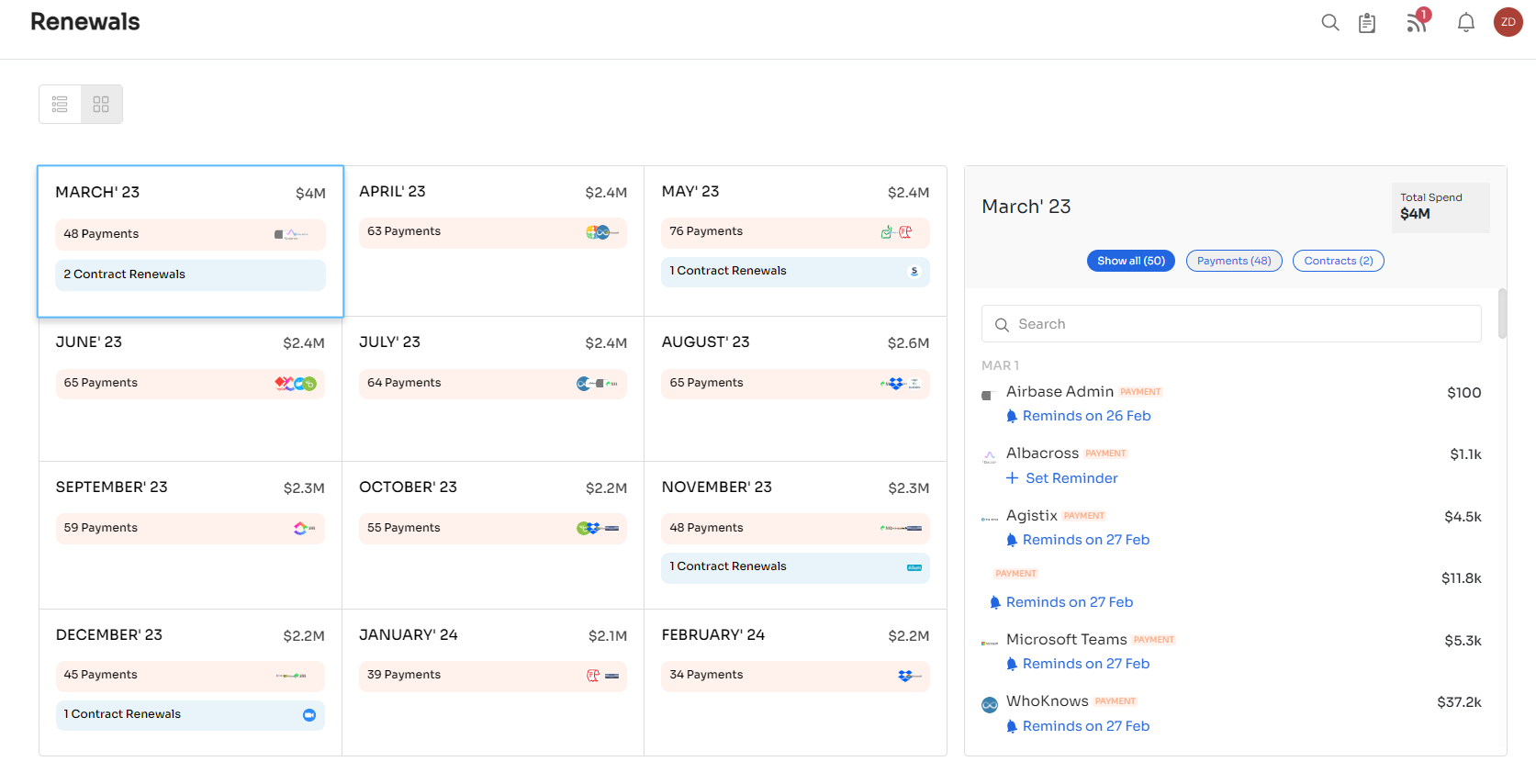
With Zluri's detailed usage insights, users can make informed decisions about renewals based on factors such as application efficiency, licensing costs, and overall value to the organization. IT teams can further reduce costs and increase ROI by prioritizing high-value renewals and negotiating better deals with SaaS vendors.
Not convinced enough? Well, let's say a company has been using a project management tool for the past year. The subscription is set to renew in a few weeks, but the IT team is unsure whether they should continue using the tool or switch to a different one.
With Zluri's advanced renewal monitoring system, the IT team would receive an alert about the upcoming renewal and have ample time to evaluate the tool's usage insights. They could see how frequently the tool is being used and whether it's being used efficiently by employees. They could also analyze the licensing costs and the tool's overall value to the organization.
Using this information, the IT team could decide whether to renew the subscription or look for a better tool that provides more value for the same cost. They could also prioritize high-value renewals and negotiate better deals with SaaS vendors, reducing costs and increasing ROI.
- Vendor Management:
Zluri's automated vendor management system provides businesses with a comprehensive solution to manage their SaaS stack efficiently. The platform seamlessly integrates with core business systems, allowing it to maintain an accurate SaaS system of record.

Zluri's vendor management system also provides customizable workflows, allowing IT teams to define their own vendor life cycle processes. This feature streamlines the vendor life cycle, making managing vendor relationships, contracts, and renewals easier.

To support this with an example, let’s assume that before using Zluri's vendor management system, the IT team had to manually keep track of the subscription's renewal date, create purchase orders, and obtain approval from management. This process was time-consuming and prone to errors, leading to missed renewal dates, delayed approvals, and potentially even service disruptions.
However, with Zluri's vendor management system, the process is streamlined. The system automatically tracks the renewal date and sends reminders to the IT team beforehand. The IT team can then create a purchase order directly from the system, and the approval workflow is automatically routed to the appropriate managers.
This process is efficient, error-free, and saves the IT team valuable time that can be better spent on other tasks.
- License management:
Zluri's centralized contract management system allows businesses to gain complete visibility into their licenses, subscriptions, contracts, and perpetual agreements. With this information, IT teams can optimize their SaaS licenses, reducing unnecessary costs and improving overall efficiency.

The platform enables IT teams to gather information on unused and abandoned apps, rightsize unused licenses, and downgrade to a suitable tier. This feature helps businesses eliminate unnecessary expenses and optimize their SaaS spend.
For instance, let's say a company has subscribed to a project management tool and they have 100 licenses for their team of employees. However, the company has downsized over time, and now only 70 employees are actively using the tool.
Without proper license management, the company would continue paying for 100 licenses, even though they only use 70. This wastes money that could have been allocated toward other business expenses.
With Zluri's centralized contract management system, the IT team can identify that only 70 licenses are actively being used and rightsize the number of licenses accordingly. This means the company can reduce its subscription to only 70 licenses, eliminating unnecessary expenses and optimizing its SaaS spend.
Customer Rating
G2: 4.9/5
Capterra: 4.9/5
2. Freshservice

Freshservice is an IT asset management (ITAM) solution providing complete IT infrastructure visibility. Its advanced tools make it a breeze to discover, identify, and manage hardware, software, and cloud infrastructure.
Freshservice automates asset management, eliminating manual processes and providing valuable analytics that helps IT teams make informed decisions. Businesses can optimize asset utilization, reduce expenses, and improve overall infrastructure by tracking all IT costs, purchases, contracts, and SaaS spending.
With Freshservice, businesses can centralize all contracts and automate renewals to stay on top of asset expenses. This streamlined approach allows businesses to manage their contracts efficiently, minimize the risk of missing critical contract dates, and improve overall compliance.
Pros
- The software boasts a sleek, modern design with stunning icons that enhance the overall user experience, making navigating easy and intuitive
- It enables you to stay organized and efficient in managing your assets, saving you valuable time and resources while ensuring optimal performance
Cons
- Freshservice has limited filtering capabilities, resulting in loss of time and significantly hampering productivity
- Its lack of support in providing adequate help documentation for new users leading to frustration and inefficiency
Customer Rating
G2: 4.6/5
Capterra: 4.5/5
3. ManageEngine Asset Explorer

AssetExplorer, developed by ManageEngine, is a powerful web-based ITAM software designed effectively monitor and manage assets across your network from the planning phase to the disposal phase.
AssetExplorer provides multiple methods to ensure the discovery of all the assets in your network. With this user-friendly software, you can efficiently manage your software and hardware assets, maintain compliance with software license regulations, and keep track of purchase orders and contracts with ease.
AssetExplorer is incredibly simple to install and can be used immediately upon installation. This comprehensive software offers all the features you need to manage your assets effectively, making it the perfect solution for businesses of all sizes.
Pros
- With its straightforward importing process and diverse options such as bar code or CSV, managing asset information becomes hassle-free and centralized
- It offers flexible asset categorization with automated detection for most assets, making it highly advantageous for efficient license management
Cons
- Significant customization is needed initially, leading to a waste of time
- The current system lacks the ability to easily access the history record of each asset and its owner relationships, which can lead to confusion and potential legal issues
Customer Rating
G2: 4/5
Capterra: 5/5
4. Alloy Software

Alloy software asset management is essential for optimizing software spending, ensuring license compliance, and preparing your IT teams for audits. With complete visibility and control of your software assets, you can easily manage every aspect of the software asset lifecycle, from procurement to disposal.
The software tracks all the details of your software assets throughout their lifecycle, helping you to make informed decisions and optimize asset utilization. By automating and enhancing the process of requesting and provisioning software, Alloy saves you time, reduces effort, and ensures consistency.
It streamlines the maintenance of your software assets, cutting expenses and optimizing software spending. With Alloy Software Asset Management, you can maximize the value of your software investments and minimize risks associated with non-compliance.
Pros
- Alloy offers numerous statistical options, making it easy for users to analyze and make informed decisions
- The price point for the product is excellent considering the level of functionality and features provided, making it pocket-friendly
Cons
- The support team is very distant, and there is no way to get person-to-person support, which makes it less user-friendly
- Customization requires additional effort and time to get the software to work as desired, resulting in reduced efficiency and productivity
Customer Rating
G2: 4.5/5
Capterra: 4.5/5
5. Flexera

Flexera is a powerful ITAM tool designed to help IT teams manage and optimize their IT environment while reducing risks and controlling shadow IT. With Flexera, IT teams can easily monitor asset usage and automate license positions. This ensures compliance and keeps you audit-ready, saving valuable time and resources.
Flexera's hardware asset management module empowers IT teams to make critical decisions for hardware investments, migration, and modernization. This lets IT teams stay updated with the latest technology, improve efficiency and productivity, and reduce costs.
Moreover, Flexera provides visibility into SaaS app usage and discovery, enabling IT teams to optimize subscriptions and report on SaaS usage. This ensures that IT teams only pay for what they need and helps to secure sensitive data when employees leave the organization.
Pros
- Its ability to drill down to any data and easily filter data makes it a powerful tool for data exploration and visualization
- With Flexera, you can confidently map and analyze your data with ease, saving valuable time and resources while minimizing the risk of errors or inaccuracies
Cons
- Its dashboard is outdated and misleading, which can create a false and pessimistic impression of the current situation
- It requires a discovery agent to be installed whenever new non-Windows servers are created, leading to delays and additional resources being required to rectify the situation
Customer Rating
G2: 4/5
Capterra: 4.4/5
6. Lansweeper

With its comprehensive view of all IT assets, including hardware and software, Lansweeper makes managing these assets effective and reduces expenses easily. You can easily monitor and analyze your assets using Lansweeper's ITAM solutions, ensuring that your networking, software, and hardware are always up-to-date and supported.
The tool is also designed to help you dispose of assets that are no longer required, streamlining your IT operations and reducing unnecessary costs. With its powerful ITAM solutions and comprehensive asset discovery capabilities, Lansweeper is essential for managing modern IT infrastructures.
Pros
- Its superior analytics provide users with valuable insights into their performance, allowing them to improve and refine their skills over time
- With its efficient scanning capabilities, this tool can help organizations assess their assets in a timely manner, saving valuable time and resources
Cons
- Clearing the cache can be a time-consuming and cumbersome process, particularly for individuals who are not tech-savvy or unfamiliar with the system
- Some of the dashboards cannot be modified, which can limit the flexibility and adaptability of the system
Customer Rating
G2: 4.5/5
Capterra: 4.6/5
7. Asset Panda

Asset Panda is an effective asset tracking and management solution that can help IT teams gain better control over the assets in their organization. Automating the tracking and management of assets reduces the need for manual work and enables a comprehensive view of all IT assets.
With Asset Panda, employees can easily view reports and asset history and manage assets, streamlining the overall business workflow. The solution provides audit trails that allow for the accountability of assets and forecasts for each asset within the organization. Asset identification and access to vital asset data enable more informed decisions associated with asset management.
Asset Panda can greatly enhance an organization's asset management capabilities, providing increased visibility and control over IT assets while reducing manual workload and streamlining business workflows.
Pros
- It provides a combination of customization options and customer support, making it an excellent choice for anyone looking for highly personalized solutions
- Asset Panda provides seamless and effortless conversion of existing spreadsheets into importable documents, allowing for a quick and easy transition to the platform
Cons
- There is the absence of conditional fields when carrying out actions, which can make certain tasks more difficult or time-consuming
- Its dashboard is limited and not comprehensive, which could hinder users from accessing essential data efficiently
Customer Rating
G2: 4.1/5
Capterra: 4.6/5
8. Ivanti Neurons

Ivanti Neurons ITAM is a comprehensive solution designed to streamline IT asset management in organizations. With this tool, IT teams can effectively track, configure, optimize, and manage all of your IT assets throughout their lifecycle, from procurement to disposal.
The solution provides a unified view of all your hardware, server, client, virtual, cloud, and software assets, enabling IT teams to save time and reduce resources spent on asset management.
It also helps mitigate financial risks and security threats, prevent theft and loss, and ensure your assets are used appropriately. By having a complete overview of your IT assets, you can make informed decisions regarding budgeting, software licensing, and hardware upgrades, among other things.
Pros
- It offers useful features such as network discovery, license management, and reporting, which can help IT teams efficiently manage their operations
- The level of customization and asset management provided by Ivanti allows businesses to tailor solutions to their specific needs, resulting in more efficient and effective operations
Cons
- It can be incompatible with certain web browsers, causing inconvenience and potential loss of productivity for users who rely on those browsers
- Ivanti does not offer a cloud-based service, limiting the flexibility and accessibility of the software
Customer Rating
G2: 3.9/5
Capterra: 3.8/5
9. ServiceNow

With ServiceNow, companies can control the risk associated with software usage, reduce software spending, and gain complete visibility into their software assets in a single platform.
This tool tracks and manages software licenses across the enterprise and automates workflows to lower costs and ensure compliance with licensing agreements. Doing so, helps IT teams to take control of their software and cloud assets, thereby increasing operational efficiency and reducing costs.
The ServiceNow software asset management tool also helps to cut down on software expenses by identifying and eliminating shadow IT, reducing overlapping software, and recovering abandoned licenses. It provides a complete view of all IT resources, including on-premises and cloud environments, enabling organizations to optimize their software investments and reduce unnecessary spending.
Pros
- Its well-designed workflows seamlessly integrate backend processes for tasks, approvals, and auto-populating required fields, resulting in saving time and resources
- Its ability to customize the dashboard in a granular way allows for a personalized and efficient user experience
Cons
- It has a confusing interface, posing a challenge for users to navigate and find the specific information they need
- Its steep learning curve can be overwhelming for users, reducing the efficiency and productivity of users
Customer Rating
G2: 4/5
Capterra: 4.5/5
10. Asset Sonar

AssetSonar is a reliable and efficient ITAM tool that enables you to maintain, track, and manage all your IT assets. The tool allows you to keep a centralized account of contracts, payments, and renewals, which helps to prevent errors and avoid missed payments.
Additionally, AssetSonar tracks software utilization and provides insights into software cost per user and license savings, which enables you to optimize software spending according to your business requirements.
It ensures compliance and helps you to remain audit-ready. The tool provides seamless communication and timely automated alerts to update your IT teams on all upcoming license expiries, renewals, and payments. This ensures you stay on top of your IT assets and avoid compliance-related issues.
Pros
- It simplifies the process of inputting IT asset details into the system, allowing for efficient management of IT asset lifecycles across multiple locations
- It provides a significant advantage by enabling you to stay up-to-date with the continuous status of your equipment's lifecycle, allowing you to make informed decisions
Cons
- If users are not properly trained on the system or there are errors in data input, the information provided by AssetSonar may be inaccurate or incomplete, leading to inefficient asset management decisions
- The cost of implementing and maintaining the system may be a barrier for some organizations, especially those with limited resources or small asset inventories
Customer Rating
G2: 5/5
Capterra: 5/5



Go from SaaS chaos to SaaS governance with Zluri
Tackle all the problems caused by decentralized, ad hoc SaaS adoption and usage on just one platform.
.webp)
















.webp)
.webp)





.webp)