Cultivating a comprehensive understanding of privileged access management tools is essential in today's cybersecurity landscape. These tools play a pivotal role in fortifying defenses, mitigating risks, and ensuring efficient access control for organizations. Stick around as we delve into their core functions and benefits, helping businesses protect sensitive assets effectively.
Due to their elevated access rights, privileged accounts stand as prime targets for attackers seeking to infiltrate a targeted environment, spanning from small enterprises to large organizations.
Implementing a proactive privileged account management process empowers IT admins to oversee privileged accounts and proactively mitigate associated risks. To facilitate this process, suitable privileged access management tools prove invaluable. It acts as a versatile tool, enabling IT admins to monitor and manage privileged accounts across organizations.
By utilizing privilege access management (PAM) software, organizations can proactively address security risks linked to unauthorized access and potential misuse of privileged accounts. These tools typically offer a range of features, including password management, access control, privileged session management, auditing, and more.
This blog post delves into the top 12 privileged access management tools. Before we explore these tools, let's gain a deeper understanding of PAM solutions.
What Does Privileged Access Management Mean?
Privileged Access Management (PAM) is a comprehensive set of security strategies and technologies designed to safeguard and manage access to critical systems, sensitive data, and other privileged resources within an organization. PAM revolves around controlling and monitoring the access rights of privileged users, including admins, IT teams, department heads, and other individuals with elevated privileges.
The primary objective of privileged access management is to mitigate the inherent security risks associated with privileged accounts. These accounts hold extensive permissions, allowing users to make significant changes to IT infrastructure, access sensitive information, and execute critical processes. As such, they become prime targets for cyber attackers seeking to exploit vulnerabilities and gain unauthorized access.
By implementing privileged access management, organizations can significantly bolster their cybersecurity posture, minimize the risk of insider threats, and ensure a more controlled and secure IT environment.
What Are Privileged Access Management Tools?
Privileged access management tools are specialized categories designed to secure and manage access to privileged accounts within an organization. Privileged accounts held by administrators and individuals with elevated access rights present significant security risks. The best-privileged access management tools aim to mitigate these risks by enforcing stringent access controls, monitoring activities, and implementing security measures to safeguard sensitive data and critical systems.
How do Privileged Access Management Tools Work?
Below are the systematic steps through which privilege access management software operate, fortifying defenses against potential security threats from privileged accounts.
- Authentication and Authorization: Privilege access management software verifies the identity of users attempting to access privileged accounts through robust authentication mechanisms. Once authenticated, the solution authorizes access based on predefined policies.
- Secure Password Management: Privilege access management tools automate the management of privileged account passwords. This includes regular rotation, enforcement of complex password policies, and secure storage to prevent unauthorized access through compromised credentials.
- Session Monitoring and Recording: Privilege access management (PAM) software monitors and records activities in real-time during privileged sessions. This provides visibility into user actions, facilitates auditing, and enables prompt detection of any anomalous behavior.
- Access Controls and Least Privilege: Privilege access management (PAM) solutions enforce access controls to ensure that users only have the permissions necessary for their roles (least privilege principle). This reduces the attack surface and minimizes the impact of potential security breaches.
- Alerts and Reporting: PAM software generates alerts for suspicious activities and produces detailed reports on privileged access. These features aid in proactive threat detection, incident response, and compliance reporting.
By incorporating the best-privileged access management solutions into your security strategies, IT teams can fortify their defenses against potential cyber threats, enhance overall security posture, and ensure a controlled and secure IT environment.
Now, let’s uncover what features an effective privileged access management tool should have.
Features Of Privileged Access Management Tools
Below listed are Key features of privileged access management software include:
- Access Control: PAM software establishes robust access controls, ensuring privileged users have tailored access permissions aligned with their specific roles and responsibilities. This minimizes the risk of unauthorized access and activities.
- Password Management: Effective password management is a cornerstone of PAM software. Privileged access management tools automate password rotation, enforce strong password policies, and securely store credentials, reducing the risk of compromised passwords leading to unauthorized access.
- Session Monitoring: PAM tools enable real-time monitoring of privileged sessions. Administrators can track and audit activities, detect anomalies, and respond promptly to any suspicious behavior, enhancing overall security and accountability.
- Audit and Reporting: Comprehensive auditing and reporting functionalities are integral to PAM software. These tools generate detailed logs of privileged access activities, aiding organizations in meeting compliance requirements and facilitating post-incident analysis.
- Workflow Automation: PAM solutions streamline and automate privileged access workflows. This includes managing access requests, approvals, and revocations, reducing manual intervention, and enhancing the efficiency of access management processes.
- Integration Capabilities: Privileged access management software often integrates seamlessly with existing IT infrastructure and security tools. This ensures a cohesive security ecosystem where data flows seamlessly, and security measures are consistently applied across the organization.
- Threat Detection and Response: Some priviliged access management solutions incorporate advanced threat detection capabilities. They can identify and respond to potential security threats in real-time, helping organizations proactively defend against cyber threats.
Advantages of Using Privileged Access Management Tools
In the evolving cybersecurity world, IT teams increasingly recognize the pivotal role of privileged access management tools in fortifying their defences. The deployment of PAM tools yields many advantages, addressing critical security concerns and contributing to a robust cybersecurity posture.
1. Enhanced Security and Risk Mitigation
PAM software establishes stringent access controls, ensuring authorized individuals only access privileged accounts based on their roles. This minimizes the risk of unauthorized access and potential security breaches.
Automated password management features, such as regular rotation and enforcement of strong password policies, reduce the risk of compromised credentials leading to security vulnerabilities.
2. Protection Against Insider Threats
PAM software are crucial in mitigating insider threats by monitoring privileged sessions in real-time. This enables the timely detection of suspicious activities, unauthorized access, or potential misuse of privileged accounts.
3. Streamlined Access Management Workflows
Many PAM solutions incorporate advanced threat detection capabilities, allowing organizations to identify and respond to potential security threats in real-time. This proactive approach enhances incident response and reduces the impact of security incidents.
4. Proactive Threat Detection and Response
PAM software enforces the principle of least privilege by granting users the minimum or just enough access permissions necessary for their roles. This minimizes the attack surface, reduces the risk of security breaches, and aligns with best practices in access management.
5. Least Privilege Principle Implementation
PAM software enforces the principle of least privilege by granting users the minimum permissions necessary for their roles. This minimizes the attack surface, reduces the risk of security breaches, and aligns with best practices in access management.
6. Integration with Existing Infrastructure
The best PAM solutions are designed to seamlessly integrate with existing IT infrastructure and security tools. This ensures a cohesive security ecosystem where data flows seamlessly and security measures are consistently applied across the organization.
7. Centralized Access Control Hub
PAM tools often introduce a centralized access control hub, providing organizations with comprehensive authority over their access directory. This centralized perspective is crucial in upholding a secure ecosystem and averting unauthorized entry.
Incorporating privileged access management software into an organization's cybersecurity strategy addresses the unique challenges of privileged accounts and fosters a proactive and resilient security framework. Collectively, these advantages contribute to maintaining the integrity, confidentiality, and availability of sensitive organizational assets in the face of evolving cyber threats.
Now, let's proceed further and explore the best-privileged access management software in 2024.
12 Best Privileged Access Management Solutions
The following section will guide you through an in-depth exploration of best privilege access management solutions:-
1. Zluri
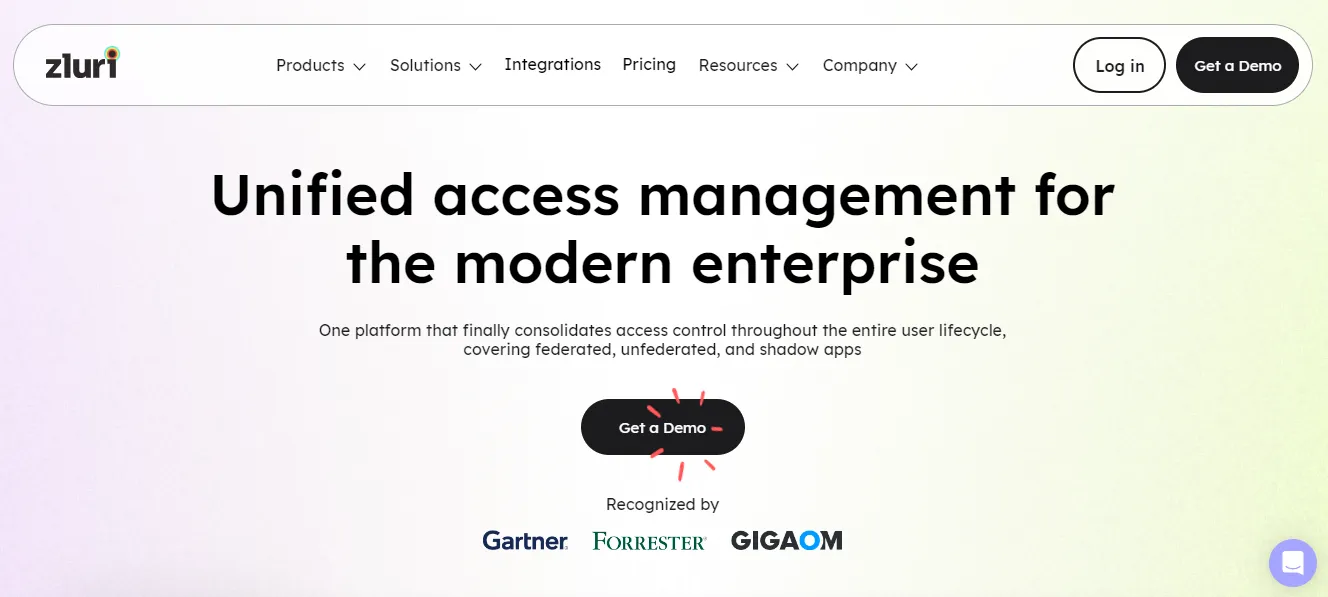
Zluri's access management leads the way in redefining how organizations manage access control and governance. It ensures that only the authorized employees have the right access to the right resources at the required time. This approach helps IT teams effectively manage different levels of access permissions and safeguard valuable assets against theft or misuse. Additionally, it offers different capabilities to do the same, such as:
- Verifies Prior to Granting Access Rights
Furthermore, it implements an extra layer of security by verifying each identity prior to granting access to critical data, applications, and systems. This approach significantly diminishes the risk of providing unauthorized access, bolstering overall security.
- Enforces Access Control Policies To Ensure Employee Only Have Access To What's Needed
Not only that, Zluri's IGA also enforces various access control policies, including:
- Segregation of duties policy (SoD)
- The principle of least privilege (PoLP)
- Role based access control (RBAC)
- Just-in-time access policy (JIT)
By incorporating these policies in your security system, your IT team can ensure that no employee holds excessive privileges and permissions or anything that is not necessary for them. This reduces the attack surface and minimizes the impact of security breaches.
- Conducts Access Review
Also, Zluri's IGA conducts periodic access reviews to verify that employees' access rights align with their job roles and responsibilities. When IT teams overlook granting necessary access or revoking unnecessary privileges permissions, the access review reports promptly identify such discrepancies. This functionality enables reviewers to promptly adjust or restrict access, thereby ensuring a secure and well-governed access environment.
To learn more about Zluri's access management capabilities, book a demo now.
Key features
- Discovery Engine: Zluri's access management solution features an advanced discovery engine, a powerful tool that uncovers relationships between users and resources. Leveraging five distinct discovery methods, including single sign-on and identity providers, provides insightful analyses of all SaaS applications and user-associated data.
This capability facilitates identifying application access, active user presence, granted authorizations, and pivotal user classifications, offering immediate and detailed insights into user access permissions.
- Automation Engine for Access Governance: Zluri's access governance automation engine oversees access workflows, ensuring accurate authorization assignments and unwavering policy compliance. By instituting automation rules and triggers, it facilitates tailored and self-sufficient access and review workflows, optimizing administrative procedures and maximizing the potential of IT management. This automation-centric approach streamlines access governance, making it efficient and effective.
- User Lifecycle Management: Streamlining the entire user lifecycle journey, from onboarding to offboarding, Zluri's access management solution boasts unified provisioning and deprovisioning capabilities. The platform enables IT teams to create and customize onboarding and offboarding workflows, ensuring that users have the right resources and privileges during their tenure while revoking access seamlessly when needed.With personalized workflows, reusable playbooks, and smart app suggestions, Zluri optimizes user lifecycle management, enhancing efficiency and security.
- Self-Serve Model for Ad-Hoc Access Requests: Zluri empowers organizations with a self-serve ad-hoc access request management model called the Employee App Store (EAS). This innovative platform allows streamlined handling of ad-hoc requests, enabling IT teams to evaluate and grant temporary access as needed while maintaining overall access control. The employee app store provides a user-friendly interface, allowing employees to conveniently track the status and updates of their requests, fostering transparency and efficiency in the access management process.
Customer rating
- G2: 4.8/5
- Capterra: 4.9/5
2. ManageEngine - PAM360
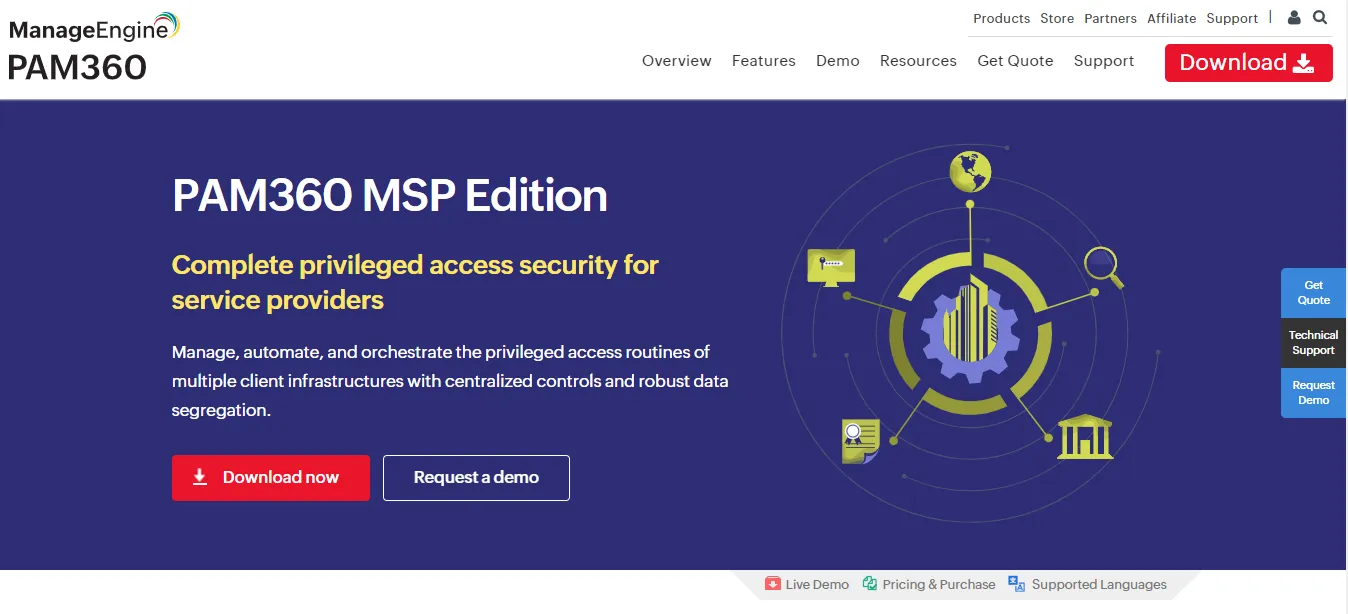
ManageEngine's PAM360, part of the comprehensive security product lineup from its parent company, Zoho Corp, is one of the comprehensive privileged access management tools. Tailored for seamless implementation, this all-in-one platform excels in discovering accounts throughout an organization's IT infrastructure. It boasts extensive user control and monitoring features, particularly beneficial for safeguarding assets during development.
In addition to essential features like a privileged credentials vault and just-in-time access provisioning, PAM360 elevates security measures with advanced capabilities fueled by Artificial Intelligence (AI) and Machine Learning (ML) for anomaly detection. By integrating this intelligence with context-aware endpoint event logs, the platform empowers teams to gain deeper insights into privileged activities and swiftly identify potential security threats.
Key features
- Comprehensive Logging and Monitoring: PAM360 provides extensive logging, session monitoring, and reporting capabilities. This robust feature set facilitates streamlined compliance audits, allowing companies to adhere to security standards effectively.
- AI-Based Security Features: PAM360 integrates advanced Artificial Intelligence (AI) capabilities to enhance security. Its AI-driven features focus on detecting, preventing, and remediating breaches, providing proactive measures against potential external threats.
- Discoverability Feature: The platform boasts a robust discoverability feature that excels in locating accounts across an organization's extensive IT infrastructure. This capability ensures comprehensive coverage in managing privileged access points.
- User-Friendly Deployment and Maintenance: ManageEngine's PAM360 prioritizes a user-friendly experience with easy deployment and maintenance processes. This simplifies the implementation and ongoing management of the privileged access management solution, contributing to operational efficiency.
Customer rating
- G2: 4.5/5
3. Okta PAM
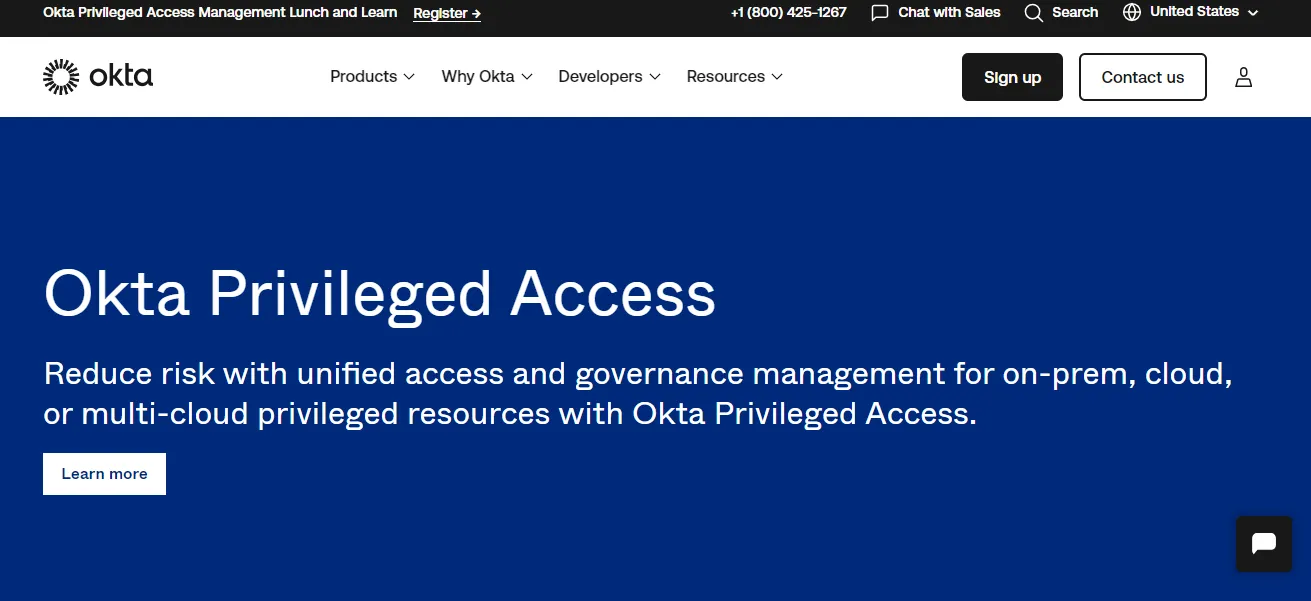
Okta PAM is a comprehensive solution within privileged access management, offering a comprehensive suite of features designed to elevate security measures and streamline access control. As an integral part of Okta's identity and access management portfolio, Okta PAM empowers organizations with advanced tools for managing and securing privileged accounts.
The privileged access management software streamlines access management workflows with automation features. This includes automated access requests, approvals, and revocations, reducing manual intervention and ensuring a consistent and efficient process.
Key features
- Unified Identity Platform: Okta PAM integrates with Okta's unified identity platform, providing a cohesive approach to managing regular and privileged access. This unified system enhances efficiency and simplifies the overall identity and access management landscape.
- Least Privilege Management: Achieve and maintain the principle of least privilege seamlessly through a unified access management system. Okta eliminates the need for fragmented experiences across disparate tools by providing a centralized platform for privileged access management.
- Real-time Session Monitoring: Okta PAM enables organizations to actively track and audit privileged sessions by providing real-time session monitoring capabilities. This feature enhances visibility into user activities, aids in compliance reporting, and facilitates prompt detection of suspicious or risky behavior.
- Integration Capabilities: It seamlessly integrates with other Okta solutions and third-party applications, creating a well-connected ecosystem. This integration capability ensures that security measures are consistently applied across various facets of an organization's IT infrastructure.
Customer rating
- G2: 4,5/5
4. IBM PAM
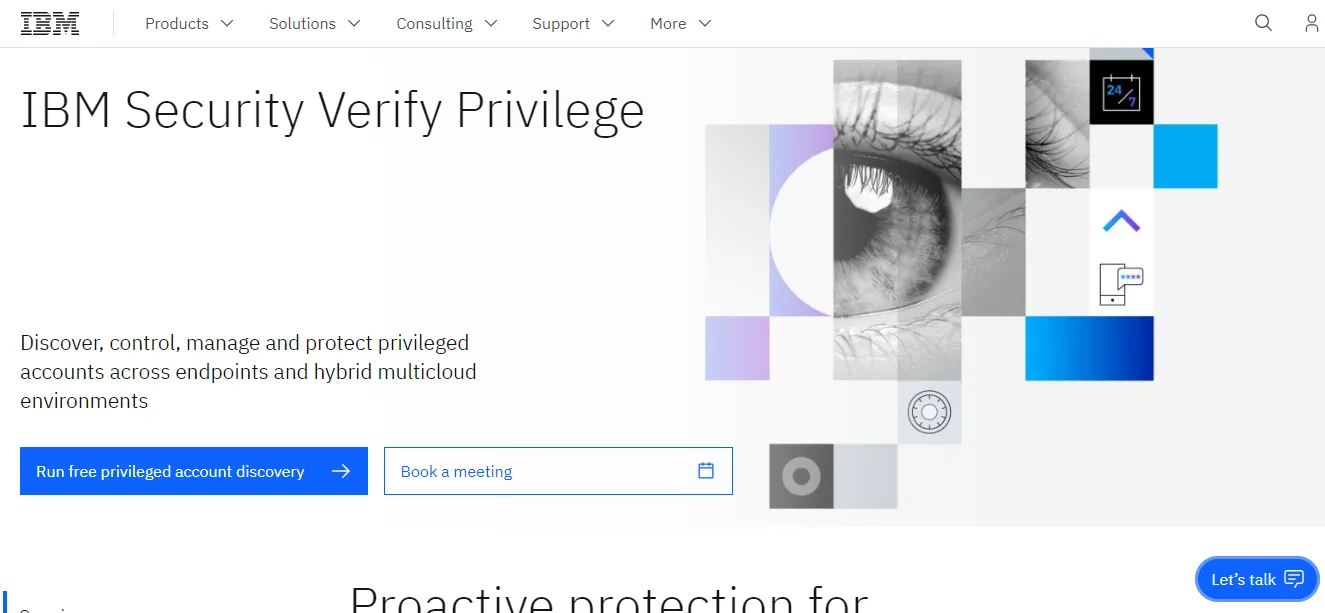
The IBM cloud privileged access management solution is an integral component of the IBM Identity and Access Management (IAM) suite, designed to empower your team to oversee the entire lifecycle of user identities and digital interactions.
This being one of the robust privileged access management tools leverages the power of artificial intelligence (AI), big data, and deep analytics to automate critical identity management tasks. Notably, it excels in efficiently handling tasks such as modifying user access and detecting anomalies in user behavior.
IBM Cloud PAM harnesses the capabilities of AI to automate various aspects of identity management. This includes the dynamic adjustment of user access levels and the proactive identification of unusual user behavior, enhancing overall security.
Key features
- Integration with Popular Cloud Platforms: Seamlessly integrating with popular cloud platforms, IBM Cloud PAM extends its security measures to encompass cloud-based applications and resources. This adaptability makes it ideal for organizations operating in diverse and evolving digital environments.
- Holistic User Lifecycle Management: It provides a centralized management platform for overseeing the complete lifecycle of user identities. This guarantees that individuals consistently possess the appropriate level of access, aligning with your specified access requirements. This not only enhances operational efficiency but also fortifies security measures.
- Empowering Self-Service Portal: It offers a dedicated self-service portal for user empowerment. Users can independently reset passwords, update personal information, and request access permissions. This initiative alleviates the IT team's workload, minimizes human errors, and elevates overall user satisfaction.
- Efficient Access Control: Utilizing IBM Cloud's comprehensive user lifecycle management, organizations can ensure that access control remains efficient and aligned with security standards. This centralized approach improves operational workflows, promoting a secure and streamlined user access environment.
Customer rating
- G2: 4.1/5
5. One Identity Safeguard
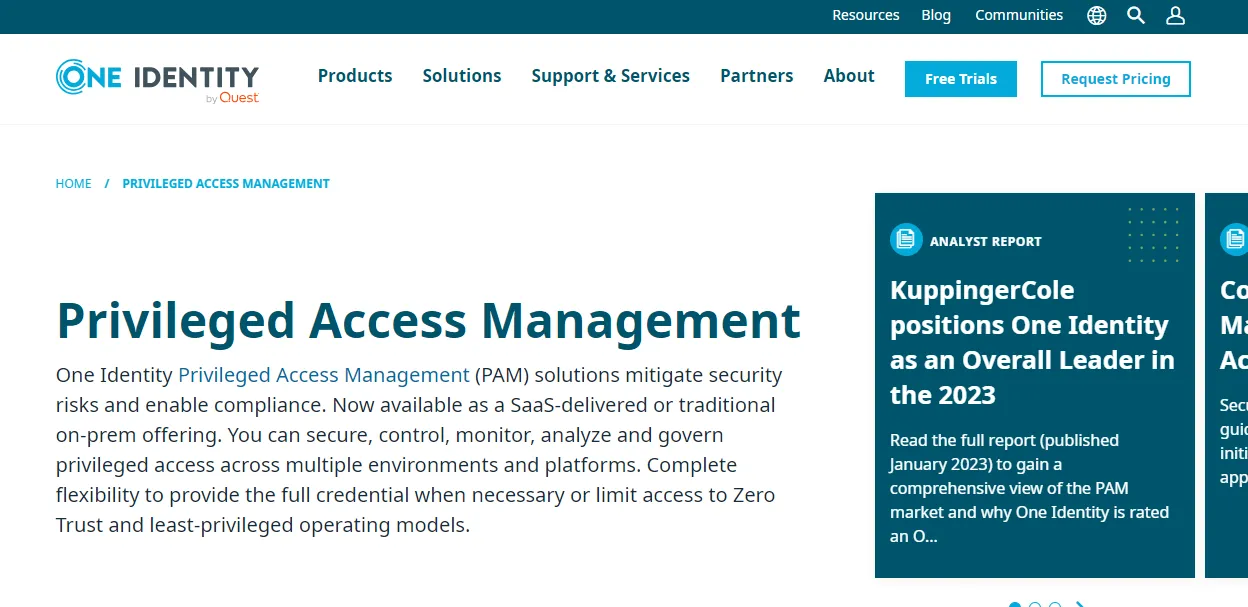
One Identity Safeguard is a robust privileged access management solution designed to shield modern enterprises from both internal and external risks. By conducting thorough evaluations of potential risks before granting administrative access to the system and other critical resources, this solution empowers businesses to adapt to the ever-changing threat landscape. Notably, it facilitates privileged users' secure, efficient, and monitored management, offering enhanced visibility and control over access permissions.
The platform employs advanced risk evaluation mechanisms, ensuring access to crucial resources is granted with a keen awareness of potential risks. This adaptability aids businesses in navigating the evolving threat environment.
Key features
- Auto-Discovery and Provisioning: The solution's robust functionality enables IT administrators to monitor and address vulnerable behavior effectively. This proactive approach enhances security measures by identifying and remediating potential threats promptly.
- Unified Access Login: One Identity Safeguard simplifies user access by enabling both privileged and non-privileged asset access with a single login. This unified approach eliminates the risk of human errors in access granting, contributing to a more secure and streamlined access management process.
- Configurable Multi-Factor Authentication: The solution offers multiple options for configuring multi-factor authentication, adding an extra layer of security to users' authentication processes. This flexibility enhances the overall security posture of the access management platform.
- Comprehensive Audit Trail: One Identity Safeguard establishes a comprehensive audit trail, meticulously documenting user activities and access events. This feature not only aids in compliance reporting but also provides organizations with invaluable insights into privile
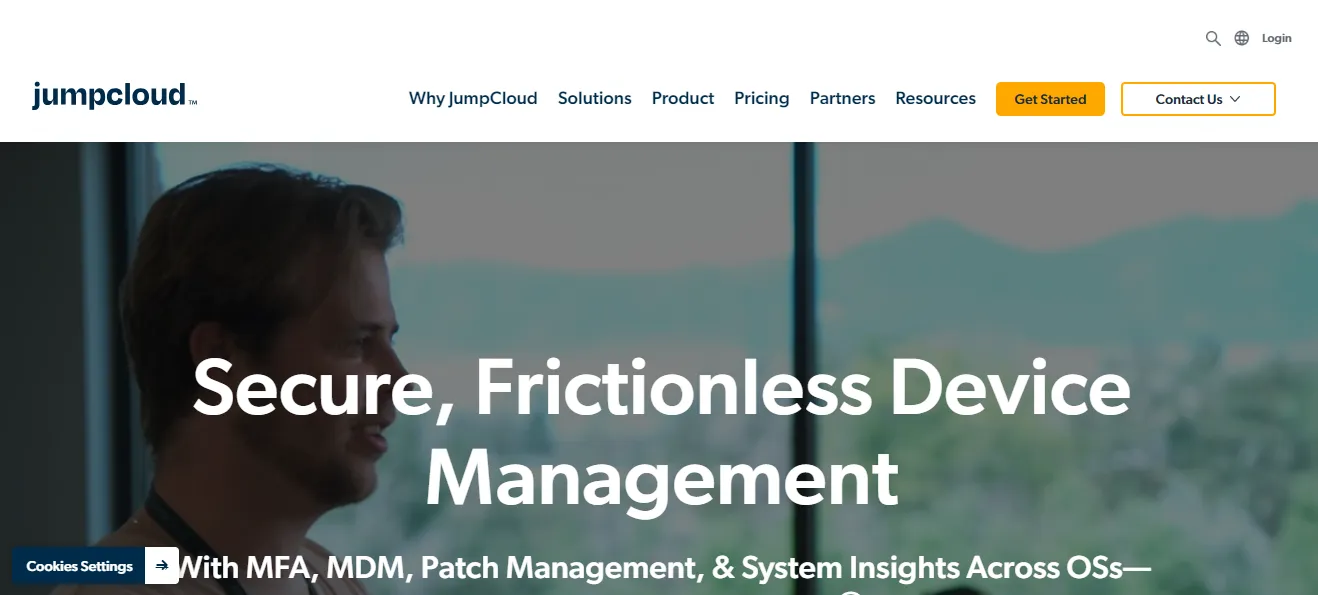
- ged user behavior, facilitating proactive threat detection and response.
Customer rating
- G2: 3/5
6. Jumpcloud
JumpCloud's open directory platform integrates a powerful privileged access management (PAM) feature to fortify access controls and bolster overall security measures. It ensures that only authorized users can access a company's sensitive data, programs, and networks. It provides built-in SSO features that allow administrators to control resource access for privileged and individual users.
In addition, setting comprehensive policies and enforcing strong authentication will enable them to demand MFA before providing access.
Additionally, the solution offers password and SSH key management, enabling IT admins to impose precise limits on the password and make it secure for privileged accounts. Further, IT admins receive notifications when passwords are about to expire or are under attack.
Key features
- Built-In Single Sign-On (SSO): JumpCloud's PAM solution incorporates built-in Single Sign-On (SSO) features, empowering administrators to manage resource access efficiently for both privileged and individual users. This streamlined approach enhances user experience while maintaining robust access controls.
- Policy Configuration and Enforcement: Administrators can establish and enforce comprehensive access policies through JumpCloud's PAM capabilities. This includes configuring specific rules and requirements and ensuring that access to sensitive resources adheres to predefined security standards.
- Device Management and Automated Credential Updates: JumpCloud's PAM solution includes robust device management features that empower IT managers. This functionality enables privileged users to receive alerts prompting password updates at predefined intervals. Simultaneously, the platform automates the process of updating credentials and access across various devices. This ensures that privileged users maintain secure and up-to-date access across their entire device landscape.
Customer rating
- G2: 4.5/5
7. CyberArk
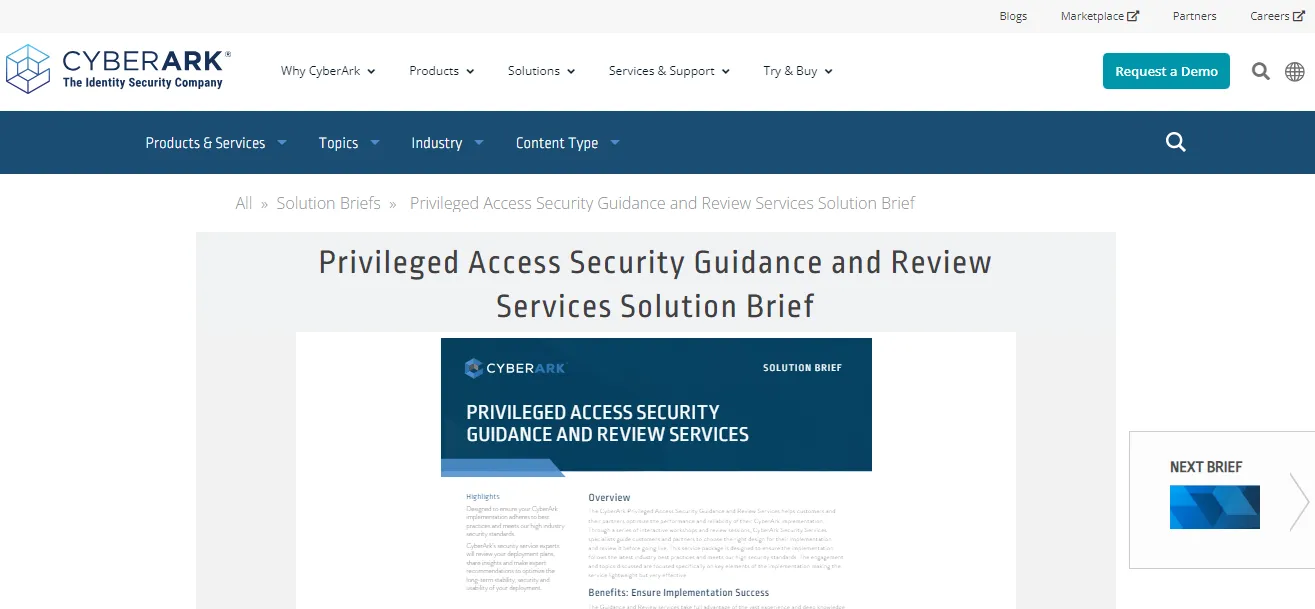
CyberArk is amongst one of the notable privileged access management tools that helps IT teams secure, manage, and record privileged account activities. It provides multi-layered security to privileged accounts with centralized management. Also, it gives IT admins a complete view of users' access across the organizations.
CyberArk monitors privileged access, detects malfunctioning activities, and secures IT infrastructure by validating the privileged access only when the IT administrator grants it. In addition, it allows provisioning access to the users, automatically rotating accounts for privileged sessions.
Further, their recording functionality helps the IT admins visualize any suspicious activity. CyberArk solution alerts and automatically terminates privileged access in case of cyber threats and suspicious leaks. In addition, it fully integrates with SaaS deployment solutions and gives cloud transitions scalable options by providing advanced core privileged access security.
Key features
- Centralized Credential Management: CyberArk PAM offers a centralized platform for managing and securing privileged credentials. This feature ensures that sensitive information, such as passwords and access keys, is stored, rotated, and monitored in a secure and controlled environment.
- Privileged Session Monitoring and Recording: One of the standout features of CyberArk PAM is its capability to monitor and record privileged sessions. This ensures comprehensive visibility into user activities during privileged sessions. The platform records privileged user actions, providing an audit trail that aids in compliance reporting, forensic analysis, and the detection of anomalous behavior.
- Just-in-Time Privilege Elevation: CyberArk PAM implements a \"just-in-time\" privilege elevation approach, allowing users to access privileged accounts only when necessary. This minimizes the exposure of sensitive credentials, reducing the risk of unauthorized access. By enforcing strict access controls and elevating privileges on a temporary basis, the platform enhances security without compromising operational efficiency.
Customer rating
- G2: 4.5 /5
8. Beyond Trust

BeyondTrust being one of the robust privileged access management tools provides various solutions, such as DevOps, high-level security and visibility, and network device environments. In addition, this tool's privileged access provides internal and third-party access without a VPN.
Moreover, by integrating with BeyondTrust's Password Safe, their PAM solution provides secure credential functionality, allowing credentials to be stored in the vault to inject into a session directly.
Additionally, the solution includes monitoring, tracking, and auditing tools that allow IT administrators to configure notification and authorization options to be notified when a user accesses privileged remote access.
Key features
- Simplified Privileged Account Inventory Management: BeyondTrust offers a user-friendly platform for seamlessly managing organizations' inventories, specifically focusing on privileged accounts. This feature streamlines the process of overseeing and organizing privileged access, enhancing operational efficiency and reducing the risk of oversights.
- Server Visibility for Unauthorized Access Detection: BeyondTrust provides detailed insights into server information, enabling organizations to proactively detect unauthorized access. This feature equips administrators with the necessary tools to monitor server activities closely, identify potential security threats, and take prompt preventive actions to safeguard the organization's sensitive data and resources.
- Secure Privileged Access Workflows: This PAM tool ensures secure privileged access workflows, incorporating robust protocols to authenticate, authorize, and monitor privileged users. It ensures that access to critical systems is efficient and fortified against potential security threats, contributing to a resilient and secure access management environment.
Customer rating
- G2: 4.7/5
9. Delinea
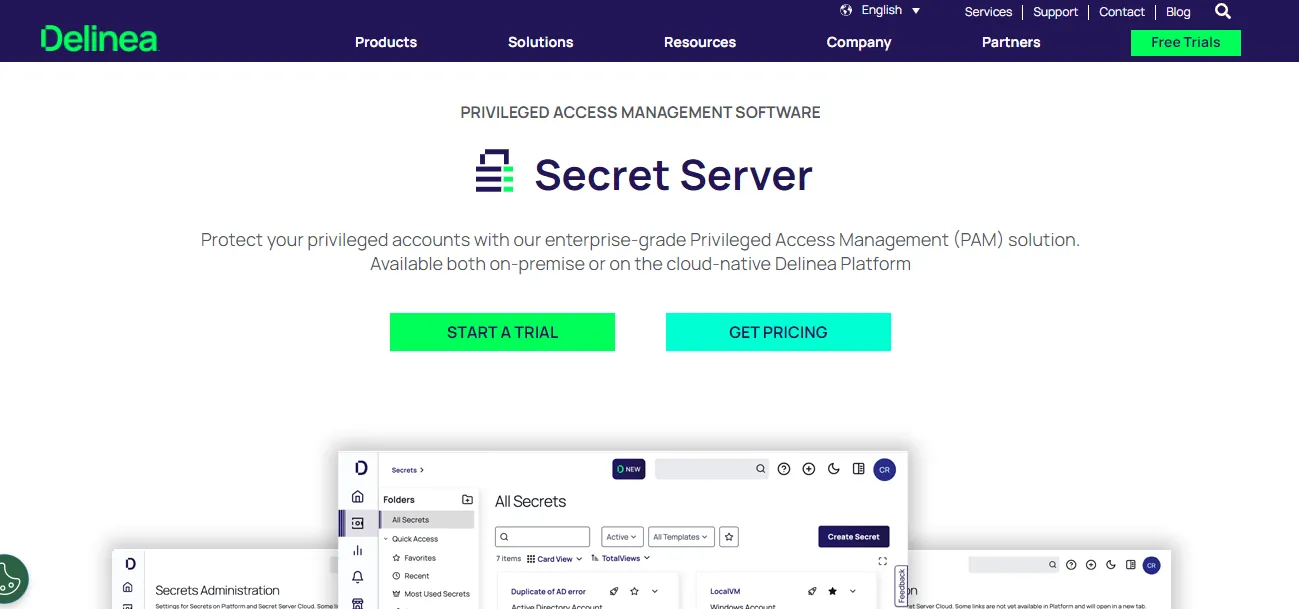
Delina stands out as one of the best privileged access management tools designed to empower businesses to manage and secure access to privileged corporate assets, including databases, applications, hypervisors, security solutions, and network hardware. The platform offers granular reports that prove invaluable for auditing purposes, providing organizations with detailed insights into privileged access activities.
With advanced security capabilities, comprehensive lifecycle monitoring, and auditing features, Secret Server becomes an essential ally for organizations aiming to safeguard privileged accounts from potential threats while ensuring compliance with data protection laws.
Key features
- Centralized PAM Solution: Secret Server employs a centralized approach to Privileged Access Management solutions, safeguarding all privileged credentials. The platform adds an extra layer of security by requiring two-factor authentication before granting access, enhancing overall access control.
- Password and Credentials Rotation Policies: Organizations can configure password and credentials rotation policies with Secret Server. This proactive measure minimizes the risk of password theft by regularly updating static passwords and ensuring access remains secure.
- Session Management & Recording Functionality: Delinea Secret Server provides session recording functionality, capturing and documenting user tasks. This feature is valuable for identifying the root cause of unethical or suspicious behavior, contributing to enhanced security and accountability.
- Customization Flexibility: Delinea Secret Server is highly flexible, allowing customization to meet organizations' specific requirements. This adaptability ensures that the tool aligns seamlessly with businesses' unique needs and preferences.
Customer rating
- G2: 4.4/5
10. Microsoft PAM
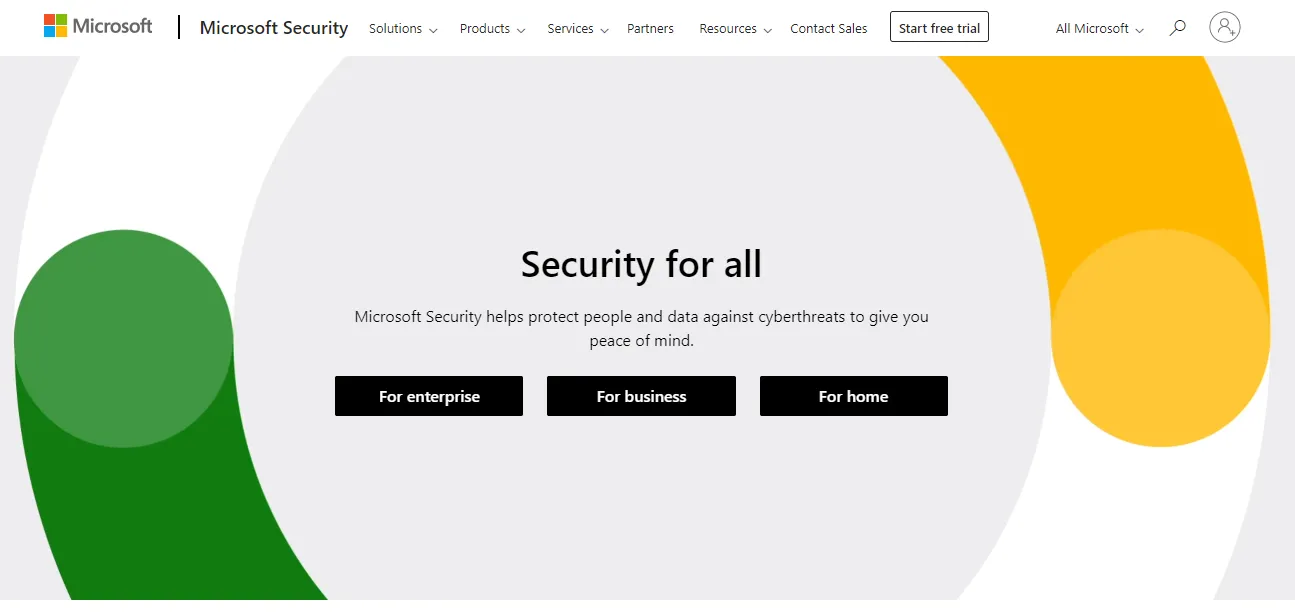
Microsoft Privileged Access Management is one of the best PAM software that acts as a robust solution within the Microsoft ecosystem, addressing the critical need to safeguard privileged access to sensitive assets. Designed to enhance security measures, PAM offers a comprehensive suite of features to effectively manage and monitor access to privileged accounts, mitigating the risk of unauthorized activities and potential security threats.
Microsoft, the privileged access management software, emerges as a pivotal tool for organizations seeking to fortify their security posture by effectively managing and controlling privileged access across their digital environments.
Key features
- Just-In-Time Privilege Access: Microsoft PAM introduces a \"just-in-time\" access model, allowing users to obtain privileged access only when necessary. This proactive approach minimizes exposure and reduces the risk associated with prolonged access to critical systems, enhancing overall security.
- Credential Management and Rotation: The platform provides robust credential management capabilities, ensuring secure storage, rotation, and monitoring of privileged credentials. Regular rotation of credentials adds an additional layer of security, preventing unauthorized access and bolstering the integrity of access controls.
- Audit and Reporting Capabilities: Microsoft PAM is equipped with comprehensive audit and reporting functionalities, offering detailed insights into privileged access activities. This feature not only aids in compliance reporting but also facilitates proactive monitoring, threat detection, and timely response to security incidents.
Customer rating
- G2: 4.6/5
11. Strong DM
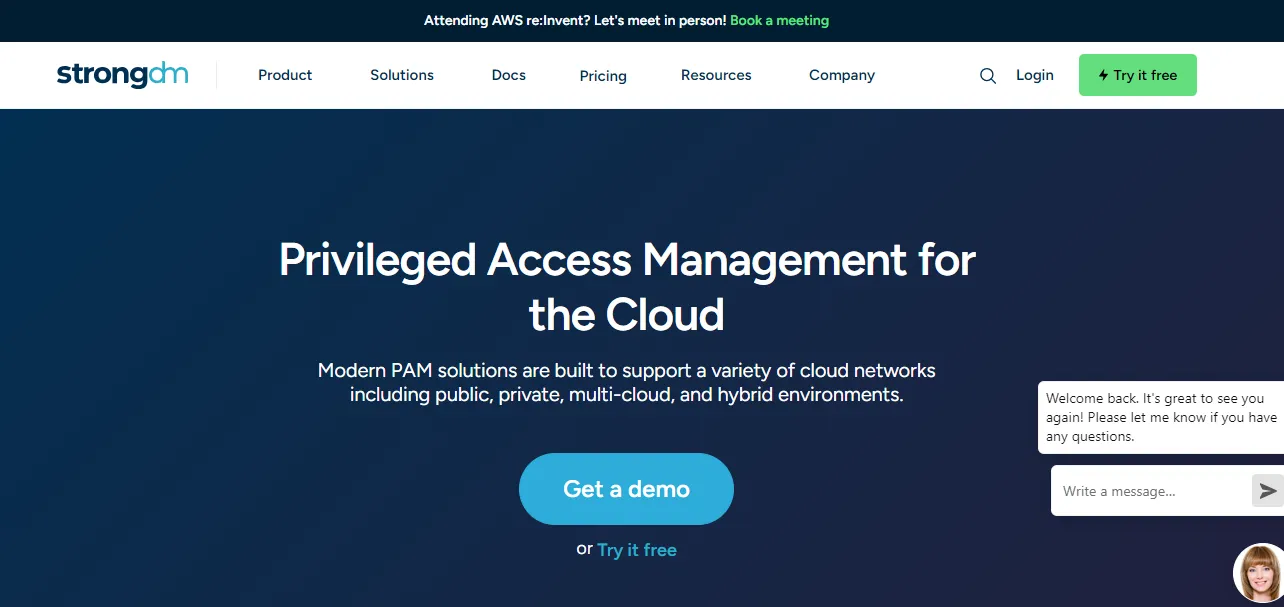
In an era where organizations rapidly adopt cloud technologies, StrongDM takes center stage as a vigilant guardian of privileged access. The tool is committed to ensuring that security protocols seamlessly adapt to the ever-evolving landscape of modern cloud networks.
Positioned as one of the best privileged access management software, StrongDM emerges as an avant-garde solution meticulously crafted to navigate the intricacies of contemporary cloud environments.
Tailored to meet the demands of the cloud era, StrongDM provides unwavering support across a diverse range of settings, encompassing public, private, multi-cloud, and hybrid infrastructures.
Key features
- Cloud Network Compatibility: StrongDM is engineered to seamlessly integrate with diverse cloud architectures, offering native support for public, private, multi-cloud, and hybrid environments. This adaptability ensures that organizations can confidently extend their privileged access management measures across their entire cloud infrastructure.
- Centralized Access Control: This PAM tool allows administrators to manage and monitor privileged access across cloud networks efficiently. StrongDM empowers organizations to enforce access policies consistently, reducing the risk of unauthorized access and bolstering overall security.
- Comprehensive Audit Trails: StrongDM prioritizes transparency and accountability through its comprehensive audit trail capabilities. The platform meticulously logs and records privileged access activities, offering detailed insights into user actions. This audit trail not only aids in compliance efforts but also enhances threat detection and incident response capabilities.
Customer rating
- G2: 4.7/5
12. Duo Security
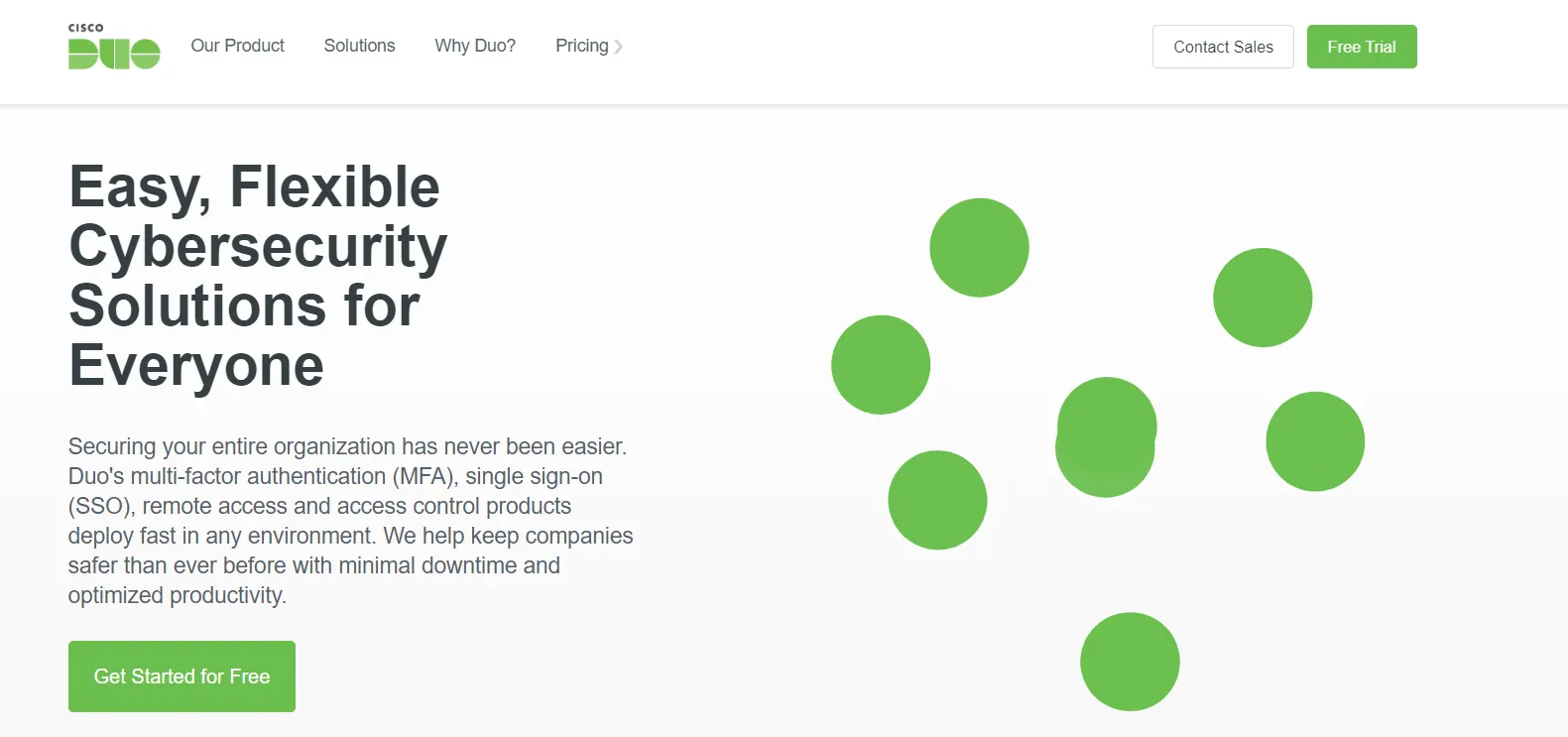
In the pursuit of a robust zero-trust strategy, Duo Security acts as a foundational pillar, ensuring that access to critical applications is granted solely to the right users with the right devices—aligning seamlessly with the ethos of \"least privilege\" in zero-trust architecture. Duo orchestrates a continuous trust assessment by employing risk-based authentication and dynamically adjusting security requirements based on real-time risk signals. This proactive approach ensures that access remains secure by responding to evolving threat landscapes.
Duo orchestrates a continuous trust assessment by employing risk-based authentication and dynamically adjusting security requirements based on real-time risk signals. This proactive approach ensures that access remains secure by responding to evolving threat landscapes.
Key features
- Enabling High Productivity with Frictionless Authentication: Duo champions zero trust security and does so without impeding user productivity. Its user-friendly interface and intuitive capabilities deliver a frictionless authentication experience, allowing users to seamlessly navigate secure access without unnecessary hurdles.
- Deep Visibility and Efficient Policy Management: The administrator dashboard empowers IT and security teams with profound visibility into all devices seeking access to resources. This transparency facilitates the creation of efficient zero trust security policies and enables swift incident response, bolstering overall security posture.
- All-in-One Solution for Zero Trust Implementation: Duo streamlines zero trust implementation with an all-encompassing solution encompassing robust Multi-Factor Authentication (MFA), passwordless authentication, single sign-on, VPN-less remote access, trusted endpoint verification, and more. This versatile toolkit seamlessly integrates with any organizational environment.
Customer rating
- G2: 4.5/5
Robust Privilege Access Management Software For Modern Security Needs
Here, we conclude our expert-selected compilation of top-tier PAM software. Choosing an optimal privilege access management software is paramount in the ever-evolving cybersecurity landscape. As organizations grapple with modern security needs, selecting a robust PAM solution becomes instrumental. Adopting modern, cloud-native PAM solutions becomes pivotal for managing privileged user accounts across evolving infrastructures, especially for those pursuing certifications such as ISO 27001, SOC 2, and HIPAA.
The decision-making process involves meticulously evaluating factors such as current IT infrastructure, access management policies, user workflows, credentials management, compliance requirements, IAM strategy, and cost considerations. This comprehensive approach ensures that the chosen PAM solution aligns seamlessly with the organization's unique security challenges and sets the stage for a resilient and secure privileged access management framework.
FAQs
1. What is the difference between PAM and IAM (Identity and Access Management)?
While both PAM and IAM are essential components of cybersecurity, they focus on different access management aspects. Identity and access management (IAM), or best access management solution, manages user identities, provides access based on roles, and ensures authentication. On the other hand, PAM specifically addresses the security of privileged accounts, focusing on controlling and monitoring access to critical systems and data by privileged users.
2. Why are PAM security tools important for cybersecurity?
Privileged accounts, often held by admins, pose a higher risk due to their extensive access rights. PAM security solutions are crucial for cybersecurity as they enforce strict controls, monitor activities, and implement security measures to protect against potential threats associated with privileged access. It helps organizations adhere to security best practices and regulatory compliance.
3. How does PAM Solutions enhance security?
The best PAM software enhances security by providing robust access controls, automating password management, monitoring privileged sessions, and generating detailed audit reports. These tools ensure that privileged access is granted based on the principle of least privilege, reducing the risk of unauthorized access and potential misuse of privileged accounts.
4. Can PAM software be integrated with existing IT infrastructure?
Yes, most PAM solutions are designed to integrate seamlessly with existing IT infrastructure and security tools. Integration capabilities ensure a cohesive security ecosystem where data flows seamlessly, and security measures are consistently applied across the organization.
5. Can PAM tools detect and respond to security threats in real-time?
Many PAM software tools include advanced threat detection capabilities, allowing them to identify and respond to potential security threats and malicious activity in real-time. This proactive approach enhances incident response, helping organizations mitigate cyber risks promptly.
6. What is Vendor Privileged Identity Management (VPAM)?
Vendor Privileged Access Management (VPAM) is a solution designed to grant vendor employees the minimum necessary access privileges while actively monitoring their activities. VPAM helps organizations safeguard their digital infrastructure by overseeing and controlling account access for external vendors.
7. Who are the top 5 PAM providers/vendors?
The top-rated privileged access management vendors are IBM, Thycotic, Cyberark, Arcon, Iraje, Devolutions, ManageEngine, BeyondTrust, Broadcom, Osirium, and Centrify
8. What does the PAM tool do for MSP?
Privileged Access Management (PAM) solutions are beneficial for Managed Service Providers (MSPs) in reducing the time it takes to resolve incidents. These solutions also enable technicians to consistently deliver high-quality service.









.svg)














