We have helped many IT teams discover, optimize, manage, and secure their SaaS stack. And we often see IT teams and employees struggling with four challenges related to SaaS apps/licenses approval:
For IT Teams
- It's a huge time waste for IT teams: IT teams spend a good deal of time working on IT tickets related to SaaS licenses, like giving employees access to SaaS applications, changing their license tiers, revoking licenses when the work is done, or procuring new apps when required.
- Inability to plan for procurement of new apps on demand: With so many SaaS tools being used in the organization, IT teams aren't well equipped to purchase them at the best terms and pricing. This leads to issues like not being able to renew SaaS contracts in time, or forgetting to cancel the auto-renew within the cancellation window.
For Employees
- Employees get frustrated waiting days or weeks for app licenses: When IT takes longer durations to grant access to SaaS apps, it not only leads to a loss in employees' productivity but could also make employees purchase SaaS apps without IT's consent. These shadow apps can bring in all kinds of SaaS sprawl issues, such as app redundancy, unused/underused apps, and security & compliance issues.
- Lack of visibility into what tools are available for them in their company: Employees rarely know the tools they have access to within their department and organization. Lack of visibility hampers selecting the right tools, furthermore blocking productivity and innovation. Employees need to know all the tools present in the organization to choose the right tool for completing a particular work.
With these issues in mind, we have recently launched App Catalog & Access Request to automate the App Catalog & Access Request enables employees to request a license and track the approval status.
Employees can also request new apps if your company doesn't have the requested apps in the SaaS stack. Further, this procurement request can be passed to Zluri's SaaS buying to get a better deal than what most IT and procurement teams can negotiate on their own.
Benefits of App Catalog & Access Request
The App Catalog & Access Request dashboard is loaded with the apps in your organization. Employees can find details like which apps they are using and what apps are used in their department. This helps employees choose the right apps that will meet their needs.
The IT team can now streamline the SaaS approval process ie. automate it, configure the number of approvers and decide the apps and app data that would be visible/hidden for departments/employees. This saves a lot of time for IT teams and every SaaS purchase happens openly, preventing the entry of shadow apps.
For IT Teams
- Control over what info employees see: You have complete control over what information is visible to employees. For example, you can choose which apps to show employees and what app insights are visible to them.
- Decentralize app procurement decision: Employees get information, such as security & compliance details and app alternatives that help them make an informed SaaS purchase decision. This saves time that would have gone into researching info about the app and evaluating them.
- Customizable SaaS approval workflows as per your needs: You can choose who all would be involved in the approval process and what role they would play. Involve department heads, app owners, etc. This leads to better collaboration among approvers. This leads to better collaboration among approvers.
For example:
i). For existing apps in your organization, you can make the department/team head the primary approver. Or you can also keep the app owner in the loop. For new apps (apps currently not used in the organization), you can also include the procurement team and finance.
ii). You can set up override rules wherean approver of higher authority can override an approval (or disapproval) from the lower order or make modifications to an ongoing request.
For Employees
- Real-time request updates for employees: The requesting employees get real-time updates on their app or license request. The approvers can share their opinions, comments, and clarifications, which will be completely visible to the requestor. This improves transparency in the organization, driven by IT teams.
- Zero-touch automation and seamless integration enable immediate app usage: With Zluri's seamless integration with around 300 apps, employees can start using the apps immediately after the license approval.
- Interlinked with Zluri's SaaS buying service for SaaS procurement: Employees can also place procurement requests for new apps that are not available in the company's SaaS stack. You can take the help of Zluri's SaaS Buying experts to negotiate a better deal than you can negotiate of your own.
Features of App Catalog & Access Request
1. Overview
The employee dashboard overview shows various features and metrics for users.
1.1 Application Launcher
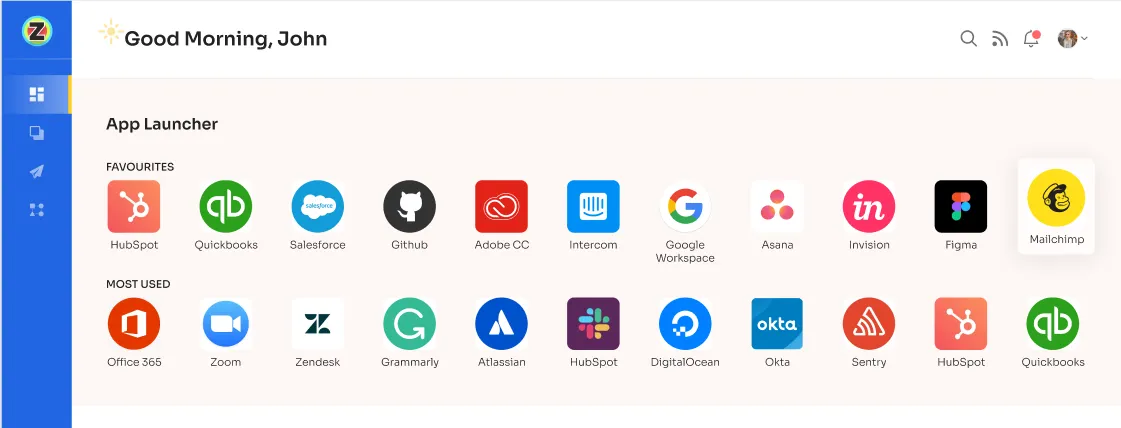
The employee dashboard presents important applications in this section, which are classified into the following two categories:
- Favorite apps: Zluri allows employees to bookmark their favorite apps. The apps most frequently used by employees can be marked favorites by employees. If an employee has not marked any favorites, Zluri encourages them to do so by showing a few recommendations based on other employees' choices.
- Most used apps: App Launcher also displays the most used apps in the organization. This helps employees choose apps lot faster and easier, giving them a window to focus on the actual tasks rather than wasting time in choosing the right application. It also helps employees and teams use standard apps for a particular task and keeps SaaS sprawl miles away.
1.2 Data and Activity Dashboard
This section provides employees an overview of their application usage and guides them through a centralized process to register their application/license requirements along with any relevant documents.
Below the App Launcher, there are a set of essential application parameters. The key things that employees can view here are:
- Your Apps: This shows the total number of SaaS apps the employee is using.
- Desktop Agent: This shows the status of the employee's desktop agent. The status will be inactive if the employee has not installed the desktop agent properly. If the desktop agent is installed, the status will be active.
- Browser Agent: This shows the status of the employee's browser agent. The status will be inactive if the employee has not installed the browser agent properly. If the browser agent is installed, the status will be active.
Note: Desktop and browser agents are discovery methods used by Zluri to find SaaS apps and related data used by the employees. Read more information about desktop agent andbrowser extension.
- App Requests: The total app and license requests made by the employee. Apart from viewing these data, they can also place a request for a license or a new application.

1.3 Actionable Insights
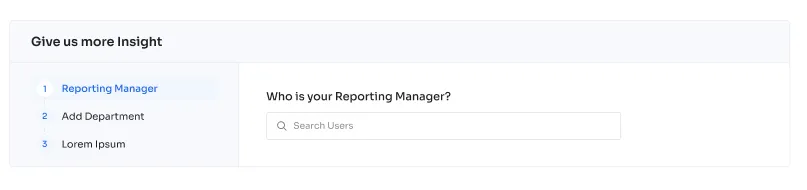
Filling the details in this section is required to provide employees with tailor-made recommendations. This way, you can ensure all the employees use apps pertaining to their respective departments.
1.4 Application Usage
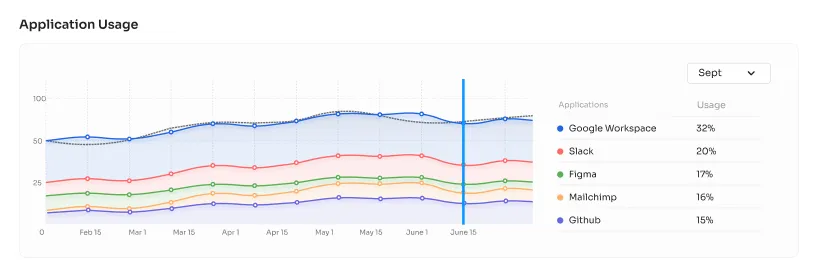
The chart represents the monthly usage of top apps. This helps employees realize the extent to which each app is being used within the organization.
2. Applications
2.1 Application Segregation
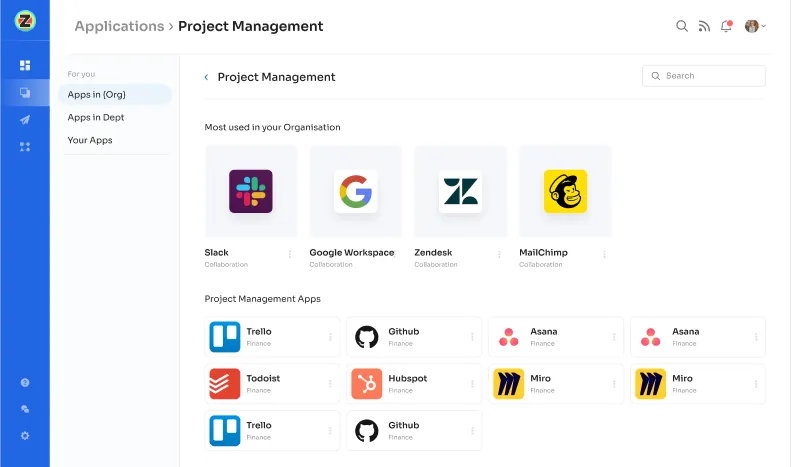
The applications tab provides a complete overview to the users from an application perspective.
Users can view:
- Apps in org: This page shows all the applications used within the organization. The employees can also see the most used applications within the organization, top app categories, and the apps in these categories.
- Apps in Dept: This page shows the applications used within their department. There is also a segment of the most used apps.
- Your Apps: This page shows apps used by the employee.
2.2 Application Overview
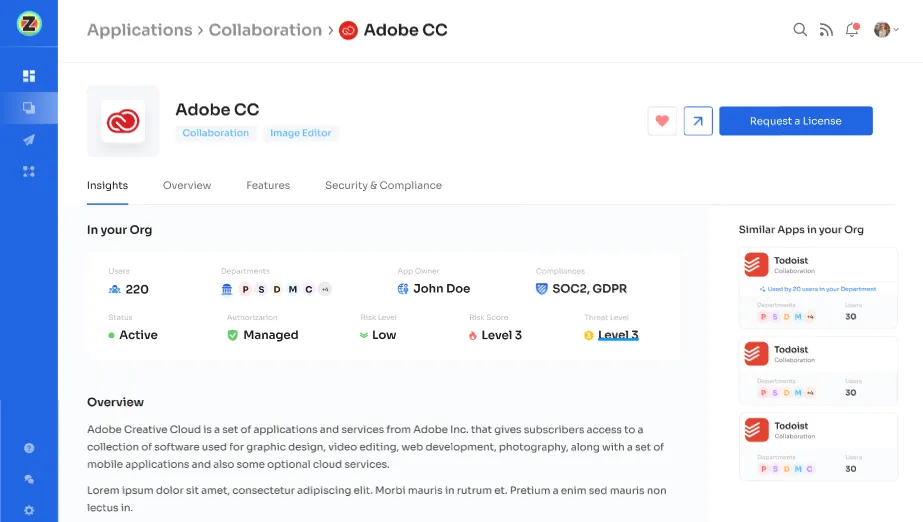
Information for each application is in line with the following points:
- Security and Compliance: Employees can see the risks and threat levels of the app. The compliance information is easily accessible for every application to provide a complete security overview for users.
- Usage: Employees can view the total number of users, the app owner, and which departments use a particular application providing an understanding of organization-wide application usage.
- Authorization: This shows the authorization status of each application. Applications could be managed on either a central level, team level, or individual level or could be unmanaged, providing an employee with the organizational outlook for that particular application.
- Security Events: The employees can see recent security events from around the globe for any particular application.
- Similar Applications: Employees can see similar applications used by other members of the organization for the same job. This goes a long way to prevent purchasing different applications for the same use case.
- Alternate Applications: Employees can view alternate applications in the same category. This shows what options are available to employees while choosing an application.
3. App Requisition
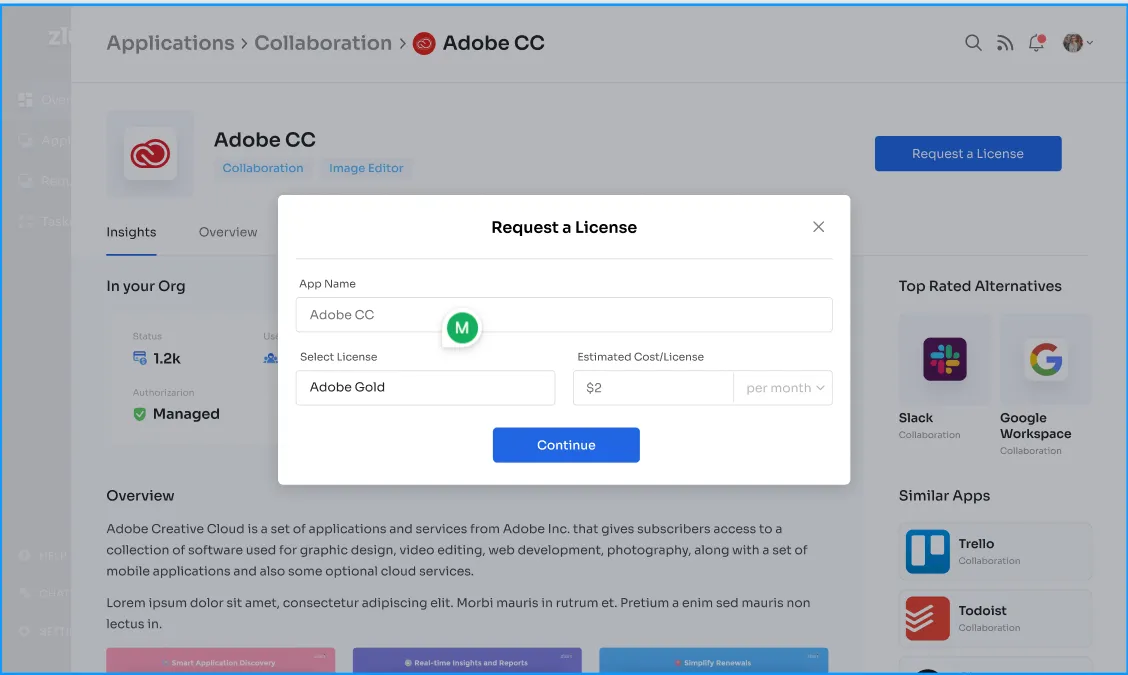
3.1 Request a license or an application
In the overview section of any particular app, Zluri lets employees request a license (if the app is used in the organization) or an app (if the app is not used in the organization).
This request by the employees involves the following steps:
- The employee fills out the application name and the license tier name they need. The cost/license/term will appears automatically from Zluri's library.
- When the employee clicks on the continue button, Zluri prompts similar applications with less expensive license costs. The user can choose to go for the recommended apps, ignore the recommendations, and proceed with the request process.
- Finally, they will see a page containing the detailed request version, where the employee can describe the need for the request. The employee can also upload the necessary documents to justify their request.
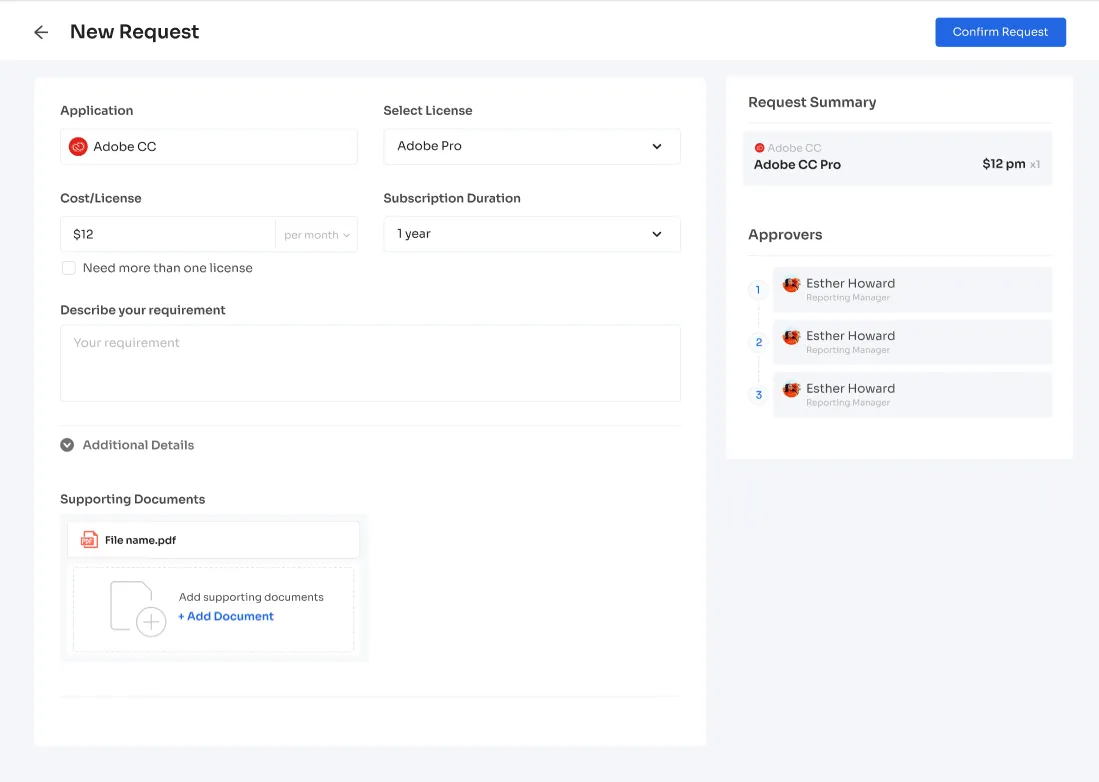
The outcome is that the IT and procurement team would no longer be flooded with app requests daily. On the other hand, the employees need not wait for weeks and months to access the SaaS apps they need. This streamlined license approval process ensures there is no delay and that employees can use the apps immediately once approved.
The App Catalog & Access Request is interlinked with Zluri's SaaS Buying service, which means if a particular app has been approved, you can use Zluri's SaaS buying team to help you get the best possible price for a SaaS contract.
3.2 Requests View
The employee dashboard has a provision to view all the license and app requests. (see image below)
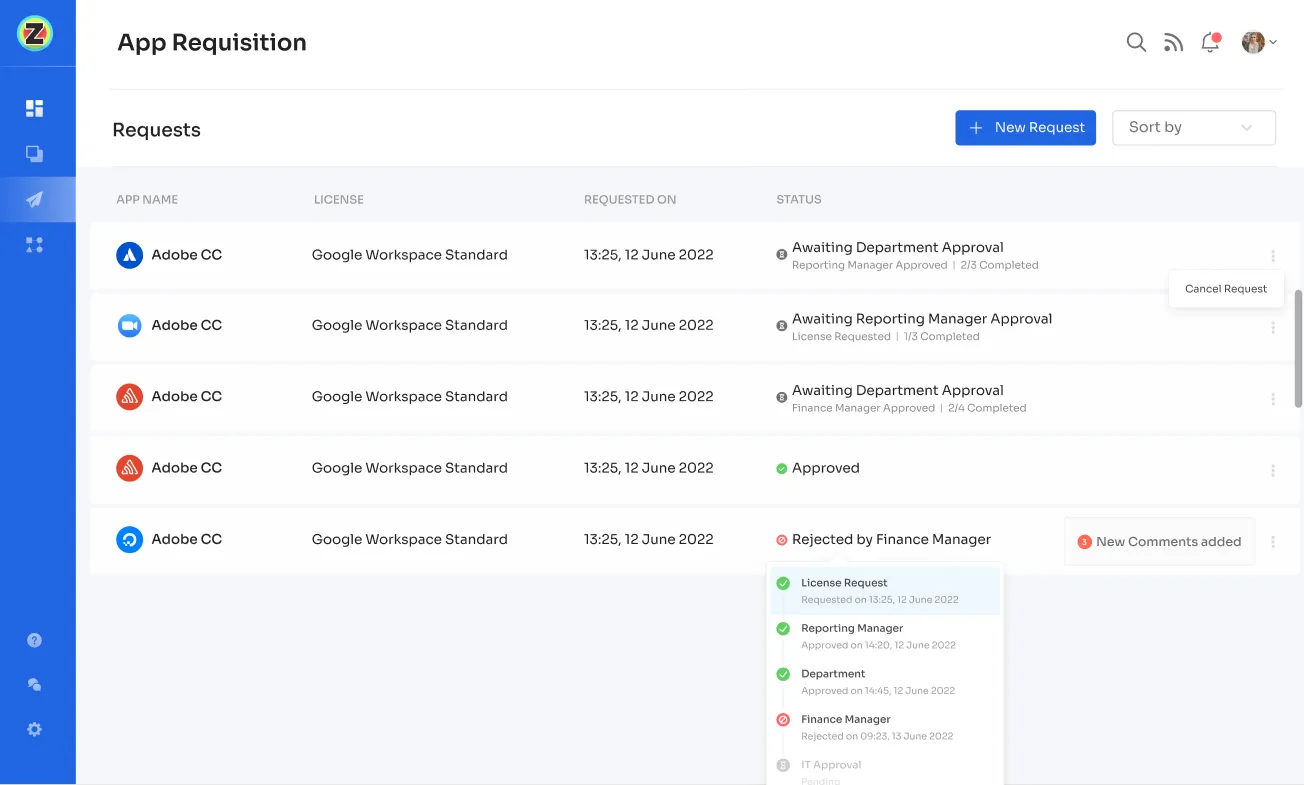
This page displays the request' status, keeping the employee updated. The employee can also add new requests from this page.
3.3 Approval Flow
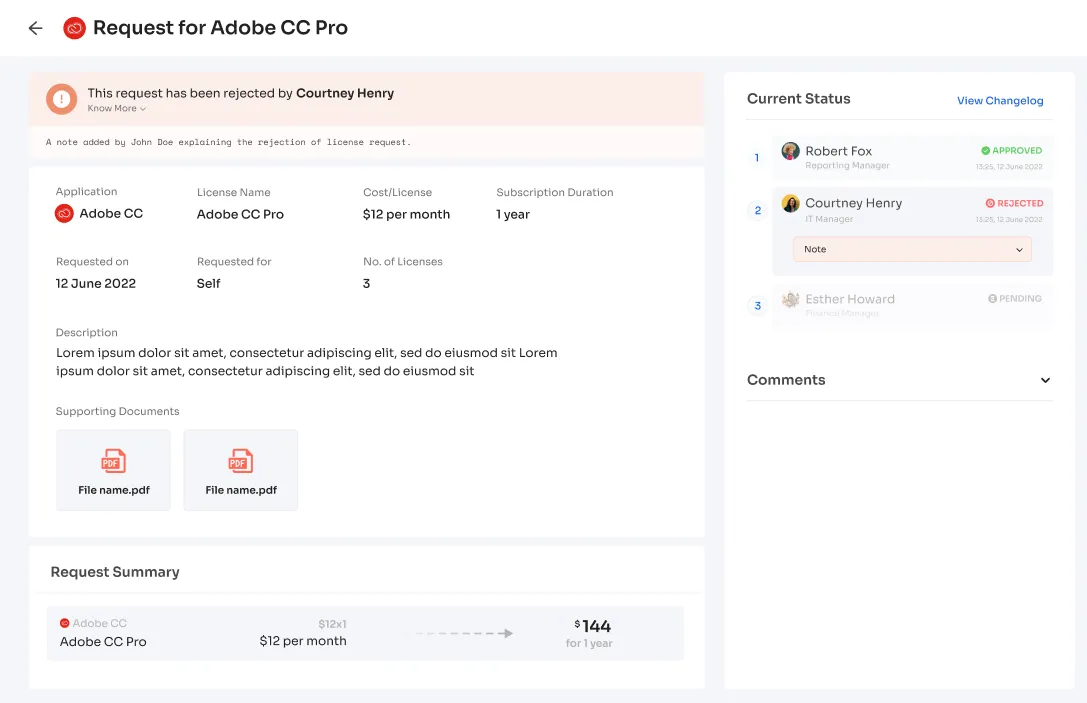
Zluri offers a 3-level hierarchy of approval from application owners, reporting managers, and IT admins. A higher authority can override the decision taken by the admins or the managers at a lower level in the approval process.
The decision-makers (rejector) can add comments explaining why the request was rejected. This fosters transparency in the SaaS approval process.
Approvers can also modify a particular request. For example, say an employee has requested "Microsoft Enterprise" Licenses, but the approvers can change it to "Microsft Business" during the approval process.
3.4 Changelog
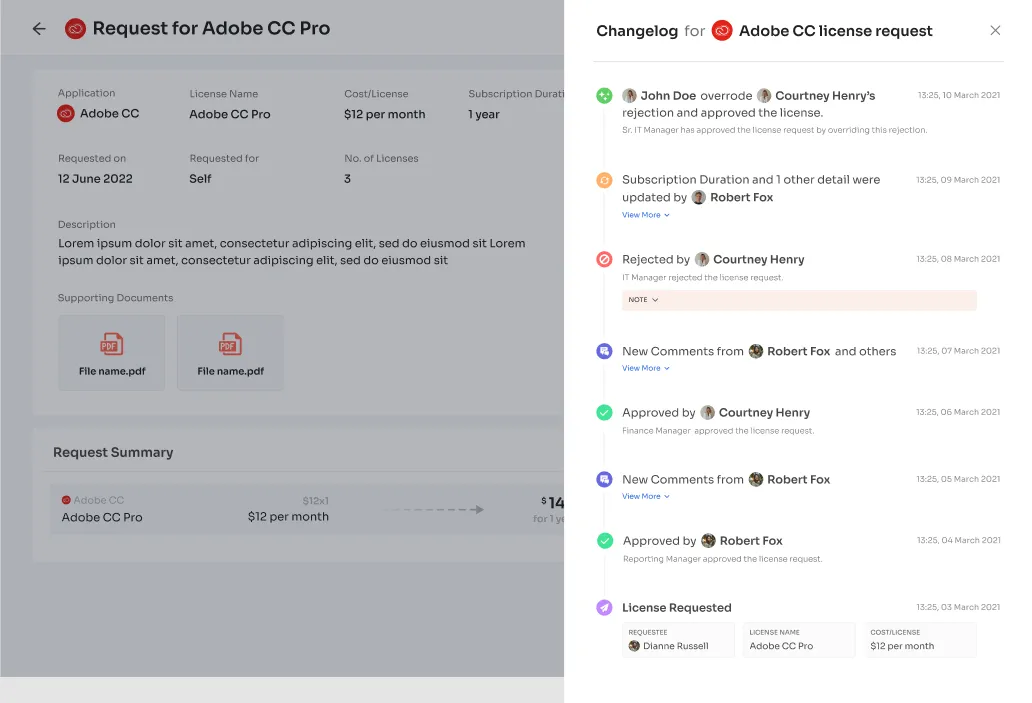
Zluri offers a 3-level hierarchy of approval from application owners, reporting managers, and IT admins. A higher authority can override the decision taken by the admins or the managers at a lower level in the approval process.
The decision-makers (rejector) can add comments explaining why the request was rejected. This fosters transparency in the SaaS approval process.
Approvers can also modify a particular request. For example, say an employee has requested "Microsoft Enterprise" Licenses, but the approvers can change it to "Microsft Business" during the approval process.
3.4 Changelog
With the changelog, the employee can see the updates on all the requests made. For example, approval or rejection of requests, changes in the duration or tier of licenses, and the comments added by any admin.
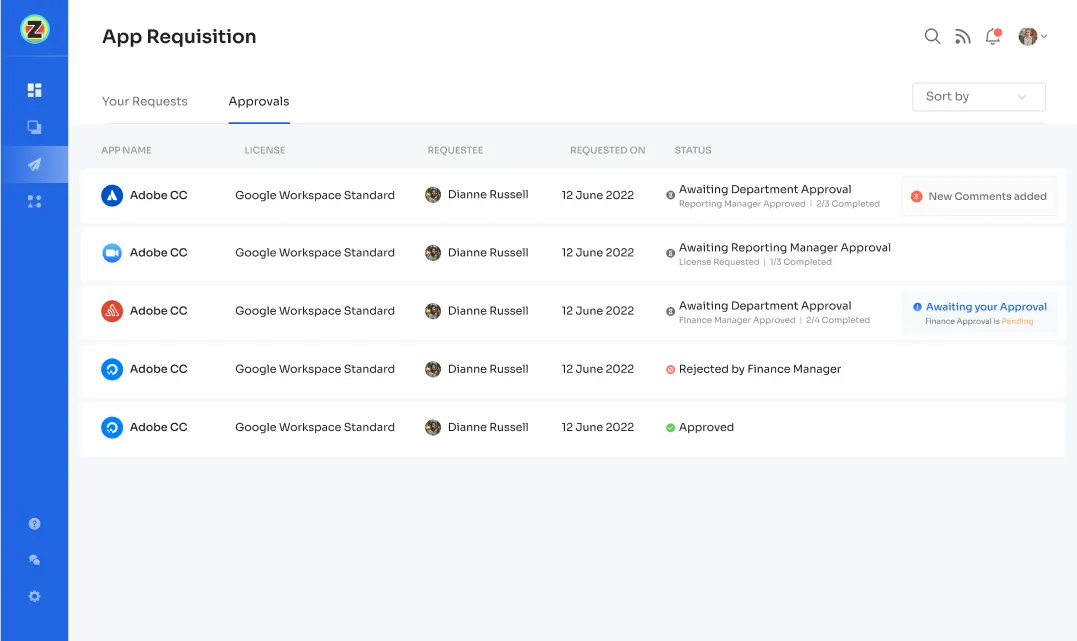
3.5. Approver’s Dashboard
Once an employee requests an application or a license, the request is sent to the approver(s). All requests are in one place for a quick approval. Approver(s) can choose to approve or deny the request. They can also ask for additional clarifications for the raised requests.
4. Access Control
Even though employees get to choose the apps, it is the IT team that creates the whole App Catalog & Access Request. So, for example, you get to decide the apps shown to the employees in the app store.
The admin can control the type of apps (managed, unmanaged, and restricted) visible in the dashboard. (see point 1 in the image below).
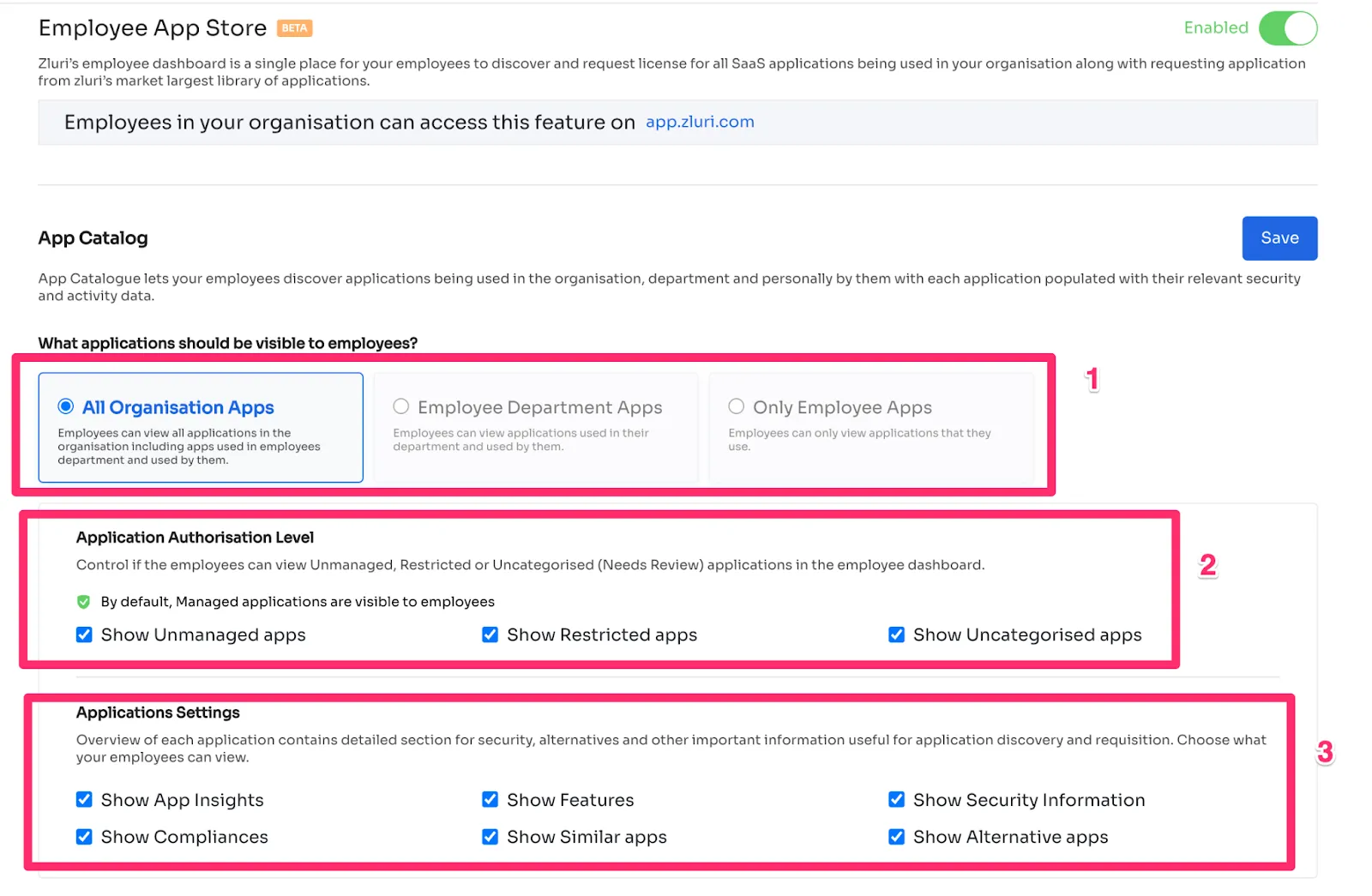
The admin can also restrict the view of compliances, insights, security compliance details, features, or the recommendations for their employees (see point 2 in the image above).
To manage the information about an app to be displayed to the employees, Zluri provides admins with the view controls. (see point 3 in the image above)
4.1 Branding
The unique feature of access management is the branding of the organization. Logo and the favicon can be uploaded, and the result is that the employee can see their own organization's favicons while browsing. (see 1)

The admins can choose the theme in which the dashboard is supposed to be displayed. The result is a familiar user interface that enriches the browsing experience of the employees (see 2 in the screenshot above).
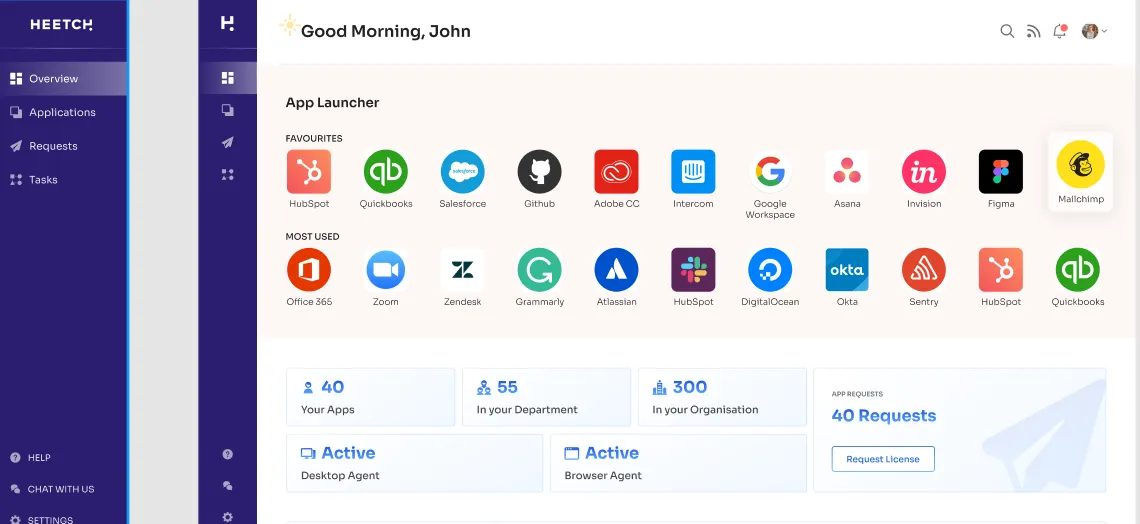
Book a demo now to know more about the App Catalog & Access Requestor Zluri.

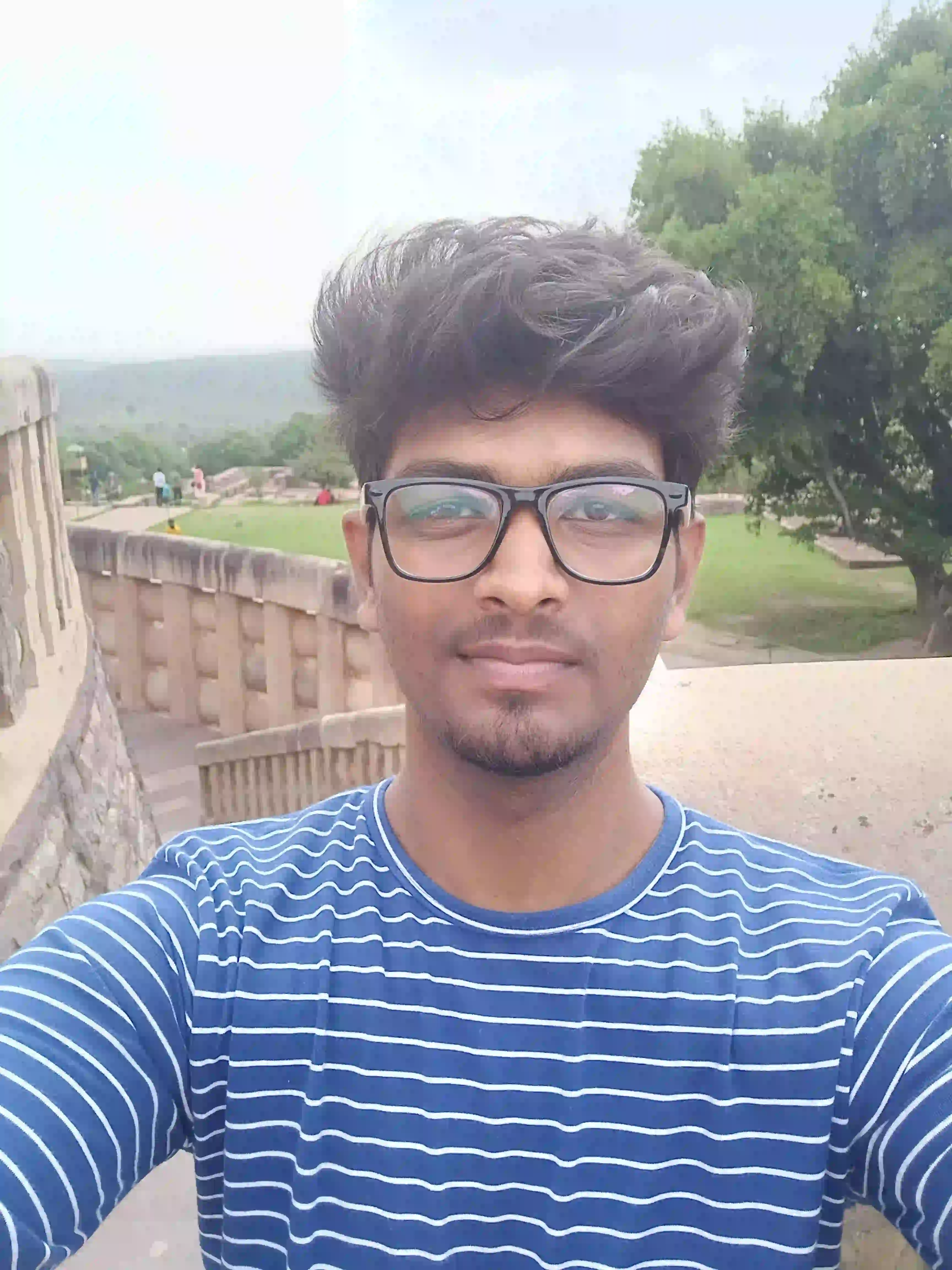






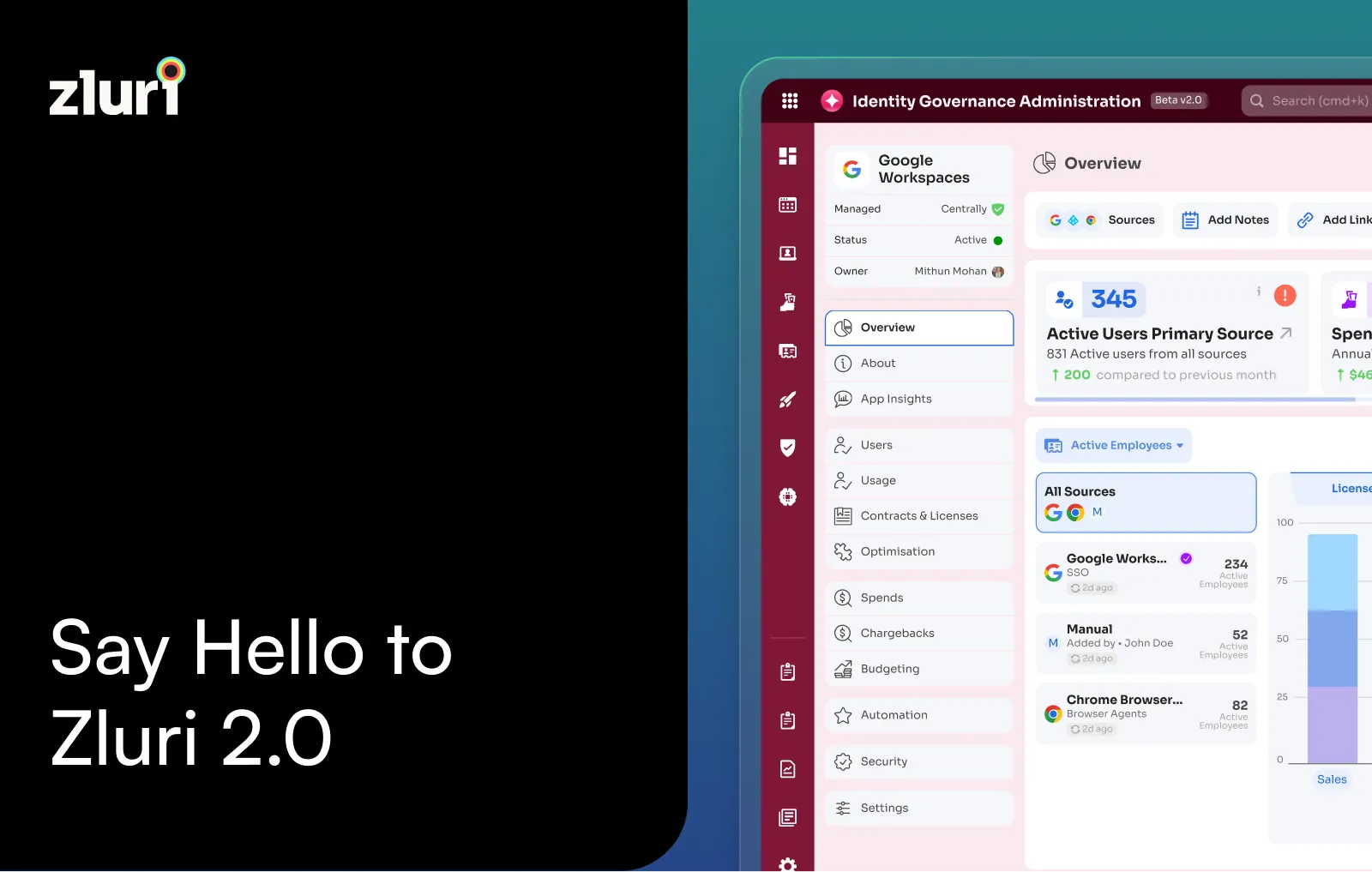
.svg)














