Okta, known for multi-factor authentication and single sign-on solution, offers a privileged access management platform. On the other hand, CyberArk is focused on compliance and acquired Idaptive, offering an identity access management solution stack. So which of these applications is suitable for your organization? Here's a quick guide.
Organizations have distinct requirements to attain to stand in the competition; accordingly, they must decide which tool is more appropriate for their business processes. For instance, for enterprises whose primary concern is compliance and partly require privilege access management solution features, then CyberArk Vault plus Idaptive can be an ideal choice. On the other hand, if the enterprise is medium-sized and primarily focused on cloud-based MFA and SSO, then the simplest solution will be Okta. However, before proceeding toward different parameters for Okta vs CyberArk comparison, let's understand Okta and CyberArk in depth.
What is Okta?
Okta provides cybersecurity solutions to enterprises, securely connecting users with any SaaS app on any device. In addition, it offers an identity management service specifically built for the cloud. However, this tool is also compatible with other on-premises applications.
Furthermore, Okta allows IT teams to manage employees' access to devices or apps. This tool is secure and reliable as it runs in the cloud, which integrates with on-premises apps, identity management systems, and directories.
Additionally, features offered by Okta are provisioning, Active Directory (AD) and LDAP integration, Single Sign-On, multi-factor authentication, the centralized deprovisioning of users, flexible policies for enterprise security and access control, and mobile identity management. Okta Integration Network (OIN) is a pre-integrated application network that combines all these functions. Offering diverse integration options, enabling SSO login for apps your employee requires to access in the business processes.
What is CyberArk?
CyberArk offers privilege access management solutions, allowing you to store, manage, and share passwords across your enterprise. Besides, it provides customized security roadmaps to protect the organization from security and compliance risks.
Furthermore, this tool allows only authorized users to access assigned apps and data to keep curial data secure. Also, it offers CyberArk Idaptive as an adaptive SSO and MFA solution to meet the security and compliance demand of the organization.
Additionally, some of the features that CyberArk provides are threat detection and response, managing privilege credentials and nomadic devices, isolating and monitoring sessions, adaptive SSO and MFO, and remote access to PAM.
Moving ahead to learn about different parameters of Okta and CyberArk, based on that, you can make a decision on which tool is optimal for your organization.
Okta vs CyberArk: Comparison based on 5 different Parameters
Listed below are the 5 parameters based on which we will be comparing Okta and CyberArk, making it easier for you to choose the suitable tool for your organization.
5 Parameters to Make the Optimal Choice
Listed below are the five parameters for Okta vs CyberArk comparison, helping you choose the best tool for your organization.
1. Unique Categories
- Okta is categorized as Zero Trust networking, User Provisioning and Governance tools, Cloud Directory Services, Identity and Access Management (IAM), Single Sign-on, and Customer Identity and Access Management (CIAM).
- CyberArk Privileged Access Manager is categorized as SAP store and Privileged Access Management (PAM).
2. Identity access management
- Okta offers Universal Directory, one directory for all employees, devices, and applications in the business processes. It provides a single view for multiple identity sources with AD (Active Directory) and LDAP (Lightweight Directory Access Protocol) directory integrations.
Furthermore, with Okta, you attain a flexible identity access management system to streamline your workflow by managing employees' profiles and access. Enhancing your security by setting user access policies based on specific employee data such as employee's location, device, group member, IP, and more.
Connecting MFA factors with these policies will improve the organization's security. Also, you can enforce LDAP and AD password policies and provide a self-serve password reset to ease employees, increasing efficiency.
Additionally, you can monitor all the access activities and obtain accurate reports, and if required, take action upon access by unauthorized users and secure the organization's crucial data. - CyberArk administers employee identities and controls access to SaaS apps and organizational resources. It ensures that authorized users have suitable access to apps at the right time. It implements a defence-in-depth security strategy to prevent security and compliance risks.
Furthermore, the adaptive multi-factor authentication feature secures enterprises from credential theft and impersonation. Employees need to identify themselves with multiple pieces of evidence before gaining access to any app, system, or resources such as fingerprints, OTP, and more, and analyze the situation accordingly to implement MFA policies.
Additionally, SSO functionality eliminates password fatigue by utilizing one set of login credentials to access the SaaS apps of the organization and improve productivity. Strengthening security by preventing security gaps due to mismanagement of passwords.
3. Lifecycle Management
Now, let's compare Okta vs CyberArk based on their lifecycle management capability.
- Okta allows organizations to manage the employee lifecycle efficiently, simplifying complex IT tasks by automating the provisioning and deprovisioning process. Also, it enhances the productivity of IT teams and employees by allowing employees to gain access quickly to the required application and helps IT teams save productive time by eliminating repetitive manual onboarding and offboarding processes.
Furthermore, it reduces human errors by automating IT processes and preventing potential security risks. For example, you can seamlessly assign secure access to authorized employees and revoke access from employees based on triggers from HR systems.
Additionally, by conducting periodic audits, reports are generated on employees accessing which apps, which employees are recently offboarded, and restrict access permission as per the requirement. Also, Okta provides a centralized view of employees and their account access to streamline the audit process. - CyberArk's Identity lifecycle management solutions allow organizations to manage entitlements and provision access throughout an employee's lifecycle. It automates your employee's provisioning, access governance, and approval workflow, allowing you to speed up the provisioning process and ensuring employees start working from day one. Also, it offers self-service so that employees can request access to required apps, resulting in enhancing their productivity.
Furthermore, it streamlines provisioning; IT teams can grant employees access to SaaS applications with a single click. Upon offboarding, all access is revoked automatically to the pre-integrated cloud apps.
Additionally, this tool simplifies compliance through comprehensive reporting capabilities, governs the entire process by conducting audits, tracking the employees, roles, or apps, and accordingly assigning devices, accounts, entitlements, and more. Also, with CyberArk, new hire access is protected by CyberArk PAM to make it a secure environment for employees and organizations.
4. Pricing Structure
Let's see Okta vs CyberArk based on their pricing structure to find out which tool fits in your budget.
- Okta allows enterprises to opt for features they require to begin with their IT operations, and later on, they can add on services as they grow to meet their needs. When you opt for okta scale by the workforce, it costs less for small organizations, charging per user $2-15 per month as per the features they avail. With the Okta scale by-product, the annual cost for MFA is $8000, API $8000, and if you add PAM, it will charge an extra $2000 in total. To attain the products, it will cost you $18,500 in a year for large-scale organizations' IT departments, and Okta costs around $72,000 annually.
- However, CyberArk Idaptive offers MFA and SSO features at 20% less than Okta's features set. Furthermore, CyberArk Vault for the organization's PAM costs approximately $100,000 to 150,000 annually. Plus additional implementation cost of $35,000.
After learning the difference between Okta and CyberArk, you might have better understood which tool will be optimal for your business process to enhance productivity and increase efficiency. However, there is another Lifecycle Management tool, Zluri, that you can consider for your growing enterprise. So, what is Zluri? How does it work? Here's a quick brief.
Okta vs CyberArk: What To choose for the betterment of your business?
Zluri is an effective SaaS management platform that directly integrates with 300+ SaaS applications. Making the IT process easier for you by bringing all the required data for identity access management and lifecycle management into a single dashboard.
With Zluri, you can tie employees' data with digital identity allowing them to access apps securely, preventing identity theft. It also provides SSO and MFA functionalities, allowing employees to verify themselves with a single set of credentials, and with one click, employees can access required applications.
Furthermore, you can automate the onboarding and offboarding process by eliminating time-consuming manual processes. With a single click, you can automatically grant access to multiple new hires, allowing employees to enhance their productivity from the date of joining.
Also, it offers an Employee App Store, a self-serve model, letting employees choose apps they require and gain access to it, enhancing the employee's experience by eliminating the waiting period.
Upon an employee's departure, it triggers actions to revoke all access to applications by creating the offboarding workflow. Additionally, you can get a centralized view of all the access permissions and employee activities, preventing security and compliance risks.
Also Read: Before selecting a tool, go through How to choose an ideal IAM solution?






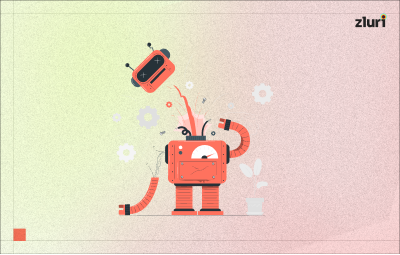
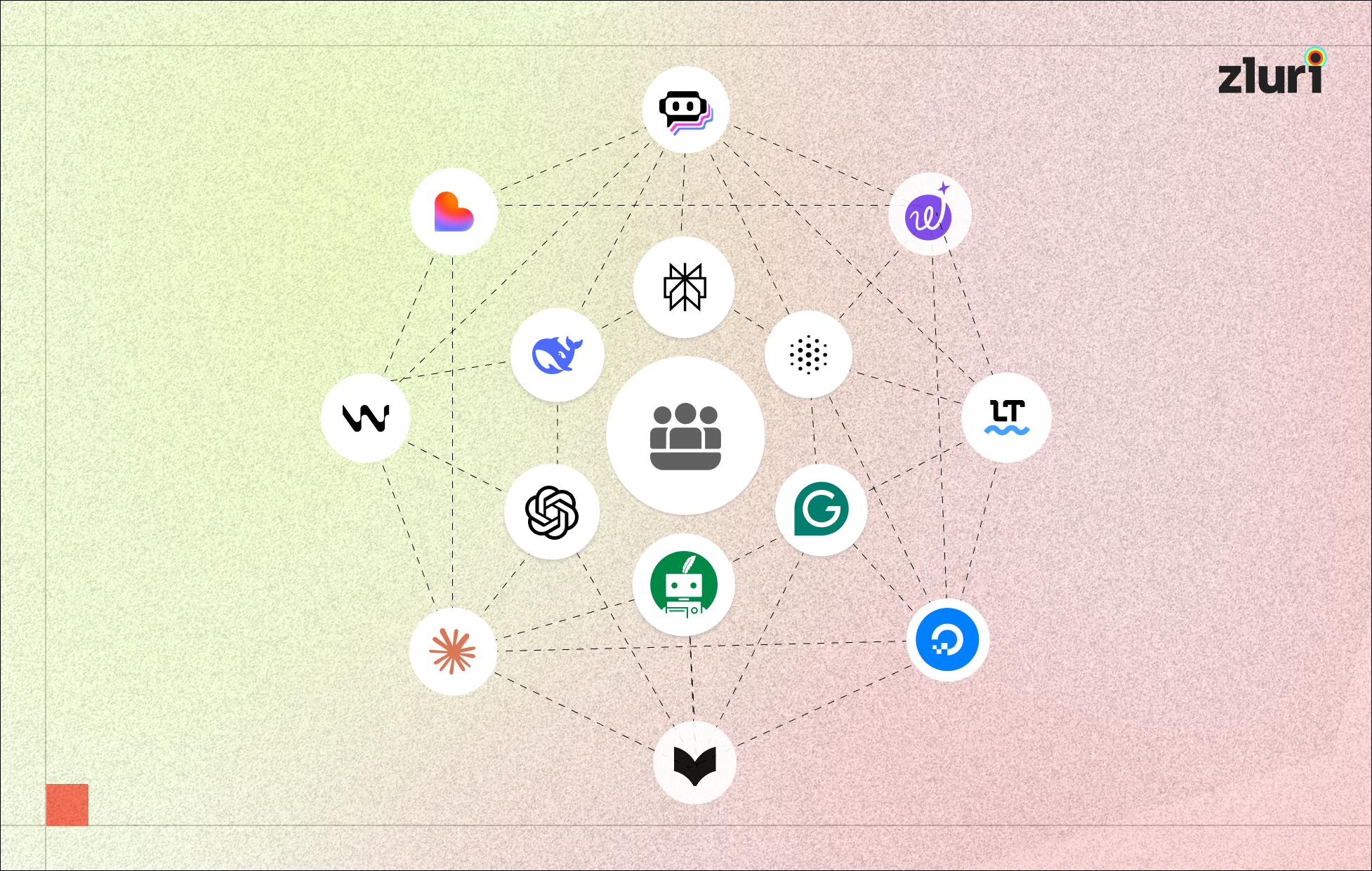

.svg)














