Employee offboarding software enables IT teams to streamline the entire offboarding by automating it and eliminating the need for manual intervention. This article will help you explore top 10 employee offboarding software in detail.
Managing the offboarding process can be a real challenge for IT teams. When employees leave, it’s not just about handing in their keys or laptops. It’s about ensuring that their access to company systems and sensitive data is securely removed. If not handled properly, this can lead to security risks, data breaches, and compliance issues.
To address these challenges, investing in reliable employee offboarding software is essential. The right tools can automate the entire process, ensuring that access is promptly revoked, data is securely transferred or deleted, and all compliance requirements are met.
In this blog, we’ll explore 15 employee offboarding software solutions that can help you streamline this offboarding experience, safeguard your systems, and reduce the risks associated with employees.
15 Employee Offboarding Software For IT Teams (SaaSOps)
Below, we've compiled a list of offboarding tools and provided a brief explanation for each one. With this compilation's help, you can decide which tool is the most suitable for you to manage the offboarding process effectively.
1. Zluri
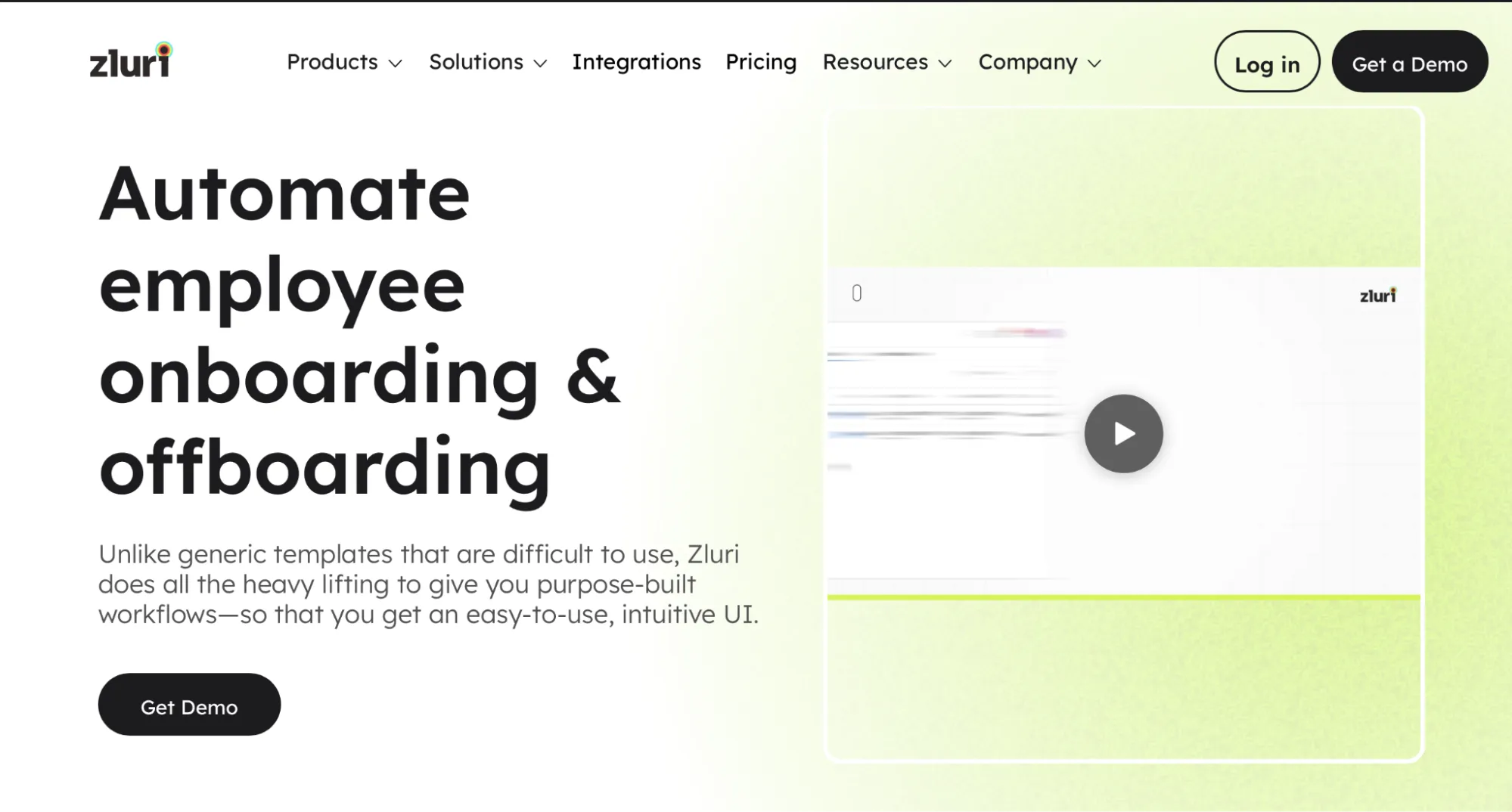
Zluri offers a powerful access management platform that provides secure deprovisioning of your organization's employees. This safeguards your organization's sensitive data by efficiently automating the offboarding process when employees leave the company, whether due to termination, resignation, or a sabbatical.
With just a few clicks, your IT team can revoke access to all SaaS applications and deactivate or suspend accounts of departing employees. By automating the offboarding process, your IT team minimizes the risk of missing crucial steps and ensures the process is completed without delays.
So, how does Zluri automate the offboarding process? Zluri allows your IT team to create custom offboarding workflows to streamline this essential task. Here are the steps your team needs to follow to set up an offboarding workflow in Zluri:
- Step 1: From Zluri's main interface, click on the workflow module and select the offboarding option from the drop-down list. Proceed by clicking on New Workflow.
- Step 2: A popup labeled 'Select the user for offboarding' will appear. Select the employee(s) you want to offboard, or you can look for them in the 'search box. Click on continue after selecting the employee.
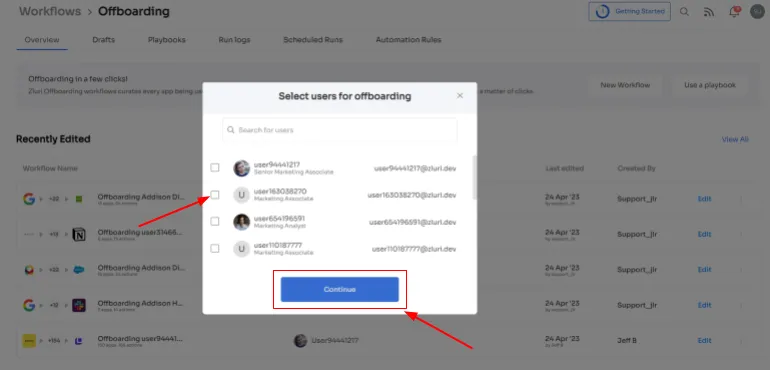
- Step 3: Your team will be able to view all the applications your employee can access.
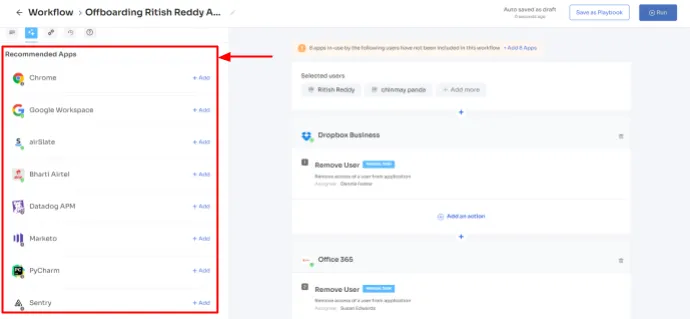
- Step 4: Now when you click on the app, Zluri will display some suggested actions under recommended actions. Select any of those or multiple actions, and then execute the required action for your chosen applications.
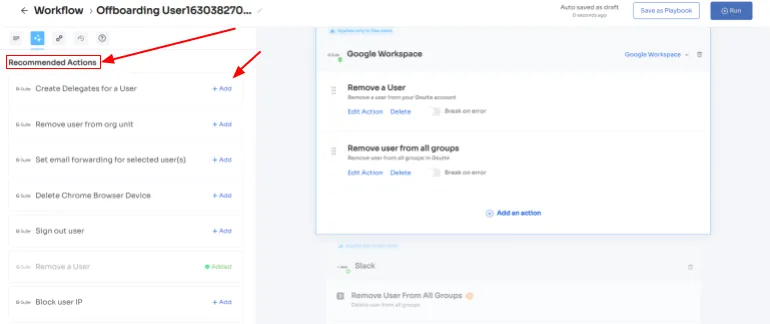
- Step 5: To add other actions, click Add an Action, fill in the required details, and proceed by clicking on Save Task; the actions will be saved.

- Step 6: Your team can click on the run tab to automate your offboarding workflow instantly or save the workflow by clicking Save as Playbook to run in near further. Now, once your team click on Save playbook, a dialogue box will appear, instructing to name the playbook.
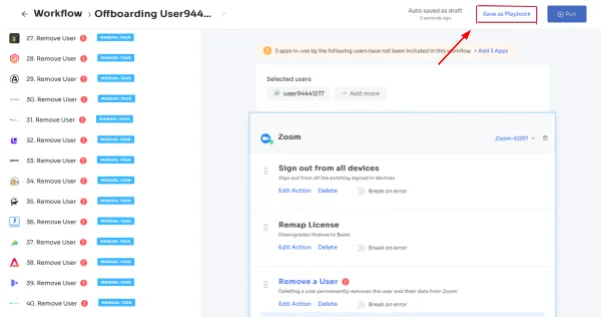
Add a name, click Save Playbook, and the offboarding workflow is ready.
For added efficiency, Zluri offers automated playbooks (i.e., collections of recommended applications for automation) that can be customized for different roles, departments, and designations. This feature streamlines the offboarding of employees, making it as easy as a few clicks to set up their access.
To track the status of your offboarding workflow, whether it's complete, pending, or failed, your IT team can click on run logs, and the status of your current workflow and all the previous workflows will be viewed. With the help of this advanced feature, your IT team remains up-to-date on the progress of the offboarding process.
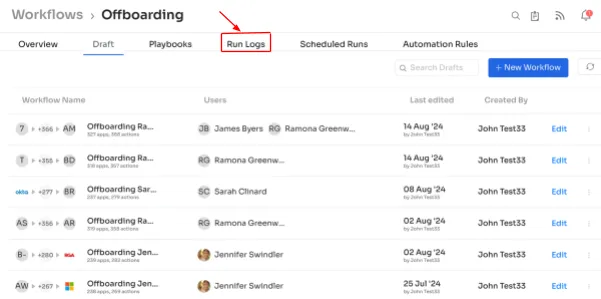
Additionally, Zluri enables your IT team to reassign the app licenses held by former employees to new employees or those who need them to complete specific projects. By doing so, your IT team can minimize the unnecessary SaaS spend and optimize the licenses to the fullest extent.
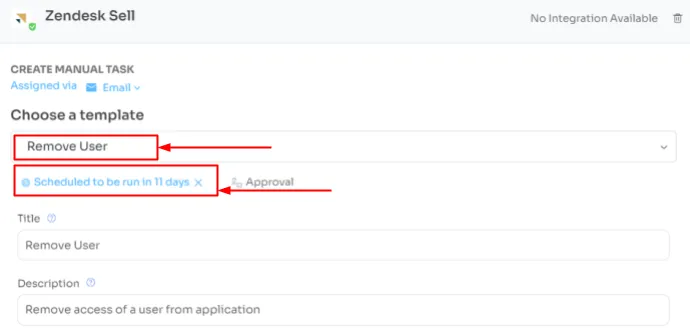
To learn how Zluri’s offboarding capabilities work in real-time, book a demo now and try it.
Key Features
- Zluri provides an alert feature to promptly notify you of suspicious or unauthorized access activities (like accessing restricted applications), particularly those initiated by unauthorized users (such as former employees). This proactive alert system enables your team to take immediate action and prevent potential security breaches.
- Upon an employee's departure, Zluri conducts an offboarding access review to ensure that no app access remains with departing employees. By reviewing and revoking their access promptly, you can reduce the chances of unauthorized access, data breaches, or misuse of company resources.
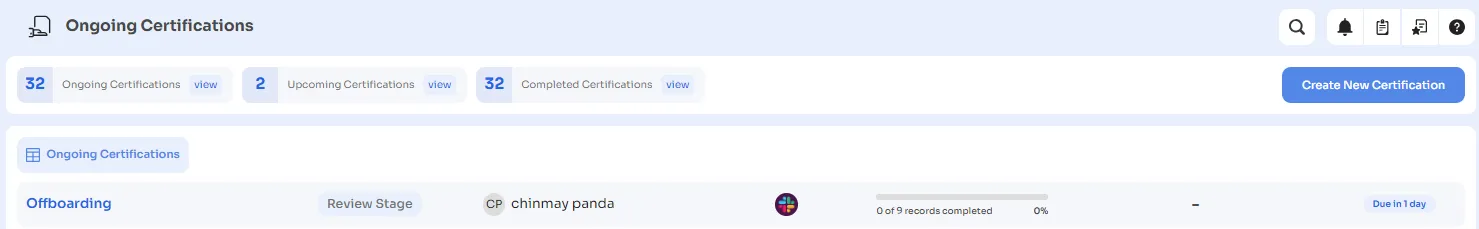
- Zluri records the offboarding process, providing you with an audit trail. This documentation can be presented to auditors as evidence of compliance with security regulations (such as data security compliance regulation), helping you avoid penalties and legal requirement issues
- Zluri enables you to proactively execute actions (such as remove users) by scheduling them to automatically take place on specified dates.
Customer Rating
- G2: 4.8/5
- Capterra: 4.9/5
2. Bamboo HR

Bamboo HR offers a comprehensive solution that simplifies the offboarding process, ensuring it’s smooth, secure, and efficient.
BambooHR emphasizes data security during offboarding by providing tools to securely manage and transfer employee data. This ensures that sensitive information is handled properly and that IT teams can easily track what data needs to be transferred or deleted.
Key Features
- One of BambooHR’s standout features is its customizable offboarding checklists. These built-in checklists help you ensure that every step is completed correctly, from deactivating accounts to collecting company assets.
- Another key feature is automated notifications, which alert relevant departments when an employee is leaving. This means getting timely reminders to revoke system access, ensuring that former employees can’t access sensitive information. It helps maintain security and prevent potential breaches.
Customer Rating
- G2: 4.4/5
- Capterra: 4.6/5
3. BetterCloud

BetterCloud is a no-code automation tool that simplifies the offboarding process through automation, saving your IT team time while ensuring data integrity. It boosts IT efficiency by reducing the time needed to offboard an employee from an average of 9 hours to less than 30 min, allowing your team to dedicate their attention towards more critical tasks.
Not only that, BetterCloud offers support for over 1000+ actions and provides best practice templates. This allows IT teams to schedule on-demand workflows strategically, automating actions like revoking user access to applications and groups and transferring files to other team members.
Features
- BetterCloud's activity-based alerts feature automatically alerts your IT team upon suspicious access activities. Further, with the help of these alerts, they can easily detect unauthorized login attempts made by former employees, and take preventive measures to safeguard the data
- Additionally, its automated offboarding workflow reduces the risk of human error and ensures that departing employees don't retain access to any company data once they have left the organization
Customer Rating
- G2: 4.4/5
- Capterra: 4.1/5
4. Okta

Okta is a low/no-code employee offboarding software that streamlines the offboarding tasks for your IT team. It automates offboarding actions by using if-this-then-that logic, effectively eliminating tedious manual tasks. Also, it helps your IT team conduct post-offboarding access reviews to confirm that all access has been securely revoked from the former employee and ensure their account is deactivated. This proactive approach enhances data security by preventing potential breaches that former employees can attempt.
Features
- Okta can easily track down unauthorized users (such as former employees), which further helps your IT team to take necessary actions like setting up configuration to prevent account takeovers
- With Okta, your IT team can recuperate software licenses used by former employees. Further, these reclaimed licenses can then be reallocated to new employees or existing team members who require them, reducing unnecessary SaaS expenditures and optimizing the licenses.
Customer Rating
- G2: 4.5/5
- Capterra: 4.7/5
5. Pocket HRMS
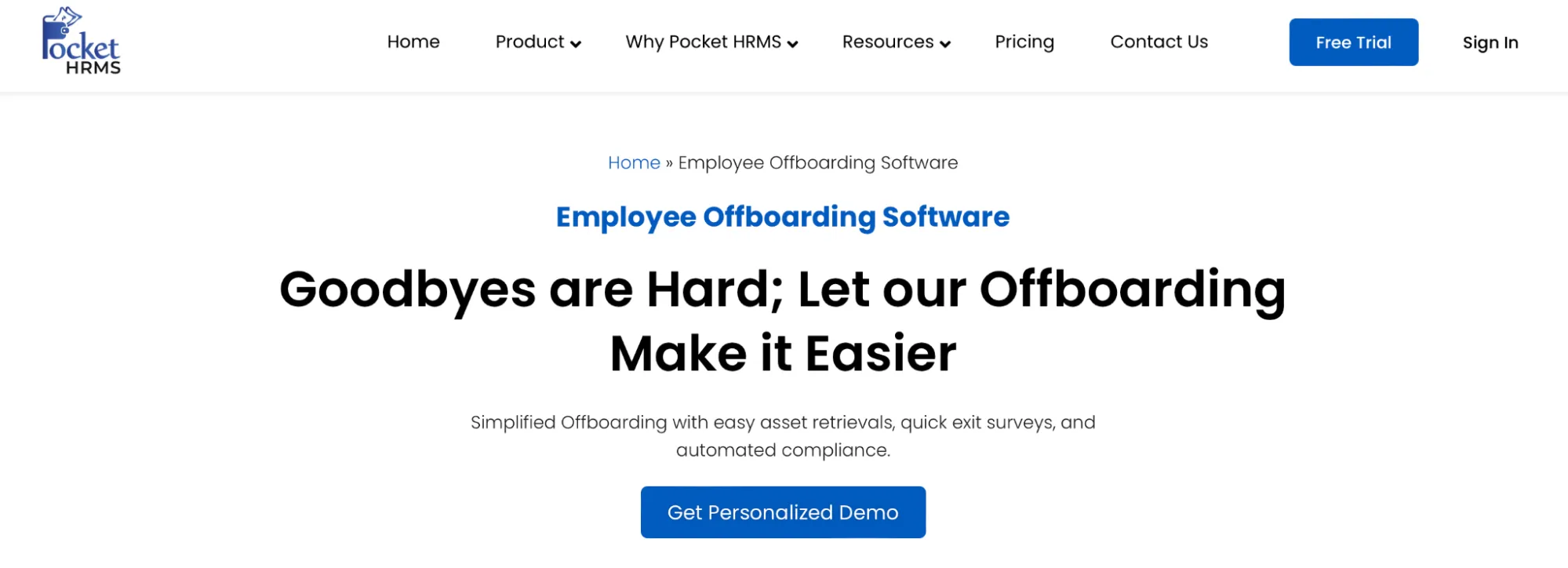
Pocket HRMS simplifies this process with a set of robust features tailored to meet the needs of IT teams. The software ensures a seamless transition when an employee leaves, helping IT managers avoid potential security risks and operational hiccups.
Key Features
- One of the key features of Pocket HRMS is its automated workflow, which streamlines the offboarding process from start to finish. This automation minimizes the chances of human error and ensures that all necessary steps are followed, such as revoking access to company systems, returning company assets, and completing exit formalities.
- Pocket HRMS also offers detailed reporting capabilities, providing IT managers with insights into the offboarding process. These reports help track the progress of offboarding tasks, identify any bottlenecks, and ensure compliance with company policies.
- Additionally, the software supports data security during offboarding by ensuring that former employees no longer have access to sensitive information. It facilitates the secure transfer of data, if necessary, and ensures that all company-owned devices and accounts are properly managed.
Customer Rating
- G2: 4.6/5
- Capterra: 4/5
6. Leena.ai
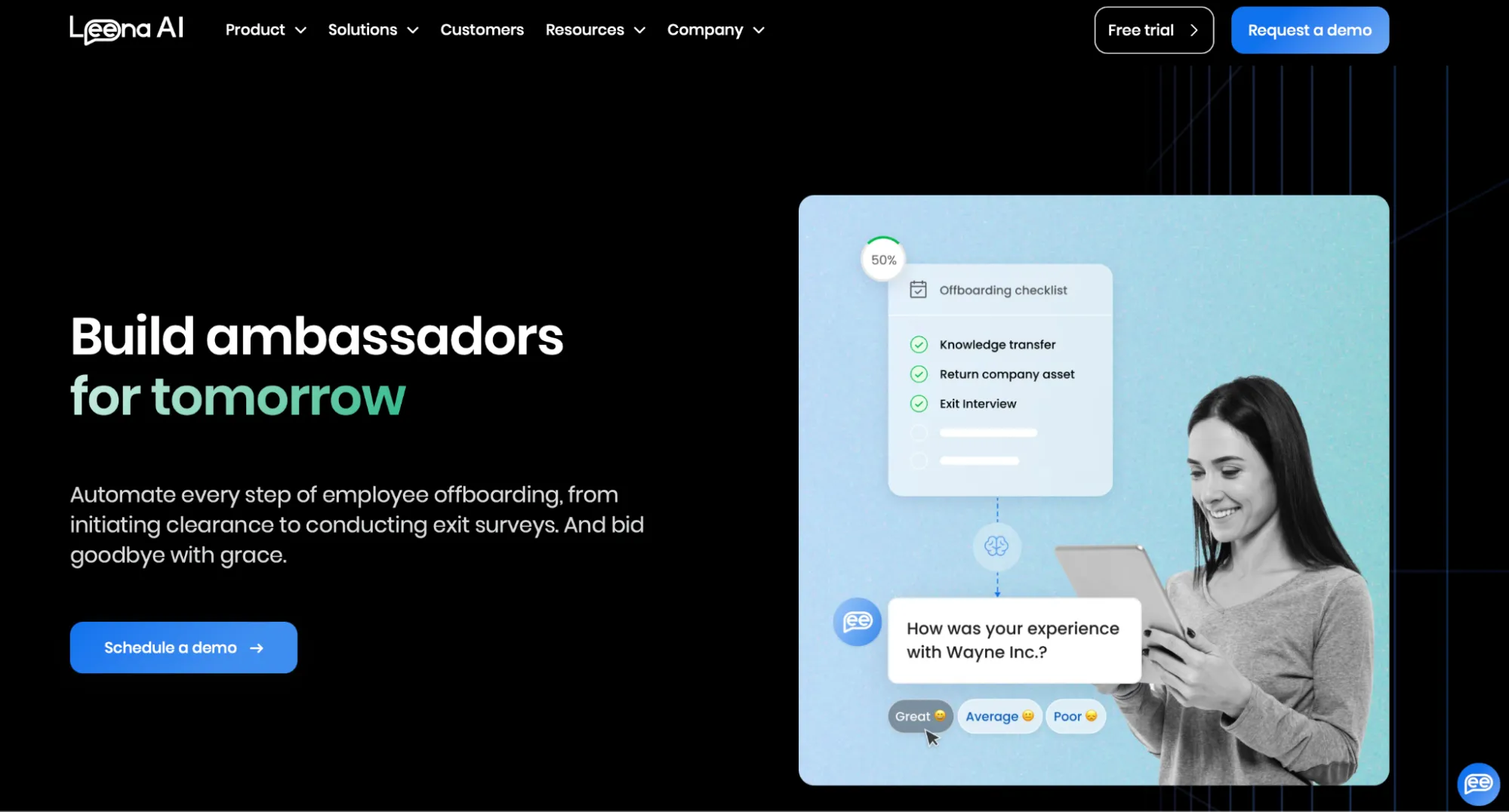
7. Qandle
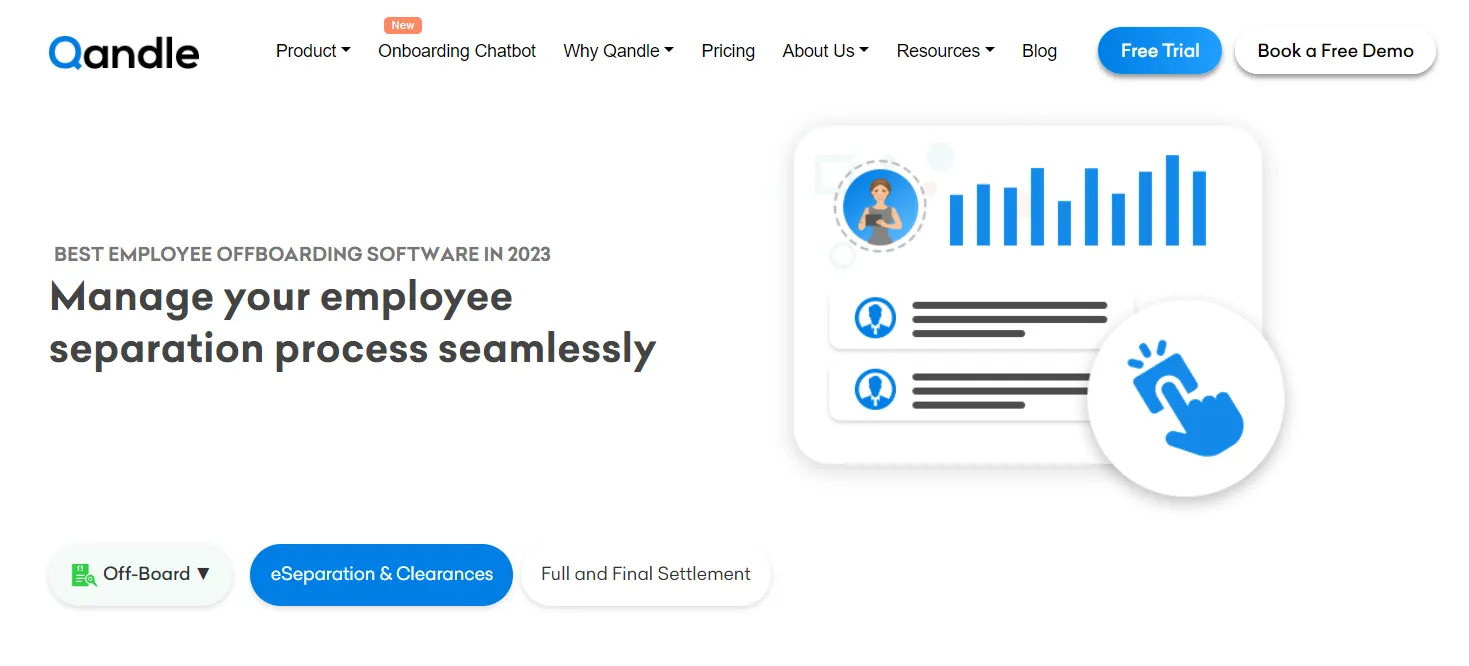
Qandle is an employee offboarding software that seamlessly manages your employee separation procedures. This software digitizes and eliminates the need for paper-based processes, reducing manual intervention and minimizing the risk of errors and mismanagement. Furthermore, Qandle seamlessly integrates with the asset management module to ensure that all company assets provided to departing employees are promptly revoked.
Features
- Your team can use Qandle to assign an exit interview interviewer, schedule the interview within the platform, and conduct analysis to proactively reduce attrition rates. This also has a positive impression on departing employees.
Customer Rating
- G2: 4.3/5
- Capterra: 4.5/5
8. Aptien
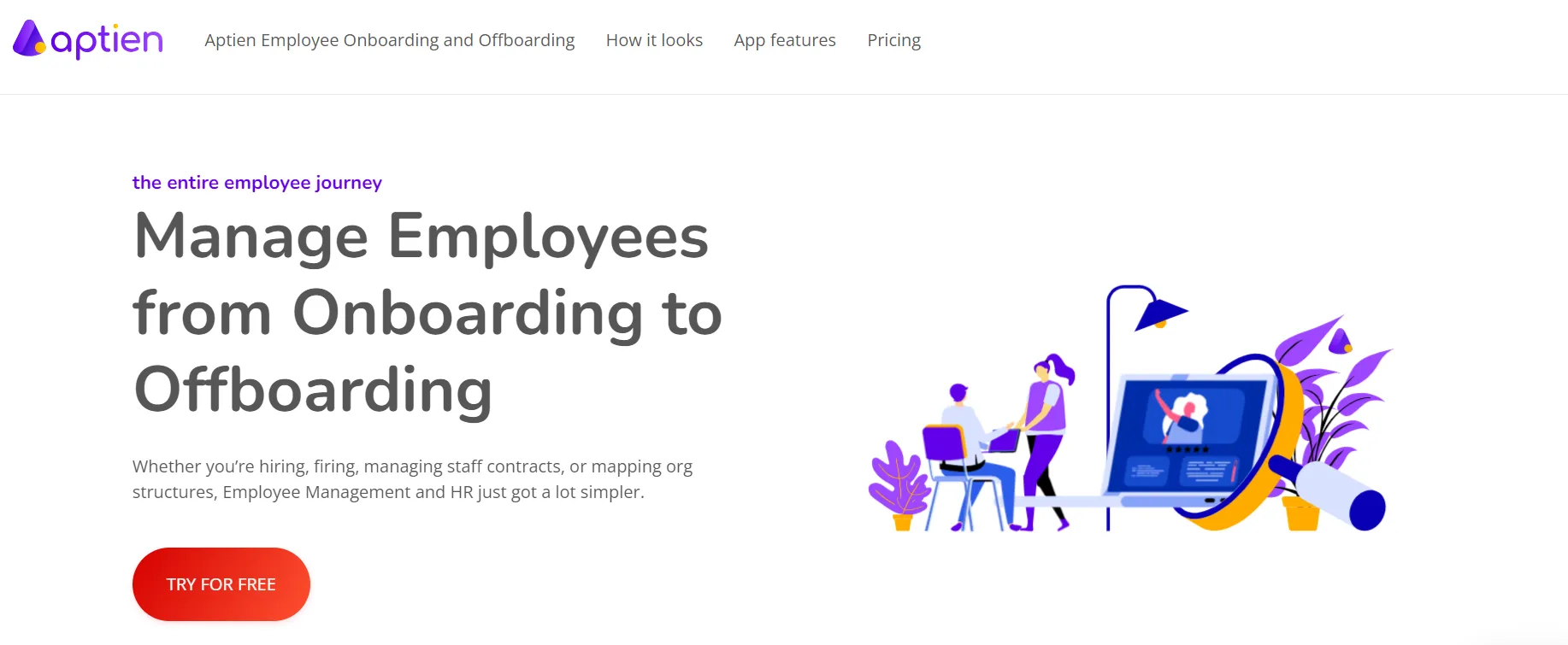
Aptien, an employee offboarding software designed to ensure a smooth transition when an employee leaves. It manages the transfer of data, projects, tasks, and responsibilities and provides a structured approach to identifying and facilitating the smooth transition of crucial information, leaving no room for oversight.
Also, Aptien enables your IT team to maintain data integrity by canceling all issued passwords and accounts across multiple systems, ensuring that former employees cannot access company data.
Furthermore, Aptien emphasizes on meeting compliance standards as well, ensuring your IT team is adhering to compliance requirements (such as data security law) while managing the offboarding process. This helps reduce the risk of legal and regulatory pitfalls.
Features
- Aptien’s employee offboarding checklist feature provides your IT team with a step-by-step guide to streamline the offboarding process. It allows your IT team to systematically confirm the timely revocation of access, facilitate password changes, deactivate user accounts, and conclude with a final review to ensure that former employees no longer possess any access privileges
- Its automated reminders feature serves as a reliable digital assistant, keeping track of essential dates throughout the employee lifecycle. Whether it's a reminder of an employee's offboarding date or other critical tasks related to access revocation, Aptien ensures that no crucial offboarding activity is overlooked
- This tool is a perfect fit for small and medium businesses, enabling IT teams to manage multiple employee’s offboarding processes securely
Customer Rating
- G2: 4.6/5
- Capterra: 4.8/5
9. Citrix Workspace
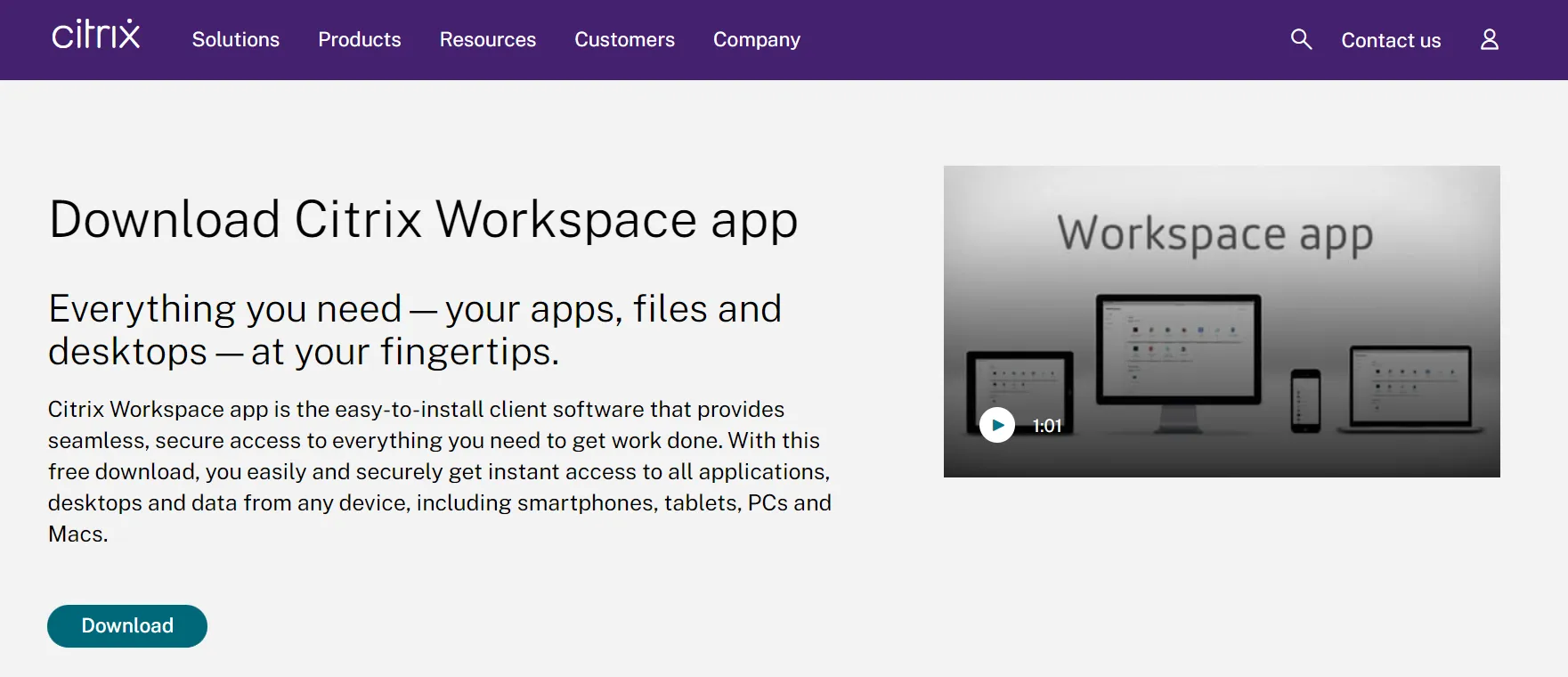
Citrix Workspace mitigates security risks/vulnerabilities associated with departing employees by simplifying offboarding. With Citrix Workspace, employees use a single set of credentials to access all resources, including SaaS and web apps, virtual apps and desktops, and files. So once, an employee is offboarded, your IT team can seamlessly revoke access to their Workspace, and automatically all access to apps and data will be revoked completely.
Features
- With Citrix Workspace, your IT team can effectively mitigate the risk of data breaches that may occur when former employees attempt unauthorized access. This is achieved through the secure offboarding of departing employees in a timely manner.
Customer Rating
- G2: 4/5
- Capterra: 4/5
10. Rippling
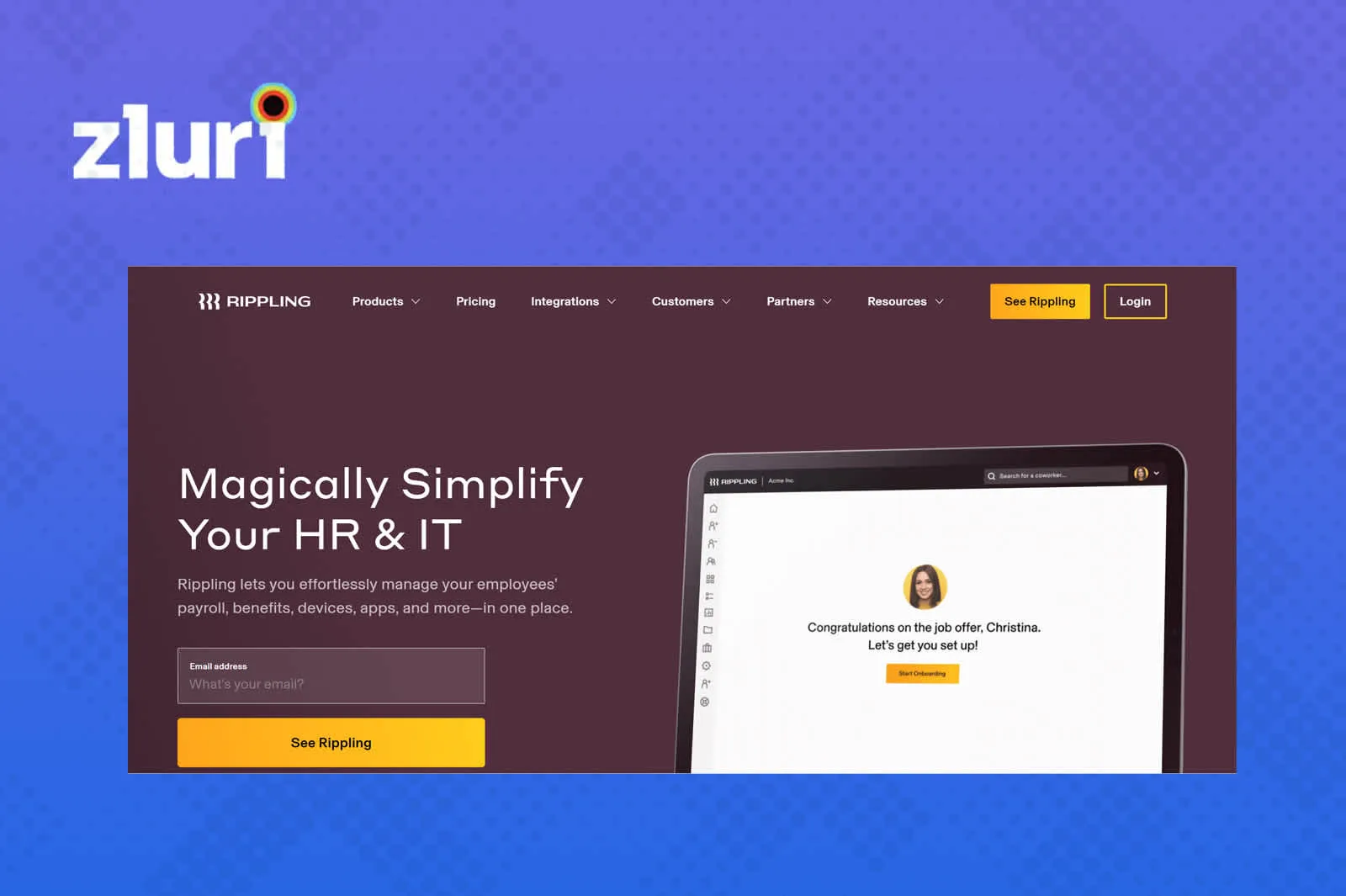
Rippling provides a centralized place to set up, manage, and restrict access to your employees' applications, like Slack and Trello, in just a few clicks. This powerful employee offboarding software significantly streamlines and minimizes the manual efforts typically associated with employee offboarding by automating a range of key tasks. With Rippling, IT teams no longer have to be concerned about manually revoking access to critical applications when an employee leaves the organization; they can automate it all.
Features
- Upon an employee's departure, Rippling simplifies the offboarding procedure by creating severance agreements and COBRA documents. All documents that former employees signed during their tenure with your company will be retained within Rippling, ensuring you have a permanent digital archive for future reference when needed
Customer Rating
- G2: 4.8/5
- Capterra: 4.9/5
Also Read: Secure IT Offboarding Checklist - 7-point step for IT and Security teams
11. Talmundo
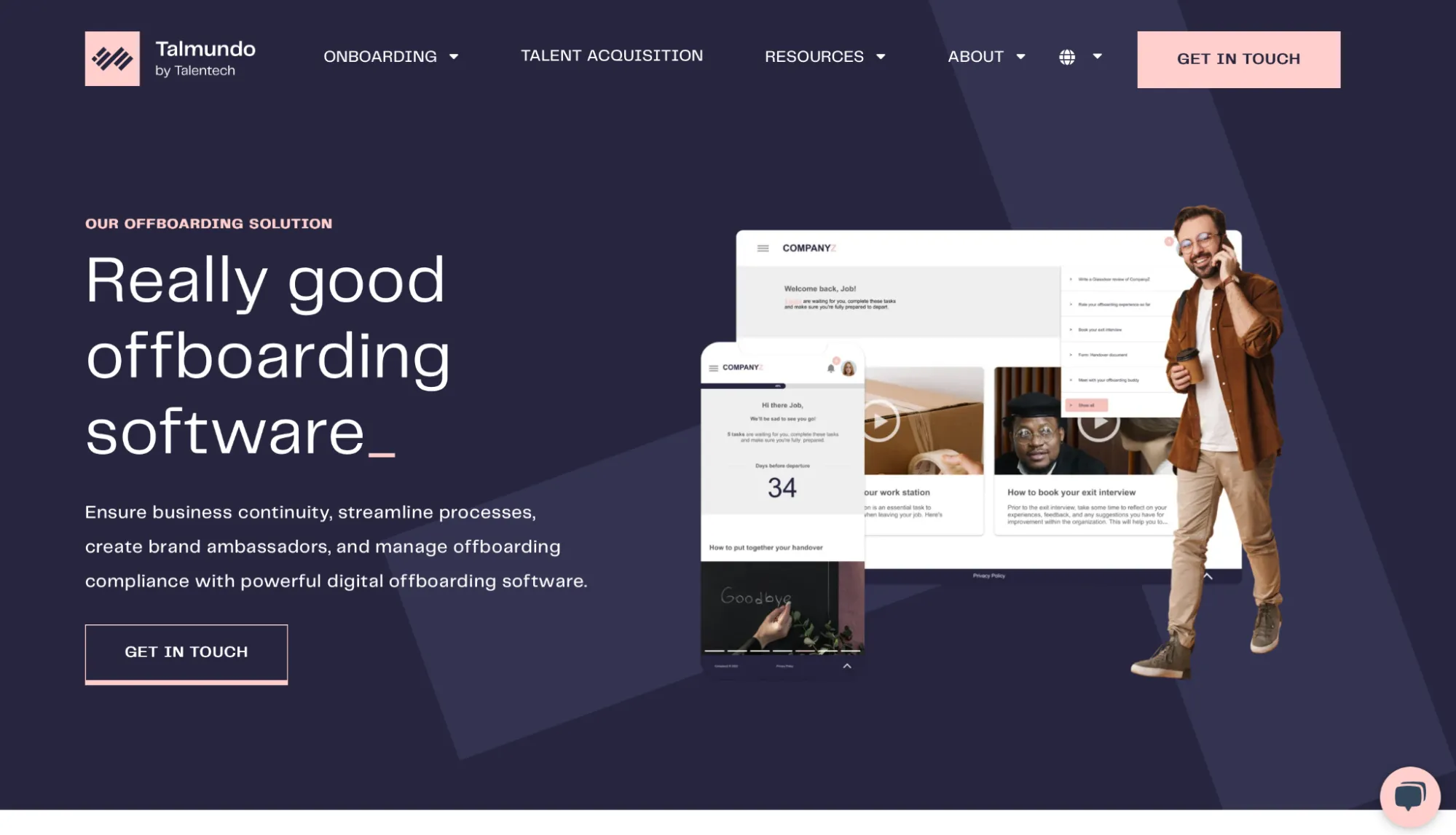
Talmundo offers a comprehensive employee offboarding solution designed to make this process smoother and more secure. For IT teams, Talmundo simplifies the offboarding workflow, ensuring that all necessary steps are completed efficiently and in compliance with industry standards.
Talmundo’s automated offboarding processes are designed to take the stress out of managing employee exits. With this, you can set up workflows that automatically trigger tasks like deactivating accounts, revoking access to systems, and retrieving company assets. This reduces the risk of errors that could compromise security.
Key Features
- With Talmundo, you can revoke access to all company systems and applications from a single, unified platform. This centralization ensures that former employees no longer have access to sensitive data, protecting the organization from potential breaches.
- Talmundo provides secure data management tools that allow you to manage, archive, or delete data associated with departing employees. This feature ensures that sensitive information is handled in accordance with data protection regulations, reducing the risk of unauthorized access.
- With Talmundo, you can monitor every step of the offboarding process and generate detailed reports for compliance purposes. This ensures that all activities are well-documented, helping the organization meet regulatory requirements and prepare for audits.
Customer Rating
- G2: 4.8/5
- Capterra: 4.4/5
12. Orange HRM
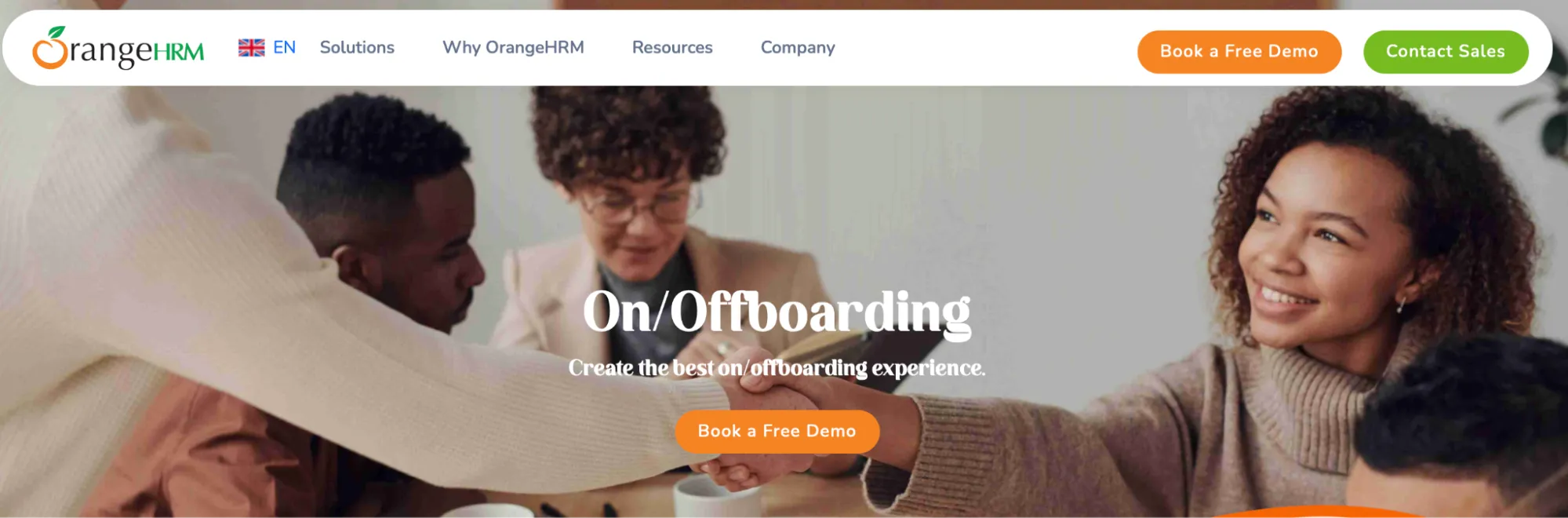
OrangeHRM offers a comprehensive solution tailored to streamline the offboarding process, making it easier for IT teams to manage employee exits efficiently and securely. With OrangeHRM, you can handle offboarding with confidence, knowing that every step is covered.
OrangeHRM provides automated and custom workflows that guide you through the consistent offboarding process. From revoking access to deactivating accounts and retrieving company assets, each task is triggered automatically, ensuring nothing is missed.
Key Features
- One of the key features of OrangeHRM is its centralized access management. This feature is essential for preventing unauthorized access and securing company data as soon as an employee leaves the organization.
- OrangeHRM offers secure data management tools that allow you to archive, transfer, or delete data associated with departing employees. This ensures that sensitive information is protected, reducing the risk of data breaches and ensuring compliance with data protection regulations.
Customer Rating
- G2: 4.2/5
- Capterra: 4.2/5
13. Factorial
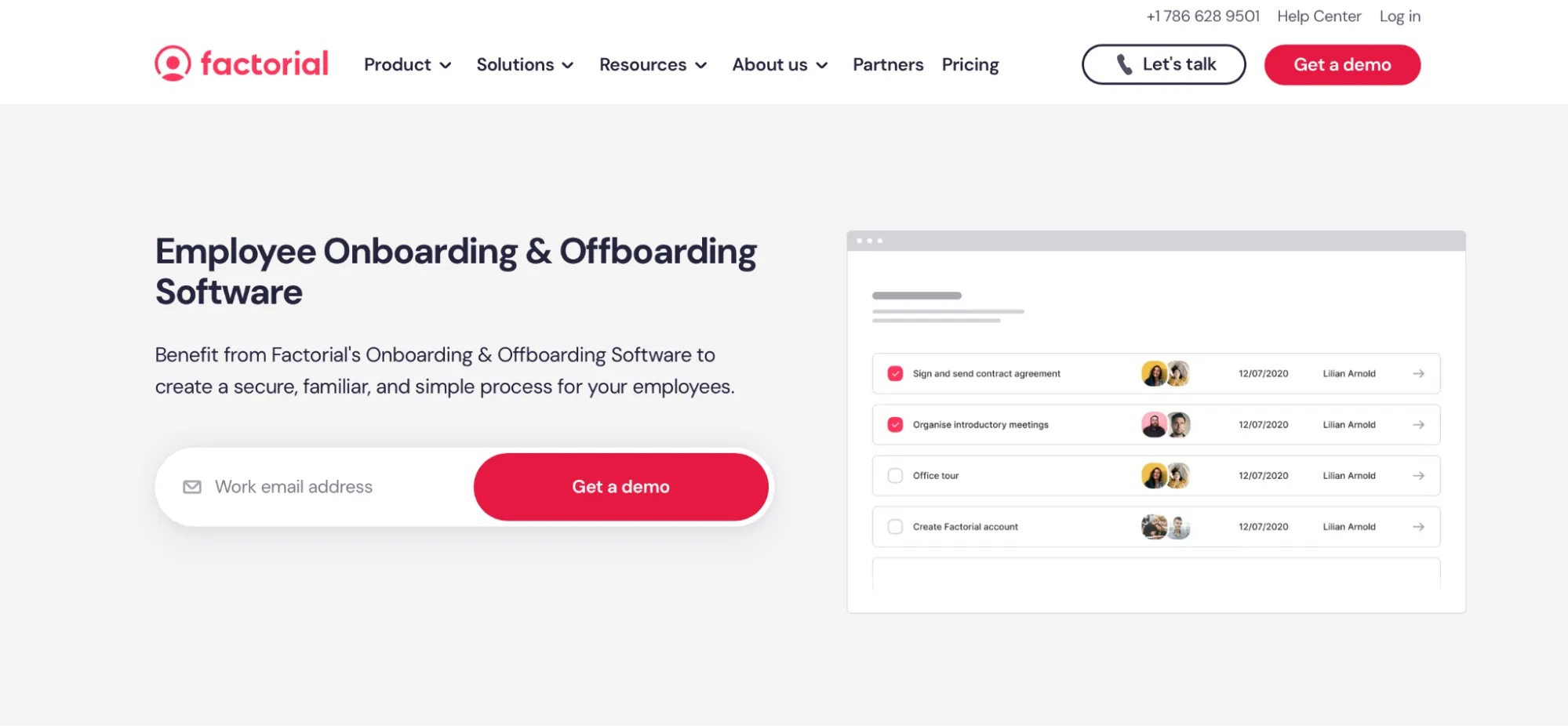
Factorial provides an intuitive and comprehensive solution to streamline employee offboarding, ensuring that you can handle the process efficiently and securely. With Factorial, the complexities of offboarding are simplified. This allows you to focus on protecting the organization’s digital assets and maintaining compliance.
Key Features
- Factorial offers automated task management that ensures every step of the offboarding process is completed systematically. This automation reduces the risk of human error and makes sure that all critical tasks are completed on time.
- With Factorial, you can manage all access permissions from a centralized dashboard. This feature allows for the quick and efficient revocation of access to company systems and data when an employee leaves.
- Factorial provides tools for managing and securing employee data during offboarding. This feature is essential for maintaining data integrity and compliance with data protection regulations, reducing the risk of data breaches during the offboarding process.
Customer Rating
- G2: 4.4/5
- Capterra: 4.5/5
14. JumpCloud
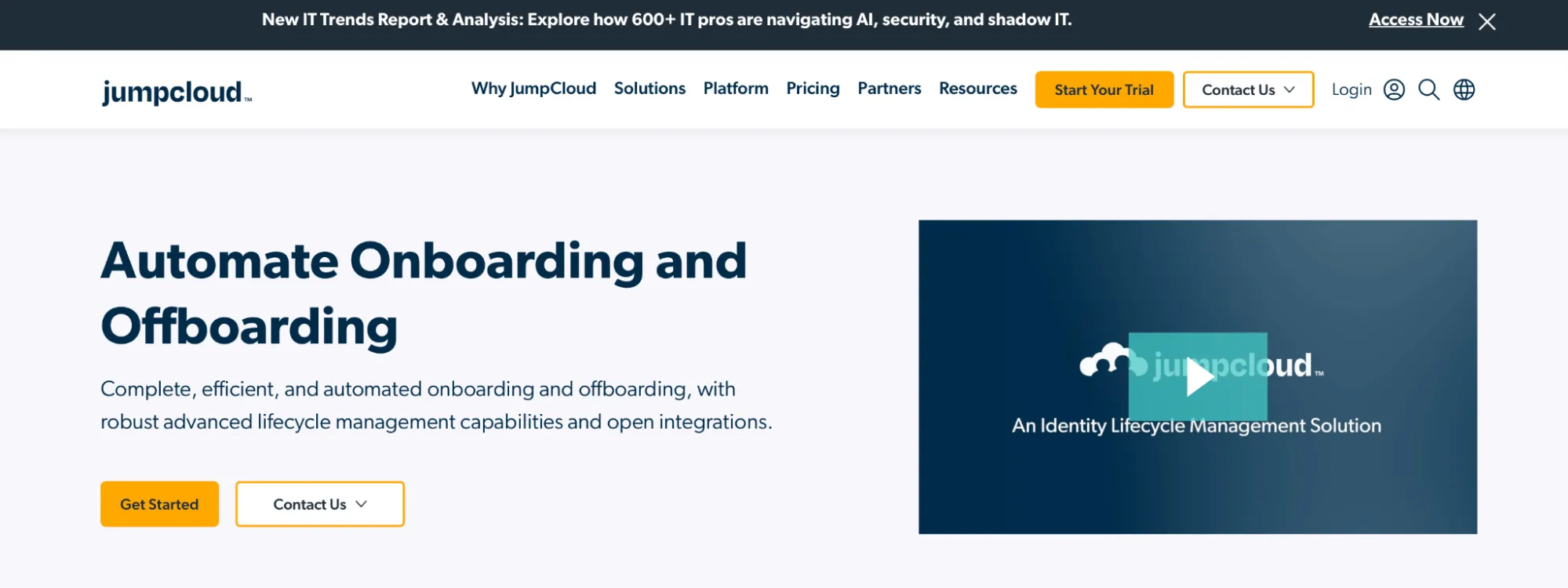
JumpCloud offers a comprehensive solution to streamline the offboarding process, making it easier for IT professionals to manage and secure their organization's digital environment. With JumpCloud, you can automate and simplify the steps involved in employee offboarding, ensuring that your company remains protected and compliant.
JumpCloud integrates smoothly with existing IT infrastructure, making it easier for IT teams to incorporate it into their offboarding processes. Whether your organization uses cloud-based applications, on-premises systems, or a hybrid setup, JumpCloud can work seamlessly with your existing tools, ensuring a smooth and efficient offboarding experience.
Key Features
- JumpCloud provides a centralized platform for managing user access across various systems and applications. This feature ensures that no unauthorized access is left behind, reducing the risk of data breaches and security incidents.
- With JumpCloud, the offboarding process can be automated to ensure that every necessary step is completed. This automation reduces the chance of human error and ensures that nothing is overlooked during the transition.
- JumpCloud enables you to manage and transfer data associated with departing employees securely. Whether it's archiving emails, transferring files, or ensuring that sensitive data is protected, JumpCloud provides the tools needed to handle data safely and in compliance with company policies.
Customer Rating
- G2: 4.5/5
15. HR Cloud

HR Cloud offers a robust solution designed to streamline and secure the employee offboarding process. Whether you're managing a small team or a large workforce, HR Cloud simplifies the offboarding experience, making it safer and more efficient.
HR Cloud provides automated offboarding workflows. With this, you can ensure that every step in the offboarding process is followed consistently and without manual intervention. This automation reduces the risk of human error and ensures that critical tasks, like revoking access to systems and retrieving company assets, are completed on time.
Key Features
- HR Cloud provides secure data management capability that allow you to manage, archive, and transfer data associated with the departing employee. This ensures that sensitive information remains protected, and nothing slips through the cracks during the transition.
- HR Cloud simplifies access revocation, ensuring that former employees no longer have access to company systems, applications, and data.
- Additionally, it helps in tracking and recovering company assets such as laptops, mobile devices, and access cards. This feature is crucial for preventing unauthorized access and securing company property.
Customer Rating
- G2: 4.6/7
- Capterra: 4.7/5
Choose the Suitable Tools for Your Organization
Choosing the right employee offboarding software is crucial for ensuring your organization's security and compliance management. By automating the offboarding process, you can efficiently manage access removal, protect sensitive data, and avoid potential risks associated with employee departures.
The tools we've discussed in this article offer various features to streamline offboarding, making it easier to safeguard your company's assets and maintain a secure IT environment. Investing in the right solution will not only save time but also give you peace of mind knowing that your offboarding process is handled effectively.
Frequently Asked Questions (FAQs)
What is the employee offboarding process?
Employee offboarding is the process a company follows to manage the departure of an employee. It includes several steps to ensure a smooth transition, secure company assets and data, and facilitate knowledge transfer for a successful handover.
Who is responsible for employee offboarding?
Employee offboarding is usually handled by the human resources (HR) department, which oversees the entire employee lifecycle. This includes key processes like hiring, training, performance management, and, ultimately, managing employee departures.
How to handle offboarding?
Steps in the offboarding process includes:
- Inform essential departments—such as finance, HR, IT, and security—immediately when an employee is terminated or provides notice.
- Hold an exit interview to gather feedback and address any final questions or concerns.
- Collect all company assets, including devices, keys, and access cards.
- Ensure all system access and permissions are promptly revoked to secure sensitive information.
- Facilitate a smooth transition by transferring knowledge and responsibilities to the appropriate team members.
- Offer any necessary support or assistance to help the departing employee with their transition.
What is an employee exit checklist?
An employee exit checklist is a detailed document or tool that organizations use to manage all essential and repetitive tasks when an employee departs. This detailed offboarding checklists act as a step-by-step guide for HR and managers, ensuring a smooth and efficient offboarding process.
What is SuccessFactors offboarding?
SAP SuccessFactors Offboarding enables you to create a smooth and efficient exit process for employees leaving the company.








.webp)
.svg)














