Choosing the right workflow automation tool is a critical decision for IT managers. This article will guide you through 14 top Kissflow alternatives, highlighting their pros and cons.
Kissflow has been a popular choice for many, offering a low-code platform that simplifies your workflow management. However, you may have encountered some limitations, such as restricted customization for complex workflows or challenges with integration into your existing tech stack. These pain points can hinder your team's efficiency and adaptability.
These issues can become increasingly frustrating, especially as your organization's needs evolve. When your processes outgrow Kissflow's capabilities, it's time to explore other options. You need a solution that meets your current demands and scales with your organization, ensuring smooth operations without unnecessary headaches.
We'll explore the top 14 Kissflow alternatives and competitors, along with their pros and cons. But before that let's review Kissflow's limitations.
Drawbacks of Kissflow Process Automation
Here are some drawbacks to consider before choosing Kissflow as your go-to tool.
- Learning Curve for Advanced Features: Some users may face a learning curve when exploring Kissflow's advanced features. Although the platform is user-friendly, mastering its complex functions might take time, especially for those without a strong technical background.
- Limited Customization for Complex Workflows: Kissflow's low-code/no-code approach may not offer enough customization for highly intricate workflows. Organizations with unique or very specialized processes might struggle to adapt the platform to their needs fully.
- Integration Challenges: Integrating Kissflow with certain third-party applications might be tricky depending on your existing tech stack. While it supports various tools, compatibility isn't always seamless, which may require extra effort during setup.
- Costs for Increased Usage: As your organization grows or your workflows become more complex, Kissflow's costs may rise. It's important to carefully review the pricing plans to ensure they fit your budget.
- Limited Mobile Functionality: The mobile app lacks several key tools, and only a restricted set of features is available. This can hinder your team that needs flexibility and access to the platform on the go, potentially slowing down workflows and responsiveness when away from their desks.
Let's move on to a few no-code and low-code automation tools that organizations can consider adopting instead of Kissflow.
14 Kissflow Alternatives for Process Automation
Listed below are a wide range of no-code and low-code Kissflow alternatives competitors that you can opt for to enhance your organization's efficiency and productivity.
1. Zluri
Zluri stands out as a powerful SaaS management platform, offering a robust solution to elevate organizational efficiency through advanced workflow automation.

Zluri empowers your team by offering customizable workflows and versatile automation features. Firstly, Zluri uses nine advanced methods to discover SaaS applications accurately. These include MDMs, IDPs & SSO, direct app integrations, finance and expense management systems, CASBs, HRMS, directories, optional desktop agents, and a browser extension.
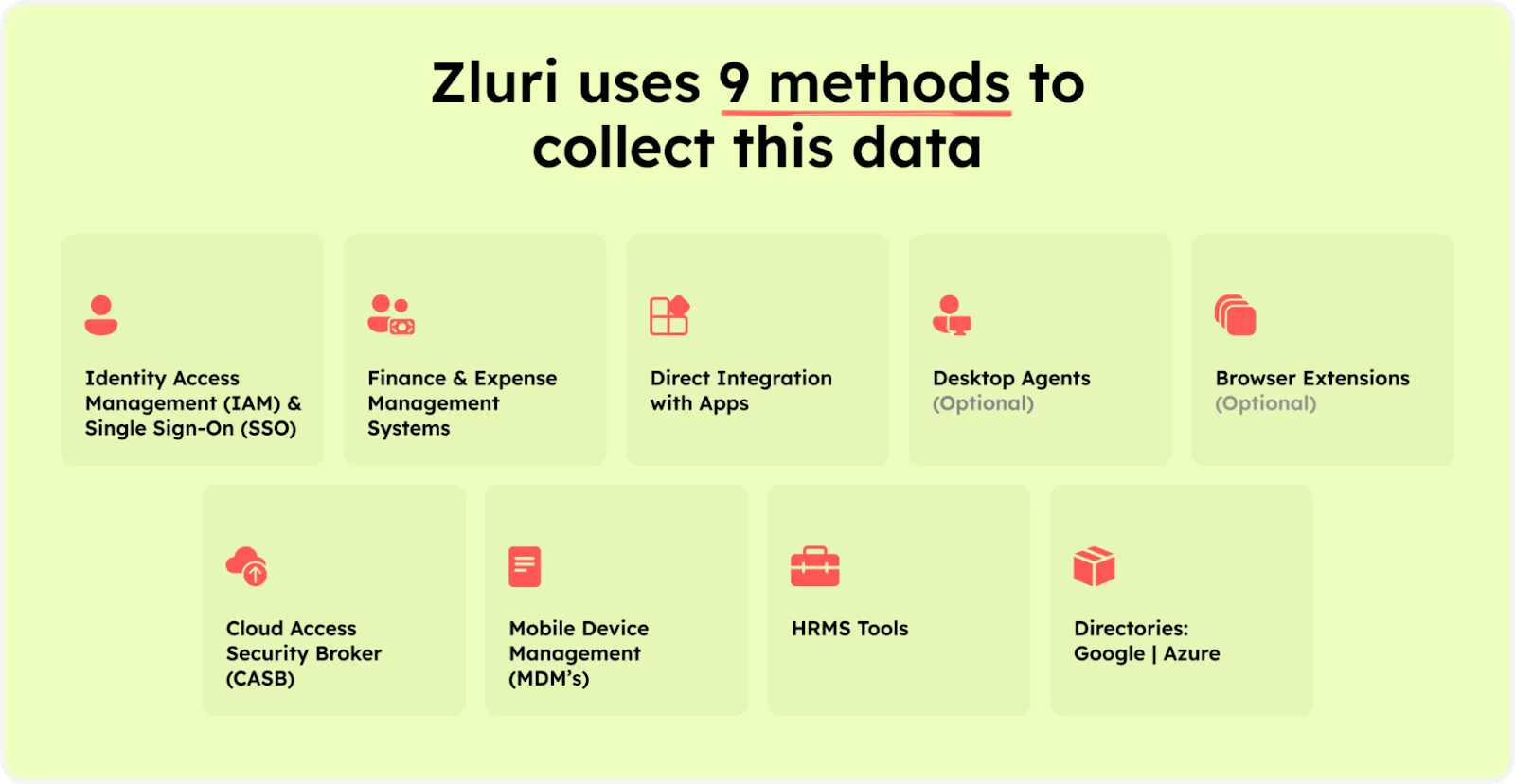
This comprehensive approach provides complete insights into application data, optimizing and streamlining the entire lifecycle process.
Moreover, Zluri directly integrates with over 300 apps. This helps to seamlessly automate routine tasks like onboarding & offboarding, renewal processes, and vendor management. This leads to a significant increase in overall efficiency and productivity for organizations.
Now, let’s understand in-depth how Zluri helps with process automation:
Key Features:
- Automated Onboarding, & Offboarding
Zluri greatly enhances the onboarding and offboarding experience by automating key tasks such as account creation, access provisioning, and access revocation. Customizable workflows, stored as "playbooks," allow your team to streamline these processes and automate repetitive tasks based on user roles.
The below image shows the playbooks for automating the onboarding process.
This automation saves time, reduces manual effort, and ensures a smooth, secure transition for both new hires and departing employees.
Moreover, for offboarding, Zluri excels in automating critical tasks to promptly revoke data and access rights, thus strengthening data security.
- Automated Access Requests
Zluri simplifies access request management by automating the process. Users can easily request access to applications or resources through Slack, and the automated workflow ensures efficient processing, reducing delays and improving user productivity.
The below mentioned image shows Zluri’s capability to raise access requests via Slack.
It streamlines access request procedures, allowing users to obtain the permissions they need for their work quickly. This feature also enhances transparency and accountability in access management.
According to KuppingerCole, Zluri streamlines access requests, improving the employee experience and easing the workload for IT teams.
- Enhanced SaaS License Management
Zluri transforms SaaS license management by automating the complex tasks of tracking and overseeing licenses. With Zluri, you can precisely track licenses and identify potential waste, helping you optimize licenses and making it easier to make informed decisions about renewals and new purchases.
The below image shows the Zluri’s capability to track licenses.
Zluri also manages licenses for external users, such as vendors, freelancers, and consultants, not just employees. This all-encompassing approach simplifies internal processes and leads to significant cost savings.
By offering a centralized, automated solution, Zluri optimizes license management, enhancing efficiency and saving money for businesses of all sizes.
- Effortless SaaS Renewal Management
Zluri simplifies the SaaS renewal management, making it easy for organizations to stay on top of their contracts. It provides a centralized platform where you can view all your SaaS applications and contracts in one place.
The below image shows the Zluri’s renewal calendar.
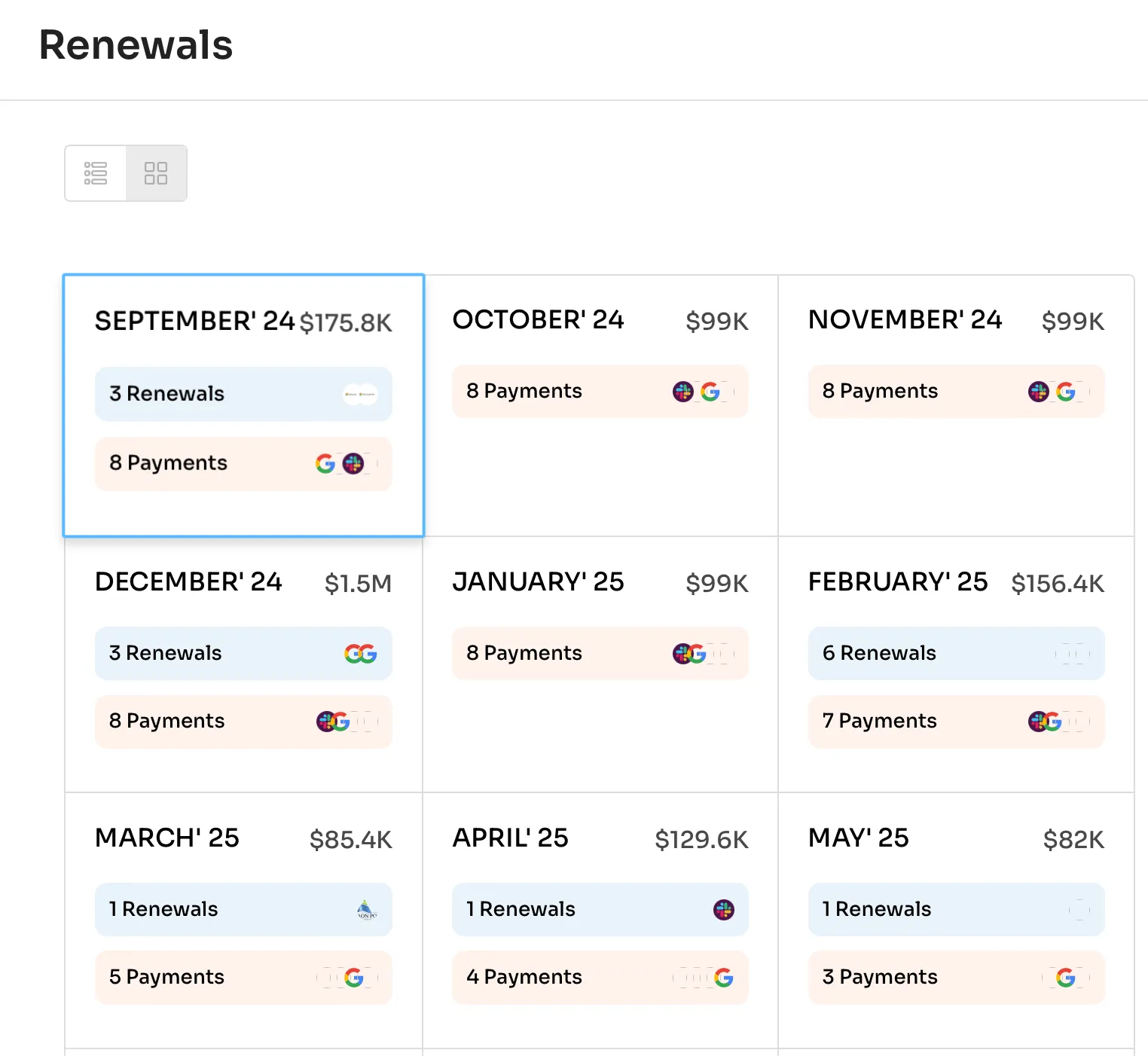
With automated features like reminders, cost tracking, and negotiation tools, Zluri helps you make informed decisions about renewals. This reduces the risk of overspending and ensures you never miss a renewal deadline.
Zluri's alert system keeps you proactive with timely notifications: 30 days, 15 days, and 1 day before contract expirations, and 7 days and 1 day before payments are due. This helps you manage renewals smoothly, avoiding disruptions and ensuring continuous operations.
- Enhanced Reporting Capabilities
Zluri offers robust reporting capabilities that gives you access to real-time data on the performance and usage of your SaaS applications. This means you get up-to-date insights into how well your applications are performing and how they are being used across your organization.
By using Zluri’s reporting features, your team can quickly identify any issues or inefficiencies. This proactive approach helps you address problems before they become major concerns, improving overall productivity and decision-making. In summary, Zluri’s reporting capabilities provide valuable insights, streamline data management, and support data-driven decisions for your team.
Zluri's automation liberates your IT team from manual tasks, enabling them to focus on strategic initiatives. So why wait?
Request a demo today!
Pros
- Zluri offers a powerful combination of SaaS management and streamlined onboarding/offboarding workflows, making it an essential tool for your team.
- With excellent communication and fast setup, Zluri helps your team get started without delays, and its ongoing support consistently exceeds expectations, providing peace of mind and maximizing efficiency.
- Zluri boasts a user-friendly interface, making it accessible for users with varying levels of technical expertise to manage complex workflows and integrations.
Cons
- The sheer number of integrations with 800+ apps may require careful consideration to select the most relevant ones for specific business needs.
Customer Rating
- G2: 4.7/5
- Capterra: 4.8/5

2. Nintex
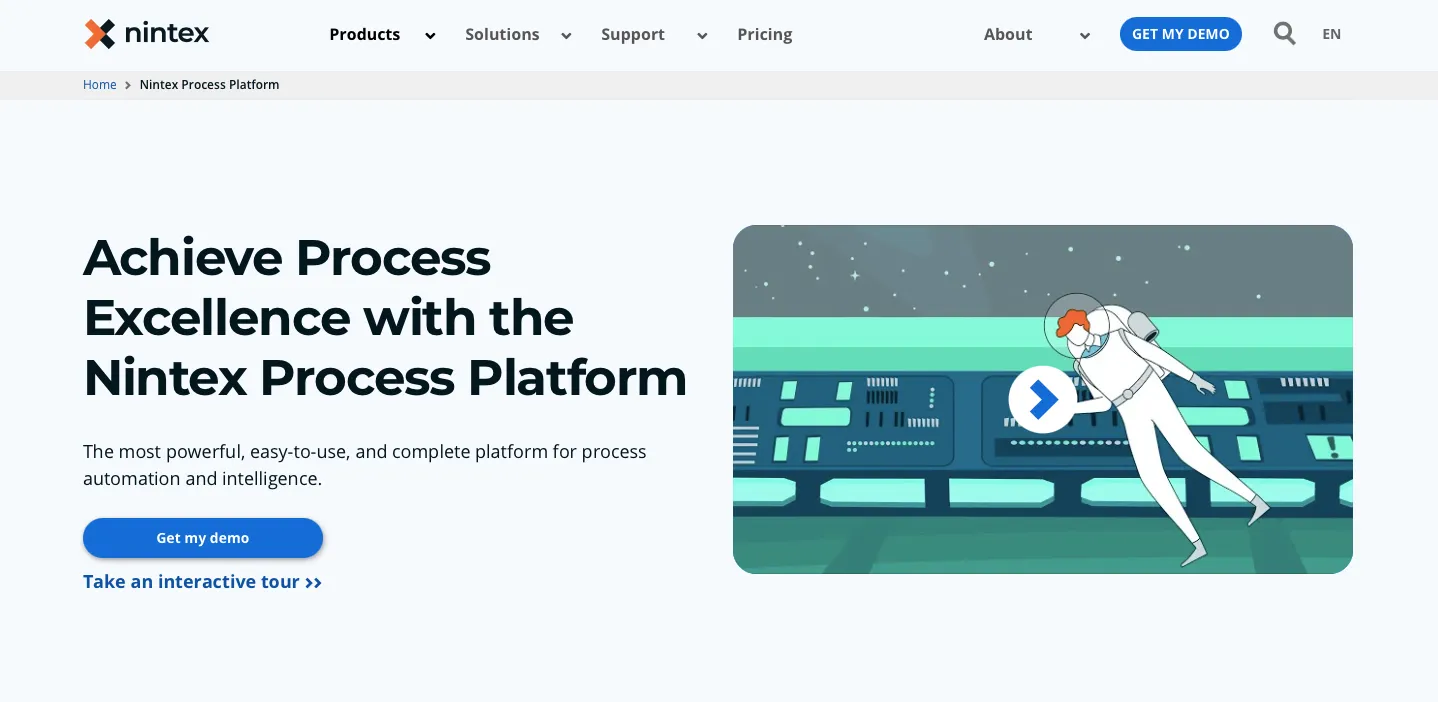
Nintex is a leading alternative to Kissflow, offering powerful tools for process and digital workflow automation that drive effective business results. With its comprehensive suite of features, Nintex helps organizations design, automate, and optimize their processes effortlessly, enhancing team efficiency and collaboration.
Nintex’s main goal is to simplify operations, increase productivity, and improve teamwork. The platform is designed to be user-friendly and low-code, allowing users to create complex automated processes without needing deep coding skills.
The Nintex platform includes a variety of features such as visual process mapping, document generation, data integration, robotic process automation (RPA), and mobile access. These capabilities enable businesses to customize their automation strategies to meet their specific needs.
Pros
- Nintex stands out for its intuitive, no-code/low-code interface, making it accessible to users with varying technical backgrounds. This promotes widespread adoption and empowers users to create automated processes without extensive coding expertise.
- Nintex provides robust analytics and reporting tools, offering valuable insights into process performance. This allows businesses to identify bottlenecks, optimize workflows, and continuously improve operational efficiency.
Cons
- While the platform boasts a user-friendly interface, users may encounter a learning curve when delving into more advanced features. Training and support may be necessary for users to fully exploit the platform's capabilities.
- Effective utilization of Nintex may depend on seamless integration with existing software tools. Compatibility issues with certain applications could pose challenges for some users.
Customer Rating
- G2: 4.3/5
- Capterra: 4.1/5
3. Bizagi

Bizagi offers a process automation tool that streamlines your operations, improves collaboration, and responds quickly to changing demands. It is a platform that offers flexibility and control, making it a valuable asset if you're looking to optimize workflows.
Bizagi is recognized for its ability to connect people, applications, and data seamlessly. It provides a robust platform where IT managers can design, automate, and monitor business processes with ease. Bizagi’s model-driven approach allows for clear visualization and better alignment between IT and business teams, ensuring that everyone is on the same page.
Pros
- Bizagi's user interface is intuitive and becomes even easier to navigate as your team becomes familiar with it.
- The Bizagi Online eLearning platform is straightforward, providing clear, step-by-step guidance that accelerates the learning curve. This empowers your team to quickly grasp the essentials and begin efficiently building business processes.
Cons
- Bizagi's documentation can be insufficient at times, requiring your team to rely on support tickets to resolve certain issues, which can delay progress.
- Handling complex use cases, especially those involving intricate data calculations from multiple collections, demands significant hands-on experience. This learning curve might pose challenges for your team, potentially leading to longer implementation times and increased dependency on expert resources.
Customer Rating
- G2: 4.2/5
- Capterra: 4.4/5
4. Process Street

Leveraging cutting-edge AI technology, the Process Street platform empowers you to navigate complex business process management with ease, reducing the risk of manual errors.
Process Street offers a dynamic approach to workflow design by incorporating conditional logic, allowing your processes to adapt intelligently to changes made to other routine tasks. The platform boasts an intuitive interface where human input and intelligent automation synergize, enhancing business outcomes and heightened team productivity.
This Kissflow competitor's advanced analytics options provide in-depth reporting, allowing you to track key performance indicators (KPIs), identify bottlenecks, and continuous process optimization for maximum efficiency.
Pros
- Process Street allows you to create intelligent workflows that adjust dynamically to changes, providing both flexibility and responsiveness.
- Its intuitive interface makes it easy for both new and experienced users to engage with the platform efficiently.
Cons
- New users might initially find the web app's layout confusing, which could require a learning curve to fully understand and use the platform effectively.
- Process Street currently lacks native integrations with some popular tools, which can limit the automation of complex processes for users who rely heavily on specific third-party applications.
Customer Rating
- G2: 4.6/5
- Capterra: 4.7/5
5. Pipefy

Pipefy, a low-code automation platform, is designed to revolutionize your business operations across HR, sales, marketing, procurement, and more. Whether you're a novice or a seasoned professional, Pipefy offers a user-friendly experience, allowing you to craft tailored workflows that optimize repetitive or routine tasks and elevate overall productivity.
With a diverse library of pre-built templates, including solutions for customer support, sales pipeline management, purchase processes, remote work coordination, and content marketing, Pipefy provides unparalleled flexibility. This Kissflow alternative tailors digital workflows to your exact needs, enabling you to reclaim valuable time for strategic, value-driven activities.
Pros
- Pipefy empowers you to automate complex business process management swiftly, ensuring efficient and streamlined operations across departments.
- The user-friendly interface, featuring a drag-and-drop functionality, makes it easy for your team at all levels to design and customize workflows without extensive training.
- You can seamlessly integrate Pipefy with other tools and systems, enhancing its functionality and compatibility with your existing software ecosystem.
Cons
- While Pipefy offers automatic reporting, you may find room for improvement in the depth and customization options of the reporting features.
- While beginner-friendly, the platform might have a steeper learning curve if you're aiming to leverage more advanced features.
Customer Rating
- G2: 4.6/5
- Capterra: 4.6/5
6. OutSystems

OutSystems excels in workflow automation by offering a robust low-code platform. This enables your organizations to design, implement, and manage complex workflows efficiently. Its intuitive drag-and-drop interface allows users to build and customize workflows without extensive coding knowledge, making automation accessible to teams with varying technical expertise.
OutSystems, one of those Kissflow alternatives, provides advanced automation features, such as process orchestration and real-time monitoring, which help organizations optimize their operations. The platform’s automation capabilities extend to task management, approvals, notifications, and data handling, enabling a comprehensive approach to workflow management.
Pros
- OutSystems boasts an impressive deployment speed, allowing you to bring your applications to life swiftly and efficiently.
- It provides smooth updates throughout the product's lifecycle, keeping your applications current with the latest features and improvements.
Cons
- Integrating with third-party apps might be complicated for some users, which could lead to performance issues, especially if extensive integrations are needed.
- The response time from customer support may be slower than expected, potentially affecting how quickly issues or questions are resolved.
Customer Rating
- G2: 4.6/5
- Capterra: 4.6/5
7. Mendix
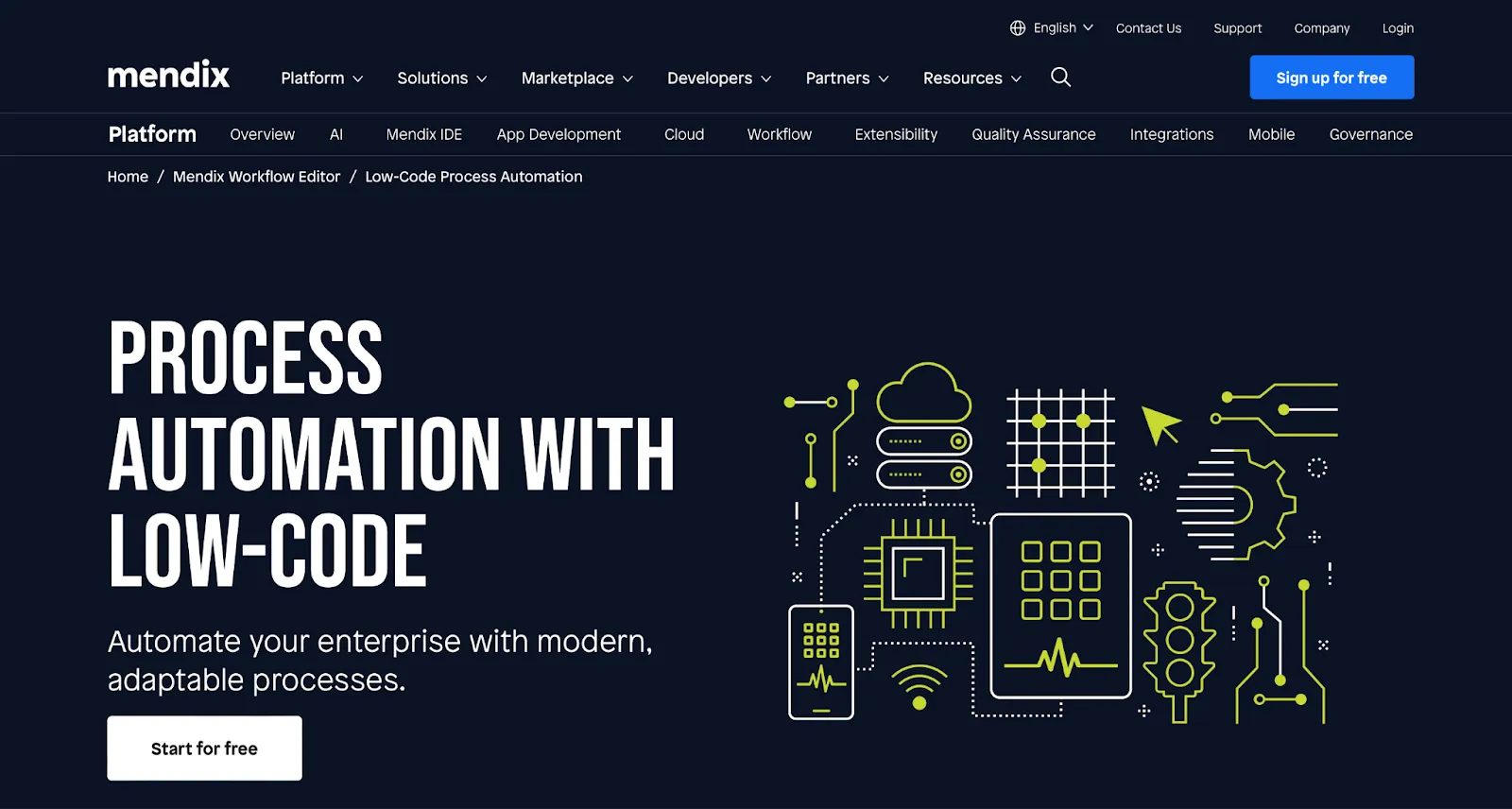
Mendix, one of the notable alternatives to Kissflow, is the ultimate solution for individuals venturing into automation or those seeking intelligent ways to enhance their workflow efficiency. This low-code platform empowers users to modernize operations and design digital workflow solutions that significantly amplify productivity.
Through the Mendix platform, automating business processes becomes accessible to everyone, regardless of coding expertise. The platform's intuitive visual tools facilitate the creation of mobile apps, web apps, and microservices with ease. Each app developed on Mendix comes equipped with a dedicated Home tab, offering seamless access to project and product management, DevOps, and backlog management tools.
Pros
- Mendix platform offers intuitive visual capabilities that make it very user-friendly, allowing even those with minimal coding experience to easily understand and use basic features.
- The platform is not just for simple applications; it scales effortlessly to handle complex workflows, making it a flexible solution that adapts to your growing needs.
Cons
- Mendix’s pricing model might be challenging for users with tight budgets, potentially restricting access to advanced features and services.
- The platform shuts down local applications after 2-4 hours of use, which can be inconvenient for professional development as users must restart the application frequently.
Customer Rating
- G2: 4.4/5
- Capterra: 4.6/5
8. Unqork

Unqork, one of the best Kissflow alternatives, offers a no-code platform that empowers IT users to create sophisticated enterprise-grade applications effortlessly. Unqork seamlessly integrates data and systems through the power of artificial intelligence, providing users with a robust automation tool that significantly enhances productivity and innovation in application development.
Pros
- Unqork allows users to build software without needing coding skills, making it easy and efficient for those without extensive programming knowledge to develop applications.
- The platform includes intuitive drag-and-drop tools, enabling users to quickly set up their workflows. This user-friendly design simplifies the learning process and speeds up development.
Cons
- Unqork lacks a centralized dashboard for AI and ML toolkits, which limits its ability to handle advanced analytics, reporting, and data visualization.
- Users may face difficulties with reporting features, which can affect their ability to generate detailed insights and analyses within the platform.
Customer Rating
- G2: 4.5/5
- Capterra: 4/5
9. Workato

Workato is a comprehensive platform designed for workflow automation and integration. The tool caters to the needs of your business operating with both on-premises and cloud-based applications.
Further, this Kissflow alternative effectively streamlines and optimizes various business processes and other routine tasks, providing a centralized hub for managing data usage, deep integrations, and business applications across the enterprise.
With a focus on enhancing corporate security and governance, this prominent Kissflow alternative executes policies to ensure a robust and secure working environment.
Pros
- Workato improves incident resolution with bot-driven escalation, allowing teams to collaborate directly within channels for quick and effective problem-solving.
- The application actions in Workato are neatly organized within the data pill, making navigation and usage easier and more intuitive for users.
- Workato’s integration of workbots, AI, and a knowledge base in its helpdesk creates a powerful resource for quickly addressing and resolving issues, boosting overall productivity.
Cons
- Workato’s API function might struggle to communicate effectively with other systems, especially in on-premise integrations. Users may need additional functions to improve connectivity.
- The tool has some limitations in error-handling, which can make it harder to identify and fix issues efficiently. Better error-handling features could make the system more reliable.
- Users might encounter challenges when importing and exporting data between different environments. Improvements in this area could lead to a smoother data management experience.
Customer Rating
- G2: 4.7/5
- Workato: 4.6/5
10. Fluix
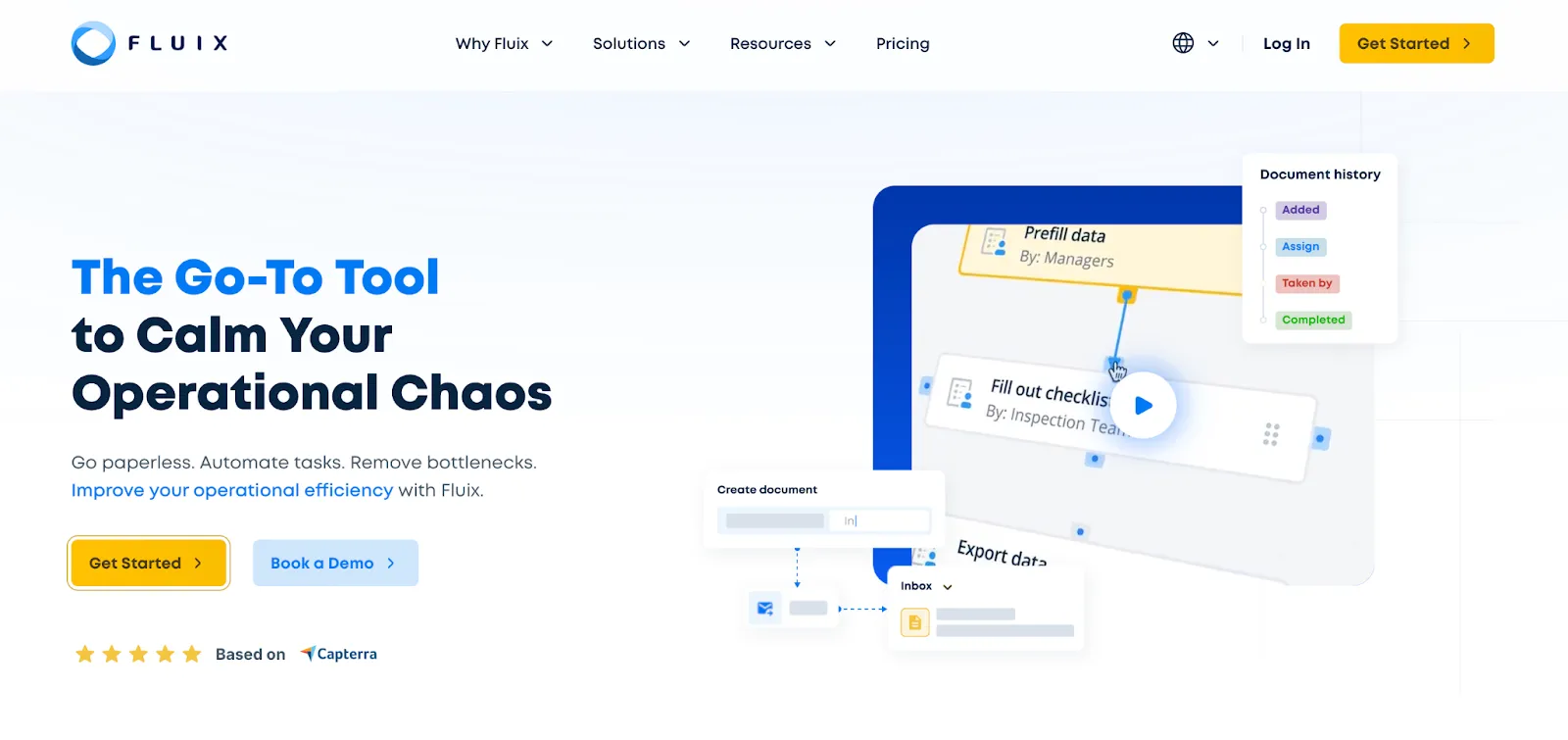
Fluix, one of the prominent Kissflow competitors, offers a process automation tool designed to help your organization streamline workflows. This reduces paperwork and enhances productivity. It's especially useful for companies looking to manage tasks across distributed teams or remote locations.
Fluix stands out because of its focus on simplicity and ease of use. It's a cloud-based solution, which means you don't need complex installations or IT infrastructure to get started. Fluix makes it easy to automate routine processes, ensuring your team can work more efficiently without getting bogged down by manual tasks.
Pros
- Fluix enables effortless data collection and instant reporting from various contracts, eliminating the need for additional administrative costs.
- Fluix keeps your IT team up-to-date on tasks and work orders by allowing the setup of workflows that send notifications of any changes, ensuring continuous progress.
- With powerful features like automated workflows, embedded images, GPS tracking, e-signatures on fillable fields, and seamless integration with Adobe and other tools, Fluix enhances efficiency and streamlines processes for your IT team.
Cons
- The Fluix user app could benefit from additional functionality, particularly for those who prefer accessing documents and manuals on a desktop while at the office. This limitation might slow down your workflows when working on complex tasks or troubleshooting issues.
Customer Rating
- G2: 4.8/5
- Capterra: 4.8/5
11. Appian

Appian, one of the prominent Kissflow competitors, is a low-code platform designed to empower users in seamlessly building applications and digital workflows. This innovative tool facilitates the creation of streamlined processes by integrating people, technologies, and data into a unified workflow.
Appian is one of those Kissflow alternatives that goes beyond traditional development approaches, enhancing organizations' operational efficiency, employee experience, and global risk management and compliance processes.
By providing an efficient user interface and robust features, Appian enables users to achieve software development goals efficiently while ensuring a smooth and integrated deployment process through seamless integration with CI/CD (DevOps).
Pros
- Appian helps users develop software quickly and efficiently, aligning with project goals and deadlines. Its low-code approach simplifies development, letting users focus on core functionalities.
- The platform integrates smoothly with CI/CD (DevOps) tools, making code deployment fast and efficient. This integration helps ensure a seamless transition from development to production.
Cons
- Pages might be uploaded slower to the Appian cloud during high user traffic, which can affect the platform's real-time responsiveness during peak usage.
- Appian’s debugging feature has some limitations, which can make it challenging to identify and fix code issues. The tool may not be as intuitive or user-friendly, potentially increasing the time and effort needed to resolve problems.
Customer Rating
- G2: 4.5/5
- Capterra: 4.2/5
12. Creatio

Creatio, one of the notable Kissflow alternatives, is a low-code platform with a wide range of features. These include process automation, case management, marketing automation, sales automation, service management, AI-powered personalization, and advanced analytics.
By consolidating these capabilities, this Kissflow competitor offers a centralized hub where organizations can seamlessly manage customer data, automate complex processes, and enhance customer engagement.
Creatio is renowned for its versatility. It empowers businesses to streamline operations and boost productivity across the board. Its user-friendly low-code environment facilitates accessibility for a wide audience, ensuring that both technical and non-technical users can harness its power.
Pros
- Creatio makes customization and development easy, allowing users of different technical skill levels to work effectively.
- It offers a centralized platform for managing customer data, helping to improve relationships and enable personalized interactions.
Cons
- Although Creatio is designed to be user-friendly, there may still be a learning curve for those unfamiliar with low-code tools or specific features.
- The cost of using Creatio could be a concern for smaller businesses with limited budgets, especially if extensive features are needed.
Customer Rating
- G2: 4.6/5
- Capterra: 4.8/5
13. Airtable
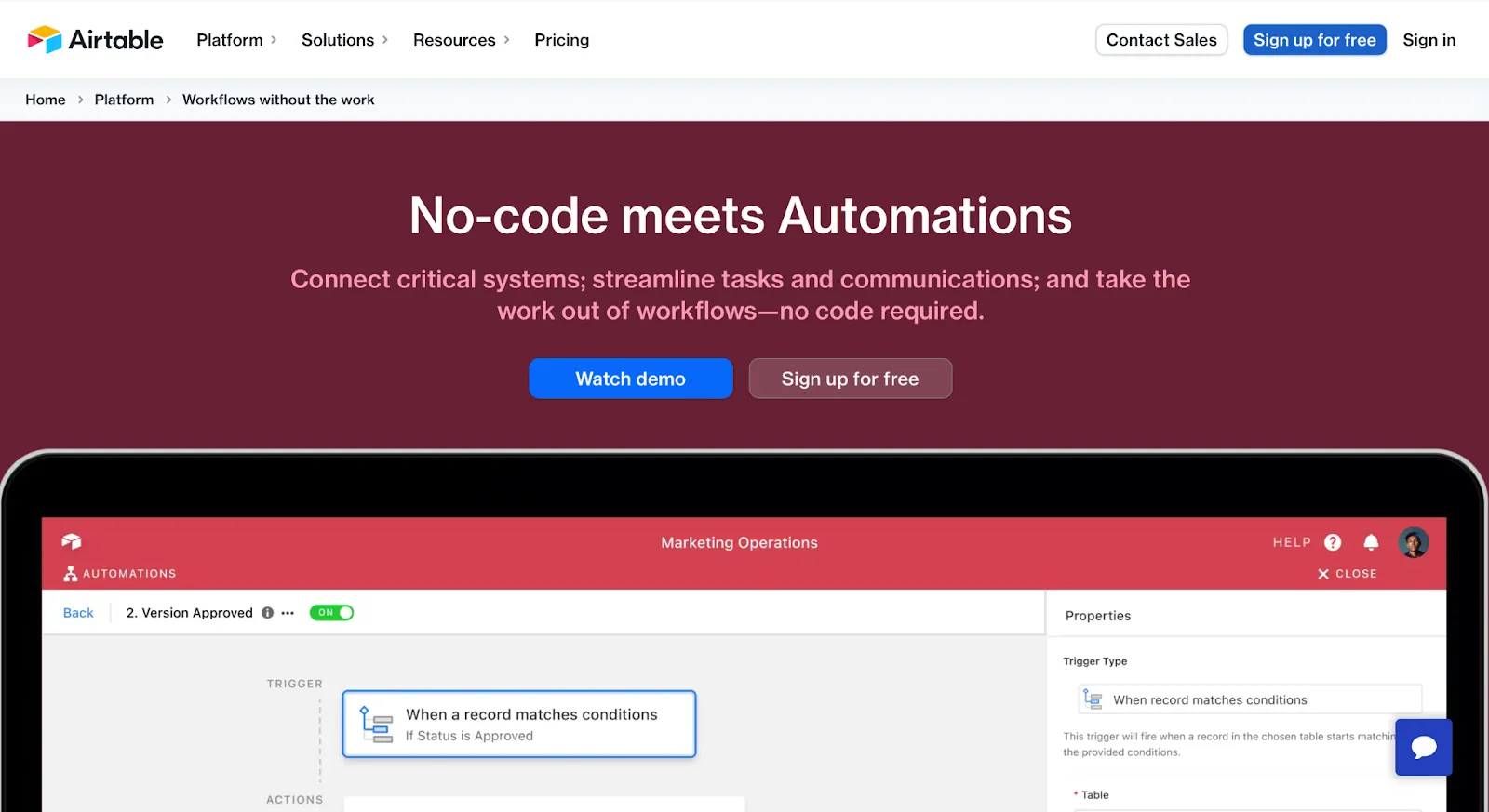
Airtable is an innovative and versatile no-code project management tool that seamlessly merges the simplicity of a spreadsheet with the intricacy of a database. It empowers users to efficiently organize, collaborate, and automate routine tasks and processes, making it an indispensable asset for teams and businesses of all sizes.
This platform establishes relationships between tables using linked records, facilitating the seamless connection and referencing of data across different tables. Airtable's user-friendly interface extends its utility beyond traditional project management tools.
With Airtable, users can effortlessly create forms to collect data from external users, streamlining the input process directly into the database. The platform also supports attaching images, documents, and various files, presenting them with thumbnail visual representations for enhanced accessibility.
Pros
- The platform lets users customize data fields to fit their specific needs, offering flexibility and adaptability for different projects and custom workflows.
- It integrates smoothly with various third-party apps and services, boosting its functionality and making it compatible with existing tools.
Cons
- While Airtable works well for most project management tasks, it might not be suitable for users who need complex or advanced analytics features.
- Airtable relies on a stable internet connection as a cloud-based platform, which could be challenging in areas with poor connectivity.
Customer Rating
- G2: 4.6/5
- Capterra 4.6/5
14. Pega

Pega, one of the best Kissflow alternatives, offers a powerful workflow automation tool designed to help your business automate complex workflows. This reduces manual tasks and improves overall efficiency. Pega is more than just an automation tool—it's a comprehensive platform that supports end-to-end process management.
What makes Pega unique is its ability to adapt to changing business needs. It uses advanced artificial intelligence (AI) and machine learning (ML) to automate decision-making processes, ensuring tasks are completed accurately and efficiently.
Pros
- Pega is a highly versatile and user-friendly platform that equips your team with powerful capabilities to streamline processes and boost productivity.
- As a low-code platform, it comes with pre-coded fields and properties, making it easier for IT teams to deliver results efficiently.
Cons
- Pega's integration capabilities with other environments are more limited than those of other technologies, which could pose challenges for your team working in diverse tech ecosystems.
- Additionally, external learning resources for Pega are less abundant, making it harder for teams to find comprehensive training materials outside the platform.
- The limited documentation can further slow down your team's ability to fully leverage Pega's capabilities, potentially leading to implementation delays and increased dependency on specialized skills.
Customer Rating
- G2: 4.2/5
Choose a Suitable Alternative to Kissflow
When evaluating Kissflow alternatives, consider factors such as ease of use, integration capabilities, scalability, and cost. Look for platforms that offer intuitive interfaces and low-code options, making it easier for your team to adapt and implement new workflows.
Also, choose a platform that can grow with your organization, handling simple and complex workflows as your needs evolve. Additionally, assess the cost implications of each alternative to ensure it aligns with your budget while providing the features you require.
You can select the most suitable Kissflow alternative for your organization by carefully reviewing these aspects. The right choice will help streamline your operations, improve efficiency, and support your team's success.
Frequently Asked Questions (FAQs)
1: Is Orangescape and Kissflow the same?
Founded in 2003 as Orangescape, Kissflow is a prominent cloud-based B2B tech company from India. We specialize in innovative SaaS platforms for business process management, workflow automation, and digital workplaces. Headquartered in Chennai, India, Kissflow also operates across North America.
2: Is Kissflow low-code?
Kissflow is a low-code/no-code development platform designed to simplify the process of building software solutions for business users.
3: What is low-code development?
Low-code is an application development method that minimizes or eliminates the need for coding. Rather than relying on complex programming languages, it uses visual interfaces with simple logic and drag-and-drop features to build applications and processes.









.svg)














