
JumpCloud vs Okta vs OneLogin: Which ULM Tool Is Suitable?
When comparing JumpCloud, Okta, and OneLogin, it is important for an IT manager to assess the specific requirements and priorities of the organization. Each tool offers distinct advantages that can be considered while making a choice.
JumpCloud excels in cross-platform support and directory integration, making it an ideal choice for organizations with diverse IT environments. While, Okta stands out with its extensive application integration capabilities, robust security features, and adaptability to existing infrastructures.
OneLogin, on the other hand, offers an intuitive interface, easy implementation, and strong SSO functionality.
As an IT manager, selecting a suitable user lifecycle management (ULM) tool is crucial for streamlining IT tasks like provisioning, deprovisioning, and safeguarding sensitive data.
Let's consider an organization that is in the process of selecting a ULM tool. The IT manager of the organization decides to compare the user lifecycle management tools -JumpCloud, Okta, and OneLogin- to find the most suitable solution.
During the comparison, the IT manager discovers that JumpCloud offers seamless integration with their existing systems, providing a smooth management of users’ lifecycle.
In contrast, Okta provides advanced multi-factor authentication capabilities, which align well with the organization’s stringent security requirements. While, OneLogin stands out for its robust compliance features, offering specific modules that address the required industry regulations.
By considering these factors, the IT manager can determine that Okta is the ideal ULM tool for their organization. Its strong security features and the ability to integrate with the existing systems ensure a seamless user experience while meeting compliance needs.
Although this was just an example to understand the basics of how features can impact decision-making, it's important to note that choosing the right tool shouldn't be based solely on one feature. It's crucial to carefully evaluate the unique characteristics of each tool to determine the best one for your needs.
Now, let's move forward and compare these three tools based on various factors to assist you in deciding which ULM platform will suit your IT team's requirements.
JumpCloud vs Okta vs OneLogin: Which ULM Tool Caters To Your Organization’s Needs
The factors listed below will assist you in evaluating which tool provides superior features and aids your IT team in efficiently managing the user lifecycle process.
1. Solution categories
- JumpCloud is categorized as identity lifecycle management (ILM), identity and access management (IAM), device management, and access management tool.
- Okta is categorized as user provisioning, governance tools, and zero trust networking.
- OneLogin is categorized as identity and access management (IAM), identity governance and administration (IGA), privileged access management (PAM), and active directory management and security tools.
2. Integrations with other tools
- JumpCloud integrates with platforms like Microsoft Azure AD and Google Workspace, enabling your team to manage user access and permissions from a single location.
It also excels in directory integration, seamlessly integrating with existing directories like Microsoft Active Directory (AD) and Lightweight Directory Access Protocol (LDAP). This allows your team to leverage the existing infrastructure while enjoying cloud-based features.
When it comes to application integration, JumpCloud offers comprehensive support. It integrates with a wide range of applications, including popular productivity suites like G Suite, Microsoft 365, and Salesforce, as well as custom-developed applications. This helps simplify user provisioning, enable SSO, and enhance access control.
Moreover, JumpCloud's integration capabilities extend to system integration and device management. It seamlessly integrates and manages systems and devices, regardless of their operating system or location. - Okta seamlessly integrates with a wide range of applications, systems, and services that your organization relies on. It acts as a central hub for managing user identities and access across different platforms, making it easier for your team to enforce security policies and streamline their workflows.
Furthermore, Okta provides pre-built integrations and connectors for many commonly used applications, simplifying the integration process. These pre-built integrations enable your IT team to connect their systems quickly without the need for extensive custom development.
Okta also offers a comprehensive set of APIs tools that enable your IT admin to build custom integrations tailored to their specific needs. This flexibility empowers your IT admin to create seamless user experiences and directly integrate Okta's identity management capabilities into their applications or services. - OneLogin offers a wide range of 6000+ pre-built connectors and integrations for popular applications, making it easier for your team to connect and manage user access across multiple platforms. These pre-built integrations eliminate the need for complex custom development, saving valuable time and resources.
OneLogin's integration capabilities extend beyond applications and systems. It also integrates with directory services, such as Active Directory and LDAP, allowing your IT team to synchronize user information and access controls across their entire IT infrastructure.
3. User provisioning & deprovisioning
- With JumpCloud, your IT team can streamline the provisioning and deprovisioning processes for the users, ensuring efficient access management. User provisioning involves creating and granting access to user accounts. JumpCloud simplifies this process by providing a centralized platform where your IT admin can easily provision user accounts across various applications and systems.
JumpCloud's deprovisioning capabilities allow your IT admin to quickly revoke user access and remove accounts when an employee leaves the organization or no longer requires access to certain resources. By automating the deprovisioning process, JumpCloud helps prevent unauthorized access and potential security risks arising from lingering user accounts.
Now let's explore how Okta and OneLogin offer unique user provisioning and deprovisioning approaches.
- Okta, like JumpCloud, provides user provisioning functionalities but with a slightly different focus. Okta excels at integrating with a wide range of third-party applications, making it an excellent choice for organizations with diverse software ecosystems.
Your team can benefit from Okta's ability to seamlessly provision user accounts and synchronize user data across various cloud-based applications, ensuring smooth access management throughout the organization. - In contrast, OneLogin offers user provisioning and deprovisioning capabilities and advanced identity and access management features.
OneLogin goes beyond user account creation and removal by providing detailed access controls, single sign-on (SSO), and multi-factor authentication (MFA) capabilities. This comprehensive suite of features allows your team to enforce strong security measures while streamlining user provisioning and deprovisioning workflows.
There are notable differences when comparing JumpCloud's user provisioning and deprovisioning to Okta and OneLogin. JumpCloud offers a more focused and streamlined approach, particularly for organizations seeking a comprehensive user management solution.
However, Okta's strength lies in its extensive integrations, allowing for seamless provisioning and synchronization across various applications. OneLogin, on the other hand, prioritizes security and compliance, offering advanced access controls and additional security features alongside user provisioning and deprovisioning capabilities.
4. Pricing and ratings
JumpCloud's Unique Pricing:
JumpCloud stands out from its competitors by providing a comprehensive and all-inclusive pricing model. With JumpCloud, you get all the essential features and functionalities without the hassle of purchasing multiple add-ons or dealing with different pricing tiers.
By adopting a transparent and simplified approach, JumpCloud ensures you can easily budget for your organization's user lifecycle management needs without worrying about hidden costs or unexpected fees.
In addition, JumpCloud’s pricing for automated onboarding and offboarding starts at $5.33/user/month.
Okta's Unique Pricing:
Okta offers a flexible and scalable pricing model tailored to meet the varying needs of organizations. One of Okta's standout features is its modular pricing structure, allowing you to select and pay only for the specific services you require.
This granular approach enables you to customize the subscription by adding or removing features as your team requires. Okta's pricing model promotes cost optimization and ensures that your organization is not burdened with unnecessary expenses for services they don't utilize.
Okta’s lifecycle management pricing starts from $4/user/month. This pricing model includes auto-provisioning and deprovisioning, directory integration with AD or LDAP, and more.
OneLogin's Unique Pricing:
OneLogin distinguishes itself through a unique pricing strategy. OneLogin offers a per-user pricing model, where you pay based on the number of active users within the system. This approach provides scalability and flexibility, aligning costs with actual usage.
You can easily manage their budget as the organization grows or experiences fluctuations in user numbers. OneLogin's per-user pricing empowers you to optimize the expenditure while maintaining efficient identity and access management.
Moreover, OneLogin’s ILM pricing also starts at $4/user/month, including limited features, automated provisioning and deprovisioning, admin approval workflows, custom attributes, etc.
Customer ratings of JumpCloud:
- G2: 4.5/5
- Capterra: 4.7/5
Customer ratings of Okta:
- G2: 4.5/5
- Capterra: 4.7/5
Customer ratings of OneLogin:
- G2: 4.3/5
- Capterra: 4.6/5
After closely examining JumpCloud, Okta, and OneLogin, you probably know better which tool suits your IT team's needs. However, not limiting yourself to just these three options is essential. There are other platforms available that can help you. One of them is Zluri, which offers an intelligent user lifecycle management platform.
Let us give you an overview of what Zluri is and what unique features it brings to the table.
Streamline User Lifecycle Management with Zluri’s Intelligent ULM Platform
Zluri simplifies the management of your users' access with its advanced user lifecycle management platform. By automating the provisioning and deprovisioning processes, Zluri eliminates tedious manual tasks for your IT team, making day-to-day responsibilities much easier.
Zluri offers a seamless experience for granting, modifying, and revoking access to SaaS apps, ensuring precise timing. By integrating with your organization's HRMS, Zluri keeps employee details up-to-date, leading to more efficient operations.
Now, let's explore the power and flexibility of Zluri as it supports your employees throughout their entire lifecycle.
Zluri seamlessly integrates with over 300+ applications, including popular SaaS applications like G Suite, Office 365, Salesforce, Slack, and Asana. This integration allows your IT teams to easily retrieve user identities from the integrated HR systems and provision or deprovision users across all these applications from a centralized platform.
As per Kuppingercole's report, this integration feature of Zluri streamlines the user lifecycle management process, reducing the risk of errors and improving overall efficiency.

Streamline user provisioning with automation to enhance the IT team’s efficiency
Once your team has received the information for user provisioning through Zluri’s HRMS integration, they can create the user provisioning workflow with Zluri's user-friendly interface by following these steps:
Step 1: Go to the workflow module in Zluri's interface and select the onboarding option from the drop-down menu. Click on 'New Workflow' to proceed.

Step 2: A dialogue box appears where your team can find a list of users. Choose the user your team wants to onboard and click 'Continue.'
Note: Your team can choose multiple users to provision them at a time.

Step 3: Zluri provides contextual-based app recommendations based on factors like the user's role, department, and seniority level. Simply select the required apps and take the necessary actions for each application.

Step 4: Further, Zluri provides in-app suggestions that automate app tasks and select the appropriate actions required to onboard the user.
For instance, if your team is provisioning the users to Slack, then Zluri’s in-app suggestions will suggest your team to add users to specific channels or send welcome messages.

Step 5: Save the workflows as 'playbooks' in Zluri for future use. This eliminates the need to recreate the same workflow when onboarding employees with similar roles and permissions.

Manage your ad-hoc requests efficiently with Zluri’s self-serve model
Zluri enhances your IT team’s experience by efficiently managing additional requests during employees’ mid-lifecycle changes like role or location transitions. Here's how it works:
Zluri offers a self-service platform -\"Employee App Store\"- that provides convenience for your IT team and empowers choice. Your IT admin can curate a collection of pre-approved and verified SaaS applications in this store, eliminating shadow IT in your organization. This also eliminates the need to manage tickets for app requests manually.
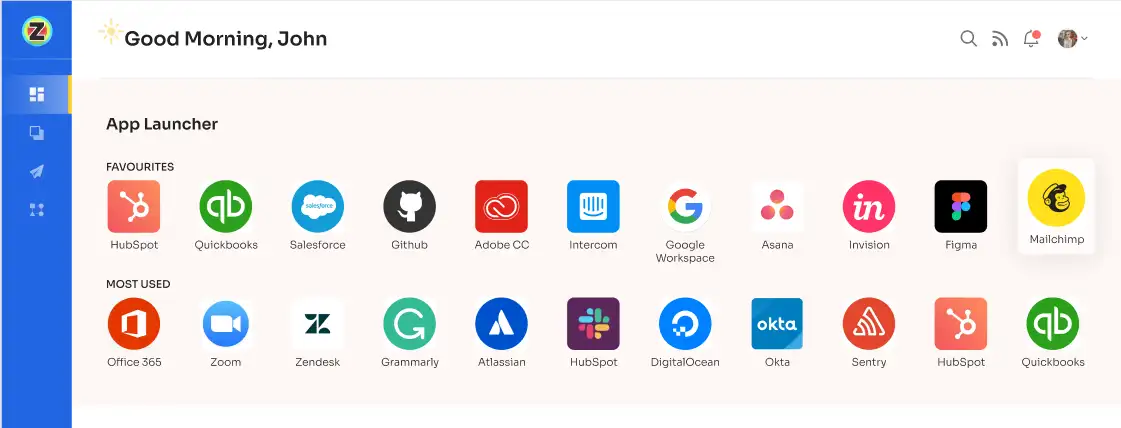
To request access to an application through the Employee App Store, your employees can follow these steps:
Step 1: Spot the icon in the upper right corner of the Zluri interface and click on it. Select 'switch to employee view' from the drop-down menu to access the dedicated employee interface.

Step 2: On the Overview dashboard, click 'request access to an application.'
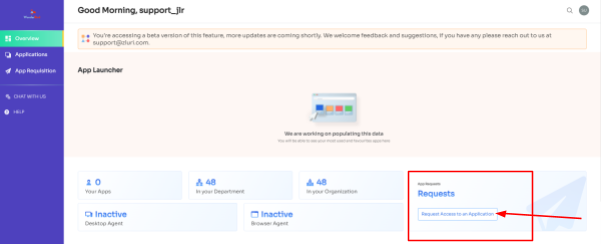
Step 3: Enter the desired application's name in the dialogue box and click 'continue' to move forward.

Step 4: If the application is uncommon, a dialogue box shows similar applications used within the organization. Employees can choose a similar app or “continue” with their request.

Step 5: If your employees prefer a similar application, they can simply click on it. Alternatively, they can choose to 'ignore and continue' to proceed with their request.
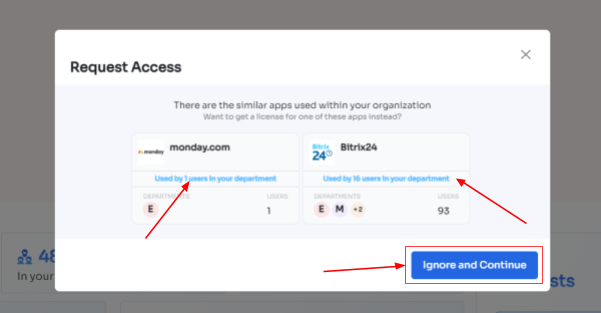
Step 6: Provide necessary details such as license plan, subscription duration, and reasons for needing the application. Attach supporting documents if required. Click 'confirm request' to submit.
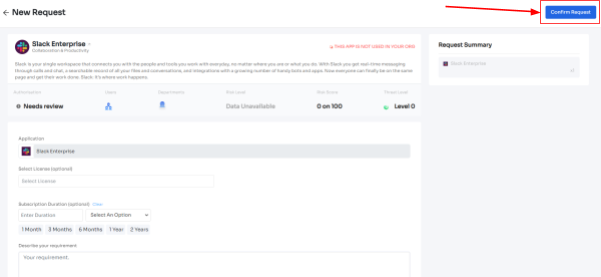
For updates or modifications to the request, employees can refer to the 'changelogs' section for the latest information.

Additionally, Zluri simplifies the procurement process for new apps your organization may require. Zluri offers SaaS buying services to assist in quick procurement if an app is unavailable. This ensures productivity and allows your IT team to focus on strategic initiatives.
Automate user deprovisioning with Zluri to securely revoke users’ access
Zluri simplifies user deprovisioning for your IT teams by automating the process, ensuring data security and compliance when employees leave. Here's how to use this feature:
Step 1: From Zluri's main interface, your team can go to the workflow module. Choose \"offboarding\" from the drop-down list and click \"New Workflow '' to create a workflow for deprovisioning.

Step 2: In the platform, select the user(s) your team wants to offboard using the dedicated offboarding user dialogue box. Now, select the users and click \"Continue.\"
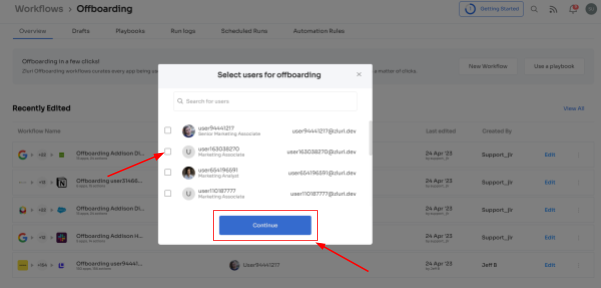
Note: Your team can also use the search bar.
Step 3: Review the applications the users had access to. Then, click on each application to see the recommended actions. Choose and perform the necessary actions based on the recommendations.
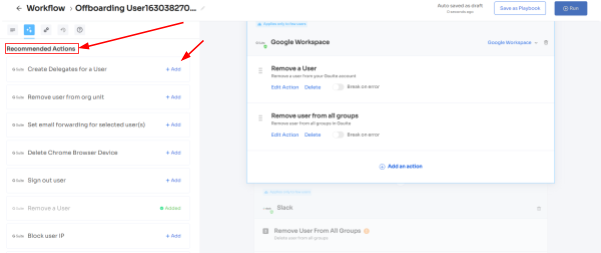
Step 4: Further, your team can save the workflow as a \"playbook\" for future use. This allows you to leverage the offboarding process quickly whenever needed.

Experience a better user journey for your employees with Zluri. Request a demo today!



Go from SaaS chaos to SaaS governance with Zluri
Tackle all the problems caused by decentralized, ad hoc SaaS adoption and usage on just one platform.
.webp)
















.webp)
.webp)





.webp)