Identity lifecycle management (ILM) is crucial for systematic and secure workflow. In addition, it improves productivity and increases efficiency by automating complex IT processes.
Jumpcloud, an ILM solution, allows businesses to securely grant, modify, and revoke access to prevent security breaches, but it has certain limitations. However, you don't have to stick to Jumpcloud to avail full functionality; you can also opt for other alternatives.
Jumpcloud is a centralized identity lifecycle management (ILM) platform that allows IT teams to manage one set of credentials per user and one Identity. In addition, it automates and unifies identity creation and deactivation.
Jumpcloud automates identity creation for new hires, access change at the time of a new role, and revokes all access upon an employee's departure. As a result, it simplifies the identity lifecycle management tasks.
However, Jumpcloud has a few drawbacks that an organization should consider. For example, it becomes difficult for IT teams to keep track of SaaS apps and employee activity as it does not provide a single dashboard to get insights. In addition, sometimes you have to verify your Identity multiple times to gain access to apps. Also, features have limitations, such as failing to run commands to automate specific IT tasks.
In this blog, we will walk you through a few SaaS tools that you can consider using as a substitute for Jumpcloud. It will help your organization to make effective identity lifecycle management decisions.
9 Best Alternatives of Jumpcloud (ILM)
Listed below are some best alternatives of Jumploud that an organization can opt for to streamline the identity lifecycle management process.
1. Zluri
Zluri is an effective SaaS management platform that helps businesses improve identity lifecycle management tasks. IT teams can gain visibility into the organization's SaaS ecosystem, which helps monitor the overall access permissions.
With Zluri, you can automate the onboarding and offboarding process, saving IT teams' productive time and eliminating human errors. In addition, you can securely and efficiently grant, modify, and revoke access.
Provisioning
Zluri helps IT teams to seamlessly onboard new employees. It grants authorized access to assigned employees after verifying the employee's identity. Automating the process enhances employee experience as the waiting time to gain access gets eliminated.
You can even customize the workflow as per your requirements. Once you form an onboarding workflow, you can reuse it for other employees who need access to the same SaaS apps. Zluri also provides you with a playbook option where you can save the workflow to use later.

Deprovisioning
Zluri streamlines the offboarding process. You can revoke all access upon the employee's departure with just a few clicks. It carefully checks whether the user account is deactivated or not to prevent ex-employees from hampering crucial data that can lead to cyber-attacks and security breaches.
During the time of change in the role of employees, Zluri accordingly revokes all the access and reprovisions them as per their role.

Employee App Store
Zluri offers an Employee App Store that empowers employees to select apps as per their needs, and employees don't have to wait for the approval of IT teams. It makes the onboarding process hassle-free. The employees can also request applications that are not available in EAS.
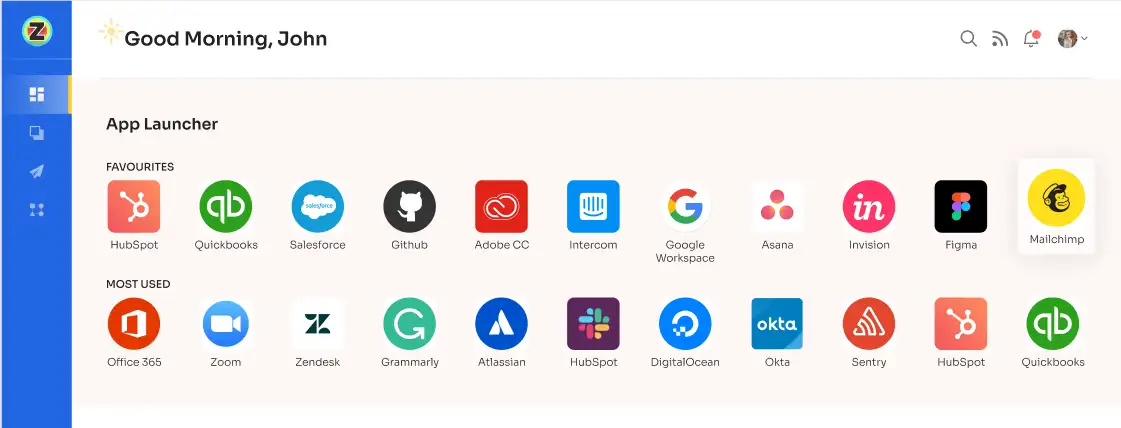
Pros
- You can customize the workflow as per your needs.
- You can gain complete insights into access control in a single dashboard.
- It has an effective security management system to deal with cyberattacks.
- It integrates with many SaaS apps.
Customer Rating
- G2:4.8/5
- Capterra: 4.9/5
2. Okta

Okta is an extensible, neutral, and easy-to-use platform that allows IT teams to work with existing solutions. In addition, it manages the identity lifecycle of employees from governance to providing privileged and access controls.
This tool is a one-stop solution that allows IT teams to automate and customize the workflow as per the evolving needs of the business processes. It enhances identity security and efficiently handles the workforce. Additionally, Okta directly integrates with 4000+ SaaS apps.
Pros
- With Okta, the verification process is very secure.
- It gives you multiple customization options, such as you can customize the onboarding workflow.
Cons
- Sometimes when you enter the correct code, it still shows an error.
- Sometimes notifications are not visible. You must manually open the Okta app and verify yourself, which can be time-consuming.
Customer Rating
- G2: 4.4/5
- Capterra: 4.7/5
3. OneLogin

OneLogin is an identity and access management tool that provides businesses with the required solutions to secure access control. This tool secures applications, end-users, and devices from potential security threats.
OneLogin creates a secure and simple connection between the users and technology. This tool allows IT teams to give easy assigned access to employees at the time of onboarding and revoke access upon offboarding. Additionally, it has an extensive catalog of apps.
Pros
- It provides flexibility and integrations with different vendors.
- You get the ability to create tabs.
Cons
- Okta may forget your password, so you have to reset it on a timely basis.
- You may not receive any notification regarding your password being expired or close to the expiry time.
Customer Rating
- G2: 4.3/5
- Capterra: 4.6/5
4. Ping Identity

Ping Identity delivers a seamless experience by centralizing adaptive authentication. It becomes easier for IT teams to connect to any app on any device. This tool provides seamless access to employees that enhance the employee experience.
Ping Identity follows a zero-trust security strategy that helps maximise connectivity and minimise friction. During provisioning, it verifies the employee's role and accordingly grants authorized access to SaaS apps, and at the time of deprovisioning, it deactivates the employee's account.
Pros
- It simplifies configuring authentication.
- Multi-Factor authentication works without a network as well.
Cons
- Limitations in hacking solutions.
- Sometimes the app unpair from your device, and you have to again setup from the start.
Customer Rating
- G2: 4.4/5
- Capterra: 4.7/5
5. Rippling

Rippling provides employees with secure and centralized access to assigned SaaS apps, improving productivity. It automatically grants access to the assigned user based on role, needs, and departments at the time of joining and revokes access to all the assigned apps during offboarding.
This tool allows IT teams to store sensitive data securely. Additionally, it helps the IT team monitor employee access activity to prevent security breaches.
Pros
- You can customize alerts to complete specific tasks.
- It provides you with a dashboard that makes it easy to find what you need.
Cons
- You may come across multiple bugs while using the app.
- Lacks in updating data in bulk.
Customer Rating
- G2: 4.8/5
- Capterra: 4.9/5
6. IBM Security Verify

IBM Security Verify provides businesses with centralized access control for SaaS apps. It enhances access control by giving secure access to assigned users to prevent data breaches and cyberattacks. This tool allows you to access data and apps faster by adding a security layer like MFA.
Furthermore, the IBM security verification tool manages and automates Identity and access throughout the lifecycle of the app and user. This tool simplifies provisioning and deprovisioning by giving the employee authorized access to resources and revoking all privileges at the time of departure.
Pros
- It displays authentication parameters that give you more opportunities to control access.
- Gives you a single dashboard to get a centralized view of the sign-in information of different applications.
Cons
- Resetting password process is complicated and time-consuming such as the app taking time to deliver the reset token in the mail.
- Sometimes it's difficult to understand the metrics to access the application features.
Customer Rating
- G2: 4.3/5
- Capterra: 4/5
7. Ermetic

Emetic allows businesses to monitor identity access management permissions during provisioning and deprovisioning processes. It follows a zero-trust security model, which allows you to prevent potential threats and securely manage access to SaaS apps.
This tool enhances the process of giving access privileges to multiple users and reduces the workload of the IT team by automating IT tasks. Additionally, it ensures that only authorized access has been granted to authorized users before provisioning.
Pros
- Erotic has an effective UI that shows you the exact vulnerability in your cloud account; accordingly, you can take precautions or resolve it.
- You can keep track of access permissions in a single dashboard.
Cons
- Limitations in customization options such as inability to customize reports and dashboards.
- Sometimes the system doesn't generate reports, so you have to do it manually.
Customer Rating
- G2: 4.8/5
- Capterra: 5/5
8. Beyond Identity

Beyond Identity protects and controls access to business resources by removing passwords that are prone to cyberattacks and data breaches. Instead, it replaces passwords with MFA and restricts access to SaaS apps only to authorized users.
This tool binds the employee's Identity to its system so that it becomes easier to monitor the access activities. Additionally, it identifies potential risks and helps you mitigate them.
Pros
- Ease to log in because it eliminates the password setup process and replaces it with MFA or SSO, which is less time-consuming.
- It analyzes multiple risk signals for businesses to resolve them quickly and prevent cyberattacks.
Cons
- You have to update the app frequently.
- Limitation in the dashboard feature as it does not provide complete reports and analytics
Customer Rating
- G2: 5/5
- Capterra: 4.8/5
9. Sailpoint IdentityIQ

Sailpoint IdentityIQ allows the IT team securely automate the access granting, modifying, and revoking process. It improves productivity and reduces costs by eliminating manual onboarding and offboarding tasks.
This tool delivers authorized access to assigned users at the time of onboarding or change in role in the organization. Additionally, it conducts timely audits to monitor access permissions.
Pros
- It gives you detailed audit reports of access permissions.
- It can track down potential risks and requirements to increase productivity.
Cons
- Lack of features to segregate duties.
- Lack of information on user provisioning.
Customer Rating
- G2: 4.4/5
- Capterra: 4.2/5









.svg)














