Managing IT operations is a complex task requiring various tools to keep systems running smoothly and efficiently. In addition, as technology continues to evolve, it is essential to stay updated with the latest tools available.
IT operations involve managing IT infrastructure and maintaining the day-to-day activities that keep an organization running seamlessly. Effective IT operations management ensures an organization's smooth and efficient functioning. It helps minimize downtime, improve productivity, and ensure the security of an organization's data and systems.
Having the right tools to ensure your organization's IT operations run smoothly would be best. IT operations management tools are designed to help organizations manage their IT infrastructure and operations more efficiently.
Zluri Recognized as a Leader in the 2024 Gartner® Magic Quadrant™ for SaaS Management Platforms.
Features of IT Operations Management Tools
Some of the features of IT operations management tools include:
- Monitoring and Reporting on System Performance: ITOM software allows monitoring and reporting on system performance. This includes real-time monitoring of key metrics, such as CPU usage, memory usage, disk space, and network traffic. Also, it allows organizations to identify potential issues before they become critical and take appropriate steps to address them. Additionally, IT operations management tools often provide detailed reporting capabilities, allowing organizations to review historical performance data, identify trends and patterns, and make data-driven decisions.
- Automating Routine Tasks: IT operations management tools can also help organizations automate routine tasks like patch management and software updates. This can significantly reduce the time and effort required to maintain an organization's IT infrastructure and help minimize human error risk.
- Identifying and Resolving Issues: IT operations management tools can effectively help organizations identify and resolve issues as they arise. This includes events correlation and alerting, which can help identify the root cause of an issue and take the appropriate action.
- Service Level Agreement (SLA) Management: IT operations management tools can help organizations track and manage their service level agreements (SLAs) more effectively. This includes features such as SLA tracking and reporting, which can help organizations to identify potential SLA violations and take appropriate action to address them.
Choosing the right IT operations management tools for your company can be daunting, with many options available.
To help make an informed decision and optimize your IT operations, this article presents the top 9 IT operations management tools, highlighting their key features, advantages, and disadvantages.
Also Read: To know more about IT Ops, you can go through IT operations management best practices
8 IT Operations Management Software
To help make an informed decision and optimize your IT operations, this article presents the top 8 IT operations management tools, highlighting their key features, advantages, and disadvantages.
1. Zluri

Zluri is a full suite IGA and SaaS management software that helps organizations streamline and optimize their IT operations. It allows organizations to easily track and manage all of their software assets, including licenses and usage data.
Zluri automates IT tasks, such as provisioning, deprovisioning, and change approvals, to improve efficiency and reduce the risk of errors. For example, it will help organizations set up and manage approval workflows for provisioning and deprovisioning requests.
IT admins can add multiple users and various apps per requirements in a workflow with suitable actions. These workflows can be \"run\" immediately or saved as a \"playbook\" for future use. Also, these playbooks can be modified or removed as per your requirement.

Onboarding
Also, Zluri allows the IT admins to revoke user access with just a few clicks. After revoking the ex-employees' access, the workflows can be saved as a \"playbook,\" saving the actions taken and used for future offboarding processes.

Offboarding
Another powerful feature of Zluri is its 'Employee App Store.' The EAS is a centralized, self-service portal that allows employees to easily discover and access the software they need to do their jobs. In addition, the EAS is fully integrated with various sanctioned tools so that employees can request access to their choice of software with just a few clicks.
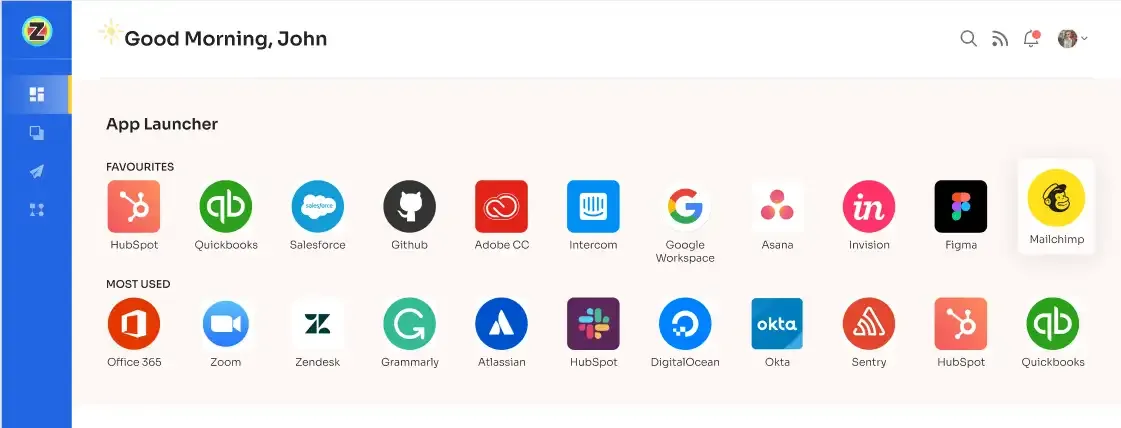
Employee App Store
Zluri helps organizations better manage their IT operations by providing visibility for real-time software usage and adoption. This allows IT teams to identify underutilized software and make informed decisions about which software and services to keep and which to deprovision.
Additionally, Zluri helps organizations maintain compliance with industry and government regulations and provides security features such as role-based access control, data encryption, and vulnerability management.
Pros
- Zluri can integrate with 300+ tools, such as CRM, ERP, and other IT management tools, providing a comprehensive view of your IT operations resulting in increased efficiency and productivity.
- It provides real-time monitoring and reporting, allowing you to quickly identify and resolve issues, thereby minimizing potential problems.
- The platform is a cost-effective solution for managing IT operations, providing businesses with a great return on investment.
Customer Rating
- G2: 4.8/5
- Capterra: 4.9/5
2. SolarWinds
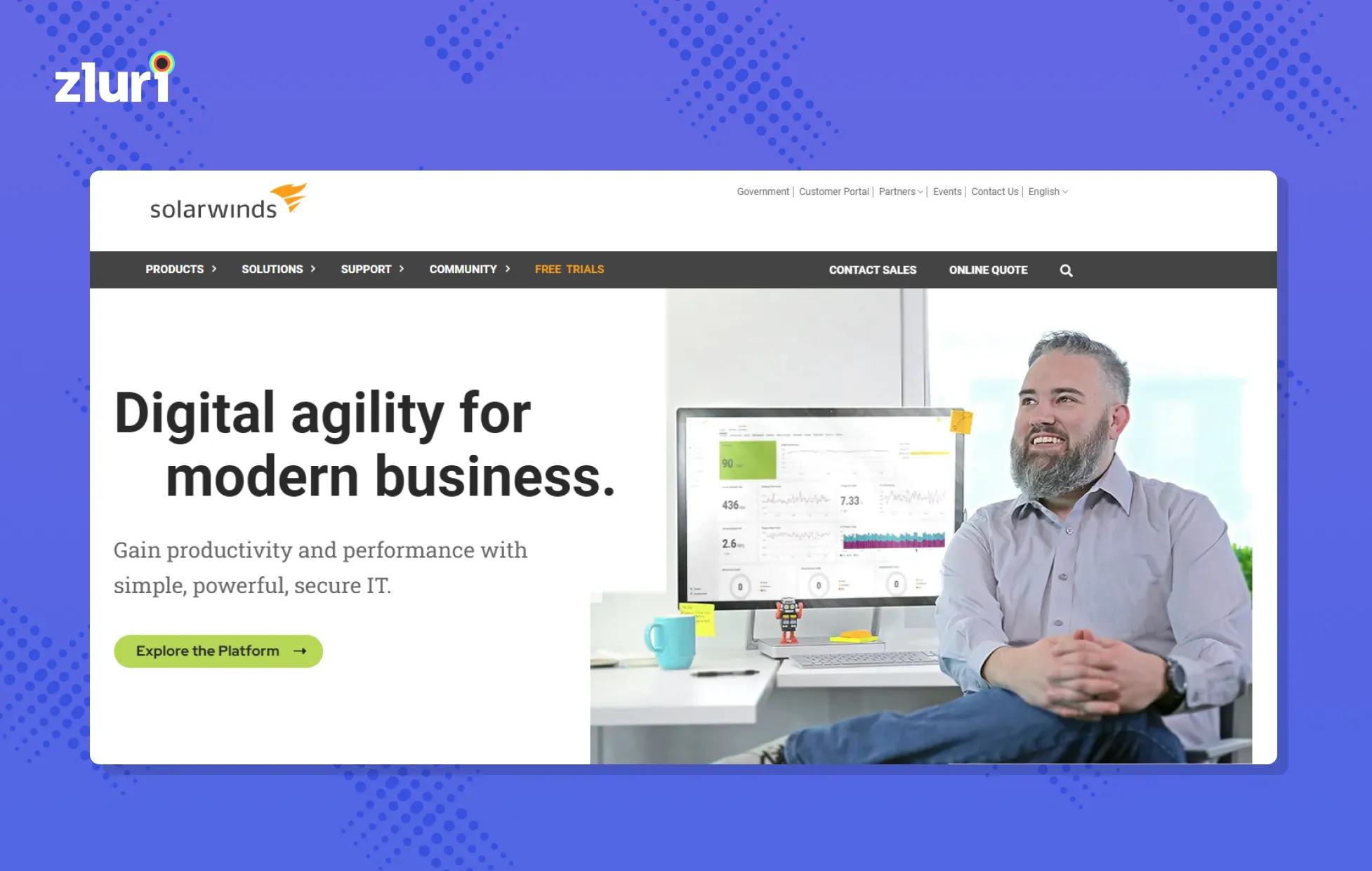
SolarWinds offers an IT operations management solution with a wide range of capabilities for managing and monitoring IT infrastructure. It includes network performance, server and application monitoring, IT service management, and more.
SolarWinds also offers a range of advanced features, such as network mapping and dependency tracking, which can help IT teams to manage and troubleshoot their networks more effectively.
Pros
- The software can be used to manage networks of any size, from small businesses to large enterprises, making it flexible to suit any business.
- It is easy to navigate and understand, making it accessible to users of all technical skill levels.
Cons
- It can be expensive, particularly for large enterprises with complex IT infrastructure, that can strain your organization's budget.
- It provides less flexibility for integrating with other enterprise products, making it difficult for IT teams to manage and monitor the IT environment.
Customer Rating
- G2: 4.5/5
3. Splunk

Splunk is an IT operations management software provider that allows organizations to collect, analyze, and visualize machine-generated data from their IT systems and infrastructure. The software is designed to help organizations gain real-time visibility into their IT operations, allowing them to identify and resolve issues quickly.
The software can process and analyze machine-generated data from various sources, including log files, network traffic, and performance metrics. This allows organizations to gain a comprehensive view of their IT operations, helping them to identify patterns, trends, and anomalies that may indicate issues.
Pros
- The software can process data in real-time, allowing organizations to identify and address issues as they occur quickly.
- It offers various customization options, like customizing the dashboard, allowing users to tailor the software to their specific needs.
Cons
- It has a steep learning curve for users unfamiliar with ITOM software, requiring additional training to utilize all of its features thoroughly.
Customer Rating
- G2: 4.3/5
4. Freshworks

Freshworks allows businesses to streamline their IT operations and improve efficiency by providing a single platform for managing various IT-related tasks, such as incident management, change management, and problem management.
Moreover, it automates repetitive tasks, such as incident escalations and notifications. This can reduce the workload on IT teams and improve response time to issues.
Pros
- It provides real-time visibility into the performance of IT systems and services, which can help businesses to identify and resolve issues more quickly.
- It integrates with other tools and platforms, such as ITSM frameworks, allowing businesses to align their IT operations with industry best practices and improve overall performance.
Cons
- It may be challenging to customize, making it troublesome for the users to meet the specific needs of a business.
- It may require a significant investment in terms of time and resources to set up and configure properly, resulting in an obstacle for organizations and wasting resources.
Customer Rating
- G2: 4.6/5
5. Zendesk

Zendesk offers a comprehensive solution for IT operations management as it provides a centralized platform for managing and tracking service requests, incidents, and organizational changes.
One of the key benefits of using Zendesk for IT operations management is its ability to automate and streamline workflows. This can improve efficiency and reduce the manual effort required to manage and resolve IT issues.
Pros
- The tool gives robust reporting and analytics capabilities, providing valuable insights into the performance of IT operations and helping organizations identify areas that need improvement.
Cons
- The tool may require significant time and resources to set up and configure, which can be a barrier for some organizations.
- It is relatively expensive compared to other IT operations management tools, making it difficult for small organizations to procure it.
Customer Rating
- G2: 4.3/5
6. ServiceNow

ServiceNow offers a wide range of products and solutions, including IT operations management, helping IT teams manage their operations better. With ServiceNow, IT teams can identify problems and develop solutions independently.
This allows IT teams to become more efficient and reduce the time it takes to diagnose and resolve problems. Additionally, ServiceNow provides a single platform for IT professionals to manage their operations, allowing them to spend less time dealing with systems and focusing more on their core responsibilities.
Pros
- ServiceNow can be used to integrate with different systems, like ticketing systems, streamlining the issue resolution process.
- It offers customizable dashboards and reports, allowing real-time visibility into IT operations and better decision-making.
Cons
- It can be expensive, especially for smaller organizations, making it difficult for them to procure it with a low budget.
- It is complex to navigate the tool, limiting the usage for users without a technical background.
Customer Rating
- G2: 4/5
- Capterra: 4.4/5
7. Prometheus

Prometheus is an open-source software widely used for monitoring and alerting IT operations management. It is a flexible solution that is well-suited for businesses that need to handle large numbers of metrics and targets.
Pros
- It can be customized and extended to meet a business's specific needs, helping users manage various IT operations.
Cons
- While it has alerting capabilities, it needs advanced visualization and alerting capabilities that are available in other tools, making it difficult for organizations to stay updated with all the issues or problems.
- It can be complex to set up and configure, creating a barrier for businesses with little IT expertise.
Customer Rating
- G2: 4/5
8. ManageEngine OpManager

ManageEngine offers IT operations management solutions for businesses of all sizes. It offers many tools for managing IT operations, including network monitoring, server monitoring, IT service management, and more.
This makes it a versatile solution for businesses needing to manage multiple IT operations aspects.
Pros
- It is affordable compared to other ITOM solutions in the market, making it a budget able option for businesses to manage their IT operations.
- It provides pre-configured alerts and reports with customization options, making it easy for businesses to get a quick overview of IT operations.
Cons
- It integrates with a limited number of tools, creating a hindrance for businesses that rely on other solutions for complete IT operations management.
- Its reporting capabilities are relatively basic, making it troublesome for businesses needing more advanced reporting and analytics to manage IT operations efficiently.
Customer Rating
- G2: 4.3/5









.svg)














