As an IT manager, manually tracking IT assets can be overwhelming. This can result in wasted resources, increased costs, and impact productivity. IT inventory management software provides a comprehensive solution for efficient tracking and management. Thus, this article thoroughly explores the top 11 IT inventory management software options.
Managing IT assets effectively is a constant challenge for IT managers. Keeping track of hardware, software, and other resources can quickly become overwhelming, especially as your organization grows.
Without the right tools, you may find yourself lost in manual tracking, dealing with inaccuracies, and struggling to maintain control over your IT inventory. These inefficiencies can lead to costly mistakes, like unplanned downtime, security vulnerabilities, or even compliance issues.
Imagine trying to locate a missing device in your outdated records or discovering too late that your software licenses have expired. These problems waste time, drain your budget and put your entire IT operations at risk.
Fortunately, with the right IT inventory management software, you can gain full visibility into your assets, automate tracking, and more. This will ensure everything is up-to-date and secure.
We'll explore the top 11 IT inventory management software solutions that can help you streamline your operations, reduce errors, and give you peace of mind.
But before exploring the list of tools, let’s look at a wide variety of key features required in IT inventory management software.
Key Features to Look for in an IT Inventory Management Software
When selecting IT inventory management software, it's essential to focus on key features that will enhance efficiency and accuracy. Here are the crucial IT inventory management features to consider:
- Streamlined Inventory Tracking Through Automation: The software should provide automated tracking of all IT assets. This includes real-time updates on the location, status, and software usage of each item. Automation reduces the risk of human error and ensures that your inventory records are always accurate and up-to-date.
- Unified Centralized Database for Simplified Data Management: A centralized database is vital for storing all asset information in one place. This feature allows you to access comprehensive data quickly, facilitating better control and management of IT resources. It also aids in generating detailed reports and insights.
- Comprehensive Lifecycle Management for Optimal Asset Oversight: Effective IT inventory management software should track the entire lifecycle of each asset, from procurement to disposal. This feature helps in planning upgrades, replacements, and maintenance, ensuring optimal use of resources and prolonging asset lifespan.
- Security and Compliance Measures for Enhanced Protection: Security is paramount when managing IT assets. The software should have robust security features to protect sensitive data and ensure compliance with industry standards and regulations. This includes encryption, access controls, and audit trails.
- Advanced Reporting and Analytics for Data-Driven Insights: Advanced reporting and analytics capabilities allow you to generate insights into your IT inventory. Look for software that offers customizable reports and analytics tools to help you make informed decisions, identify trends, and optimize asset utilization.
- Flexible Scalability for Growing Business Needs: As your organization grows, your IT inventory needs will evolve. Choose software that can scale with your business, accommodating more assets and users without compromising performance.
Focusing on these key features can help you select an IT inventory management system that meets your organization's needs, enhances efficiency, and supports strategic decision-making.
11 IT Inventory Management Software
Now, let’s discuss the different IT inventory management software in detail.
1. Zluri

Manually managing your software assets can be overwhelming. This is where Zluri comes in. Zluri simplifies your organization’s software management by offering a SaaS management solution. Zluri provides a clear picture of your software landscape by identifying software used in your organization.
Imagine you manage a mid-sized organization with numerous software assets for various client projects. It's challenging to keep track of subscriptions and renewal dates each month and ensure they're used effectively. Zluri helps you track and manage this information efficiently.
Let’s see how Zluri helps.
- Discovery of SaaS Apps: Zluri revolutionizes software management by offering robust discovery capabilities. Zluri uses 9 discovery methods to identify all your software assets used across your organization, providing you with a 360 degree visibility. This further helps your team understand usage patterns, eliminate software wastage, and optimize software investments effectively.
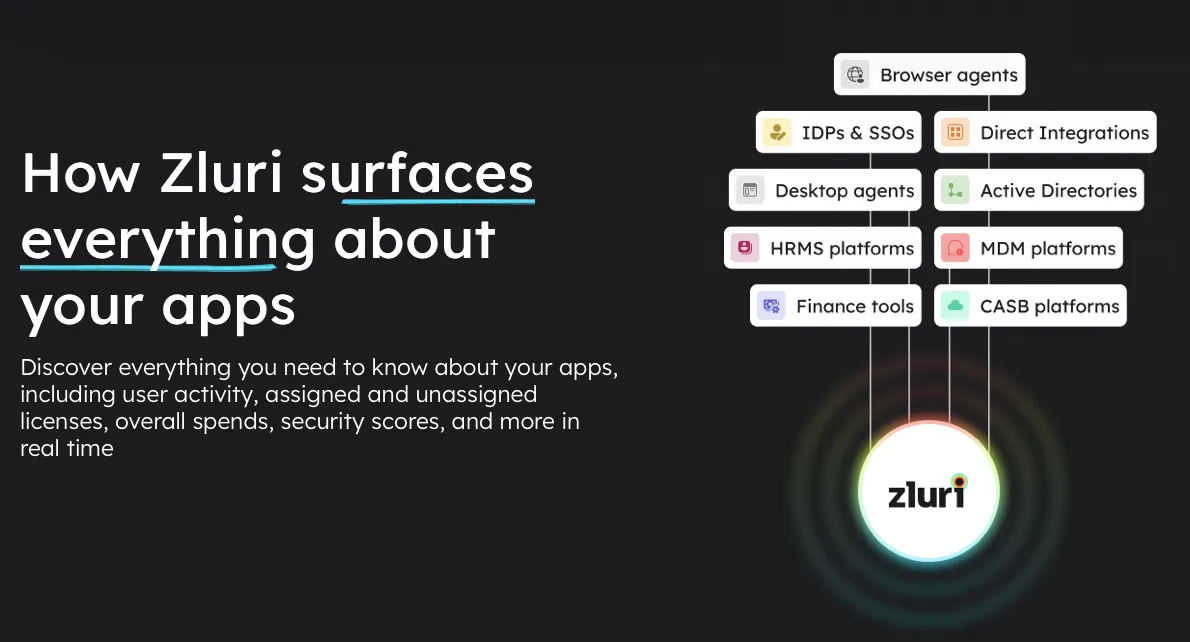
- License Management: Centralize and streamline license management with Zluri. Track usage metrics, monitor license allocations, and ensure compliance with licensing agreements. You can efficiently allocate licenses based on actual usage data, reducing overspending and maximizing resource utilization across teams.
Zluri helps you optimize software spending by identifying unused or underprovisioned licenses. With Zluri, managing software becomes straightforward and cost-effective, allowing you to focus on your core business activities.
- Renewal Management: Stay ahead of your software subscription renewals with Zluri's proactive renewal management tools. Receive timely notifications and reminders for upcoming renewals, enabling you to plan budgets effectively and avoid service disruptions. This feature enhances operational efficiency by ensuring seamless continuity of essential software services.
- Contract Management: Zluri simplifies contract management by consolidating all your software contracts in one secure platform. You can easily access contract details, including terms, expiration dates, and renewal options. This centralized approach facilitates better negotiation strategies, compliance monitoring, and vendor relationship management, ultimately reducing administrative overhead.
In addition, optimize your vendor relationships with Zluri's comprehensive vendor management capabilities. Evaluate vendor performance based on usage analytics and service quality metrics. You can make informed decisions about vendor renewals, negotiate favorable terms, and maintain a healthy vendor ecosystem to support organizational goals effectively.
- Reporting Capabilities: Empower you with actionable insights through Zluri's robust reporting features. Generate detailed reports on SaaS usage trends, spending patterns, and compliance metrics. These insights enable proactive decision-making, helping your team align SaaS investments with business objectives and optimize operational efficiencies.
Customer Rating
- G2: 4.8/5
- Capterra: 4.9/5
2. Invgate Assets

InvGate Assets is a powerful IT inventory management software. It provides you with a comprehensive solution for tracking and managing technology assets.
With InvGate Assets, you gain real-time visibility into your IT inventory, helping you locate assets quickly and monitor their status and usage. This improved visibility reduces downtime and ensures optimal resource utilization.
The software also identifies underutilized or redundant assets, leading to significant cost savings by optimizing existing resources and avoiding unnecessary purchases. Furthermore, InvGate Assets supports compliance with industry standards by maintaining accurate records and providing detailed audit trails, reducing the risk of non-compliance and potential penalties.
Key Features
- Real-Time Asset Tracking: InvGate Assets offers automated, real-time tracking of all IT assets, ensuring up-to-date information on location, status, and usage.
- Centralized Asset Database: The software provides a centralized database for easy access and management of all asset information, reducing data silos and improving coordination.
- Integration with Existing Systems: InvGate Assets integrates seamlessly with other tools and systems, such as procurement, finance, and helpdesk solutions, ensuring smooth data flow between departments.
- Lifecycle Management: The software tracks the entire lifecycle of each asset, from procurement to disposal, aiding in planning upgrades, replacements, and maintenance.
- User-Friendly Interface: InvGate Assets features an intuitive, user-friendly interface that simplifies navigation and access to key functions, reducing the learning curve for your team.
- Advanced Reporting and Analytics: InvGate Assets offers customizable reports and analytics tools that provide insights into IT inventory, helping identify trends and optimize asset usage.
Customer Rating
- G2: 4.4/5
- Capterra: 4.6/5
3. SolarWinds

SolarWinds is a powerful IT inventory management software that offers you a comprehensive solution for tracking and managing technology assets. By using SolarWinds, you gain real-time visibility into your IT inventory, allowing you to monitor asset status, location, and usage efficiently.
The software automates the tracking process, minimizing manual efforts and freeing your team to focus on strategic tasks, thereby enhancing overall productivity. SolarWinds also helps identify underutilized assets, leading to significant cost savings by optimizing resource allocation and preventing unnecessary purchases.
Key Features
- Auto-Discover Assets: SolarWinds automatically discovers and tracks all IT assets. It provides real-time updates on their status, location, and usage, ensuring you have accurate and up-to-date information.
- Track Configuration Changes: The software allows you to monitor and track any configuration changes made to your IT assets. This helps you maintain control and ensure consistency across your IT environment.
- Manage Asset Lifecycles: SolarWinds tracks the entire lifecycle of each asset, from procurement to disposal, aiding in planning upgrades, replacements, and maintenance. This ensures optimal asset utilization throughout their lifespan.
- Generate Reports: SolarWinds offers robust reporting capabilities, enabling you to generate detailed reports on asset performance, usage patterns, and other key metrics.
- Gain Deeper Insights: The software provides advanced analytics tools that offer deeper insights into your IT inventory. It allows you to identify trends, optimize asset usage, and support strategic decision-making.
Customer Rating
- G2: 4.3/5
- Capterra: 4.6/5
4. ManageEngine ServiceDesk Plus

ManageEngine ServiceDesk Plus is a powerful tool if you’re looking to streamline your IT inventory management. It helps keep track of all IT assets, making it easier to manage and organize them.
With this software, you can quickly discover and record every asset in their network, ensuring nothing is overlooked. This leads to better asset utilization, reduced costs, and improved efficiency. By providing a clear view of all assets, it also helps in planning and budgeting, ensuring the IT department runs smoothly.
Key Features
- Discover Assets: The software automatically finds and lists all IT assets in your network. This means you always have an up-to-date record of everything you own.
- Manage Assets: It helps you organize and maintain your assets. You can easily track where each asset is, who is using it, and its status. This ensures every asset is used effectively.
- Track Assets: You can monitor the lifecycle of each asset from purchase to disposal. This helps in planning upgrades and replacements, ensuring your IT infrastructure remains current.
- Ensure Compliance: The software checks that all your assets comply with company policies and regulatory requirements. This reduces the risk of fines and penalties.
- Track IT Asset Purchases and Contracts: ManageEngine ServiceDesk Plus keeps a record of all asset purchases and contracts. This makes it easy to manage renewals and warranties, avoiding unexpected costs.
Customer Rating
- G2: 4.2/5
- Capterra: 4.5/5
5. Asset Panda

Asset Panda is a robust solution for IT inventory management, designed to make the process smoother and more efficient. It helps you track all your assets in one centralized system, reducing the chances of losing or misplacing valuable equipment.
With real-time updates, you can easily monitor the status and location of each asset. Asset Panda also allows setting up maintenance schedules and sends alerts when equipment needs servicing, ensuring everything stays in good working condition.
Key Features
- User-Friendly Interface: Asset Panda features an intuitive interface that makes it easy for IT managers to input and track asset information.
- Mobile App: The mobile app allows for on-the-go updates, offering flexibility and convenience in managing inventory.
- Barcode Scanning: With barcode scanning, Asset Panda enables quick and accurate asset tagging, streamlining the inventory process.
- Customizable Fields: You can customize fields to meet specific needs, ensuring the software fits their unique requirements.
- Cloud-Based Access: Asset Panda's cloud-based platform ensures data is secure and accessible from anywhere, providing peace of mind and easy access.
- Integration Capabilities: The software integrates seamlessly with other systems, enhancing overall efficiency and productivity by allowing data to flow smoothly between platforms.
Customer Rating
- G2: 3.9/5
- Capterra: 4.6/5
6. ServiceNow IT Asset Management

ServiceNow IT Asset Management is a comprehensive tool for managing IT inventory efficiently. It helps you keep track of all hardware and software assets in a single, unified system, minimizing the risk of losing critical equipment.
The software offers real-time visibility into the status and location of assets, making it easier to monitor and manage them.
Key Features
- Unified Asset Tracking: ServiceNow provides a centralized system for tracking all IT assets, both hardware and software, ensuring complete visibility.
- Real-Time Visibility: The software offers real-time updates on the status and location of assets. It allows for proactive management and quick decision-making.
- Automated Workflows: ServiceNow supports automated workflows for asset maintenance and lifecycle management, reducing manual efforts and improving efficiency.
- Advanced Reporting: The platform's reporting tools generate detailed reports on asset performance, usage, and lifecycle, aiding in informed decision-making.
- Lifecycle Management: ServiceNow enables comprehensive lifecycle management, from procurement to retirement, ensuring optimal asset utilization and cost savings.
- Integration Capabilities: The software seamlessly integrates with other systems, enhancing overall IT operations and providing a holistic view of the IT environment.
Customer Rating
- G2: 4.3/5
- Capterra: 4.5/5
7. SysAid
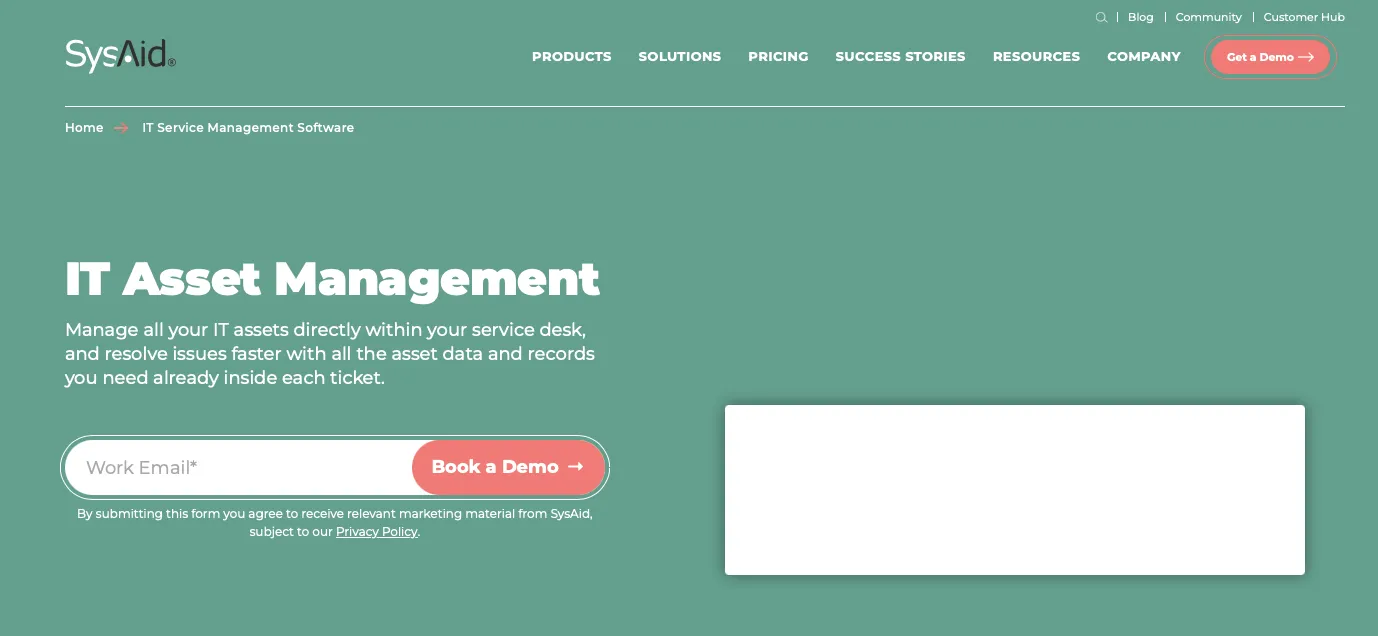
SysAid IT Asset Management is a powerful solution for managing IT inventory, designed to simplify and optimize the process. It helps you maintain an accurate inventory of all hardware and software assets, reducing the risk of asset loss or duplication.
SysAid also automates routine tasks like maintenance scheduling and compliance checks, ensuring that all assets are properly maintained and meet regulatory standards. Additionally, its comprehensive reporting tools offer insights into asset performance and lifecycle, helping managers make informed decisions.
Key Features
- Real-Time Asset Tracking: SysAid offers real-time tracking of all IT assets, providing instant updates on their status and location.
- Automated Maintenance Scheduling: The software automates maintenance scheduling, ensuring that all assets receive timely servicing and reducing downtime.
- Compliance Management: SysAid helps manage compliance by automating checks and ensuring all assets meet regulatory standards.
- Detailed Reporting: The platform provides detailed reports on asset performance and lifecycle, offering valuable insights for decision-making.
Customer Rating
- G2: 4.5/5
- Capterra: 4.5/5
8. Snipe-IT

Snipe-IT is a free IT inventory management software, designed to help you keep track of your assets efficiently. It offers a centralized system for recording all hardware and software assets, reducing the risk of losing equipment and ensuring everything is accounted for.
Snipe-IT also automates essential tasks like check-ins, check-outs, and maintenance reminders, ensuring that assets are always in optimal condition.
Key Features
- Centralized Asset Management: Snipe-IT provides a single platform to record and track all IT assets, ensuring comprehensive and organized asset management.
- Real-Time Updates: The software offers real-time updates on the status and location of assets, enabling efficient monitoring and management.
- Automated Tasks: Snipe-IT automates key tasks such as asset check-ins, check-outs, and maintenance reminders, reducing manual effort and ensuring assets are well-maintained.
- Detailed Reporting: The platform provides detailed reports on asset utilization, performance, and lifecycle, offering insights that help in making informed decisions.
- Integration Capabilities: The software seamlessly integrates with other IT systems, enhancing overall operational efficiency and providing a holistic view of the IT environment.
Customer Rating
- G2: 4.6/5
- Capterra: 4.4/5
9. NetSuite
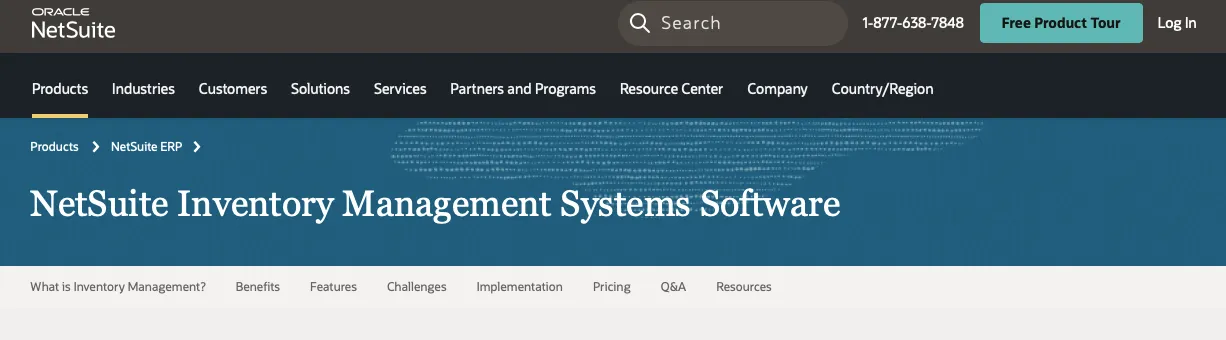
NetSuite is a comprehensive solution for IT inventory management, designed to streamline and optimize asset tracking and maintenance. It provides you with a unified platform to manage all hardware and software assets, reducing the risk of asset loss and ensuring everything is accounted for.
NetSuite also automates critical tasks such as maintenance scheduling and compliance tracking, ensuring that all assets are properly maintained and adhere to regulatory standards.
Key Features
- Unified Asset Management: NetSuite offers a centralized system for managing all IT assets, ensuring complete visibility and control over hardware and software.
- Real-Time Visibility: The software provides real-time updates on asset status and location, enabling efficient monitoring and proactive management.
- Automated Maintenance Scheduling: NetSuite automates maintenance scheduling, ensuring timely servicing of assets and minimizing downtime.
- Compliance Tracking: The platform helps manage compliance by automating regulatory checks and ensuring all assets meet industry standards.
- Comprehensive Reporting: NetSuite's reporting tools generate detailed reports on asset performance, utilization, and lifecycle, supporting informed decision-making.
Customer Rating
- G2: 4/5
- Capterra: 4.1/5
10. BMC Track-It!
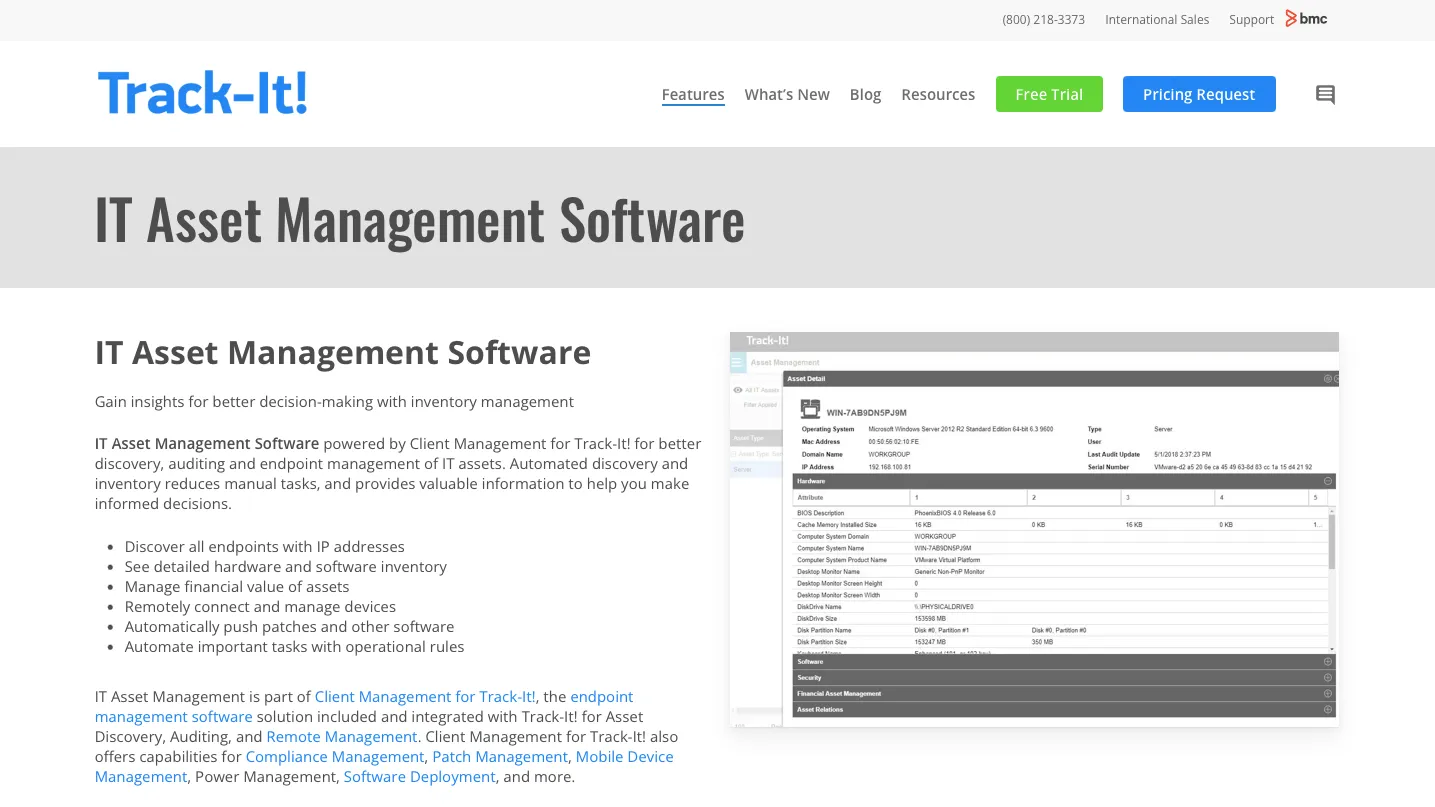
BMC Track-It! is a robust IT asset inventory management software designed to help you efficiently track and manage their assets. It provides a centralized system for recording and monitoring all hardware and software assets, reducing the risk of loss and ensuring accurate record-keeping.
Key Features
- Centralized Asset Management: BMC Track-It! offers a unified platform for managing all IT assets, ensuring complete visibility and control over both hardware and software.
- Real-Time Updates: The software provides real-time status and location updates for assets, enabling efficient monitoring and management.
- Automated Maintenance Scheduling: Track-It! automates the scheduling of maintenance tasks, ensuring timely servicing and reducing downtime.
- Compliance Tracking: The platform helps manage compliance by automating regulatory checks, ensuring that all assets meet required standards.
- Detailed Reporting: Track-It! features comprehensive reporting tools that generate detailed insights into asset performance, usage, and lifecycle, supporting informed decision-making.
Customer Rating
- G2: 3.7/5
11. Lansweeper

Lansweeper is a comprehensive IT asset inventory management software that helps IT managers efficiently track and manage all their assets. It provides a centralized system for recording all hardware and software assets, reducing the risk of loss and ensuring everything is properly accounted for.
Key Features
- Centralized Asset Inventory: Lansweeper offers a unified platform to manage all IT assets in one place, providing comprehensive visibility and control over both hardware and software.
- Asset Discovery: The software efficiently discovers all connected devices within the network, ensuring no asset goes untracked and enabling accurate inventory management.
- Consolidation: Lansweeper consolidates asset data from multiple sources, providing a clear and complete view of all IT assets in one centralized location.
- Seamless Integration: Lansweeper seamlessly integrates with other IT systems, enhancing overall operational efficiency and providing a holistic view of the IT environment.
- Automated Compliance Checks: The platform helps manage compliance by automating regulatory checks, ensuring that all assets meet industry standards.
Customer Rating
- G2: 4.4/5
- Capterra: 4.5/5
Choose the Right IT Inventory Management Software
The right IT inventory management software can save you time, reduce costs, and improve overall efficiency. From automated asset tracking to detailed reporting and seamless integrations, the above mentioned tools offer a range of features to help you stay in control of your IT resources.
When choosing a solution, consider your organization's specific needs. Consider factors such as ease of use, integration capabilities, and the ability to scale as your IT environment grows. It's crucial to select a tool that aligns with your business goals and integrates well with your existing systems.
Finally, remember that the software should not only track your assets but also provide insights that help you make better decisions. With the right software in place, your team can focus on strategic tasks rather than getting bogged down in manual processes.
Frequently Asked Questions (FAQs)
1. What is an asset inventory checklist?
An IT asset management checklist is a comprehensive list that helps organizations track and manage all their IT assets effectively. This checklist includes every hardware and software item the organization owns or uses, such as computers, servers, network devices, software licenses, and more.
2. What is software asset management?
Software asset management (SAM) involves overseeing the processes, policies, and procedures that govern the acquisition, deployment, utilization, maintenance, and retirement of software applications within an organization.
3. What is cloud-based inventory management software?
Cloud-based inventory management software helps businesses track and manage their inventory in real-time through the internet. Unlike traditional inventory systems that require on-site servers and infrastructure, cloud-based solutions are hosted on remote servers and can be accessed from anywhere with an internet connection.
4. What is the inventory for an IT company?
Inventory in an IT company refers to the tracking of items, components, and raw materials that a company uses in production or sells to customers. As a business leader, managing inventory is crucial to ensure you have sufficient stock available and to quickly identify any shortages that may arise.
5. What are the different types of inventory management?
The four primary types of inventory management are Just-In-Time (JIT), Materials Requirement Planning (MRP), Economic Order Quantity (EOQ), and Days Sales of Inventory (DSI). Each approach is tailored to specific business needs, making some methods more suitable for certain types of businesses than others.









.svg)














