In a business setup, there will be moments of faulty ops, and manually reaching out to the appropriate contact is time-consuming, especially when teams are located all across the globe.
How will you notify the right person and help address the incident automatically? When your IT system goes down, it is evident that your business goes down, too. For this reason, an organization needs to use an IT alerting system.
What is an IT Alerting Software?
IT alerting software is an operational response automation solution that helps teams spot critical events, locate the right people, automate outreach, and improve communication and collaboration. The concept of an IT alert system is delivering prompt notifications to mitigate IT problems faster.Further, the system can centralize the alerts from multiple tools such as monitoring performance, ITSM, etc. Ideally, the system can route alerts to the right person to resolve the issues faster.
Features of IT Alerting Software

- Activate Incident Response: With an IT alerting system, IT teams can be notified of an incident or outage. This will allow them to access the IT system and resolve the problem.
- Automated Alerts: An IT alerting system eliminates the requirement of a dedicated team to monitor the incidents manually and automate the alerts to the IT teams. It helps to streamline business operations, increase efficiency, and enhance productivity.
- Increase Future Capability with Reports: Reports provide critical information about occurring incidents. This will help you track the incidents, who is taking action, and what steps are taken to resolve them. Further, it will provide action reports for auditing and analysis, assisting in improving business processes.
- Leverage Integration Capabilities: With complexity comes a whole new range of demands on IT teams, and to address the growing demand for services, they rely on tools to support IT service management initiatives within the organization.
With that said, let’s dive deep into the comprehensive list of the best IT alerting tools,
Top 9 IT Alerting Software
There are many IT alerting tools available, among which we will discuss the best 9 software for your organization.
1. Zluri
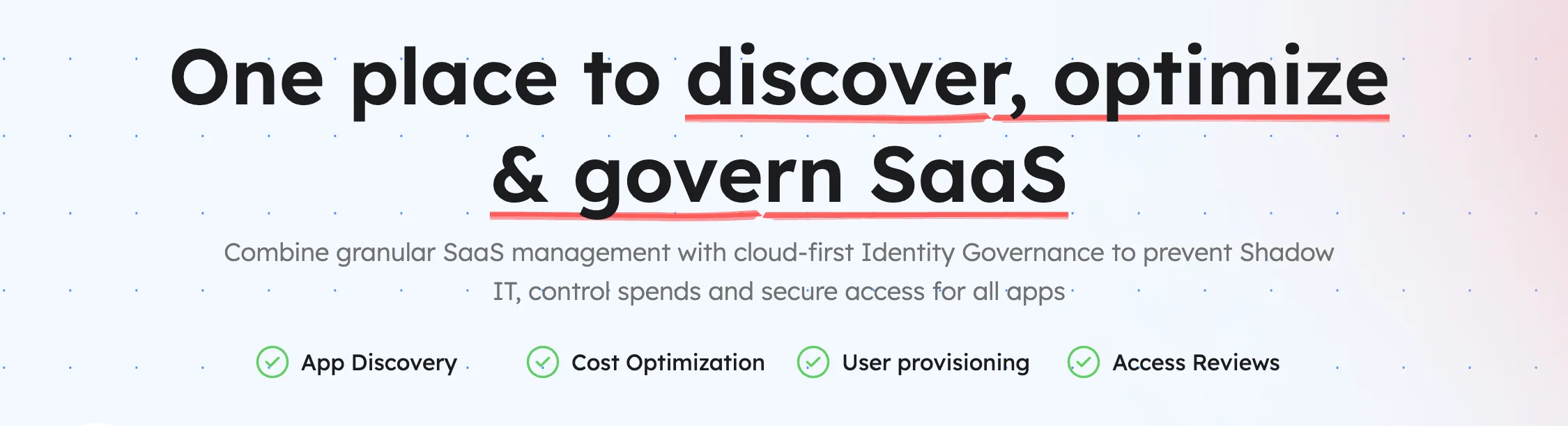
Zluri is a SaaS management platform with powerful IT alerting capabilities. It identifies an organization's critical SaaS apps that can bring security and compliance risks to your organization. Zluri provides automated alerts and helps IT admins take necessary actions to eliminate security issues, making your organization secure.
With Zluri, each SaaS app can be further evaluated by looking at factors like threat levels, risk scores, scopes, etc., that will determine the risk related to SaaS apps. The threat level is determined based on what level of data is shared between the SaaS app and the SSO.

For example, if Slack has access to Google Drive and can only view the drive files, then the app is considered to have a low-threat level.
Zluri alerts users not to use critical apps. If an employee uses the apps mentioned in the list of critical apps, an immediate notification is sent to IT teams with user and app details. This will empower IT teams to resolve the issue quickly.
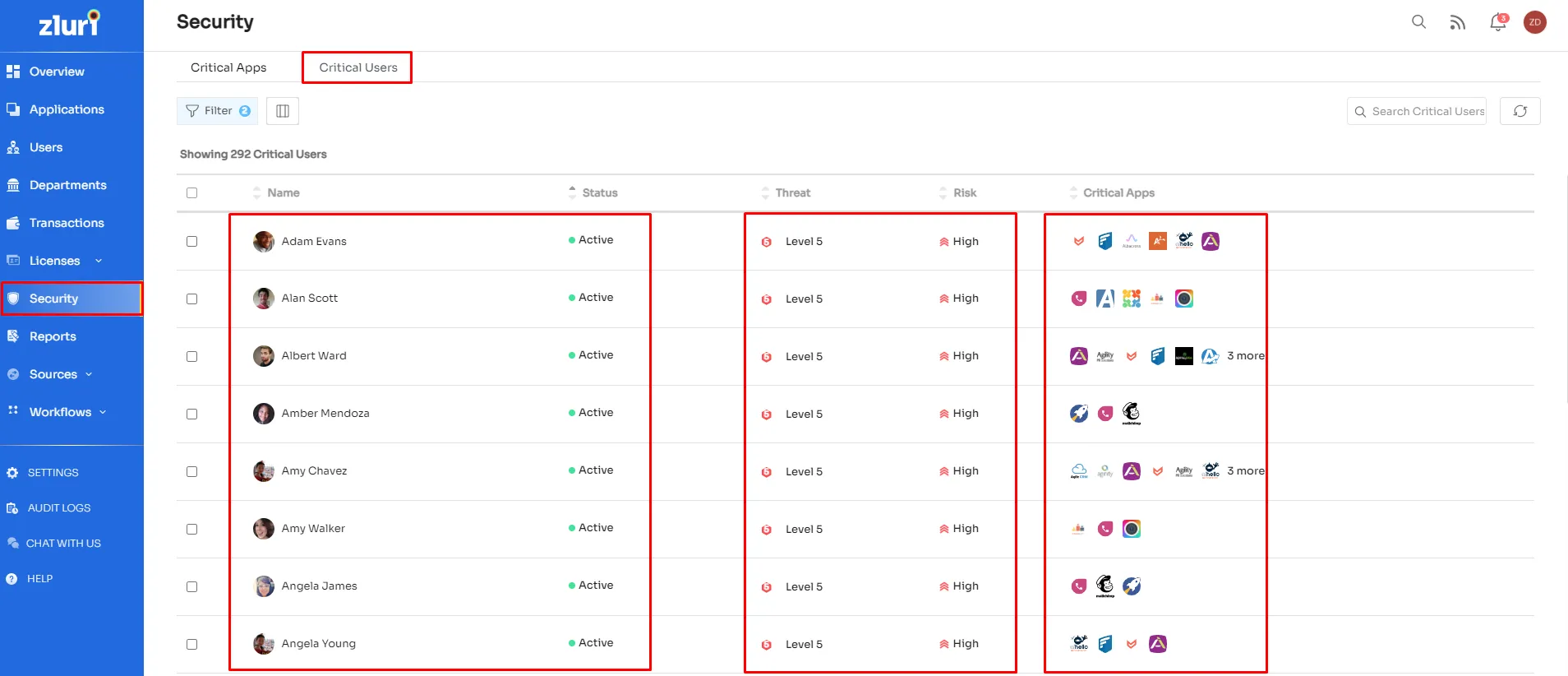
Pros
- Zluri provides continuous monitoring in your organization's SaaS stack and alerts if any security issue exists.
- Zluri defines scopes of threats and prioritizes them accordingly to help IT teams take immediate action.
- Zluri provides different security and compliance information for each SaaS app, including events, data shared, compliances, and security probes.
- Zluri provides 300+ APIs to connect with different systems and supports custom integrations with a turnaround time of 36 hours, much less than other platforms offer.
Customer Rating
- G2: 4.8/5
- Capterra: 4.9/5
Give Zluri a try and see the difference it can make to your organization. Request a demo today!
2. OnPage
OnPage centralizes all alerting notifications in one intuitive platform, integrates with tooling stacks, and provides alert controls to increase efficiency and reduce risk issues. The tool enables the current notifications and coordinates with the assigned person to deal with the alert. Furthermore, Onpages’ IT service alerting (ITSA) tool provides incident alert escalation features, on-call capabilities, and persistent notifications to ensure no alerts are neglected, eliminating any downfall of IT infrastructure.
Pros
- It integrates all the notifications in one single platform and provides an efficient dashboard to analyze them
- The tool prioritizes high-alert incidents, and direct alerts are sent to the responsible person to solve the issue
Cons
- It is difficult to check the latest tickets for an autotest-synced ticket, and have to open the tickets in a separate app to make updates
- It requires more flexibility to customize the tool as per your requirement
Customer Rating
- G2: 4.5/5
- Capterra: 4.6/5
3. RedFlag
RedFlag platform provides real-time group notifications through emails, SMS, voice calls, and social media. IT managers can create multiple, modify predefined alerting templates, and analyze the alerts using Redflag. The tool generates mass notifications on groups with real-time facilities to vast audiences to deal with critical alerts in no time. Also, it enhances communications, coordinates resources, and makes smart decisions when emergency alerts are dealt with.
Pros
- It provides various templates that let users create messages in advance for specific situations
- It has a multi-channel request capability for responding to incidents
Cons
- The response time is not optimized, and you need to refresh constantly to check the alert updates
- The tool has limitations to upgrade when you scale the organization and want to add all the employees from various locations
Customer Rating
- G2: 4.9/5
4. Dynatrace
Dynatrace deals with broad and deep observability and continuous real-time applications with advanced AIOps. The tool provides intelligent automation workflows to enhance cloud operations, delivering faster responses for alerts. It includes runtime analysis, AI-powered risk assessment, and alert management that helps deal with alerts using the automated DevSecOps.
Pros
- It provides real-time application monitoring, AI-based analysis detections, and event-generation capabilities
- It gives root cause analysis of an incident and reduces the time of resolving them
Cons
- Even if you set alert control thresholds, the tool gives false alarms at times
- The tool offers limited customizations and integrations with third-party tools
Customer Rating
- G2: 4.5/5
5. Pagerduty
PagerDuty provides digital operational issues to deal with opportunities in real time to deal with alert problems faster. This tool helps resolve every incident quickly, automates team tasks, and builds a reliable, efficient team during crises. Pagerduty integration also helps IT management to fit in with many groups on Slack, Okta, and ServiceNow and coordinate well worth the organization's alerts well on time.
Pros
- The tool has incident management capabilities and provides real-time machine data
- The tool is easy to integrate with your organization’s existing system
Cons
- The initial setup of the tool is difficult
- Sometimes it can be difficult to understand the system voice for incident alerts
Customer Rating
- G2: 4.5/5
- Capterra: 4.6/5
6. Checkmk
Checkmk (CMK) IT alerting software deals with complex issues in IT infrastructure with its effective cloud-based servers and applications. This tool emphasizes monitoring system performance and enables system administrators, IT teams, and DevOps to identify the alerts and issues and ensure high availability and performance. Furthermore, the tool provides event-based monitoring, metrics and dynamic graphing, long-term storage, and software and hardware inventory.
Pros
- The tool provides immediate alerts whenever there is an issue with software or hardware
- The tool is easily customizable with rule-based configurations
Cons
- CMK is inefficient in managing the alerts for large and complex environments
- The tool has limitations in reporting capabilities
Customer Rating
- G2: 4.7/5
7. Centreon
Centreon provides visibility to complex IT workflows from the cloud and emphasizes the auto-discovery of deliveries and changes in IT infrastructure with efficient automation tools. This API-centric platform deploys new IT assets efficiently monitored for alerts and risks towards the organizations. Also, it provides templates to deal with alerts and threats to eliminate the IT infrastructure's IT risks.
Pros
- The tool provides effective alert filtering capabilities and end-to-end monitoring
- It is easy to configure multiple systems with this tool and monitor them at the same time
Cons
- The licenses are expensive compared to the other tools
- It's hard to get agentless plugins for custom applications and infra-monitoring
Customer Rating
- G2: 4.8/5
8. AlertOps
AlertOps is a SaaS-based alerting platform that enables IT admins to take control of complex alerts, automate them, and reduce the cost of and protect the organization's revenue. The tool provides complete visibility, end-to-end workflow automation, reports on incident visibility, and expert guidance when required to deal with the alert.
Pros
- You can directly assign tickets from AlertOps with the two-way interaction mechanism
- The alerting options are highly customized and provide different notification options that include emails, text, and push notifications
Cons
- It has limitations in customizing the integration with AlertOps
- The tools lack in providing a wide range of reporting options that will help to analyze during the audit
Customer Rating
- G2: 4.7/5
9. Solarwinds
Solarwinds is an IT alerting software that detects, diagnoses, and resolves network issues with easy-to-use network and monitoring software. Solarwinds network performance monitor (NPM) tool enables troubleshooting for on-premise, hybrid, and cloud services with critical analysis of the alerts. Also, Solarwinds’ Orion platform is designed to handle multiple alerting conditions, automatic dependencies, and statistical baselining of the infrastructure.
Pros
- The tool provides reports inventory and OS information of the devices that are added in this tool
- It gives a comprehensive dashboard that is customizable as per the requirements
Cons
- There is a limitation for elements, and when the limit exceeds, you need to set up new polling engine services that require added costs
- The tool provides some false alerts and takes much time to make network discovery and add nodes to it
Customer Rating
- G2: 4.5/5
Frequently Asked Questions (FAQs)
What is an IT alert?
An IT alert is a notification sent to IT staff when there is a problem with a system or service. Various sources, such as monitoring tools, application logs, and user reports, can generate alerts.
The purpose of an IT alert is to notify IT staff of a potential problem so that they can take action to resolve it. Alerts can be sent in various ways, such as email, SMS, or push notifications.
What is an automated alerting system?
An automated alerting system is a software application that monitors systems and applications for potential problems and automatically sends alerts to IT staff when problems are detected.
Automated alerting systems can help to improve IT monitoring and incident management by quickly notifying IT staff of potential problems so that they can take action to resolve them.
What is alert automation?
Alert automation is the process of automatically generating and sending alerts when certain conditions are met. This can be done using various tools and technologies, such as monitoring systems, application logs, and user reports.
Alert automation can help to improve IT monitoring and incident management by quickly notifying IT staff of potential problems so that they can take action to resolve them. This can help to prevent outages and other disruptions.









.svg)














