Freshservice is a cloud-based IT service management platform developed by Freshworks Inc. This platform is particularly designed to help your IT team streamline and automate your organization’s IT service desk operations.
However, it has certain drawbacks, such as limited customization capabilities to automate workflows. So, to avail the full functionalities, you can opt for a Freshservice alternatives that provides additional features and customization capabilities to help your IT team simplify the IT service management process.
Freshservice ITSM offers your IT team a range of functionalities, including ticket management, problem management, service catalog, asset management, change management, self-service portal, and more. Furthermore, with the help of these features your IT teams can efficiently track, prioritize, and resolve customer queries/requests/tickets, ensuring timely and effective support.
Drawbacks of Freshservice’s ITSM
Even if it offers various advantages, Freshservice still falls behind due to its shortcomings, such as:
- Limitations in reporting capabilities: IT teams need to manually verify the number of approvals because there are no reports available on approvals for them to view.
- Its restricted view of raised tickets: Your team can only view 30 tickets at a time, making it difficult to track all the raised tickets.
- Unaffordable pricing structure: Freshservice ITSM pricing structure is quite expensive, the starter plan is for $19 per user/per month, and the enterprise plan costs $119 per user/per month. This high pricing structure becomes burdensome, especially for small-sized businesses with limited budgets.
- Limitation in integration capabilities: Your IT team may encounter difficulties while trying to integrate with more specialized or less commonly used software.
However, it's not a compulsion to continue with one tool; as an IT manager, you can always opt for a Freshservice alternative solution to avail full features. So, to help you find out the most suitable ITSM platform for your IT teams, we've compiled a list of alternative tools that might work better for your teams than Freshservice.
Here’s The List Of Top 9 Freshservice Alternatives
Given below is a list of Freshservice alternatives (ITSM) that you can consider opting for to effectively streamline your IT service management processes.
1. Zluri

Zluri is a modern SaaS management platform that helps your IT teams to automate mundane and repetitive IT tasks, like managing app approvals, and eliminating the time-consuming ticketing system. It also gives your team a centralized view of all the app requests in a single dashboard, helping them categorize and prioritize the tickets so that the important requests are handled first.
To understand its capabilities in a better way, let's assume a situation: 3 employees from the finance department need access to Spend Flo, and another 3 employees from the HR department require access to Oyster HR. So, IT teams have to manage all the requests simultaneously. Manually granting them access will consume a lot of time and can involve errors too.
So what Zluri does to mitigate this challenge is it offers a self-serve model, Employee App Store (EAS). It is a collection of all the SaaS applications present in the organization that are verified and approved by IT teams. This empowers employees to choose any SaaS app from the EAS and gain access to it within no time.
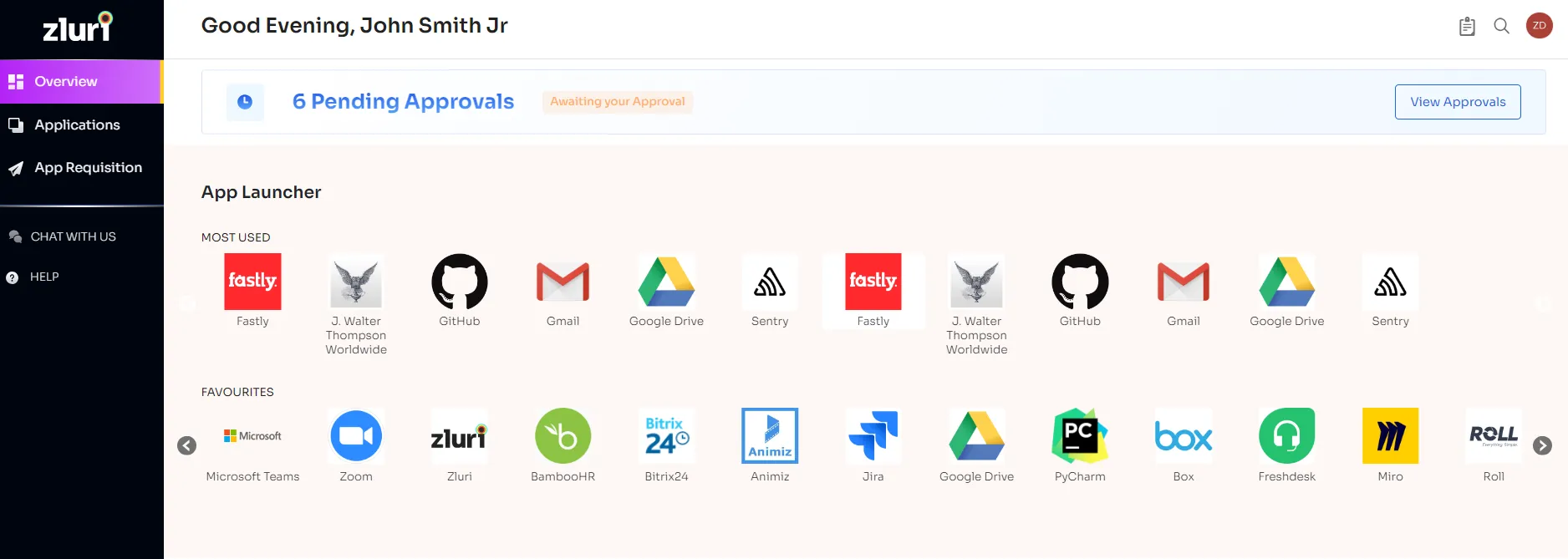
Further, your employees can easily initiate an access request, and your IT teams will get immediate notification on the same. They can then promptly verify the employee's identity, including their position, role, and department, and accordingly grant them authorized secure access with minimal effort.
This streamlined process not only saves your team time and effort but also enhances employee satisfaction by eliminating waiting times or delays.
But what if the app that employees requested is unavailable in the EAS? They have to undergo a similar process, but with the involvement of a few additional steps, they have to raise a request for the unavailable app. The raised request will reach your IT teams, and they will view all the details related to the app, including threat level, risk score, compliance, and more, and verify whether it is secure enough to procure or not.
Once the app details are verified, the request is forwarded to the procurement team. Zluri, with its SaaS buying capabilities, will negotiate and purchase the app at the best deal. The procured app is sent back to your team, and then they grant the employee the right level of access to the requested app.
Now let’s see how your employees can raise an access request in EAS:
- Step 1: Your employees will receive an icon on the Zluri main interface's upper right corner; click on that, and a drop-down menu will appear; from there, click Switch to Employee View.

- Step 2: Overview dashboard will appear by default.
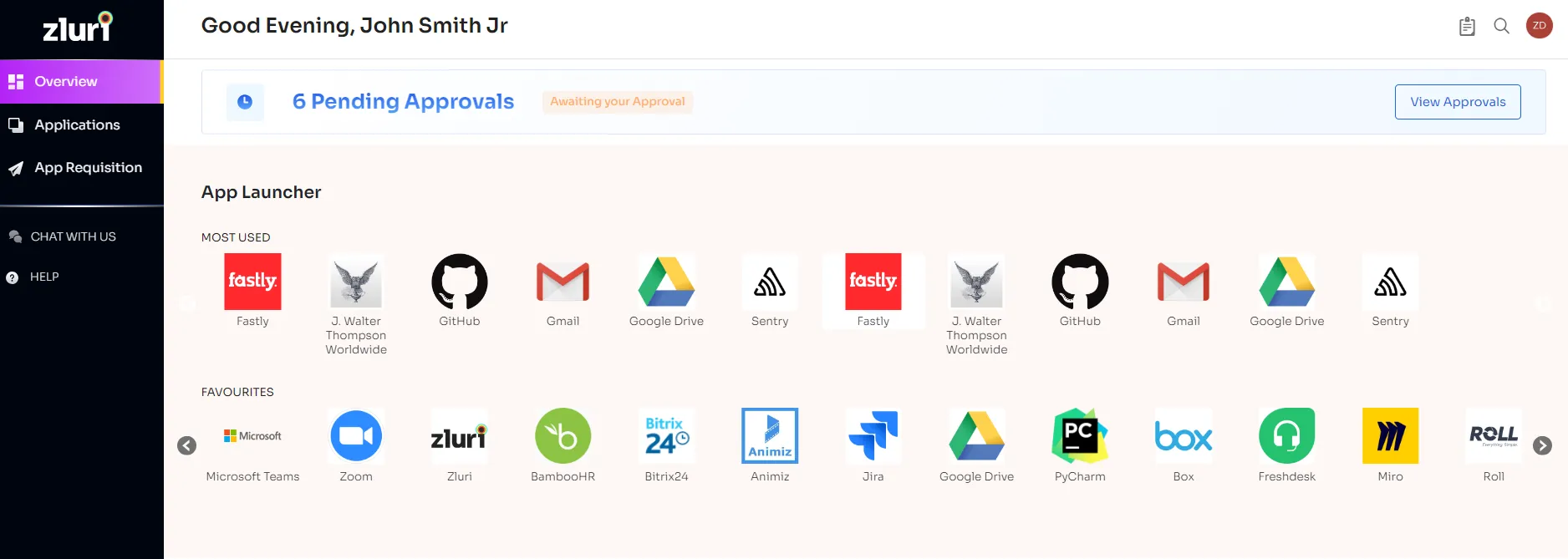
- Now click on 'Request Access to an Application.
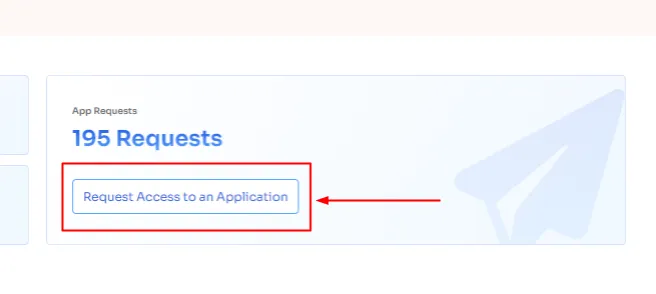
- Step 3: Your employees will see a dialogue box where they need to enter the application name they require access to. Then, click on Continue.
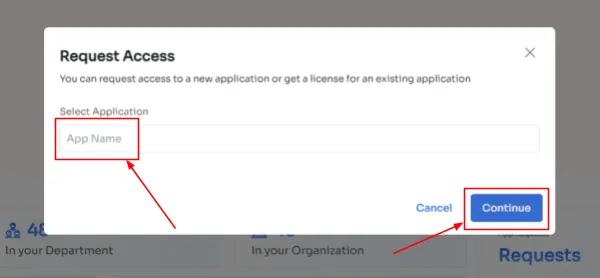
- Step 4: Some applications will not be used in the organization. However, your employees can still request that application. Click on continue, and another dialogue box will appear, showing similar applications that are being used in the organization.
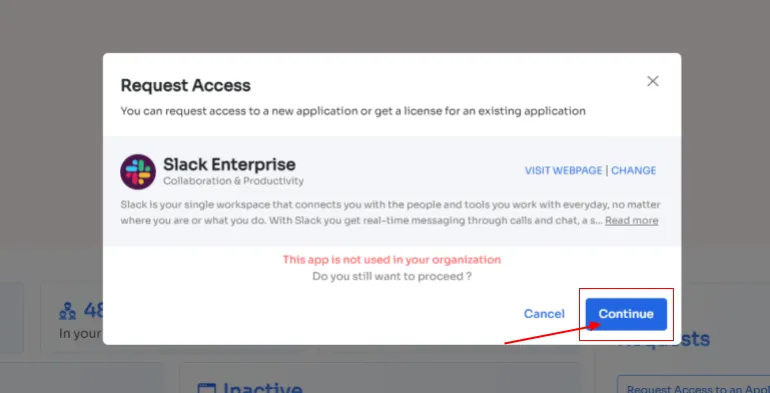
- If your employees want to opt for a similar application, they can simply click on the application or click on Ignore and Continue to proceed forward with your request.
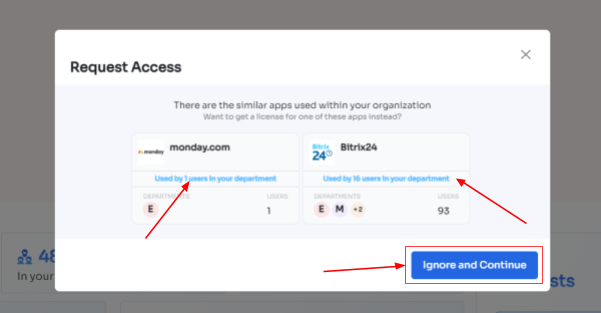
- Step 5: Further, they have to fill in the required details like selecting the license plan, subscription duration, and description of why they need the application and attach supporting documents. Once filled, click on Confirm request.

- Note: However, your team retains the authority to reject application requests based on concerns regarding pricing or security risks linked to the app. The employee will receive notifications regarding these decisions through comments. Also, if your teams propose modifications to the request or recommend alternative applications, these will be viewed in the \"Changelogs\".|
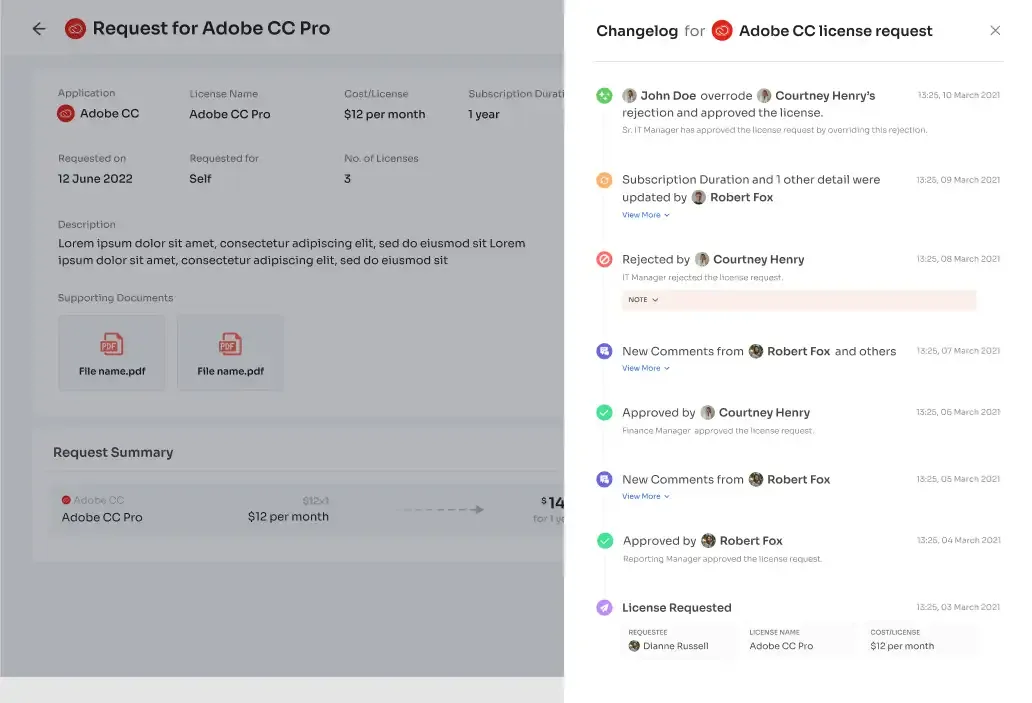
- Additionally, they can restrict the application view or customize which apps will be viewed on the EAS as per specific requirements. This helps restrict your employees from accessing apps with high threat levels, risk scores, and compliance.
Now to monitor the overall approval workflow, Zluri conducts timely audits and generates reports and analytics on ticket resolution time, including time taken to approve requests, and more, helping streamline the approval workflow process.
So Book a demo now to see yourself how Zluri's exquisite features will help your team streamline your service management process.
Pros
- Zluri provides an easy-to-use dashboard that brings together all the app requests made by your employees in one place. This centralized view enables your employee to easily track the status (which app access request has been approved and which ones have been denied), promoting transparency
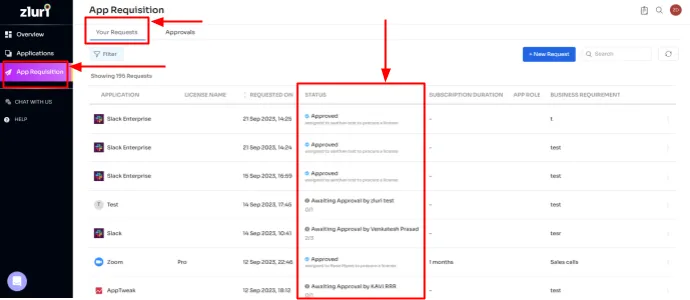
- Zluri generates curated reports to track what actions are performed by teams (approvers) and their response times in resolving queries and issues. This further helps pinpoint individuals accountable for specific tasks with utmost precision

Cons
- Employee activities, such as accessing particular SaaS applications, do not appear in the security tab. So your IT team needs to check each user’s profile to see which app they currently have access to, making it time-consuming to verify if the requested application aligns with the employee's role
- At times, setting up and configuring integrations can be a bit intricate and require attention to detail to ensure they work properly
Customer Rating
- G2: 4.8/5
- Capterra: 4.9/5
2. Jira Service Management

Jira Service Management’s ITSM is one of the notable Freshservice alternatives offered by Atlassian, designed to help your IT team streamline the service management process, enhance customer support, and improve overall service delivery.
It offers many features, including problem management, incident management, service request fulfillment, and change management. With the help of these features, your IT team can monitor and prioritize support tickets, resolve customer/employee issues and requests efficiently, and automate the process to increase efficiency.
Furthermore, Jira service management’s ITSM provides a centralized service desk where employees/customers can submit support requests, and further, your IT team can seamlessly manage those raised requests from a single location. This unified view of all the raised tickets will help your IT team expedite the resolution process.
Also, its key advantage is it integrates with other Atlassian tools, such as Jira software and confluences, also with other third-party applications. This integration allows your IT team to manage workflows more effectively.
Pros
- Jira service management offers knowledge-based self-service and customer portals to help your employees find solutions to common queries on their own. This way, they no longer have to wait for days to get their query resolved
- It provides robust reporting and analytics features that help your IT team gain complete insight into IT service performance, which further helps them identify bottlenecks, allowing them to take preventive measures to address such issues
Cons
- Absence of notification functionality: It doesn't notify your IT teams on newly raised tickets; they have to open the project to view new requests. Thus, there is a risk of missing new requests, which could result in improper ticket management
- The search feature is not flexible: It becomes challenging to find the right tickets when words aren't spaced correctly or lack proper symbols (e.g., 's). Consequently, your team ends up spending a lot of time searching for the correct keyword to get the result they want
Customer Rating
- G2: 4.2/5
- Capterra: 4.4/5
3. Zendesk

Zendesk, one of the prominent Freshservice alternatives is a cloud-based platform for customer support that helps your IT team manage and improve customer interactions. It offers tools and features to help your support team work more efficiently and deliver exceptional customer experiences.
Furthermore, Zendesk provides your team with a centralized ticketing system to create tickets from different channels, like emails, chats, phone calls, and social media platforms. Also, this solution offers various other tools and features to simplify support operations, such as collaboration tools, automation, data analysis, robust reporting capability, and self-service options.
Automation makes workflows smoother, takes care of repetitive tasks, and ensures customer tickets are handled efficiently. Collaboration tools help support teams communicate and share knowledge within the organization.
Data analysis and robust reporting features help IT managers see how well their support teams are doing, measure customer satisfaction, and spot ticket trends they receive. Also, Zendesk provides a customizable knowledge base and customer portals, allowing your employees and customers to use these resources to find answers to their questions on their own.
Pros
- Your IT team can use Zendesk to simplify the process of helping your employees and clients find the right support member for service assistance, ensuring they don't get lost. Zendesk makes it possible by allowing your team to categorize support teams into various departments, such as marketing, sales, or technical services, based on their roles
- Your IT teams can seamlessly communicate with employees and clients with Zendesk Chat, minimizing the ticket resolution time
Cons
- It doesn't provide your team with an automated way to delete tickets or move them to the suspended view, requiring your IT team to manage this task manually
- Zendesk has an inefficient search function, which makes it difficult to identify duplicate tickets. This creates confusion among your team, making it more difficult for them to find out how many actual tickets have been submitted or raised by employees/clients
Customer Rating
- G2: 4.3/5
- Capterra: 4.4/5
4. SysAid
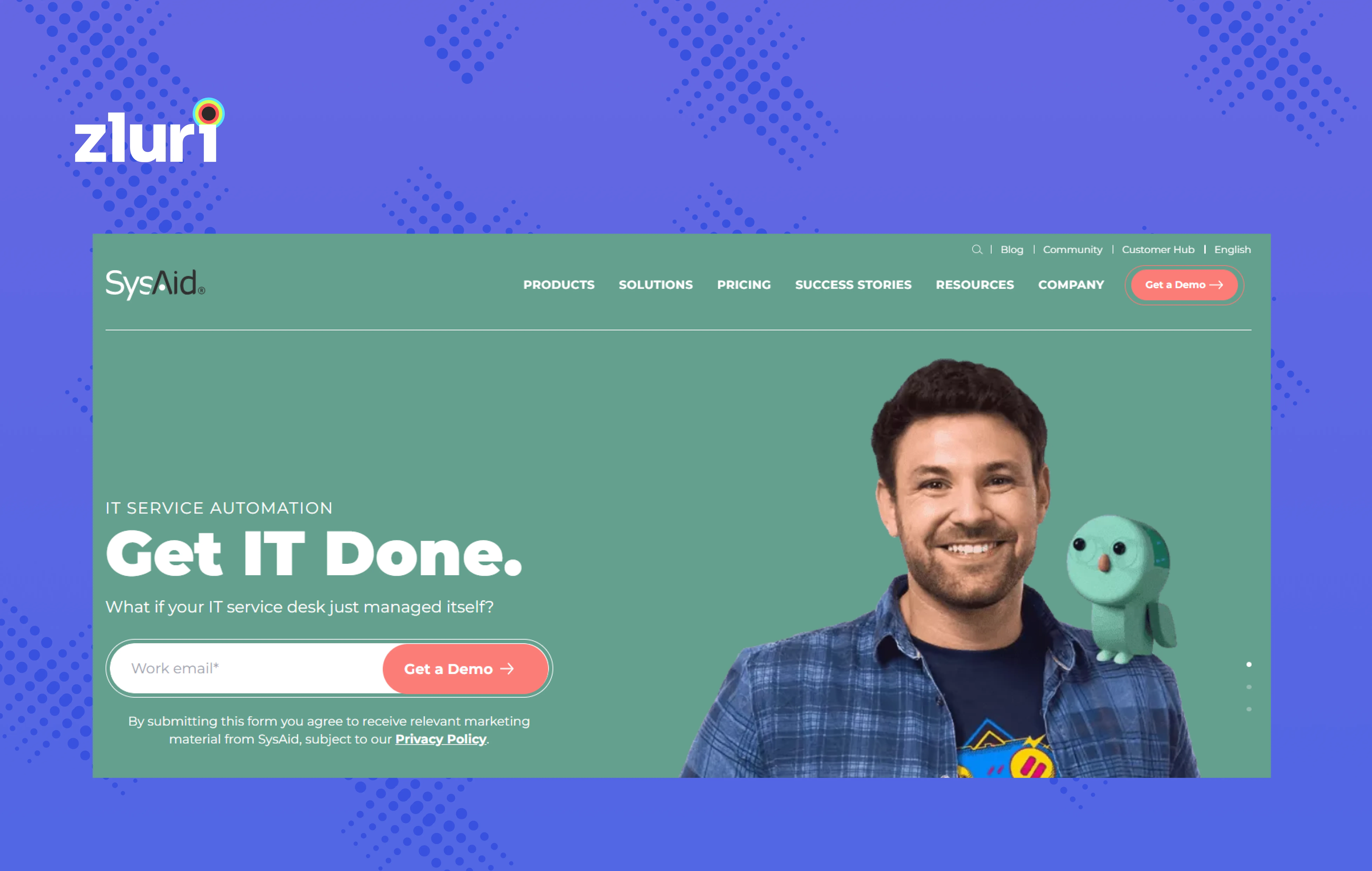
SysAid offers a range of features, including change, problem, and request management, to help your IT teams deliver on-time support. Furthermore, it simplifies and automates the entire customer support process, allowing your IT team to free up time for other critical tasks.
Additionally, SysAid provides access to an unlimited number of templates and forms, along with the ability to include up to 200 custom columns per entity. This flexibility makes it easier for your team to customize SysAid according to their specific needs. It also allows your team to monitor reports on service level agreements (SLAs), which further helps in finding service requirements and accordingly, you can make informed decisions to meet the needs.
Pros
- SysAid provides your team with an overview of all currently open tickets through a unified dashboard. This helps them identify the nature of the issue or inquiry they'll be addressing, whether it requires efficient collaboration with other team members, and what the estimated time needed for resolution
- It sends your team notifications regarding any changes made to the tickets via email, ensuring they stay informed about the ticket’s status
Cons
- Occasionally, SysAid experiences downtime and shows an error 504, which can have an adverse effect on customer-initiated requests and cause delays in the ticket resolution process
- It lacks the functionality to edit submitted tickets, meaning your team cannot add additional text to descriptions or titles once the ticket is submitted. Due to the absence of this feature, they need to reconnect with the employee or client to explain every detail, which drains effort and time
Customer Rating
- G2: 4.5/5
- Capterra: 4.5/5
5. Zoho Desk
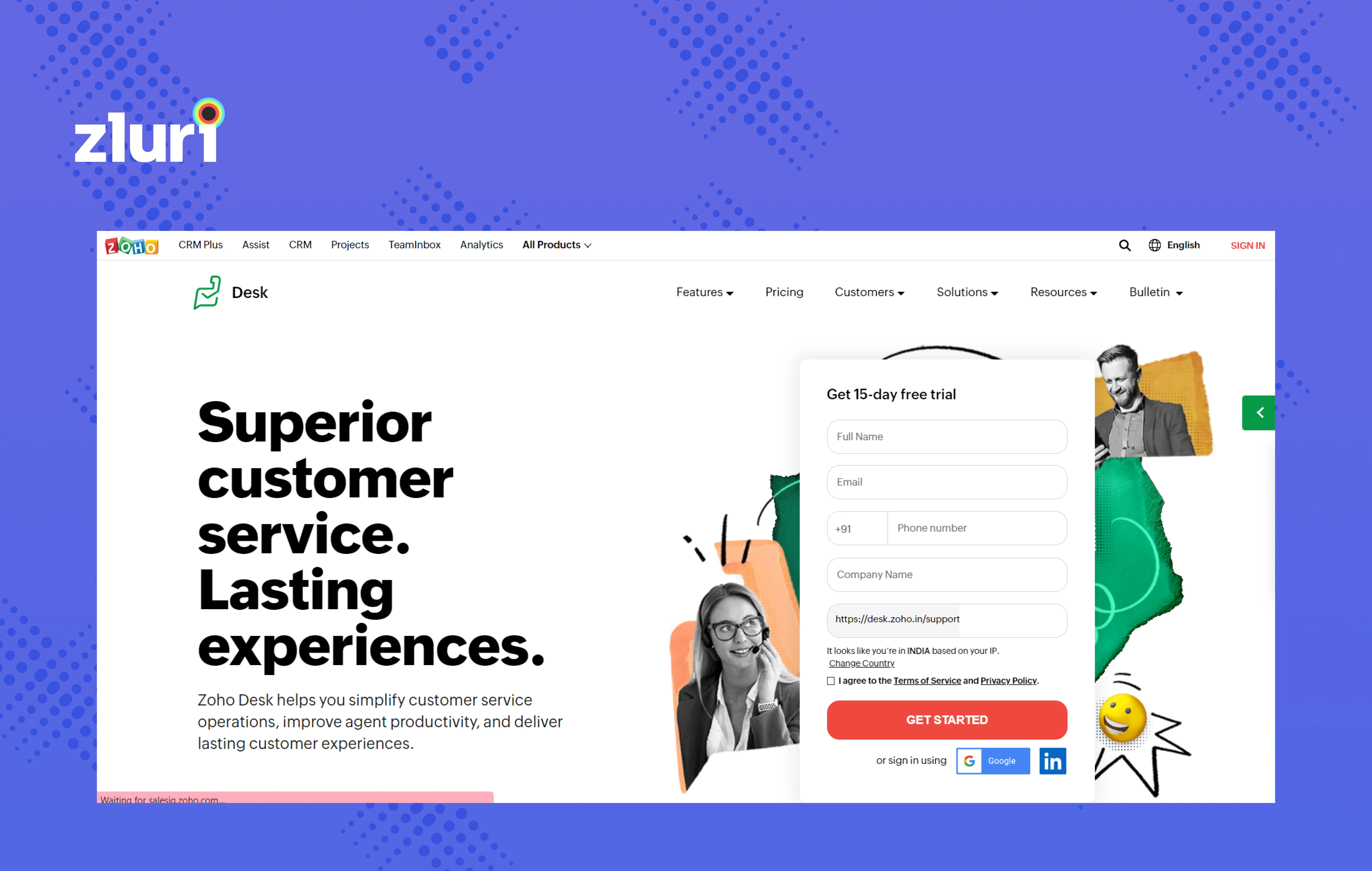
Zoho Desk’s ITSM provides an extensive range of features that help your IT team deliver exceptional customer support across multiple channels. Also, it offers impressive integration capabilities at an affordable cost.
That’s not all, Zoho Desk's key strength lies in optimizing the ticket management system, which is designed to streamline the tracking and handling of customer requests across various channels, brands, products, and departments. Also, Zoho Desk's ITSM supports multiple communication channels, providing your support team the flexibility to engage with customers through email, phone, live chat, social media, feedback widgets, web forms, and self-service portals.
Furthermore, Zoho Desk’s AI-driven assistant, known as Zia, proactively prioritizes and categorizes every incoming ticket or support request. Through its automated ticket routing, your team can easily identify urgent tickets and assign them to the appropriate agents, for faster resolution.
Pros
- Zoho desk software assists your IT team in adding tags to each ticket, simplifying the process of categorizing them into specific groups for troubleshooting and analysis
- Your team gets the flexibility to adjust the ticket view according to their requirements. For instance, if they wish to see resolved tickets, they can easily customize the view to display them. This time-saving feature eliminates the need to manually search for specific tickets
Cons
- However, one limitation is that it lacks filtering capabilities, which means your team cannot filter tickets based on dates. This limitation makes it more challenging to assign priorities effectively
Customer Rating
- G2: 4.4/5
- Capterra: 4.5/5
6. SolarWinds Service Desk
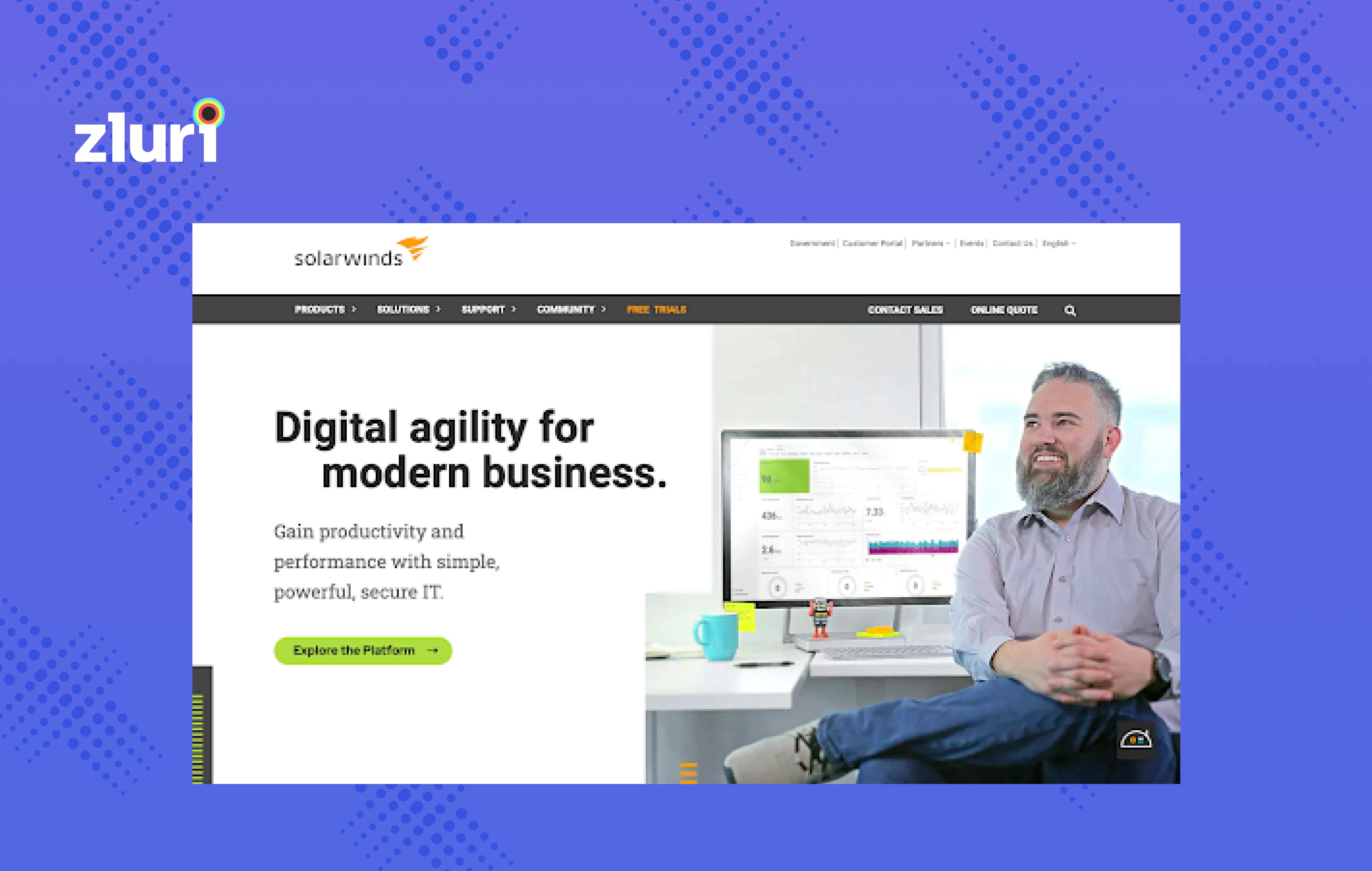
SolarWinds Service Desk, a well known Freshservice alternative is designed to streamline and automate service requests, decrease the support workload, and deliver an outstanding service experience to your employees. It incorporates intelligent technology into the service desk, enabling your IT teams to focus on core IT tasks rather than spending time on mundane and time-consuming IT activities.
Furthermore, its automated ticket routing, smart suggestions powered by artificial intelligence (AI), and machine learning functionalities all contribute to the IT service desk's ability to efficiently provide services throughout the organization.
Pros
- It provides employees with easy access to necessary resources, including live chats for direct communication to resolve issues and self-service solutions that offer automated suggestions to address common issues
- SolarWinds service desk integrates seamlessly with tools such as Slack and Gmail, ensuring that employees receive notifications regarding the status of their tickets and requests
Cons
- SolarWinds service desk provides limited layout options for incidents or changes; currently, it offers only one list format. This limitation can make it challenging for your team to effectively organize and prioritize tickets
- Updates or changes made to a ticket by any member of your IT team may not be immediately reflected, potentially confusing within the team regarding the status of the request
Customer Rating
- G2: 4.3/5
- Capterra: 4.6/5
7. HappyFox
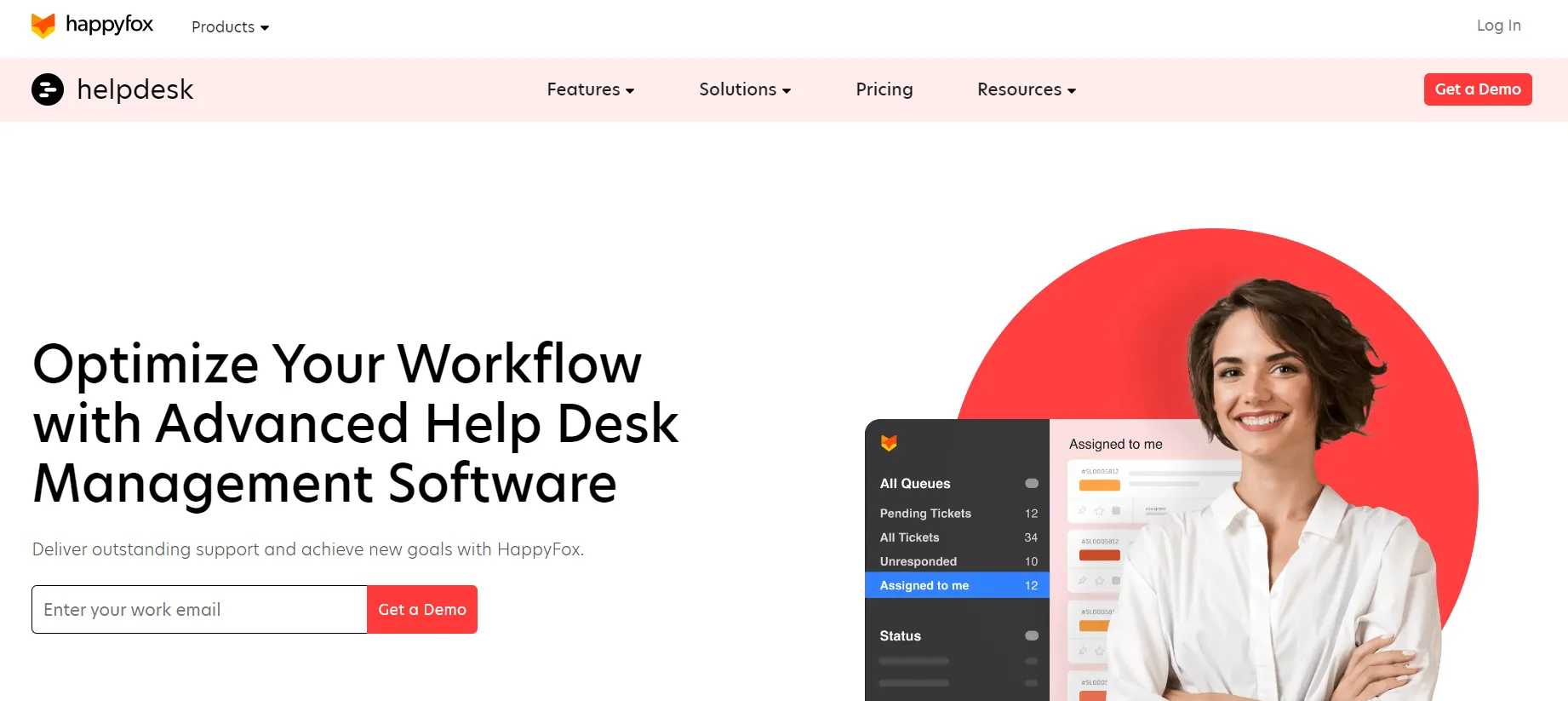
HappyFox provides your IT team with a robust ticketing system, SLA management, and intelligent ticket assignment features, ensuring efficient handling of support requests. This platform also offers extensive customization options, enabling your IT team to tailor the software to their unique requirements.
Furthermore, HappyFox seamlessly integrates with various third-party applications, including CRM systems, eCommerce platforms, and collaboration tools, enhancing its functionality and compatibility with existing tools.
Apart from that, with a powerful knowledge base feature, HappyFox enables your IT team to create an extensive repository of helpful articles and FAQs to resolve common issues, providing self-service options to customers and employees.
Pros
- The software offers a user-friendly interface that facilitates seamless collaboration among agents, efficient ticket assignment, and smooth communication with customers
- HappyFox offers pre-built reports and customizable dashboards, enabling your IT team to monitor essential metrics and make informed, data-driven decisions
Cons
- There are instances where IT teams receive ticket notifications after one or two days, causing disruptions in the resolution process and affecting the experience for employees and clients
- HappyFox's basic \"smart rules\" have limited triggers and actions, like your team cannot change the ticket status and assign it to an agent in a single step, and you have to perform each task separately, which consumes more time
Customer Rating
- G2: 4.5/5
- Capterra: 4.6/5
8. Freshdesk

Freshdesk, a notable Freshservice alternative is an efficient service management software that allows your IT teams to prioritize, categorize, and assign employee/customer tickets so they don't lose track of them. Also, it increases their productivity by automating repetitive helpdesk tasks, such as automatically assigning customer tickets to agents or groups based on requesters, keywords, or properties.
Further, it implements one or more actions on specific tickets when an event occurs to make the resolution process quicker. It notifies employees automatically whenever changes are made to their ticket request.
Additionally, to improve employee experience, it supports multiple communication channels, like email, phone, chat, social media platforms, website, and even WhatsApp.
Also, Freshdesk offers a self-service portal that shows relevant solutions to common issues whenever employees and clients enter keywords, saving both of their crucial time. You can customize the portal's look and layout with full CSS customization and customizable templates.
Pros
- Freshdesk offers Chatbots that deliver instant and precise answers in the form of knowledge-based articles to employee and customer issues for faster resolution, with minimal involvement of IT teams
- It generates curated reports to understand how agents are performing, how much time is taken to resolve tickets, how the employee experiences were, and more. This helps in identifying areas of improvement to streamline the service management process
Cons
- The UI is cumbersome to use when your team has multiple tickets coming through. Thus, they have to refresh the page frequently to get updated tickets, delaying the resolution process
- It offers your team a slow ticket search tool, which gets frustrating while searching for old tickets. This disrupts the entire flow of work and slows down the resolving process
Customer Rating
- G2: 4.4/5
- Capterra: 4.5/5
9. BMC Helix
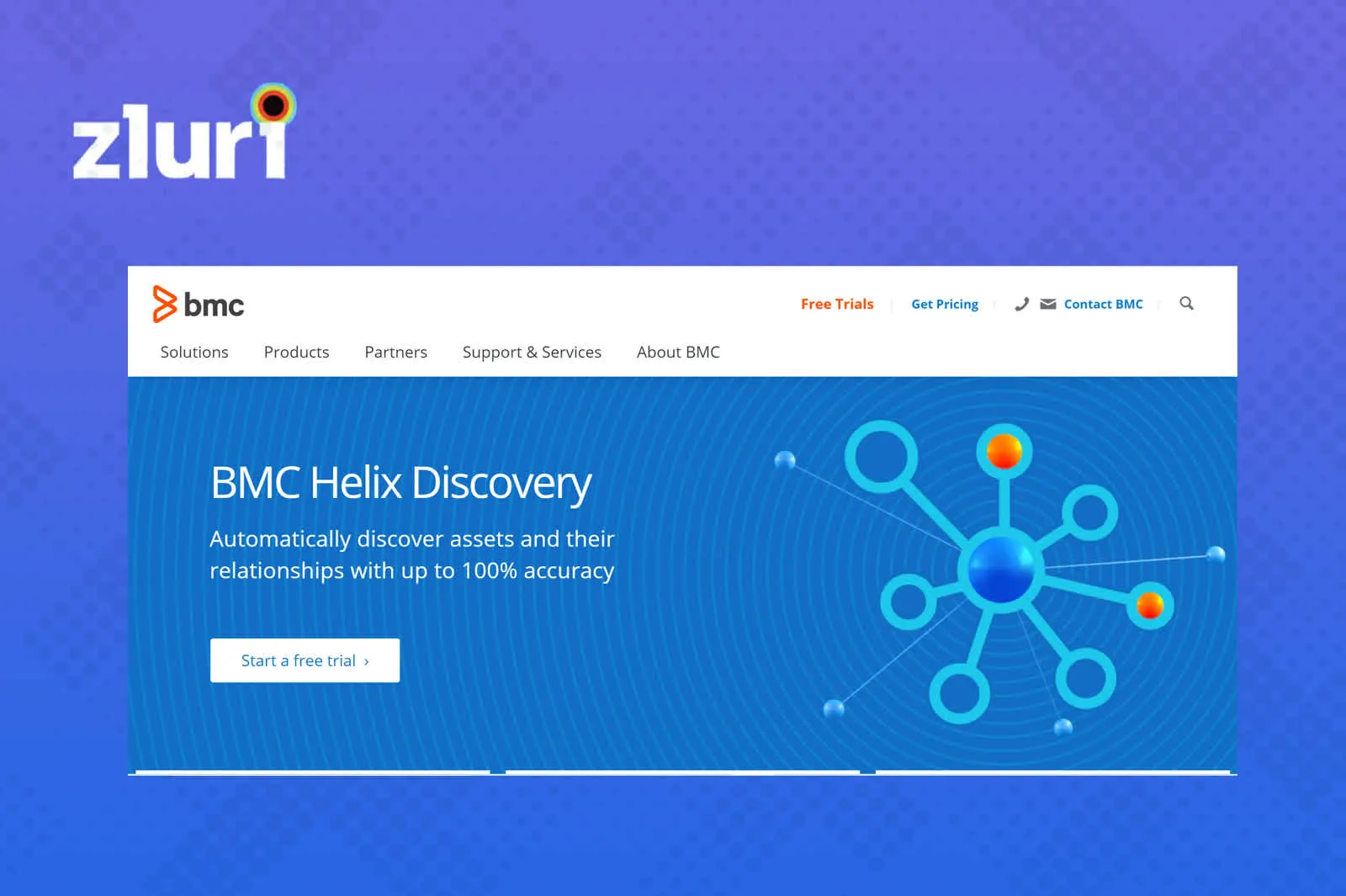
BMC Helix ITSM solution is a notable Freshservice alternative and is designed to revolutionize your customer service operations. Offering a 360-degree view of customers enables your IT team to anticipate their needs, making your support team more proactive and driving customer loyalty.
Furthermore, BMC Helix ITSM brings together sales, marketing, and other teams to collaborate seamlessly with the customer service team while allowing customers to interact via their preferred channels. With real-time knowledge delivery, extensive integrations, guided workflows, and predictive ITSM capabilities, this comprehensive solution accelerates innovation, reduces risk, and enhances service delivery.
Also, through automation and dynamic dashboards, BMC Helix ITSM empowers organizations to excel in customer service and achieve operational excellence.
Pros
- BMC Helix ITSM provides your team with valuable insights into customer satisfaction levels upon ticket closure. With the help of these insights, your team can further determine the effectiveness of support interactions and make improvements if required
- BMC Helix ITSM allows your IT team to sort data by user or when a request was last opened. These sorting options prove invaluable when managing a high volume of requests or incidents
Cons
- BMC Helix ITSM slows down when you switch between tabs, causing interruptions in the workflow and potentially affecting productivity
- BMC Helix ITSM occasionally shows errors during bulk assignment, requiring users to input specific details for each incident, which can be time-consuming and prone to mistakes
- Sometimes, BMC Helix ITSM logs out automatically, necessitating users to re-enter their queries to search for tickets, causing interruptions and potential frustration
Customer Rating
- G2: 3.7/5
- Capterra: 4.1/5
Also Read: 4 Key Points To Consider While Buying An ITSM Tool









.svg)














