
3 Ways to Enhance IT Service Delivery with a ULM Platform
Optimizing IT service delivery is essential for organizations to remain competitive and adapt to the changing demands of their customers. Through the implementation of a user lifecycle management platform, IT managers can effectively improve IT service delivery, leading to increased efficiency, streamlined workflows, and adherence to security and regulatory standards.
Efficiency is crucial for success in today's business landscape, and IT service delivery is vital in achieving it. With the advent of advanced technologies, the importance of a streamlined IT infrastructure cannot be overstated. A ULM platform can greatly benefit IT managers by optimizing IT service delivery and enhancing overall efficiency.
By leveraging a ULM platform, your IT team can centralize and automate various aspects of IT service delivery, resulting in improved productivity and streamlined operations. It allows for seamless access to resources and support, enabling employees to work efficiently and collaborate effectively toward their objectives.
Moreover, a ULM platform enhances the reliability of IT operations by safeguarding critical systems, maintaining data integrity, and implementing robust disaster recovery measures. By proactively monitoring the IT infrastructure, identifying vulnerabilities, and implementing resilient solutions, the platform minimizes downtime, mitigates risks, and ensures business continuity even during unforeseen disruptions.
Top Ways a ULM Platform/Solution Can Help Improve IT Service Delivery
By leveraging the below capabilities, you can enhance security, increase operational efficiency, and provide a seamless user experience, ultimately driving productivity and enabling digital transformation.
1. Streamlining user onboarding with automated workflows
Efficient and seamless onboarding is crucial for setting a positive tone in the new employees' experience and fostering a sense of welcome and integration within the team. However, traditional onboarding methods can often be time-consuming and burdensome, diverting your attention from other essential tasks.
Introducing Zluri, the intelligent user lifecycle management platform that revolutionizes the onboarding process and helps you streamline operations.

User provisioning made easy:
Zluri offers an intelligent user lifecycle management platform that eliminates the need for your users to wait for weeks to access the required tools. With Zluri, your IT admin can create customized workflows encompassing the specific activities needed to complete the onboarding tasks. These workflows are playbooks that can be reused whenever required, saving you valuable time and effort.
For example, if a Marketing role requires tools like Trello, Zoom, Slack, or Google Workspace, your team can create a playbook containing access to these tools. Whenever a new Marketing executive joins in the future, your IT team can simply edit and reuse the same playbook to provide them with the necessary access. Zluri caters to every department and role within your organization, ensuring a seamless onboarding experience for all.
Here's a quick guide on creating an onboarding workflow using Zluri:
1. Access Zluri's main interface and navigate to the workflow module. Choose the Onboarding option from the drop-down menu and click on \"New Workflow.\"

2. Choose the relevant users you want to onboard and execute the workflow. Click on ‘Continue.’

3. Zluri's intelligent feature suggests relevant apps, browse through the recommended apps and select the ones you want to include.
4. Tailor the actions according to your needs by inputting the necessary details. If desired, you can also schedule these actions to be executed on the day of onboarding.

5. Configure the onboarding workflow according to your requirements, select the \"Add Task\" option to complete the setup, and select “Run.”
6. To reuse the workflow as a playbook for future onboarding processes, save it by selecting \"Save as Playbook.\" Provide a suitable name for the playbook and save it.
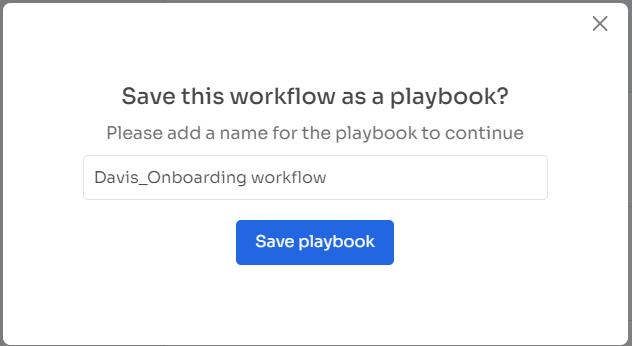
Task Scheduling:
By enabling you to schedule tasks as part of the onboarding process, Zluri helps you avoid last-minute complications and create a smoother experience for new employees.
With Zluri, you can proactively schedule tasks in advance, ensuring that everything is prepared and ready when the new employee arrives. This feature lets you set up reminders, notifications, and deadlines for various onboarding activities, helping you stay organized and allocate your resources effectively. Completing necessary tasks on time can streamline onboarding and reduce stress for the IT team and new hires.
By leveraging Zluri's task scheduling feature, you can optimize your IT service delivery in several ways. Firstly, you can save significant time and effort spent on onboarding, freeing up your schedule to focus on other critical IT tasks. This efficiency improvement enables you to provide faster and more responsive IT services to the entire organization.
Additionally, Zluri offers standardized workflows and playbooks for onboarding, ensuring consistency and accuracy throughout the process. By following these predefined processes, you can minimize errors and mitigate potential security risks associated with onboarding. This standardized approach enhances security and improves the overall quality of IT service delivery.
Contextual App Recommendations & In-app Suggestions:
One common challenge you can face is assigning applications to users without considering their specific needs and responsibilities. This oversight can lead to decreased productivity and inefficiency. However, Zluri offers a powerful feature called contextual app recommendations that addresses this challenge head-on.
By leveraging Zluri's advanced analytics capabilities, this feature analyzes the department and role of each employee and intelligently suggests relevant applications to include in the onboarding or mid-lifecycle change workflows. This means that users have access to tools specifically tailored to their needs from the start. By eliminating the guesswork involved in app assignments, Zluri maximizes productivity and effectiveness within your organization.
But Zluri doesn't stop there. It goes above and beyond simple access provisioning. With its in-app suggestions feature, Zluri enables IT admins to seamlessly add employees to relevant channels, groups, or projects within popular communication and collaboration tools such as Slack or Trello.
By automating these actions, Zluri eliminates the chances of missing out on important communication channels or project assignments during onboarding or mid-lifecycle changes. Your team members can hit the ground running and seamlessly integrate into the collaborative workflows that drive success.
By leveraging Zluri, you can streamline your onboarding procedures, increase productivity, and provide a seamless experience for your new hires. Discover the comprehensive user provisioning processes offered by Zluri for a detailed overview of its capabilities.
2. Enhancing IT service delivery through self-service capabilities (Enables ticketless ITSM)
Empowering users with self-service capabilities improves productivity, user experience and drives efficiency, cost savings, and innovation within organizations. It promotes a collaborative and agile work environment where employees have the resources they need to excel in their roles, ultimately contributing to the business's overall success.
However, IT teams may face increased workloads, reduced efficiency, employee frustration, and potential security risks associated with shadow IT without such capabilities.
Along with a comprehensive suite of solutions, Zluri offers an Employee App Store designed to empower users while benefiting your IT admin and your team.
Zluri revolutionizes the way employees request and access applications. With Zluri's self-serve model, users can browse through a curated catalog of pre-approved applications and conveniently request the ones they need, eliminating the need for traditional ticket submissions and manual IT approval.

KuppingerCole's research shows that Zluri's self-service feature makes access requests easier, enhancing the employee experience and easing the workload for IT teams.
Using intelligent triggers and conditions based on factors such as job roles and seniority levels, Zluri simplifies the app approval process. IT teams can establish automated workflows that swiftly and accurately approve app requests, minimizing manual intervention. For example, if a content writer needs access to the Pro Writing Aid tool, Zluri's Employee App Store can automatically trigger an approval request tailored to their specific role.
Zluri also helps you maintain control over the SaaS app ecosystem. By pre-approving apps that align with policies and regulations, you can ensure compliance and reduce the risk of security breaches. Zluri's monitoring capabilities allow efficient oversight of all apps, maintaining a secure and productive digital environment.

Moreover, Zluri empowers IT admins to involve relevant professionals in the app approval process, such as department heads and app owners. This collaborative approach ensures holistic evaluation of app requests, leading to better outcomes and increased alignment across the organization.
Furthermore, Zluri simplifies the procurement process when new apps are needed. If an employee requests an app that is not yet available, Zluri's streamlined SaaS buying services can quickly and effortlessly procure it. By simplifying procurement tasks, Zluri allows your IT team to focus on more strategic initiatives, saving valuable time and resources.
3. Optimizing user offboarding processes for greater efficiency
When it comes to optimizing IT service delivery, efficient user offboarding processes are paramount. Ensuring the security of your organization's data and resources is paramount, including revoking access for employees who leave the company. However, manual deprovisioning can be time-consuming and cumbersome, exposing your organization to potential risks. Enter Zluri – the ultimate solution in automating and simplifying the deprovisioning process.

With Zluri, the entire offboarding journey becomes a seamless and efficient experience. Whether employees resign, retire, or are terminated, Zluri automatically revokes their access to devices, apps, and systems. Say goodbye to the tedious task of manually revoking access and embrace a streamlined and secure process. To see how this process takes place, visit here.
Zluri goes above and beyond to protect your organization's information. It diligently backs up departing employees' data and facilitates its smooth transfer to a new owner. This ensures operational continuity without any disruptions, and your vital information remains intact throughout the offboarding process.

But Zluri doesn't stop there. Recognizing the importance of maintaining stringent security protocols, it handles the revocation of licenses and removal of single sign-on (SSO) access for departing employees. By eliminating their ability to utilize any of your organization's applications, Zluri ensures a clean break that aligns with your security standards.
Zluri's comprehensive approach leaves no loose ends. It takes care of all aspects of the offboarding process, ensuring a confident and efficient experience. Here's a quick guide on creating an onboarding workflow using Zluri:
- To begin, access Zluri's main interface and locate the workflow module. Select the offboarding option from the available drop-down list within the module and select \"New Workflow.\"
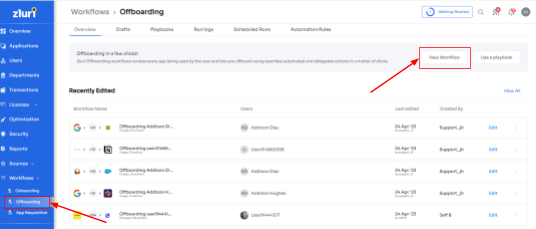
- In the next step, you will need to select the user(s) whom you want to offboard and proceed by clicking \"Continue.\"
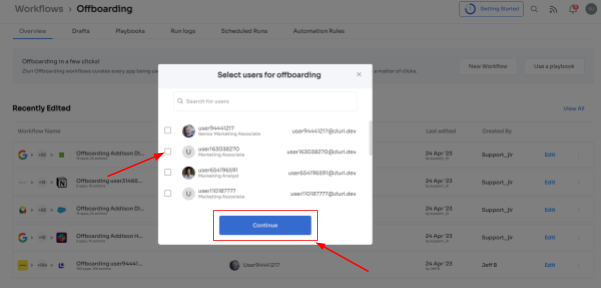
- When you click on an application, Zluri will provide a comprehensive overview of the employee's access privileges. You will also be presented with recommended actions specifically tailored to that application. Choose the ones you want from the range of suggested actions and effortlessly execute them across the selected applications.
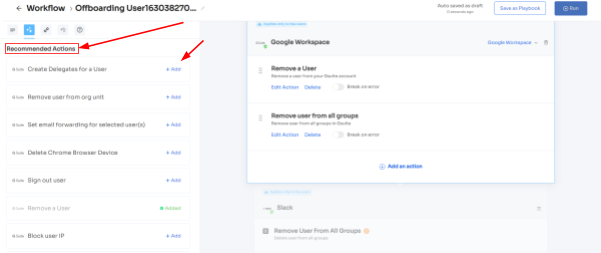
- If you need to include additional actions, simply click \"Add an Action.\" Fill in the necessary details and save the task by clicking \"Save Task.\" Your actions will be saved and ready to be executed.
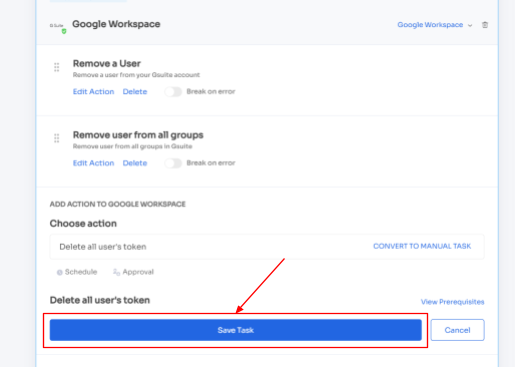
- Once you have completed all the necessary steps, finalize the workflow by selecting “Run” and saving it as a playbook. Provide a name for the playbook, then click \"Save Playbook.\"
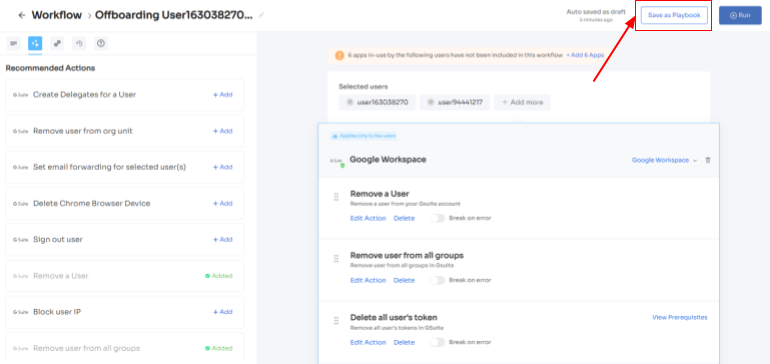
- Congratulations! Your offboarding workflow is now set and ready to be utilized.Empower your IT teams to focus on what matters most while Zluri takes care of all aspects of the offboarding process. Improve your IT service delivery with Zluri and experience the benefits of automation and efficiency. Book a demo now and unleash the power of Zluri.



Go from SaaS chaos to SaaS governance with Zluri
Tackle all the problems caused by decentralized, ad hoc SaaS adoption and usage on just one platform.
.webp)
















.webp)
.webp)





.webp)