
Employee Experience Best Practices for IT Teams
In the growing competitive market, most enterprises have the same technology, product, and resources with a similar goal. What makes them different is their employees.
As a part of the IT team, you can play a big role in enhancing employees' experience in your organization.
Many organizations today follow manual methods to manage app approvals, so employees need help gaining access to applications to start with their work.
They have to wait for several days or weeks and fail to get the right access at the right time, which impacts employees' productivity and reduces efficiency as it disrupts workflow.
So, in this state, will you be able to attain an efficient outcome? The obvious answer is no. What to do in this scenario? How will you enhance employee experience?
In this situation, you can opt for an efficient automated solution allowing your employees to access required apps whenever possible. This will improve employees' experience and reduce the IT team's workload.
Before we begin exploring one such solution, let's first discuss a few benefits of improving employee experience.
4 Best Employee Experience Practices
The optimal solution will be to implement an efficient user lifecycle management solution. There are many options in the market, and it's up to you so opt for the suitable one for your organization.
This post will show how you can use a user lifecycle management tool to enhance employees' experience. Though we are going to explain some points with the help of our tool– Zluri lifecycle management platform—you can use any other lifecycle management solution to achieve the same outcomes.
Now, let's discuss the best practices that your organization can follow and how Zluri helps you implement them efficiently.
1. Automatically Granting Access to Apps Upon Onboarding
When IT teams follow manual methods to onboard new hires, it involves many errors, due to which employees need access to all the required apps at the time of provisioning. Later, they have to request the required apps and then wait for them to get approved.
The feasible option will be to automate the process so that employees can access all the required applications on day one. So that they don't struggle later on, which will improve their efficiency and can prove to be productive from the day of joining.
So what Zluri does? It automates the entire onboarding workflow; you can create and customize the workflow and give access to multiple employees to all the required applications based on their roles, designation, and department. Within no time, new hires will have the required access. It not only enhances the employee experience but also lessens the workload of IT teams.

As Zluri eliminates the repetitive provisioning task, IT teams don't have to keep shifting from screen to screen thousands of times to search for apps that they need to give access to. Instead, they can view all the apps in the recommendation apps option and select from there. Also gets in-app suggestions to add employees to different channels, groups, and projects, which saves productive time and effort.

Furthermore, they can save the workflow in Playbook to use at a scheduled time or customize it to onboard the next batch of new employees.

Additionally, they can view the workflow's status to track whether it failed or is still pending. Finally, to ensure employees got access to apps.


2. Providing a Self-Served Model for Quick Access
Manual ticketing systems were made for the on-premise era, but these systems are not able to meet the requirements of today's demand.
In the on-premise world, employees were using only a few apps; hence, providing access via the ticketing system was easier. But today, there is a SaaS revolution going on. A company with 500 employees uses over 500 apps. So, to provide access to SaaS tools, new solutions are required.
The result? IT teams using ticketing systems are facing many issues providing access to SaaS tools to employees on time. Overall, this is adversely impacting the experience of employees.
Moreover, this bad experience is wider than onboarding. This extends to all the places where provisioning is involved. For example, employees undergoing mid-life cycle changes due to promotion, transfer, or department shift need access to new apps per their new roles and responsibilities.
So, they have to raise app request tickets. But the real deal is when they have to wait for days to approve their app request because the ticket goes through several processes before getting accepted. So, if an employee wants the app to complete a particular IT task, they need to wait for days to begin their frustrating work.
The optimal way to deal with this scenario is to offer them a self-served model without waiting for the IT team's approval to gain access. One such solution is provided by Zluri, which offers an Employee App Store.
Employees can select any application they need from EAS and straight away use it. In addition, the waiting period is eliminated as they don't have to rely on the IT team's approval to access apps, enhancing the employee experience.
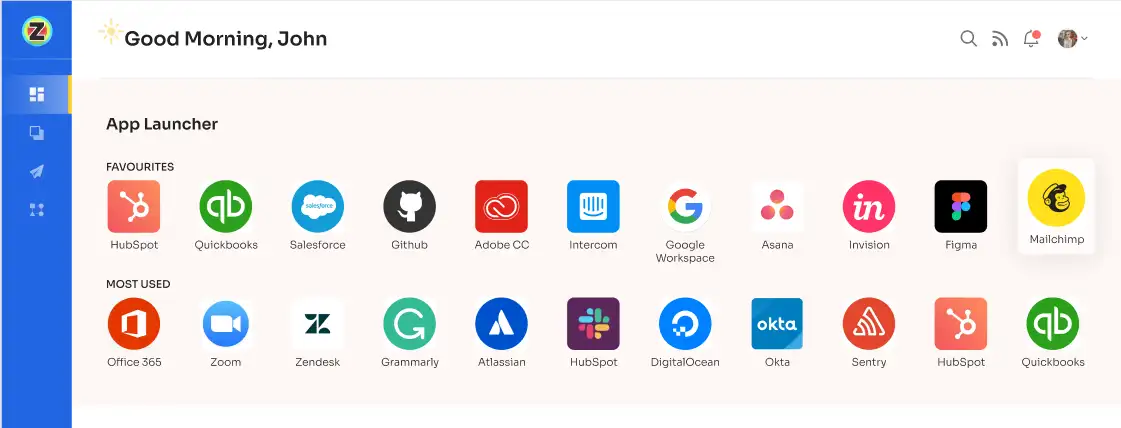
Furthermore, if employees want access to an application not in EAS, they can request it. Also, it maintains transparency; they can keep track of the app request status to view where the request has reached.
3. Securely Deprovision Employees Upon Departure
When an employee exits the organization due to resignation, termination, or retirement, it's equally important for the organization to keep the departing employee's experience in mind. Again, it builds a good reputation for the company.
Sometimes, ex-employees still get notifications or alerts after leaving the company, as they are added to groups and get work-related emails because their accounts have not been deactivated. This issue arises when the deprovisioning processes are not handled properly.
This can get annoying for them since they are no longer part of the company; besides that, the organization needs to be concerned about other critical issues, which are security breaches and cyberattacks. In addition, ex-employees may still access the sensitive data of the organization.
To prevent security risks, you can ensure all the access is revoked from the ex-employees on time. But how are you going to do that because multiple employees leave the company at a time, and IT admins can't view all the applications that the employees have access to?
However, the Zluri lifecycle management platform can make a difference. It allows you to create an offboarding workflow where you can view all the groups and channels that the employee is added to and the employee's access. Accordingly, with just a few clicks, you can automatically revoke all access and deactivate their account without missing any part.


Furthermore, you can save the offboarding workflow in Playbook and run it at the scheduled time.

Moreover, you can track whether the workflow is pending or failed and take immediate action. That will secure the organization from potential threats, and ex-employees won't get bugged by notifications even after departing from the company.


4. Use Password Less Authentication Systems, like SSO
In general, employees use to enter passwords every time they log in, which consumes time because they repeat the same process repeatedly. Sometimes they also forget passwords, so they can't log in to the app, impacting workflow.
As an organization, the optimal way to deal with these is to replace passwords with single sign-on or other password-less authentication solutions.
How Zluri Helps IT Teams Enhance Employee Experience
Zluri is an intelligent automated platform that streamlines the business process through automation. It automates manual IT tasks that save time and effort for IT teams and enhances employee experience by eliminating the waiting period to gain access to apps and business resources.
It ensures the employees get access to applications at the right time so that they can be productive from the day of joining, and the flow of work doesn't get disrupted.
At the time of mid-life cycle changes, they don't have to wait for the IT teams to approve their app request; they can straight away select the app from EAS and start with their work.
Furthermore, when employees depart from the organization, they won't get bugged by any alerts and notifications. Zluri ensures all ex-employee accounts are deactivated, which also helps the company secure its sensitive data from potential threats.
Suppose you still need to determine whether Zluri is a suitable choice for your business. In that case, you can book a demo and see how it works and view other exquisite features that can be an add-on to enhance employees' experience and increase productivity.



Go from SaaS chaos to SaaS governance with Zluri
Tackle all the problems caused by decentralized, ad hoc SaaS adoption and usage on just one platform.
.webp)
















.webp)
.webp)





.webp)