
Top 7 Configuration Management Tools
To keep up with the dynamic nature of today's businesses, configuration management tools help organizations keep track of changes and ensure consistency across multiple systems. Adopting a configuration management tool allows IT teams to automate various IT processes, reduce errors, and increase productivity.
With the rise of SaaS solutions, organizations rely on SaaS apps to support their business operations. However, while SaaS apps offer a range of benefits, such as increased efficiency and cost savings, they also present unique challenges like lack of control, integration, security, data loss, etc., when it comes to managing their configurations.
Configuration management controls changes to an organization's IT infrastructure, including hardware, software, and network settings. This process is essential for ensuring that applications run smoothly, without conflicts or errors, and integrate with your existing systems.
However, without proper configuration management, SaaS apps can create data silos, where critical information is trapped in isolated pockets and can't be accessed by other systems. They can also cause compatibility issues with existing applications, leading to downtime and lost productivity. Therefore, organizations must carefully manage their SaaS apps' configuration to avoid these problems.
Fortunately, various configuration management tools are available to help IT teams manage the configurations of their SaaS apps. These tools automate the process of configuring, deploying, and updating SaaS apps, saving time and reducing the risk of human error.
Features of Configuration Management Tools
The features of configuration management tools can help IT teams in several ways:
- Version Control: Configuration management tools enable IT teams to manage and track changes to IT systems over time, providing a complete audit trail of all changes made.
- Automated Provisioning: Configuration management tools can automate the process of deploying new IT systems or applications, reducing the risk of errors and speeding up the time-to-market.
- Inventory Management: Configuration management tools provide a centralized view of all IT assets, configurations, and dependencies, making it easier for IT teams to manage and maintain the infrastructure.
- Compliance Management: Configuration management tools can help organizations meet compliance regulations by ensuring that all changes made to IT systems are documented and auditable.
- Reporting and Analytics: Configuration management tools provide real-time visibility into the state of the IT infrastructure, enabling IT teams to identify and resolve issues quickly.
In this article, we'll take a closer look at the top 8 configuration management tools that will help the IT teams manage the configurations of SaaS apps in organizations.
However, before we jump into the tools, let's take a moment to introduce who we are and what solutions we provide at Zluri for IT teams.
Several organizations follow a manual ticketing system where employees request new apps by raising tickets to the IT team. Further, the IT teams review and approve each request manually.
No doubt, this is a time-consuming process and often leads to delays in fulfilling employee requests. Additionally, manual ticketing systems are prone to human errors, causing further delays and frustrating employees.
Zluri provides SaaS management and employee lifecycle management platforms and offers a self-serve model for app access management—Employee App Store—enabling employees to browse and request their needed apps through a simple, user-friendly interface. This eliminates the need for employees to submit tickets and wait for manual approval from the IT team. Instead, employees can find the apps they need, request access, and get instant approval to use them.
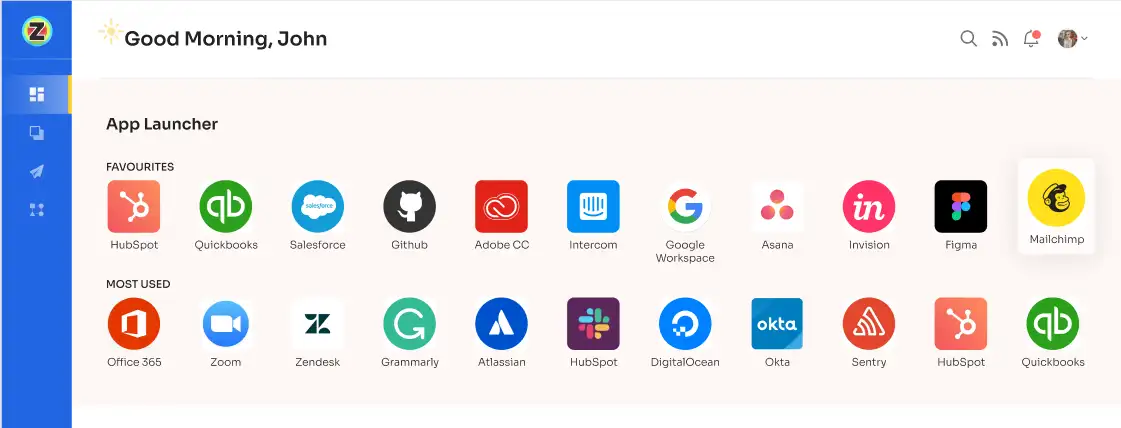
Our app store helps automate the SaaS approval process and streamlines the assignment of apps and licenses with minimal effort on your part. With Zluri, you have complete control over what SaaS app information is visible to employees, allowing you to customize your approval workflows to fit your specific needs.
In addition, employees can receive real-time updates on their app or license requests, enhancing transparency in the approval process.
Moreover, Zluri's SaaS management platform gives IT teams a centralized view of all the SaaS apps used within the organization, making managing and monitoring them easier. It eliminates shadow IT and prevents SaaS sprawl.
Further, the platform enables IT teams to track app usage, identify redundant apps, and optimize app utilization, which helps organizations save money on their SaaS expenses.
But that's not all! Zluri helps you save costs by streamlining the procurement process for your organization's app needs, making it a breeze. Whether an employee requests an unavailable app, we make it easy and quick for you to procure it.
This is where our SaaS buying services come in. It simplifies procurement, enhancing employee productivity and freeing up your IT team to focus on more strategic initiatives. Also, our SaaS experts help you get the best deal for the SaaS app required, saving money by negotiating with vendors.

Interested in knowing more about Zluri? Book a demo today!
Top 7 Configuration Management Tools
Let us explore the various configuration management tools along with their features.
1. Solarwinds server configuration manager

SolarWinds Server Configuration Manager (SCM) is a software application that provides organization configuration management and compliance capabilities. It allows IT teams to manage and track changes to server configurations, including Windows and Linux servers, and ensure that servers are consistently configured and compliant with organizational policies.
Features
- Automated Configuration Management: The software provides IT teams with automated configuration management capabilities that enable them to standardize server configurations across their organizations. This helps ensure consistency and compliance with industry standards and best practices.
- Real-Time Monitoring and Reporting: SolarWinds Server Configuration Manager provides real-time monitoring and reporting capabilities that allow IT teams to keep track of server configurations and quickly identify any issues that arise. This helps them to proactively address problems before they become serious and cause downtime or other disruptions.
- Change Management: The software includes a robust change management module that allows IT teams to track changes to server configurations over time. This helps ensure accountability and provides a clear audit trail of all changes made to server configurations.
- Configuration Backup and Restore: With SolarWinds Server Configuration Manager, IT teams can easily back up and restore server configurations as needed. This helps ensure that critical server configurations are always available, even during a disaster or other unexpected event.
- Role-Based Access Control: The software provides role-based access control capabilities that allow IT teams to control who has access to server configurations and other sensitive information. This helps ensure that only authorized personnel can change server configurations, reducing the risk of errors and unauthorized access.
Customer ratings
- G2: 4.3/5
- Capterra: 4.8/5
2. Auvik
Auvik software is essential for IT teams looking to streamline network management and configuration. With Auvik, IT teams can easily manage complex networks and configurations, reducing the risk of errors and improving efficiency.
With Auvik software, IT teams can easily manage network configurations across their organization. The software provides automated configuration backup, change management, and version control, ensuring that all network configurations are up-to-date and secure.
Features
- Automated Network Discovery: Auvik software provides automated network discovery capabilities, enabling IT teams to quickly and easily identify all devices and systems connected to their network. This helps them to gain a complete understanding of their network and identify potential vulnerabilities or issues.
- Real-Time Network Mapping: Auvik software includes real-time network mapping capabilities that provide IT teams with a visual representation of their network. This helps them to quickly identify and diagnose issues, reducing downtime and improving network performance.
- Network Traffic Analysis: Auvik software includes network traffic analysis capabilities that allow IT teams to monitor and analyze network traffic in real-time. This helps them to identify potential security threats, diagnose network performance issues, and optimize network performance.
- Cloud Network Management: Auvik software provides cloud network management capabilities, enabling IT teams to manage cloud-based networks alongside on-premise networks. This helps organizations streamline their network management and ensure consistent configuration across all network environments.
Customer ratings
- G2-4.7/5
3. Saltstack

SaltStack provides IT teams with a comprehensive configuration management and automation solution. With SaltStack, IT teams can easily manage complex systems and configurations across their organizations, reducing the risk of errors and improving efficiency.
Features
- Real-Time Monitoring and Reporting: SaltStack software includes real-time monitoring and reporting capabilities that allow IT teams to keep track of system configurations and quickly identify any issues that arise. This helps them to proactively address problems before they become serious and cause downtime or other disruptions.
- Infrastructure as Code: SaltStack software allows IT teams to define their infrastructure as code, enabling them to automate the process of managing their systems and configurations. This helps them reduce the risk of errors and improve efficiency while making it easier to maintain and scale their infrastructure.
- Continuous Compliance: With SaltStack software, IT teams can easily maintain continuous compliance with industry standards and regulations. The software provides automated compliance checks and remediation capabilities, helping organizations ensure that their systems and configurations are always up-to-date and secure.
- Security Automation: SaltStack software includes security automation capabilities that allow IT teams to automate the process of identifying and addressing security vulnerabilities. This helps organizations to reduce the risk of security breaches and other security-related incidents.
Customer ratings
- G2: 4.3/5
4. Rudder

Rudder is a flexible open-source tool for configuration management in IT infrastructures. It enables IT teams to automate and manage complex infrastructure tasks, ensuring that systems and applications are configured correctly and consistently. With Rudder, organizations can easily manage servers, workstations, and cloud environments from a single web-based console.
Rudder simplifies the management of configurations across multiple environments, ensuring that systems are configured correctly and consistently. It provides a graphical interface for managing configurations and supports automation and version control.
Features
- Configuration Drift Detection: With Rudder, IT teams can detect configuration drift in real-time, ensuring that configurations remain consistent across all systems. Rudder identifies changes made to configurations and alerts IT teams to potential issues, allowing them to remediate any problems quickly.
- Compliance Management: Rudder allows IT teams to define and enforce policies and compliance standards across their IT infrastructure. It provides a centralized view of compliance status and alerts teams to non-compliant systems, ensuring that security and regulatory requirements are met.
- Reporting and Analytics: Rudder provides detailed reports and analytics on the configuration of IT systems, allowing IT teams to identify issues and trends quickly. It provides a centralized view of system configurations and compliance status, making it easier to manage complex IT infrastructures.
- Scalability: Rudder is designed to scale to meet the needs of organizations of all sizes. It supports distributed architectures and can manage thousands of servers and workstations from a single console.
- Integration: Rudder can be integrated with other IT management tools and platforms, such as Ansible, Puppet, and Chef, allowing IT teams to automate and manage their IT infrastructure from a single platform.
Customer ratings
- G2: 4.3/5
5. CFEngine

CFEngine is an open-source configuration management software that enables IT teams to automate and manage their infrastructure efficiently. It provides a platform for automating configuration management, policy enforcement, and compliance reporting.
With its advanced capabilities, CFEngine can help organizations reduce downtime, enhance security, and optimize resource usage. Also, it supports multiple operating systems, including Linux, Unix, and Windows, and can be integrated with other tools and techniques.
Moreover, with CFEngine, teams can define and enforce configuration policies across their entire infrastructure, ensuring that every device and application is configured according to the organization's standards.
Features
- Automation: CFEngine's automation capabilities enable IT teams to automate repetitive tasks and processes, reducing the likelihood of human error and freeing up team members to focus on more strategic tasks. With CFEngine, teams can automate tasks such as software updates, patching, and configuration changes, enabling them to respond quickly to changing business needs.
- Compliance Management: CFEngine helps IT teams ensure compliance with industry standards and regulations by enabling them to enforce security policies and configurations across their infrastructure. With CFEngine, teams can define policies for access control, security settings, and other critical security configurations, ensuring that their infrastructure is secure and compliant.
- Resource Optimization: CFEngine's resource optimization capabilities enable IT teams to optimize resource usage across their infrastructure, reducing costs and improving performance. With CFEngine, teams can monitor resource usage, identify inefficiencies, and automatically adjust configurations to optimize resource usage and improve performance.
- Scalability: CFEngine is designed to scale to meet the needs of even the largest and most complex infrastructures. With CFEngine, teams can manage thousands of devices and applications, ensuring that their infrastructure is always configured and managed efficiently.
Customer ratings
- G2: 4.8/5
6. Puppet

Puppet is a widely-used open-source configuration management tool that enables IT teams to automate and manage complex IT infrastructure. It provides a centralized platform for managing infrastructure configurations, ensuring that systems are configured correctly and consistently across multiple environments.
Moreover, it enables IT teams to define, manage, and enforce configurations across their infrastructure, ensuring that systems are configured correctly and consistently. Finally, it provides a centralized view of configuration status and alerts IT teams to non-compliant systems, making managing and maintaining complex IT infrastructures easier.
Features
- Infrastructure Automation: With Puppet, IT teams can automate the deployment and management of infrastructure resources across multiple environments, ensuring consistency and reducing errors.
Puppet provides a powerful and flexible platform for automating infrastructure management tasks, allowing IT teams to streamline and optimize their infrastructure management processes. - Compliance Management: Puppet supports compliance management by allowing IT teams to define and enforce compliance policies across their infrastructure. It provides a centralized view of compliance status and alerts IT teams to non-compliant systems, making managing and maintaining secure IT infrastructures easier.
- Reporting and Analytics: Puppet provides detailed reports and analytics on the configuration of IT systems, allowing IT teams to identify issues and trends quickly. It provides a centralized view of system configurations and compliance status, making it easier to manage complex IT infrastructures.
- Integration: Puppet can be integrated with other IT management tools and platforms, such as Ansible, Chef, and Jenkins, enabling IT teams to automate and manage their infrastructure from a single platform. It also supports integration with popular cloud platforms such as Amazon Web Services and Microsoft Azure, making managing and deploying resources across multiple environments easier.
Customer ratings
- G2- 4.2/5
- Capterra- 4.4/5
7. Progress Chef

Progress Chef is a powerful and flexible configuration management software tool that enables IT teams to automate complex IT infrastructure configuration, deployment, and management. It provides a centralized platform for managing infrastructure configurations, allowing organizations to quickly and easily automate and manage their IT infrastructure.
It allows IT teams to define, manage, and enforce configurations across their infrastructure, ensuring that systems are configured correctly and consistently. In addition, it alerts IT teams to non-compliant systems, making managing and maintaining complex IT infrastructures easier.
Features
- Workflow Management: Progress Chef supports creating and managing workflows, enabling IT teams to automate and orchestrate complex infrastructure tasks. Workflows can be defined and customized to meet an organization's specific needs, allowing IT teams to streamline and optimize their infrastructure management processes.
- Infrastructure Automation: Progress Chef provides a powerful and flexible platform for automating infrastructure management tasks. It enables IT teams to automate the deployment and management of infrastructure resources across multiple environments, ensuring consistency and reducing errors.
- Compliance Management: With Progress Chef, IT teams can define and enforce compliance policies across their infrastructure, ensuring that systems comply with industry standards and regulations. It provides a centralized view of compliance status and alerts IT teams to non-compliant systems, making managing and maintaining secure IT infrastructures easier.
- Integration: Progress Chef can be integrated with other IT management tools and platforms, such as Ansible, Puppet, and Jenkins, enabling IT teams to automate and manage their infrastructure from a single platform. It also supports integration with popular cloud platforms such as Amazon Web Services and Microsoft Azure, making managing and deploying resources across multiple environments easier.
Customer ratings
- G2: 4.2/5
- Capterra: 5/5



Go from SaaS chaos to SaaS governance with Zluri
Tackle all the problems caused by decentralized, ad hoc SaaS adoption and usage on just one platform.
.webp)
















.webp)
.webp)





.webp)