As an IT manager, you know the importance of configuration management database (CMDB) tools in the overall configuration management process. A CMDB solution aids the management and maintenance of information stored in the CMDB databases (IT assets).
These tools help track changes, monitor asset dependencies, and ensure the IT environment is properly configured and managed. Further, it provides a single source of truth for information about an organization’s IT assets.
CMDB tools help IT teams maintain a database of all configuration items (CIs) in their IT infrastructure. CIs can include hardware, software, and other components of the IT environment. These platforms allow your teams to track dependencies and relationships between CIs and monitor their performance and availability.
To select the right tool for your organization, it's essential to understand CMDB tools, including their core features. So, let’s get started!
What Does CMDB Tools Entail?
CMDB software refers to applications or platforms equipped with features and functionalities designed to simplify the process of adding components to a list and establishing connections between them. Simply, it helps document and understand the relationships between various components within the organization's IT environment.
Furthermore, it facilitates the integration of your business tools with existing third-party tools, resulting in increased visibility, accurate calculations, improved communication, deeper comprehension of the graphical representation, and a wide range of additional benefits.
Key Features of CMDB Tools
Here's a breakdown of some key features that CMDB tools typically provide:
- Component Management: CMDB software allows you to add and manage various components of your IT infrastructure, such as servers, software applications, network devices, and more. It essentially creates a comprehensive inventory of your IT assets.
- Relationship Mapping: It helps establish and visualize the relationships between these components. For instance, it can show you how different servers are interconnected or which software applications rely on specific databases.
- Integration Capabilities: CMDB software often offers integration capabilities, allowing you to connect it with other business tools and third-party software you might already be using. This integration enhances data sharing and collaboration across different departments within your organization.
- Enhanced Visibility: By maintaining a detailed record of your IT assets and their relationships, CMDB software provides greater visibility into your IT infrastructure. This visibility is crucial for effective decision-making, troubleshooting, and planning.
- Accurate Calculations: It helps in ensuring accurate calculations related to resource utilization, dependencies, and compliance. This is especially important for optimizing resource allocation and cost management.
- Improved Communication: With a centralized repository of IT asset information, CMDB software improves communication and collaboration among IT teams. It ensures that everyone has access to the same, up-to-date information.
- Better Graphical Representation: Many CMDB tools offer graphical representations of your IT infrastructure, making it easier to grasp complex relationships and dependencies at a glance.
To sum up, CMDB software is pivotal in maintaining a well-organized, efficient, and well-documented IT environment. It empowers organizations to make informed decisions, reduce downtime, enhance security, and optimize resource allocation, ultimately improving overall IT governance and performance. However, with so many options available, selecting the optimal tool can be overwhelming, which is why a list of top CMDB tools is necessary.
But before that, let me present “Zluri” and how it can help IT teams.
Eliminate The Hassle Of Manual Ticketing System with Zluri
As employees transition into new roles, change departments, or move to different locations, they often require access to additional SaaS applications that align with their updated duties. Unfortunately, many organizations rely on traditional ticketing systems where employees have to request new apps, and admins must assess and approve each request manually. This process is time-consuming, error-prone, and can be frustrating for employees eagerly awaiting app access.

But not now! Zluri introduced the Employee App Store (EAS), empowering employees with a self-service model. They can now effortlessly browse and request the required apps on a single platform, eliminating the cumbersome service requests or ticket submission process and the wait for manual IT team approval. This guarantees a seamless and hassle-free experience for employees seeking access to specific applications.

The Employee App Store (EAS) comprises a carefully curated collection of SaaS applications pre-approved by the IT teams. These applications have undergone thorough assessment and meet the necessary criteria for security, compliance, and functionality. As a result, employees can confidently access and utilize these pre-approved SaaS apps without the need for individual approvals, significantly streamlining the process of app acquisition and deployment.

This not only saves time for both employees and IT teams, but also ensures that the selected applications align with the organization's standards and requirements, enhancing overall operational efficiency and security.
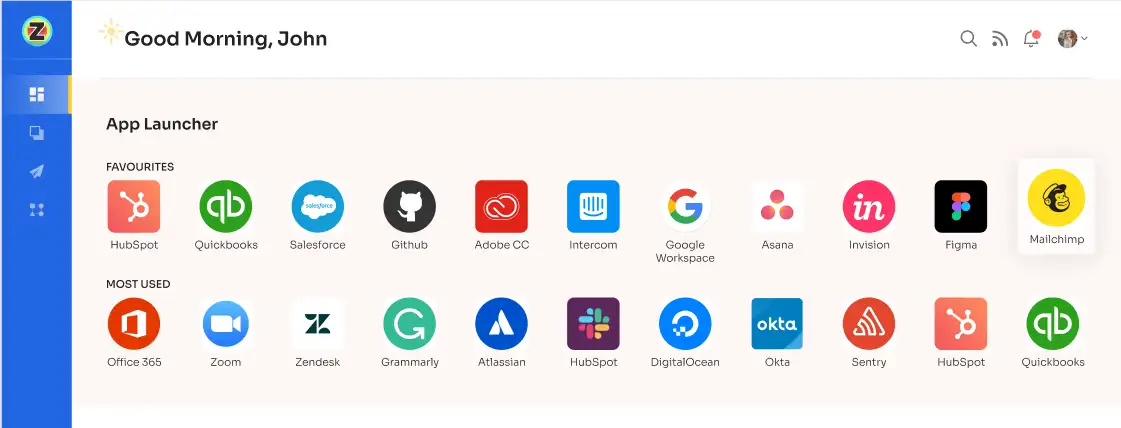
Here are the key features of Zluri's self-serve approach- Employee App Store (EAS):
- Automation for App Approval:
Zluri boasts robust automation capabilities for app approval, simplifying and expediting the process. It employs triggers and conditions based on job roles and seniority levels, significantly reducing the need for manual IT intervention. This ensures swift and accurate approval of all app requests.

- Approval Workflows:
Zluri's EAS introduces automated approval workflows aligned with employees' roles within the organization. These workflows are initiated based on job roles and seniority levels, defining who holds the authority to approve or deny requests. This streamlined approach guarantees efficient access allocation.
- App Store Control:
IT teams retain control over the apps accessible to employees. They can pre-approve apps that align with organizational policies, enhancing security by closely monitoring all available applications.

- Collaborative Approval Process:
Customization of the approval process is possible, involving various stakeholders such as department heads, app owners, and relevant parties. This encourages collaboration among approvers, resulting in more informed decision-making.
- Efficient SaaS Procurement:
Zluri simplifies app procurement, facilitating the swift acquisition of necessary apps. This enhances team productivity, enabling IT teams to concentrate on strategic initiatives through Zluri's SaaS buying services.
- Access Allocation:
After app approval, IT administrators efficiently allocate appropriate access levels to employees, ensuring they have the necessary tools at their disposal.

- Request Denial Notification and Documentation:
In cases where requests are denied, often due to pricing or security concerns, Zluri promptly notifies employees through comments. Moreover, modifications and alternative suggestions from approvers are meticulously documented in 'Changelogs' to maintain transparency and provide a reference point. This feature supports request status tracking.
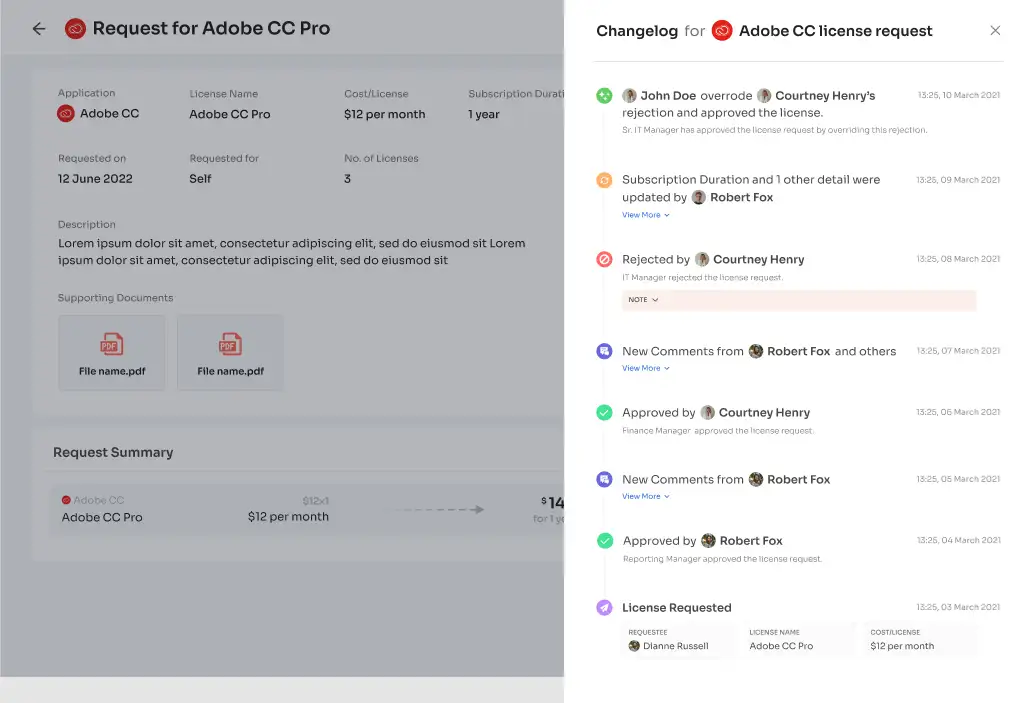
By leveraging Zluri, organizations can save valuable time, enhance employee productivity, and streamline the app procurement process. Additionally, as a comprehensive SaaS management platform, Zluri empowers IT teams to discover, monitor, and manage the complete SaaS landscape within the organization.
With Zluri's platform, IT teams can track app usage, identify redundant applications, and optimize app utilization, resulting in cost savings and the prevention of SaaS wastage.

Customer Rating
- G2: 4.8/5
- Capterra: 4.9/5
Also Read: To know more about Zluri’s self-serve model, you can go through Self service access requests
Still not convinced? Requesta demo today to learn how we can benefit your organization.
Top 8 Configuration Management Database - CMDB Tools
Below are the 8 best configuration management database (CMDB) tools that can help your teams improve IT service delivery, reduce downtime, and increase productivity:
1. ChangeGear

ChangeGear is an enterprise-level IT service management (ITSM) platform with a Configuration Management Database (CMDB) tool to manage IT assets and their relationships. The CMDB is a central repository that stores information about configuration items such as hardware, software, applications, and services. ChangeGear's CMDB is designed to help organizations manage the entire lifecycle of their IT assets, from procurement to decommissioning.
Below are some of the critical features of ChangeGear's CMDB tool:
- ChangeGear's CMDB has an automatic discovery feature that scans the network to identify and collect information about IT assets. This helps to ensure that the CMDB is up-to-date and accurate.
- ChangeGear's CMDB is integrated with the platform's change management module, which enables IT teams to track and manage changes to the configuration items in the CMDB. This ensures that changes are properly planned, tested, and approved before implementation.
- It provides real-time dashboards and reports that help IT teams to monitor the health and performance of their IT assets. This allows them to quickly identify and resolve issues before they impact the business.
- With its comprehensive asset inventory, change management capabilities, and integration features, ChangeGear's CMDB helps IT teams improve efficiency and effectiveness.
Customer Rating
- G2: 3.6/5
- Capterra: 4/5
2. UCMDB

The Universal Discovery and Universal CMDB is a configuration management software solution that enables teams to manage, discover, and monitor IT assets across multiple environments. It helps IT teams handle incidents and downtime through service dependency modeling and application mapping, and includes an impact simulation functionality to detect potential outages.
Further, it allows admins to gather and normalize software or hardware data, generate custom configuration policies, and receive alerts for regulatory violations.
Its key features are:
- The UCMDB provides a central repository for managing configuration items (CIs) and their relationships, making it easier to understand the impact of changes and troubleshoot issues.
- The UCMDB normalizes data from multiple sources, ensuring consistency and accuracy across the IT environment.
- The UCMDB provides impact analysis capabilities, allowing IT teams to understand the dependencies between different components and assess the impact of changes.
- It includes a service mapping feature that visualizes the relationships between CIs and their impact on business services.
Customer Rating
- G2: 4.3/5
- Capterra: 2/5
3. Deepser

Deepser CMDB is a configuration management database tool that helps organizations manage their IT assets and services. It is designed to simplify the management of complex IT environments and streamline IT operations.
Deepser CMDB includes automation features that allow organizations to automate routine tasks and reduce manual effort. It also supports integration with other IT management tools, such as monitoring and ticketing systems.
Here are some of the features of Deepser CMDB:
- Deepser CMDB provides a centralized repository for storing configuration data, making it easy to track changes and identify potential issues. It lets users define relationships between configuration items (CIs) and visualize dependencies between different components.
- It includes ticket management features that allow IT teams to track and manage tickets, assign tasks to team members, and monitor progress.
- Deepser CMDB provides reporting and analytics capabilities that allow organizations to track key metrics, such as asset utilization, incident resolution times, and service availability.
- It supports service management processes, including service level management, service desk management, and change management.
Customer Rating
- G2: 5/5
- Capterra: 4.5/5
4. Device42

Device42 is a CMDB (Configuration Management Database) tool that helps IT teams discover, track, and manage their IT assets and infrastructure. It provides a centralized repository for IT asset information, enabling users to maintain a complete and accurate view of their environment.
Here are some key features of Device42 as a CMDB tool:
- Device42 provides comprehensive configuration management capabilities, allowing users to track changes to IT assets over time, and to manage software and hardware configurations.
- It maps the relationships and dependencies between IT assets, providing a visual representation of how the environment is connected. This helps to identify potential issues that may arise due to changes in the environment.
- Device42 integrates with IT service management (ITSM) tools such as JIRA, ServiceNow, and BMC Remedy, providing a seamless workflow for incident management and change management.
- It provides an API that enables users to programmatically retrieve configuration data, automate tasks, and integrate with other systems.
Customer Rating
- G2: 4.7/5
- Capterra: 4.8/5
5. FreshService

Freshservice's CMDB (Configuration Management Database) is a cloud-based IT asset management and service management solution that provides a comprehensive view of an organization's IT infrastructure. It enables automated discovery of IT assets, including hardware, software, network devices, and other configuration items (CIs). This feature helps IT teams keep track of their assets and ensures that they are up-to-date.
Here are some of its features:
- Freshservice's CMDB allows users to map relationships between different CIs, enabling them to visualize dependencies and troubleshoot issues more efficiently. This feature provides a clear understanding of how different components of the IT infrastructure are connected to each other.
- It provides a change management process that helps organizations manage changes to their IT infrastructure. This process includes tracking changes, managing approvals, and ensuring changes are properly implemented.
- It provides reporting and analytics capabilities that enable teams to track key metrics, such as asset utilization, incident resolution times, and service availability.
Customer Rating
- G2: 4.6/5
- Capterra: 4.5/5
6. BMC Helix CMDB

BMC Helix Configuration Management Database (CMDB) is a powerful configuration management tool that provides a single source of reference for all IT assets and services in an organization. BMC Helix CMDB provides a complete view of an organization's IT assets, including hardware, software, and network devices.
It allows users to track asset attributes, relationships, and dependencies, making it easier to manage the IT infrastructure effectively. It enriches the ecosystem workflow with a business-aware approach that helps organizations better understand their IT infrastructure and service delivery.
Some of its key features include:
- BMC Helix CMDB provides a powerful relationship mapping feature that helps users visualize relationships between IT assets and services.
- It supports service management processes, enabling your teams to align their IT services with business objectives and improve service delivery.
- It allows users to simulate changes and identify potential risks before implementing them, reducing the risk of downtime and service disruptions.
- BMC Helix CMDB helps you ensure compliance with industry standards and regulations, such as ITIL, ISO, and PCI-DSS. It provides a complete view of the IT infrastructure, making it easier to identify areas of non-compliance and implement corrective measures.
Customer Rating
- G2: 3.7/5
- Capterra: 3.3/5
7. Solarwind CMDB

SolarWinds CMDB, or Configuration Management Database, is a tool that helps IT teams keep track of and manage the configuration items in their IT environment. IT teams can maintain a centralized and up-to-date record of all their IT assets, including hardware, software, applications, and services.
Its automation features, integration with other tools, and reporting capabilities make it an essential component of any IT team's toolkit. SolarWinds CMDB integrates with other IT service management (ITSM) tools to provide a complete view of IT incidents and their impact on IT assets.
Here are some key features of SolarWinds CMDB:
- SolarWinds CMDB can be integrated with other SolarWinds tools, such as Network Performance Monitor (NPM) and Server & Application Monitor (SAM), to comprehensively view an organization's IT environment.
- It provides pre-built reports and dashboards that enable IT teams to quickly and easily view and share information about their IT assets and configurations.
- With SolarWinds CMDB, IT teams can track and manage changes to IT assets, ensuring that all changes are properly documented, approved, and implemented.
- It helps IT teams manage their IT assets more effectively by providing a unified view of configurations, changes, and incidents.
Customer Rating
- G2:4.3/5
- Capterra: 4.6/5
8. AWS Config

AWS Config is a CMDB (Configuration Management Database) tool provided by Amazon Web Services (AWS). It is a fully managed service that helps AWS users assess, audit, and evaluate the configuration of their AWS resources and infrastructure.
AWS Config provides a security analysis feature that enables organizations to identify potential security issues, such as open ports and unencrypted storage volumes. It helps organizations assess the security of their AWS resources and implement best practices for securing their infrastructure.
Below are some of its key features:
- AWS Config provides a complete history of all configuration changes made to AWS resources over time, along with the associated metadata. This helps to identify and troubleshoot issues that may arise due to changes in configuration.
- AWS Config maps the relationships between resources, enabling users to view the dependencies and associations between resources.
- It provides a set of predefined rules for monitoring resource compliance and allows users to define their own custom rules.
- The tool provides an API for programmatic access to configuration data, allowing users to automate compliance checks and integrate with other AWS services.
Customer Rating
- G2: 4.2/5
- Capterra: 4.7/5









.svg)














