Boomi is a low-code automation and integration platform that efficiently automates IT processes. Despite its extensive feature set, it has limitations, such as a lack of plug-and-play integration. If you're seeking reliable Boomi alternatives that address these drawbacks, explore our top picks in this blog.
Many users are exploring Boomi alternatives due to various limitations and specific needs in iPaaS solutions. With numerous iPaaS options available, choosing the wrong one can be costly and inefficient. This article explores alternative iPaaS solutions that could better meet your specific integration and automation requirements. But first, let's explore the Boomi platform a bit more.
With the Boomi automation and integration platform, IT teams can focus more on innovation and less on maintenance. This comprehensive solution provides extensive capabilities, such as intelligent integration for advanced data mapping, configuration, error testing, and resolution. These features empower your IT team to discover, prepare, and synchronize data from diverse sources, converting raw data into actionable insights
However, it's crucial to recognize that Boomi possesses both its unique advantages and drawbacks. Some of them are listed below:
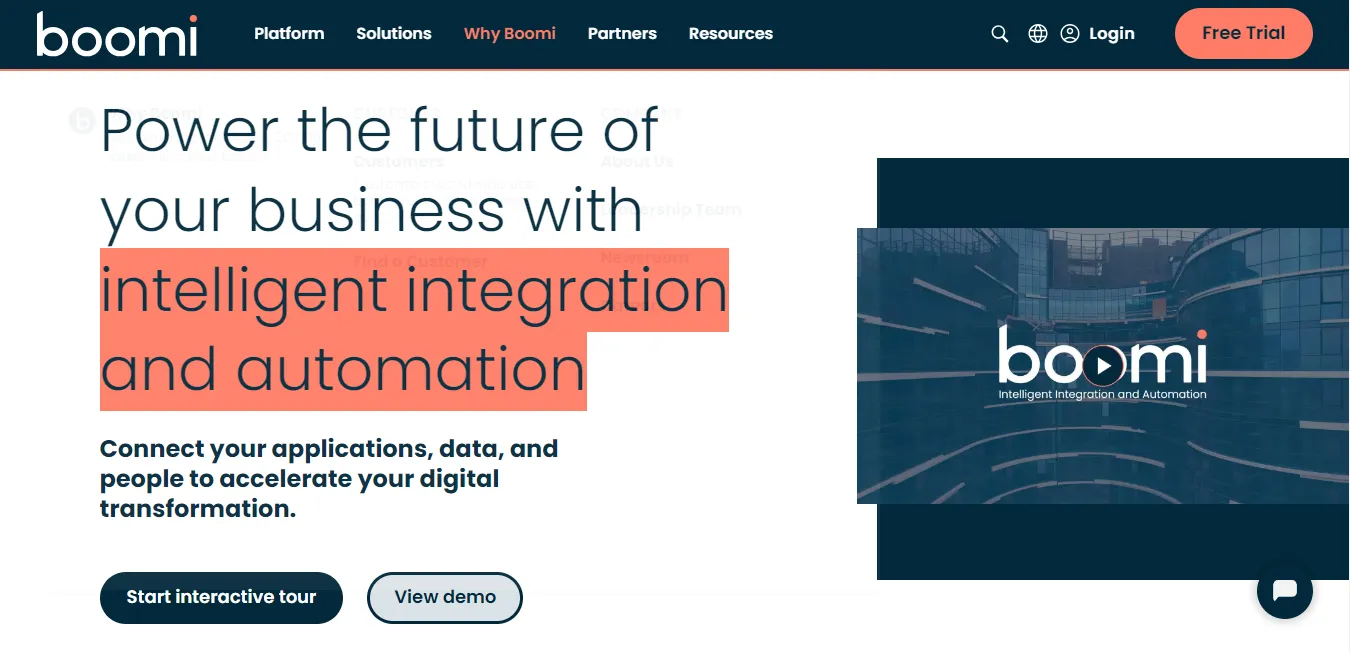
Advantages Of Boomi Automation And Integration Platform
Below are some of the major advantages of the Boomi automation and integration platform:
- Efficient integration with SaaS apps: Boomi provides pre-built integrations that enable your IT team to quickly connect with multiple SaaS apps. This saves valuable time and ensures a seamless flow of operations by streamlining app integrations.
- User-friendly landing page: Boomi's user-friendly landing page contributes to overall platform accessibility. The intuitive design makes it easier for IT teams to locate and access essential features and information. This enhances the user experience, prompting efficiency and effectiveness in navigating the platform.
Despite its advantages, the Boomi automation and integration platform still falls short due to its drawbacks.
Disadvantages Of Boomi Automation & Integration Platform
Listed below are a few limitations of the Boomi automation and integration platform:
- Ineffective Filtering Function: Boomi's filtering function may be less effective, presenting challenges in efficiently sorting and organizing data or content within the platform. This limitation could hinder the seamless management of information.
- Lack of Plug-and-Play Integration: Boomi does not offer a plug-and-play option for direct integration with a single click with other platforms, such as Salesforce. This absence of a straightforward integration method may require additional configuration and setup, potentially affecting the ease of connecting with certain cloud applications.
After going through Boomi's advantages and disadvantages, you might have understood why there is a need to look for Boomi alternatives. Remember, there is no obligation to continue using one particular tool. As an IT manager, you can explore substitutes to avail better functionalities.
To assist you in finding a suitable automation and integration platform, we've compiled a list of Boomi alternatives. These tools provide similar functions and offer additional capabilities to simplify and automate complex business workflows.
List Of 9 Best Boomi Alternatives
Below is a list of well-recognized Boomi alternatives that are designed to help your IT teams streamline the workflow through automation and integration.
1. Zluri
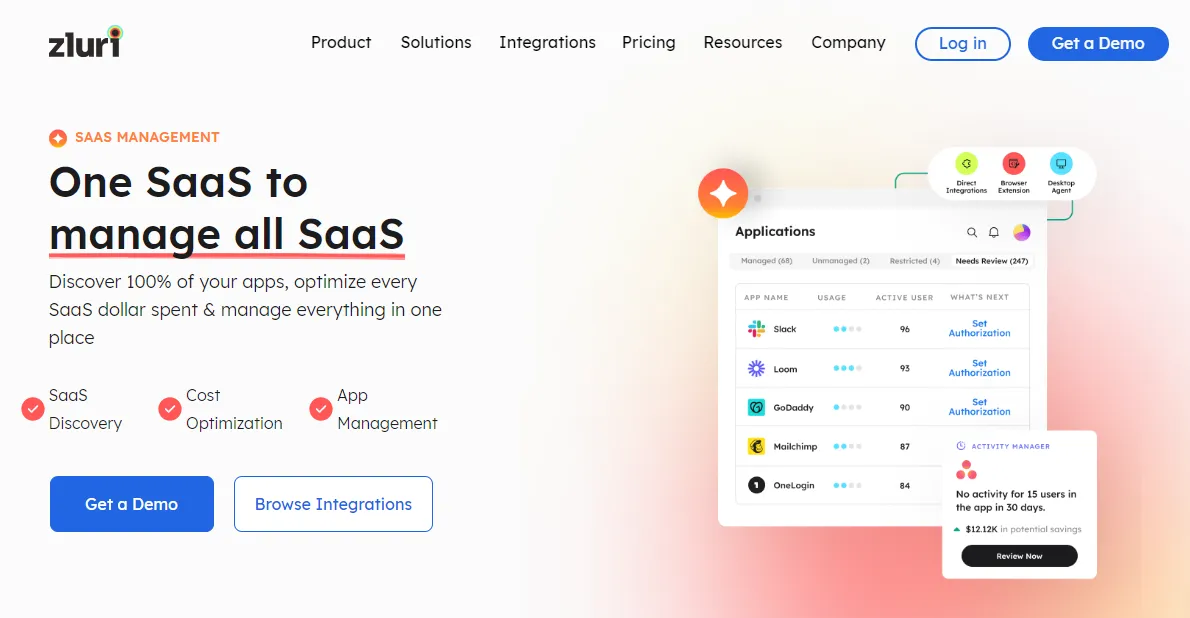
Zluri SaaS management platform is one of the best Boomi alternatives, offers advanced automation and integration capabilities. With seamless integrations with over 834 popular applications, your IT team can effortlessly integrate and connect to the tools essential for streamlining your business operations.
Not only that, but the tool excels in automating various repetitive IT tasks, such as automating the entire lifecycle management process, renewal management tasks, monitoring, and more. This saves your IT team valuable productive time and enhances their efficiency and productivity.
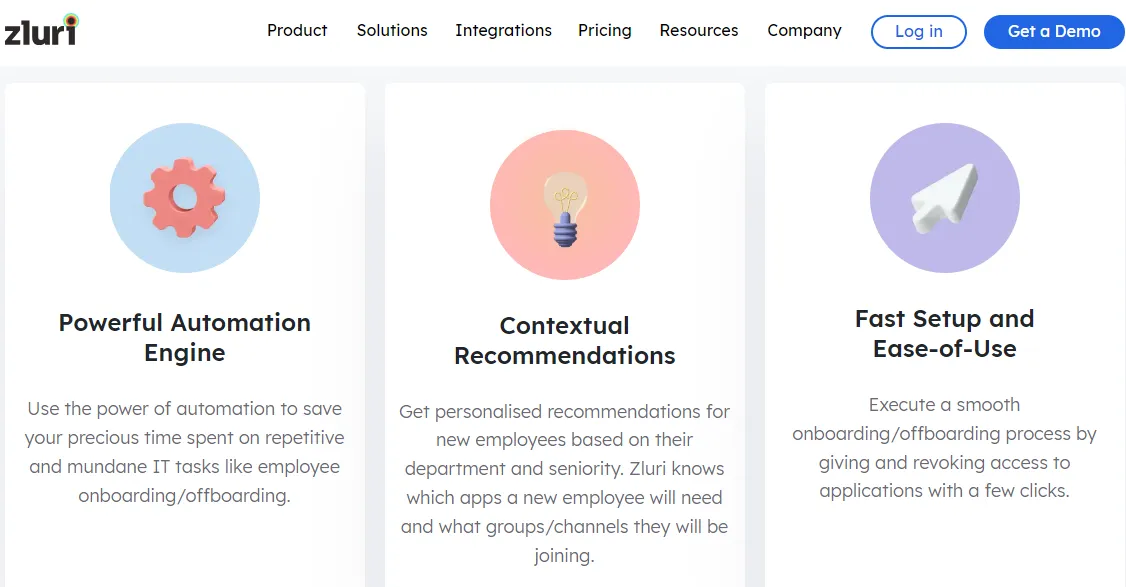
To provide a clearer understanding, let's delve into how Zluri's SaaS Management Platform automates various IT tasks:
- Automated SaaS Management: Zluri's SMP centralizes and automates SaaS management to streamline operations, enhance visibility, and cut costs. Furthermore, it effectively addresses Shadow IT by monitoring and managing all software usage from a unified platform. Also, the platform optimizes licenses and resources by adjusting them based on actual usage, eliminating unnecessary expenses.
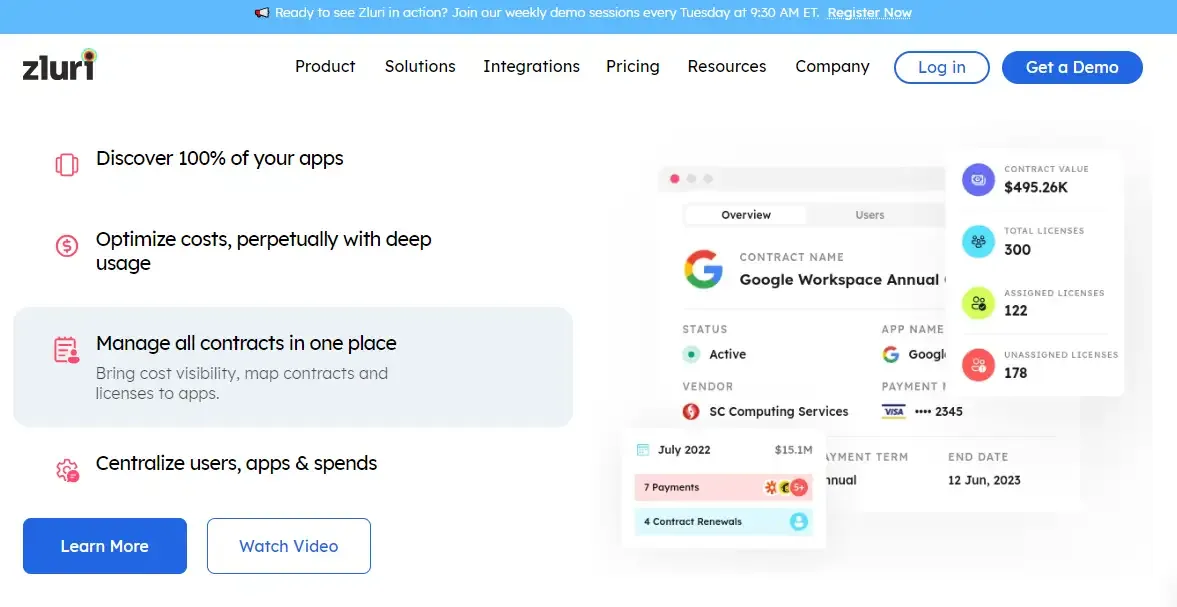
- Automated Vendor Management: Zluri's SMP seamlessly integrates with enterprise systems, streamlining vendor management through a centralized repository for IT contacts and SaaS agreements. It ensures compliance with crucial standards and simplifies the overall vendor interaction process.
- Automated Renewal Management: Zluri's SMP provides timely reminders for contract and payment renewals, eliminating the need for manual tracking. This feature ensures that relevant stakeholders within the organization are kept informed through automated notifications sent at strategic intervals before contract expirations and payment due dates.
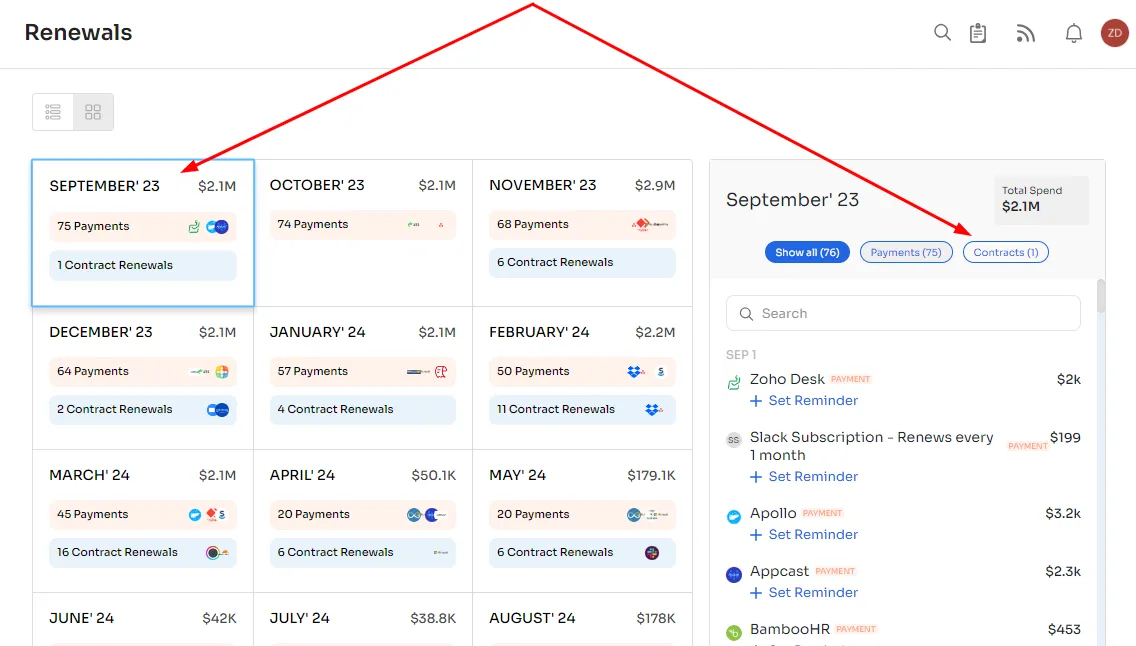
- Automated Onboarding and Offboarding Workflows: Zluri's SMP automates employee onboarding and offboarding, customizing application access based on job profiles, seniority, and departments. It ensures the secure and efficient handling of these processes.
With automation, new employees can be quickly granted access to the necessary resources, while departing employees' access can be revoked swiftly, reducing the risk of security breaches.
As per KuppingerCole’s analysis, Zluri’s automated onboarding/offboarding accelerates user lifecycle and saves hours of manual effort by IT teams.
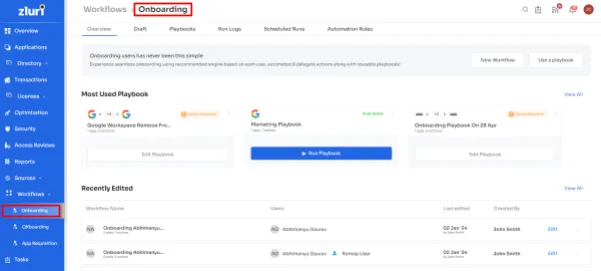
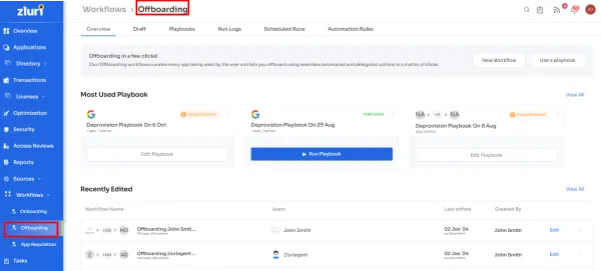
- Automated Approval Workflow: Zluri's SMP automates approval workflows for additional SaaS app requests through a self-service \"Employee App Store.\" IT teams can create automated workflows based on triggers and conditions, ensuring quick and accurate app approvals.
This self-service portal empowers employees to request access to specific SaaS applications that they believe will enhance their productivity or contribute to their tasks. They can browse available applications, understand their functionalities, and submit requests effortlessly.
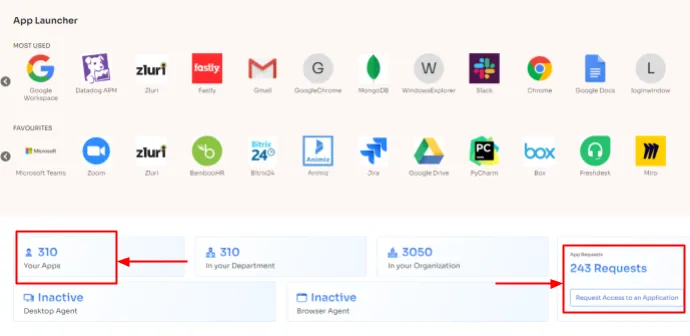
- Automated User Monitoring and Reporting: Zluri's SMP offers real-time insights into SaaS app performance, enabling IT teams to proactively detect and address potential issues. With these real-time insights, IT teams can proactively detect and address potential issues before they escalate into major problems.
Also, the platform offers a diverse range of reports, offering detailed insights into SaaS utilization, expenses, and security vulnerabilities. These reports provide valuable information on the frequency and intensity of application usage, aiding IT teams in distinguishing between mission-critical applications and those that may be underutilized or redundant.

- Automated Access Reviews: Zluri's SMP automated access review system offers real-time monitoring of user access rights. Any unauthorized or suspicious activities trigger instant alerts, allowing security teams to take immediate action to safeguard the organization's data.
Furthermore, with Zluri's automated policies, IT teams can effortlessly review and validate user access rights. This streamlines the certification workflow, making it faster, more efficient, and significantly less prone to errors.
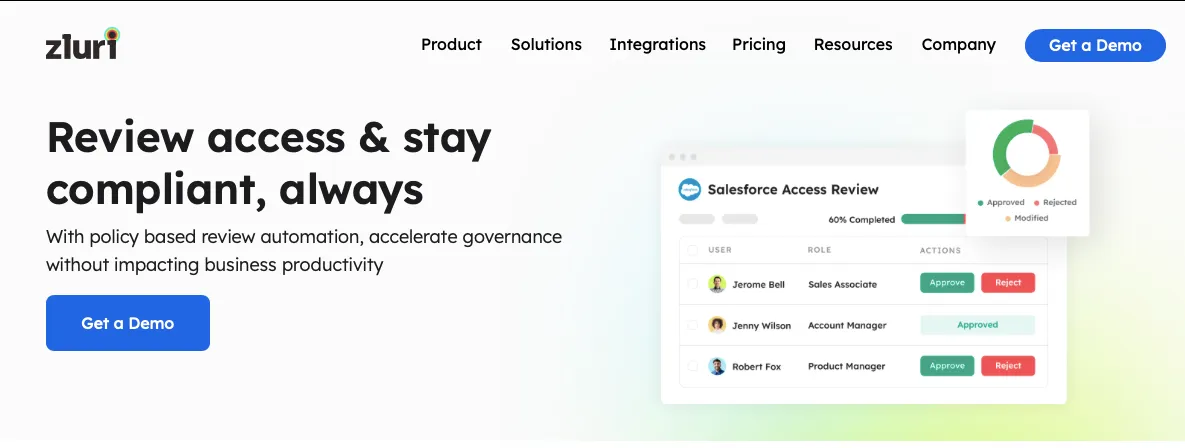
Want to explore how Zluri's automation features can transform your organization? Schedule a demo and witness the impact firsthand!
Pros
- Zluri's SMP provides a centralized dashboard that enables IT teams to keep track of IT processes, contributing to the efficient management of workflows. With this visibility, they can even identify the root cause of workflow failures and take appropriate corrective measures
- Zluri's SMP directly integrates with apps like Bamboo HR, which helps gather up-to-date information about employees' profiles. This further helps simplify the provisioning and deprovisioning process and saves time by reducing manual intervention
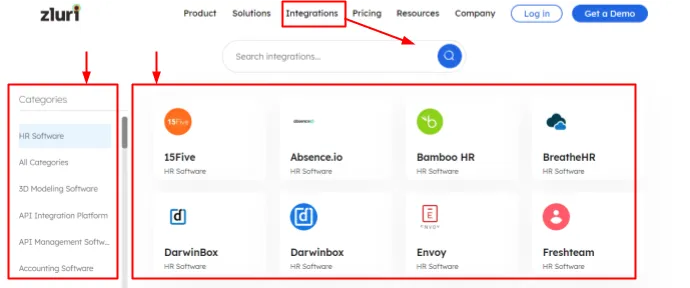
- Your IT team can add custom integrations into your system with a turnaround time of 36 hours and create a custom workflow for automating your task
- Furthermore, with Zluri's SMP, your IT teams can receive instant (real-time) notifications in the event of unauthorized app access. This helps in effectively preventing potential security risks like cyberattacks
Cons
- If you're a small-sized business looking for an automation tool, Zluri's SMP might not be the best fit, as it mainly caters to mid-size and larger enterprise
Customer Rating
- G2: 4.8/5
- Capterra: 4.8/5
2. Ceilgo
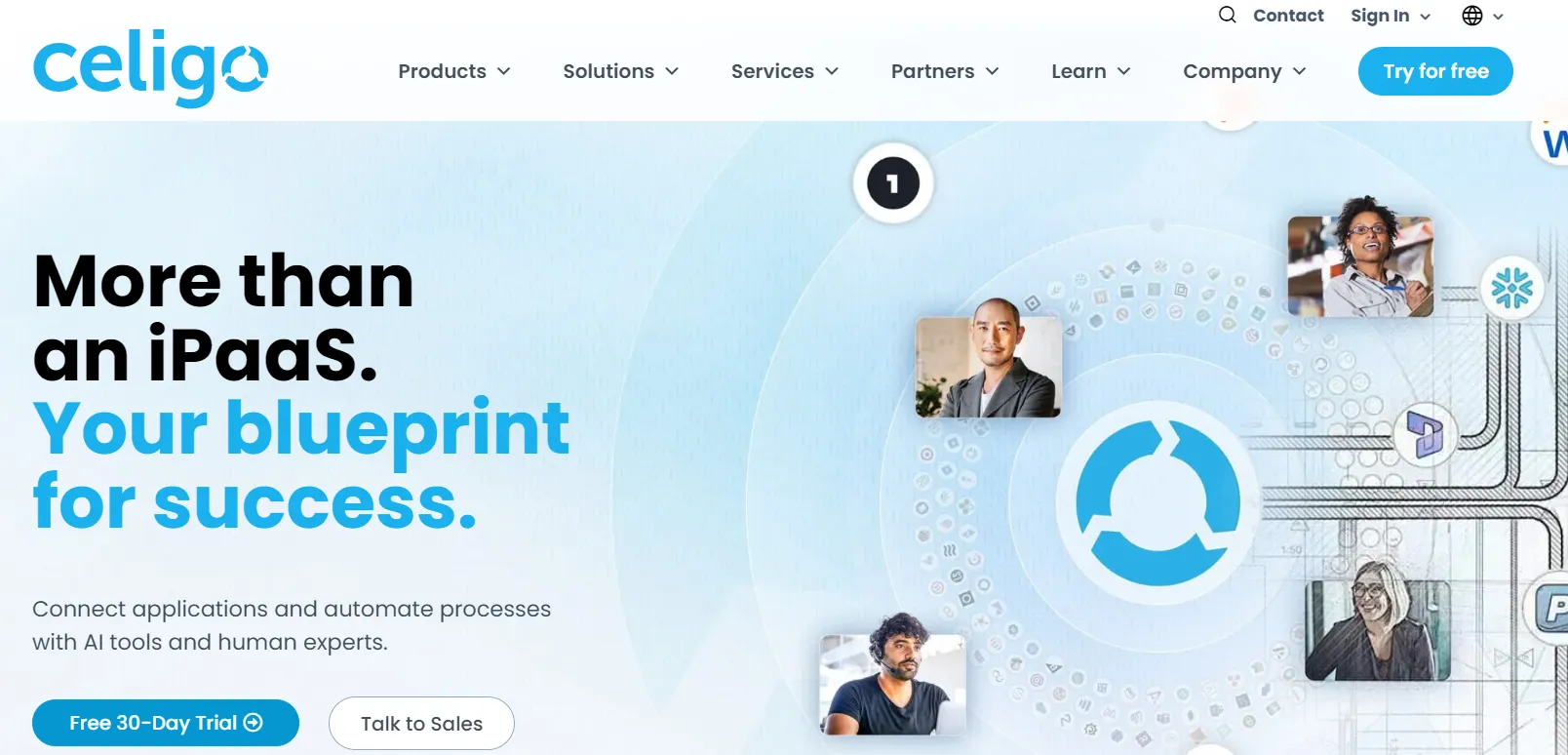
Ceilgo is one of the notable Boomi alternatives, providing automation and integration solutions for your IT teams to streamline your everyday IT tasks. This advanced platform also allows your IT teams to create custom integration solutions using drag-and-drop features, advanced script, and coding.
Moreover, it addresses challenges like insufficient visibility, operational silos, and errors arising from disconnected applications. Automating and integrating processes ensures that all stakeholders have timely access to the necessary data, facilitating informed decision-making. Additionally, this comprehensive platform reduces manual data entry and improves data accuracy by automating the data flow between their various systems.
Pros
- Celigo provides a seamless and non-disruptive procedure for connecting APIs or database backends to existing connectors. This integration process ensures that hooks do not disrupt functionality, ensuring a continuous flow of data
- This tool provides flexible features to create your desired custom connectors/integrations, which further helps automate several intricate workflows
Cons
- A notable drawback of Celigo is it requires high-level coding for complex types of projects, so if your IT team is no expert in coding, they might face issues in automating and integrating complex IT processes. As a result, you need to outsource experts to deal with it by making additional investments
- Another downside of this platform is the error message prompt during sync failure isn't helpful, as it fails to make your team understand what happened. Thus consuming a lot of time to figure out the exact problem
Customer Rating
- G2: 4.6/5
- Capterra: 4.6/5
3. Workato

Workato is a cloud-based automation and integration tool that allows your IT teams to connect, integrate, and automate end-to-end apps, data, and processes. This Boomi alternative provides prebuilt connectors that allow you to start integrating immediately.
Also, this cloud-based platform offers 1000s of connectors for the apps you use every day, including NetSuite, Salesforce, IT platforms such as Jira and ServiceNow, HR tools like Workday, and everything in between. It also provides your IT team/ developer the flexibility to create their own connectors using its simple SDK.
Furthermore, your team can set instructions to automate complex workflows, describing how they want premises applications to work together and interact with the systems. Apart from that, you get access to an extensive library of 500,000 recipes, enabling you to quickly create automation in your own environment.
Pros
- Workato streamlines integration by organizing app actions within the data pill, allowing your IT teams to efficiently map data for various integrations. This structured approach not only saves time but also significantly enhances the productivity of your team
- This platform offers your team a community library where developers publish various automation that they can use for the workflow, allowing them to automate IT tasks without needing to code
Cons
- Workato cannot organize tables and message templates, which restricts your team's capability to customize it according to their specific needs
- At times, the complex integration is not very clear, and your team might end up consuming a lot of time to understand the flow
Customer Rating
- G2: 4.7/5
- Capterra: 4.6/5
4. Tray.io
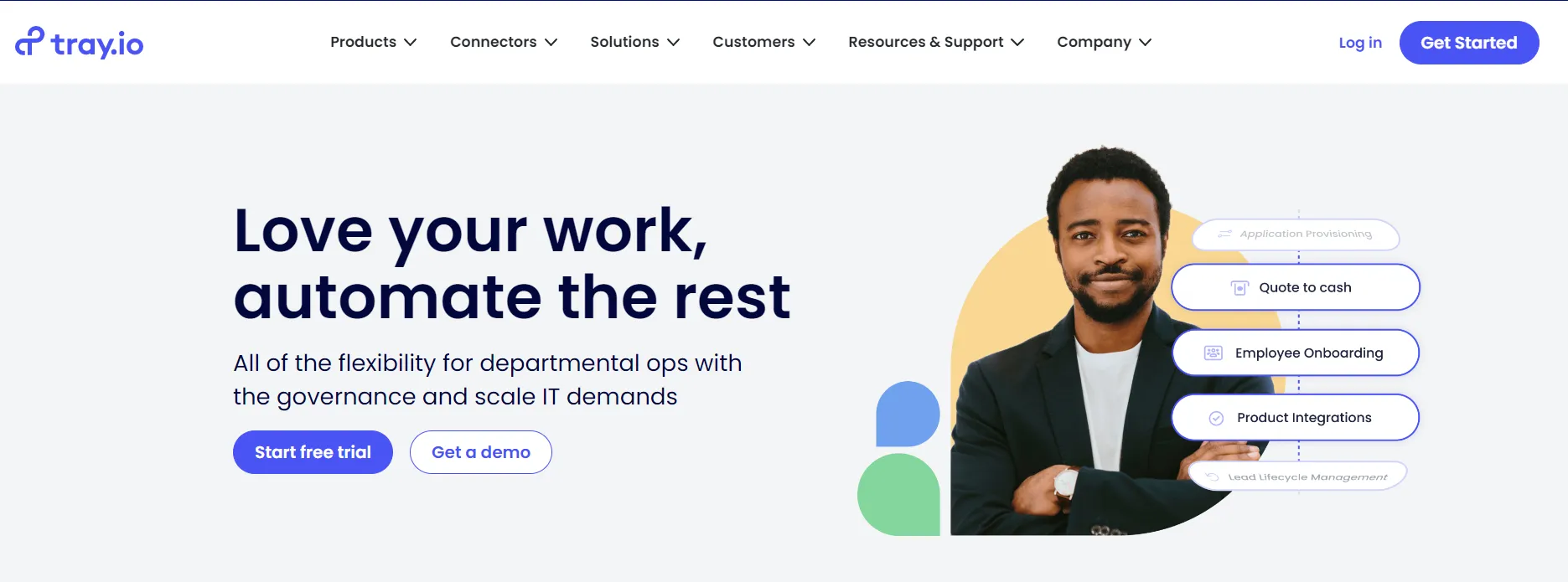
Tray.io is a low-code platform and one of the notable Boomi alternatives designed to assist your IT team in optimizing workflows through integration and automation. As a prominent alternative to Boomi, Tray.io offers an extensive connector library covering various domains such as sales, marketing, finance apps, service, AWS, SQL/NoSQL, and Azure. These connectors are easily accessible via plug-and-play functionality. Additionally, Tray.io excels in rapidly creating automation or integration solutions tailored to the specific needs of IT operations. This includes launching workflows for app events, triggers, webhooks, or API calls, ensuring highly responsive automation.
Pros
- Tray.io offers your IT team a vast library of connectors, allowing easy rearrangement of connectors within workflows and enabling the connection of one connector to another. This helps them simplify and automate complex workflows
- This user-friendly and stable platform helps simplify complex data integration / ETL tasks by providing a transparent, reliable glue layer between systems. This helps in enhancing your IT team's productivity and efficiency
Cons
- A notable downside of Tray.io is it's hard to interpret failed steps in a workflow. This means when a certain step fails to run or shows an error, it doesn't show you where the error has occurred. As a result, your team will end up spending hours determining where the actual error has occurred
- Another drawback is it doesn't provide your team with the feature to select multiple steps within a workflow simultaneously. Instead, they are required to move each step individually, resulting in increased time consumption
Customer Rating
- G2: 4.6/5
- Capterra: 4.9/5
5. Snaplogic
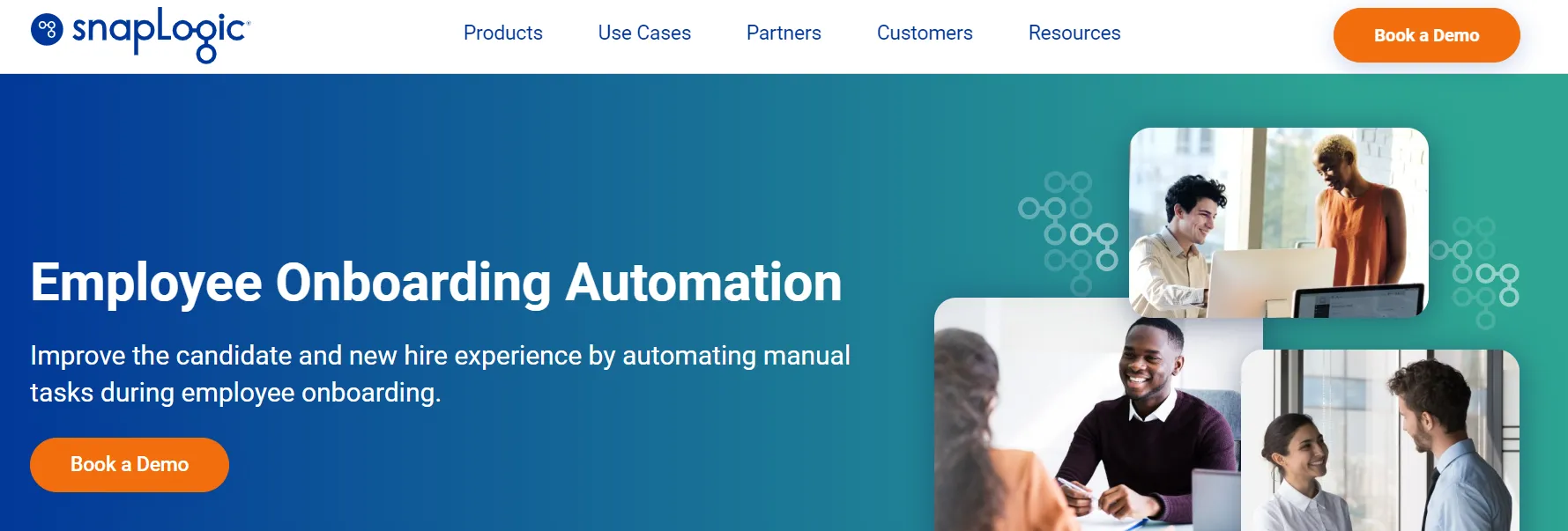
SnapLogic is one of the notable Boomi alternatives that offers 700 plus Snaps (pre-built connectors) that make code-free integration possible. This enables your IT team to easily gain control of app sprawl and keep them in sync. Furthermore, this Boomi alternative automates various IT processes, including employee onboarding, invoice processing, and more, enabling your team to eliminate manual data entry. By automating the entire ecosystem of apps, databases, APIs, devices, and more, this comprehensive solution empowers your team to focus on identifying process improvements and gathering insights for a seamless workflow.
Pros
- SnapLogic enables your IT team/developers to construct APIs for processing or modifying data in under 5 minutes, which helps save more time
- SnapLogic allows anyone with a basic understanding of coding and analytical skills to perform complex integrations and automate workflow
Cons
- The dashboard in SnapLogic exhibits a notable delay in refreshing. For instance, if you want to check the executions from a month ago, it will take time to view the results or can even crash and not view the wanted executions at all. Then, users are compelled to refresh the page repeatedly, leading to a substantial loss of productive time.
- Furthermore, the error messages generated by SnapLogic can be intricate and difficult to interpret. Understanding these messages becomes time-consuming, requiring your team to invest additional hours in understanding them before they can effectively address and resolve the identified issues or bugs.
Customer Rating
- G2: 4.2/5
- Capterra: 4.4/5
6. Zapier
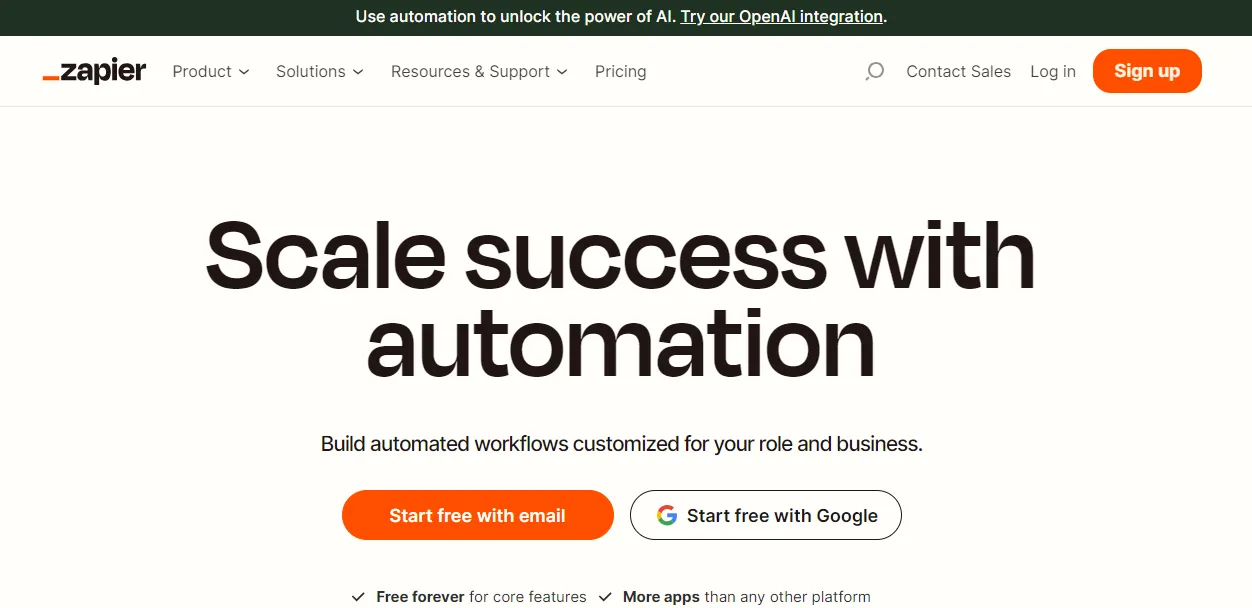
Zapier's automation solution is another notable alternative to Boomi. It enables users to seamlessly connect different web applications, such as Gmail, Trello, and Salesforce, and automates various tasks and workflows between them.
With Zapier, your IT teams can easily create \"Zaps,\" which are automated actions triggered by specific events in one app and perform actions in another. This allows your IT teams to streamline repetitive tasks, such as provisioning and deprovisioning or creating a new Trello card when a new lead is added to Salesforce.
Pros
- With Zapier, it is easy for individuals without coding experience to create automated workflows (referred to as \"Zaps\") on Zapier. This accessibility allows a broader range of non-technical users, including those without coding expertise, to leverage Zapier for automating tasks and workflows between different business applications
- Furthermore, Zapier streamlines complex processes by eliminating the necessity for manual data entry. Its seamless integration with many cloud apps and services enhances efficiency and minimizes data handling errors.
Cons
- Zapier has certain limitations in its triggering action features. It's difficult to add actions to a list and execute them in a single step, which makes automating multi-step IT tasks challenging
- Occasionally, a Zap breaks in the middle of automating workflow or loses connection. This disrupts and delays the IT process
Customer Rating
- G2: 4.5/5
- Capterra: 4.7/5
7. Integrately
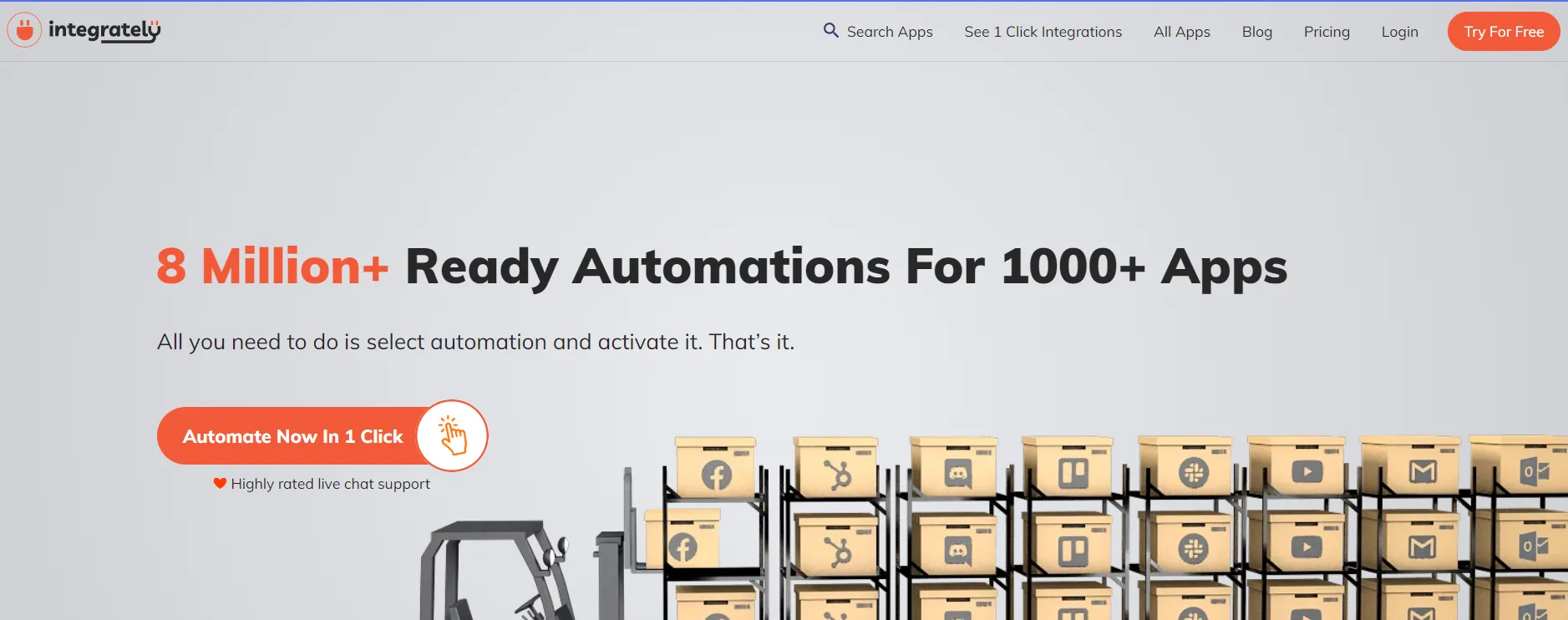
Integrately is a cloud-based integration platform and one of the prominent Boomi alternatives that is designed to enable your IT team to connect different cloud platforms to automate your business processes. For instance, Integrately allows your team to integrate Trello, triggering automated TextMagic notifications whenever a new card is created in Trello.
Furthermore, this Boomi alternative offers a vast repository of over 20 million readily available automation options spanning more than 1100 applications. Its user-friendly/intuitive interface ensures that your team can effortlessly set up integrations for optimal efficiency.
Pros
- Integrately's distinctive capability lies in its ability to create automation on your behalf, harnessing both human technical expertise and artificial intelligence (AI). This unique feature allows you to focus on your business while the platform manages the complexities of automation
- Integrately provides a dedicated point of contact supported by an expert development team. This approach ensures the delivery of customized solutions tailored to your specific needs, emphasizing personalized assistance and expertise from the development team to address users' particular requirements
Cons
- Integrately has limitations in application integration functionality, such as not having proper Zoom integration. This limitation prevents hosts from accessing the emails of individuals who attended the meeting, restricting comprehensive post-meeting analysis and communication.
- Integrately's application-building process can be time-consuming, and if the specific application you require isn't already available, you might encounter difficulties utilizing the program. This can further delay and disrupt your flow of operations
Customer Rating
- G2: 4.7/5
- Capterra: 4.1/5
8. Pabbly
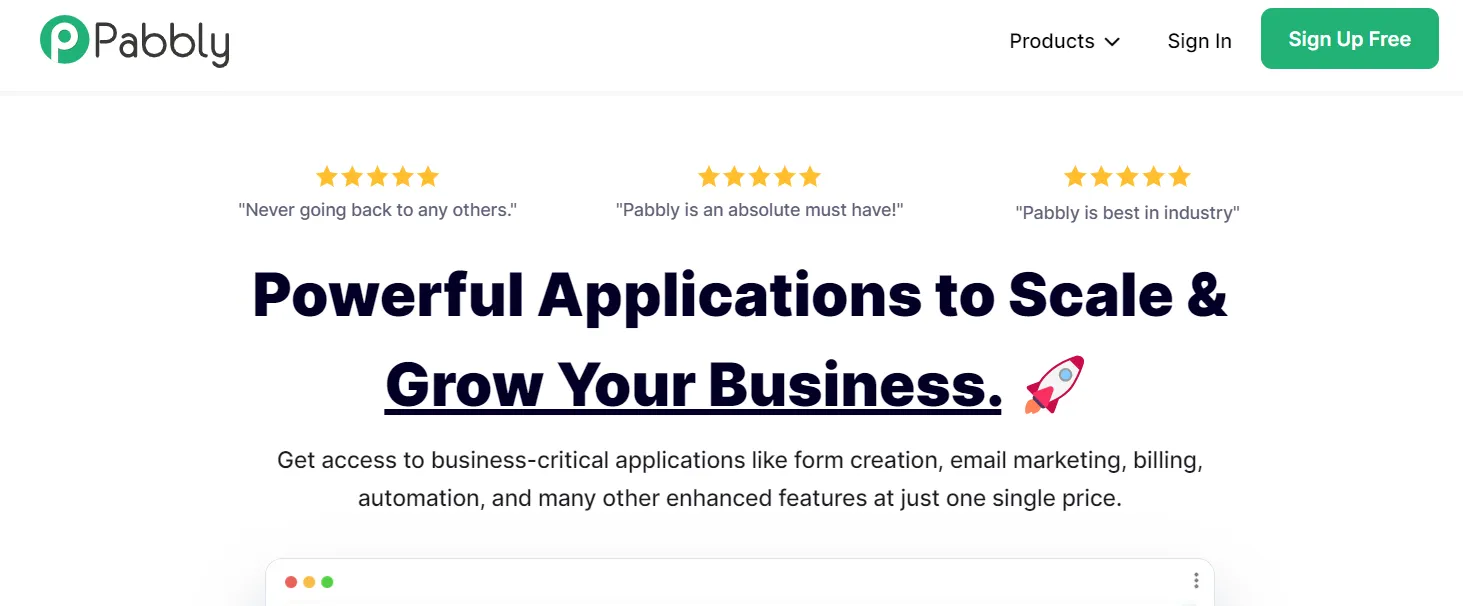
Pabbly's automation solution offers a seamless way for your IT team to connect various applications and automate repetitive tasks, thereby improving overall efficiency. Whether you are an experienced professional or a newcomer, this alternative to Boomi provides a user-friendly platform for automating tasks, integrating applications, and optimizing your business operations.
Pros
- Pabbly offers exceptional flexibility for your IT team by seamlessly integrating with a diverse range of web apps and APIs, ensuring compatibility tailored to your specific integration needs
Cons
- Pably is not a well-suited choice for advanced automation, potentially limiting its capabilities for organizations with more complex automation needs.
- Additionally, users have reported that it is less efficient and requires additional assistance when operating the client portal. This reduces user satisfaction and introduces operational challenges while using the tool
Customer Rating
- G2: 4/5
- Capterra: 4.6/5
9. OmniConnect
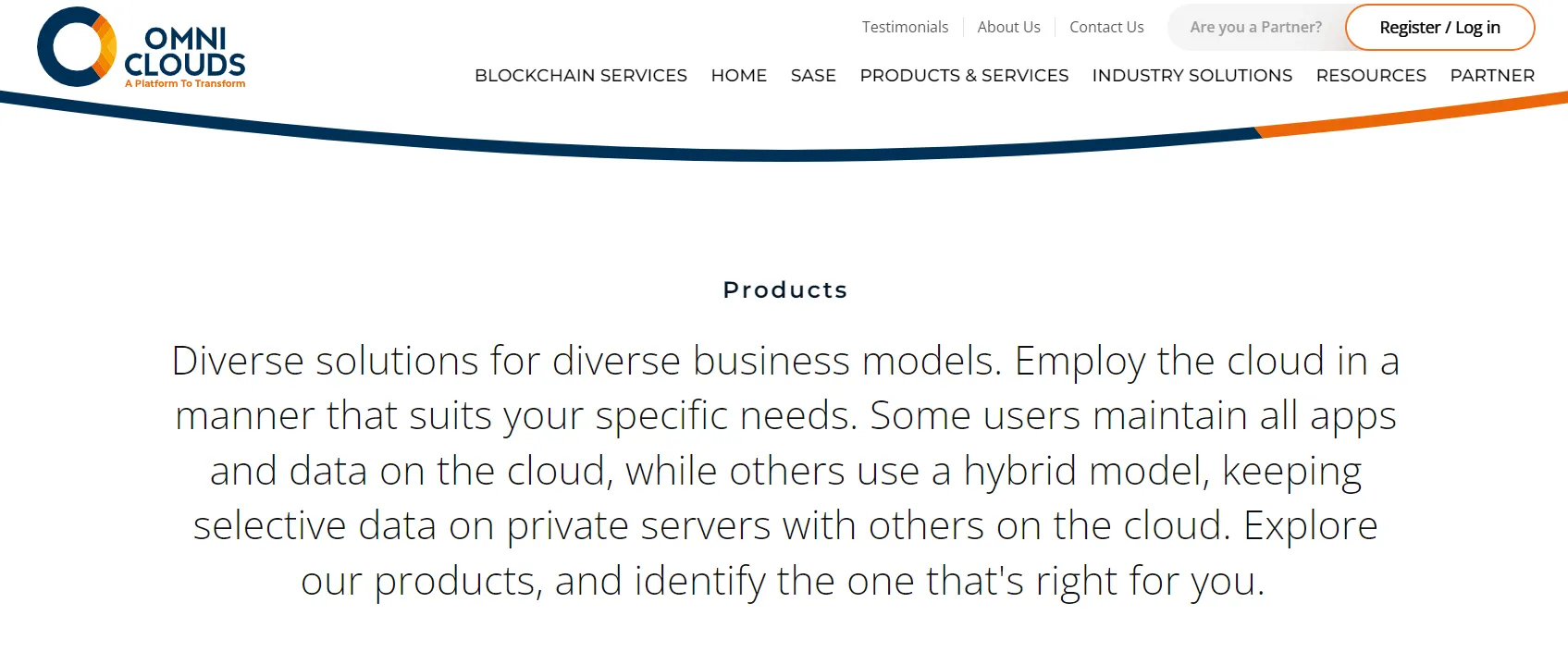
OmniConnect automation, one of the known Boomi alternatives, and assists in dealing with diverse solutions while considering the business users' specific requirements. Furthermore, this platform seamlessly connects private and public clouds and provides services for data migration, business continuation, and more. Despite all its advantages, the major drawback of this platform is that new users may need help understanding it.
Pros
- Your IT team can easily tailor the platform to securely integrate with various systems. These integrations prioritize security and scalability, ensuring the platform can adapt to your changing business requirements
- OmniConnect has excellent encryptions that help seamlessly connect with different payment apps, such as Alipay. This level of security is crucial for safeguarding sensitive financial transactions and data
Cons
- The platform lacks a plug-and-play option. This means there's no seamless integration available between LOS and NXT Soft, potentially requiring additional configuration and customization
- OmniConnect implementation process can be tricky, posing significant challenges during setup and integration
Customer Rating
- G2: 4.5/5
- Capterra: 4.4/5
Simplify Intricate Workflows With The Best Automation & Integration platform
As we conclude our exploration of the top 9 Boomi alternatives & competitors for 2024, it's evident that automation and integration are evolving rapidly. Each platform highlighted in this comprehensive guide offers distinct advantages, addressing specific business needs and challenges.
From Zluri's advanced automation and intelligent integration to Omniconnect's cloud-based versatility, businesses now have diverse alternatives to consider, ensuring a tailored approach to their unique workflows. Whether it's the seamless connectivity or the user-friendly automation, these alternatives represent the forefront of innovation.
Moreover, In this digital transformation era, where streamlined workflows are the key to success, choosing an alternative to Boomi becomes strategic. IT managers can leverage this updated guide to make informed choices, considering functionalities, cost, requirements, user experiences, and overall efficiency.
FAQs
What Is An Automation Platform?
An automation platform is a software or system that automatically manages, controls, and simplifies various IT tasks and processes. This helps reduce the need for manual intervention and improves efficiency in various processes.
What Is API Integration?
Application programming interface (API) integration connects two or more systems or apps by utilizing APIs to exchange or transfer data and perform complex actions.









.svg)














