Manual provisioning processes are error-prone, resulting in delays and security vulnerabilities. An automated provisioning tool minimizes these risks and ensures consistent configurations across all systems. As an IT manager, exploring various automated provisioning tools will help you choose the one suitable for your organization.
Automated provisioning tools stand as indispensable assets for organizations seeking to streamline their provisioning processes and enhance operational efficiency. From cloud-based solutions to on-premises platforms, these tools offer robust capabilities for provisioning resources and managing infrastructure with minimal manual intervention.
Join us as we explore the leading automated provisioning tools that empower IT teams to reduce errors and optimize resource utilization in pursuit of digital excellence.
Key Features to Consider While Choosing Automated Provisioning Tools
The various features mentioned below are what you should look for in a suitable automated provisioning solution.
- Seamless Integration: When selecting an automated provisioning tool, ensure it seamlessly integrates with your existing systems and applications. Look for compatibility with popular platforms like Active Directory, Azure, AWS, and other cloud services. This ensures a smooth transition and minimizes disruptions to your IT infrastructure.
- Streamlined Onboarding and Offboarding Processes: An automated provisioning tool is designed to streamline the user provisioning process. Automating user account creation, access rights assignment, and permissions removal when employees leave the company saves valuable time and resources. This improves efficiency and minimizes the risk of unauthorized access after personnel changes, providing you with a sense of relief.
- Role-Based Access Control (RBAC): Ensure the automated provisioning tool allows you to assign roles and permissions based on job responsibilities and organizational hierarchy. This ensures that users only have access to the resources they need to perform their tasks, reducing the risk of unauthorized access.
- Self-Service Portal: One of the key features of an automated provisioning solution is a self-service portal. This portal empowers your users and team by allowing them to request access to applications, services, and resources without intervention from IT administrators. By streamlining the provisioning process, it not only improves efficiency but also reduces the workload on your team, giving you a sense of control over your provisioning requests.
Now, let’s delve into the several automated provisioning tools along with their features.
11 Automated Provisioning Tools
Let’s explore the 11 automation provisioning tools.
1. Zluri
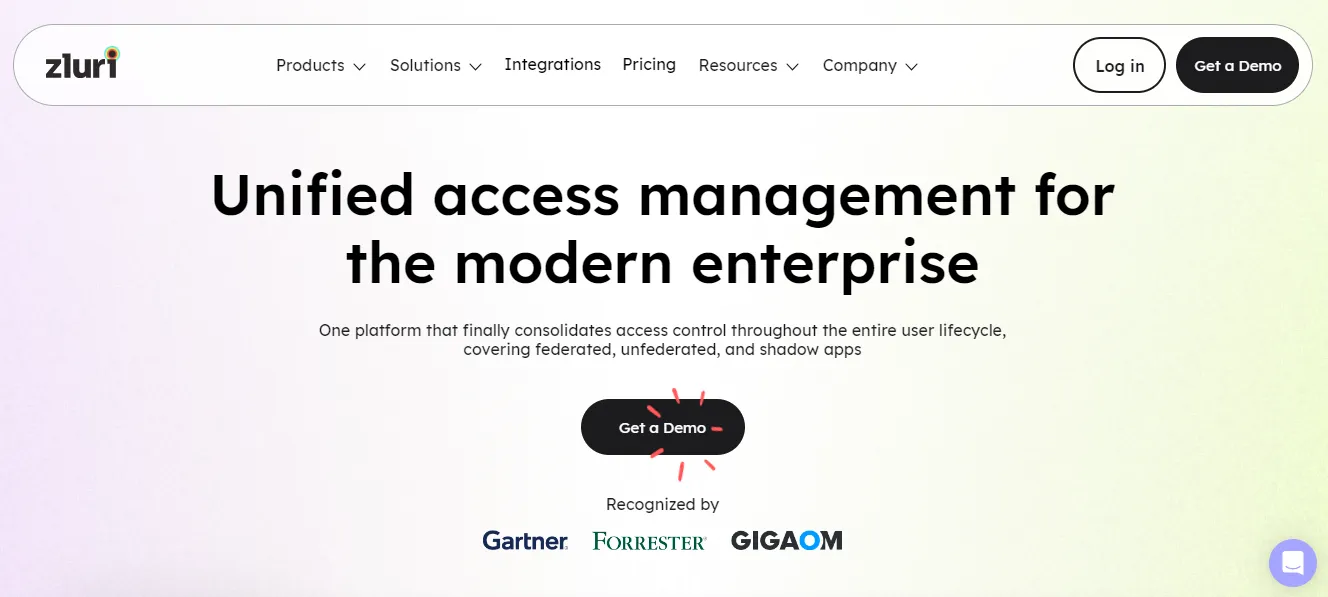
Are you tired of the hassle involved in manually managing access for your team across multiple platforms? Zluri comes to your rescue with its advanced access management solution. This streamline and automate the entire provisioning process. Let’s see how.According to KuppingerCole's research and analysis, Zluri's automated provisioning accelerates user lifecycle management and saves IT teams hours of manual effort.
Key Features
- Zero-Touch Onboarding with Ease: Granting access to essential applications seamlessly on day 1 of employment is vital for ensuring a smooth onboarding process. With Zluri, this becomes a reality through its zero-touch onboarding feature, which automatically grants access to all necessary birthright and role-specific apps. This streamlined approach is triggered directly through integration with the HRMS system, eliminating the need for manual intervention and reducing administrative burden.
For instance, imagine a new employee joining a company. As soon as the information is entered into the HRMS and the employee’s official start date is marked, Zluri springs into action. It identifies the employee’s role and the specific app requirements based on predefined criteria. Without manual input from the HR or IT team, the employee gains instant access to all the tools and resources from day one.
- Ensure Secure Deprovisioning Effortlessly: Zluri streamlines the employee offboarding process through intelligent automation, ensuring a secure and efficient transition. The platform allows you to easily create complex multi-step workflows that instantly deactivate user access across various applications, including both SSO and non-SSO apps. This eliminates the risk of unauthorized access by fully revoking privileges as soon as they're no longer needed.
Additionally, Zluri syncs in real-time with Active Directory (AD) and Single Sign-on (SSO) providers. This capability allows for immediate access restriction to specific applications, making the deprovisioning process both thorough and immediate. With Zluri, you can trust that your offboarding process is comprehensive, secure, and aligned with best practices in IT management.
Imagine a scenario where an employee leaves your organization. Traditionally, disabling their access might seem like enough. However, what about other applications and services they had access to? This is where Zluri steps in.
Let's say an employee had access to various tools like CRM systems, project management platforms, and sensitive databases. With Zluri, you can ensure that their access to each of these tools is promptly revoked upon departure, minimizing the risk of data breaches or unauthorized access.
- Seamlessly Automate Access Requests with Slack Integration: Zluri understands the importance of seamless communication. That's why we've integrated with Slack to automate access requests effortlessly. With just a few clicks within Slack, employees can request access to the tools they need, while the approver can review and approve requests without leaving their preferred communication platform. This eliminates the ticketing system and reduces the resolution time.
For example, let's say a marketing team member needs access to the company's analytics dashboard to analyze campaign performance. Instead of waiting for hours or days for approval, they can initiate the request through Slack using Zluri's self-service workflows.
The request is instantly sent to the marketing manager, who can review and approve it without leaving the Slack interface. As a result, the team member gains access to the required tool within minutes, enabling them to make data-driven decisions swiftly.
- Extend Access Beyond SCIM Apps for Comprehensive Control: While SCIM apps are essential, managing access across all tools and platforms can be challenging. Zluri's access management solution goes beyond SCIM apps, providing you with comprehensive control over access rights across the entire SaaS ecosystem. From CRM platforms to project management tools, Zluri ensures that every access point is monitored and managed efficiently.
Customer Rating
- G2: 4.8/5
- Capterra: 4.9/5
2. Okta
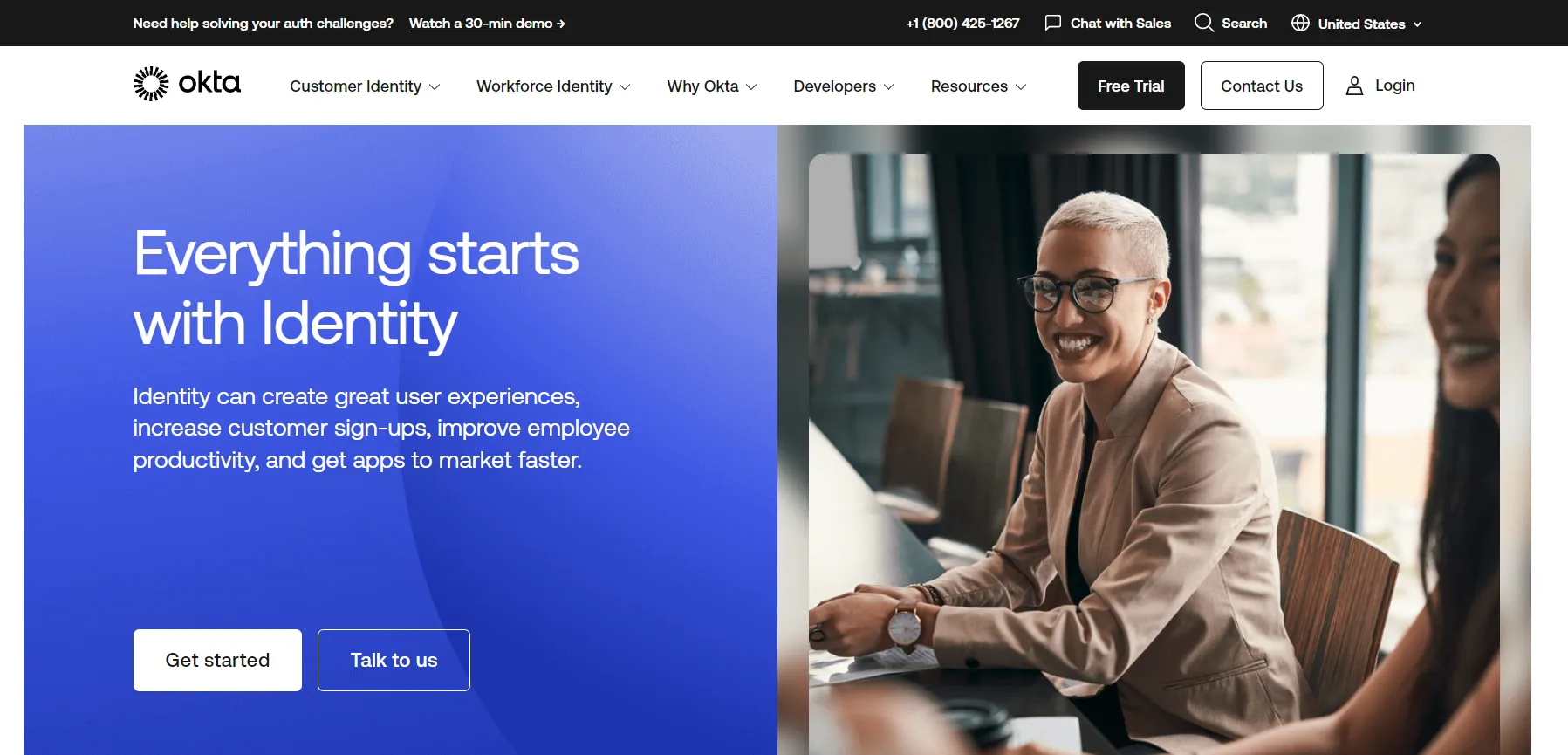
Okta offers a robust lifecycle management solution for automated provisioning. This empowers your organization to effortlessly maintain security and productivity.
Okta's automated provisioning capabilities streamline the entire user lifecycle management process, from onboarding to offboarding. By integrating seamlessly with your existing systems and applications, Okta ensures that user access is provisioned or de-provisioned promptly, eliminating the risk of unauthorized access or administrative overhead.
Key Features
- Integration Flexibility: Whether leveraging cloud-based apps, on-premise solutions, or a hybrid environment, Okta adapts to your infrastructure seamlessly. Its extensive catalog of pre-built integrations simplifies the provisioning process, saving time and resources.
- Granular Access Control: Okta empowers IT managers with granular control over user access rights. Define role-based access policies and automate the assignment of permissions based on users' roles, ensuring security without sacrificing agility.
- Real-time Updates: Okta synchronizes user data in real-time, ensuring that access privileges reflect the latest changes in your organization, whether it's a new hire, a role change, or an employee departure.
- Compliance and Auditing: Compliance requirements are a top priority for IT managers. Okta's automated provisioning includes robust auditing and reporting capabilities, providing visibility into user access activities and ensuring adherence to regulatory standards.
Customer Rating
- G2: 4.5/5
- Capterra: 4.7/5
3. SolarWinds
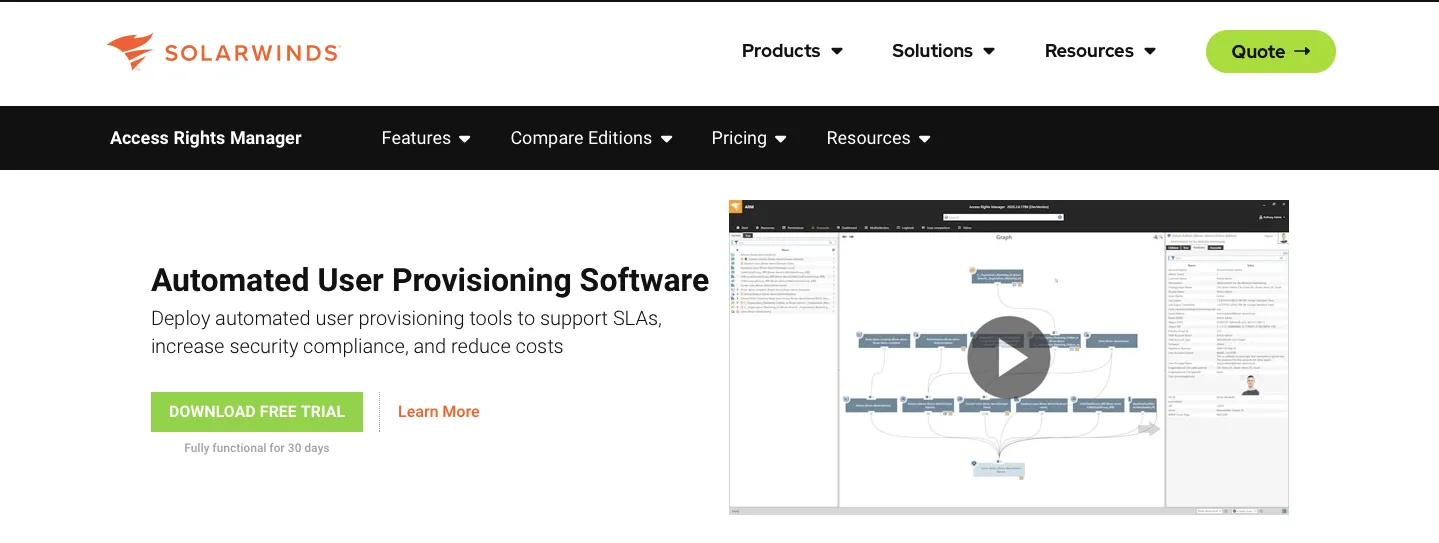
SolarWinds offers automated provisioning software. It helps streamline your workflow and saves time and resources while ensuring seamless operations.
You can seamlessly integrate SolarWinds with existing IT infrastructure and tools. Whether it's cloud platforms, virtual environments, or third-party applications, SolarWinds' flexible integration capabilities ensure smooth user provisioning, enhancing overall efficiency.
Key Features
- Streamlined Deployment: SolarWinds simplifies the deployment process by automating the provisioning of resources across networks. This feature ensures swift and error-free setup from servers to applications, reducing manual intervention and potential errors.
- Resource Optimization: With SolarWinds, you can optimize resource utilization efficiently. The software allocates resources judiciously by automating provisioning tasks, preventing over-provisioning, and minimizing wastage, ultimately leading to cost savings.
- Policy Enforcement: SolarWinds automates provisioning while adhering to predefined policies and compliance standards. This ensures consistency across deployments, reducing non-compliance risk and associated penalties.
- On-Demand Compliance Reports: SolarWinds empowers you with on-demand compliance reports, providing visibility into the adherence of provisioning processes to regulatory standards and internal policies.
Customer Rating
- G2: 4.3/5
- Capterra: 4.7/5
4. SailPoint Identity IQ
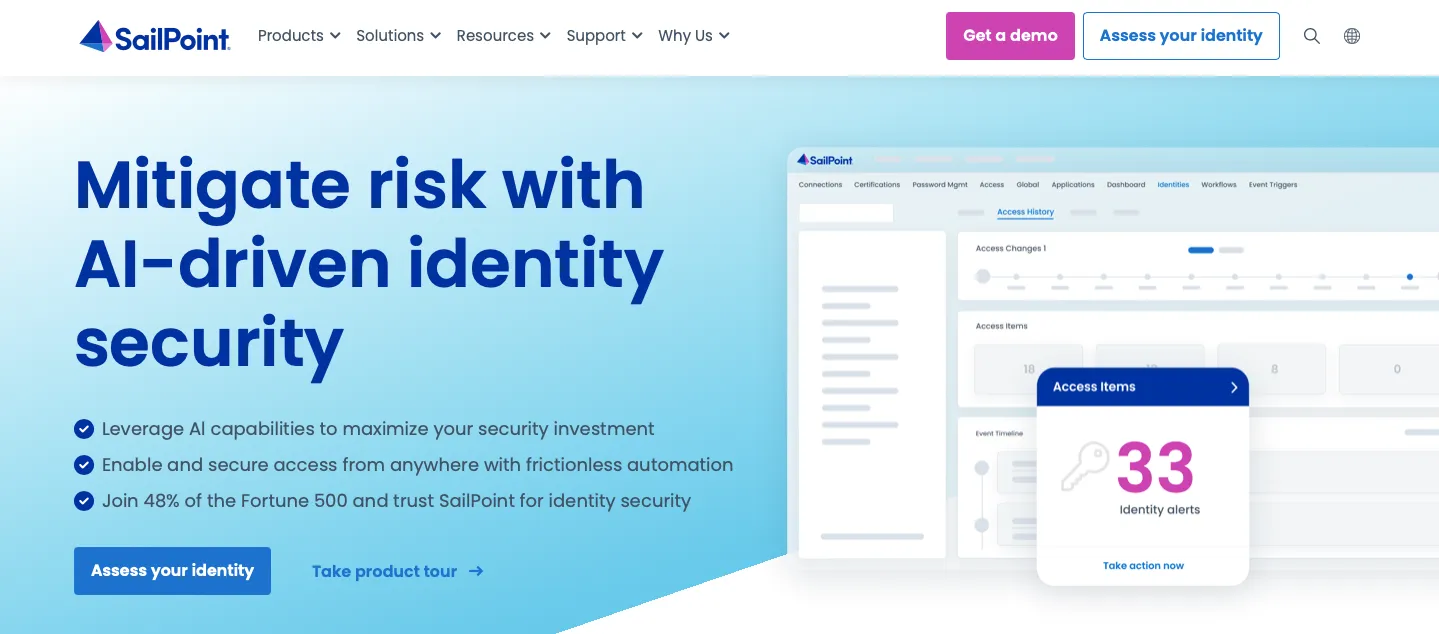
SailPoint, one of the well-known automated provisioning tools, to streamline user access management and ensure compliance, this robust solution minimizes manual intervention and maximizes efficiency.
SailPoint integrates with existing IT infrastructure, including HR systems, directories, and applications. This allows for automated provisioning across the entire ecosystem. This also eliminates silos and ensures that user access is accurately and efficiently managed across all systems and applications.
Key Features
- Identity Lifecycle Management: SailPoint enables you to automate the entire identity lifecycle, from onboarding to offboarding and everything in between. This ensures that users have access to the right resources at the right time, reducing the risk of unauthorized access and ensuring compliance with organizational policies and regulations.
- Role-Based Access Control (RBAC): With SailPoint, you can define roles and associated access permissions, allowing for automated provisioning based on predefined user roles. This simplifies the provisioning process and enhances security by ensuring that users only have access to the resources necessary for their roles.
- Policy Enforcement: SailPoint's automated provisioning features complement robust policy enforcement capabilities, allowing you to define and enforce access policies based on organizational requirements and regulatory compliance mandates.
- Audit and Reporting: SailPoint provides comprehensive audit and reporting functionalities, giving visibility into user access activities and changes. This helps maintain compliance and enables proactive identification and mitigation of security risks.
Customer Rating
- G2: 4.4/5
5. JumpCloud
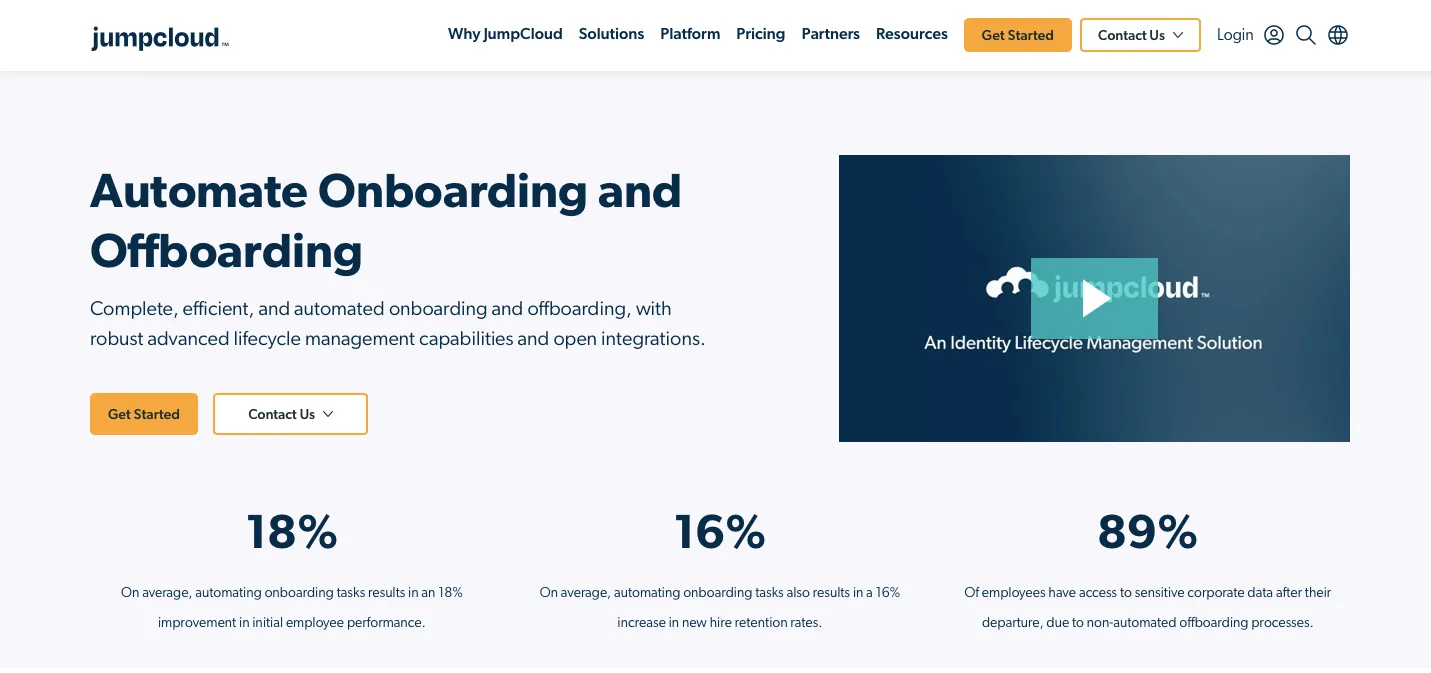
JumpCloud offers a comprehensive solution with its automated provisioning capability, streamlining user access management across various platforms and applications. Further, you can optimize operational efficiency, enhance security, and ensure a seamless user experience across your organization's IT ecosystem.
Key Features
- Single Sign-On (SSO): JumpCloud enables seamless access to multiple applications with a single set of credentials, enhancing user experience and security.
- User Lifecycle Management: Simplify user provisioning, modification, and deprovisioning processes with automated workflows, saving time and reducing errors.
- Group-Based Policies: Easily assign access permissions and privileges to users based on their roles or departments, ensuring compliance and security.
- Directory Integration: Integrate JumpCloud with existing directories such as Active Directory or LDAP for centralized user management and authentication.
- Cross-Platform Support: Manage user access across Windows, macOS, Linux, and cloud-based applications from a unified console, enhancing flexibility and scalability.
- Audit Trails and Reporting: With detailed audit logs and customizable reports, you can gain insights into user activities and access changes, facilitating compliance audits and security investigations.
- API Integration: Extend JumpCloud's functionality and automate provisioning tasks further by integrating with third-party applications and services through robust APIs.
Customer Rating
- G2: 4.5/5
- Capterra: 4.7/5
6. Google Cloud Platform
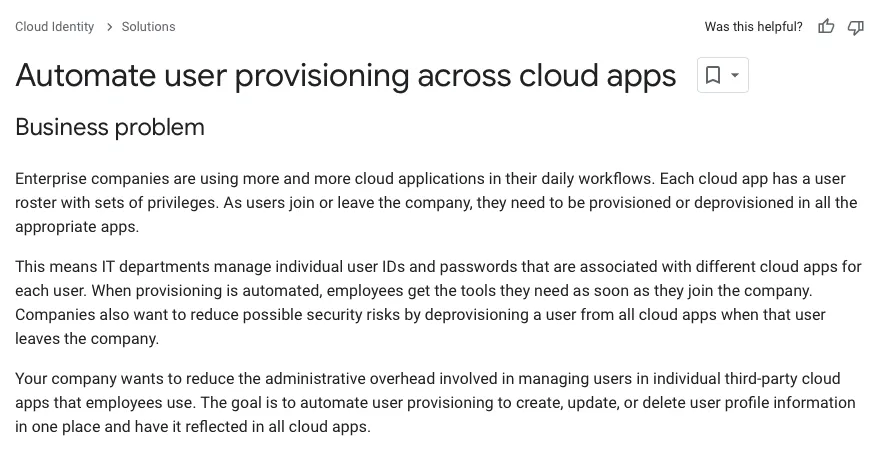
Google Cloud Platform (GCP) empowers IT managers with its unparalleled automated provisioning capabilities. With GCP, you can swiftly deploy and manage resources without manual intervention, ensuring rapid scalability and resource optimization, all at your fingertips.
Key Features
- Infrastructure as Code (IaC): GCP makes IaC practices a breeze, allowing you to define infrastructure requirements through code and automating the provisioning process. Tools like Deployment Manager and Terraform simplify resource provisioning, ensuring consistency and repeatability.
- Deployment Automation: GCP's deployment automation tools, such as Google Kubernetes Engine (GKE) and Cloud Deployment Manager, are your reliable partners in automating the setup and management of complex environments. These tools streamline the deployment of applications and services, reducing deployment times and minimizing human error.
- Auto Scaling: With GCP's auto-scaling capabilities, you can dynamically adjust resource allocation based on real-time demand. Services like Compute Engine Autoscaler and App Engine Autoscaling automatically scale resources up or down to meet changing workloads, optimizing performance and cost efficiency.
- Policy-Based Automation: GCP's policy-based automation features, such as Identity and Access Management (IAM) and Cloud Security Command Center, enable IT managers to enforce governance policies and security controls across their cloud environment. Automated policy enforcement ensures compliance and enhances security posture without manual intervention.
Customer Rating
- G2: 4.5/5
- Capterra: 4.7/5
7. AWS CloudWatch
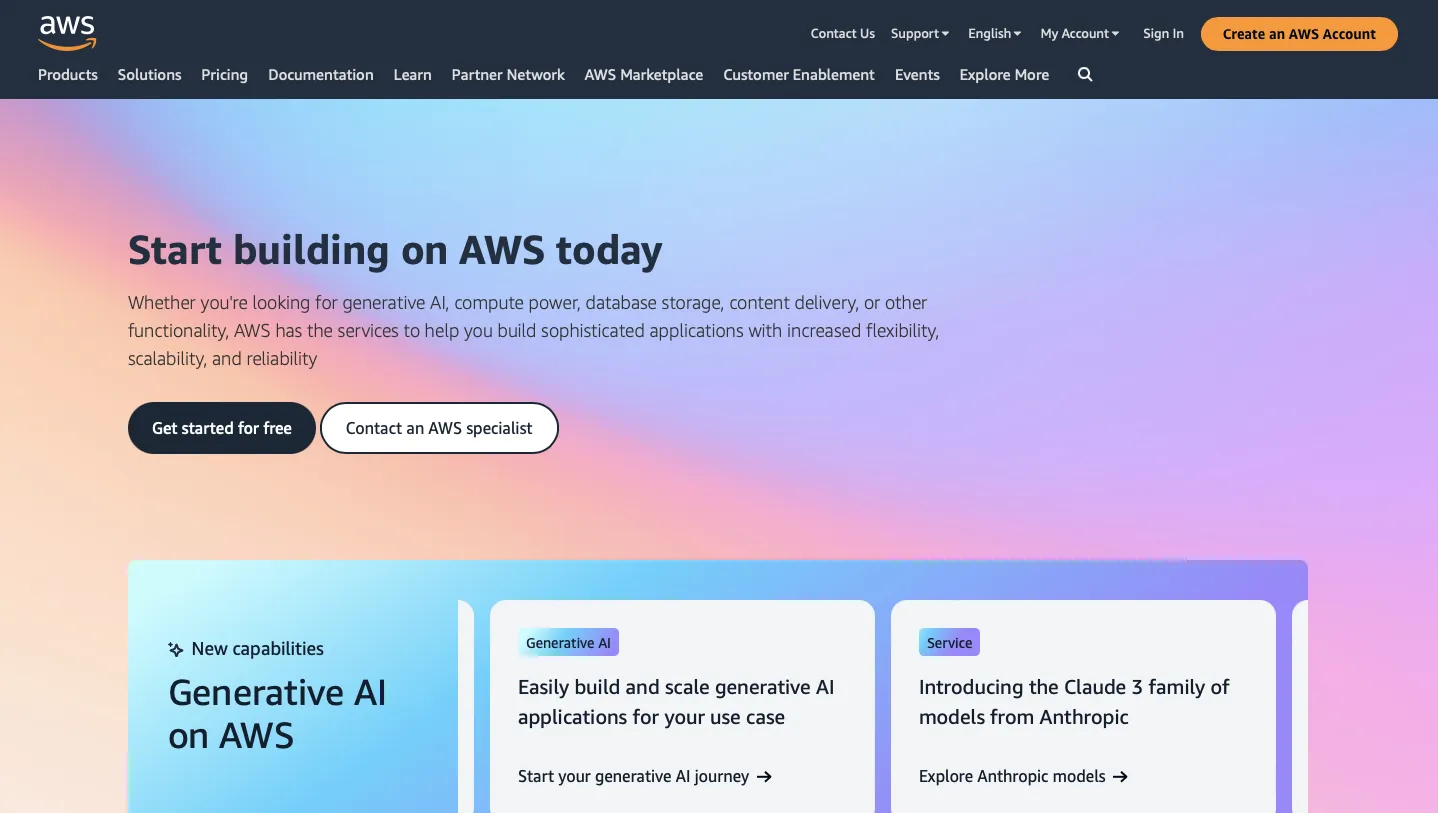
AWS CloudWatch offers a robust solution for automated provisioning. This empowers you to streamline their operations seamlessly. With CloudWatch, you can effortlessly scale resources up or down in response to fluctuating demand, ensuring optimal performance and cost-effectiveness.
Seamlessly integrate CloudWatch with other AWS services such as EC2, Lambda, and ECS for enhanced automation and orchestration. Leverage CloudWatch Events to trigger actions in response to system events, simplifying workflow automation and reducing manual intervention.
Key Features
- Auto Scaling: CloudWatch enables automatic scaling of resources based on predefined metrics such as CPU utilization, network traffic, or custom metrics. This feature ensures that your applications always have the right amount of resources to handle varying workloads efficiently.
- Resource Monitoring: Gain deep insights into your infrastructure's performance with comprehensive monitoring capabilities. CloudWatch provides real-time metrics and customizable dashboards, allowing you to track key performance indicators and troubleshoot issues proactively.
- Alerting and Notifications: Set up alerts to notify you when certain thresholds are met or exceeded, ensuring timely intervention in case of performance degradation or system failures. With CloudWatch Alarms, you can take automated actions or trigger notifications via email, SMS, or other channels.
- Predictive Scaling: Utilize machine learning algorithms to forecast future resource needs based on historical data and trends. CloudWatch Insights provides actionable insights, allowing you to optimize resource utilization and allocate resources more efficiently.
Customer Rating
- G2: 4.3/5
- Capterra: 4.6/5
8. VMware by Broadcom
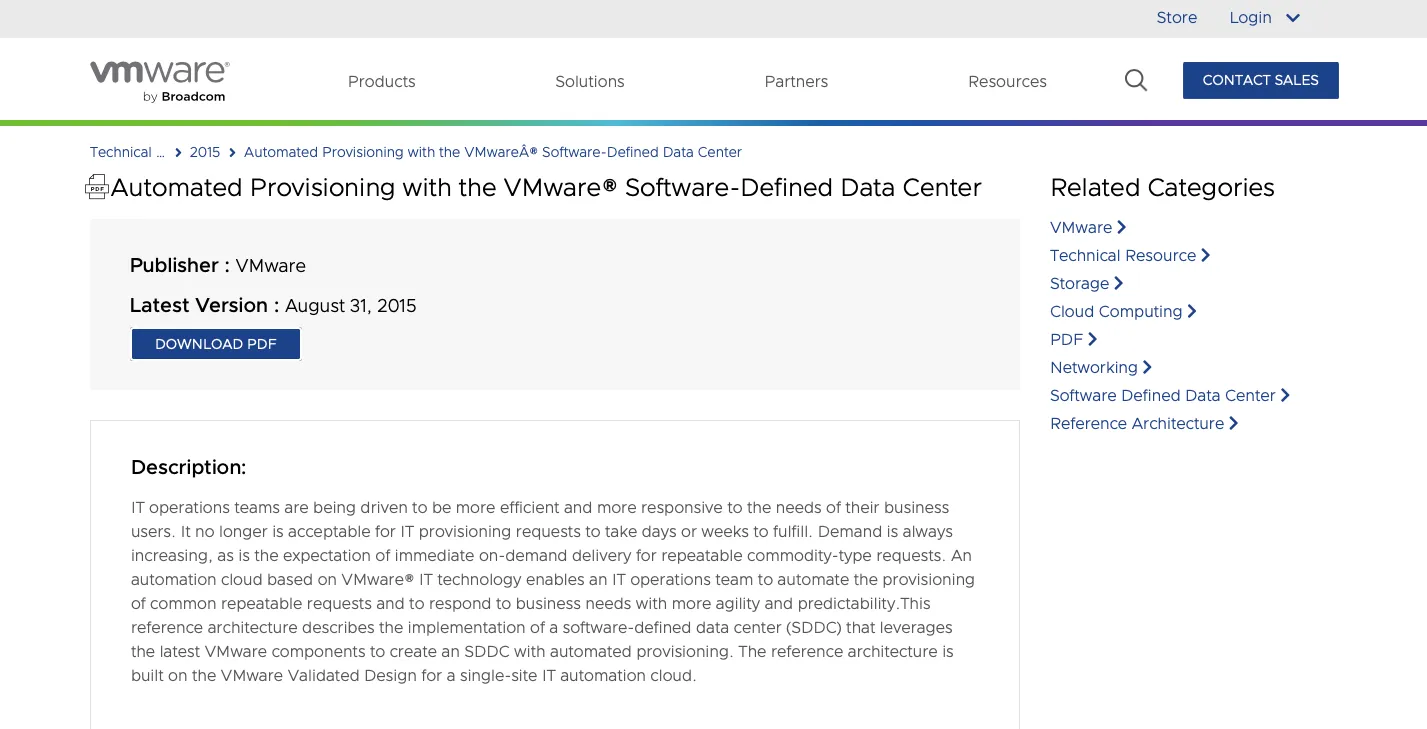
VMware offers a robust solution tailored to meet the demands of modern businesses: automated provisioning capability. With VMware's automated provisioning, IT managers can streamline the deployment process, reducing manual intervention and accelerating time-to-market for critical applications and services.
VMware provides seamless integration with DevOps tools and frameworks, facilitating continuous integration and deployment (CI/CD) pipelines. This enables your team to accelerate application delivery cycles while maintaining control and visibility over the provisioning process.
Key Features
- Template-Based Deployment: VMware simplifies provisioning by enabling you to create standardized templates for virtual machines (VMs). These templates encapsulate pre-configured settings, software installations, and security policies, ensuring consistency across deployments.
- Resource Optimization: Leveraging VMware's automated provisioning, you can optimize resource allocation by dynamically adjusting computing resources based on workload demands. This ensures efficient utilization of infrastructure assets, minimizing waste and reducing operational costs.
- Policy-Driven Automation: VMware enables you to define policies for provisioning tasks, automating repetitive processes and enforcing compliance with organizational standards. This ensures consistency, reliability, and adherence to security protocols throughout the provisioning lifecycle.
Customer Rating
- G2: 4.6/5
- Capterra: 4.8/5
9. Oracle Access Management
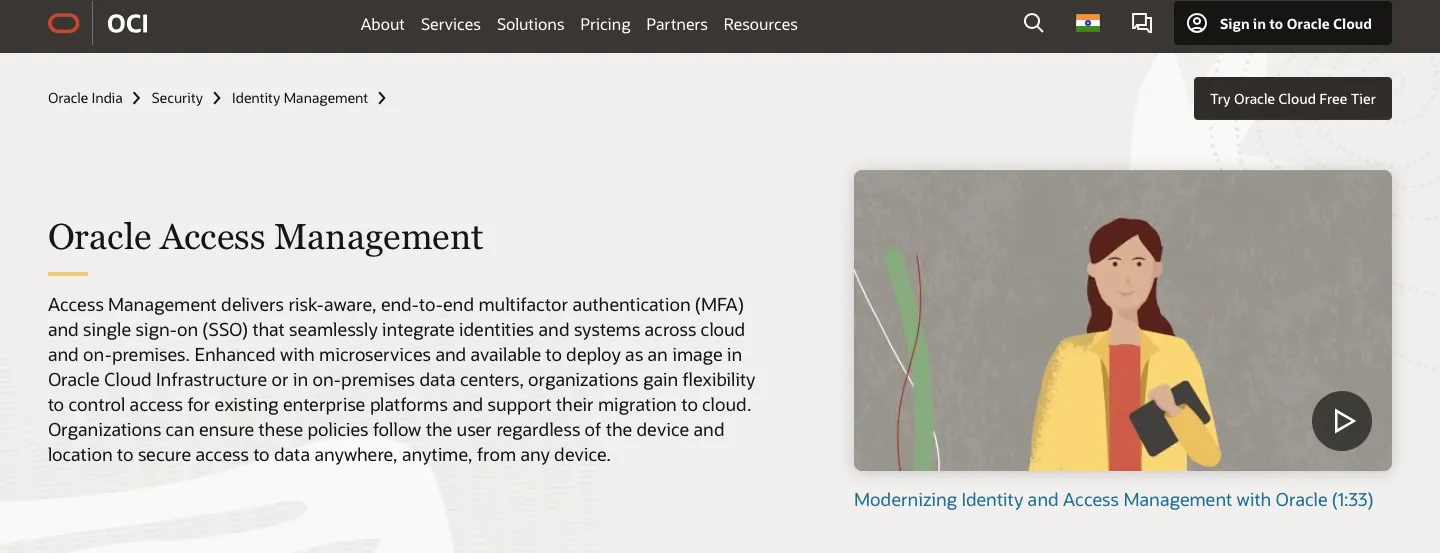
Oracle Access Management offers robust automated provisioning capabilities. This empowers you to efficiently manage user access while ensuring security and compliance. It applies only to roles that have the auto provision option enabled in a role mapping.
Oracle access management also provides web access management, single sign-on, and multi-factor authentication.
Key Features
- Centralized Identity Administration: Oracle Access Management provides a centralized platform for managing user identities and access privileges across diverse systems and applications, enabling you to enforce consistent security policies and access controls.
- Role-Based Access Control (RBAC): With RBAC capabilities, Oracle allows you to assign access permissions based on predefined roles, simplifying the provisioning process and reducing the risk of unauthorized access.
- Workflow Automation: Leveraging automated workflows, Oracle Access Management enables you to define and automate provisioning processes, from user onboarding to access requests and approvals, streamlining administrative tasks and enhancing operational efficiency.
- Comprehensive Audit Trail: By maintaining a comprehensive audit trail of provisioning activities, Oracle Access Management provides you with visibility into user access changes and compliance with regulatory requirements, facilitating risk assessment and mitigation strategies.
Customer Rating
- G2: 3.7/5
- Capterra: 4.5/5
10. Lumos
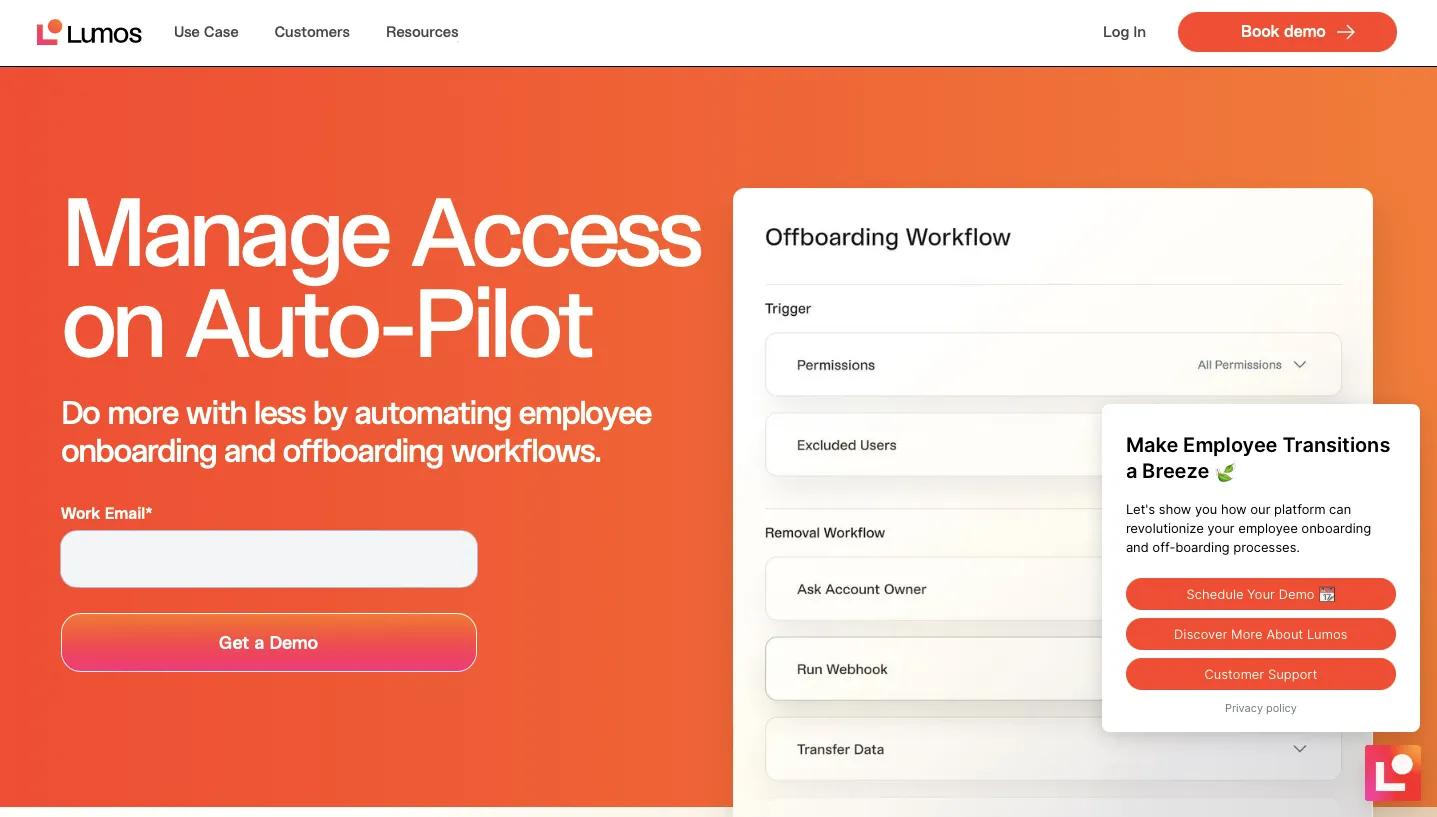
Lumos offers a solution designed to revolutionize automated provisioning within your organization. Lumos empowers your team by automating the provisioning process, saving valuable time and resources.
You can seamlessly integrate Lumos with your existing IT ecosystem. Whether using cloud services, virtualization platforms, or on-premises infrastructure, Lumos offers robust integration capabilities to ensure compatibility and ease of use.
Key Features
- Automated Deployment: Lumos automates the deployment of resources, ensuring rapid and error-free provisioning across your infrastructure. With Lumos, you can efficiently scale your operations without the hassle of manual intervention.
- Policy-Based Provisioning: Customize provisioning workflows to align with your organization's policies and requirements. Lumos allows you to define rules and regulations for resource allocation, ensuring compliance and security at every step of the provisioning process.
- Centralized Management: With Lumos's centralized management interface, you can gain full visibility and control over your provisioning activities. You can monitor provisioning tasks in real-time, track resource utilization, and manage permissions effortlessly from a single dashboard.
Customer Rating
- G2: 4.8/5
11. BetterCloud

BetterCloud stands out as a game-changer, particularly in automated provisioning tools. If you want to streamline and enhance workflow efficiency, BetterCloud offers a comprehensive suite of features designed to simplify the complex process of user provisioning and management.
Key Features
- Centralized User Management: With BetterCloud, you can effortlessly oversee and manage user accounts across multiple platforms and applications from a centralized dashboard. This eliminates the need for manual intervention and ensures consistency and accuracy in user provisioning.
- Automated Workflows: BetterCloud empowers you to automate repetitive provisioning tasks through customizable workflows. Administrators can automate user onboarding, offboarding, and access management by defining rules and triggers, saving valuable time and resources.
- Role-Based Access Control (RBAC): Through role-based access control, BetterCloud enables you to assign granular permissions based on user roles and responsibilities. This ensures that employees have the appropriate level of access to applications and data, minimizing the risk of unauthorized access and security breaches.
- Integration Capabilities: BetterCloud seamlessly integrates with leading SaaS applications such as G Suite, Office 365, and Slack, providing you with a unified platform for provisioning and managing user accounts across their entire ecosystem.
Customer Rating
- G2: 4.4/5
- Capterra: 4/5
Automate Your User Provisioning Process With the Best Fit
As we examined the top 11 automated provisioning tools, we found that each one has special features made to fit different company needs. From making it easier to set things up to keeping things secure, these tools are leading the way in making IT provisioning efficient and innovative.
This exploration will help you choose the suitable tool for your organization. By understanding what each tool can do well, you can choose the one that matches your needs and goals.
FAQs
What is Azure automation?
Azure Automation service lets you concentrate on important work that grows your business. It cuts down mistakes and makes tasks quicker, saving you money on everyday operations.
What are server provisioning tools?
Server provisioning tools help set up servers, whether physical or virtual, with the right resources for their job. There are various types of servers like file servers, web servers, and application servers, each with its own purpose.
What is cloud provisioning?
Cloud provisioning means getting resources and services from a cloud provider for your needs. It's a vital part of how customers get what they want from cloud services.

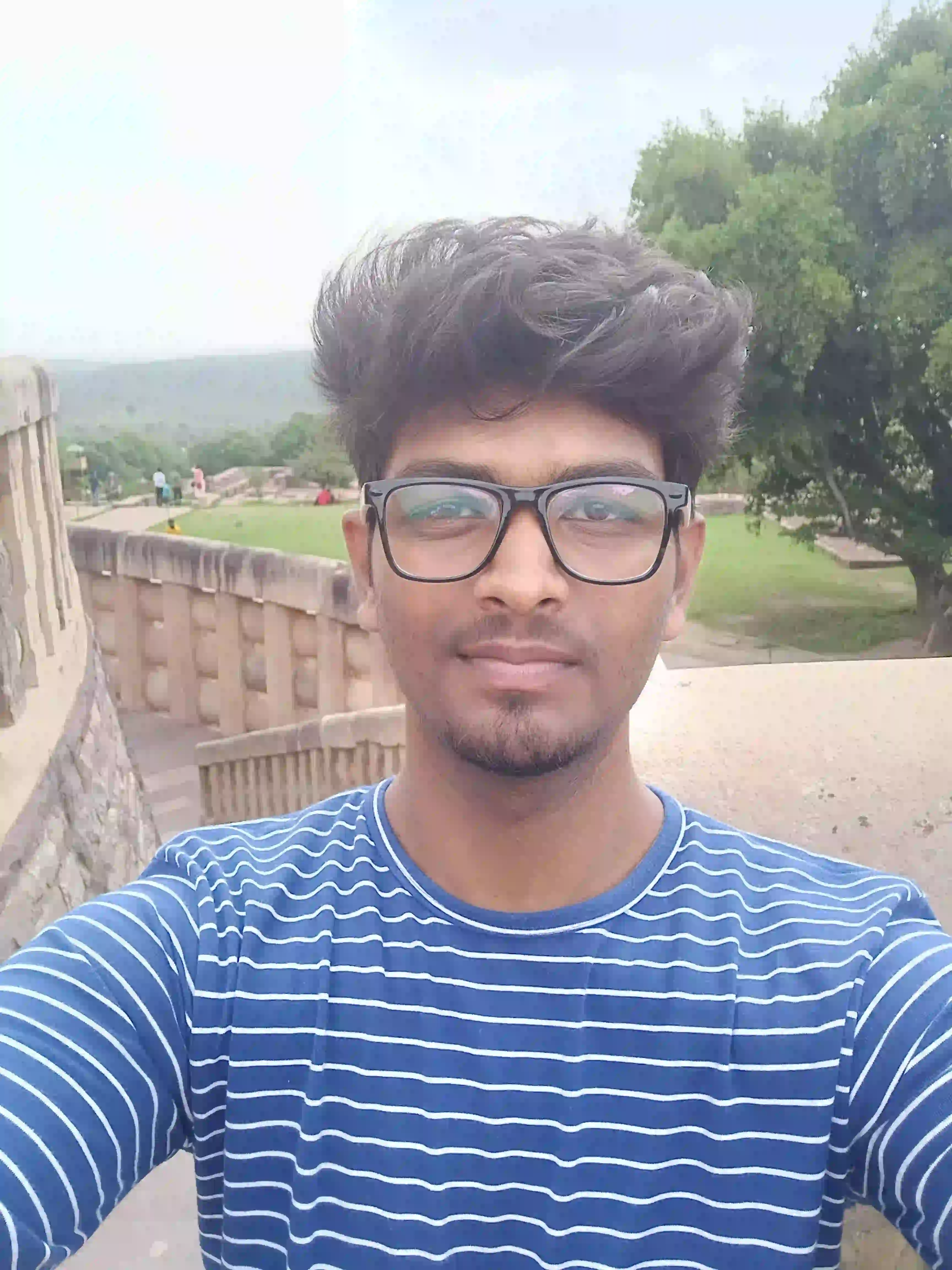







.svg)














