Manual provisioning is time-consuming and error-prone. Inconsistencies in permissions and unmonitored access levels can create vulnerabilities, leaving sensitive data susceptible to unauthorized access and exploitation. Automated provisioning offers efficient and reliable solutions to these vulnerabilities.
With every new hire, assigning the correct permissions for each role and application becomes more complex. This challenge affects your time and exposes your organization to security risks due to lingering or incorrectly assigned permissions. In 2023, the average data breach cost reached a record high of $4.45 million, a 15.3% increase from 2020. Manual provisioning leaves your organization vulnerable to these costly breaches.
Manual access control, evolving job roles, and a dynamic workforce create security gaps and reduce your team's efficiency. Automated provisioning offers a solution that streamlines and secures access management. With precise, adaptable access controls, your IT team can regain control, minimize risks, and enhance organizational efficiency. Like user access review mitigates risks, automated provisioning ensures robust security and operational efficiency.
We'll explore automated provisioning in detail in this blog, covering everything from the fundamentals to advanced concepts.
What is Automated Provisioning?
Automated provisioning, also known as automated user provisioning, is a core component of identity and access management (IAM). It streamlines the process of granting, modifying, and revoking user access to an organization's applications, systems, and data through automated practices.
Stages of Automated Provisioning
Automated provisioning follows a three-stage lifecycle known as the \"joiner-mover-leaver\" cycle. This cycle is crucial for dynamic businesses where constant change and maintaining a secure, compliant, and efficient access management system are paramount.
- Creation: When a new employee joins, or an existing employee requires access to a new application, the automated provisioning system creates a user account and assigns appropriate access privileges based on predefined rules and role-based policies.
- Maintenance: As roles and responsibilities shift, automated user provisioning adapts. If an employee receives a promotion or changes departments, the system modifies the user's permissions, ensuring they have only the access they need for their new duties.
- Removal: When employees leave the organization or no longer require access to specific systems or data, automated provisioning revokes their access privileges across all relevant applications and systems.
Key Features Of Automated Provisioning Solutions
Effective automated provisioning solutions often incorporate the following key features:
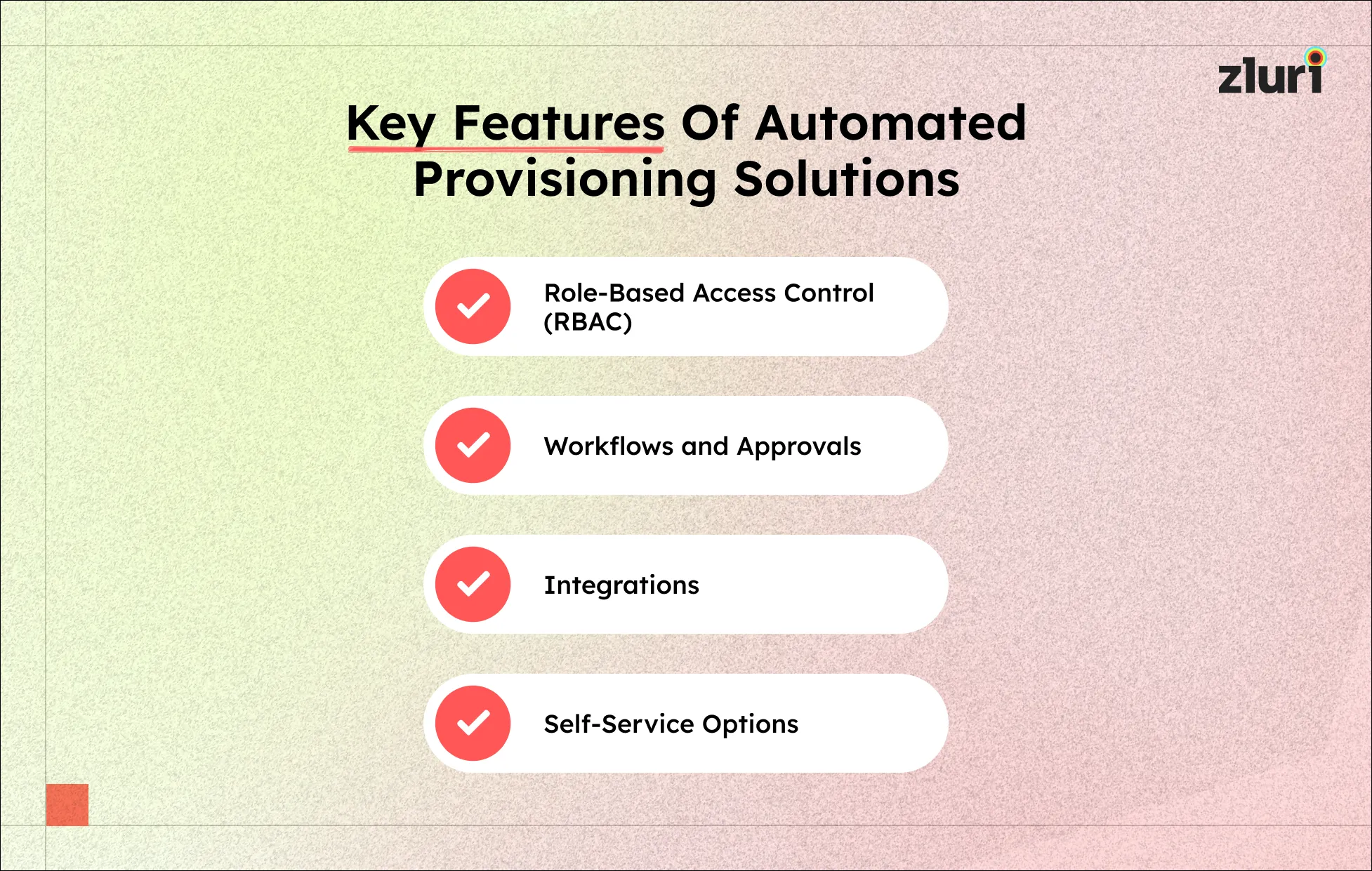
- Role-Based Access Control (RBAC)
RBAC is a core component of automated provisioning systems. It ensures access rights are granted based on an individual's organizational role. By tying provisioning to job roles, RBAC ensures that users are granted only the access they need to perform their duties, adhering to the principle of least privilege.
In an RBAC model, each user is assigned one or more roles based on their job function and responsibilities. These roles are then mapped to specific access permissions, defining the systems, applications, and data that users with that role can access. This approach simplifies access management, reduces administrative overhead, and enhances security by minimizing the risk of over-privileged or under-privileged accounts.
2. Workflows and Approvals
Automated access provisioning solutions often incorporate customizable approval processes that streamline onboarding and access management. Organizations can define specific workflows tailored to their unique requirements, ensuring access rights are granted and revoked in a controlled and auditable manner.
These approval workflows can involve multiple stakeholders, such as managers, HR representatives, and security teams, allowing for a collaborative and transparent approach to access management. By integrating approval processes into the automated provisioning system, organizations can maintain tighter control over access rights, reduce the risk of unauthorized access, and facilitate compliance with regulatory requirements and internal policies.
3. Integrations
Seamless integration with HR systems, ticketing tools, and other IT systems is essential for accurate and consistent user data synchronization across all platforms. By integrating these systems, automated provisioning solutions can automatically detect and respond to events such as new hires, role changes, or employee departures, triggering the appropriate user provisioning or deprovisioning workflows.
This integration ensures that user data is consistently maintained across all platforms, minimizing the risk of errors, misconfigurations, and potential security vulnerabilities arising from inconsistent or outdated user information.
4. Self-Service Options
Many automated provisioning solutions provide self-service portals, empowering end-users to request access, track requests, and manage their permissions. These self-service options reduce the administrative burden on IT teams and promote a more efficient and user-friendly experience.
Self-service portals streamline the user provisioning process and promptly address access requests by allowing employees to initiate access requests directly. Additionally, these portals enable users to review and manage their access rights, fostering organizational transparency and accountability.
Benefits of Automated Provisioning
By implementing an automated provisioning solution, organizations can realize numerous benefits, including:
- Improves Operational Efficiency in access management
- Streamlined onboarding and offboarding processes ensure that new employees have the access they need from day one while departing employees are promptly deprovisioned, minimizing security risks and potential productivity losses.
- Time and resource savings allow IT teams to focus on strategic initiatives instead of tedious manual tasks, allocating their efforts more effectively toward high-value activities that drive organizational growth and innovation.
- Reduced administrative workload frees up valuable personnel for higher-value activities, optimizing resource allocation and increasing overall productivity.
- Mitigates the risks of security breaches & data leaks
- Consistent enforcement of access policies across the organization reduces the risk of unauthorized or inappropriate access, minimizing potential security breaches and data leaks.
- Automated provisioning minimizes insider threats by automatically revoking access privileges when roles change or employees depart, reducing the window of opportunity for malicious activities or accidental data exposure.
- By eliminating manual processes, automated provisioning reduces the risk of human error, which can lead to security breaches and compliance violations. Thus, it strengthens an organization's overall security posture.
- Aids in Better Compliance Adherence
- Automated provisioning ensures adherence to regulatory and compliance requirements by aligning access rights with defined policies and standards, minimizing the risk of non-compliance and potential fines or legal consequences.
- Detailed audit trails provide accountability and evidence of access management practices, facilitating audits and investigations and demonstrating an organization's commitment to compliance.
- Helps you save costs
- Increased productivity by ensuring employees have the right access at the right time, minimizing downtime and delays resulting from manual access management processes.
- Automating manual processes and minimizing errors that lead to costly security breaches or compliance violations reduce operational costs, enabling organizations to reallocate resources more effectively.
- Optimizing access management processes, eliminating redundant or unnecessary tasks, streamlining workflows, and enhancing overall organizational agility improves operational efficiency.Automated provisioning can significantly improve operational efficiency, security, compliance, and cost savings. Learn more about the benefits of identity and access management for your organization.
How Automated Provisioning Works?
Automated provisioning streamlines the process of configuring permissions and resource access within an Identity and Access Management (IAM) platform. This is achieved based on the organization's predefined rules and role-based policies, which consider job roles, departments, and access requirements.
The system integrates with identity sources such as HR systems and Active Directory, ensuring that user data is accurately and consistently maintained across all platforms.
For example, when a company onboards a new sales representative, the IT team creates a workflow that automatically grants access to necessary systems. The automated provisioning system recognizes their role and triggers the appropriate workflow as soon as the new employee is added to the HR system. This results in the new sales representative receiving a CRM account, credentials, and the necessary permissions without manual intervention.
Additionally, the system can access other essential resources required for the sales role, such as cloud storage for sales materials or a commission tracking system.
Suppose the sales representative changes roles or leaves the organization. In that case, the automated provisioning system detects the change and immediately updates or revokes their access privileges across all relevant applications and systems. This ensures that access rights are always up-to-date and aligned with employees' current roles and responsibilities, enhancing security and operational efficiency.
Real-World Examples of Automated Provisioning
Automated provisioning has become crucial in modern IT infrastructure, providing seamless access management and enhancing security across various industries. Here are some real-world examples of how organizations leverage automated provisioning to streamline operations and mitigate risks:
1. Tech Giants and Employee Onboarding
A leading technology company renowned for its innovative products and services employs automated provisioning to manage access rights for its large and dynamic workforce. Manually managing access was impractical, with thousands of employees spread across different regions. The automated system ensures that new hires receive appropriate access based on their roles from day one and any changes in their roles are instantly reflected in their permissions. This speeds up the onboarding process and reduces the risk of unauthorized access.
2. Healthcare and Compliance
A major healthcare provider uses automated provisioning to ensure compliance with stringent regulations such as HIPAA. Given the sensitivity of patient data, it is critical to manage who can access what information accurately. Automated provisioning helps providers maintain strict access controls, ensuring that only authorized personnel can access sensitive health records. This system also regularly audits access, providing comprehensive reports that help the organization comply with regulatory requirements.
3. Financial Services and Security
In the financial sector, a multinational bank uses automated provisioning to secure its critical financial data. Financial institutions are prime targets for cyberattacks, making robust security measures essential. Automated provisioning allows the bank to enforce strict access policies and immediately revoke access when an employee leaves or changes roles. This dynamic adjustment of permissions helps prevent insider threats and ensures that only necessary access is granted at all times.
4. Education and User Management
A large university with tens of thousands of students and staff uses automated provisioning to manage user accounts and access to various academic resources. As students enroll in courses or switch majors, their access to specific applications and databases is automatically updated. This reduces the administrative burden on IT staff and ensures that students and faculty have the resources they need without unnecessary delays.
5. Retail and Operational Efficiency
A global retail chain utilizes automated provisioning to manage access to its point-of-sale systems and inventory databases. With a high turnover rate in retail staff, manually updating access for every new hire or role change was inefficient and prone to errors. Automated provisioning ensures that employees have the right access as soon as they start, and permissions are promptly updated as roles change, enhancing operational efficiency and reducing the risk of security breaches.
6. Government Agencies and Confidential Data
A government agency responsible for sensitive national security information relies on automated provisioning to safeguard its data. The agency uses this technology to ensure that access to classified information is tightly controlled and regularly reviewed. Automated provisioning provides an audit trail of all access changes, helping the agency maintain high-security standards and comply with regulatory oversight.
Whether you are the IT team of a technological organization, healthcare or finance organization, or any section, Zluri's unified access management is designed for the modern enterprise. It consolidates access control throughout the user lifecycle, covering federated, unfederated, and shadow apps.
Zluri integrates within your ecosystem with identity providers, HRMS tools, SCIM and non-SCIM apps, and ITSM tools. It provides complete access details, including access attempts, permission levels, and access history across your organization.
It offers zero-touch provisioning, secure user offboarding, streamlined access reviews, automated access requests, and access beyond SCIM, making managing access for contractors and external entities easy.
Automated Provisioning - A Game Changer for IT Teams
Automated provisioning revolutionizes how IT teams manage user access, offering a streamlined and secure approach to account setup and permission assignment. By automating the provisioning process, organizations can significantly reduce the risk of security breaches and ensure that access permissions are always up-to-date with evolving job roles and responsibilities. This enhances security and improves operational efficiency, allowing IT teams to focus on more strategic initiatives.
Check out Zluri, which can help you replace error-prone manual processes with automated precision, and you'll strengthen your position against unauthorized access, boost employee productivity, and ensure your organization stays compliant.
Embracing automated provisioning is not just a technological upgrade—it's a strategic move towards a more secure, efficient, and responsive IT infrastructure.









.svg)














