Jira Access Reviews
To ensure only authorized users gain access to Jira, it is crucial to review user access permissions regularly. But let's face it — if done manually, reviewing every access individually consumes time and is error-prone. Zluri automates each step involved in the user access review process (from reviewing to running actions), making it 10 times faster.
Follow the below-mentioned steps to automate user access reviews for Jira:
Step 1: Navigate to the Access Reviews module. Here, you can create a new certification.
Step 2: Specify the certification name and designate an owner responsible for overseeing the review process.
Step 3: Select Jira as the application.
Step 4: Choose a primary reviewer and add a fallback reviewer who can take over if the primary reviewer is unavailable.
Step 5: Select the users that need to be reviewed with the help of filters if required.
Step 6: Set up automated actions for users whose access needs to be modified or revoked.
Step 7: Select a start and end date for your review. Zluri will notify reviewers and the certification owner to ensure the user access review process is on track.
Step 8: The reviewer is then presented with a view where they can approve, modify, or revoke each user's access. Zluri’s insights engine further streamlines the user access review process by highlighting potential access risks.
Step 9: Click conclude, and your access review will be completed.
Step 10: You can download the audit-ready report to present evidence that the access review for Jira has been completed.





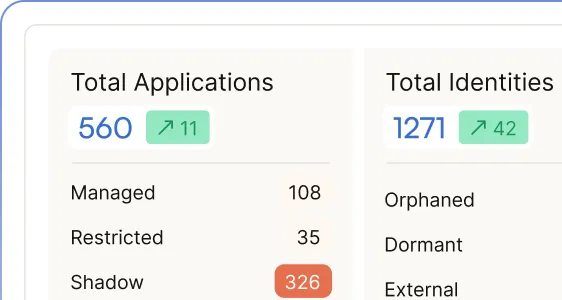
.webp)
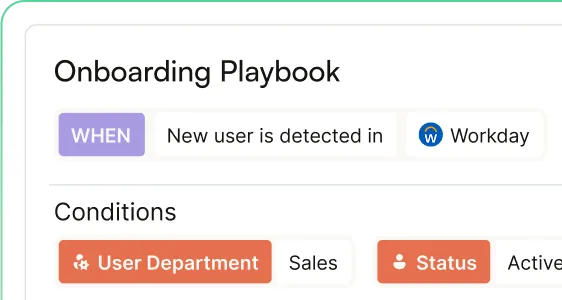
.webp)
.webp)
.webp)
.webp)
.webp)







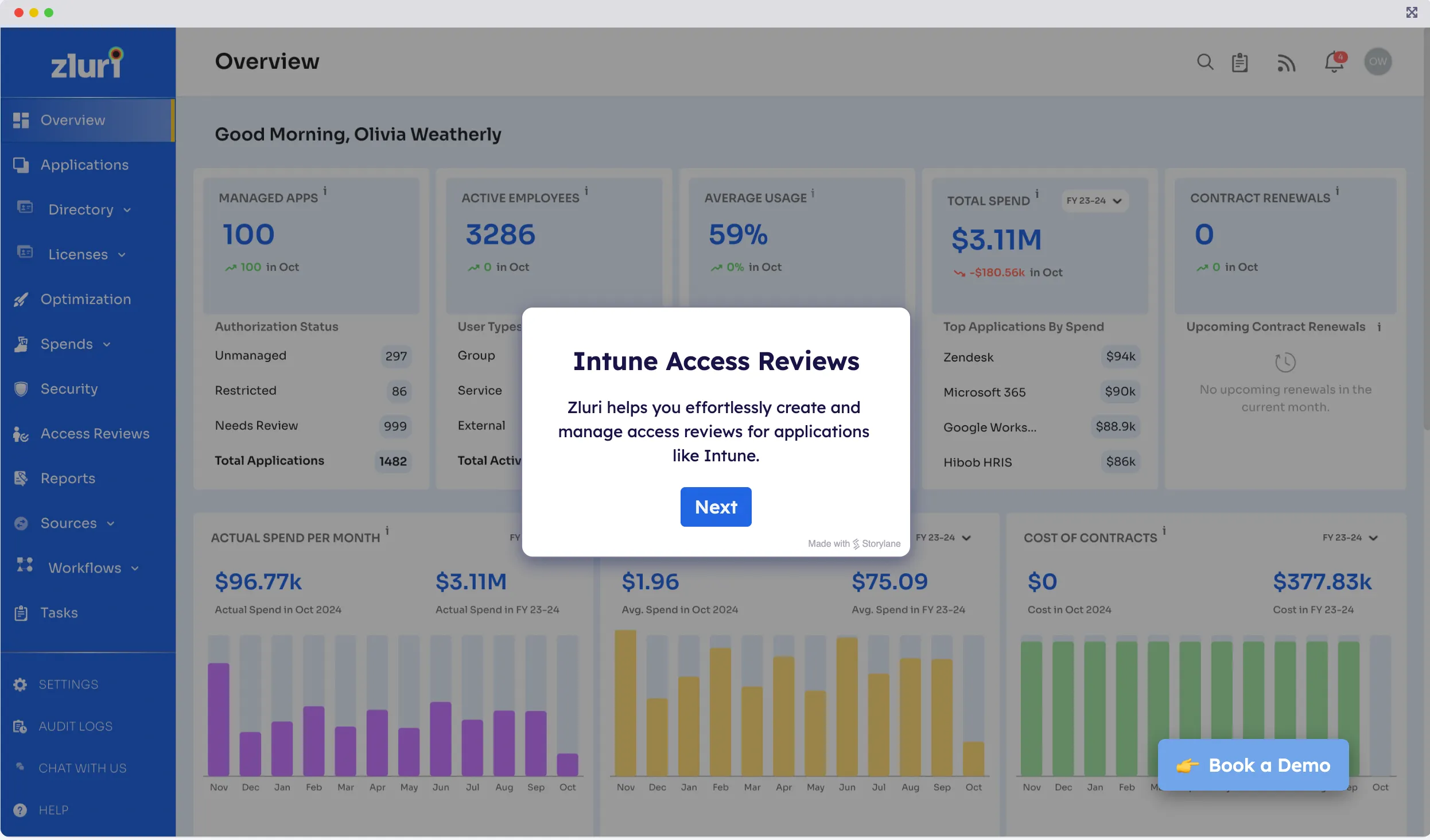

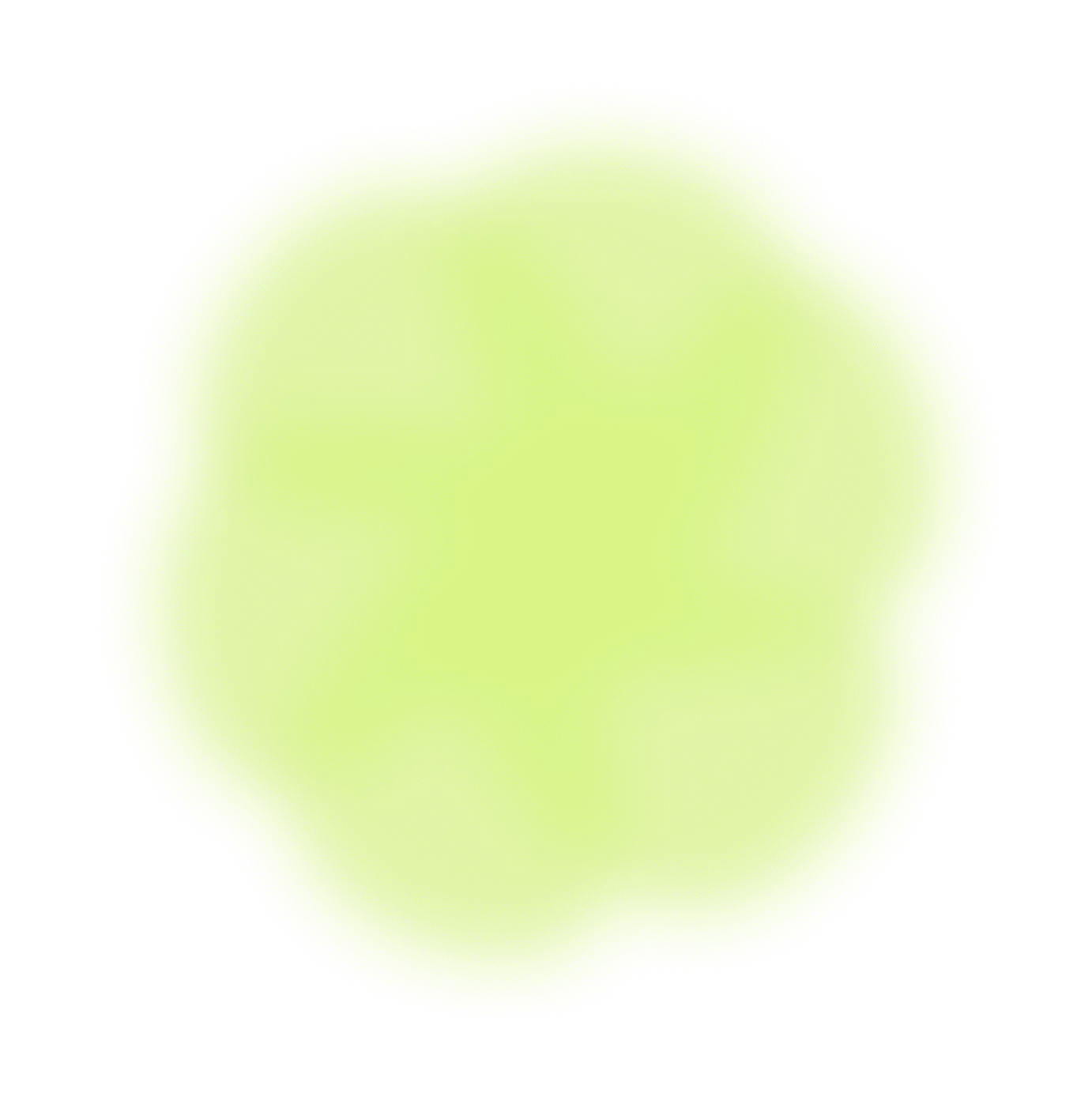







.webp)
.webp)





.webp)