Incident management is crucial to understand the cause of disruption in IT service as well as to restore it quickly. Incident management tools help to streamline requests, facilitate self-service, and allow users to submit tickets using multiple channels.
Information technology (IT) teams use different tools to ensure that work is done properly and end-users are working efficiently. But there is always a chance of deviation or unexpected problems which occur in between the work.
Any deviation from usual operations is an incident and IT teams use different tools to quickly restore the incident so that work won’t get affected longer. It can be an application or device that suddenly stops working.
There are many incident management tools available in the market. In this post, we have discussed eight incident management tools that information technology (IT) teams can use in their organization.
Incident Management Tools for IT Teams
1. Freshservice
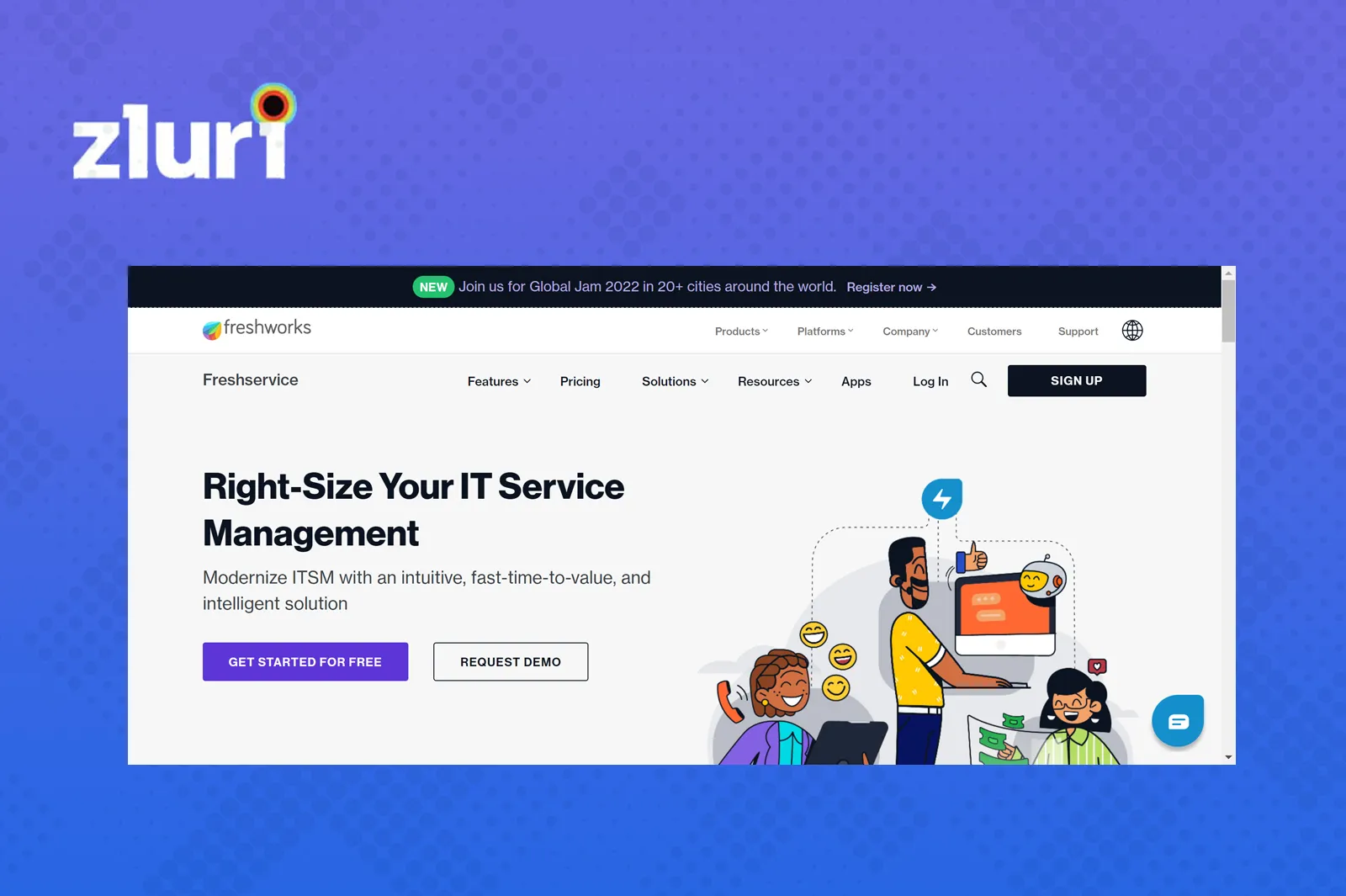
Freshservice incident management tool is easy to use and offers rich custom integrations. Its incident management allows users to submit tickets through multiple channels such as email, chat, and a support portal. Freshservice routes incidents to relevant team members or groups, and once the incident gets resolved, the information automatically gets added to the knowledge base for future reference.
Features
- Tracks and manage service level agreements (SLA) to prevent violations
- Allows users to submit feedback on issue management and resolution
- Helps IT teams to identify problems to make improvements
Pros
- Routes tickets automatically to the relevant members and keep track of tickets.
- Support multi-channels such as email, chat, etc. for raising tickets
- Affordable and easy to set up tool
- Its intuitive interface makes it easy to use
Cons
- Reporting is tedious to configure
- Every customization makes it slow
- Very few workflow options
Customer Rating
- G2- 4.6/5
- Capterra- 4.5/5
2. HaloITSM

HaloITSM is an ITIL-aligned incident management platform that helps organizations easily manage incidents and meet SLAs. It empowers IT, teams to automate workflows quickly. HaloITSM helps to make communication amongst different departments efficient, easy and quick. It enables teams to easily track, plan and deliver organizational changes on any scale quickly.
Features
- Allows to track assets and visualize dependencies between configurable items
- Gives comprehensive visibility of all changes across the organization
- Provides a self-service portal for users
Pros
- It is highly customizable and has a good number of inbuilt integrations
- An easy to use the tool once you get your hands on it
- Flexible and powerful reporting capabilities
Cons
- Initial configuration is tedious and time-consuming.
- It has a steep learning curve.
- The knowledge base is pretty simple and non-intuitive
Customer Rating
- G2- 4.8/5
- Capterra- 4.6/5
3. ManageEngine ServiceDesk Plus
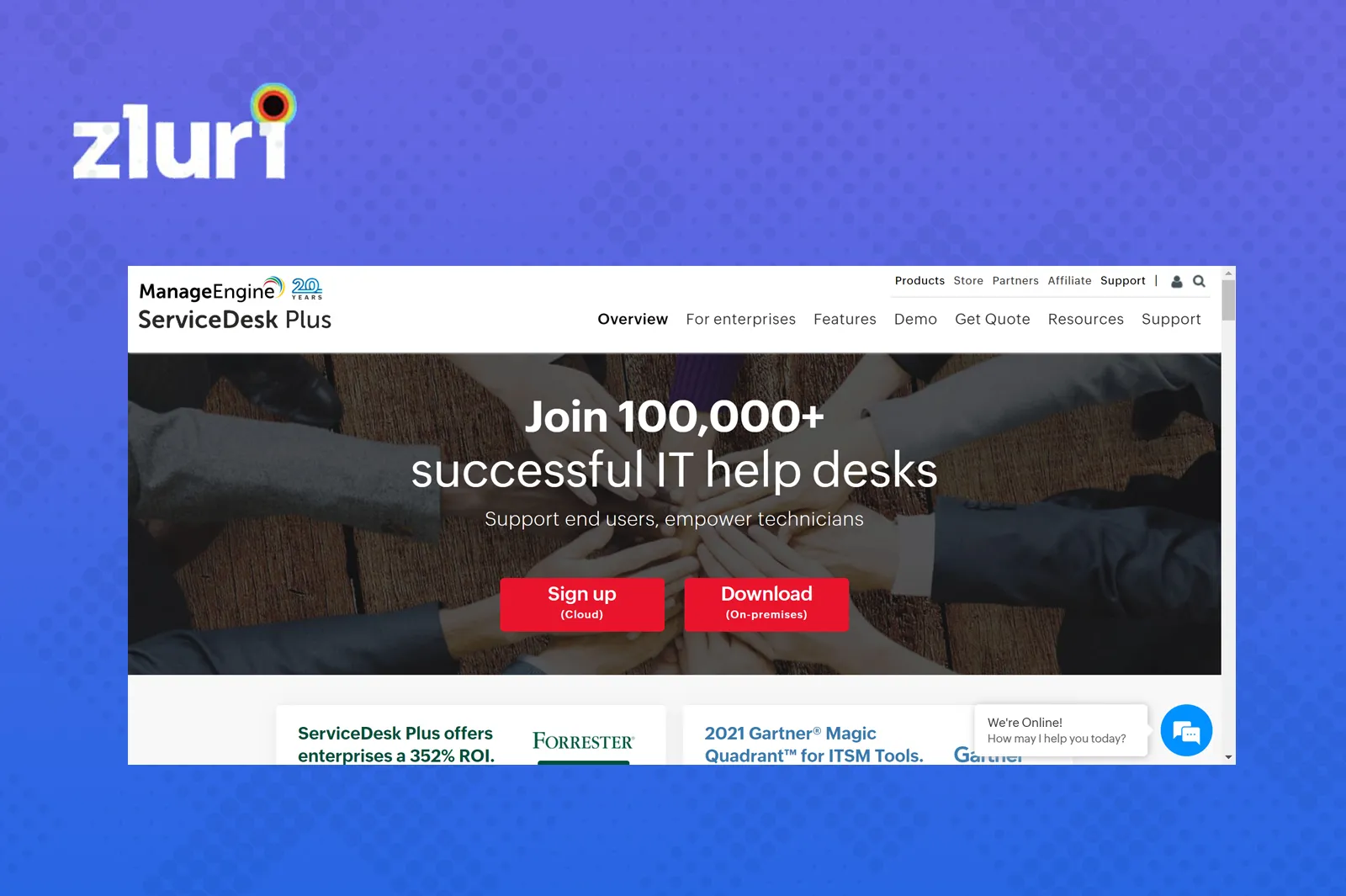
ManageEngine ServiceDesk Plus allows organizations to route incidents to the right technicians and assigns them automatically. It provides predefined SLAs for different kinds of incidents and set multi-tier escalations. ManageEngine ServiceDesk Plus keeps technicians and users informed with timely updates on their tickets via email and SMS alerts. Further, it allows users to create tickets from multiple channels such as email, a self-service portal, and phone calls.
Features
- Record every possible piece of information on an incident and offers customizable templates for ticket creation
- Keeps relevant users updated about the status of the tickets
- Allows users to submit surveys and feedback
Pros
- Incident reports can be easily exported
- Simple to manage incidents and support team
- Doesn’t require much training to get started
Cons
- There is no documentation for database and API
- Requires a lot of manual tinkering
- It can be expensive for small companies
Customer Rating
- G2- 4.2/5
- Capterra- 4.3/5
4. Solarwinds
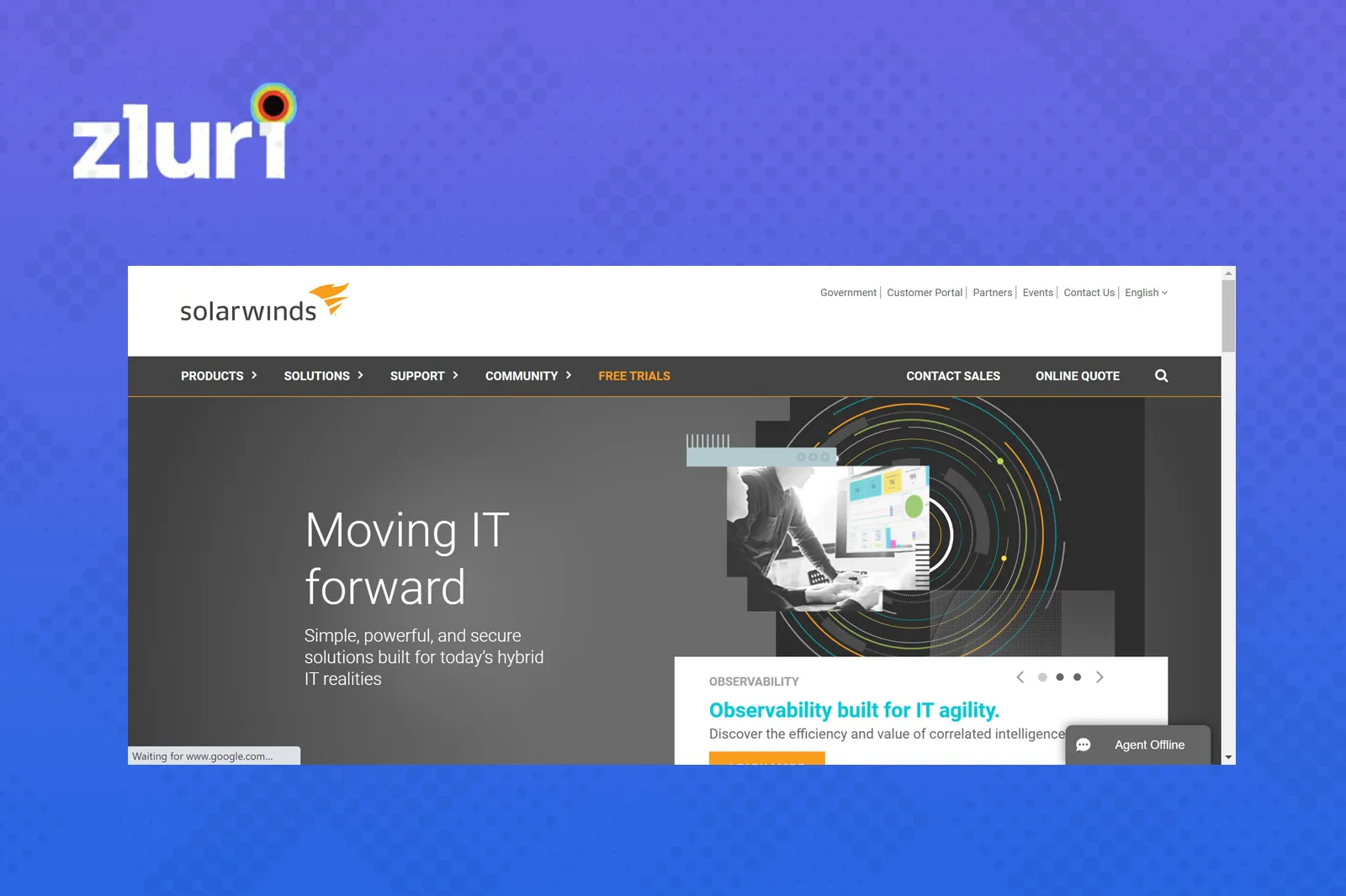
Solarwinds Service Desk empowers organizations to organize and streamline incident tickets and requests coming from different channels like email, calls, etc. It automates simple and repetitive tasks, routes tickets to the relevant people, and helps to resolve incidents quickly. Solarwinds Service Desk uses artificial intelligence to increase the efficiency and productivity of teams.
Features
- Automate service request management from ticket creation, assignment, routing, and escalation
- Allows to keep track of incident requests status
- Built-in desk knowledge base to promote self-service for common issues
Pros
- It has simple and intuitive incident management workflows
- Allows to customize reports as per your requirements
- Provides an excellent customer support experience
Cons
- Set up is complex and time-consuming
- It has a steep learning curve and takes a bit of time to get a hold of it
Customer Rating
- G2- 4.4/5
- Capterra- 4.6/5
5. ServiceNow
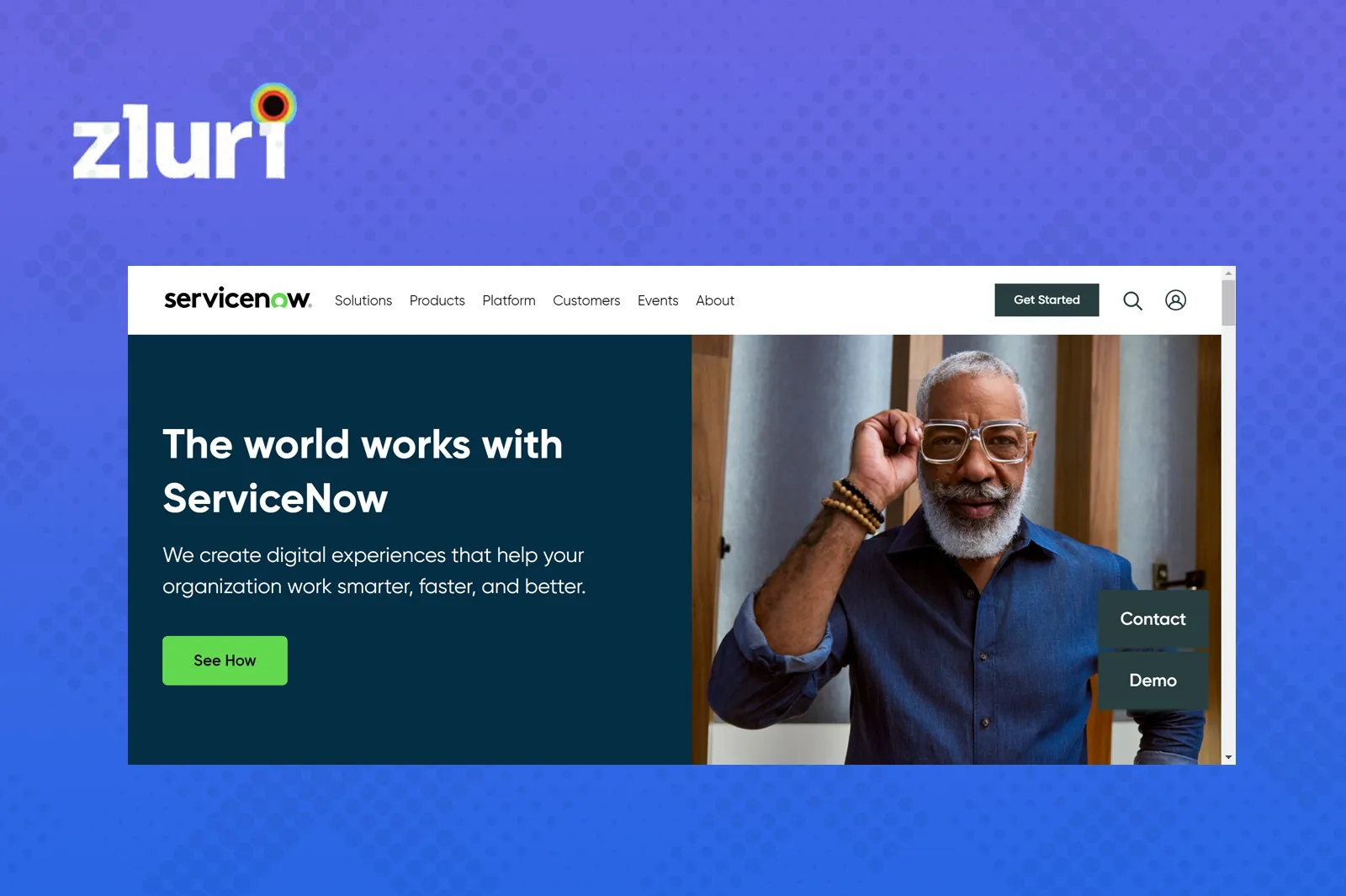
ServiceNow allows users to submit incidents through multiple channels such as a self-service portal, email, chatbot, and phone calls. Its integration with AIOps reduces incidents and means time to resolve to eliminate noise, prioritize and remediate. ServiceNow acts as a single point of record to understand the impact of incidents, problems, and change requests. It helps organizations to restore services and resolves issues quickly.
Features
- Automatically assigns incidents to the relevant users
- Its AI recommendations help to prioritize and resolve issues faster
- Workflows to identify, track and resolve high-impact incidents
- Makes team collaboration easy
Pros
- It is an easy to use tool
- It integrates with a lot of other tools easily to increase the efficiency
- Provides a lot of workflows based on industry to manage and track services
Cons
- The initial setup is complex and time taking
- Occasionally slows down
Customer Rating
- G2- 4.3/5
- Capterra- 4.5/5
6. Alloy Navigator
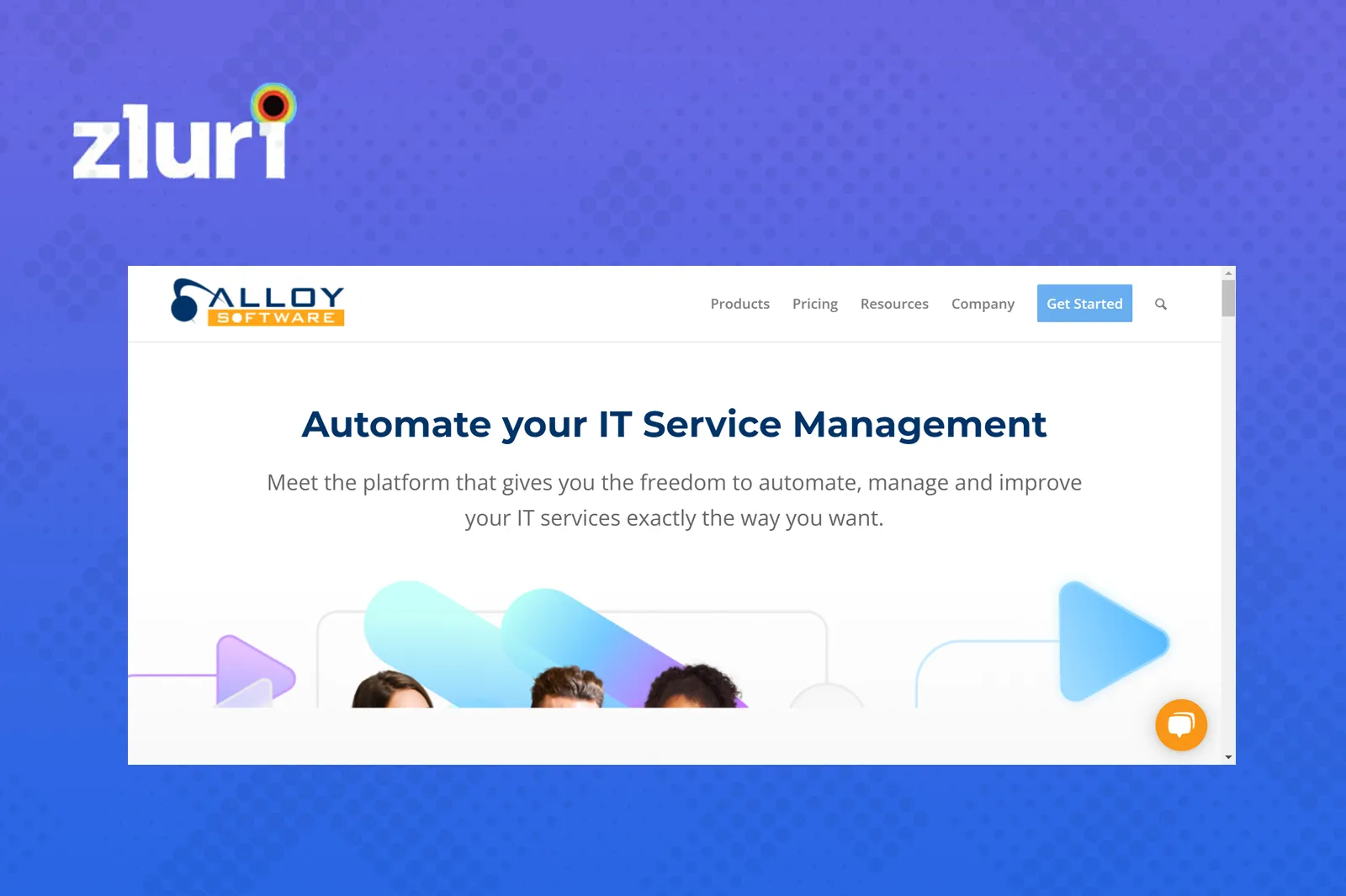
Alloy Navigator incident management solution helps organizations to restore services faster to minimize the impact on business operations. It automatically converts emails coming to the support team into incidents and assigns them to relevant IT personnel. Alloy Navigator saves time for IT personnel by allowing users to quickly find the solution to common incidents directly.
Features
- Its native mobile app allows users to connect to the service desk anywhere and anytime.
- Automatically notifies requesters about every step to a successful incident resolution.
- Its knowledge base helps users to find solutions to common issues
Pros
- It is an intuitive and easy to use tool
- Provides good customer services
Cons
- Customization is complicated
Customer Rating
- G2- 4.5/5
- Capterra- 4.5/5
7. BigPanda

BigPanda provides an intuitive and easy-to-use solution for IT incident management. It gives a comprehensive real-time view of all incidents and automatically routes incidents to any environment. BigPanda shows the full history of an incident and helps IT operators pinpoint the causes of the incident.
Features
- Shows real-time active incident feed
- Provides consolidated IT incident overview
- Helps teams to easily visualize the overall health of the IT environment
Pros
- Simple and easy to implement
- Single console to understand overall IT environment status
- Support is super responsive and helpful
Cons
- Some interface flows are a bit confusing
Customer Rating
- G2- 4.4/5
- Capterra- No review available
8. Ivanti
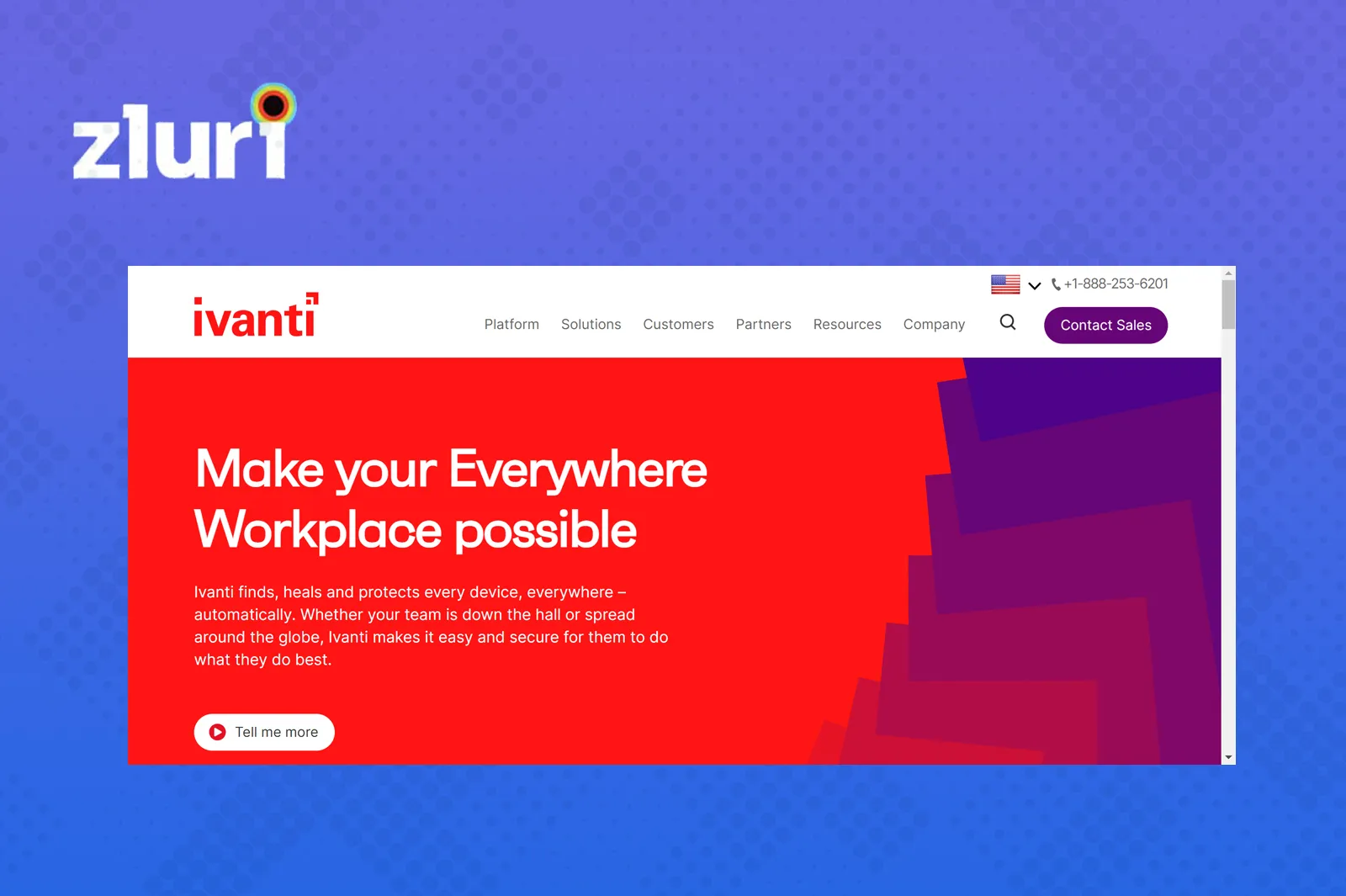
Ivanti's incident management solution enables IT teams to easily capture, identify, and respond to issues across the organization. It helps to improve incident response plans by automating incident processes and communications to easily understand and restore service operations and resolve information technology (IT) issues.
Features
- Allows communication between user and resolver within the tickets
- Helps in self-service for resolving common issues
Pros
- Good support and very helpful Ivanti forum for resolving issues
- Its very easy to create custom objects and use those for new processes
- Allows to import tickets easily
Cons
- It has a steep learning curve
Customer Rating
- G2- 3.9/5
- Capterra- 4.5/5









.svg)














