Choosing the ideal IT service management (ITSM) tool is crucial for IT managers aiming to optimize their IT operations and elevate customer interactions.
Two leading ITSM solutions today include Freshservice and Zendesk, each offering a wide range of features. These cloud-based IT solutions facilitate efficient ticket management and enhance the overall employee experience through streamlined approval processes. Despite sharing core functionalities, Freshservice and Zendesk have notable differences.
This Freshservice vs Zendesk comparison helps you make an informed choice tailored to your organization's needs
Handling applications and query requests manually through multiple channels can be a hassle for IT teams. So, IT managers must opt for a dedicated platform to manage the IT service management process. This is where cloud-based service management platforms like Freshservice and Zendesk come in place.
To gain a comprehensive understanding of the capabilities of both tools, let's start by briefly examining their overall functionality before delving into a thorough comparison of Freshservice vs Zendesk based on various parameters and key features.
Freshservice: An Overview
Freshservice is a meticulously designed, cloud-based IT service management solution aimed at enhancing the efficiency of IT operations. It is categorized as Service Desk, IT Alerting Incident Management, and Enterprise IT Management.
The platform offers a versatile suite of tools, including a robust ticketing system, a knowledge base, and a user-friendly self-service portal. These features work together to empower organizations, enabling them to efficiently oversee and streamline IT service requests, incident handling, and change management.
With an efficient user interface, Freshservice provides customizable workflows, acting as an invaluable IT help desk and service management web application. It speeds up ticket resolution, helps users solve common issues themselves, and provides detailed knowledge base articles for ITSM agents.
Moreover, it empowers IT teams to prioritize their core objectives, ensuring timely and satisfactory support services for customer engagement. Complementing its intuitive user interface, Freshservice offers robust configuration options, ensuring adaptability to cater to the unique demands of individual customers and employees. Additionally, it seamlessly integrates with various business and IT systems, further enhancing its utility and versatility.
Zendesk: An Overview
Zendesk serves as an IT service management tool, empowers IT teams to efficiently troubleshoot problems, and diligently monitors and tracks critical issues reported by employees, customers, and stakeholders. The platform enable IT teams to provide timely and targeted assistance related to services, processes, or products, ensuring swift issue resolution.
Zendesk is categorized as Contact Center Knowledge Base, Digital Customer Service Platforms, Complaint Management, Chatbots, Conversational Support, Social Customer Service, Google Workspace Communication Tools, Live Chat, Proactive Notification, and Help Desk.
In addition to this, Zendesk offers self-service portals that empower employees to independently discover solutions to inquiries regarding IT processes, app approval requests, and more, reducing the dependency on IT teams. Furthermore, Zendesk grants IT teams invaluable visibility into recurring query patterns and cases, enabling them to proactively identify solutions and establish standardized processes for addressing these issues effectively.
With a customizable dashboard and Zendesk Support Suite, it offers a wide range of customization features and automation tools. These tools simplify ITIL processes and effectively reduce the usual complexities associated with IT operations. In particular, Zendesk excels in ticket tracking, enabling efficient management and tracking of support requests. This allows you to shift your focus from intricate IT procedures to the vital aspects that propel business growth and overall success.
Though both platforms deliver similar features, they also have unique functionalities that make them stand apart.
For example, Both Freshservice and Zendesk support allows you to communicate with customers and employees via known communication channels like email, AI-powered chatbots, live chat, and more. But Zendesk offers even more channels, including WhatsApp, Line, and text, facilitating customer satisfaction, and that's why Zendesk is known as one of the best customer support live chat apps.
On the other hand, Freshservice uses another app from Freshworks, i.e., Freshchat, which integrates with Freshdesk to communicate with clients and employees.
However, it would be best to focus on a tool catering to your IT team's specific needs.
This article will discuss the platform's core differences to understand what will fit the IT team's needs.
Freshservice vs Zendesk: Comparison Based On Key Parameters
To determine which platform between the two (Freshservice vs Zendesk) provides superior features and makes the most of your investment, conducting a comparison is essential. Here's a detailed comparison between the two to help you decide which platform is a perfect fit.
1. Ticket Management Capabilities
Though ITSM functionality is one of the core features of both tools, they deal with the ticket management process differently. Depending on your preferences, you can determine which is more beneficial.
- Which Tool Responds To Tickets Faster?
In this situation, Freshservice takes the lead as it enables IT teams to create and organize canned responses (i.e., templated responses you create yourself). They can use keyboard shortcuts to find and insert solution articles and canned responses quickly. This way, IT teams can respond to raised tickets faster.
Zendesk's canned responses, called Macros, cannot be inserted with keyboard shortcuts. Also, Zendesk's macros don't have sorting capabilities other than simply listing responses alphabetically. It becomes difficult for IT teams to respond to tickets quickly, and providing employees with suitable solutions can take time.
- Which Tool Gives A Better Ticket Dashboard View?
However, Zendesk may not be able to respond to tickets faster, but it offers more diverse filtering for ticket dashboard views than Freshservice.
Freshservice's ticket dashboard view is very basic; IT teams can sort and filter tickets based on which tickets to prioritize first, such as based on the response due date.
Meanwhile, Zendesk allows IT teams to organize tickets based on multiple customizable conditions, which you can modify as per your requirements. Also, IT teams can rearrange how the fields appear in the Zendesk ticket dashboard.
2. Self-Service Capabilities
Both Freshservice and Zendesk offer self-service capabilities that enable employees and customers to find answers to their queries and resolve their issues independently without the need for the involvement of IT teams.
- However, Zendesk is ahead of Freshservice. Zendesk provides options called Guide Lite, which includes advanced features like workflow customization, portal setup, and maintenance, providing multilingual content to the employees that they can refer to, reporting and analytics, permissions for service management teams, and more.
- On the other hand, Freshdesk helps IT teams create offers only two primary mechanisms to improve the self-service experience: a knowledge base and forums, allowing employees and customers to quickly get the relevant articles from the self-service portal.
3. Integration
Both Freshservice and Zendesk offer a range of integration capabilities to help IT teams streamline their business workflows and improve their customer support operations.
- However, Zendesk offers a robust directory of compatible applications, with 1000+ Zendesk integrations spanning 15 plus categories. Using the integration features, IT teams can simplify the process of sorting, filtering, and searching tickets.
- Meanwhile, Freshservice has a modest integration directory that offers 500+ applications spanning 15+ categories and the same integration benefits. But, one difference that makes it stand apart is that it provides built-in integration with other products in the Freshworks suite, including Freshdesk (for shared ticketing) and Freshchat (for chat support).
This can benefit users already using other Freshworks products, allowing them to easily integrate their customer support operations across multiple channels.
4. Pricing Structure & Rating
Pricing can be one of the major deal breakers, as SaaS budgets vary from one another. So, the platform that fits your budget and offers the features that you need, opt for that one. There is no point in investing in features you might not need; look for a suitable tier and invest in that.
- Freshservice offers a free plan for up to 10 agents, and the pricing starts from $19 per agent per month, including basic features, and the enterprise plan is $110, including advanced features. Also, they offer a free trial of 21 days.
- On the other hand, Zendesk's suite plan starts from $49 per agent per month, which includes basic functionalities, and its suite pro is $99 per agent per month, including all the advanced functionalities. Also, they offer free trials.
Customer ratings
- Freshservice- G2: 4.6/5
- Zendesk- G2: 4.3/5
Freshservice vs Zendesk: A Quick Comparison Table
Here is a brief comparison table for your reference:-
Since we closely compared the two platforms (i.e., Freshservice vs Zendesk), you might have got an idea of which one can be a perfect fit for your IT teams. However, choosing the best should include more than just comparing two platforms, you can check out other efficient available platforms, such as Zluri, which helps IT teams streamline the approval workflow process through its excellent capabilities. What is Zluri? How will it simplify your IT process? Here's a quick guide.
Zluri: The Ticketless Solution for Handling Multiple Access Requests
Zluri is an efficient SaaS management and access governance platform that offers a range of functionalities to help IT teams manage their daily IT operations. Let's take a real-time example; you're likely aware of the challenges IT teams face when tasked with manually managing multiple tickets, right?? It creates a hassle for IT teams and not to forget several errors they need to encounter. Any growing enterprise won't be able to operate seamlessly in such a scenario.
Like, the finance team requires access to Quicken, the HR team requires access to BambooHR, and both teams raised requests at the time. Now for IT teams, it will be very difficult to manage multiple requests at one time, that too manually, and employees have to wait for days to get access as the request goes through multiple processes.

So this is where Zluri comes in place; it offers a unified platform- an employee app store (EAS), a self-serve model, where employees can choose any application from the EAS and gain access to it within no time. The enterprise app store comprises IT-approved collections of SaaS apps. Your employees have to submit an access request, and IT teams will straightaway get notified. Then, the IT team will quickly verify the employee's identity and grant them access with just a few clicks.According to KuppingerCole's research, Zluri's self-service feature streamlines access requests, enhancing employee experience and reducing friction for IT teams.

Zluri's robust automation features streamline the app approval process by implementing triggers and conditions based on criteria such as job roles and seniority levels. This simplifies approval procedures, enabling IT teams to establish automated workflows that ensure swift and accurate approval of app requests with minimal manual intervention.
Key Feature Points:
- Centralized Request Management: Zluri provides IT teams with a single dashboard to efficiently manage and approve access requests, saving time and effort while enhancing the employee experience by eliminating wait times.

- Requesting Unavailable Apps: If a required application is not in the enterprise application store (EAS), employees can submit a request. IT teams assess the request's security, compliance, and risk factors before deciding whether to onboard the app.
- Streamlined Procurement: Approved requests are forwarded to the procurement team, which leverages Zluri's SaaS buying capabilities to acquire the app at the best deal. Once acquired, the app returns to IT for access provisioning.
- Application Request Rejection: IT teams may reject requests due to pricing or security concerns. Employees receive notifications with comments explaining the decision, and all changes and recommendations are logged in “changelogs” for transparency.
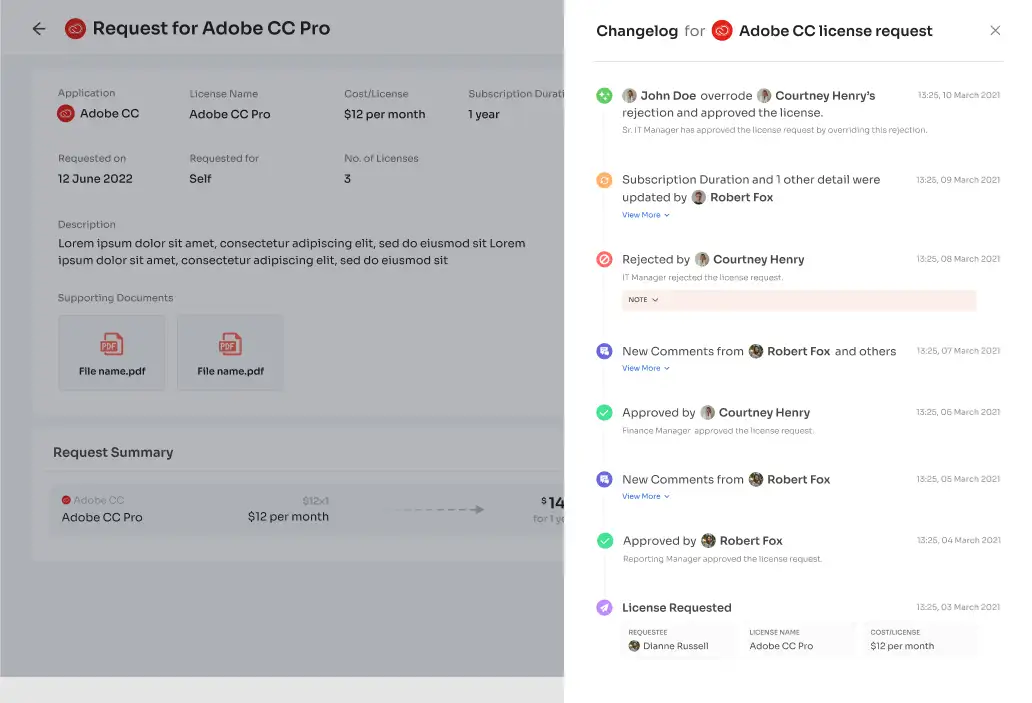
- IT Control and Compliance: EAS empowers IT teams to manage app accessibility, proactively approve compliant apps, and monitor security. Customizable visibility ensures control over which apps are visible and accessible to employees, reducing security risks.

- Efficient Ticket Management: Zluri automates repetitive ticket management tasks, allowing IT teams to monitor, prioritize, and allocate tickets efficiently. Real-time email notifications ensure swift responses to employee requests.
- Audit and Reporting: Zluri conducts timely audits and generates comprehensive reports on ticket resolution rates and approval workflow performance, aiding in process streamlining and optimization.Furthermore, Zluri has other exquisite capabilities, such as SaaS management, user lifecycle management, app discovery, access reviews, and more, which can be a bonus point for your IT teams to improve productivity and efficiency. Book a demo now and check for yourself; you never know, it can be a perfect fit for your IT team's needs.









.svg)














